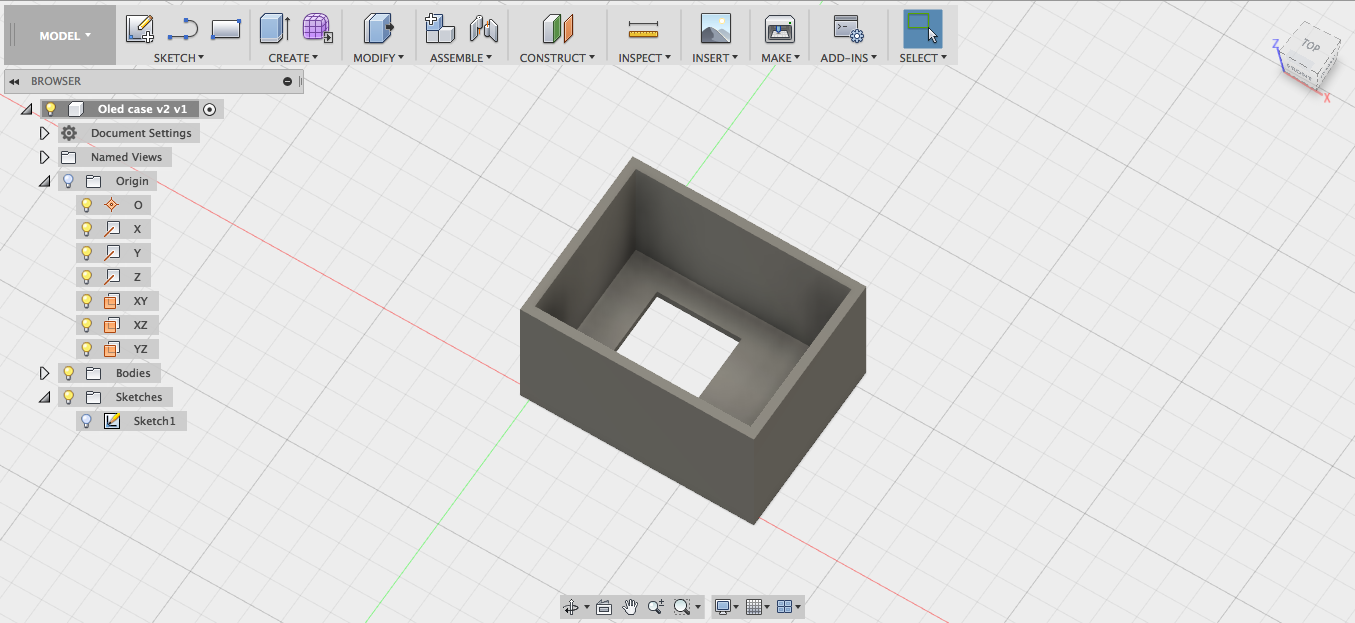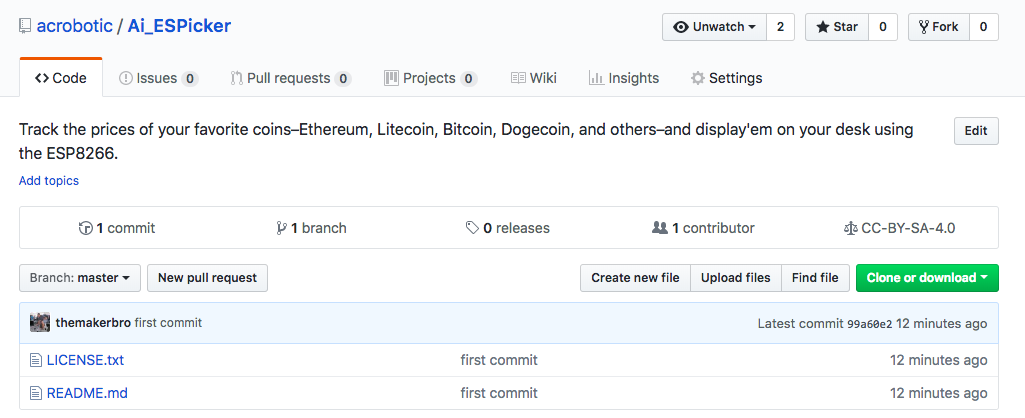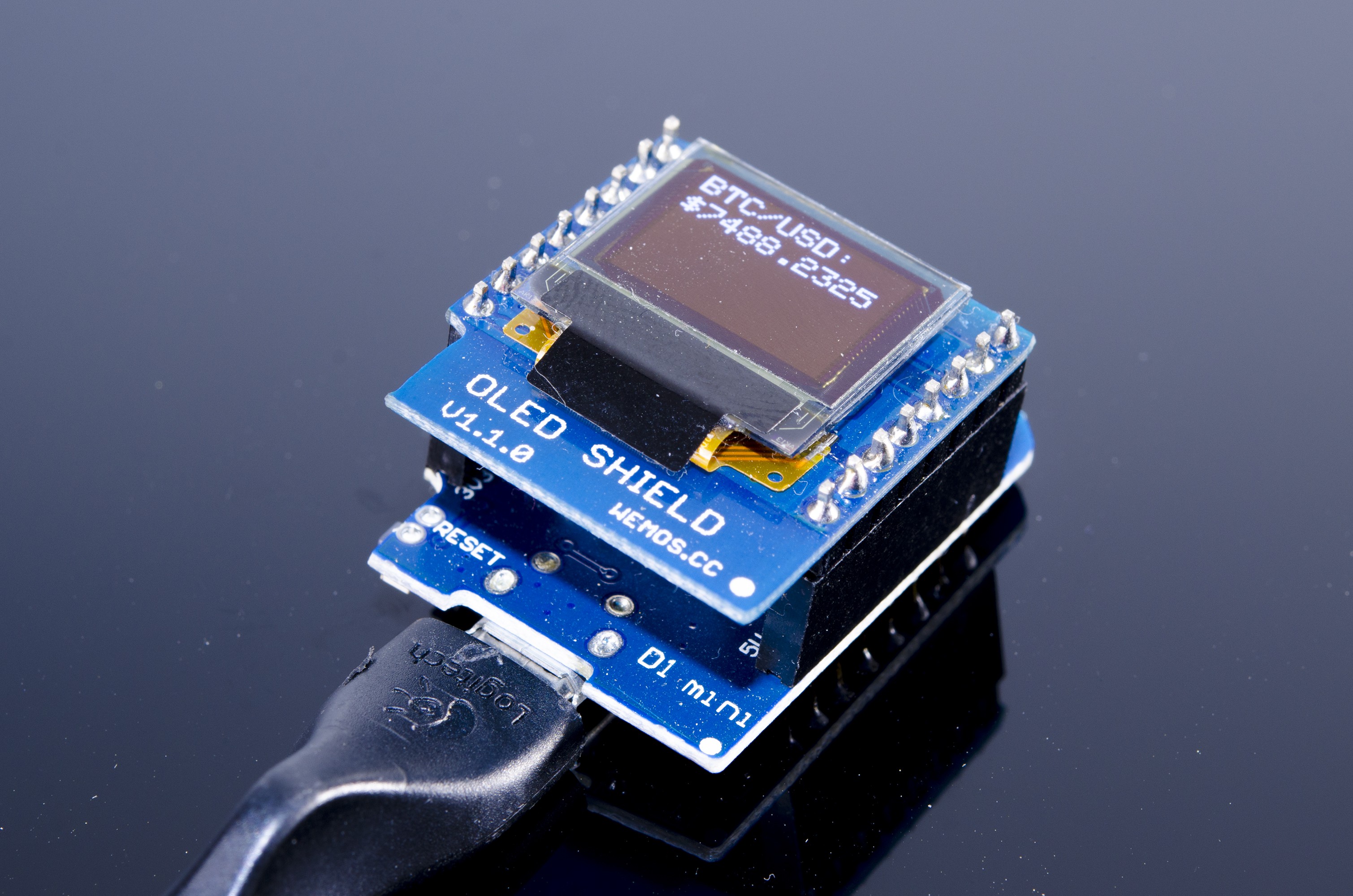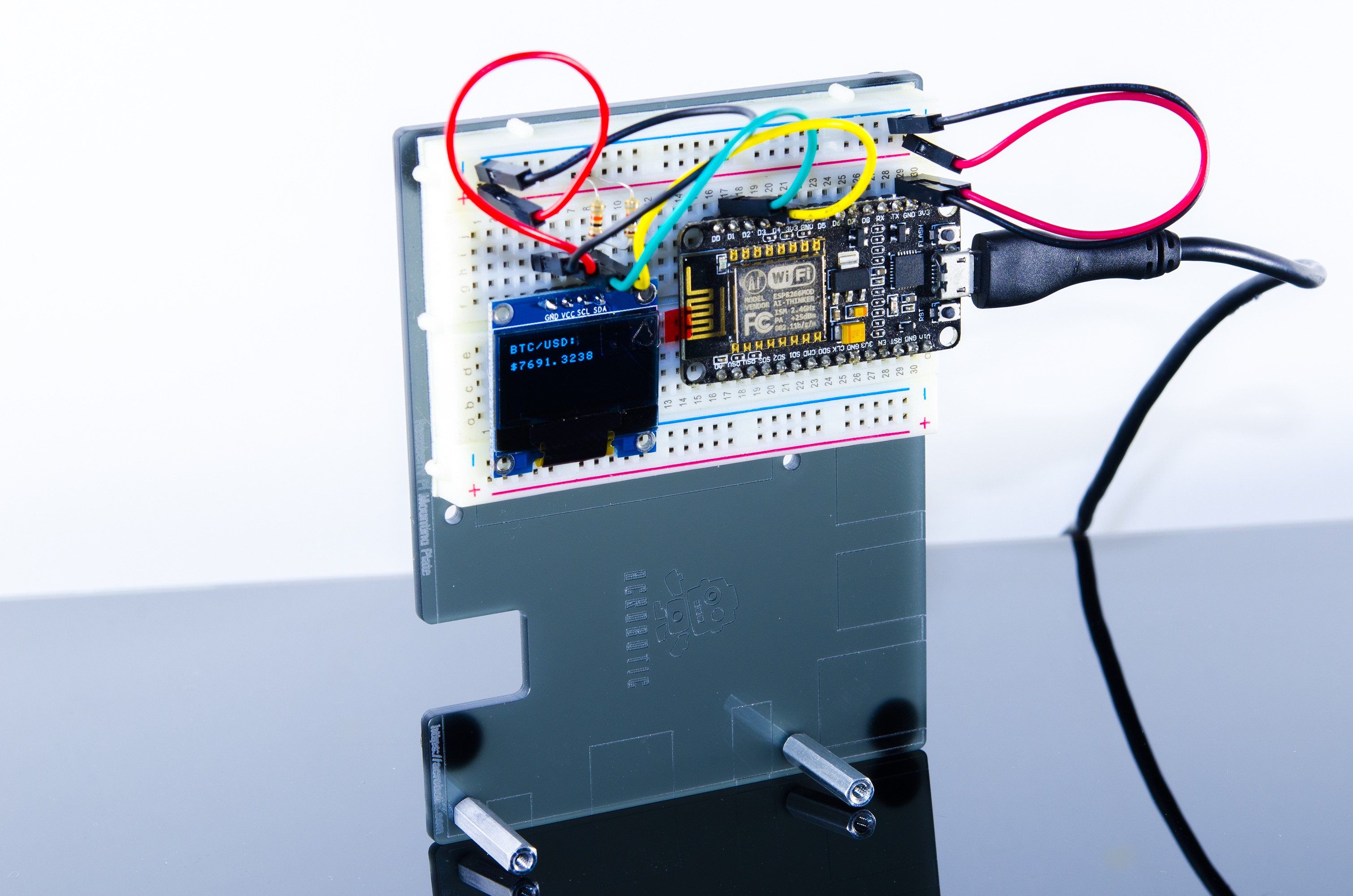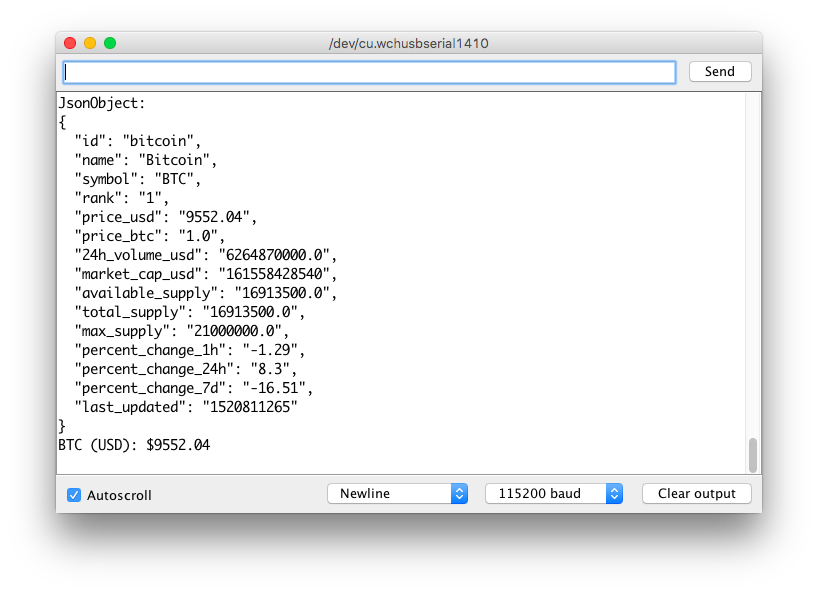-
Current Status: CAD Modeling
03/21/2018 at 05:40 • 2 commentsSo we've begun the process of designing a 3d-printable enclosure for the ESPicker. We're using Autodesk's Fusion 360 for the task, as it seems to be a popular option for makers getting started with CAD modeling these days.
![3d CAD model of the enclosure 3d CAD model of the enclosure]()
We also created the repository for the final version of the ESPicker:
![ESPicker repository ESPicker repository]()
For now it's just a placeholder, but we'll post all software and hardware files as soon as they're ready for release. In the meantime you're welcome to build your own using our quick-n-dirty prototype version located at https://github.com/acrobotic/Ai_Demos_ESP8266!
-
Porting firmware to the WeMos D1 Mini
03/18/2018 at 20:12 • 0 commentsBefore working on the firmware to include a nicer UI for the cryptocurrency data, we ported the simple version we have running on the DevKit over to the WeMos D1 Mini, which is our chosen platform for the project.
![WeMos D1 Mini and WeMos OLED Shield WeMos D1 Mini and WeMos OLED Shield]()
Porting the code to the WeMos D1 Mini platform! As a first pass, we're using the SparkFun Micro OLED library for the smaller-size screen that's mounted on the WeMos OLED Shield.
We're in the process of writing up the details about the firmware port, so stay tuned and keep an eye on the Project Details section!
-
Proof-of-concept prototype!
03/18/2018 at 08:24 • 0 commentsWe're finishing up the write up on the first prototype we used for the ESPicker. For the hardware we used the two components with which we were most familiar: a DevKit board and a 0.96" OLED. We used the simple test code from our previous Project Log with the addition of barebones (no library) OLED code from our ESP8266 Demos repository.
![]()
And so, now in addition to printing the cryptocurrency price data on our Serial Monitor, we also display the latest price on an OLED screen controlled over I2C.
Please visit our repository for getting the code:
https://github.com/acrobotic/Ai_Demos_ESP8266/tree/master/crypto_ticker (simple_oled)
-
Code for Coindesk and Coinmarketcap API's
03/11/2018 at 23:48 • 0 commentsWe were somewhat surprised about the lack of simple examples for getting cryptocurrency data from free API's. As most people are using either OLED displays or external Apps to display the data, most code samples were highly convoluted. To get us started, we simply wanted a program that would fetch the data, and print it to the Serial Monitor. Because we couldn't find anything out there–without going through commit histories–we decided to post our own:
![]()
And so, we've added to our ESP826 Demos Github repository two minimalistic samples with the code needed to fetch Bitcoin data from Coindesk and Coinmarketcap. The code can be easily modified to fetch any other cryptocurrency available on the APIs, as well as the price data in other currencies (e.g., EUR, GBP).
To use these programs yYou'll need to install (only) two things:
- Support for ESP8266 (through the Board Manager or your preferred method)
- ArduinoJson library (through the Library Manager or your preferred method)
Please visit our repository for getting the code:
https://github.com/acrobotic/Ai_Demos_ESP8266/tree/master/crypto_ticker
ESPicker | Cryptocurrency Ticker
Track the prices of your favorite coins–Ethereum, Litecoin, Bitcoin, Dogecoin, and others–and display'em on your desk using the ESP8266.
 ACROBOTIC Industries
ACROBOTIC Industries