WANT: To upload AVR C/C++ code from Atmel Studio to my Arduino Boards
HOW: as easily and seamlessly as possible
OLD WAY
- Set the RIGHT Device in Atmel Studio
- Set the Clock Parameter, F_CPU=16000000
- Determine the COM Port of Arduino
- Have avrdude on system
- Put the proper avrdude command in the Post-Build of Atmel Studio Project
- The avrdude command uses different bauds and different programmer params for different Arduino board.
I tried this and some people liked it, https://github.com/zaidpirwani/AVR_on_Arduino
But overall, nobody used it much.
So, I finally installed all necessary stuff VS2010 and SDKs and what not and got working at it.
My goal, to give User a List of available COM PORTS and Arduino boards and when user selects those the project settings should change automatically and user should be able to upload his code in a single click manner.
This would allow me and others to use Arduino boards quite EASILY. Also, when teaching I can tell students to get any cheap Arduino board and start prototyping as usually they make their own boards and mess up, a lot. (I do plan to teach them to make their own boards - but later in the course)
SOURCE LINK / GIT REPO: https://github.com/Ejaad/AVRonArduino
 ZaidPirwani
ZaidPirwani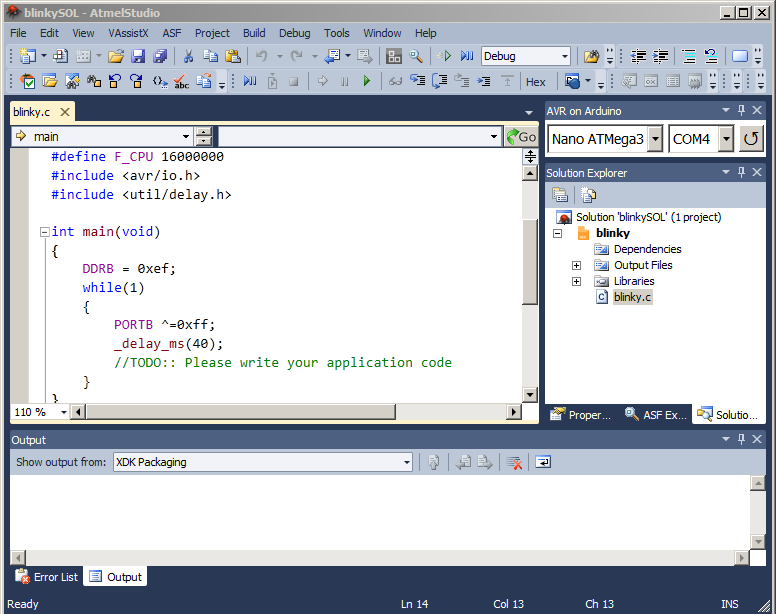
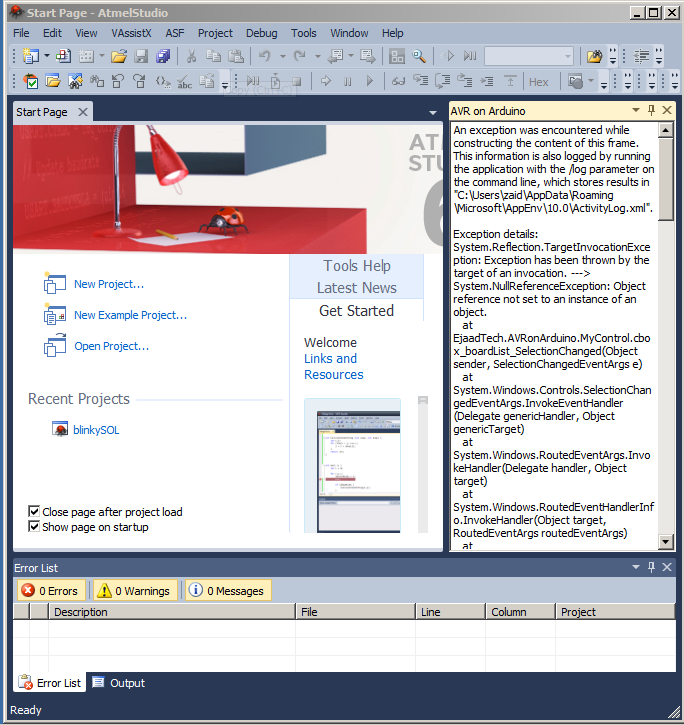
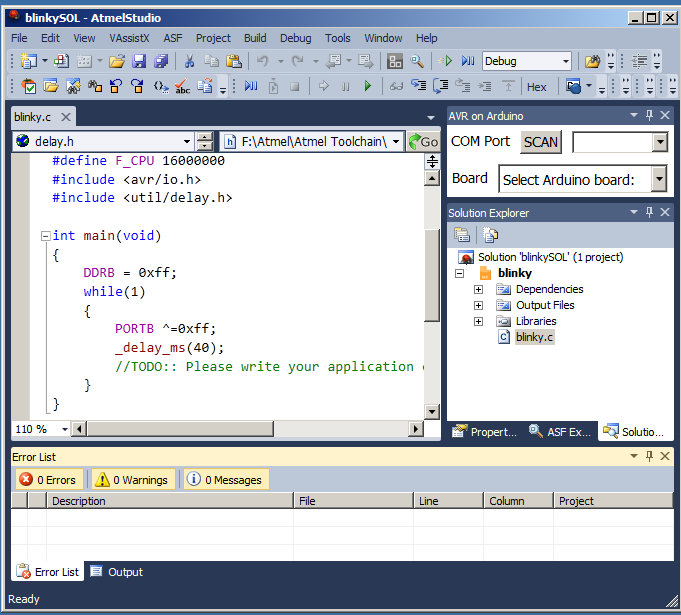



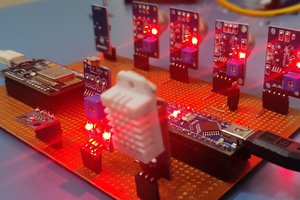

 Marco Camilli
Marco Camilli
 Sandeep Patil
Sandeep Patil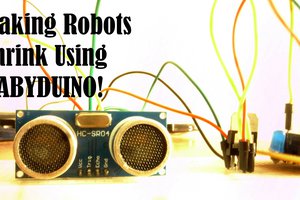
I like your project btw, but i rather use sublime for my text editor than avrstud, it seems have cozy black background for my eyes, and use my own board design. But when i have to use arduino board i use xloader to upload my code..
Keep update your project, maybe you can change my habit, at least your method its a simpler way to teach to some one else.