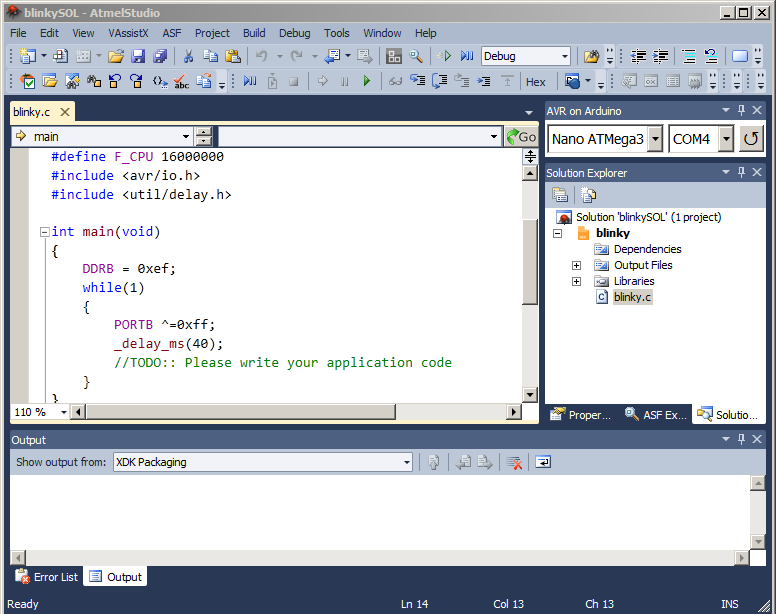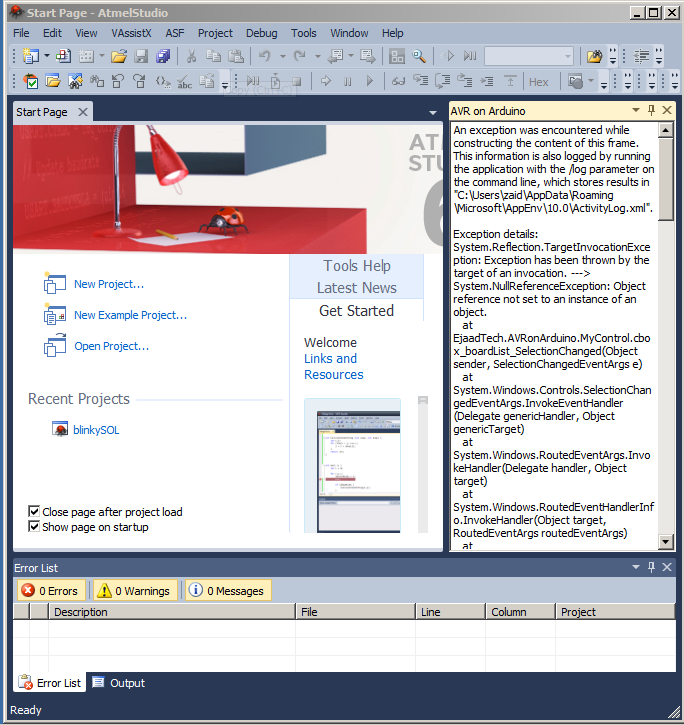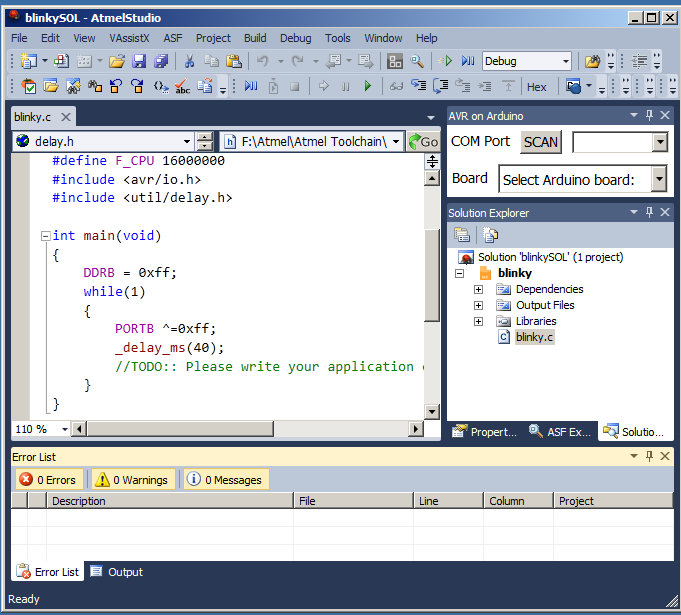-
New UI, simpler - Needs more Work
08/30/2015 at 07:43 • 0 commentsChanged the UI a bit, removed some elements and made it smaller.
Adding avrdude command after post-build works but I doubt if it is the solution, cause everytime sending avrdude command after build means you have to wait for the upload to complete if the arduino is actually connected and the wait becomes a lot longer when the arduino is NOT there and that also means a failed build when actually the build did not fail but the upload did.
So, am thinking.
Putting up an UPLOAD button, and upload only happens when user clicks the button.
so, now I need to figure that out, but if when user presses the button, it builds it first and if no error occurs then and only then it uploads it.
-
First Tests... Fixed Errors, found more.
08/28/2015 at 11:44 • 0 commentsFixed error where if user did not scan for comports, the extension would later crash and take atmel studio down with it.
There is also another error, which goes away if tool window is reloaded by why it comes, I dont know.
Snapshots attached.!
Tested the VSIX package on a few systems, works, but the extension folder inside the atmel studio folder is named randomly, so need to figure that out programmatically at runtime.
Also, Post-Build will NOT work.
-
IT WORKS...!
08/26/2015 at 13:58 • 0 commentsAfter some pretty weird errors which would come and go as they please and then a permanent error which would disappear when the user RE-INITIALIZES the tool window in Atmel Studio, I was finally able to select a COM Port from the list (list of COM Ports generated automatically to show only the available Ports) and after selecting an Arduino Board form the Boards list (currently only Uno, Nano and Mega) - I could just click on Build and it would BUILD and UPLOAD to my Arduino board.
Maybe it is not good to have it on Build always, but wont hurt much - I plan to add some more settings and features - tomorrow planning to try my hand at making a VSIX file out of all this so anyone can install the plugin.
AVR on Arduino
An Extension to use Arduino boards with AtmelStudio, with usual coding that we all LOVE, 8bit registers and stuff + CHEAP AVR DEV BOARDS
 ZaidPirwani
ZaidPirwani