This project won't have too many moving parts. Although our first intent was to get a BLE chipset and integrate it with some basic hardware to make the badge live, it turns out the chips we were looking at supported data only and weren't going to work for audio communications.
So we punted and picked up a Jabra earplug to hack and add to the badge. To get it done, we need to extract the electronics, build a small amplifier for the speaker and design the badge to be 3D printed.
 Tampa Hackerspace
Tampa Hackerspace



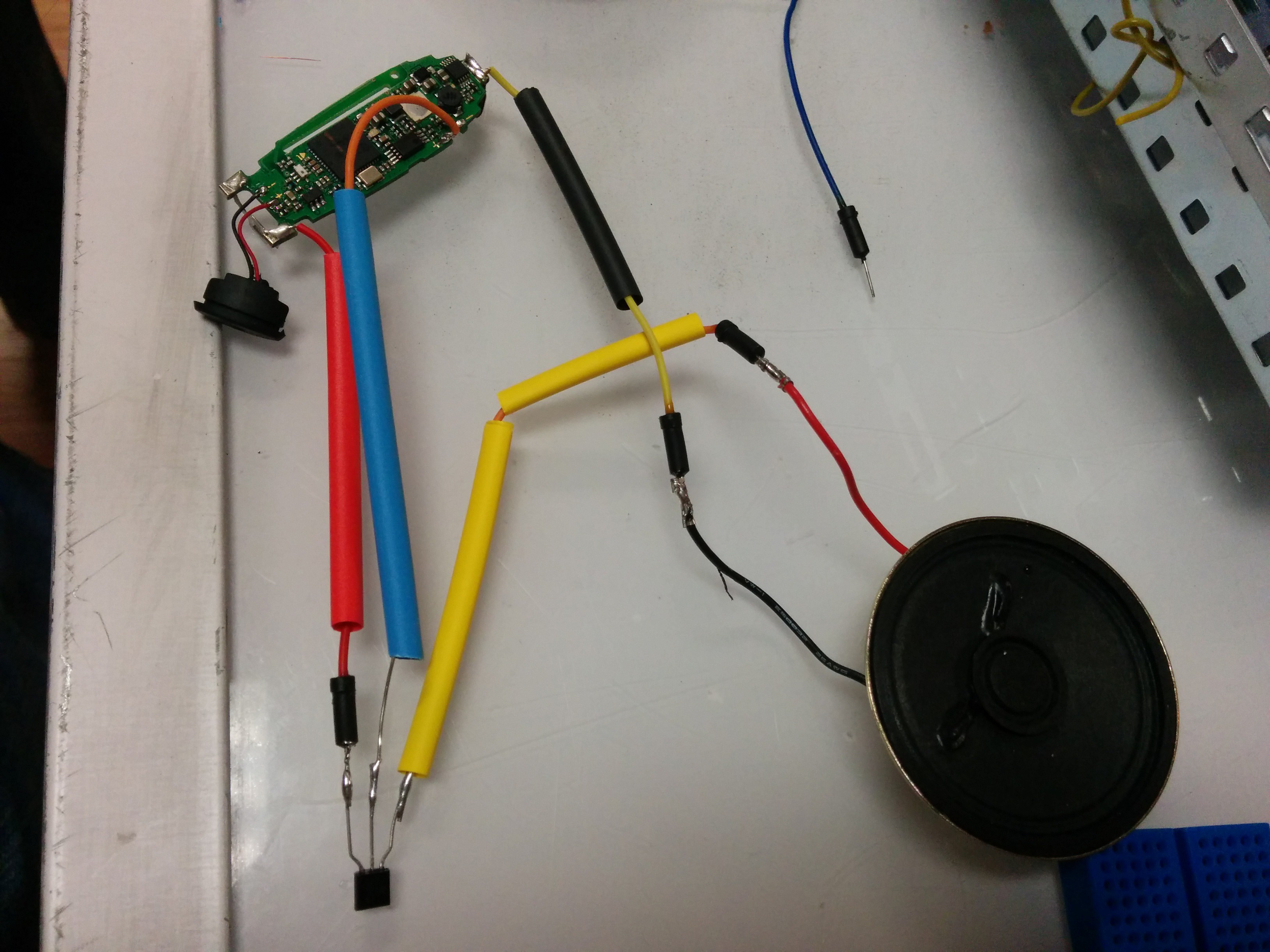

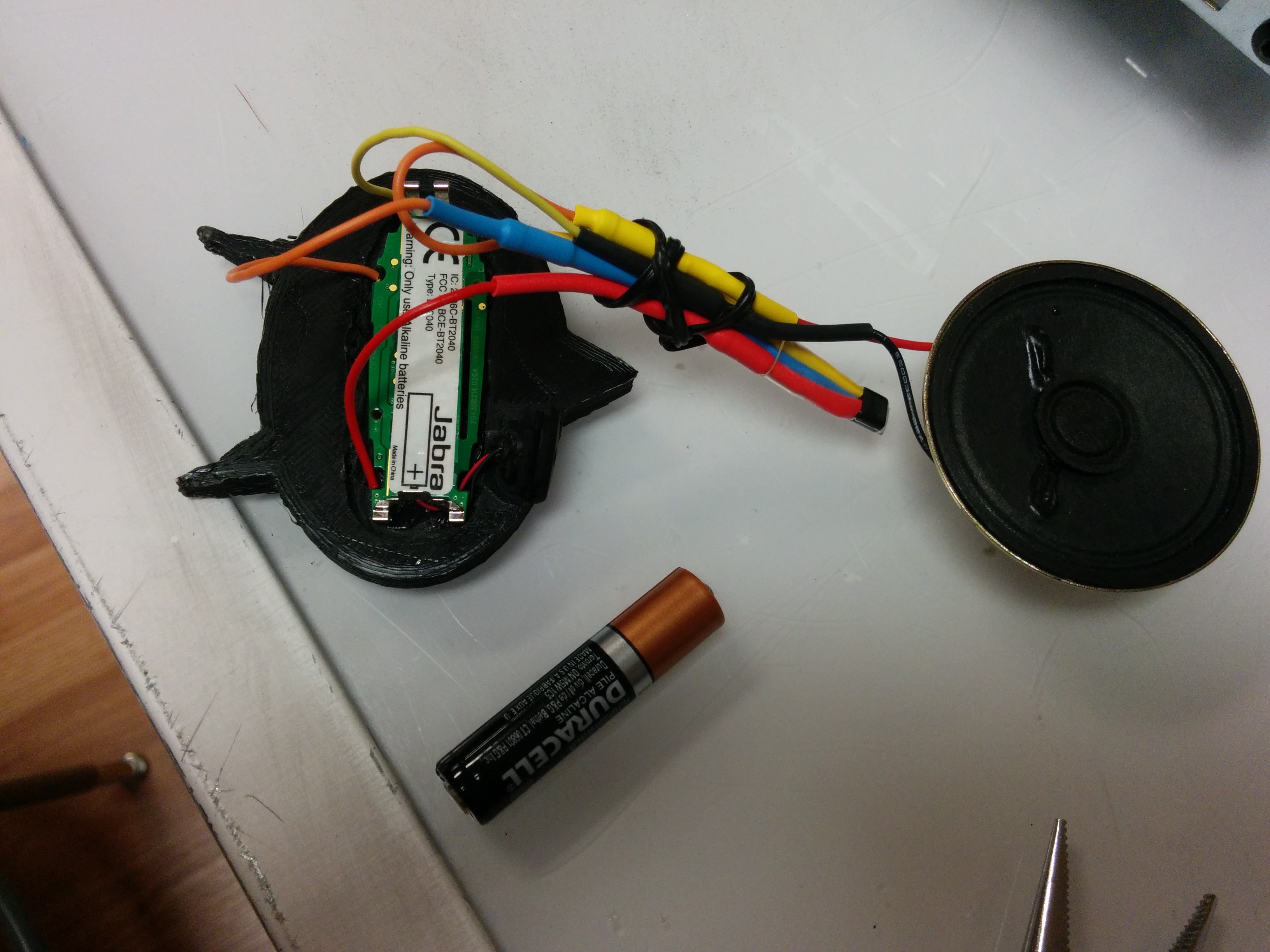
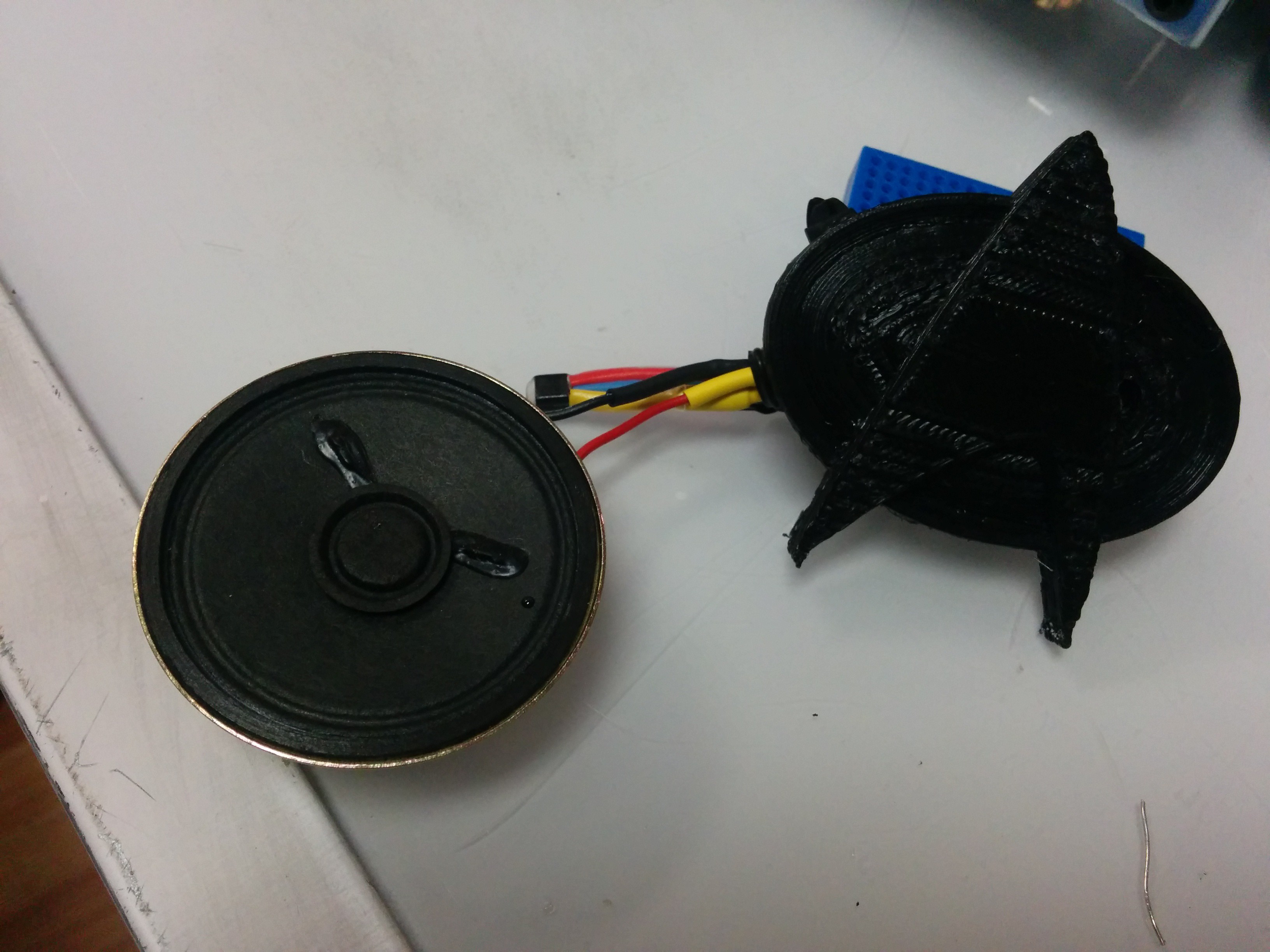











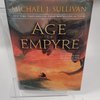


 deʃhipu
deʃhipu
 Hunter Scott
Hunter Scott
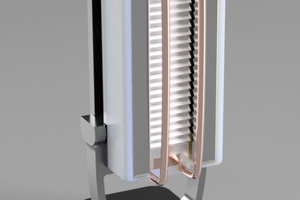
 Jeremy g.
Jeremy g.
That amplifier circuit is not how it's done, no good for audio. Best bet is copy a design from somewhere else, or else just buy a premade amp. The LM386 is an 8-pin chip that provides nearly everything you need to produce around a watt from 6V, or less from a lower voltage. It's quite old, and there's newer amp chips available, perhaps one of those would be good.