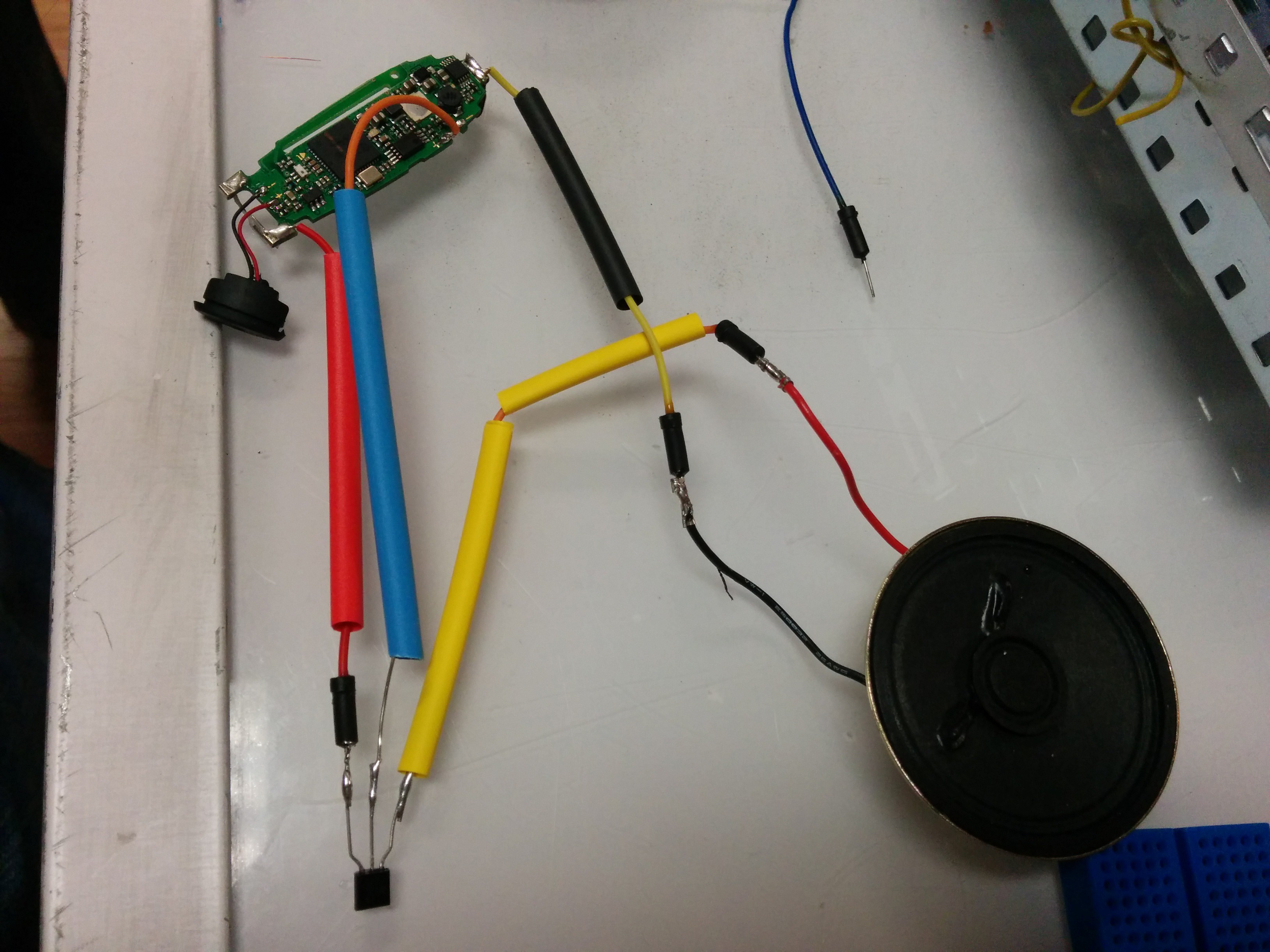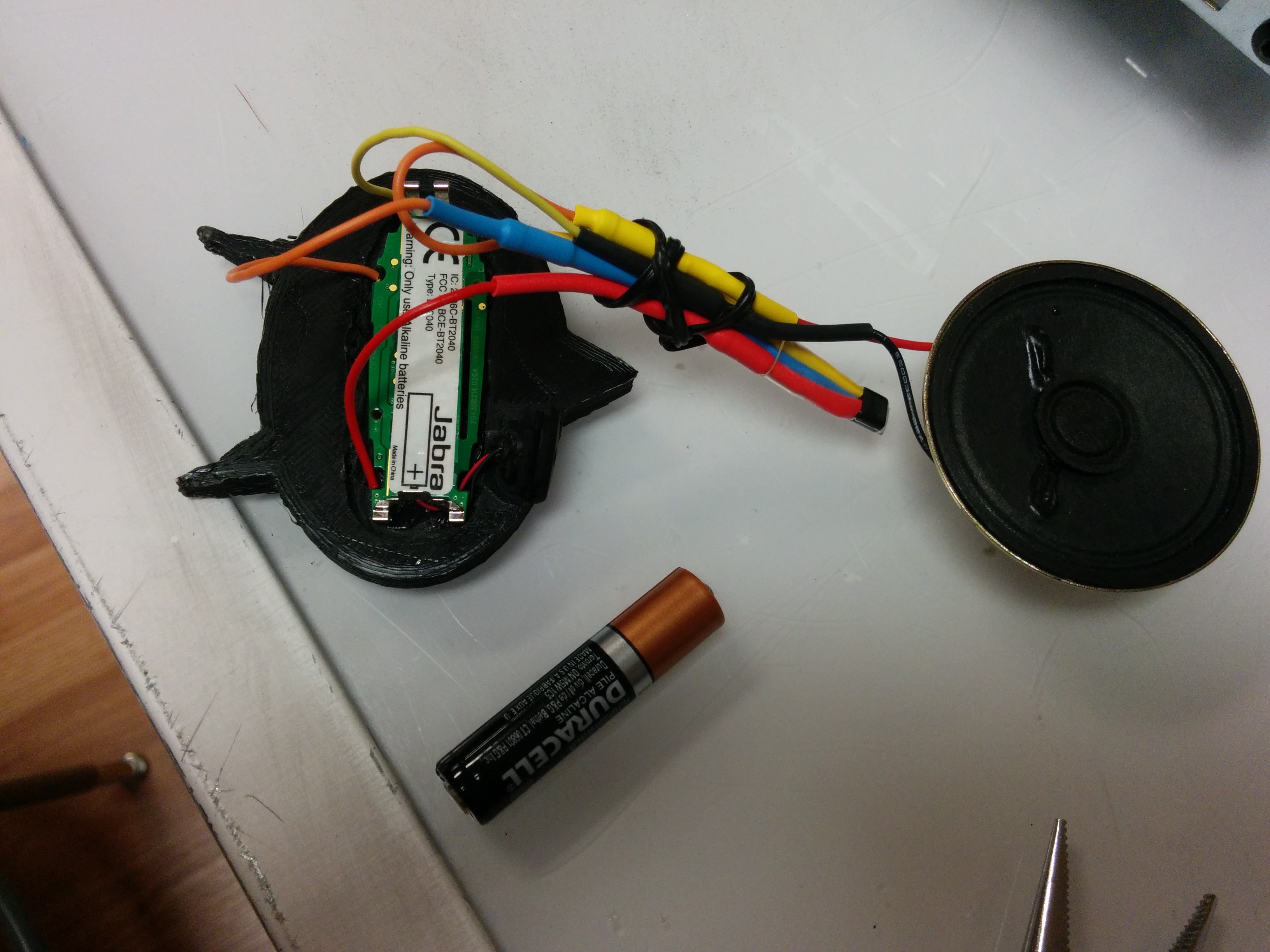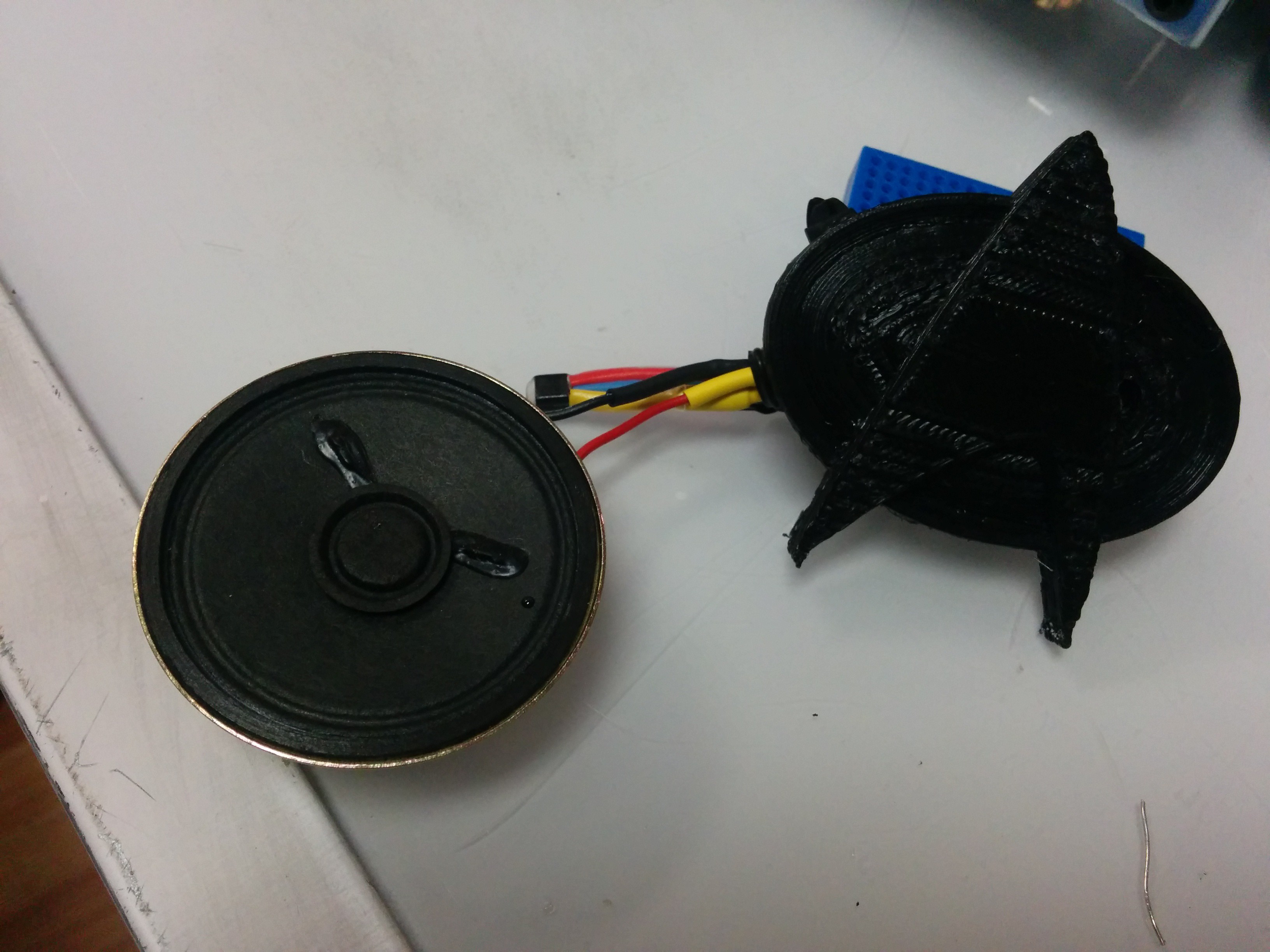-
Putting it together
04/30/2014 at 04:10 • 0 comments![]()
![]()
![]()
![]()
![]()
![]()
![]()
![]()
Soldering the amplifier circuit, dead bug style.
- Solder the speaker output of the Bluetooth headset to the 100 Ohm resistor. Cut the heat shrink tube to cover,
- Solder the resistor now to pin 2 of the Transistor
- Solder pin 3 of the Transistor to the Power connection on the Bluetooth (make sure to add your shrink tubing first).
- Solder the positive side of the speaker to Pin1 of the Transistor (make sure to add your shrink tubing first).
- Solder the Speaker ground to the Bluetooth ground (again, be sure to add your shrink tubing).
- Check your solder connections, then shrink the tube.
- bundle your wiring and place it into your 3D printed shell. Note that you might need to dremel the back of the 3D printed shell in order to adjust it make it snug.
- Test to make sure you have communication, then use a glue gun to set it.
- Insert the battery and test again. You will hold the button for approx. 2 seconds. Then set your secondary Bluetooth device to pair. ***note: to get the battery to stay, we recommend just hot gluing the battery in***
-
Amped Up
04/30/2014 at 02:16 • 0 commentsKnowing we need to amplify the signals for the speaker, we built a small Darlington amp using transistors. It wasn't terribly great. The voltage loss was high and we didn't get a usable amount of audio. We are not yet happy with the final results of the speaker volume so are now researching a flat piezo speaker to see if that will produce better results. From there, we plan to then miniaturize the speaker, which will require a change in the driver circuit.
![]()
-
Reprint
04/30/2014 at 02:13 • 0 commentsI can't say I'm thrilled with how Slic3r built the support under the badge. I snapped a razor trying to get it out. I decided to reprint and deepen the design to make it taller so the badge won't stick out so far from your chest. Once it was done, I took a dremel to the back to remove the extra ABS and then used a 3/16" bit in the drill press to drill an access hole for the single button on the BT device.
![]()
-
Measure twice, cut once.
04/28/2014 at 21:19 • 0 commentsWorking on the badge dimensions, I took a digital caliper and measured a few bits on the earpiece. It's roughly 46.51 x 16.09 mm and shaped like a surfboard. The narrow end is about 5.14mm tall while the other is about 12.38mm. The microphone is encased in rubber. It's about 12.90 x 16.26mm and 7.30mm deep. I decided to mount it at the top of badge where it's behind the face and not visible. Depth will be fine because the battery is deeper.
![]()
I'm not much of a CAD kind of guy so I fired up Tinkercad and imported the STL I found. I carved out a few boxes and then rounded the corners with four ovals of the proper dimension. I then subtracted this from the back of the badge making sure none of the negative space popped out to the front. I then carved out the space for the microphone and a 1.2 mm groove for wires between the main circuit board and the mike. Not sure yet about speaker placement.
I'm now printing the updated badge to test fit the components.
![]()
![]()
![]()
-
Hacking the earplug
04/28/2014 at 21:11 • 0 commentsGetting a seriously late start because we didn't get the bluetooth hardware until Friday, 4/25. I sat down on Sunday and pried apart the case. I then printed the badge I located at
http://www.thingiverse.com/thing:34902 at 150%. ![]()
![]()
![]()
 Tampa Hackerspace
Tampa Hackerspace