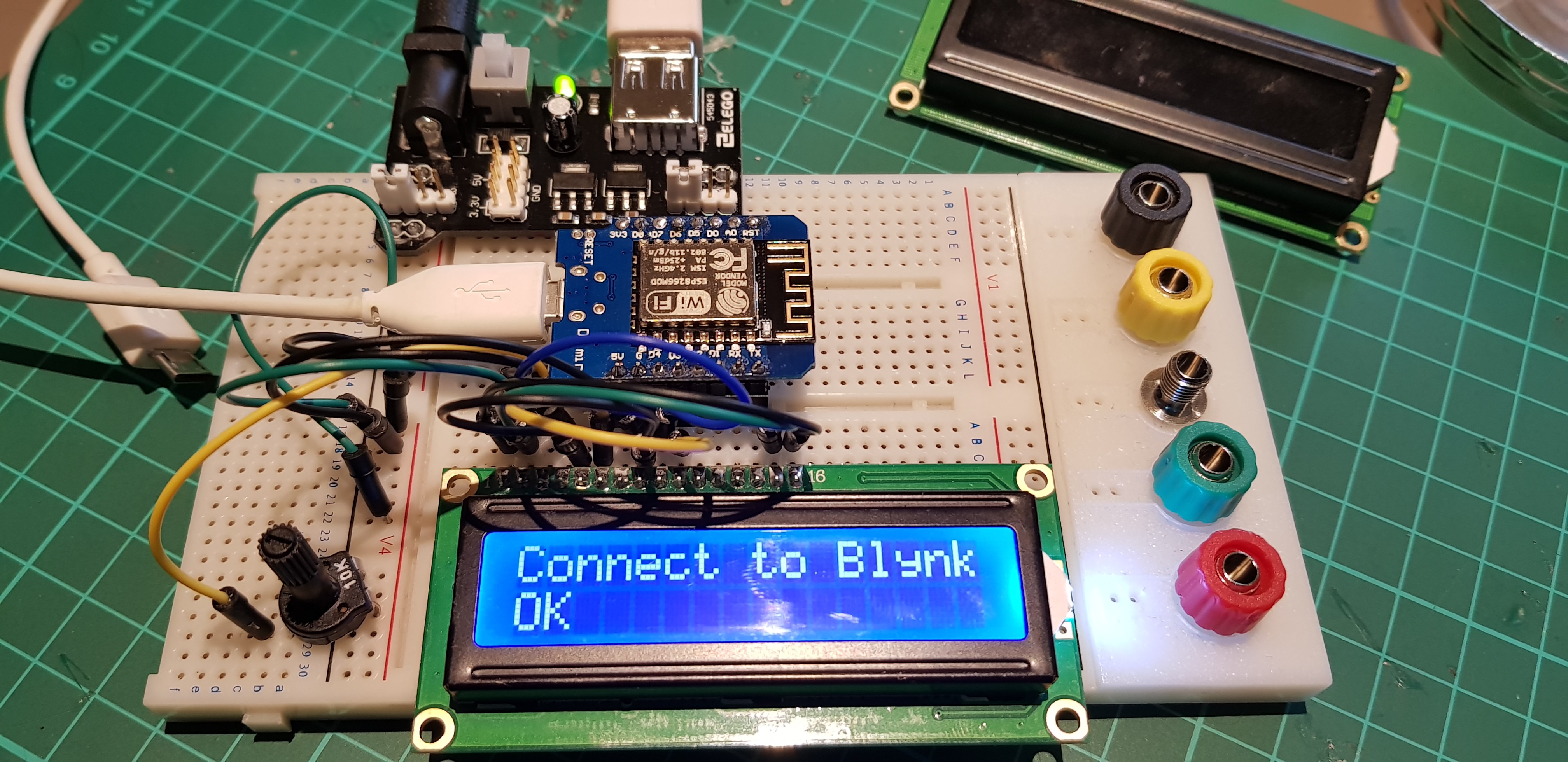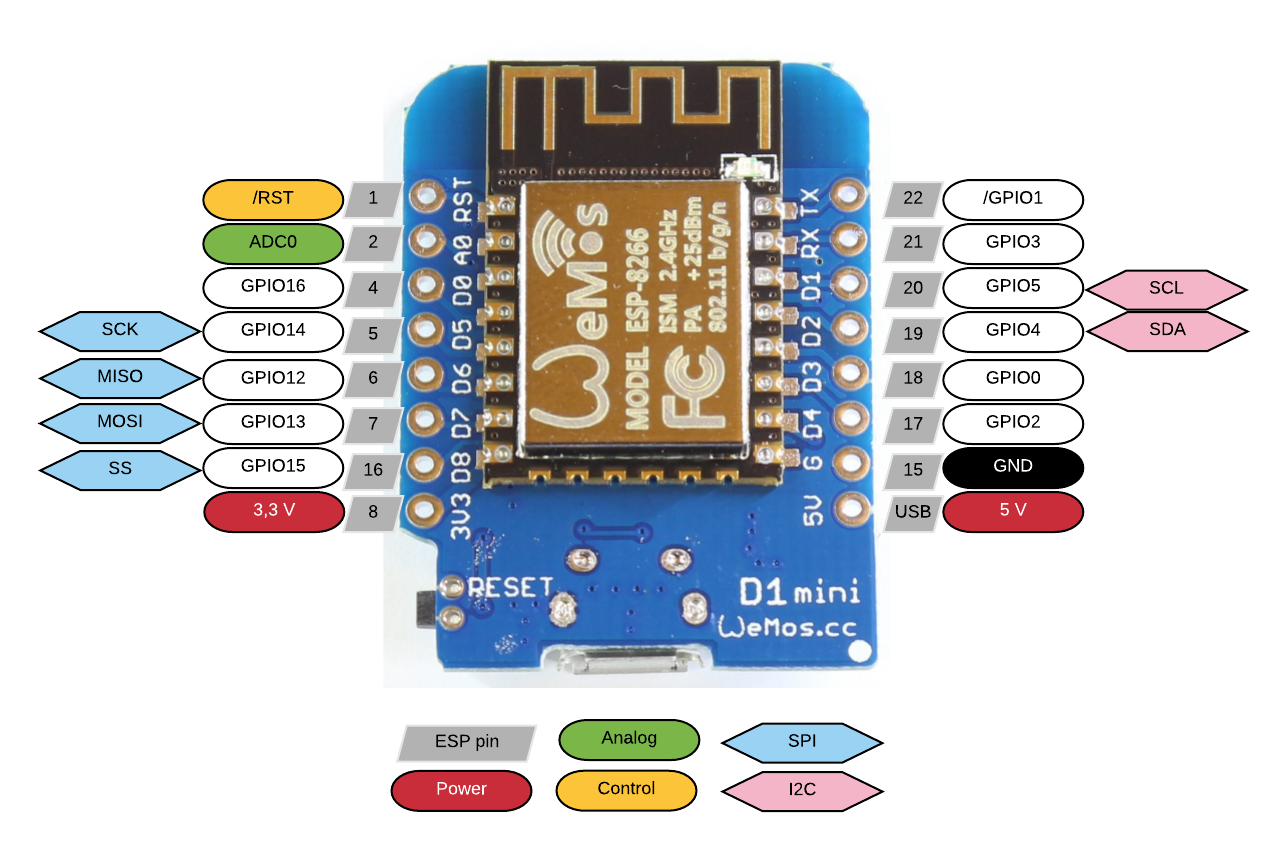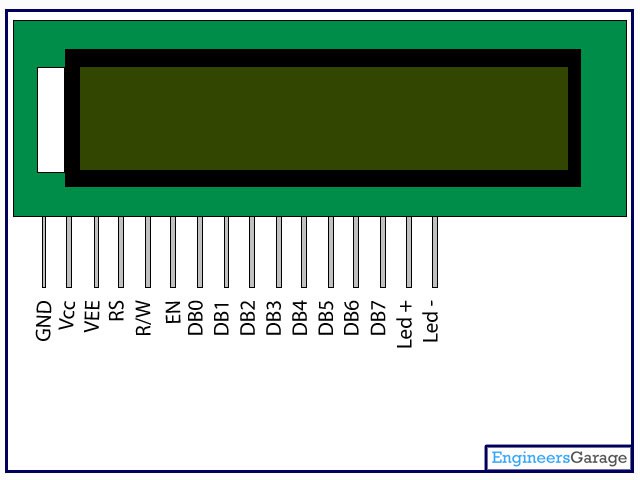-
Bedside Hackathon
07/05/2018 at 18:31 • 0 commentsMy other project https://hackaday.io/project/19698-peace-clock got paused after I trashed the microstepper trying to squeeze it into a 3D printed case that was a bit too small! So I went back to debugging this beauty. Progress!
1. I learned to solder! I read a Webpage and realised I'd been melting the solder onto the parts, but finding it didn't bond... When I should be heating the parts then the solder is melted by them and bonds properly.
2. Added a separate power board driven by a 9V adapter which then drives the LCD display at 5V and the Arduino/node MCU via USB. This solves the issues with the MCU not booting.
3. I switched the NodeMCU to an even smaller WeMos D1 mini which I bought a few of for almost n throwaway price .. https://rover.ebay.com/rover/0/0/0?mpre=https%3A%2F%2Fwww.ebay.co.uk%2Fulk%2Fitm%2F322536706047 £2.99/unit.
![]()
However, weirdly, it doesn't like Serial.begin(...) Which causes it to crash. So... No serial diagnostics. Luckily it's got an LCD display so that's where to write diagnostics!!
The 8 D1-4 & TX/RX/G/5V pins of the WeMos fit beautifully into the 8 display pins of the LCD (DB0-7 of which only DB4-7 are used) which makes the circuit easy to assemble and nice and tightly packed.
![]()
![]()
4. Added a Blynk phone app! https://www.blynk.cc. Wow it's easy. Echoing the LCD display from the circuit into a virtual LCD in the app was two lines of code! The app lets you change station name from a list populated by the device! Needs a little more work to filter on underground line, and populate lines and stains from the TFL API.
5. I got kings cross working! The TFL arrivals info for this is a JSON requiring around 100KB which was too much memory for my little WeMos D1. Actually it was working at 5am (when I was having time sleeping) but stopped at 5.30am when more reasons started arriving! Solution was found on this page: https://arduinojson.org/v5/faq/how-to-reduce-memory-usage/ under Deserialise in Chunks... Which recommends parsing each arrival object separately. Works like a dream.
Next up: work on app and then try another circuit board. Also work out the separate components used in the power board. Finally, the orange LCD display which matches the real London underground display only works intermittently, needs some persuading (debugging). Wish me luck!
-
Help!
04/04/2018 at 08:51 • 0 commentsEverything was going well on this project until I started trying to solder together a stripboard prototype. I must have shorted something. Now my nodemcu can boot and run fine, but only when I disconnect the display while first booting it. After that I can connect the display and it runs fine. Anyone have any ideas?
Also I bought a few even smaller WiFi/Arduino chips, the WeMos D1 mini, but these also have problems powering the 1602 LCD display. Time to break out the multimeter.
-
Lots to do!
03/11/2018 at 12:54 • 0 commentsOK so v0.1 works, but I realise there's lots to do (I've starting raising these as Issues on https://github.com/terryspitz/train/issues):
- Check for Timetabled trains as well as Arrivals (this is important at my local station Pinner since there is often only one train into London showing in Arrivals API).
- Add a GUI for selecting WiFi and Password (nearly done)
- Add a GUI for selecting Station and Line
- Add support for Bus Stops
- Support arrival time in mins vs. actual time
- Add Station/Line Status check - very important!
- Add sleep/wake times
I've also like to productionise the hardware: solder onto a stripboard or even learn how to design and order a PCB, add an on/off button, and build (3D print) a case.
Anyone think I could sell these on the web???
terry
Tube Train/Bus Bedside Departure Board
Want to time leaving home to perfection so you arrive just in time for next train or bus? You need a departure board in your own bedroom!
 terryspitz
terryspitz