So here's the idea:
What if there were some extremely cheap PCBs you could glue to your business card (or anything else) to share tiny pieces of information, such as PGP public keys?
I think that would be pretty neat.
So I'm trying to reverse-engineer the CLI-226 ink tanks' chipsets.
If I succeed at accessing their EEPROM, I'll try to make some USB device that you can insert the keychips into, then type into. (possibly connecting another keyboard to it for this purpose) The encrypted text would be outputted via keyboard emulation.
Do you think this sounds cool? If so, I'd appreciate if you follow this project—I'll be needing help with analysis, design and other stuff eventually. If you think you could be of help, please apply to join this project.
 alpha_ninja
alpha_ninja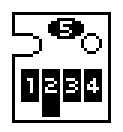
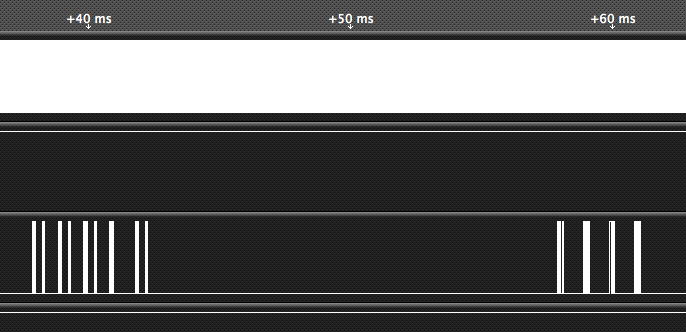
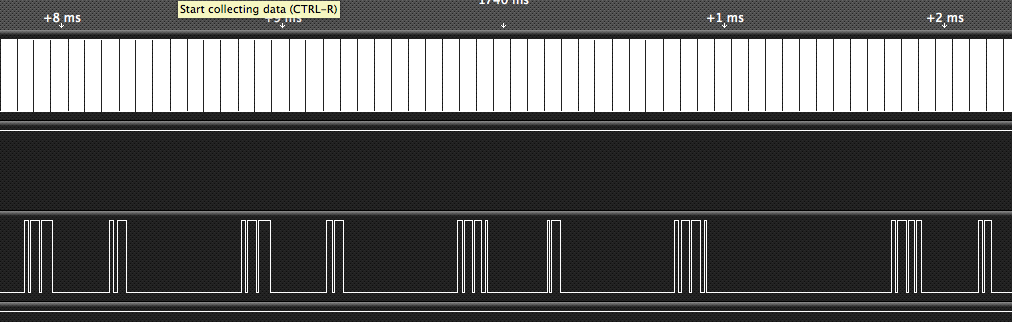
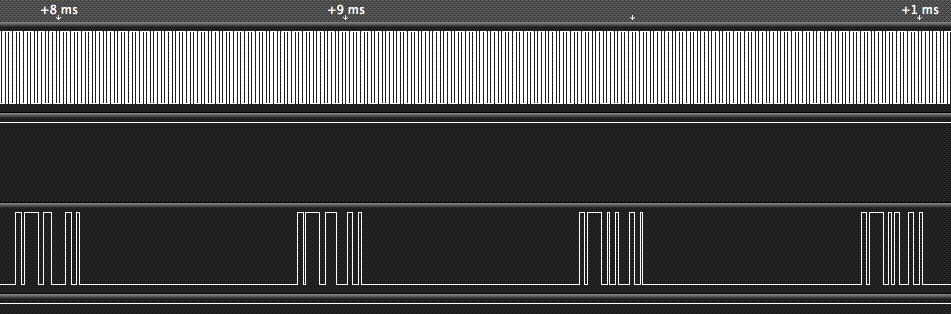
Hey ! Really interesting !
Did you try to "emulate" a cartridge ?
I mean, put an tiny µC (like ATtiny13 or smthg like it) in a fake cartridge, and "answer", memorise, all the instructions of the printer, ESPECIALY while printing ? In order to get printingpower as long as wished with an empty cartridge ! (My dream).
There is perhaps place enough for a communication way, BT of whatever.