We all have seen the 3D printers around the world.
Well.........I'm feeding this one with steroids!
Some technical info:
-4 NEMA23 1,7A per coil stepper motors, two on the Z axis
-20x20 extrusion Structure, very sturdy
-X axis powered on two sides, belt driven on two sides
-Z axis powered on four sides, belt driven on all four corners
-Every stepper motor has his own TB6600 stepper driver
-Smoothieboard controller
-Raspberry Pi with Octopi distro, wireless network
When the machine is done it will be able to:
-3D print (stage 1)
-Mill (stage 2)
-Turn (stage 3)
-3D scan (stage 4)
-Laser cut (stage 5)
Stage 1 is well on it's way
 mbasecnc
mbasecnc



 Rui Caldas
Rui Caldas
 Greg Duckworth
Greg Duckworth
 NPN
NPN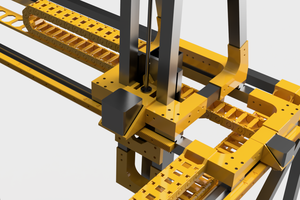
 Brian Brocken
Brian Brocken
Recommend a perfect axis drive stepper motor and driver.
Frame Size: 57 x 57mm (Nema 23)
Body Length: 76mm
Motor Type: Bipolar Stepper
Step Angle: 1.8 deg
Holding Torque: 1.9Nm(269oz.in)
Rated Current: 2.8A/Phase
Holding torque: 1.9Nm
Stepper motor:
https://www.motiongoo.com/index.php?route=product/product&product_id=106&search=23HT30S4280
Driver:
https://www.motiongoo.com/index.php?route=product/product&path=59_95&product_id=228