You can create a homemade version with any perf board and a few headers (see steps below) or you can make the advanced version with the PCB and gerber files from my upverter page. Or you can order the board directly from my project files on OSH Park.
Atmega*8 Breadboard Backpack
Instant ICSP/FTDI headers that fit over your Atmega*8 on the breadboard.
 Jeremy
Jeremy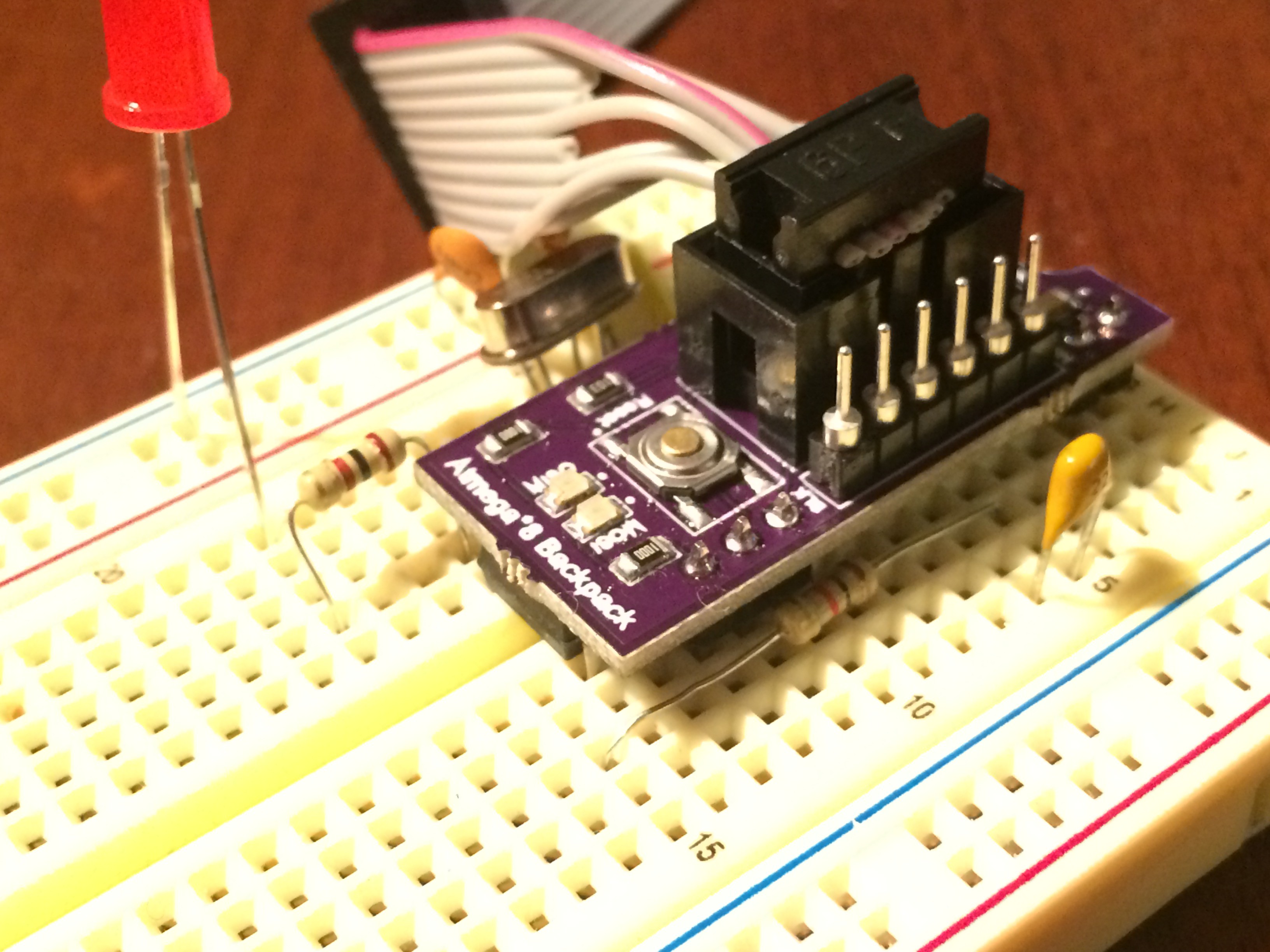
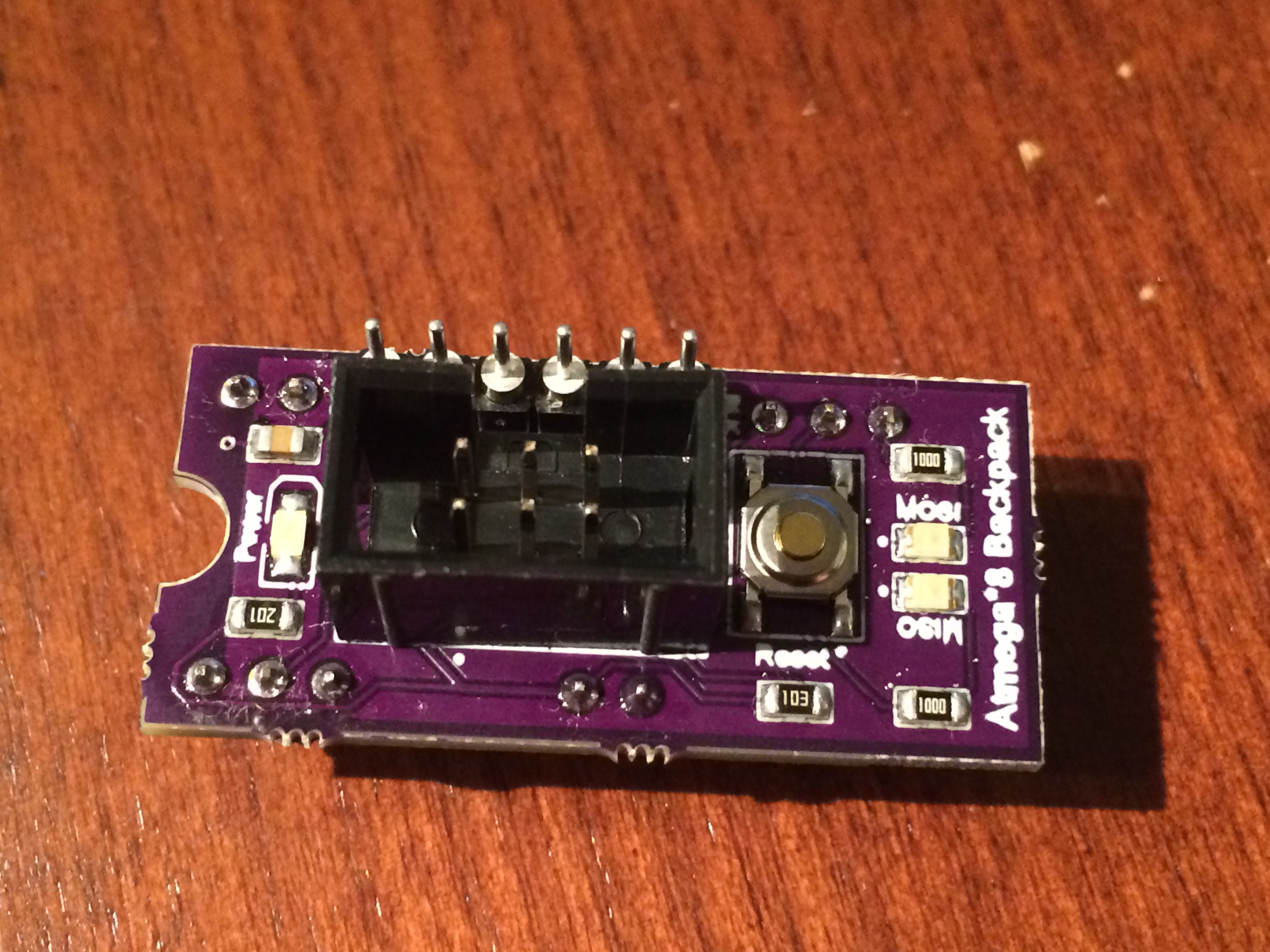
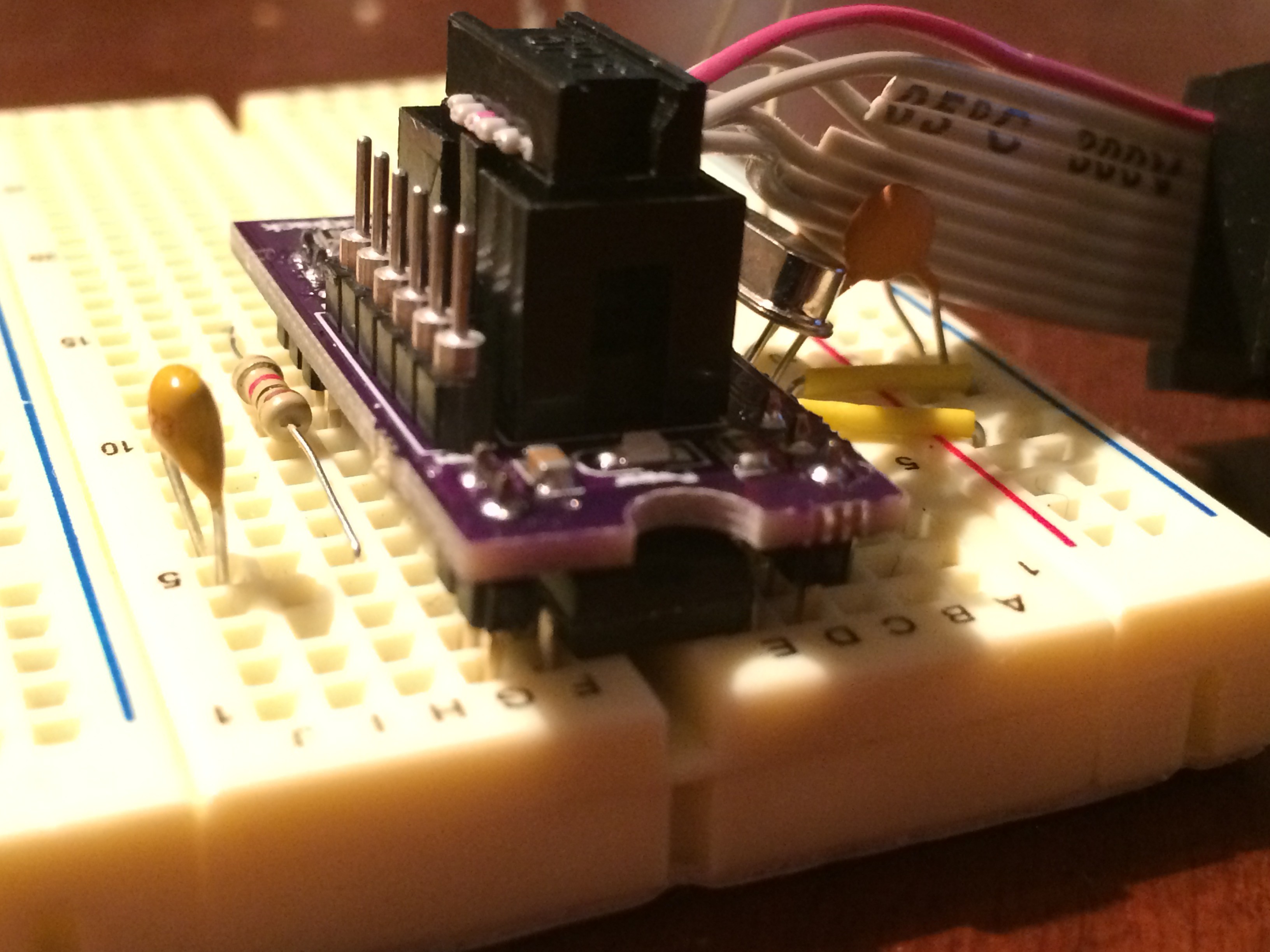
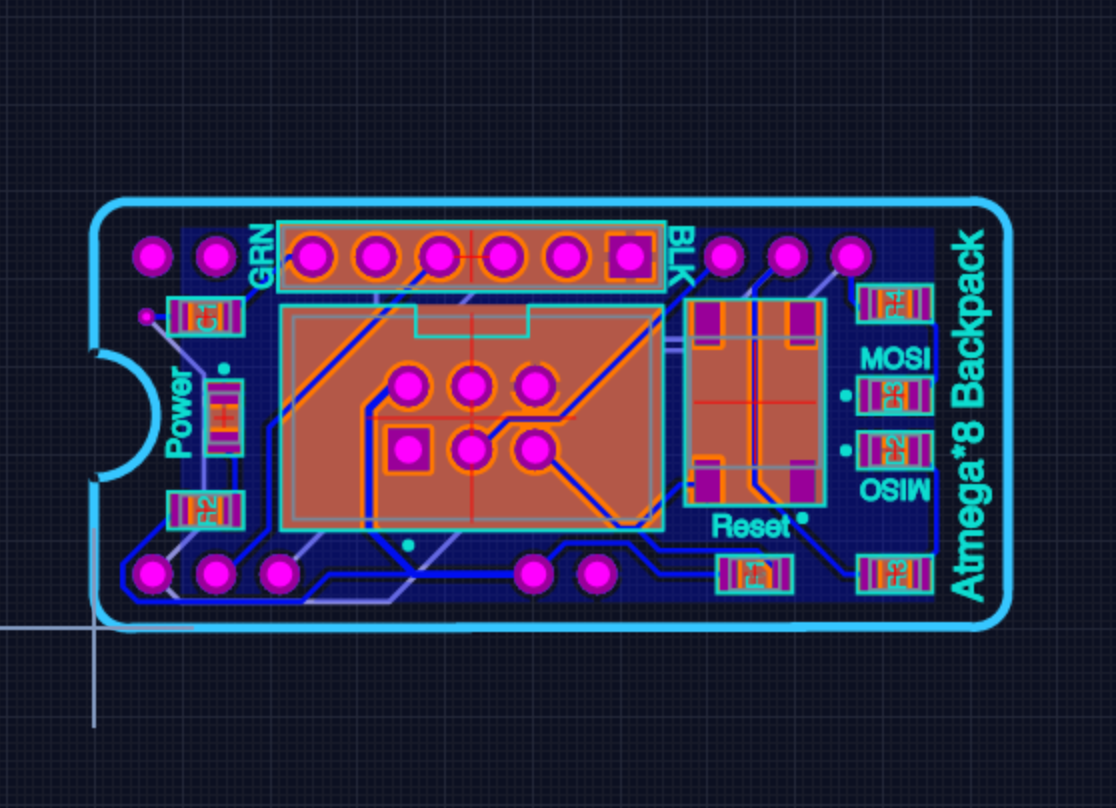
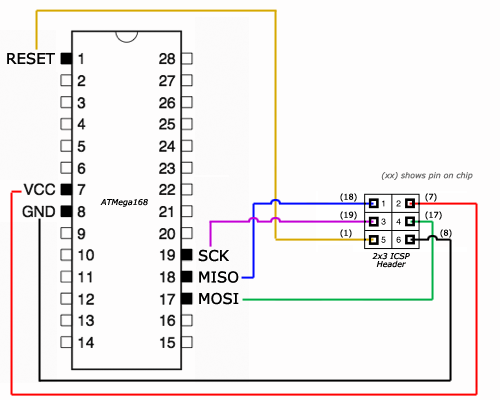






 bobricius
bobricius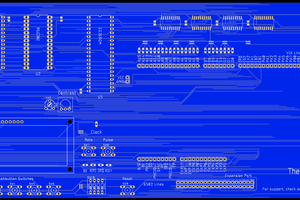
 Josh Kittle
Josh Kittle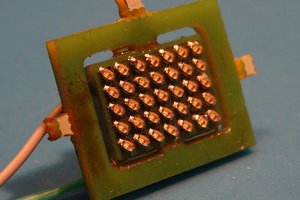
 Alex
Alex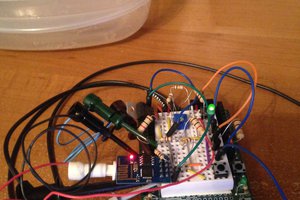
 zacnotes
zacnotes
Great idea and implimentation.