Primary Goals
- Self contained
- Compact
- Rugged
- Intuitive controls
Self Contained
The controller should have everything you need on a single PCB: MCU, battery, USB, charger, buttons, and LEDs for status and debugging.
Compact
It needs to easily fit inside a pocket or in the palm of your hand.
Rugged
You should be able to throw it around without much concern for damage. The problem with the typical lithium pouch cell batteries, is they will explode if they get bent or punctured. This project will use a cylindrical lithium battery so it can take some abuse.
Intuitive Controls
This will have 2 buttons: One satisfying on/off push button and another tactile momentary button which can be programmed to do anything (i.e. cycle through modes).
<rant>
On most LED controllers, the single button for both power and mode selection is horrible! To turn it off, you either have to press and hold for an undetermined amount of time or cycle through all modes to get it to stop blinking. Not a very good user experience at all.
</rant>
 Jeremy
Jeremy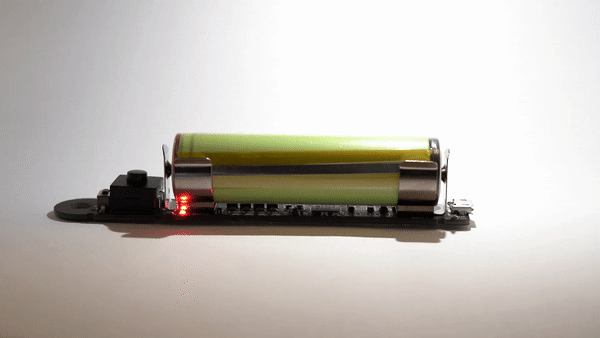
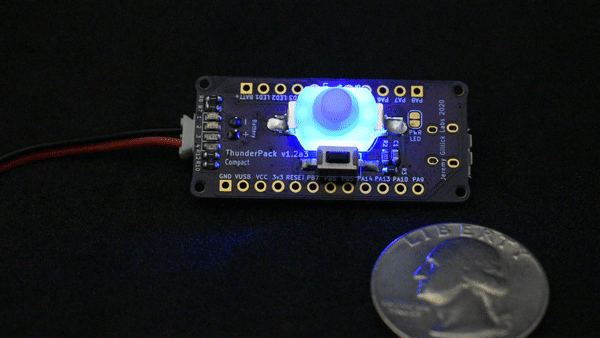
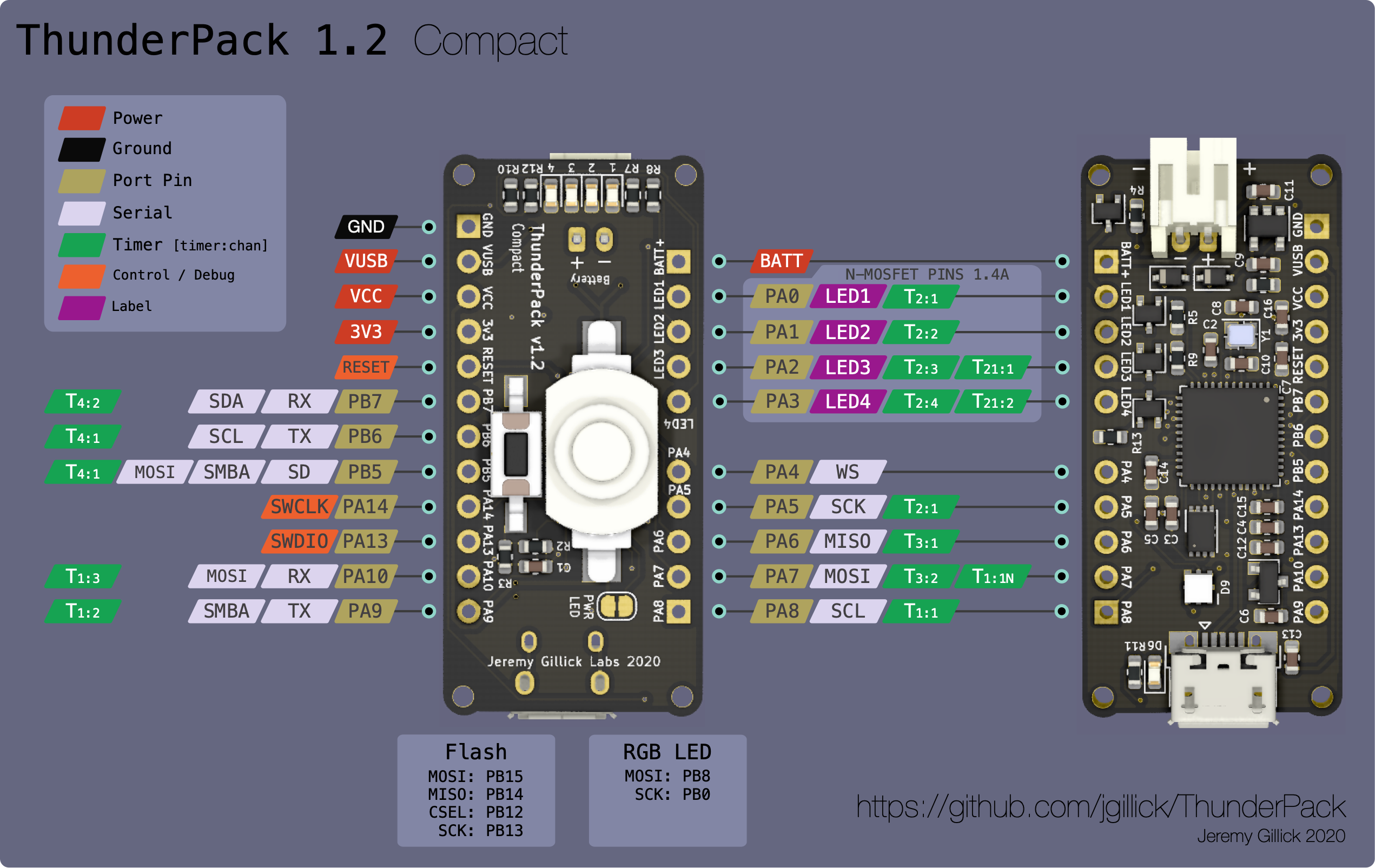


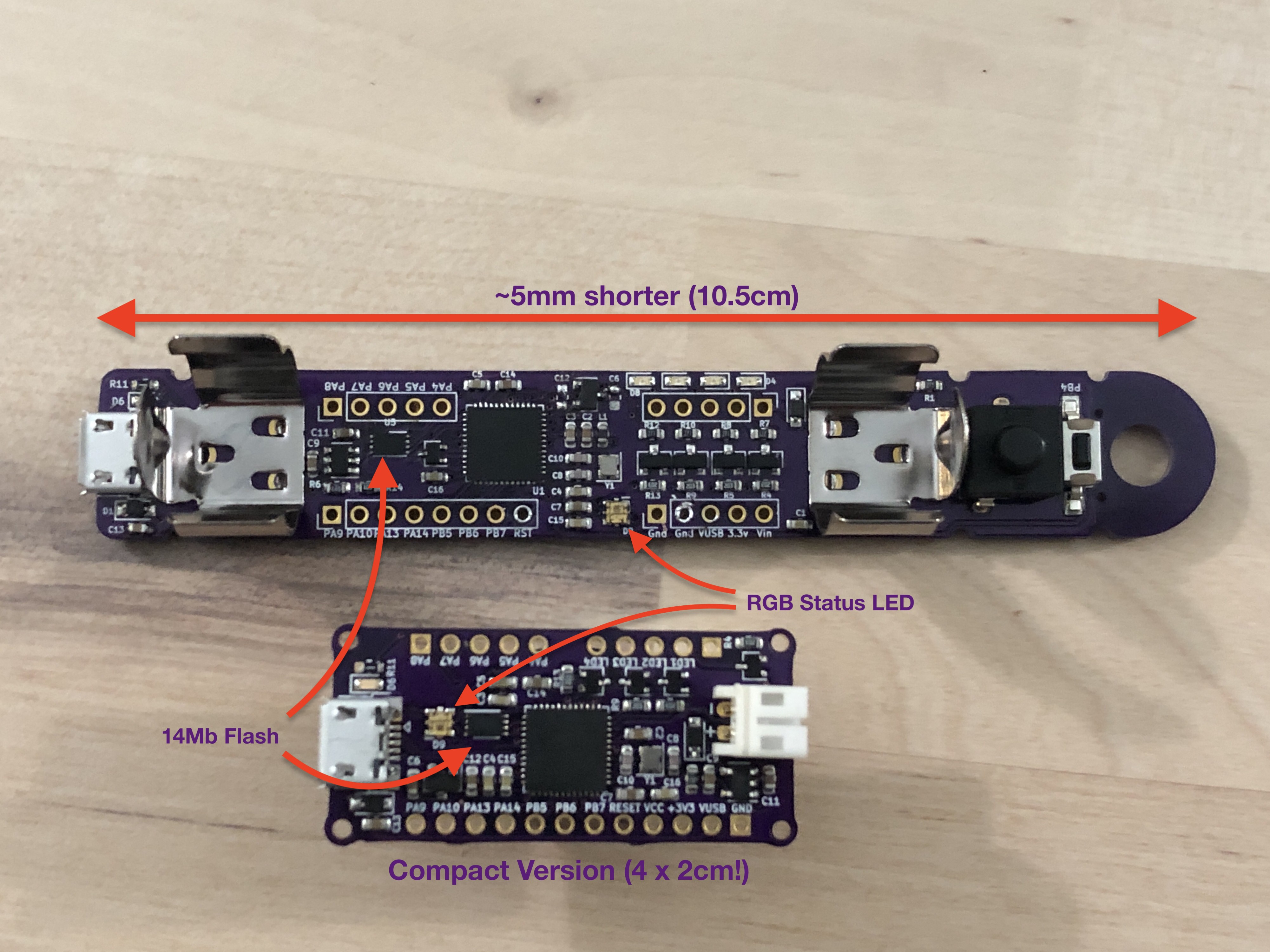
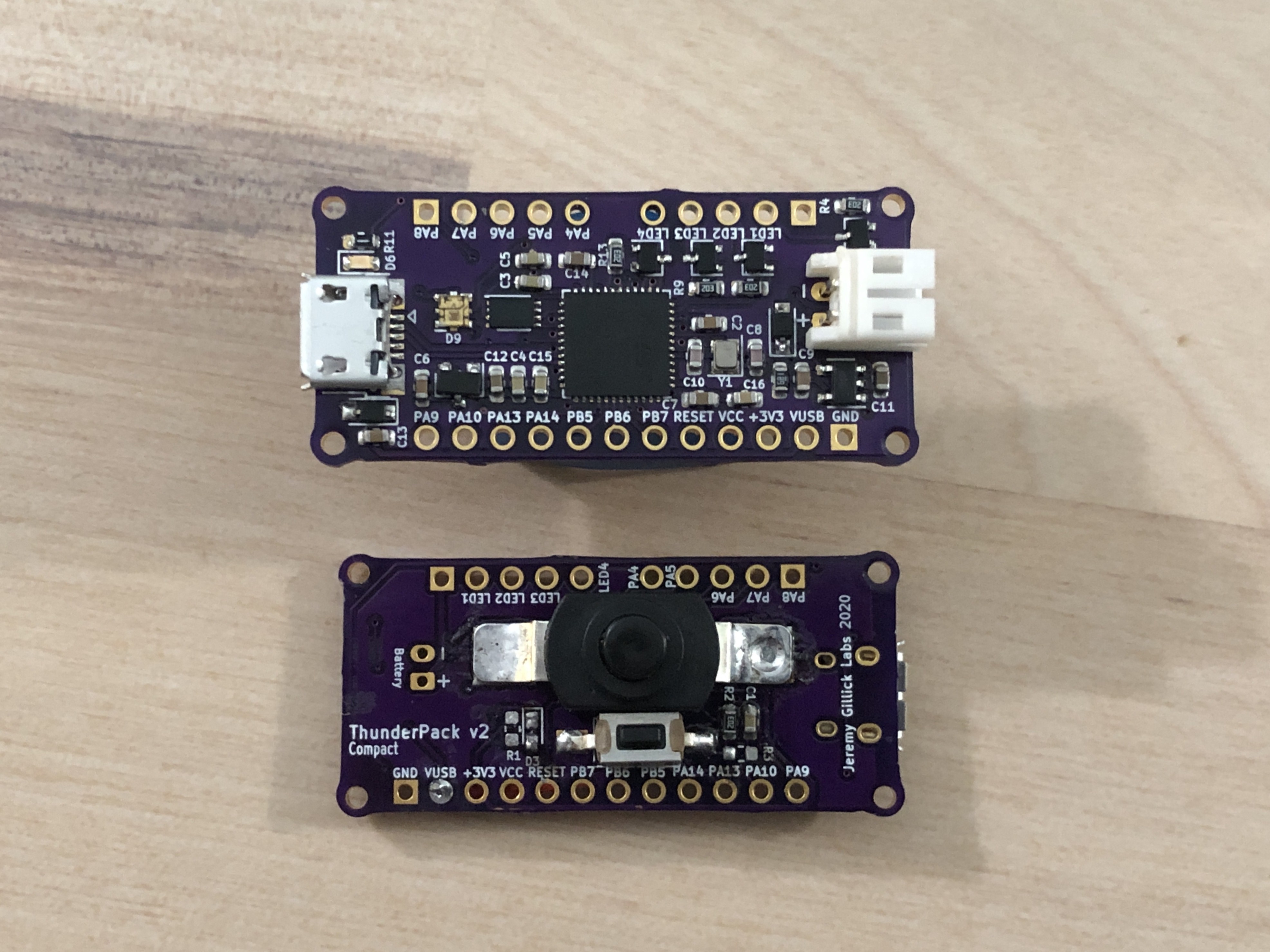
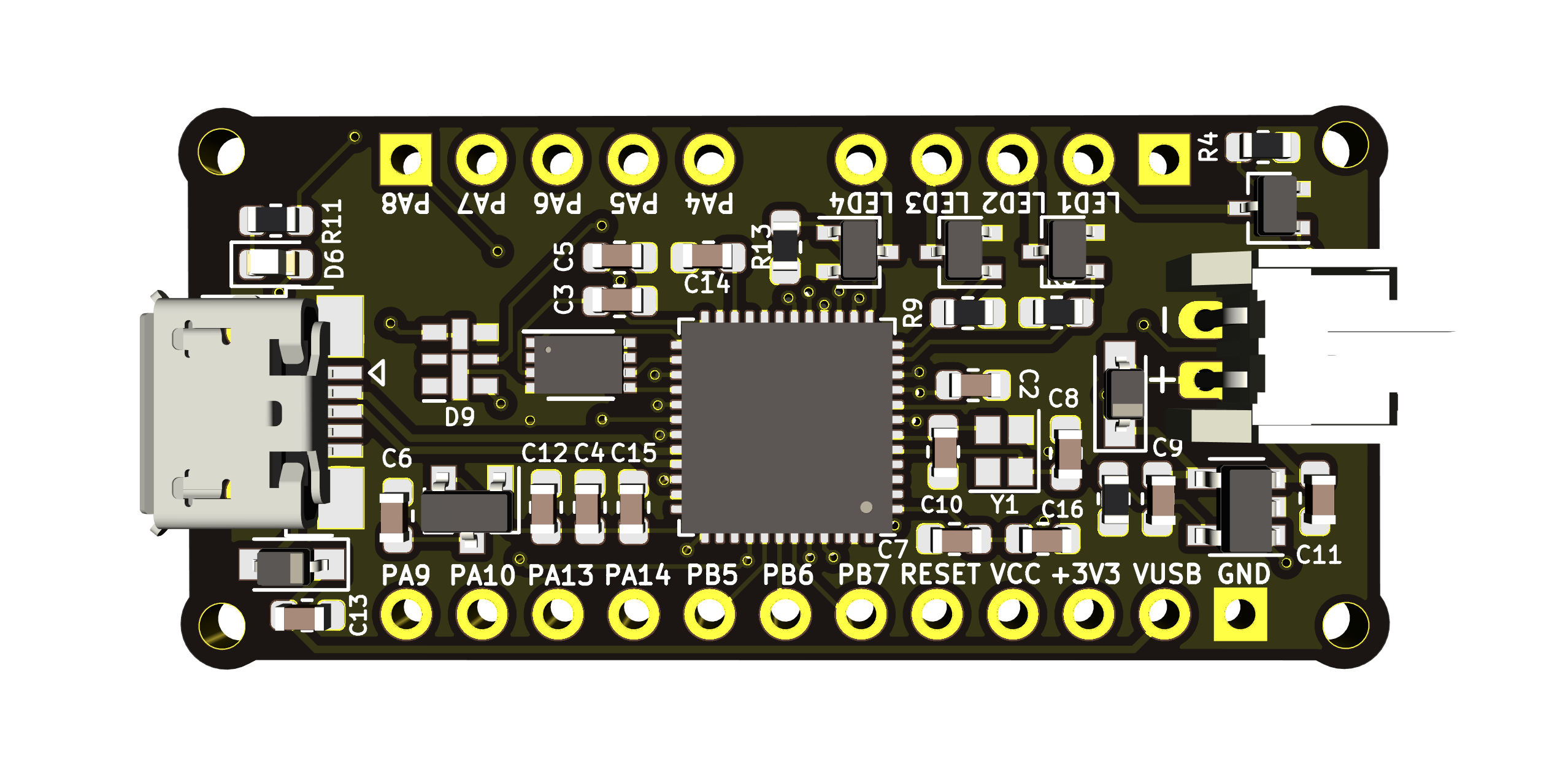
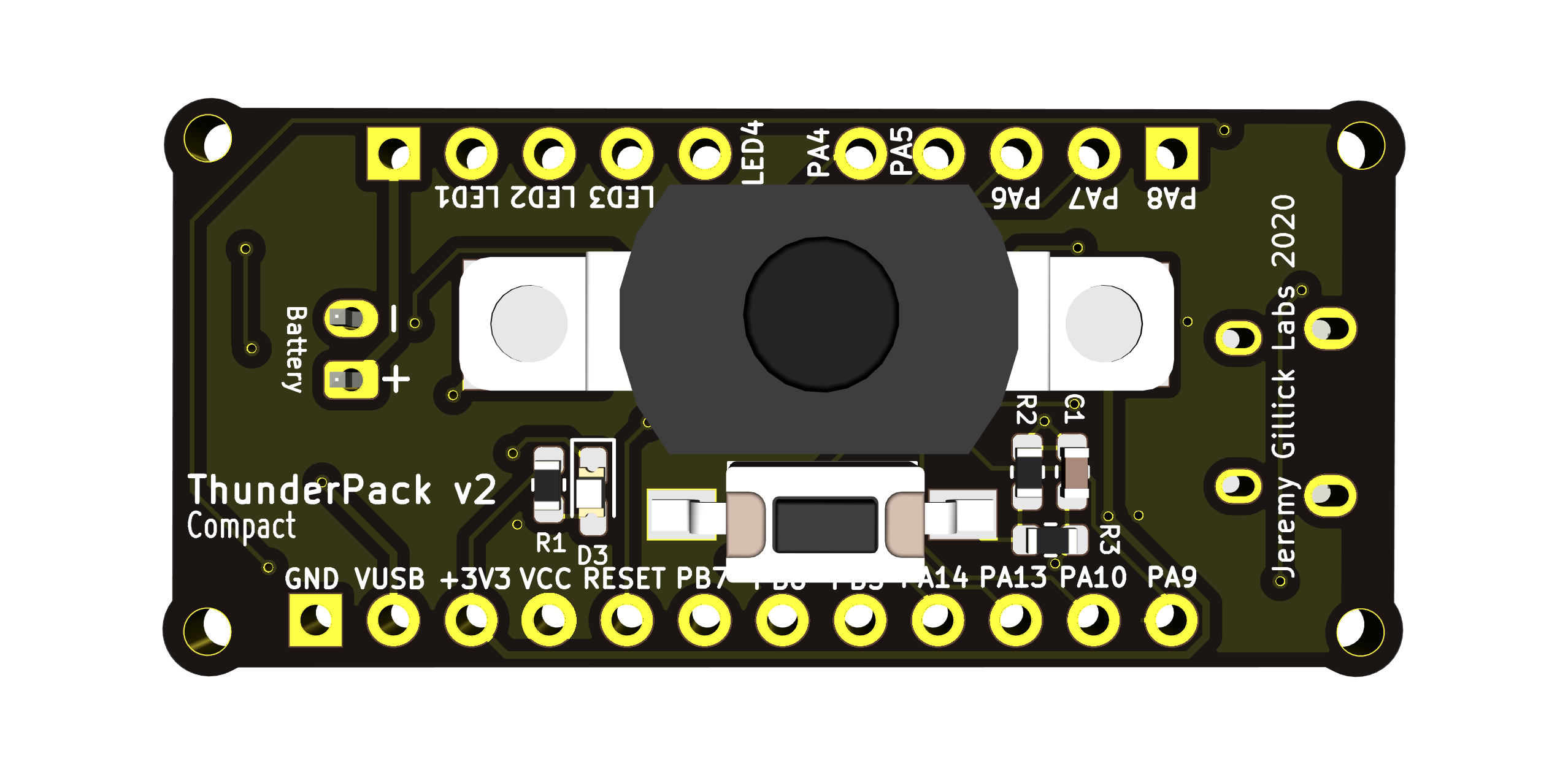



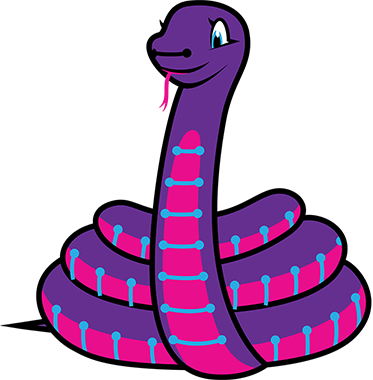 It took awhile to get here but the new STM32F411 chips are working really well!
It took awhile to get here but the new STM32F411 chips are working really well! 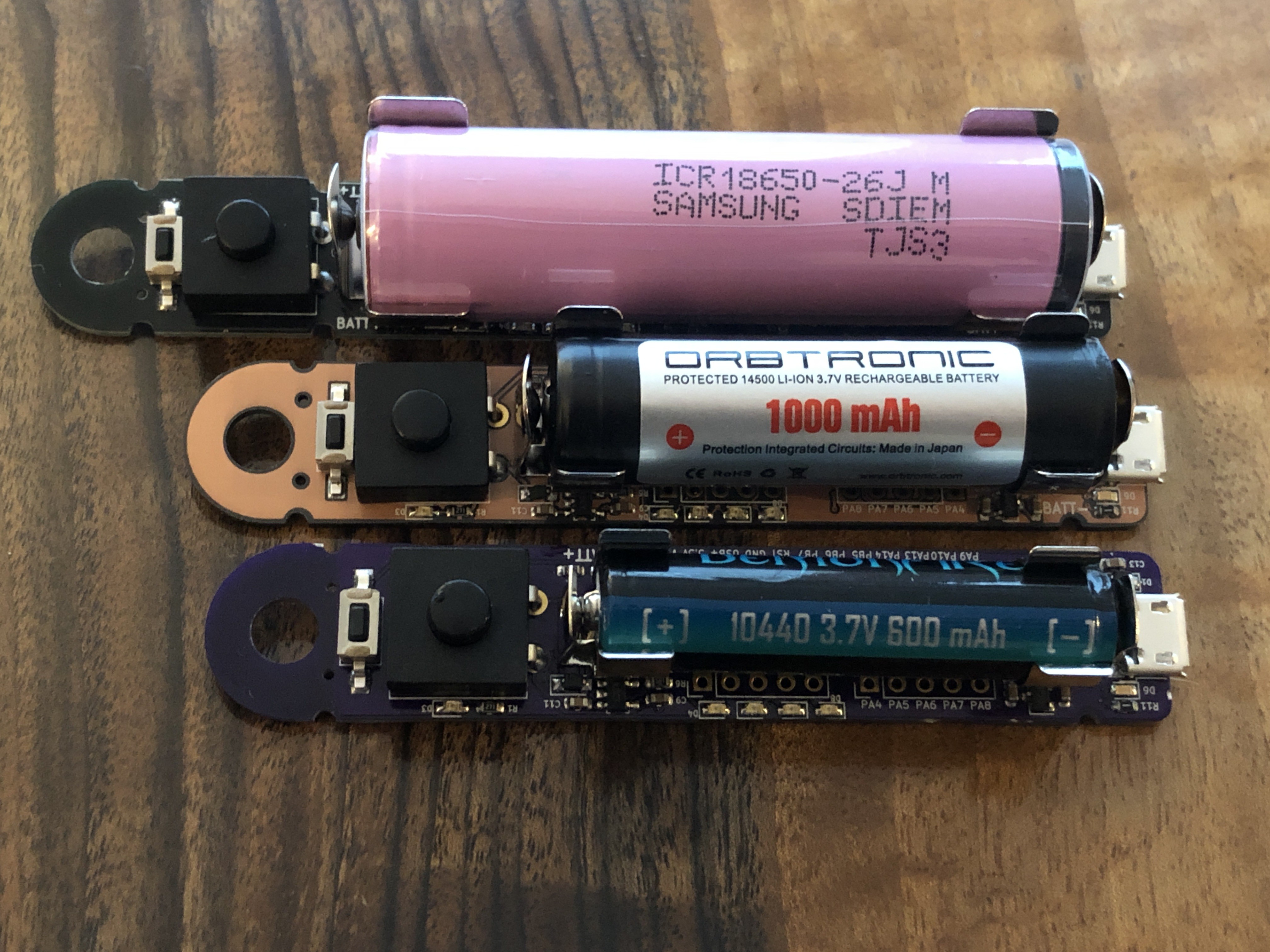
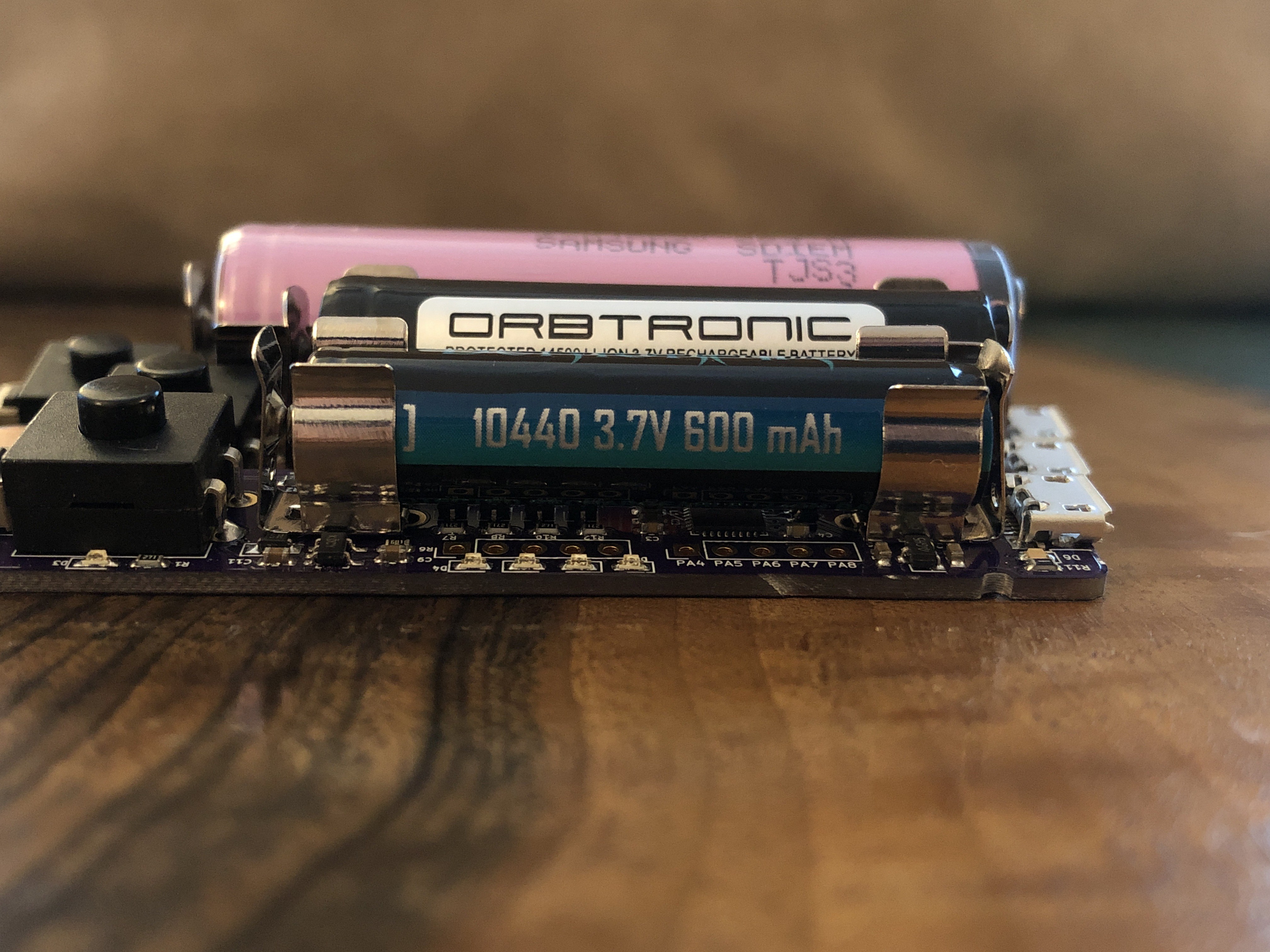

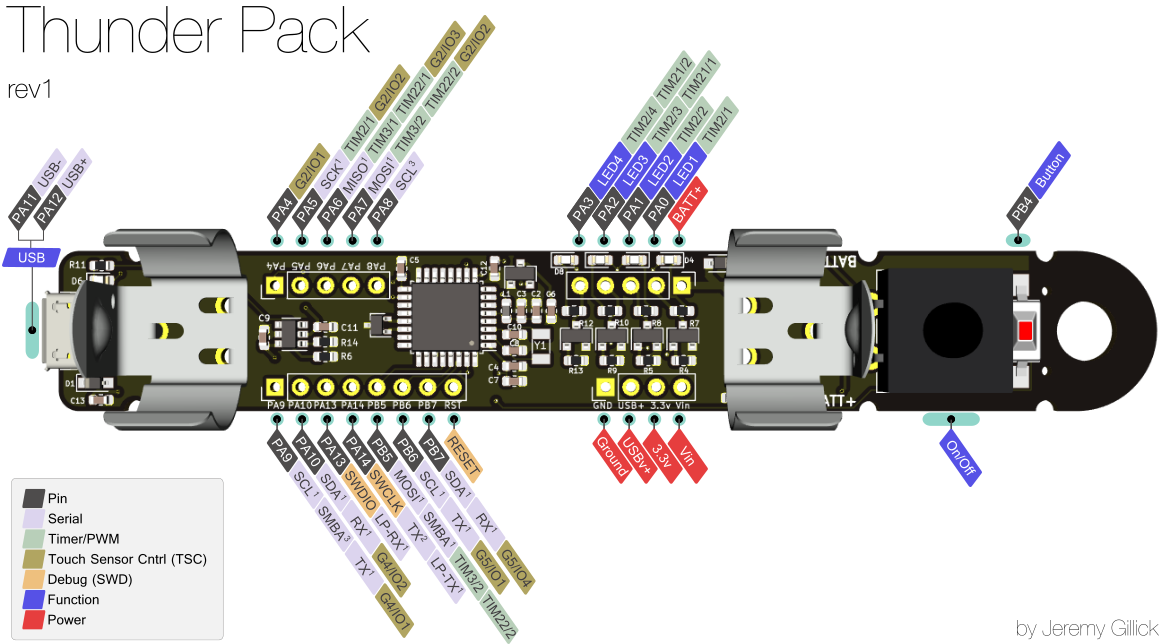




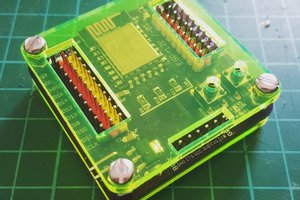
 davedarko
davedarko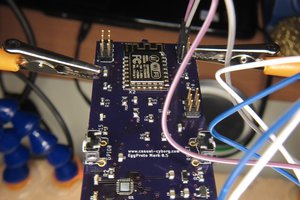
 Casual Cyborg
Casual Cyborg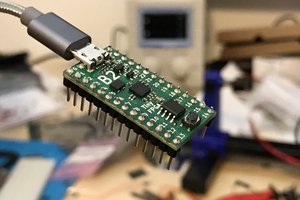
 Luke Valenty
Luke Valenty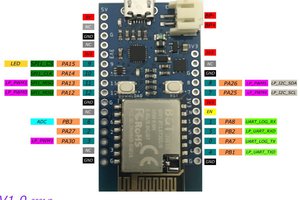
 SimonXi
SimonXi
Hey there, awesome project ! I recently tried to put together 4 LED strips with one Lilypad and had the exact problems you just solved, form factor, power management and distribution :)
One question though, I'm new to getting this kind of project done over in china, any manufacturer to recommend? I shall just give them the content of https://github.com/jgillick/ThunderPack/tree/master/hardware/Standard_18650 for example?
Take care