I just completed an application-specific ESP32 based PoE board for a customer, and it got me thinking: how much interest would there be in a generic ESP32 PoE core board?
By using PoE, a single cable provides power as well as connectivity, easing deployment headaches for large installations. PoE can provide up to 12.95 W to a load while PoE+ specifies up to 25.50 W. Plenty for an ESP32 which takes only a watt or so, making it possible to power other loads. PoE capable network switches and injectors are also becoming quite common and have come down in price as well.
The nice thing about the ESP32 is that it's low cost and powerful, and provides WiFi and Bluetooth in addition to Ethernet. So even if a deployment would be mostly Ethernet and PoE based, it would still be possible to connect a node with WiFi powered from another source if necessary. Or it could be set up as an access point for other WiFi or Bluetooth LE based sensors.
While it would be nice to support as much power as possible, previous experience has taught me that high power opens all sorts of cans of worms related to heat dissipation and EMI. So it seems prudent to not start at the highest power levels possible. Some potential users also showed interest in compact, very low power systems, but there are plenty who were excited about the idea of having a decent amount of power available. So I decided to take the middle road and do a 12.95W PoE class 3 design to start with.
The ability to use local power instead of PoE is a nice feature, but also adds complexity and cost. The problem is that PoE uses 48V nominal to reduce wiring losses, but commonly available wall warts use lower voltages for safety. Supporting both would require the circuit to support for a wide input voltage range making things more complex.
So I settled for the following solutions: local power can provided either by adding a PoE injector, or through the (optional) USB port. Of course, from the USB port, only 5V will be available.
Talking about the USB port, several potential users expressed the opinion to not burden every board with something that would likely only be used during once during programming and never again after that. I agree, so I made the USB programming/terminal port an optional module.
Other than those concerns, I want this module to be fully isolated (to prevent issues with long cabling), full featured (Ethernet, WiFi, Bluetooth LE, many ESP32 pins exposed), low cost and small.
 Patrick Van Oosterwijck
Patrick Van Oosterwijck
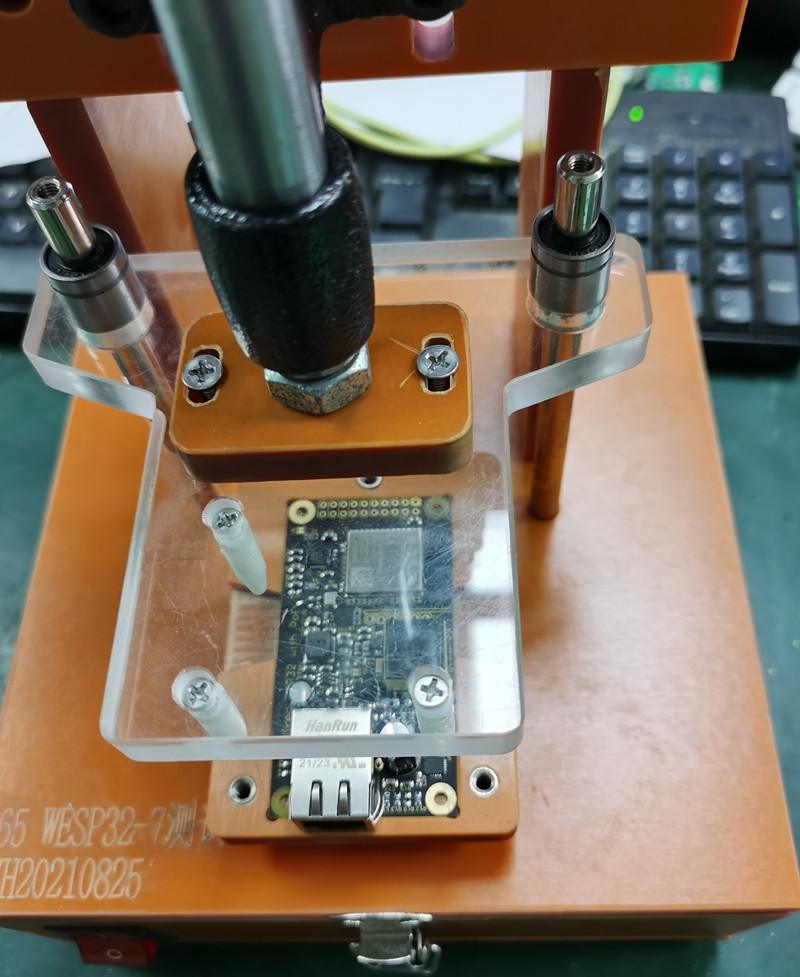
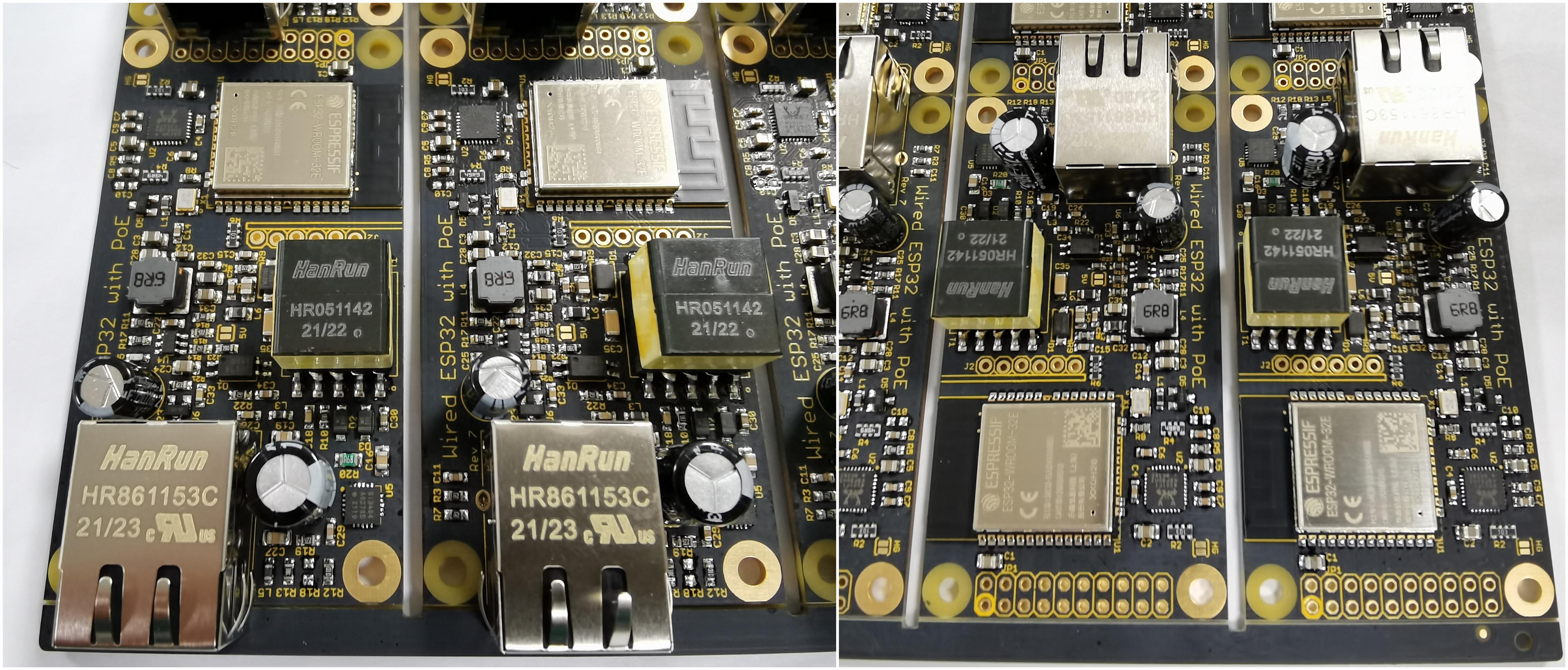
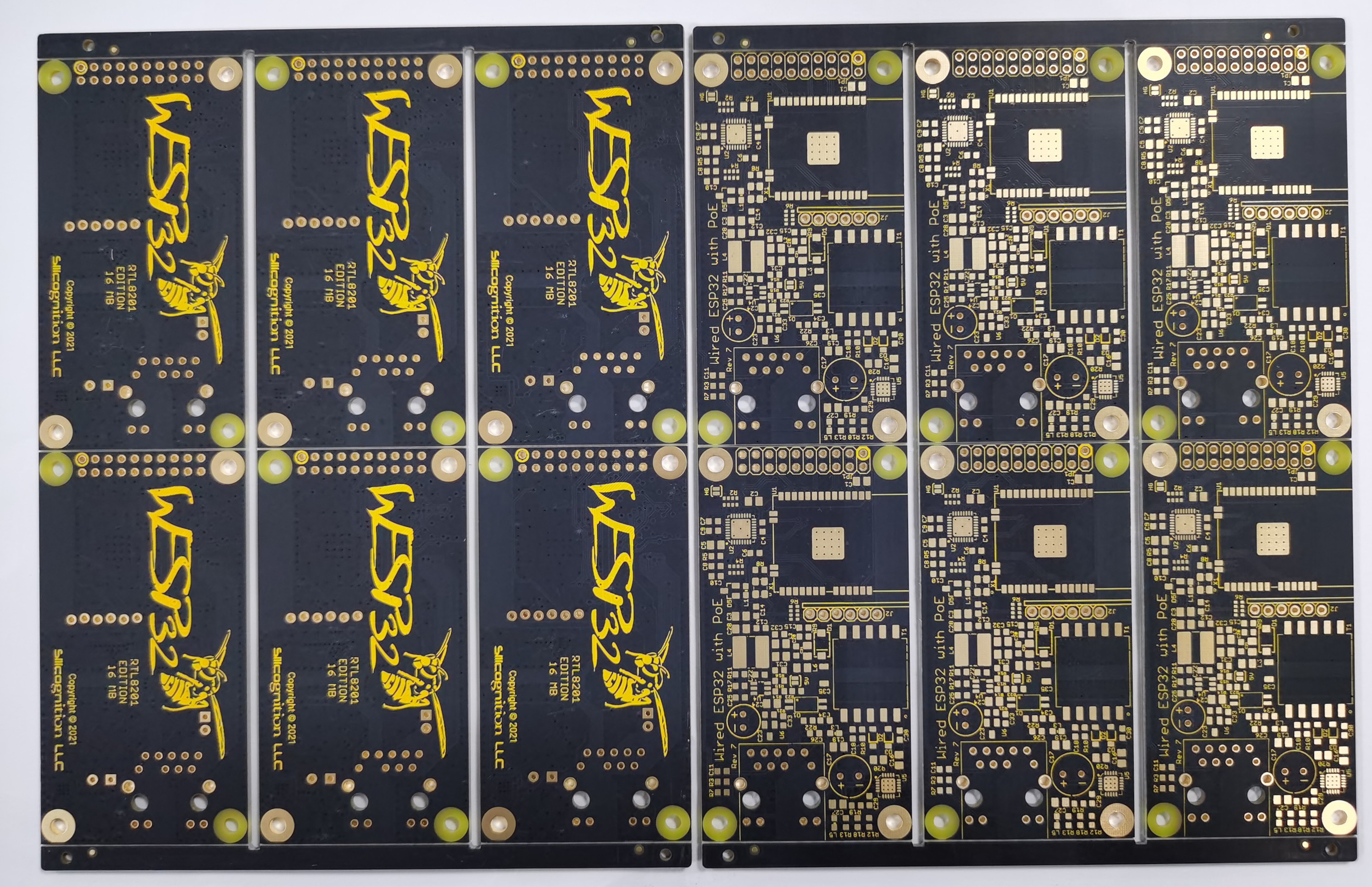
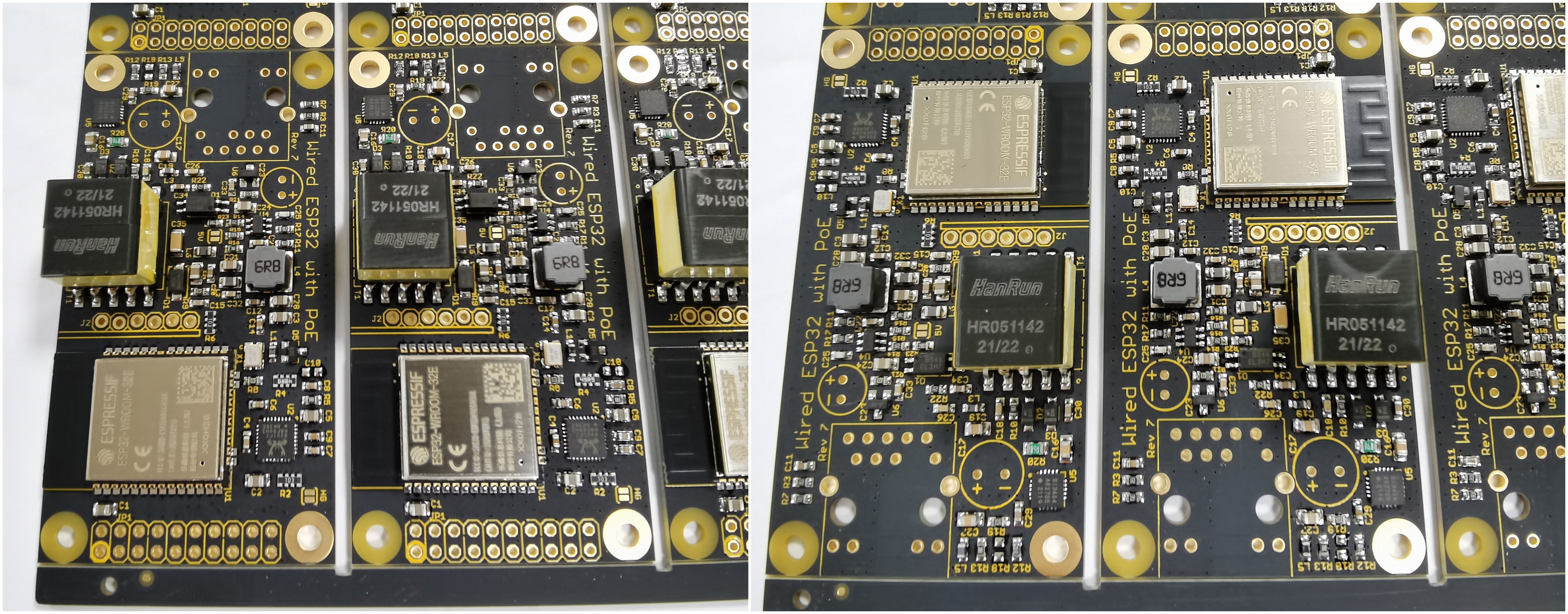
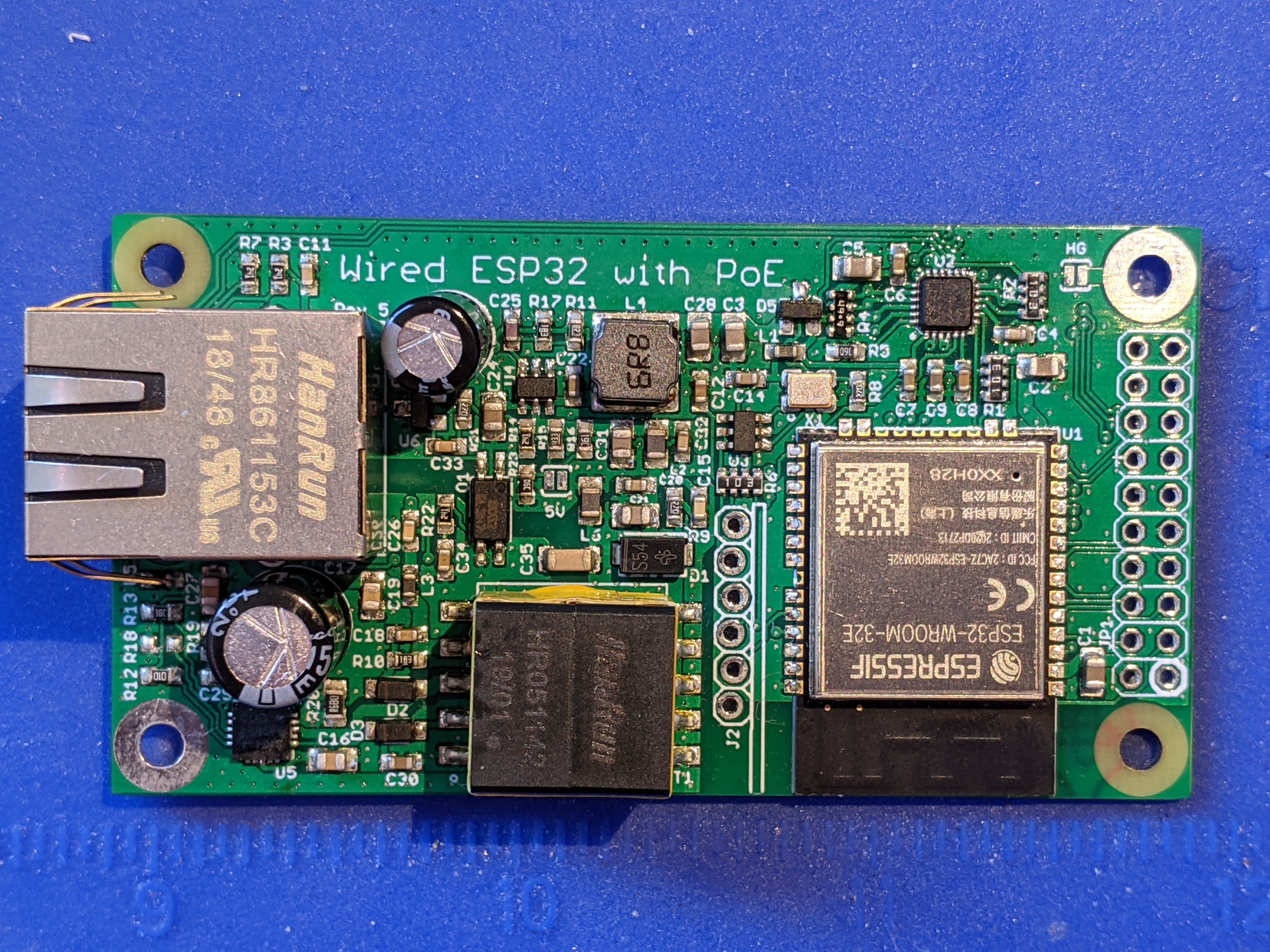
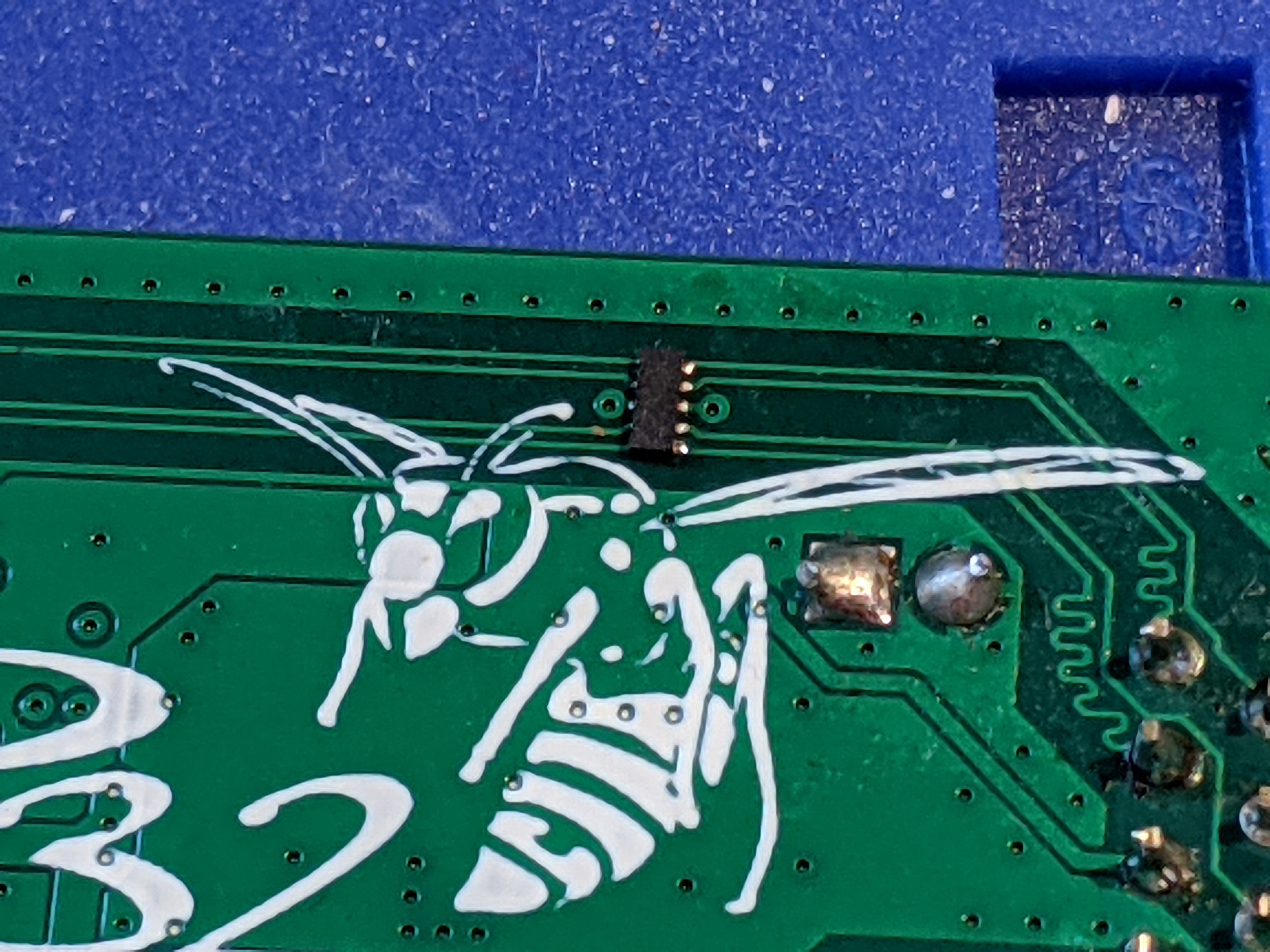
 I expected everything to be OK with them, but you never know 100% for sure if everything was understood correctly when dealing with China, until you actually have something in-hand. For one thing, I was relieved that they had indeed re-reeled them. It would have been a big bummer if I would have received a bag of loose SOT-23’s. :)
I expected everything to be OK with them, but you never know 100% for sure if everything was understood correctly when dealing with China, until you actually have something in-hand. For one thing, I was relieved that they had indeed re-reeled them. It would have been a big bummer if I would have received a bag of loose SOT-23’s. :)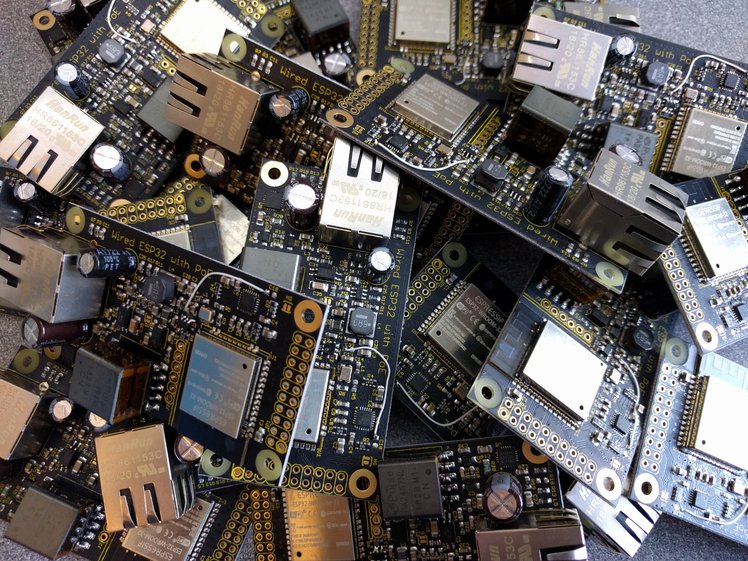 Getting these chips has actually been a smoother experience than I had expected. It’s kind of cool to now have a low-cost custom chip that does exactly what I want it to do, with its own partnumber and everything. PMS150C-559 is now forever an “ESP32 Ethernet PHY reset manager”. Maybe I should write a datasheet for it. :)
Getting these chips has actually been a smoother experience than I had expected. It’s kind of cool to now have a low-cost custom chip that does exactly what I want it to do, with its own partnumber and everything. PMS150C-559 is now forever an “ESP32 Ethernet PHY reset manager”. Maybe I should write a datasheet for it. :) Having everything in-house I made a kit to send to a CM I was going to try in Mexico. That's when things started to go really sideways.
Having everything in-house I made a kit to send to a CM I was going to try in Mexico. That's when things started to go really sideways. So we spent most of this week doing final assembly (installation of two through-hole electrolytic capacitors and the Ethernet jacks) and testing for all 245 boards in the first batch. I am quite pleased with the result, I hope you backers will be happy as well!
So we spent most of this week doing final assembly (installation of two through-hole electrolytic capacitors and the Ethernet jacks) and testing for all 245 boards in the first batch. I am quite pleased with the result, I hope you backers will be happy as well! Some boards were used for internal testing, some had to be sent back to Colorado Tech Shop for rework after finding issues during test, but today we were able to ship the first 205 units to Crowd Supply for delivery to backers next week.
Some boards were used for internal testing, some had to be sent back to Colorado Tech Shop for rework after finding issues during test, but today we were able to ship the first 205 units to Crowd Supply for delivery to backers next week. One of the boards was used for an experiment. I wanted to see if the board worked with the
One of the boards was used for an experiment. I wanted to see if the board worked with the  I’m happy to report it seems to work just the same, so this module could be used to provide a future U.FL antenna connector option!
I’m happy to report it seems to work just the same, so this module could be used to provide a future U.FL antenna connector option!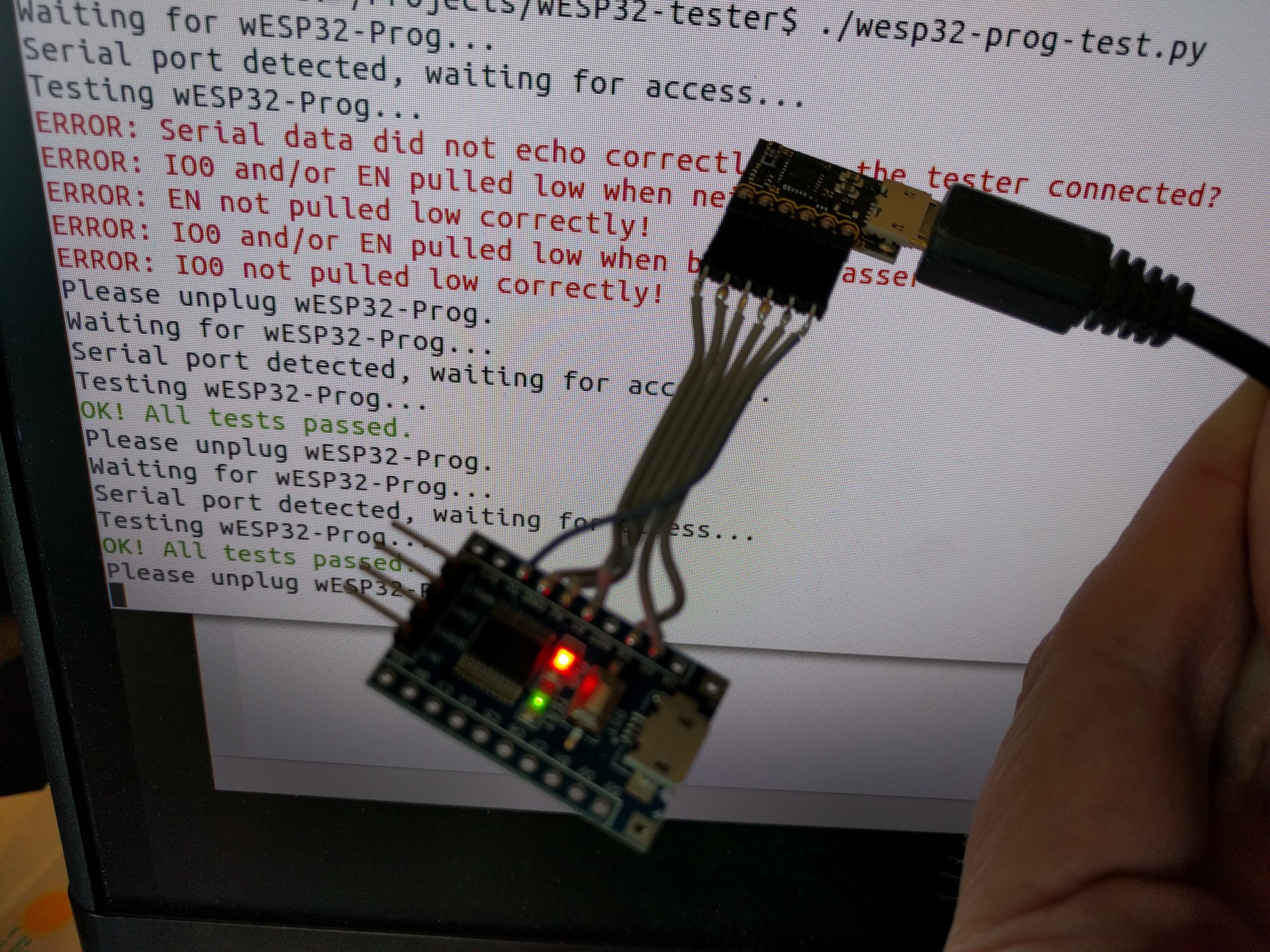













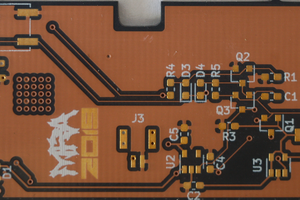
 morgan
morgan
 Matt
Matt
 KingOfKYA(Travis K. )
KingOfKYA(Travis K. )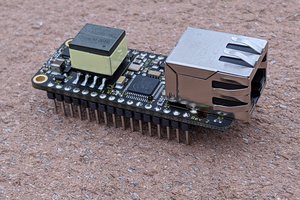
Any chance I could get the cad files for the latest version in something other than sketchup? A .step would be great. Anything that solidworks can use ultimately. Thanks!