A drawing of the mounting assembly: https://dl.dropboxusercontent.com/u/105504669/rpi_eye.pdf
My copy of notro/fbtft driver with modifications to product the mirror image: https://github.com/genericsoma/fbtft/tree/mirror (there only fb_s6d1121.c is modified, but it should be easy to duplicate for other controllers).
I've bought the beamsplitter here: http://amzn.com/B000NSMODK
The screen is ITDB02-2.4E from ITead Studio
The framebuffer driver for Raspbian is here: https://github.com/notro/fbtft (my version is slightly modified to produce a mirror image)
For the lens look for a "credit card size 3x fresnel magnifying glass"
 genericsoma
genericsoma
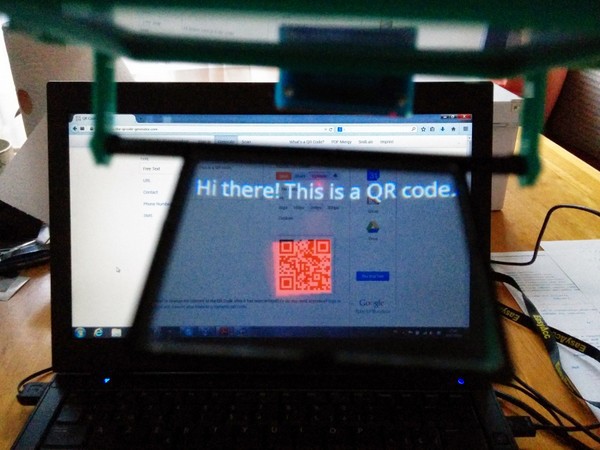







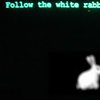


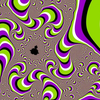
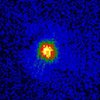

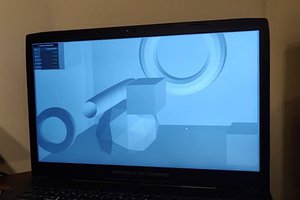
 Roy
Roy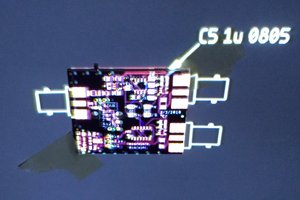
 Ted Yapo
Ted Yapo
 FabLab München
FabLab München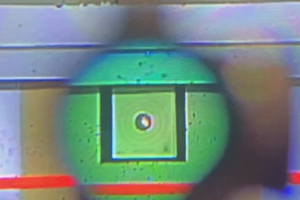
 UnnecessaryComplification
UnnecessaryComplification
Hello! May i ask where you found the semi-transparent mirror?