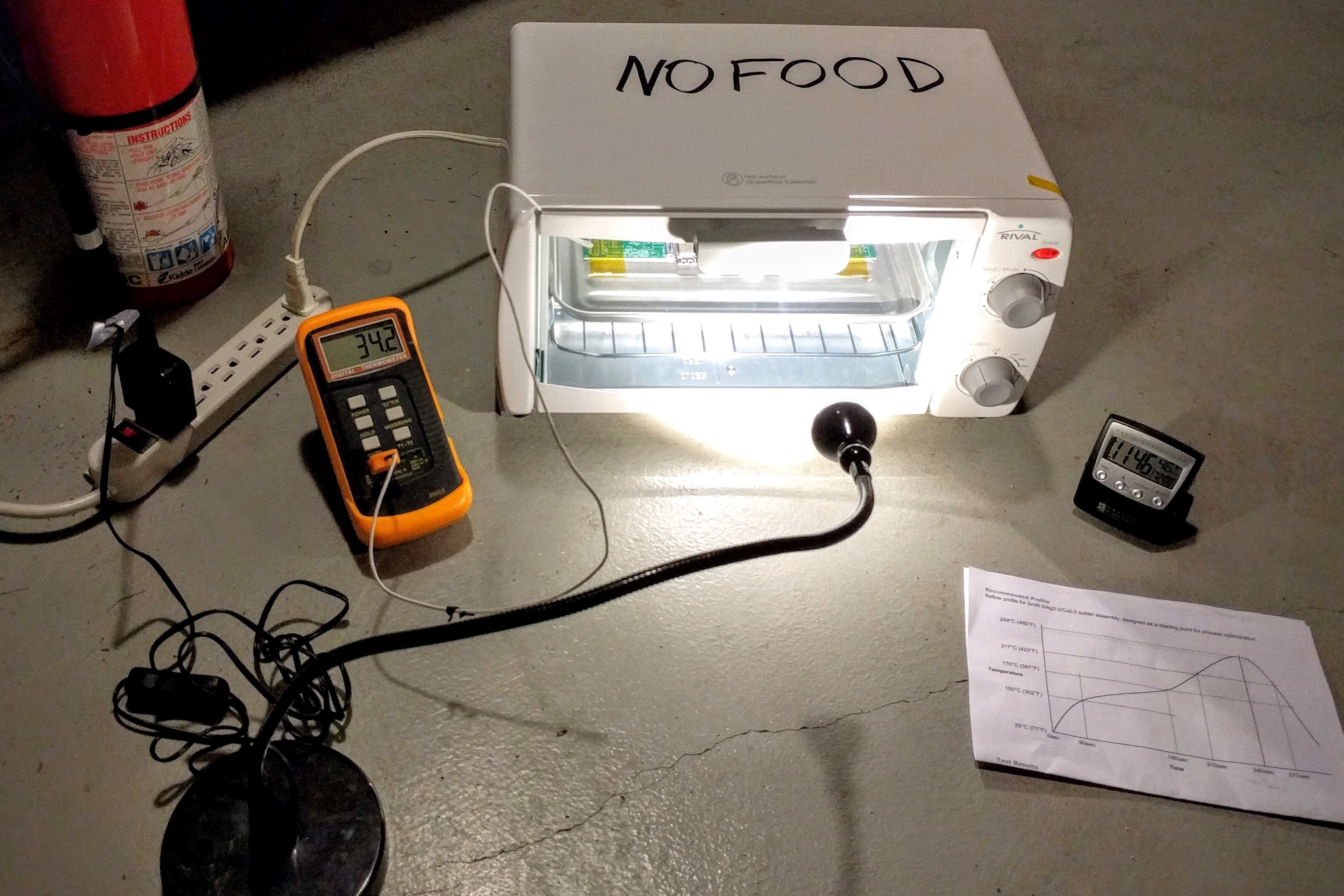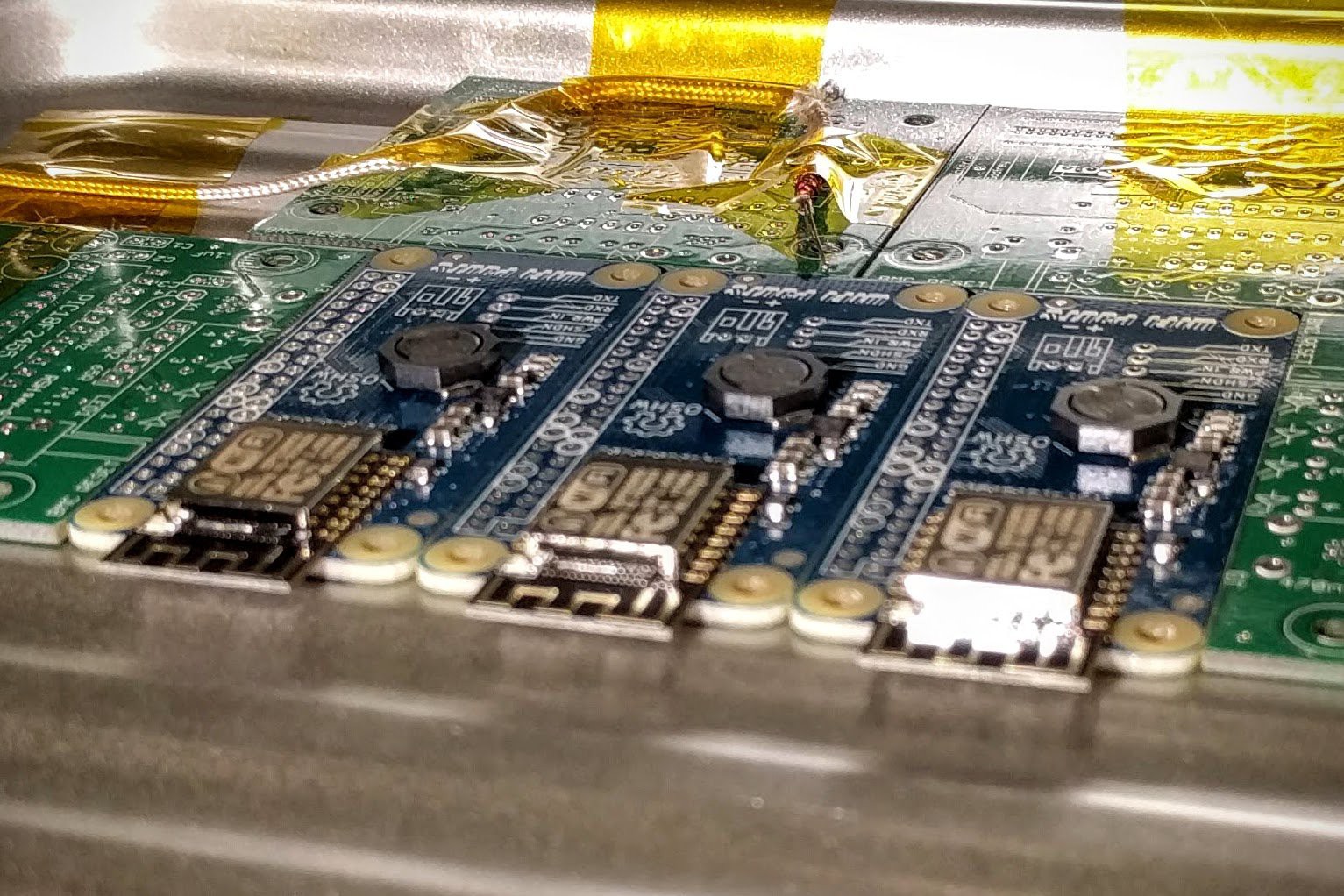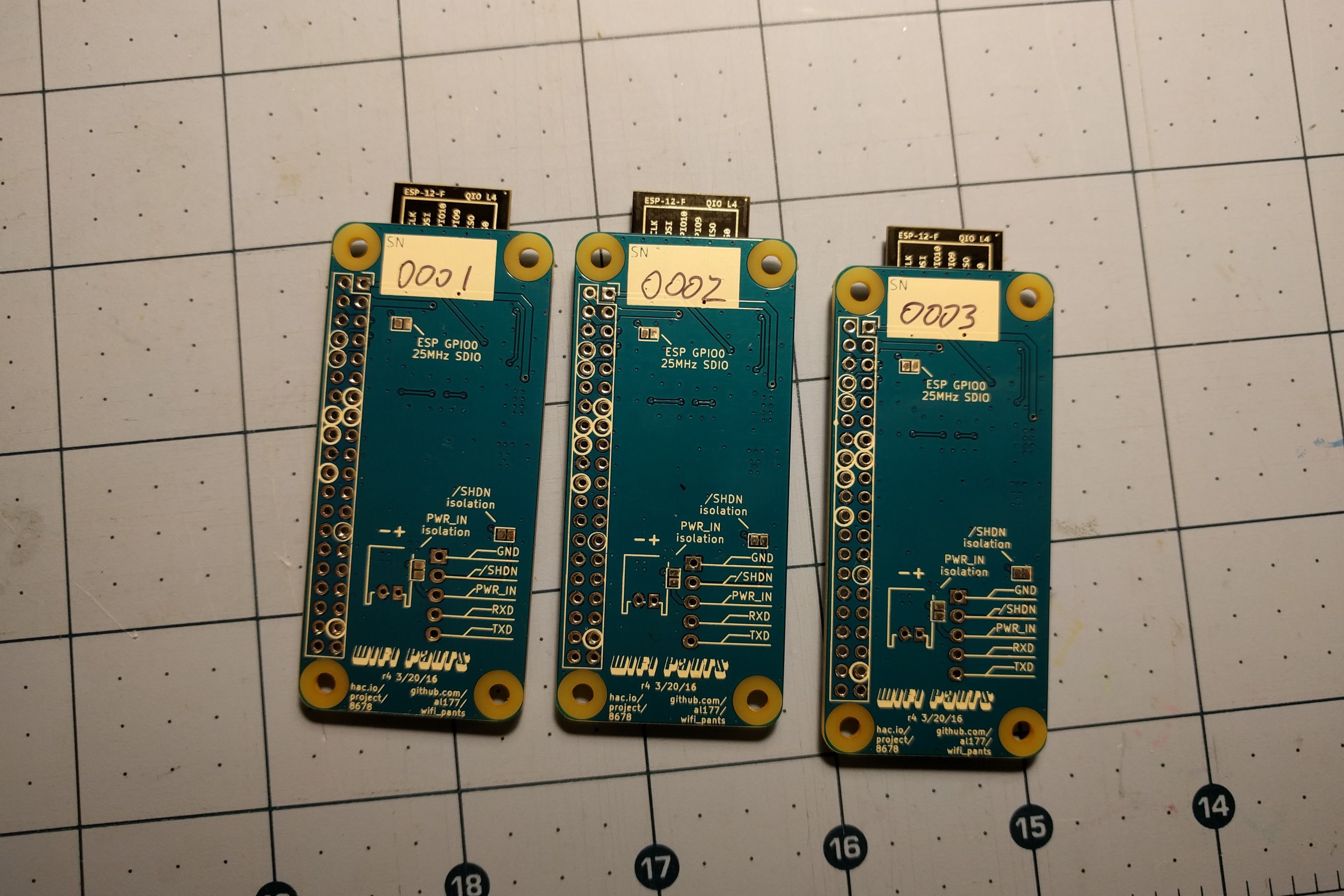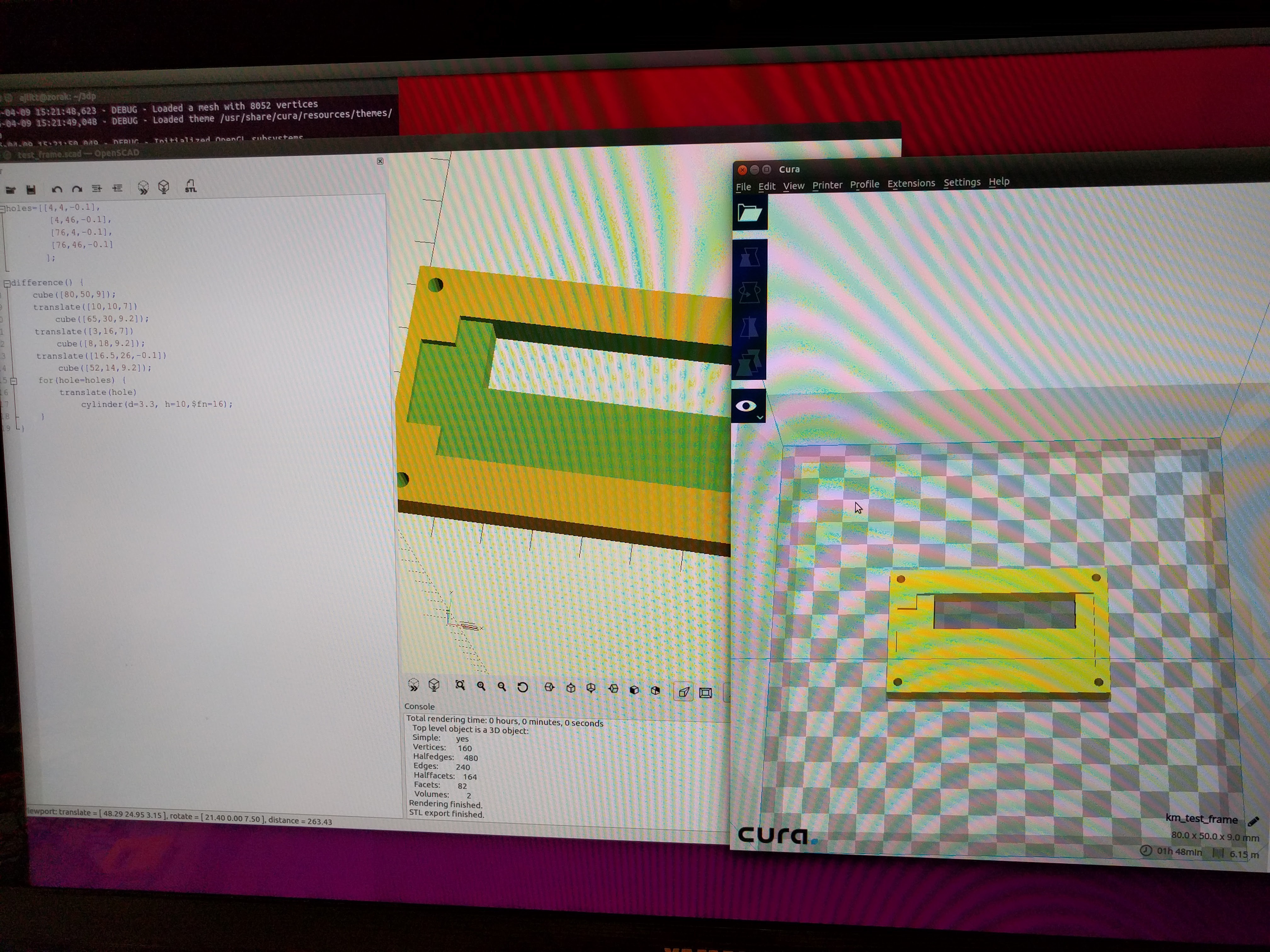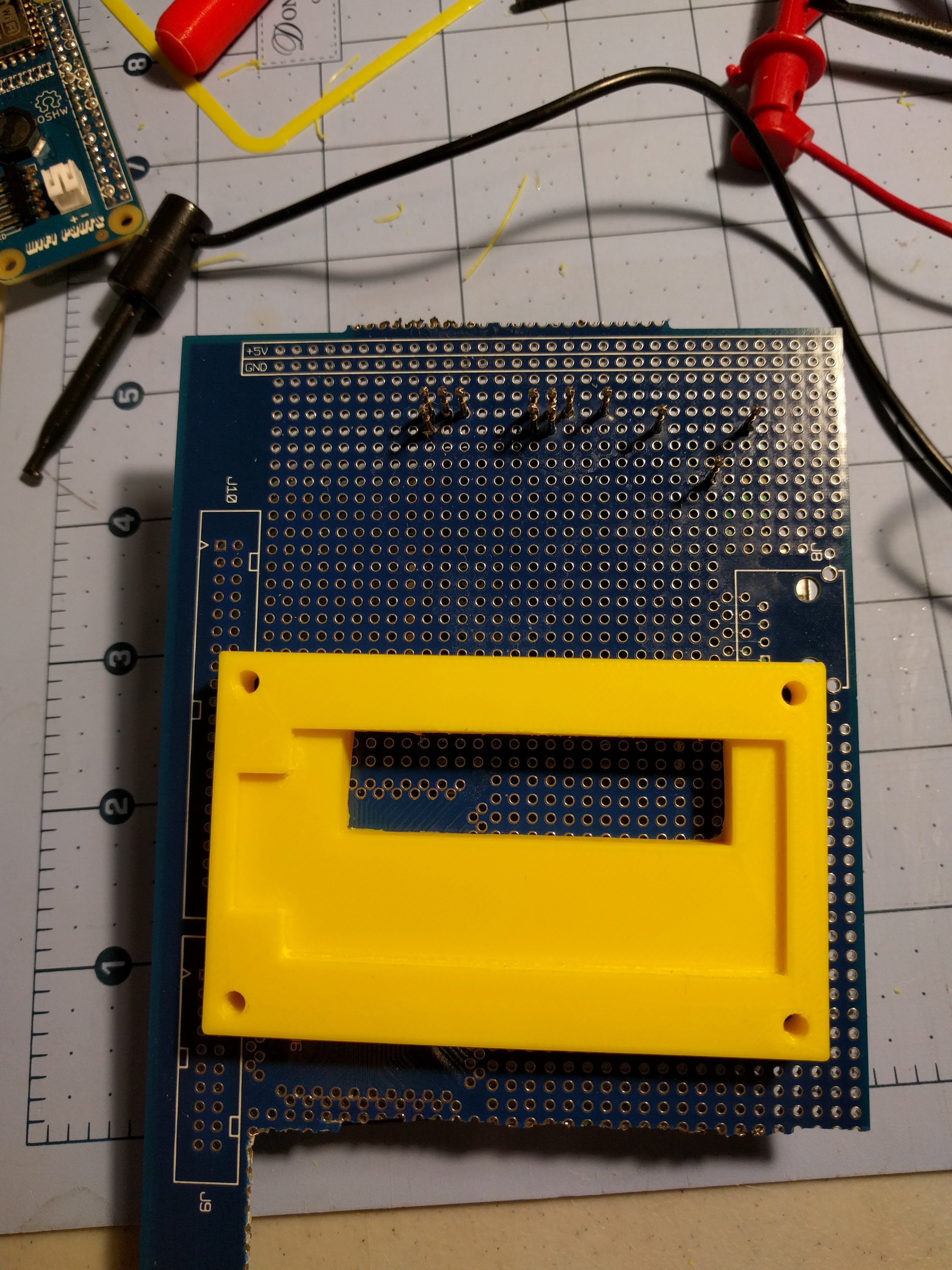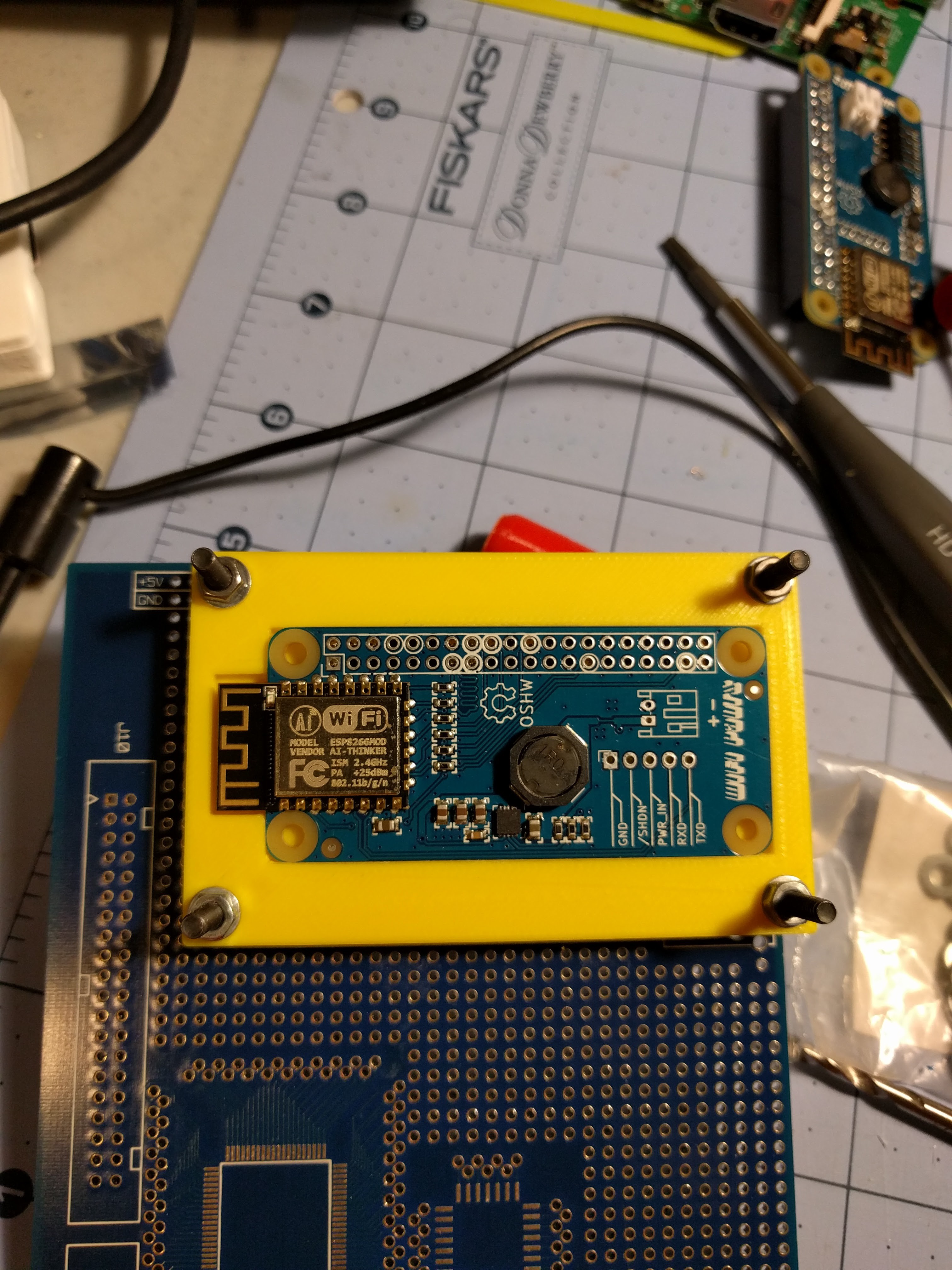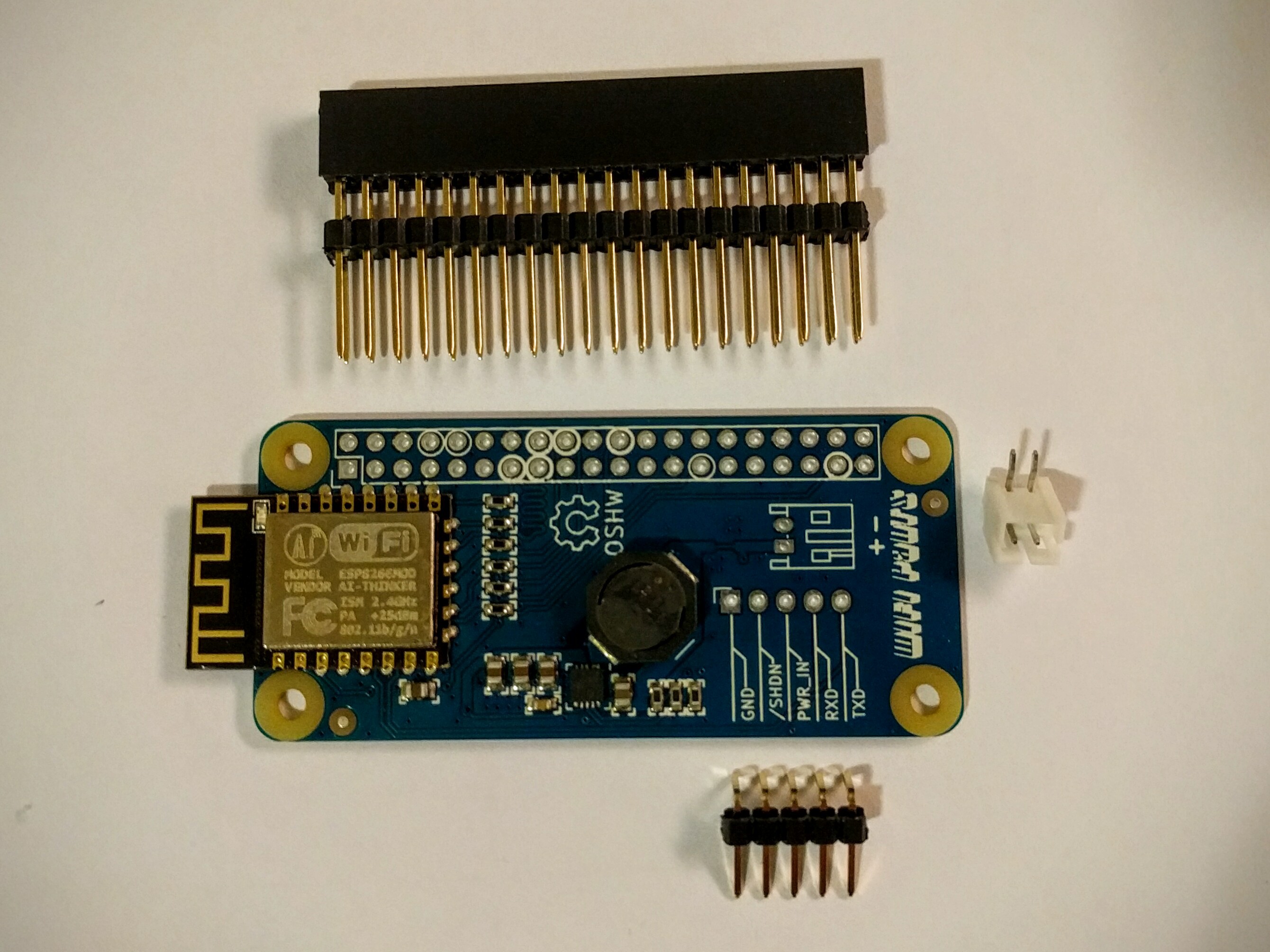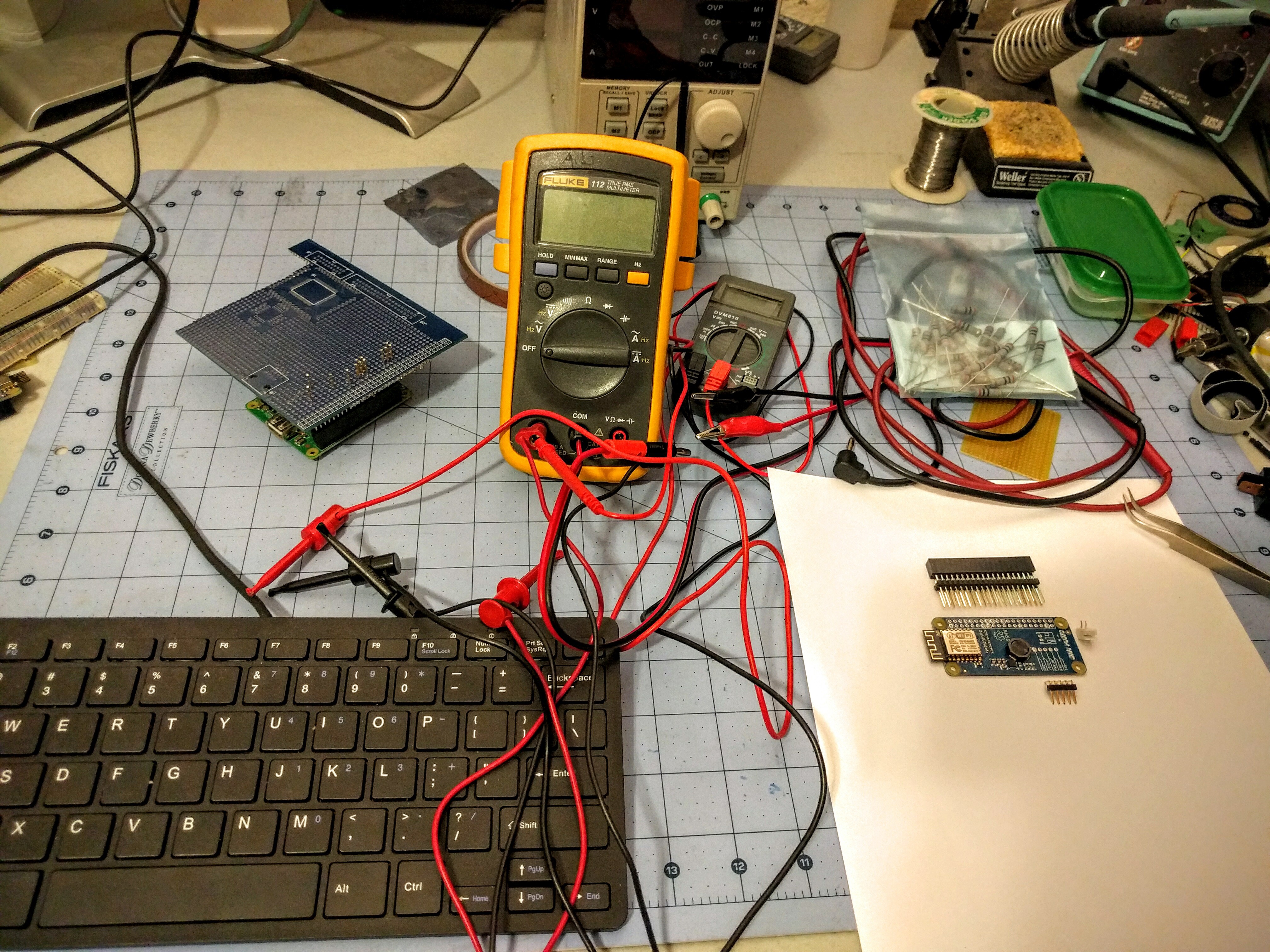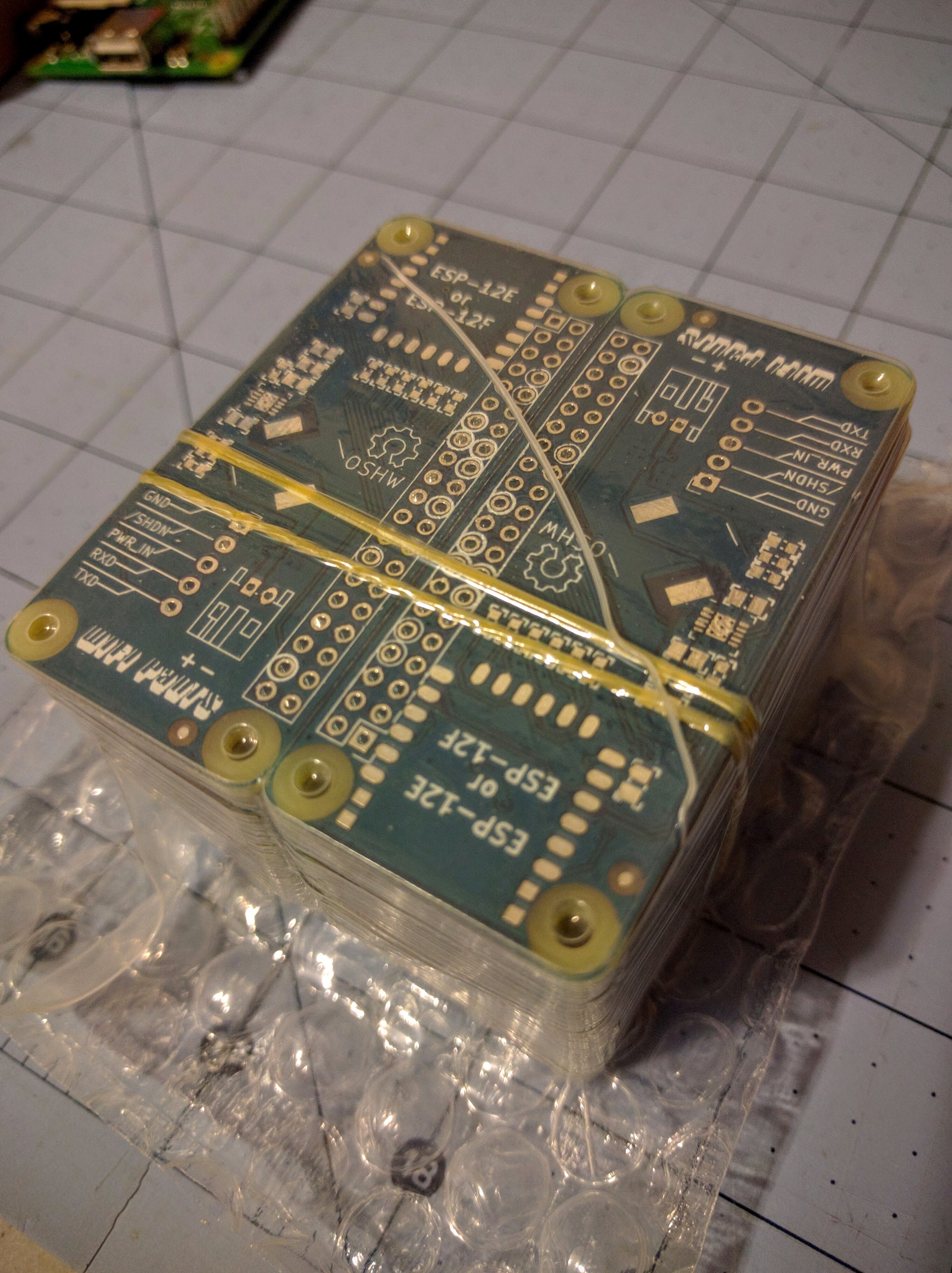-
Under construction
07/09/2024 at 15:33 • 0 commentstl;dr: GitHub driver broken in latest Pi OS, fix coming someday
Hey. It's been a minute. Or 7 years since the last update.
In that time we've seen 2 new Pi SoC generations, an update to the Zero SoC, a mountain of ESP32 iterations, and even official device support from Espressif for ESP32 variants. Meanwhile I've been updating the driver to deal with kernel changes to the best of my ability. Usually it's a simple change to keep in sync with an updated kernel API and takes no more than an hour of my time. I even have an old Pi2 for testing and cutting releases of the Debian package at the ready for when one of these charges breaks the driver.
Usually I find out about these problems with a notification that someone submitted an issue to the edp8089 project on GitHub. Early on I might even get a PR with a fix ready to go. However that hasn't happened in a while, and for the last few years I only find out when I fail to upgrade one of the Pi Zeros with the ESP8266 I still have in use.
Last weekend I ran into one of those failures, and spent a few hours root causing the issue. However this time it turned out to be three issues. The first issue is a segfault due to an update to the function table for mac80211. This was an easy fix.
The other two are hairy. The kernel API for GPIO control the driver uses to reset the ESP to run the loaded firmware has been removed. The current API, gpiod, will require that we use a devicetree overlay to pass the platform GPIO to the driver. This is the Right Way to handle platform differences, but changes how users will deal with the driver. I'll make sure the Pi .deb installs a corresponding.dtbo, but those using different platforms will have to cook up their own. For now, I have a hack in place using the deprecated-but-not-eliminated libgpio driver that is very Pi specific and very much the Wrong Way. Sorry to all the non-Pi users, you're on your own for a while.
The third issue is that DKMS no longer supports making Debian packages. I'll have to create my own package config, which is not trivial, but certainly someone else has a good example I can start from.
Please be patient. I still plan to support this project for as long as I can. If you're starting a new project, consider using the Espressif ESP32 driver and an ESP32-C3 instead as I trust them to do a better job maintaining the driver than me, and the newer chips will have a longer product lifespan than the ESP8266.
-
WiFi broken? Update your driver!
05/11/2017 at 02:58 • 1 commentRecently Raspbian switched to a 4.9 kernel from the 4.4 based kernel that's been the norm for a while. This breaks the esp8089 driver. If your esp8089 module no longer loads following an apt-get upgrade, this is likely the problem.
Thankfully den4ix on github issued a pull request this morning that updates the APIs for 4.9. The fix is in the latest Debian DKMS package released this afternoon.
To update the driver, download the new esp8089 DKMS package from github and install on top of the old package:
wget https://github.com/al177/esp8089/releases/download/1.9.20170510/esp8089-dkms_1.9.20170510_all.deb sudo dpkg -i esp8089-dkms_1.9.20170510_all.deb
Reboot after the package is installed to reload the esp8089 driver.
-
It's been fun
02/28/2017 at 15:27 • 3 commentsNow that the Raspberry Pi Zero W is out, there's not much reason to use a WiFi Pants board. The Zero W is more compact, cheaper, and has out-of-the-box Raspbian support for WiFi. Also Bluetooth.
If you need battery power for your Pi Zero project, please consider the amazing LiFePO4wered/Pi .
Thanks to everyone who supported this project!
-
Licenses, longevity, lights
10/23/2016 at 04:01 • 0 commentsIt's been a while, huh?
Much has happened over the last few weeks. The biggest news is that Espressif has agreed to allow their ESP8089 driver to be licensed under GPLv2 and the associated binary blob firmware to be put under the Apache license. Now the driver powering this project as well as many tablet devices can be submitted for inclusion in the Linux kernel. A few embedded Linux enthusiasts have stepped up to clean up the code and push it through the kernel patch submission process. Thanks to Jeroen@Espressif for getting the approvals, and the free-electrons folks, jwrdegeode, noahwilliamson, and icenowy for their ongoing work in making the driver kernel-ready.
About two weeks ago I sold the last finished WiFi Pants kit in my inventory. I'm also running out of my long lead time components: PCBs, ESP modules, and the long stack through headers. I will be doing another run of kits which should be in stock in a couple of weeks, but after those are gone it's going to take a couple of months to build any more.
Finally, I was lucky enough to participate in the first Hackaday TV hangout and talk for a few minutes about my project with Sophie Kravitz and Limor Fried and hear about some really neat Pi hacks. But while excitedly rambling on about my WiFi Pants project, I forgot to point out the demo I put together to show off the WiFi pants board's power supply. You can see it on the bench behind me in the video blinking away.
Behold, the Access Point Sniffer Thing With LEDs in a Jelly Jar That I Haven't Considered Naming Until Right This Moment, or APSTWLJJTHCNURTM for short:
![]()
![]()
It's a WS2812 LED strip in a jar that changes patterns depending on the number and strength of WiFi accesss points in the area. It uses a 60 LED WS2812 strip, WiFi Pants, a Pi Zero, 3 AAA NiMh batteries, a jam jar, a plastic tube from the packaging for a USB charger, plenty of clear packing tape, a few dabs of hot glue, and a WS2812 level shifter board made with junk box bits. Software is in Python using the rpi_ws281x library for talking to the LEDs and iw_parse to simplify the AP scan.
Every second or so the Pi does a scan of the available networks. The networks are sorted by the signal strength and assigned an LED for each 4dB of signal strength. Each access point gets its own color by hashing the last 3 octets (the non-OUI portion) into hue and saturation. You can see at the bottom in the gif above that the LEDs towards the bottom of the jar are more uniformly colored and don't change much, while the APs that have weaker signals dance around with a larger variety of colors towards the top as they come in and out of range.
Total time spent on this was about 5 hours. I figured that the string at full brightness plus the Pi and ESP8266 would push near the 2A limit of the boost converter, making it a good demo. However the LEDs at full power saturated my webcam to the point that the jar looked like it was filled with burning magnesium, so it's limited to 1/8 brightness. That's probably for the best, as the AAA batteries droop too much at full LED power to keep up with the 4A or so the converter pulls at its limits.
Thanks HaD, Adafruit, Limor, Sophie, and all the other hackers for a fun hour of sharing projects!
-
Need Pants?
06/07/2016 at 19:34 • 3 commentsI have a few WiFi Pants boards listed on Tindie. Have at 'em
-
Driver update
05/23/2016 at 15:52 • 3 commentsLast night I checked in a change to the esp8089 driver that automates toggling the reset (CH_PD) on the ESP by GPIO. With this change ESP hacks based on the instructions here will automatically come up during boot without any scripting or external reset circuits. This also issues a reset on module unload which is needed so that the ESP is detected after a soft reboot (reboot on the command line, etc) and keeps the module from OOPSing when reloaded without a previous reset.
The project instructions have been updated to reflect this change. If you previously added sysfs GPIO or module unload commands in your init scripts for the ESP (rc.local and otherwise) you'll need to take them out. The driver defaults to GPIO0 (ID_SD like the WiFI Pants uses), but you can pass the esp_reset_gpio module parameter with the GPIO number your board uses. This should be platform agnostic as long as the target has a kernel GPIO driver.
The driver still isn't ideal since it must always be rebuilt every time the Pi kernel changes. On other Debian based systems this could be handled with dkms, but the Pi Foundation's non package based kernel scheme makes it difficult. Of course I have a build process to help with this, but that's dependent on a network connection and gets unpleasant on the Zero. One solution would be to build the driver against each Pi kernel release and index it by the kernel's commit hash (like rpi-source). If anyone has ideas for a cheap (or free) binary release hosting service I'd be open to setting up an automated build server.
As for the WiFi Pants... I still have the first batch sitting on my desk. I wanted to get this driver change in to simplify initial setup, and still have some documentation to do. Keep an eye on the github wiki and on this project for details.
-
Production starts!
04/14/2016 at 06:04 • 4 comments![]()
![]()
![]()
Repeat 9x.
-
Testing the tester
04/10/2016 at 16:59 • 0 comments![]()
The test jig / bed of nails is coming along nicely. I OpenSCAD'd a mount and retention clips for the DUT, and with some filing and drilling out the PCB the DUT and pogo pins line up reliably and the DUT stays put. A choco-block terminal strip connects to the PSU and lets me clamp to the disposable DMM probes. The DMMs need test leads with an odd mini banana plug, so rather than trying to make custom cables I just clamp the probes in the terminals. They're used only for voltage measurement so this is fine. Some more drilling, standoffs, and a power jack for separate power to the Pi A+ round out the fixture.
The output load is simply 8x 20 ohm power resistors in parallel for 0.4 ohms which gives 2A at 5V. They get a little toasty but don't seem to need active cooling.
A few bugs to fix in the next couple of days:
I'm seeing much higher voltage at the DUT for the input than at the fixture's DMM, so I'll try doing the Kelvin sense thing and run separate wires from the terminal block to the pogo pins for the input rail. Unfortunately there's only one pogo pin feeding the input to the DUT so I'm likely not going to see the actual voltage unless I redesign the PCB with a dedicated test pad for the input.
Also, the regulator is getting excessively hot, moreso than when I've tested it on proto builds. Most of the heatsinking is done with vias to the ground flood on the back, and my design for the mounting frame has a solid fill behind the DUT except for where the pogo pins are. I'm currently reprinting this with much more area under the part exposed and a little vent towards one side in attempts to let the switcher cool naturally.
The resistor load is working as planned, except it's just below the 2A point I want to test due to wire losses. So I might add another resistor in parallel to get closer to 2.25A which should make for sufficient testing margin. Easy enough since I've got a big bag of spares.
I drilled holes for three standoffs to support the fixture, but realized I located the pogo pins too close to an edge for one of the corners. Need to find a dowel or something to hot glue there.
I put a toggle switch from my junk bin on the board so I can shut off the Pi between DUTs, but the switch is flaky and cuts power at the slightest touch. It's shorted closed for now, but I'll eventually get a replacement.
And a final mistake that should have been obvious: I am seeing lower throughput on WiFi than on my proto builds. I don't see this when using the same DUT carefully held on a Pi's header, so it's likely the fancy recycled perfboard I'm using with the ground plane restricting the signal. That's ok as long as I'm seeing consistent behavior between units.
![]()
![]()
![]()
-
Knife sharpening
04/07/2016 at 17:24 • 0 commentsNow all the parts for my first small run of boards are sitting in a box on my bench, and I've built up a test board. This is what I plan to sell:
![]()
The headers are shipped unsoldered to allow for different assembly options and to simplify packaging. Ignore the plastic spacer on the header, as it can be removed. I'm not in a place to stock a ton of different options, so if you want to mount this underneath a Zero you'll need to find a different header.
Based on suggestions kindly offered by others, I'll be selling three kits: "full" with everything above, "basic" with only the WiFi populated on the PCB and including all the headers except the JST, and a bare PCB.
Although I have materials in hand to crank out boards, I need one critical tool in place before production starts. I want these board kits to work once customers solder them together, so I'm working on a test jig for running the SDIO interface and power supply through their paces. After many years of getting along without a real bench supply, I invested in a nice Korad 30V 5A programmable linear that I can use with a pile of power resistors to run the 5V output to 2A at various input voltages, and to test the undervoltage lock-out. I also got a couple of cheap-o DMMs from Fry's over the weekend for a rough output voltage check, and some miscellaneous bits and pieces to put it together. I intend customers to use this board to run motors, LEDs, and other current sucking peripherals, so I want each board tested at load.
Eventually I'll have a printed frame for the PCB and stand to take the load off the Pi underneath. I plan to have this working this weekend, and to start cranking out boards.
I can't give any estimates when this will go on sale. March was exceptionally busy, and I've had little free time to work on this, and April is shaping up to be more of the same. But I'm making progress which I'll continue to share here.
In the meantime, enjoy this picture of my messy bench:
![]()
-
Surprise boards
03/26/2016 at 21:26 • 4 commentsUp until now I've been ordering OSHPark quick turn proto boards because they're cheap for very low volume. For the initial Pants run I went with Elecrow in China from the good reviews I've heard. I put in the order last week for 50 Pants boards with 3 day shipping to the US.
DHL just notified me that I should expect them on Tuesday. But I'm totally unprepared. I don't have stencils, I'm missing some of the more expensive parts, I don't have a Tindie account set up yet, I haven't figured out shipping or packaging, I don't have a test jig built yet, and my bench is a mess! I don't know why, but I didn't expect 50 PCBs to be manufactured, shipped halfway across the world, and delivered in under 10 days!
update - and here they are:
![]()
 ajlitt
ajlitt