Everything works as I hoped and now I can parse Twitter for #Selfies.
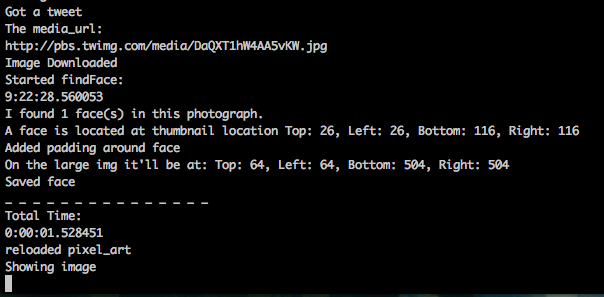
After a long Twitter hiatus, my face made a short but important appearance on my feed.
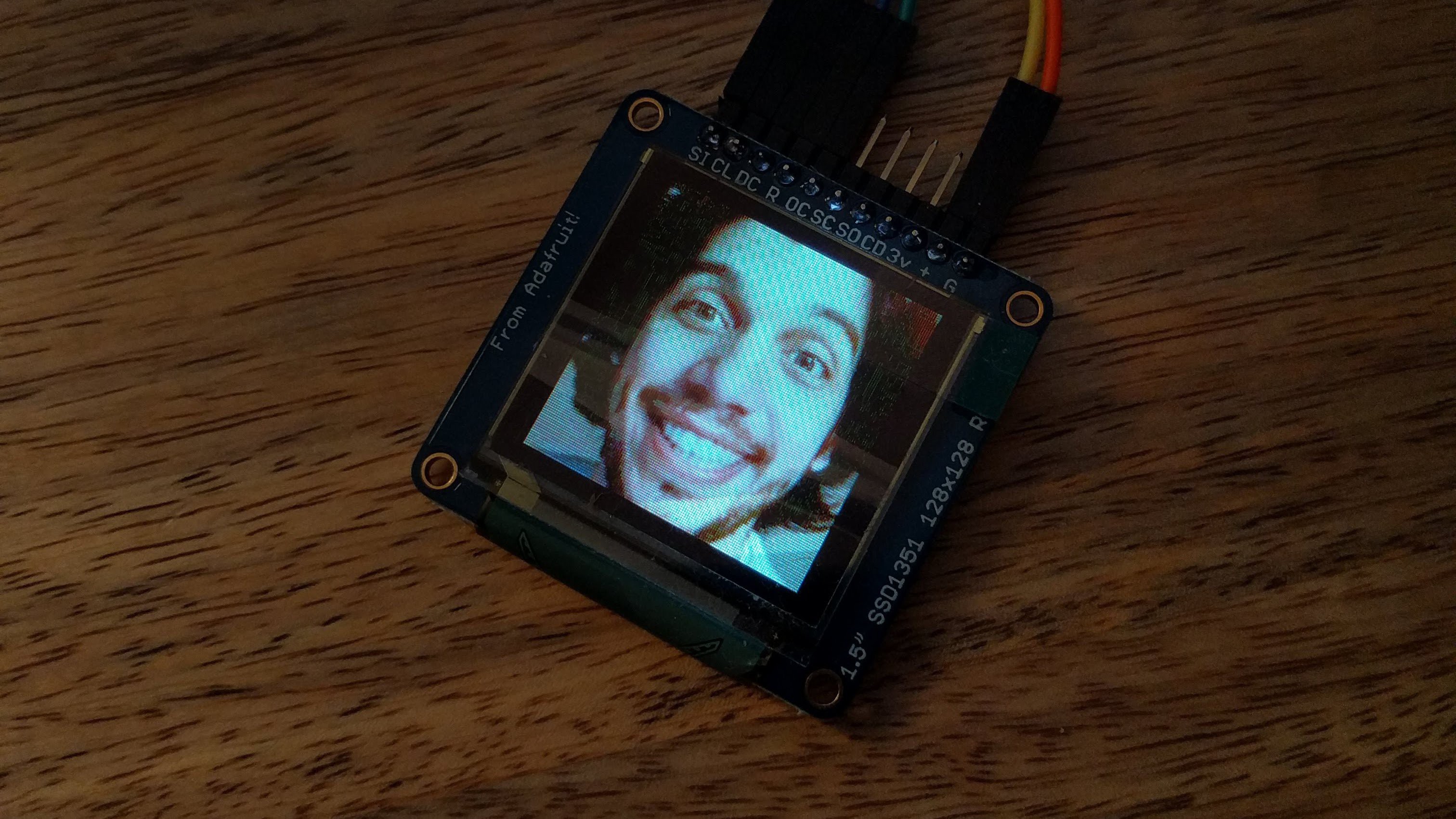
Lessons from Beta
- face_recognition is an amazing and easy to use library. It is resource intensive and to get near real-time facial recognition you'll need to optimize your code to fit the needs of this library.
- Installation for this library is a pain in the butt. Mostly because of dlib.
- Reduce source file size. I've found that turning Twitter's high-res images into a 256px image gives me the most speed without sacrificing accuracy. I wouldn't recommend going any smaller.
- Adafruit's SSD1351 OLED screens work with Raspberry Pi thanks to the Luma.Oled library. I'll be writing a short no BS tutorial on how to get this working in the next few days. It works with most of their screens, so it's a good resource.
- Setting up a headless Pi is super easy if you use Pi Bakery. I cannot recommend it enough. I'll be writing a little tutorial about it. This should be the standard way to flash an SD card with Raspbian, honestly I don't know why anyone wouldn't use this.
Next Steps
- 3D Scan of subject.
- Variations of pose
- 3D model for printing.
- Including base + wiring channels
- 3D Print + Finishing
- Final assembly
- Wiring & final testing
Discussions
Become a Hackaday.io Member
Create an account to leave a comment. Already have an account? Log In.