-
1Summary
![]()
When I read a tutorial, most of the time, I am interested in the general concept of the project, or, in a very specific part of it. That's why I chose to split every main technical part of the project into 7 points. So you can quickly access the specific information that you need.
- Bluetooth -> USB/HID :
![]()
- Build a USB HID Bluetooth dongle with a multi transmitter Star typology. The USB HID device can simultaneously act as a Keyboard, a Mouse, a Joystick and still send data over Serial port.
![]()
- Build a 3, 6 or 9 DOF sensor with a Bluetooth interface. The device is 4*2*2cm large, it is powered on Lipo rechargeable battery, it has a DIP switch to manually give a unique address to nodes and it fits into a tiny 3D print bracelet box so it is easy to wear.
-
Nunchuck Joystick -> Bluetooth :
![]()
- Build a Wii Nunchuck/Bluetooth interface on a battery to transfer the joystick and button to the central using Bluetooth
![]()
- Hack a Wii Camera Remote to track the movement of your body in a room
![]()
- This part teaches you all the basics for Blender to import your hero to your Python Map generated by Pi3D
![]()
- Your Hero is now ready to be fully tested. You can test it to move all the parts of the body you have implemented. You can also try out a little "home made game"!
-
Implement the Stereoscopic Hardware and Software :
![]()
![]()
![]()
- Now we can implement the "Stereoscopic" and "Tunnel Effect" so we'll be able to test our program on a basic cardboard or on a DIY High Quality headset.
Immersive VR on Rpi to control a Hero with sensors
This project will give you full gesture control of any virtual Hero you like with a simple set of inexpensive devices using sensors on RPi
 jean.perardel
jean.perardel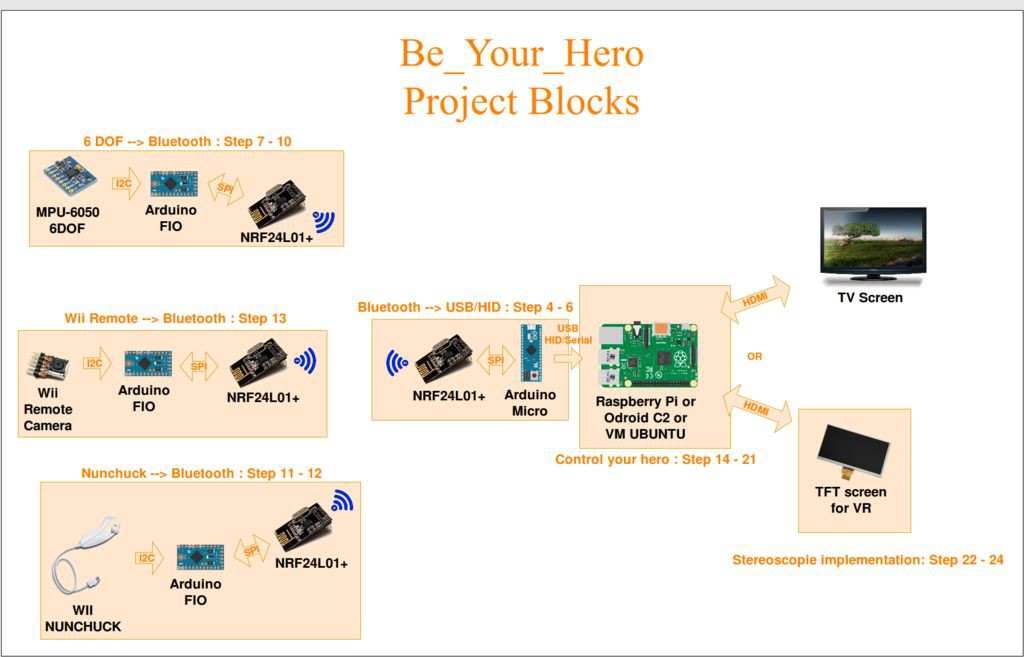









Discussions
Become a Hackaday.io Member
Create an account to leave a comment. Already have an account? Log In.