-
1Step 1
Simple setup, place your camera on a tripod, your Moiré pattern right next to it and focus the camera onto the pattern. 82 cm is a good distance in between the camera and the pattern.
For my camera a aperture of f/4 with auto-gain and a shutter of 1/120th of a second is quite nice, you may have to play with the settings.
The orientation of the pattern does not matter as long as it don´t change.
You also want to make sure that the camera and the pattern don´t move, it is very bad if it moves.
![]()
Here is my setup.
![]()
Also connect your camera to your computer, in my case I had to use a composite frame grabber for it.
-
2Step 2
For the following step you need to have Processing (3.x) installed, you can get it here.
Now load the sketch into Processing and run it. You may have to change the sketch size to the resolution of your camera. You can do it in the following line.
size(720, 576, P2D);
If it the sketch is running you can jump to the next step.
-
3Step 3
Now to the basic controls, with c you capture a reference image, with o you can switch to the normal image and zoom in to see if you are focused.
With e you can erode and dilate the image, it will amplify weak effects, like gas from a lighter.
With b you can blur the Image and with s you can start saving frames to your hard drive.
-
4Step 4
Basic workflow:
- Set up your camera and the pattern
- Start the sketch and press o to focus
- Press o again to switch to the normal/schlieren view
- Press c to capture the reference image
- \o/
-
5Step 5
Now the image should be very grey and nothing should be moving. The next step is to make dense and/or less dense air. you can do it easy by creating heat/cold air.
So grab a heat source and hold it into the field of view of the camera, you should start seeing white and black flares on the screen, these are the schlieren.
Now you have made the density of the air visible. yay!
If your image gets brighter/darker press c again, to take a new comaprison image. You should do this from time to time, to keep the image quality, because the camera moves a little bit.
Schlieren-Videography
With this project I want to show you how you can make Schlieren-Videography at home. To do so we will use the Moiré-effect.
 Jana Marie
Jana Marie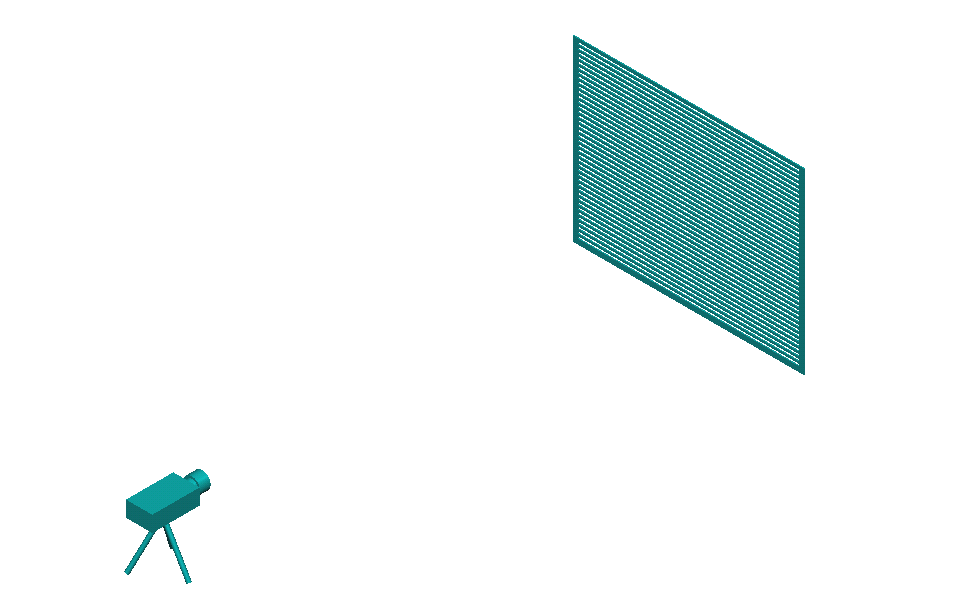
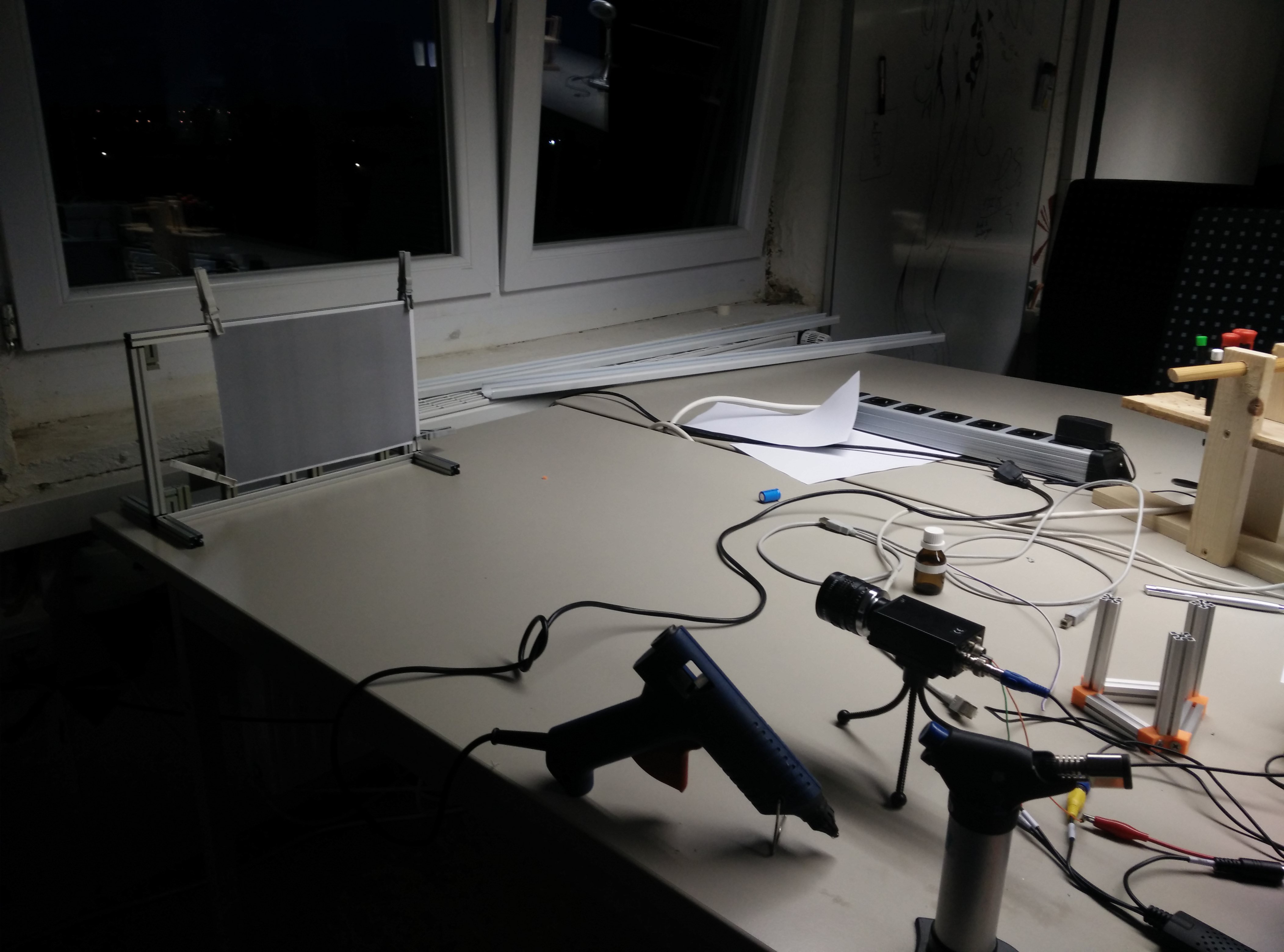
Discussions
Become a Hackaday.io Member
Create an account to leave a comment. Already have an account? Log In.
I unzipped the file labeled "Moire.7z New" but I don't find any code in there. Is this for a PC program or for something else? It does not say in the instructions. And what is that Moire.PDE file for?
Are you sure? yes | no
Hi, you need to load the .pde file into Processing (https://processing.org/) and then press the "Run" button.
Are you sure? yes | no