The Problem:
Nowadays with the large options of pc audio recording software like Ableton and Garage Band to name a few, have made viable the idea of a home recording studio for the aspiring musician/band. In addition to the equal amount of platforms like Youtube and SoundCloud it has never been easier to reach and audience. Unfortunately the Hardware is another story. With multiple expensive equipment such as Mixing Consoles, Compressors, Effects, etc. might be a "Deal-Breaker" for some. With the ongoing low cost of computer components such as the piZero, it has created a path that we can take.
The Solution:
Merge various components to crate a simple, Low cost and portable solution for anyone that wants to venture into the "Home Studio" arena.
The Idea:
With this box I tend to bring back the old days of true portable studio. Inspired by my old Tascam MiniStudio Porta 02. Yes old I know. It will be able not only to record but have a HDMI monitor to record /edit on-board. Instead of saving to cassettes it will store your files on external S.A.T.A drive which is mounted on backside.
The back panel consists of 2 MIDI ports that will allow for sequencer recording like and old Yamaha Q25. Not only that but with appropriate software it also becomes a full SySex editor. The jacks labeled monitor are for your "KIKR" studio monitors. 4 XLR - 1/4 combo connectors for audio inputs and an optional ac power in.
The front panel has your typical mixer setup with peak control HI -Mid-Low pots Mute and solo channel buttons.
4 linear faders that will allow for channel balancing in-software. VU-Meters for visual peak level id. 4 USB ports for keyboard/mouse or any peripheral you might need. USB port 1 allows for easy storage firmware/os updates. With its 8 in. tft display standalone editing can be done but if you need more simply connect your favorite HDMI monitor, also includes a standard headphone jack and independent volume.
with this I hoping to bring true portable editing studio with vengeance!
 Daniel Frausto
Daniel Frausto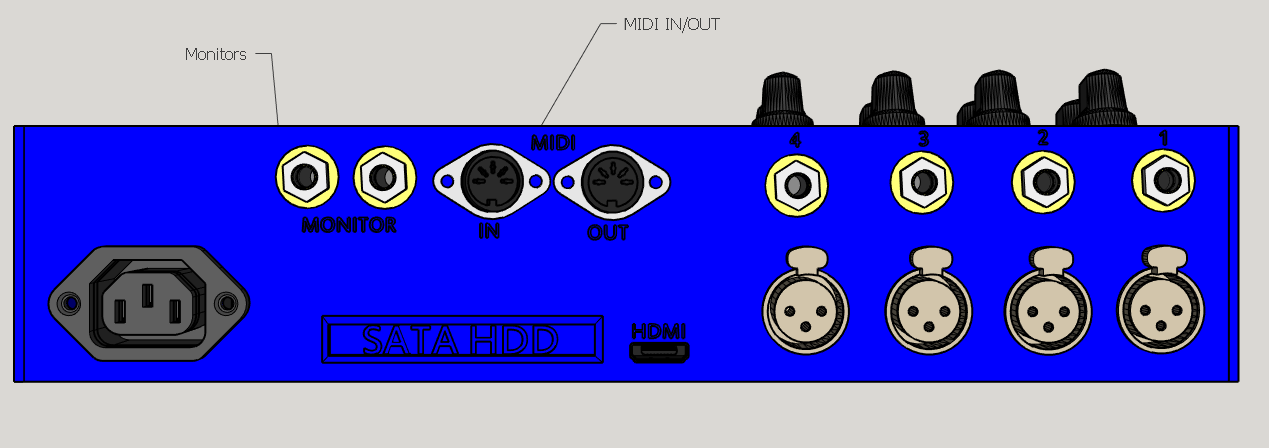
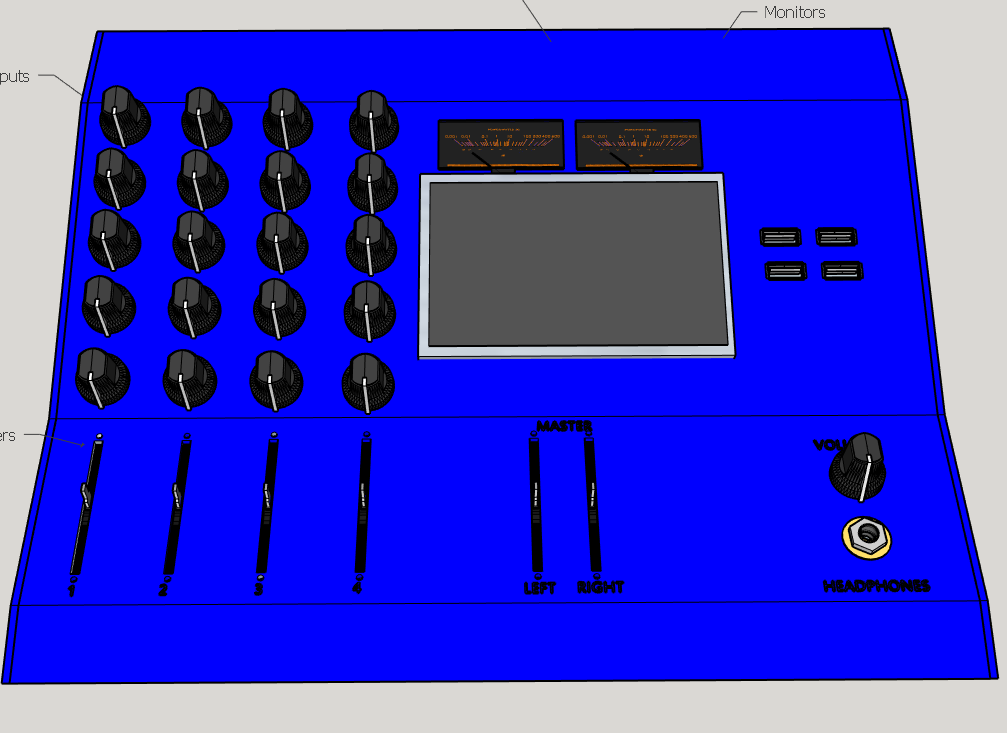
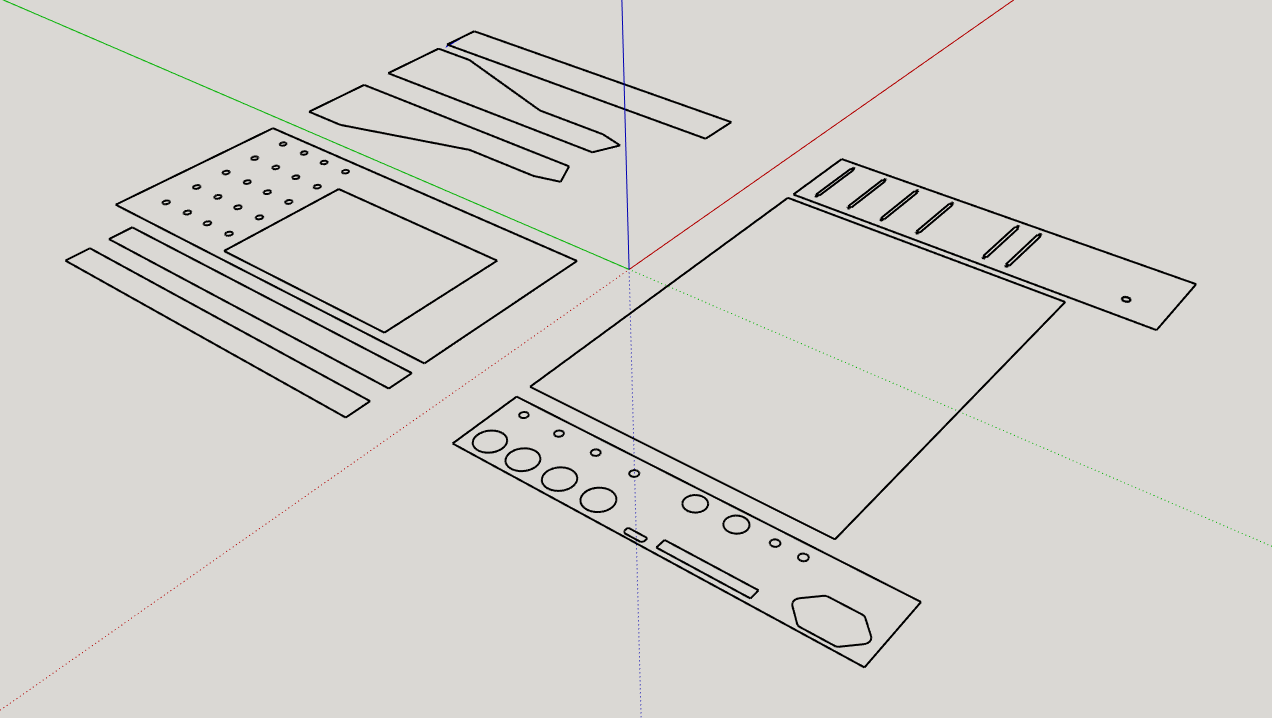 If you want to check it out, the
If you want to check it out, the 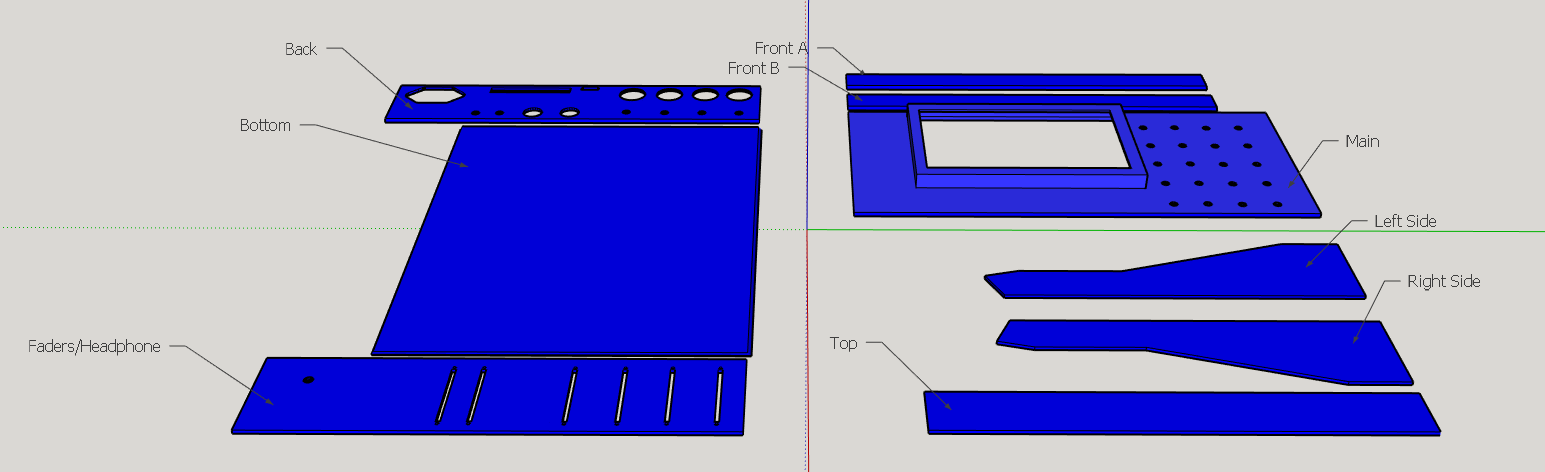
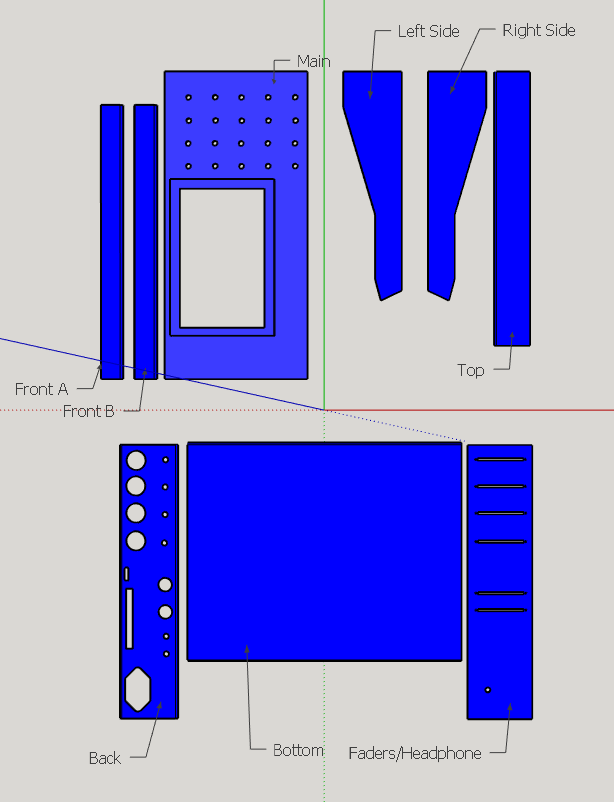
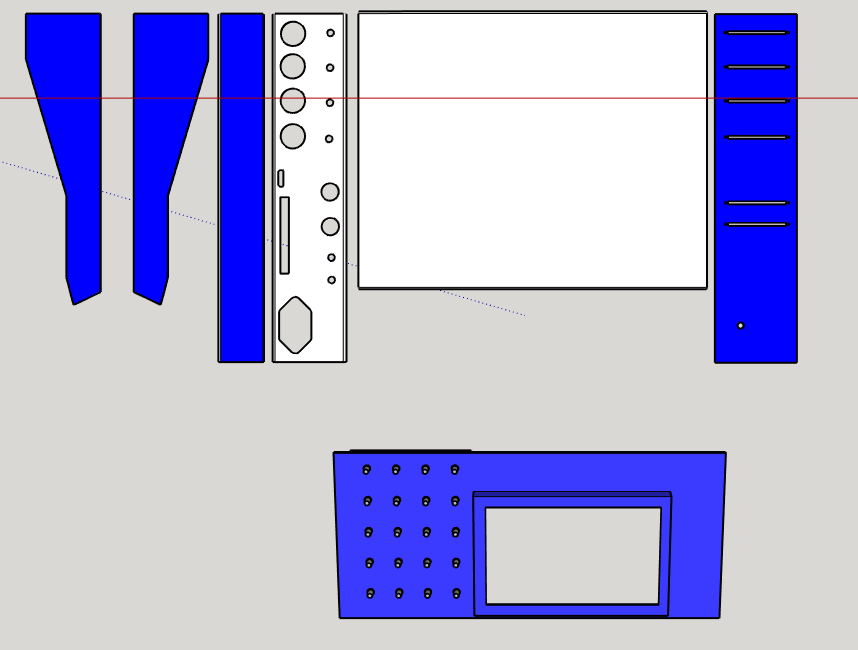


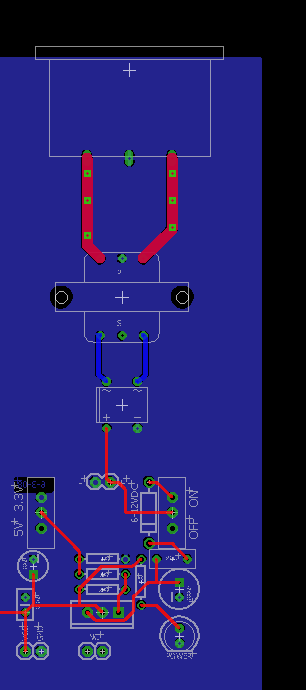
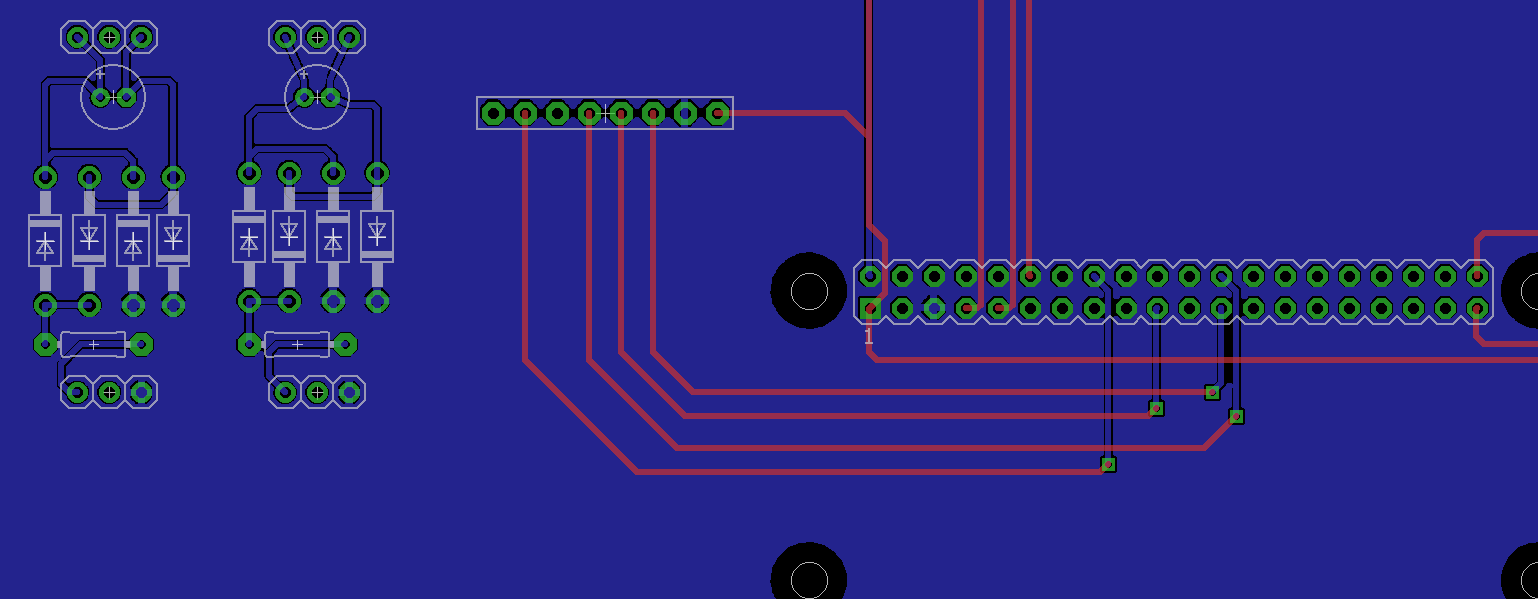 the vu module was "borrowed" from
the vu module was "borrowed" from 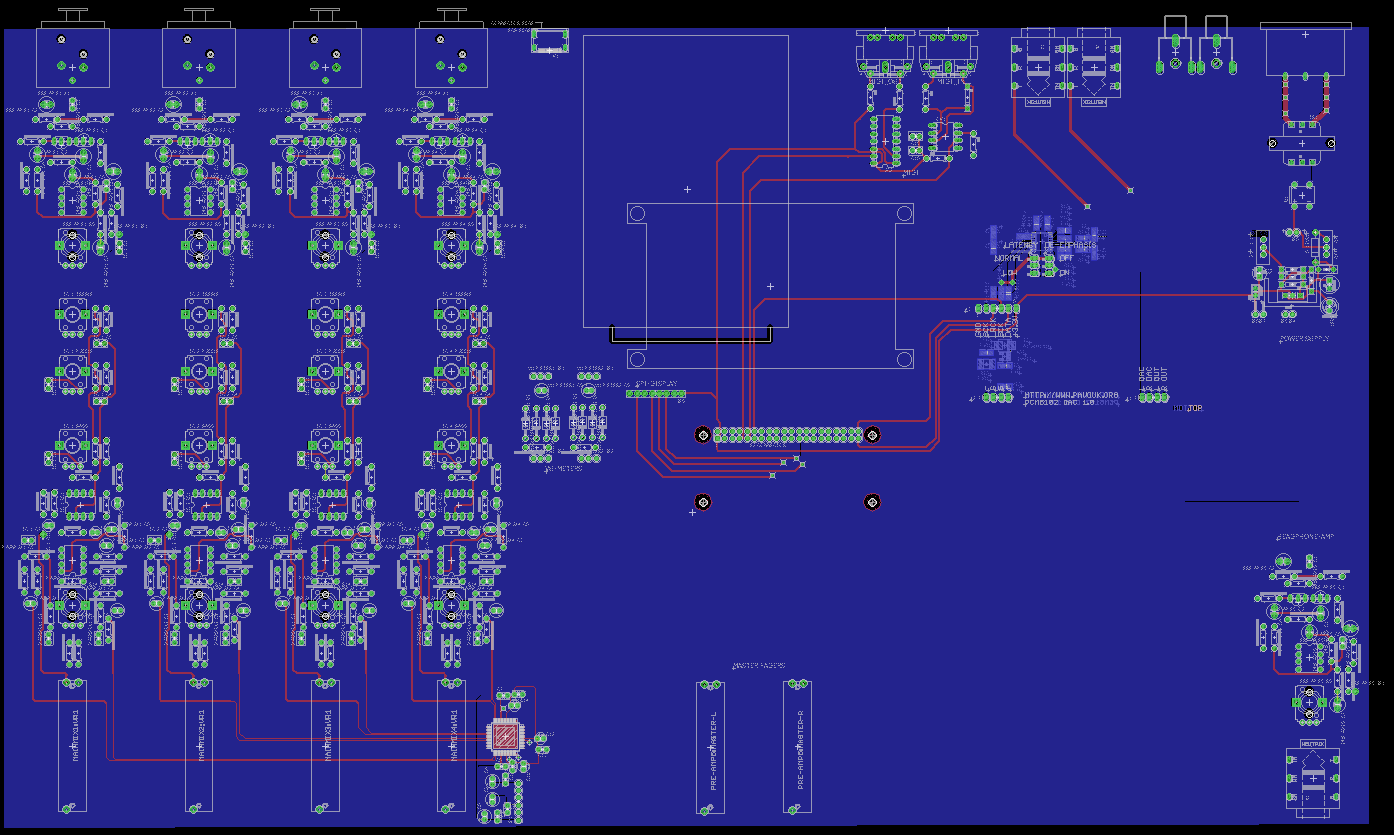
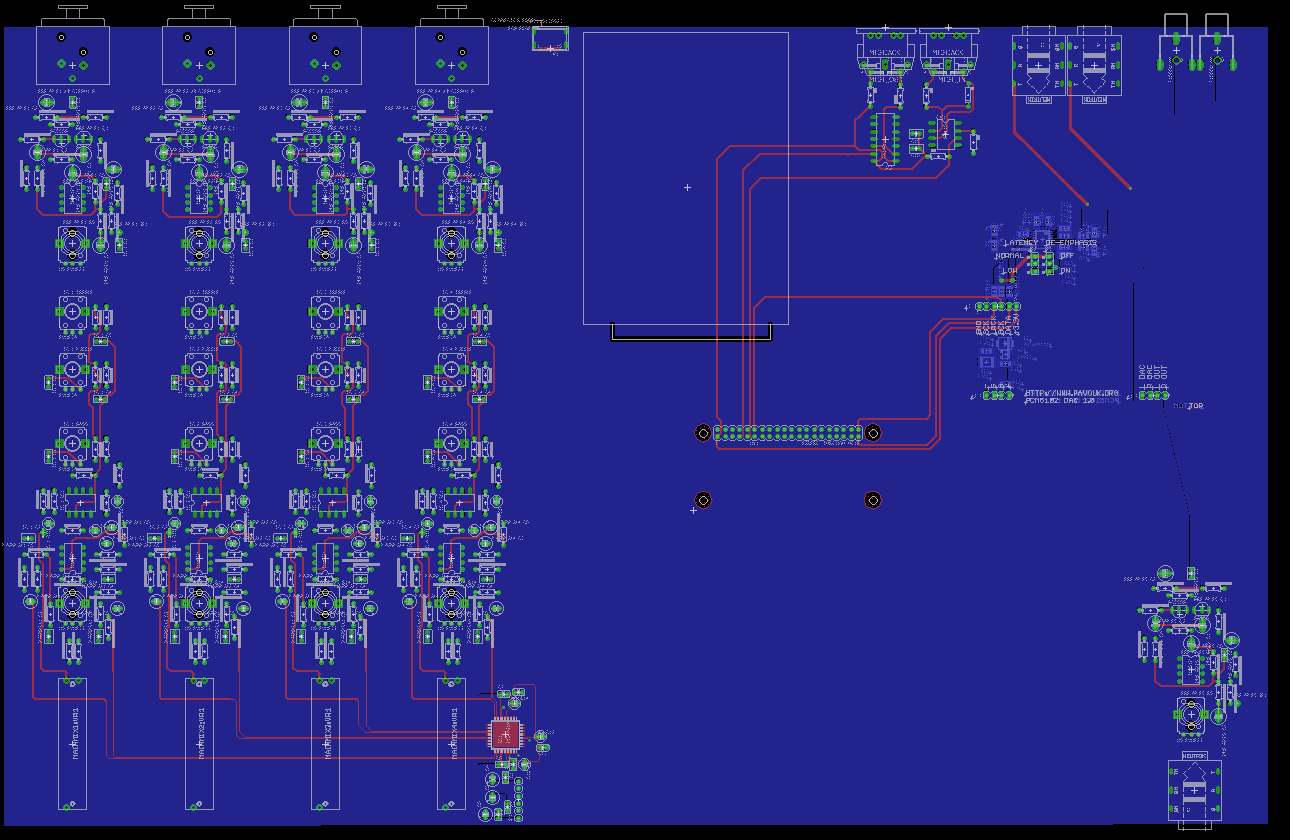
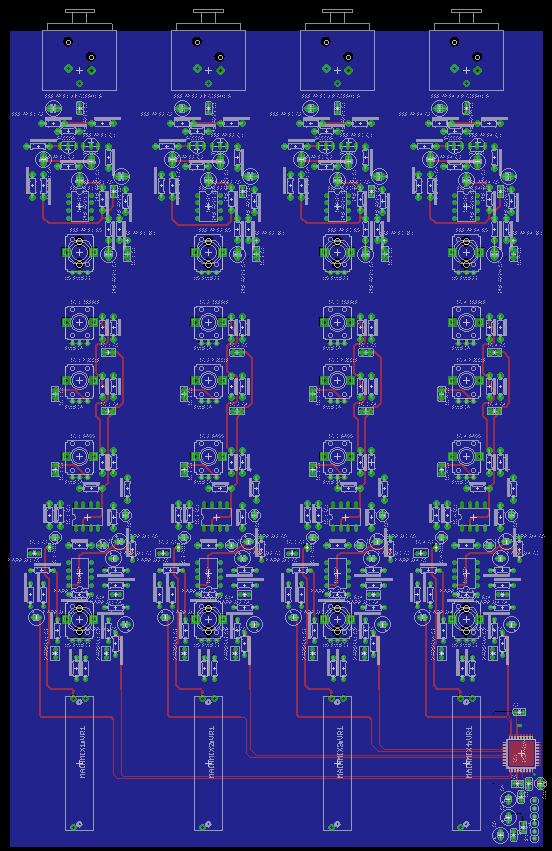

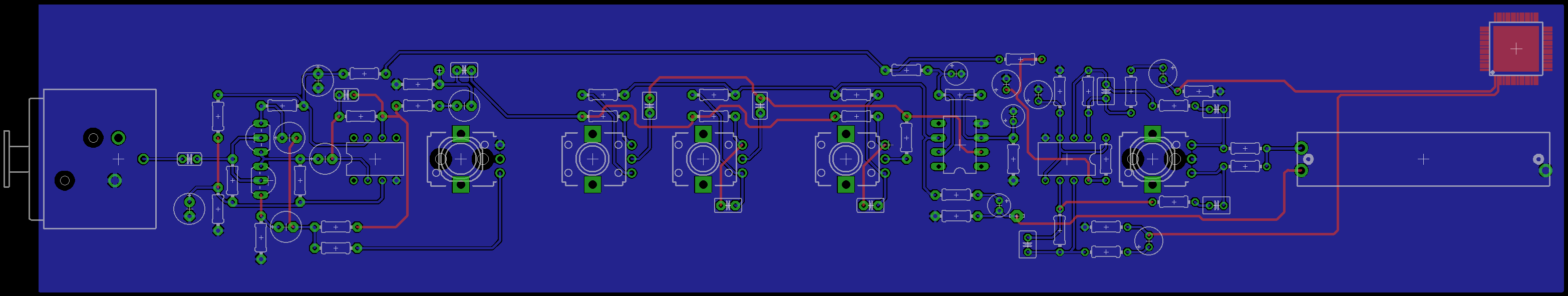
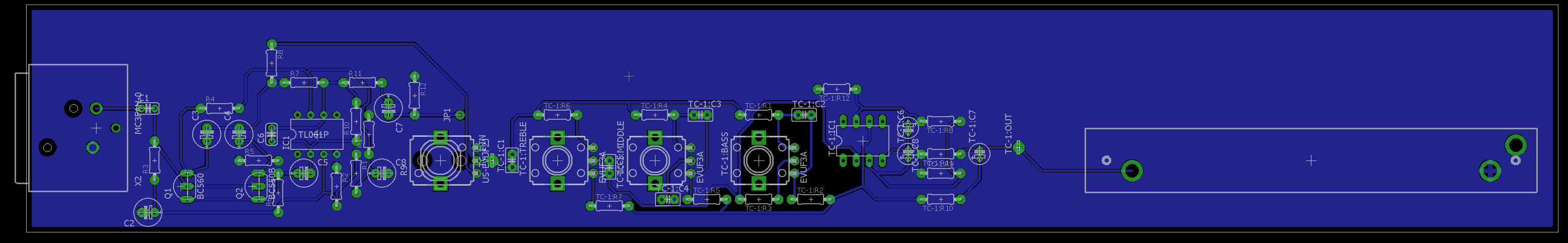
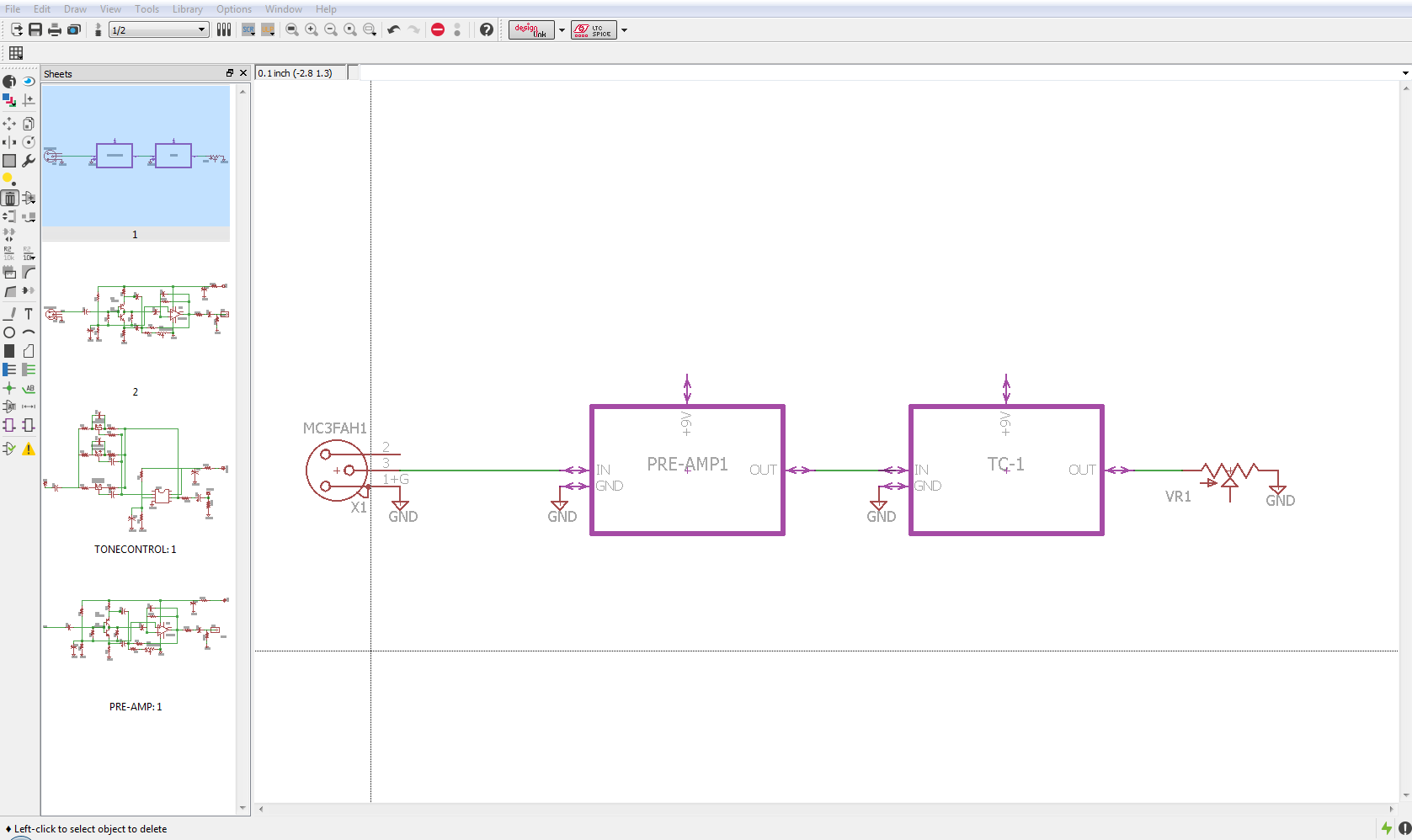

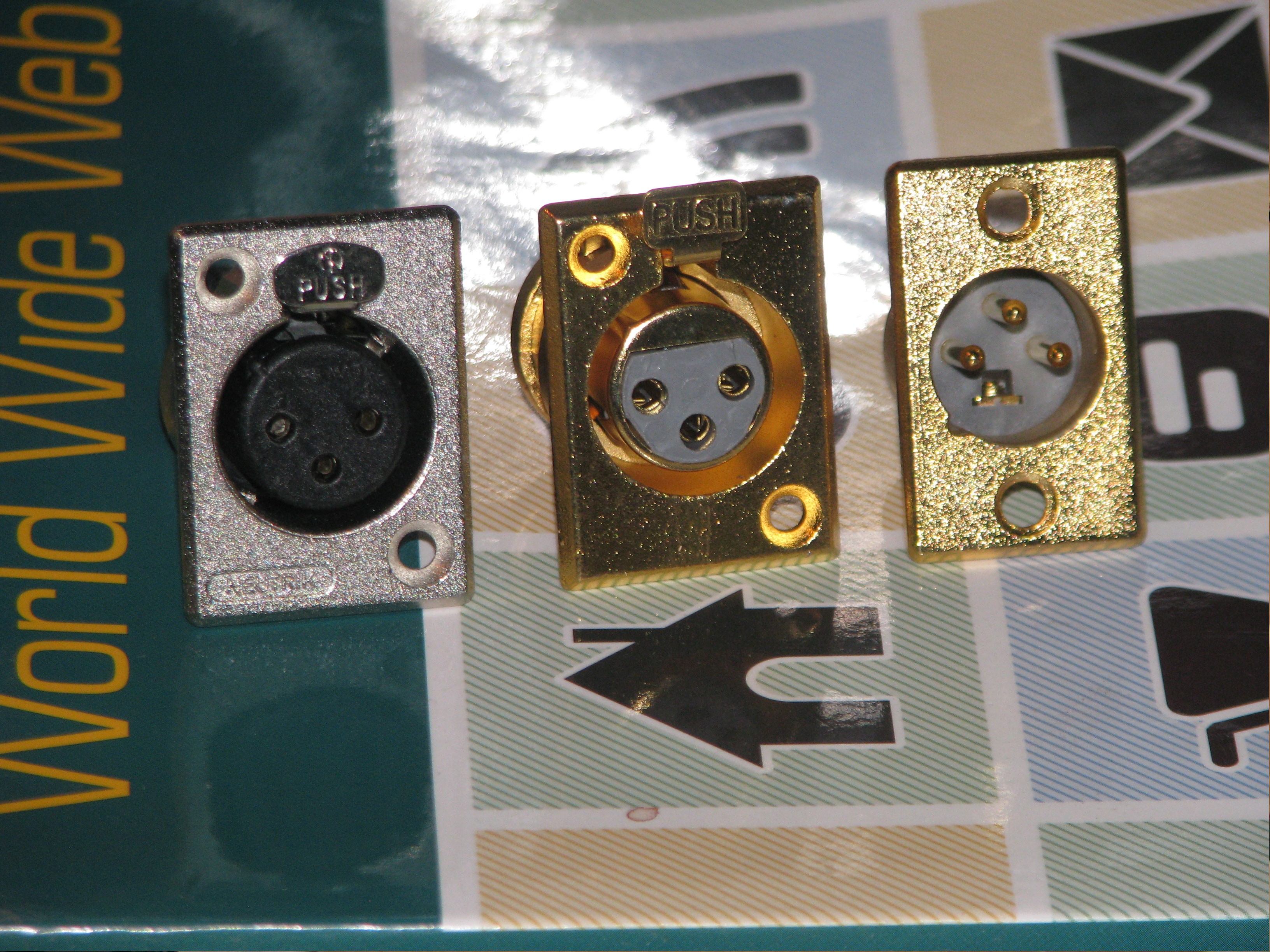
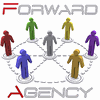





Nice, it could be a Multichannel Audio DSP Field Mixer Recorder hack !
https://hackaday.io/project/7041-multichannel-audio-dsp-field-mixer-recorder
Hope those two cool projects will collaborate to evolve each other !