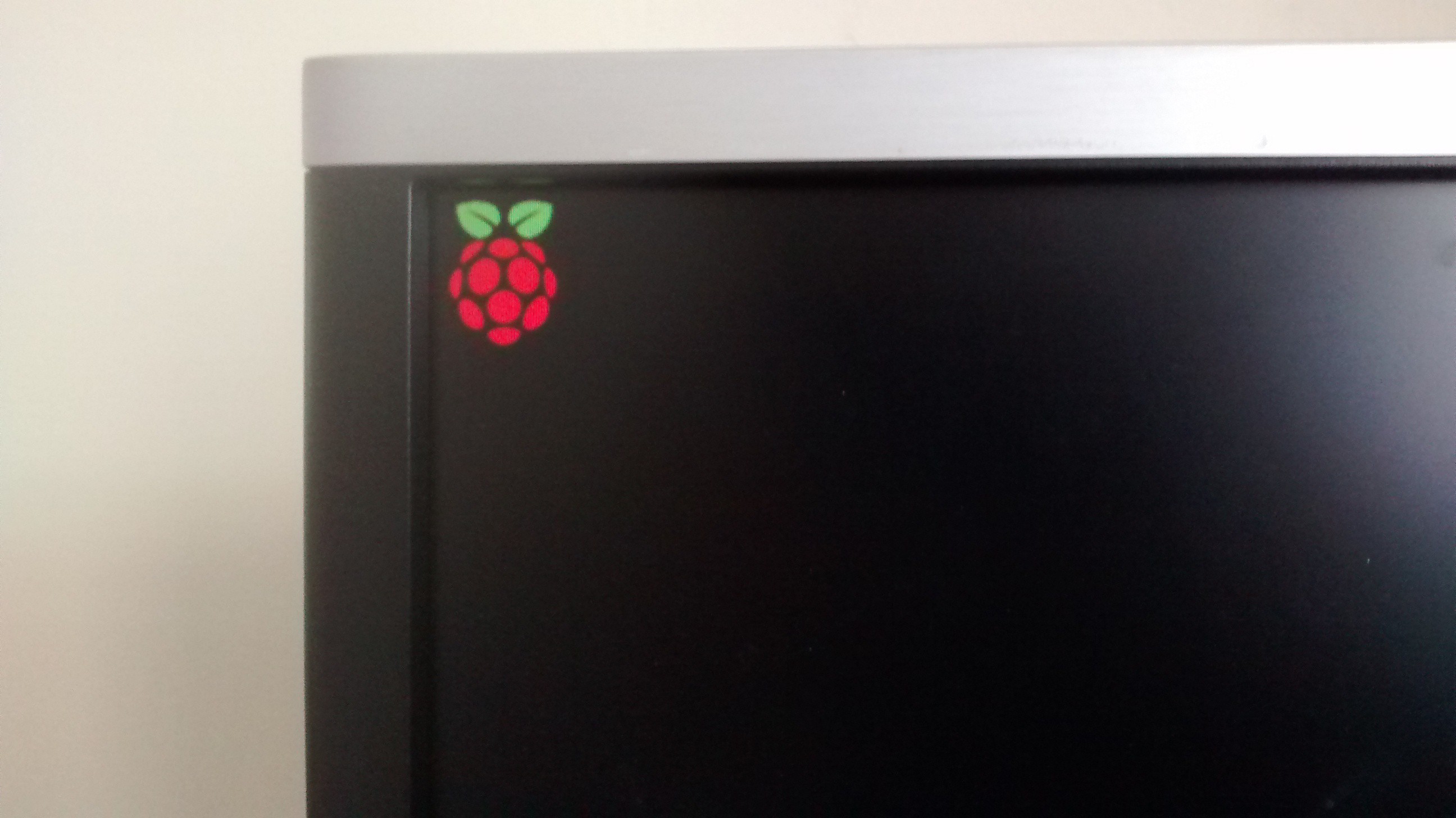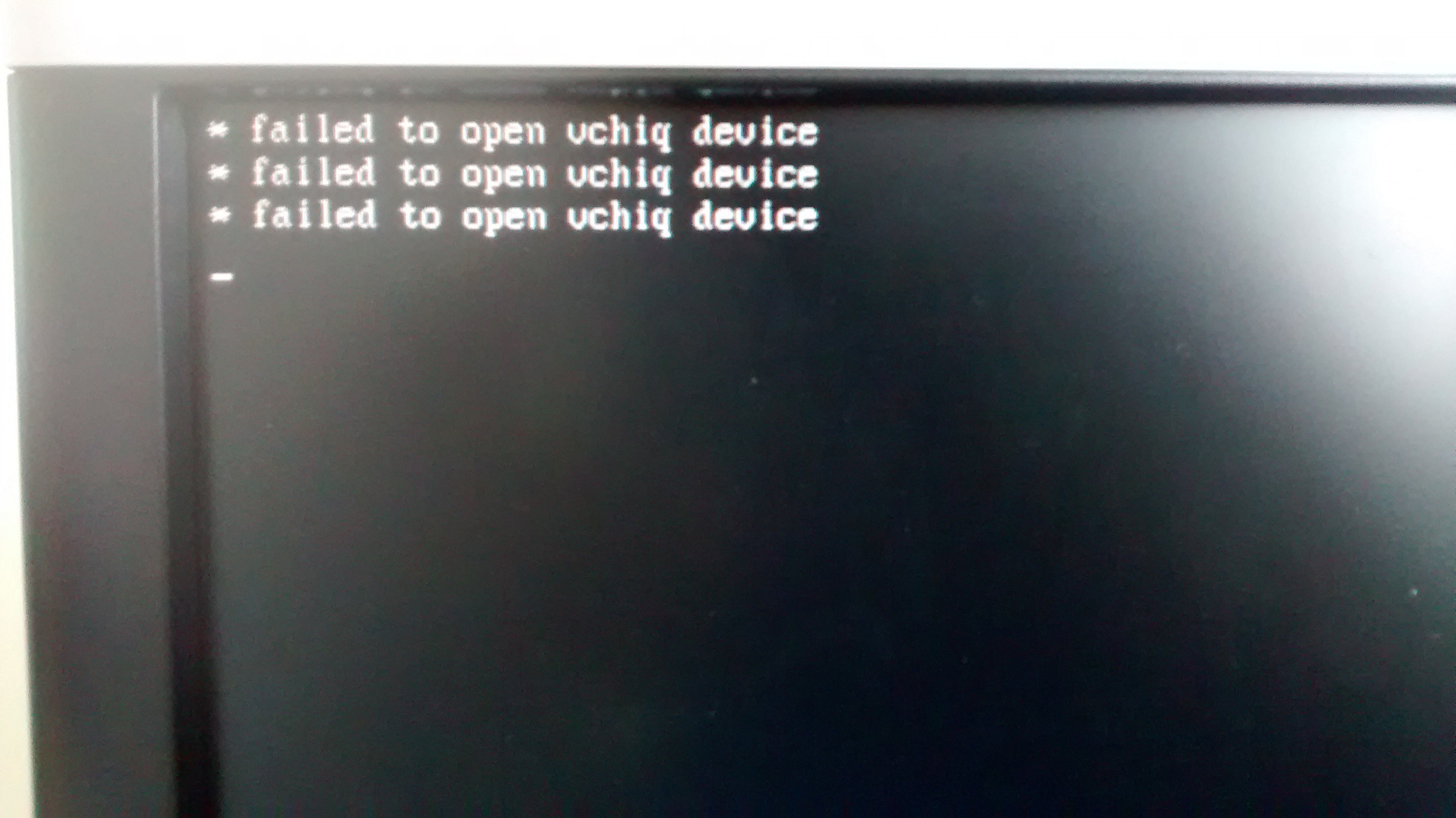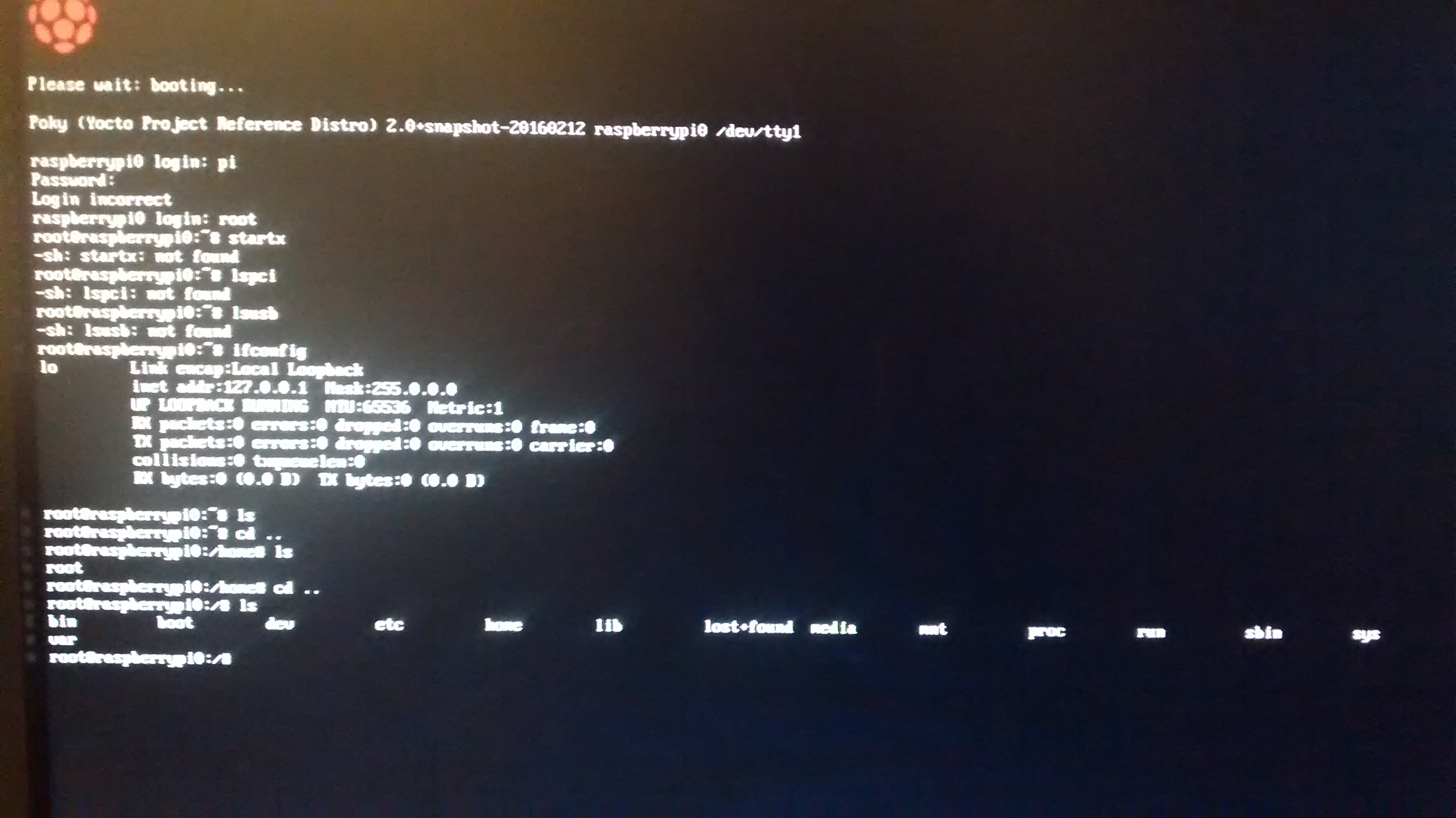-
We have windows !
02/25/2016 at 23:45 • 0 commentsSince the wifi dongle didn't work with the RPi0, we used a RJ45 to USB adapter, connected on a USB hub (needed to connect mouse and keyboard too).
This way, the RPi0 could be accessed through ssh, and @RzR corrected some bugs.After a reboot : it works !
![]()
We can see here a launcher on the screen, and the mouse works perfectly.
-
Tizen is booting on RPI0 !
02/18/2016 at 13:38 • 2 comments... Almost.
Same configuration as earlier : a keyboard and a screen plugged directly through USB and HDMI, and the SD card with the image.
After a few seconds, the raspberry appears at the top of the screen, but nothing else happens for nearly 1 minute.
And then, an error appears :![]()
So, no prompt for login and no session, but the keyboard works : typing ctrl+alt+delete restart the RPi !![]()
-
Please test tizen-common-core-image-minimal
02/18/2016 at 06:55 • 0 commentsARMv6 port is booting on RP1 see video
https://vimeo.com/151030672#tizen-raspberrypi1a-20160107rzr
Next step would be to try on zero, so if any of you knows where to get one , or want to try it please contact me I will share softwarePlease get
tizen-common-core-image-minimal-raspberrypi0-20160218053214.rootfs.rpi-sdimg.qcow2
https://wiki.tizen.org/wiki/User:Pcoval/Files
I will double check if it's building and if's ok I will split the file and host it here as well and refresh sandbox/pcoval/raspberrypi0 too.
-
Let's build it ?
02/17/2016 at 22:20 • 0 commentsPlease retry, that issue is fixed
A few minutes after the beginning of the next try, an error occured :
cd /home/user/RPi-Tizen/meta-yocto-demos/build-raspberrypi0 && time bitbake-layers show-recipes *-image-* Parsing recipes..ERROR: Unable to determine endianness for architecture 'INVALID' ERROR: Please add your architecture to siteinfo.bbclass ERROR: Unable to determine endianness for architecture 'INVALID' ERROR: Please add your architecture to siteinfo.bbclass ERROR: Unable to determine endianness for architecture 'INVALID' ERROR: Please add your architecture to siteinfo.bbclass ERROR: Failed to parse recipe: /home/user/RPi-Tizen/meta-yocto-demos/sources/meta-raspberrypi/recipes-core/images/rpi-hwup-image.bb
Obviously, 'INVALID' is not a real architecture ...
Next try tonight ! -
poky image booted
02/17/2016 at 01:03 • 0 commentsIt was tested by @glalanne on his RPI0 , don't expect any UI this was just to test if RP0 could boot core-image-minimal
Can be downloaded from :
 RzR
RzR