tl;dw (too lazy;didn't write) I use a copy of this Adafruit shield for my prototyping:
 It's got some DIP sockets in it, and I plan to add more - maybe a socket that'd go across the entire board =) I'll do a more detailed writeup on the hardware part when I finish the case, basically, when I get some time to draw some more parts of my case for laser cutting - which might be complicated because my goal is to make the case universal enough to be useable for all the generation of Raspberries, including all the cutouts and, of course, GPIO header positioning =) You can see some photos of the device itself in the writeups though.
It's got some DIP sockets in it, and I plan to add more - maybe a socket that'd go across the entire board =) I'll do a more detailed writeup on the hardware part when I finish the case, basically, when I get some time to draw some more parts of my case for laser cutting - which might be complicated because my goal is to make the case universal enough to be useable for all the generation of Raspberries, including all the cutouts and, of course, GPIO header positioning =) You can see some photos of the device itself in the writeups though.
I also use a Raspberry Pi A - yes, from the first generation. It's useless for many projects because of lack of network connectivity&RAM, but it's great to breathe a new life into it in some permanent installation, and I don't really need USBs for most of the hardware hacking with this =)
 Arya
Arya

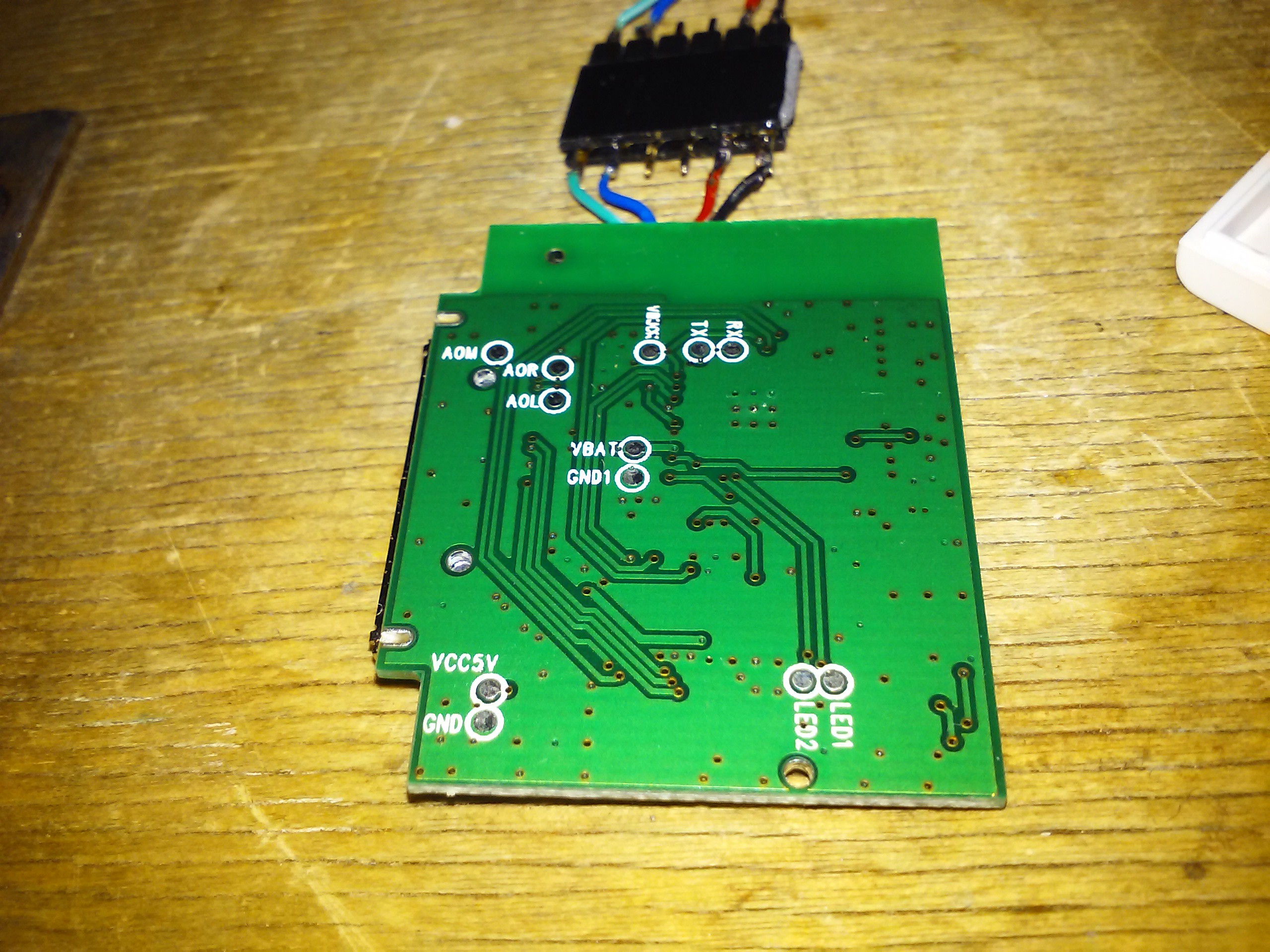

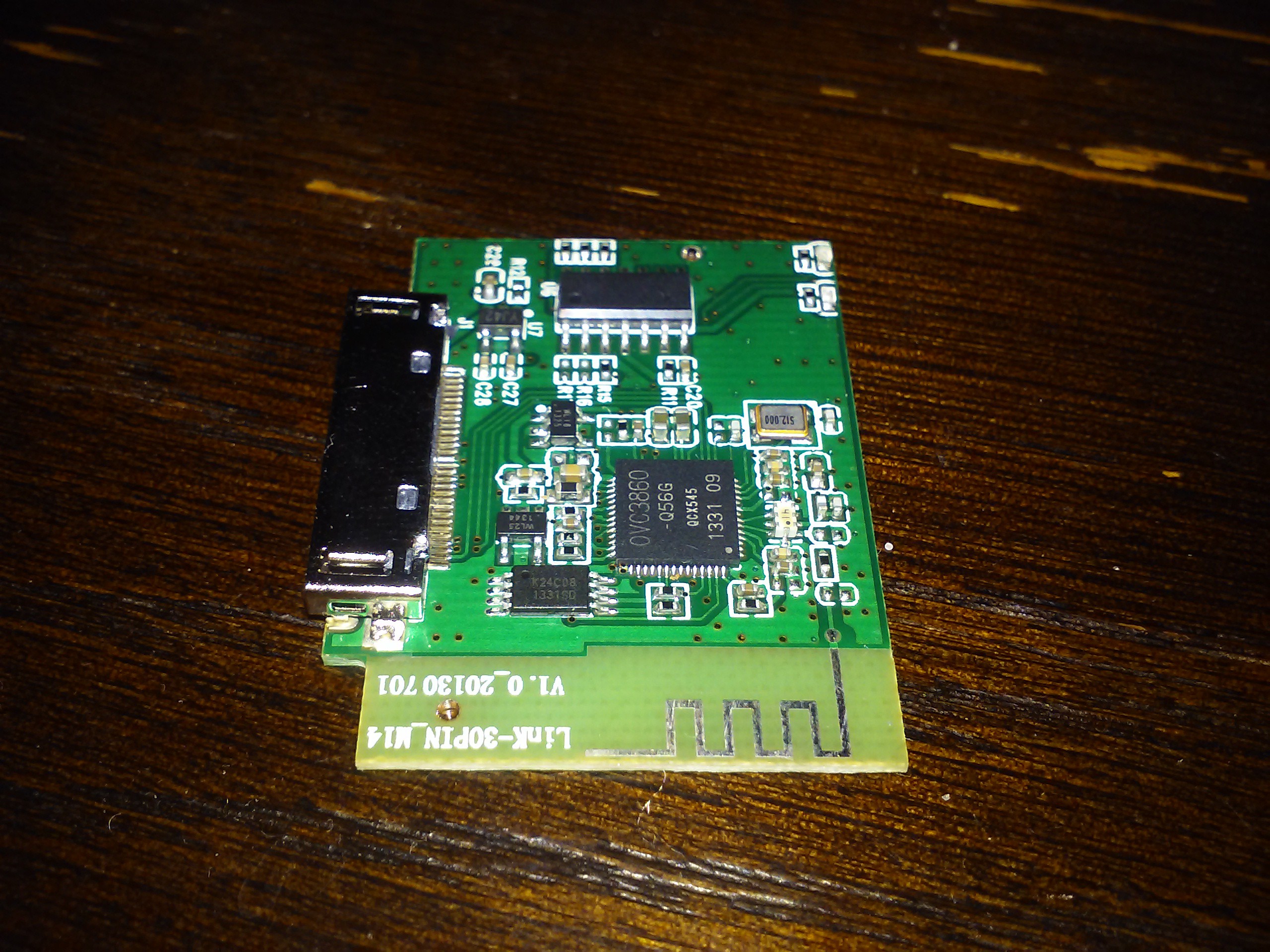

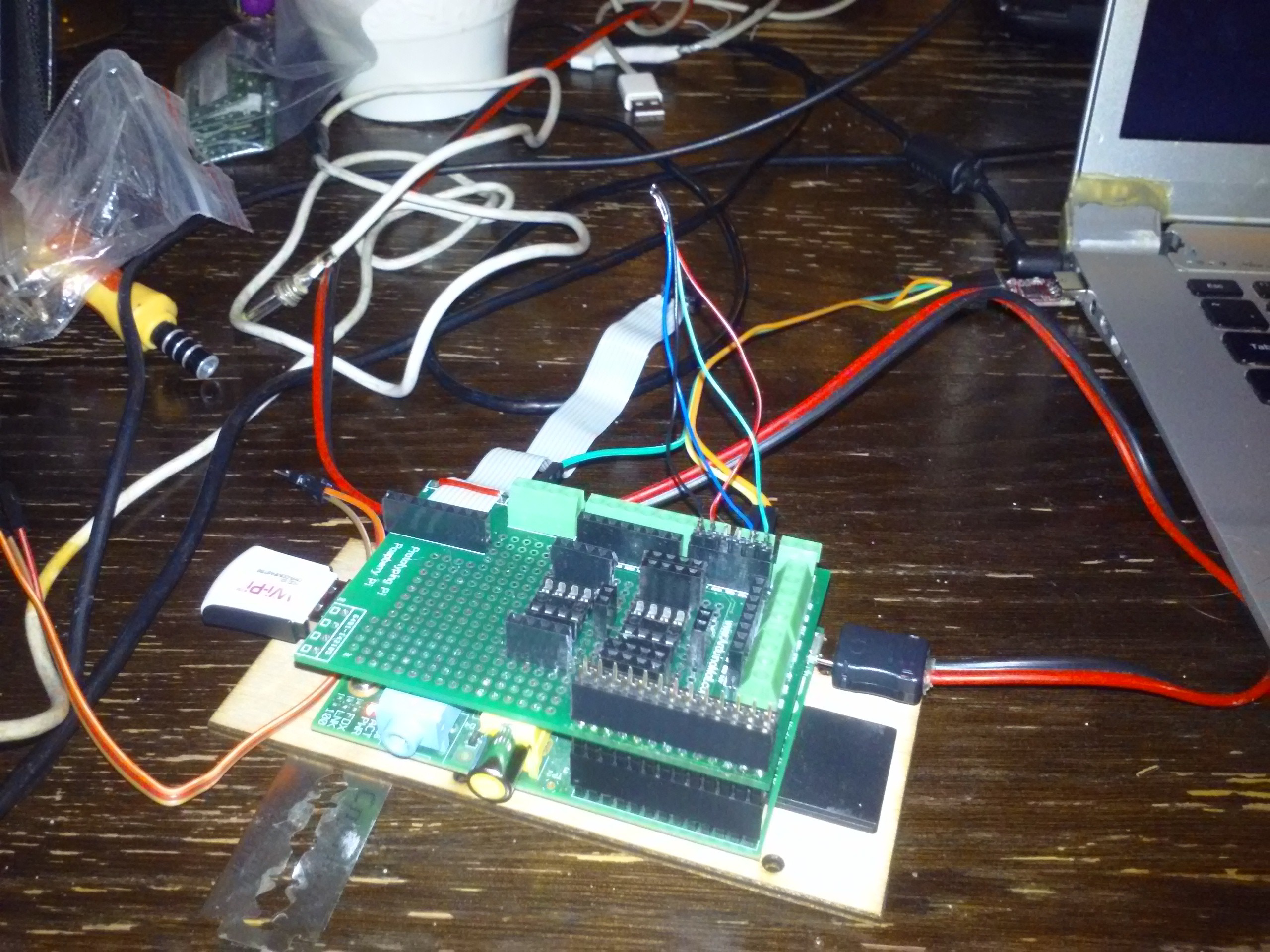
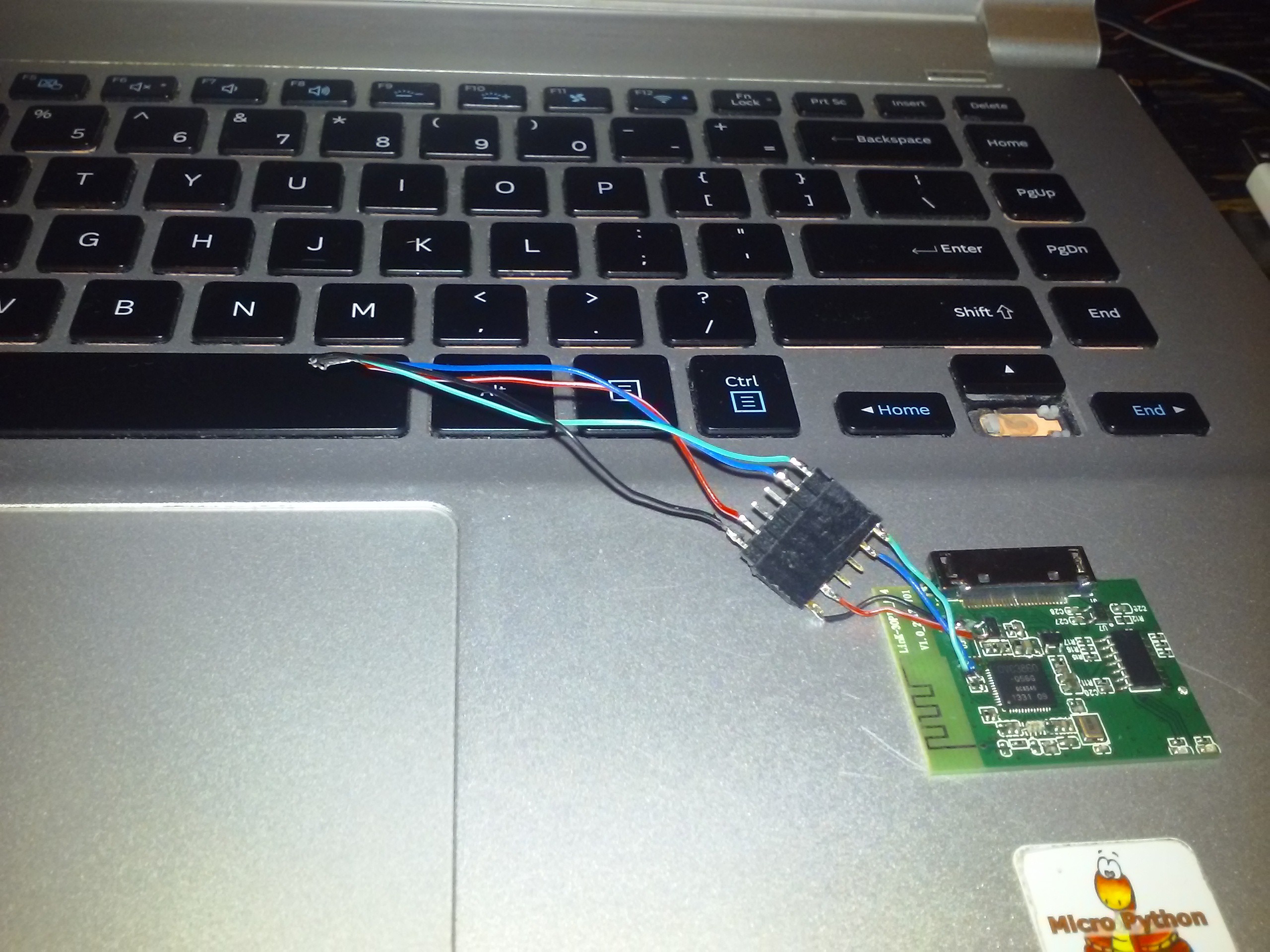
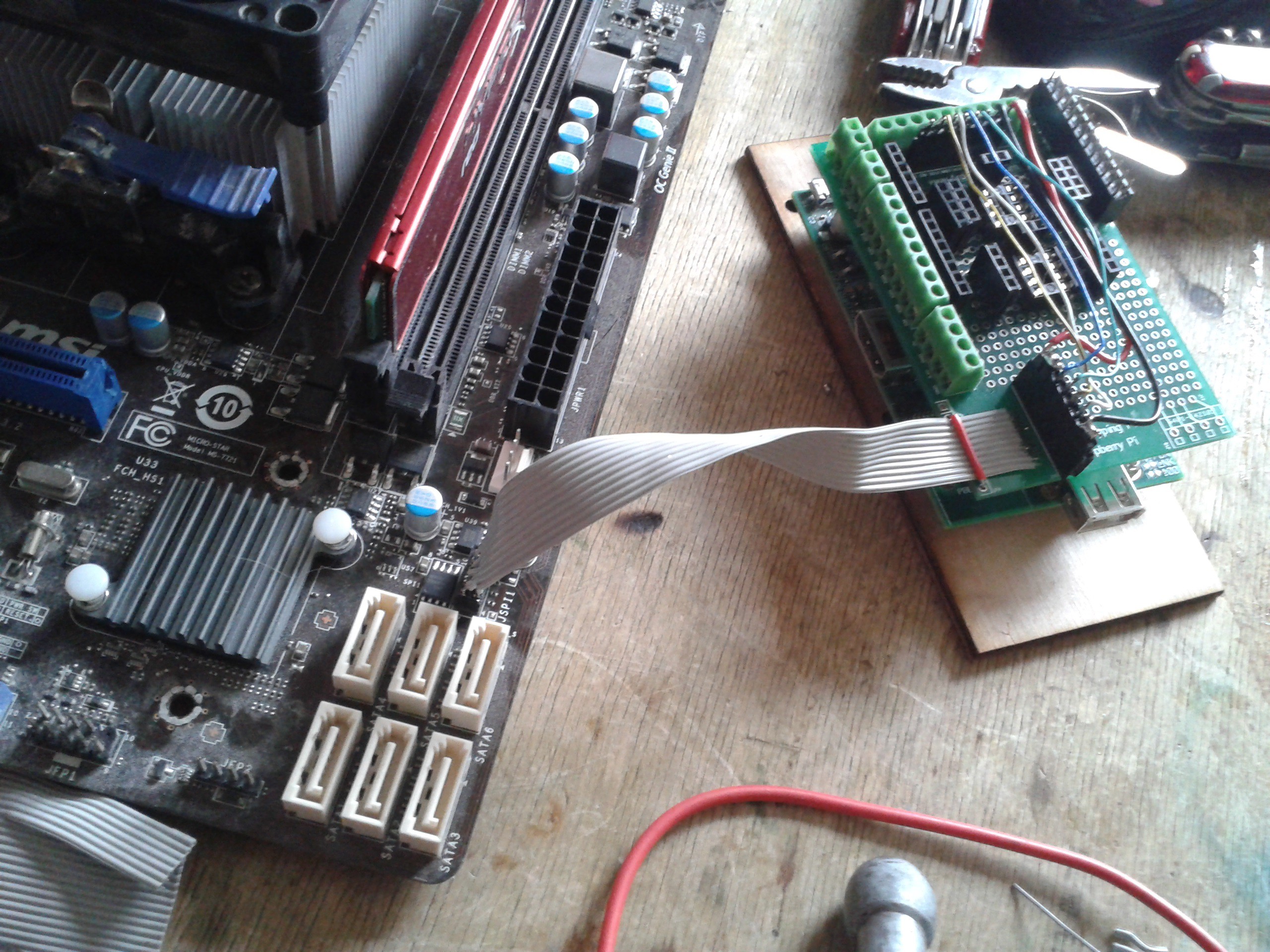
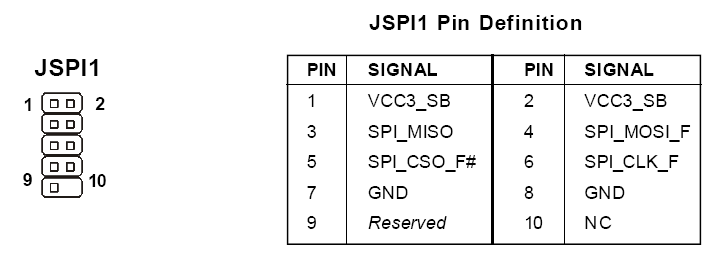 The header had 2MM spacing between pins, but I bought a corresponding connector for this and soldered a ribbon cable with proper spacing to it. I then soldered this cable to the prototyping shield I use and made a cable which'd connect it to the proper SPI&power pins.
The header had 2MM spacing between pins, but I bought a corresponding connector for this and soldered a ribbon cable with proper spacing to it. I then soldered this cable to the prototyping shield I use and made a cable which'd connect it to the proper SPI&power pins. 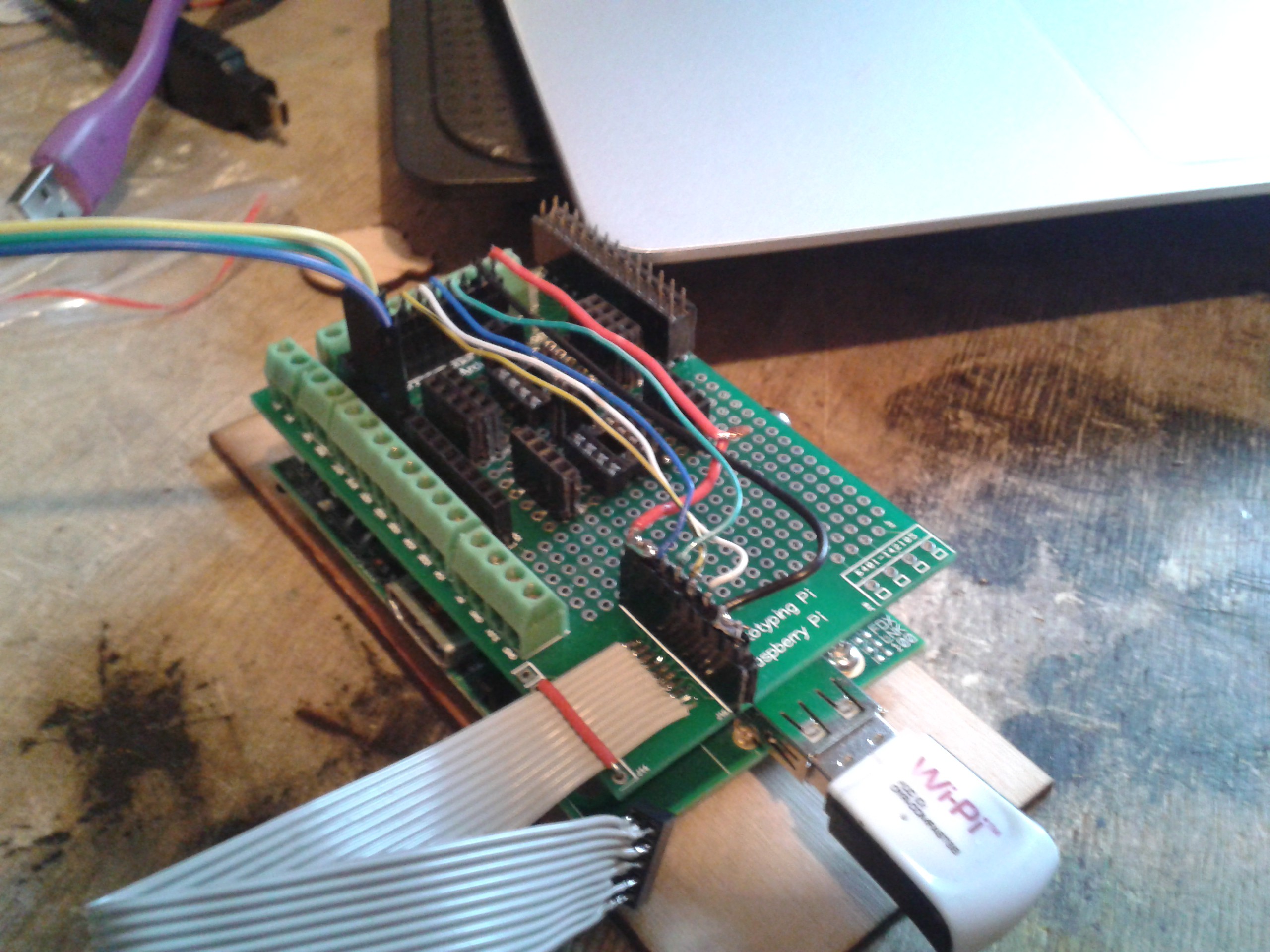
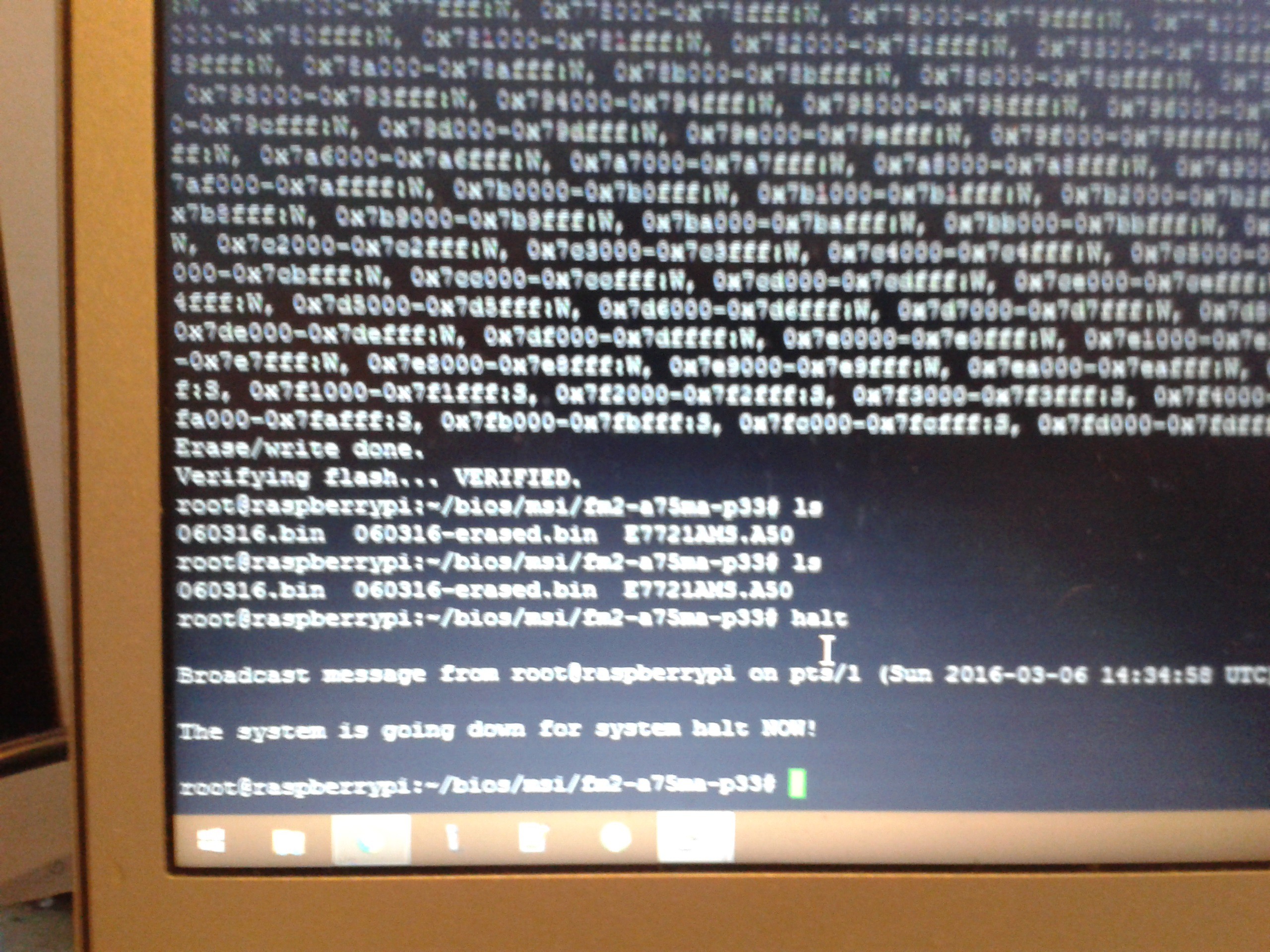
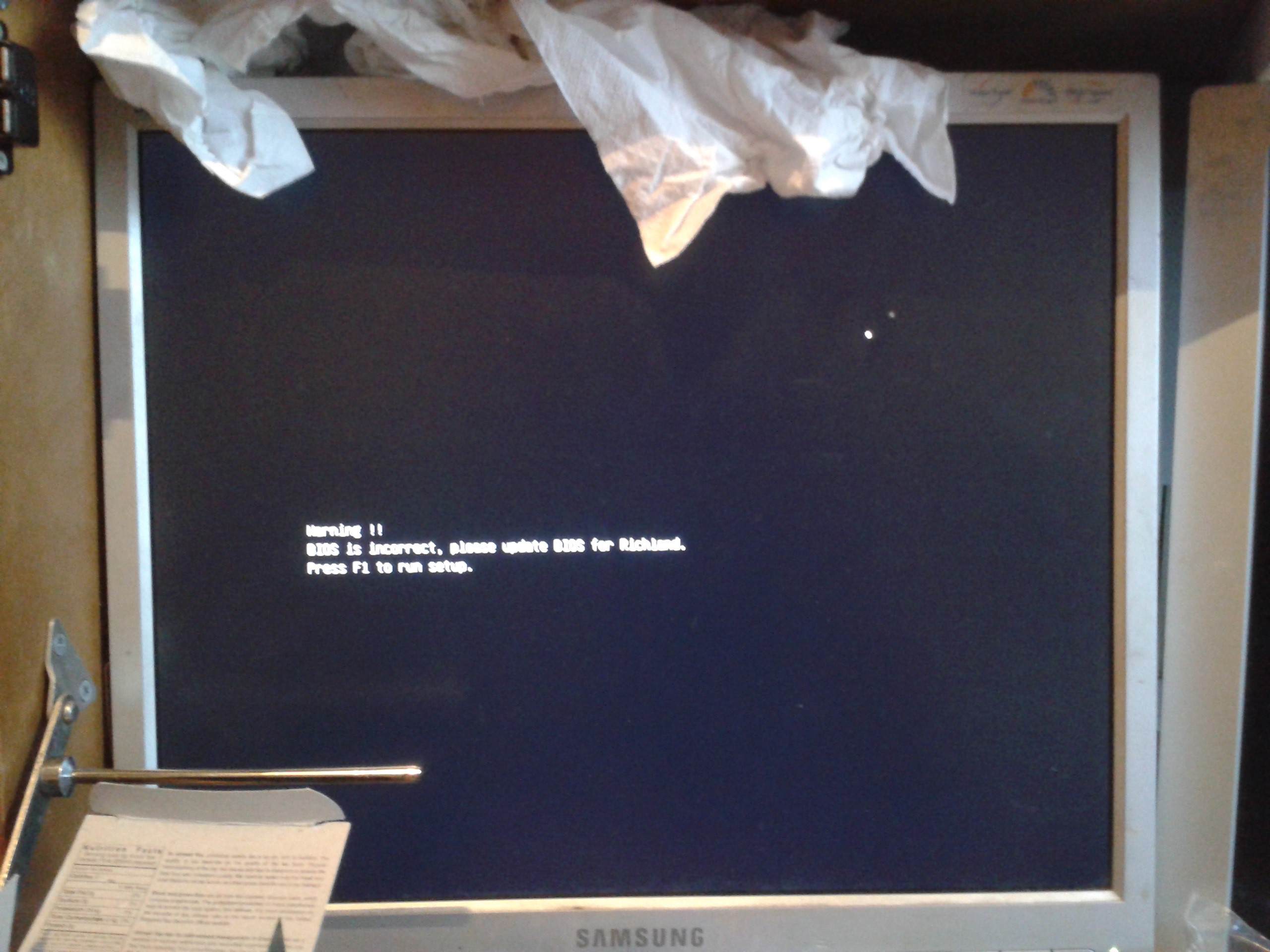
 That way, I can label it something like "MSI BIOS adapter", and next time I just plug it in the same way and not worry about searching for pinouts, soldering or checking connections etc.
That way, I can label it something like "MSI BIOS adapter", and next time I just plug it in the same way and not worry about searching for pinouts, soldering or checking connections etc.

I assume this work-bench will have bigass double throw main switch with labels: "Bench-on" and "Bench-off".