Overview
The idea for this setup came from reading a post a while back on https://openwireless.org/, which paints a Utopian vision of a world in which free WiFi is everywhere and you never have to use your data plan to check your email. Well, I have a spare router, so let me join your revolution!
What about users doing illegal stuff?
Well OpenWireless says I'm probably safe, so that's good enough for me...
Why post to Hackaday.io?
Because part of this project is replacing the existing rubber-ducky antenna with something better designed for neighborhood coverage! I want to serve the block, not just the next-door neighbors.
 Greg Kennedy
Greg Kennedy
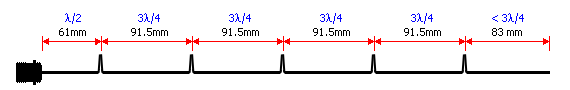
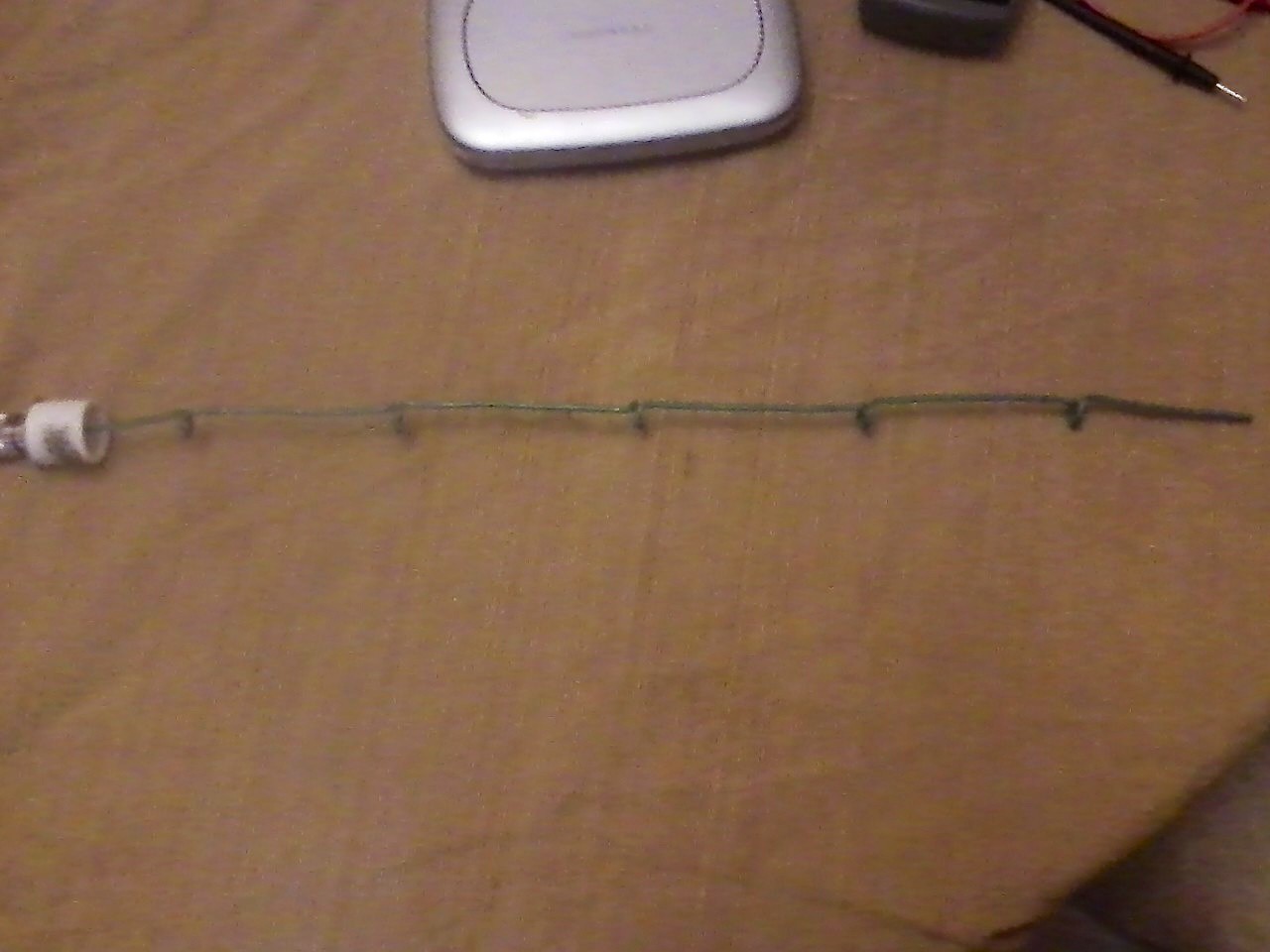





The perception of such a danger is why these must be installed in every neighborhood everywhere! ;)