Running the program
- SSH onto the RPi in 3 separate terminal windows.
- Terminal 1 a. Run
sudo classicb. Start the roscore.roscore
- Terminal 2 a. Run
sudo classicb. Navigate to the project repo folder. c. Runcatkin_makeand thensource ./devel/setup.bash. d. Runrosrun robot_motion_control node_keyboard_motion_controller.py. This starts the keyboard inputs for controlling the robot.
- Terminal 3 a. Run
sudo classicb. Runsudo su. We need to do this as the driver library needs root access to manipulate IOs. c. Navigate to the project repo folder, runsource ./devel/setup.bash. d. Runrosrun rpi_support node_raspirobotv3_driver.py. This starts the motor control part of the robot.
- In terminal 2, type in the control commmands a. F - Move forward b. B - Move backward c. L - Move right d. R - Move left e. S - Stop
 Aditya
Aditya
 Valentin Ortega
Valentin Ortega
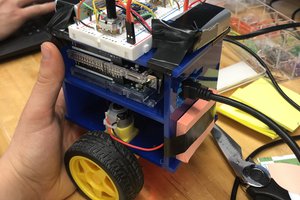
 Nyeli Kratz
Nyeli Kratz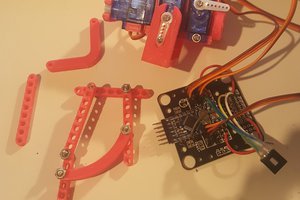
 davedarko
davedarko