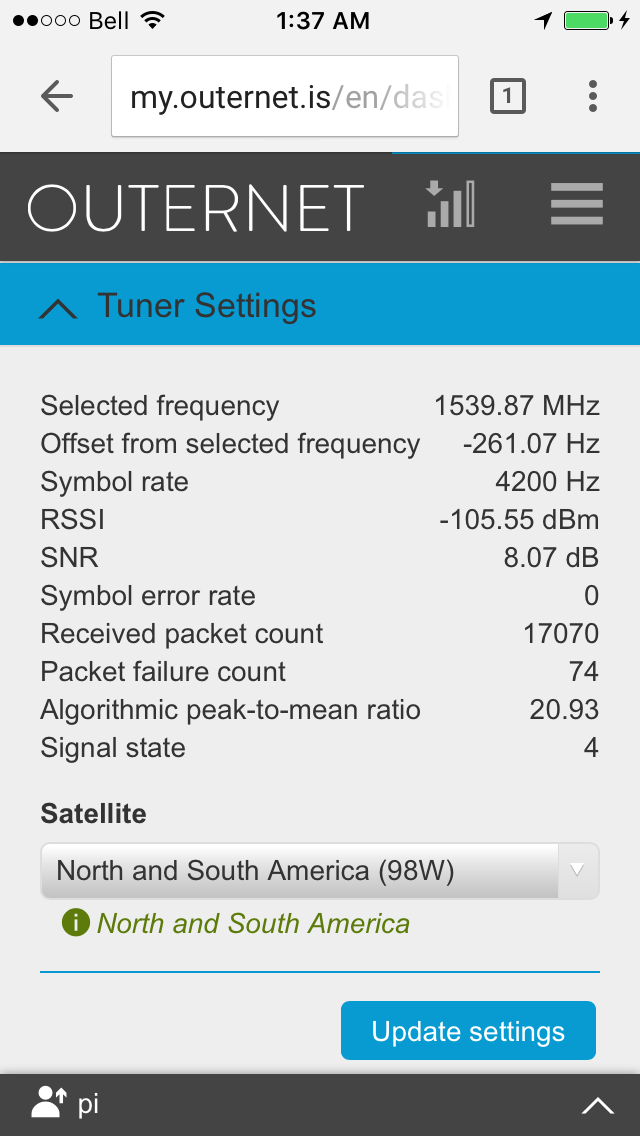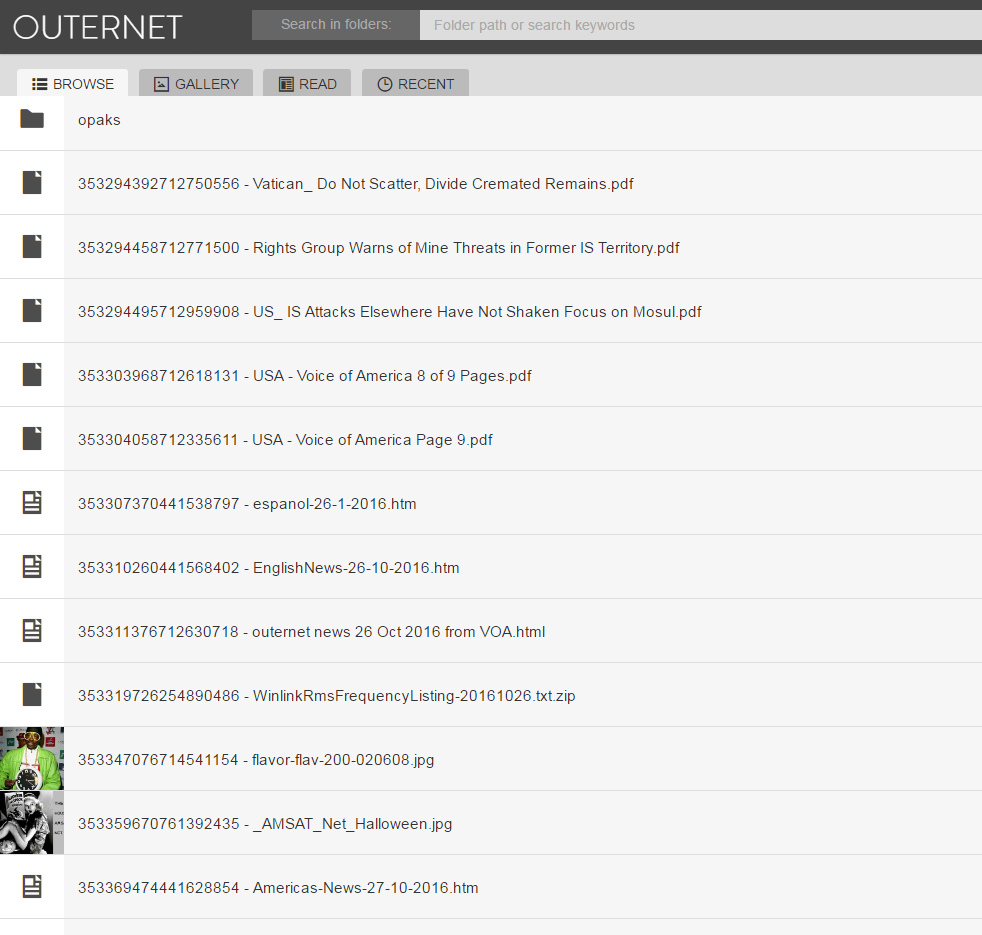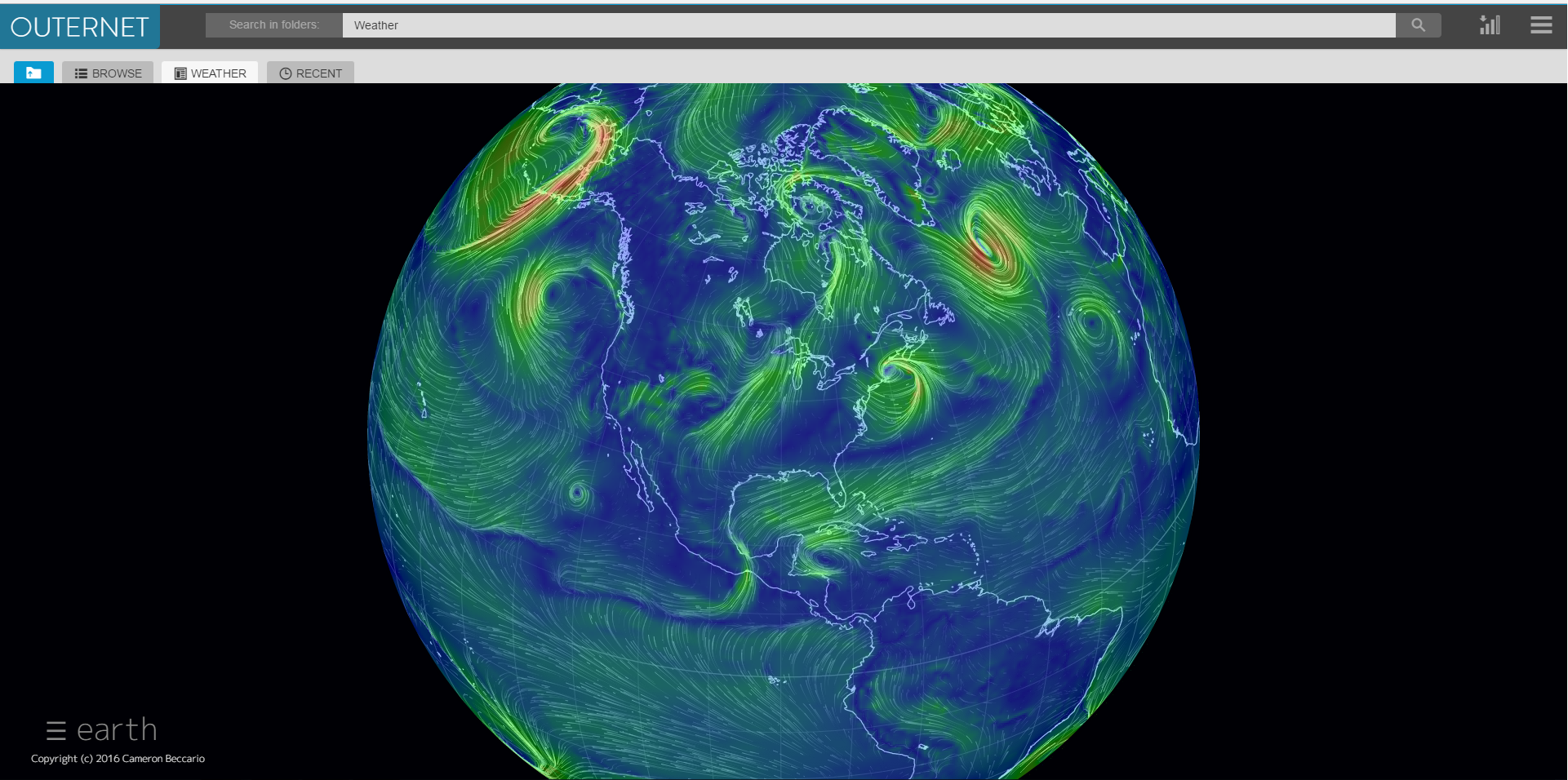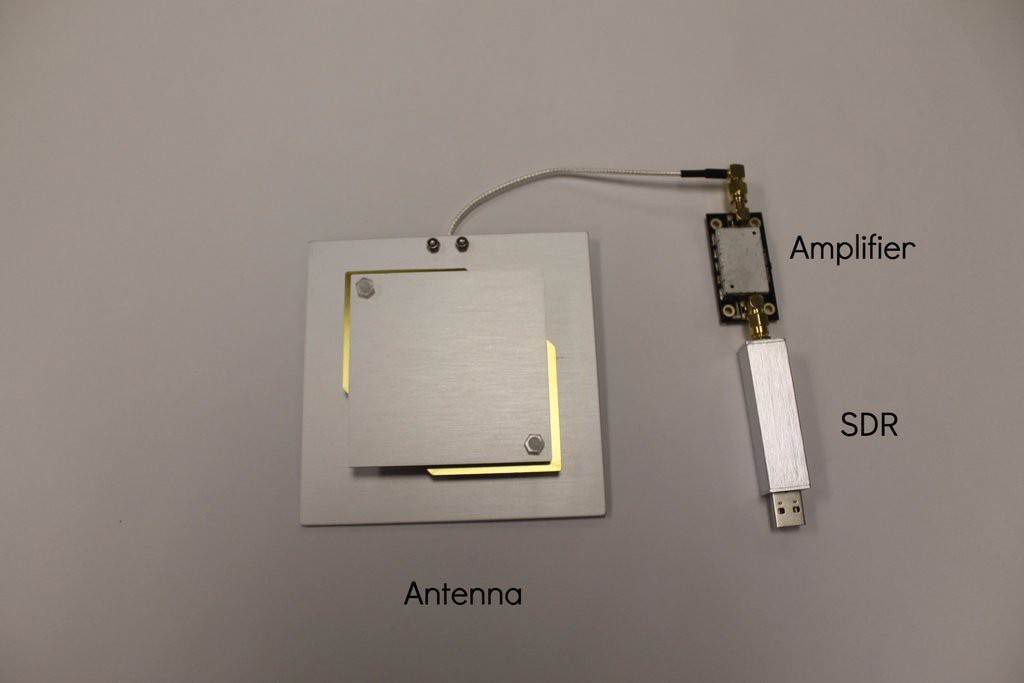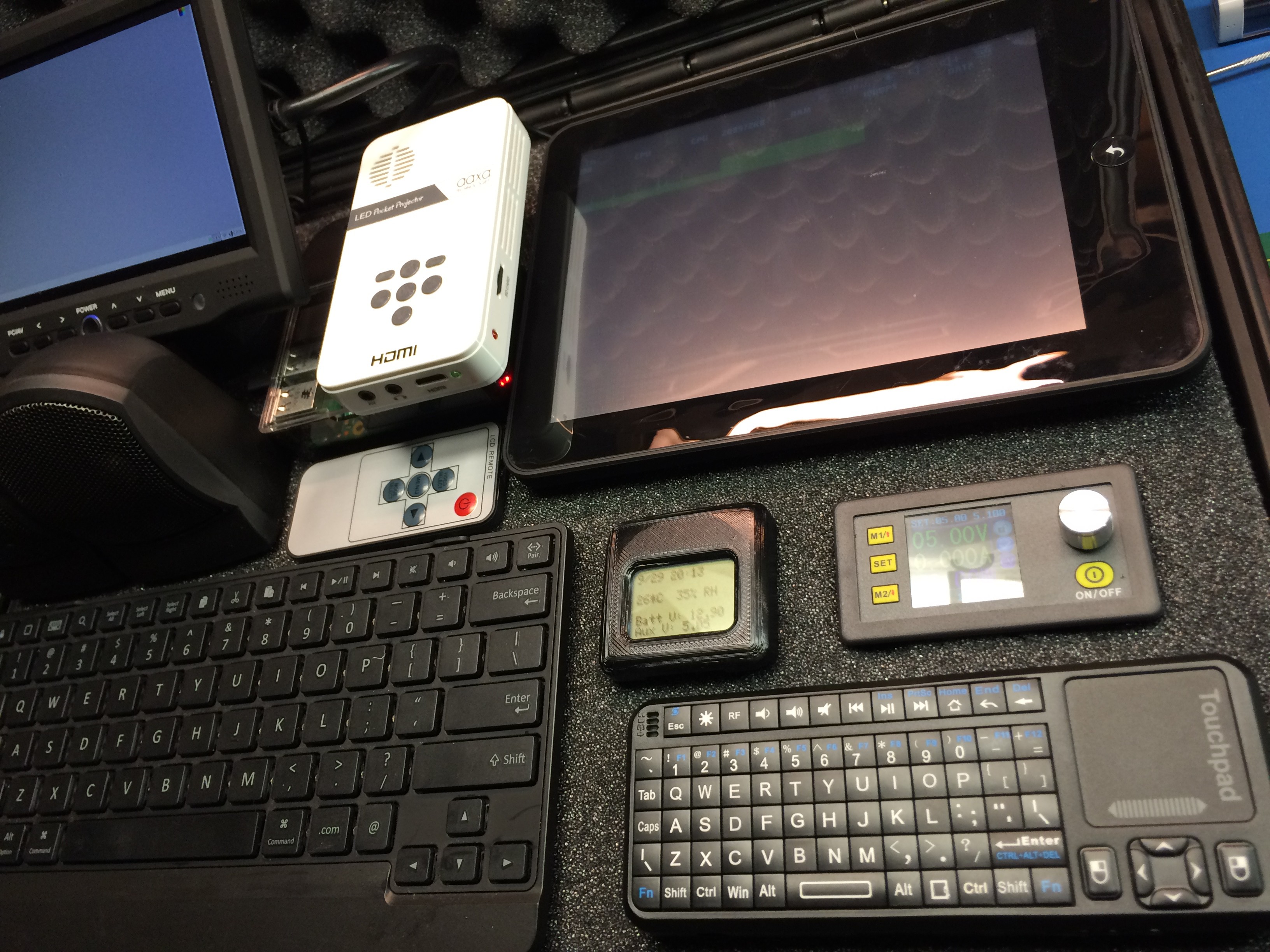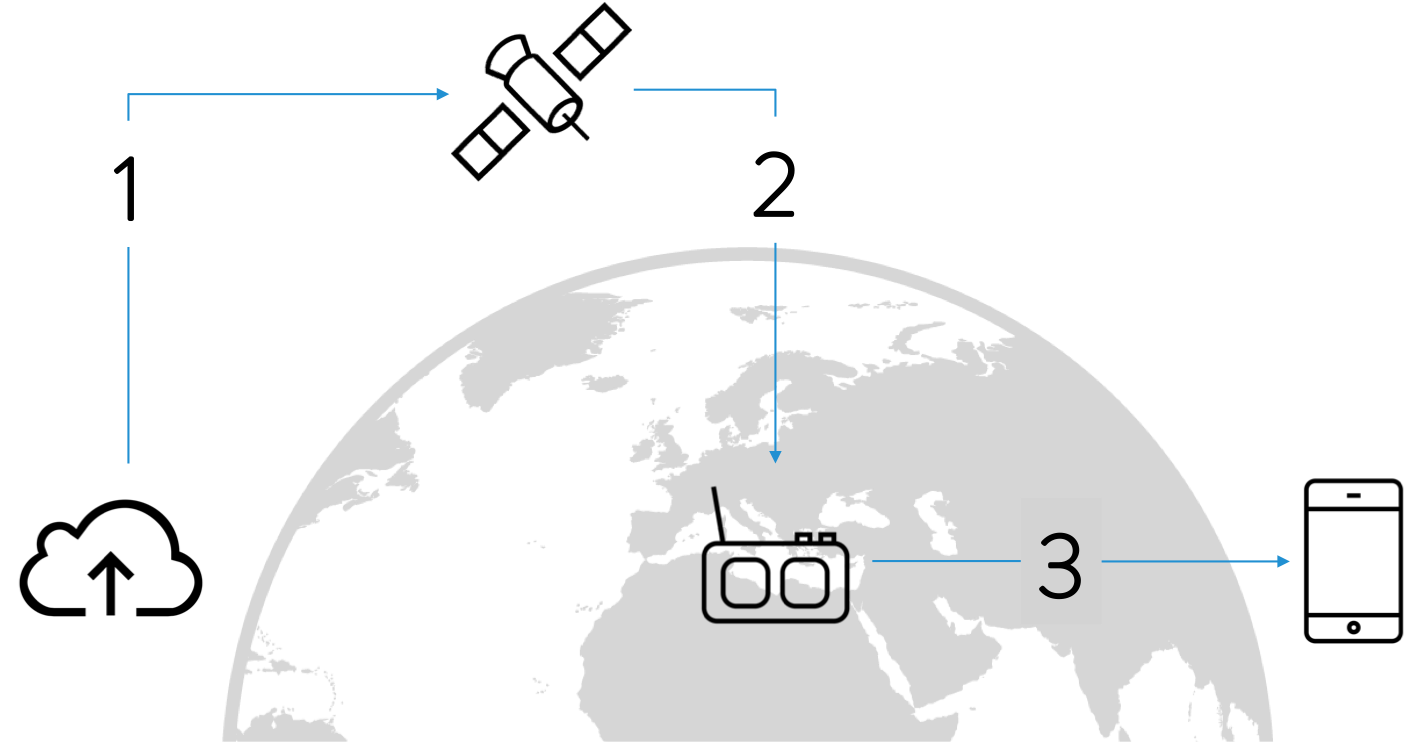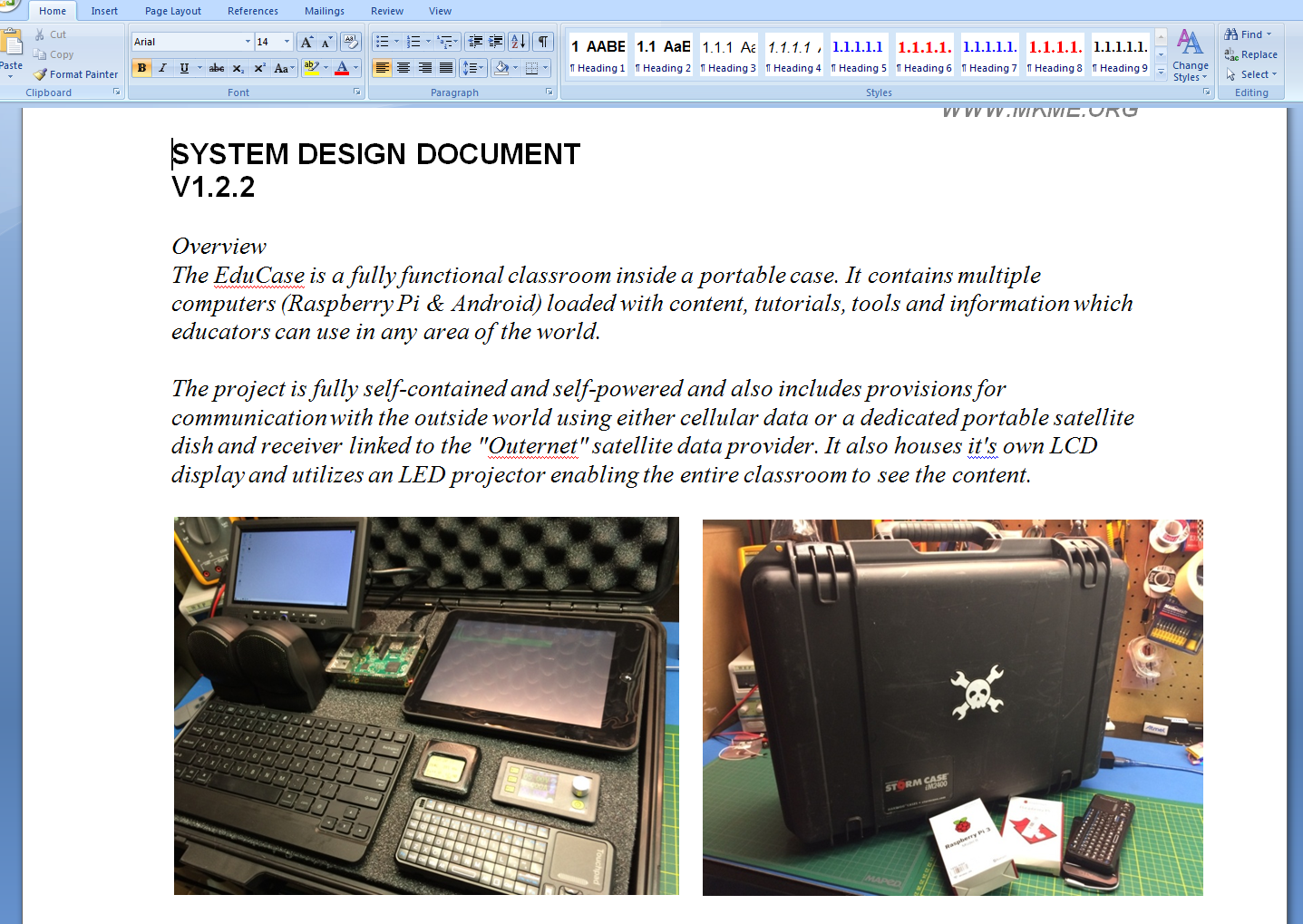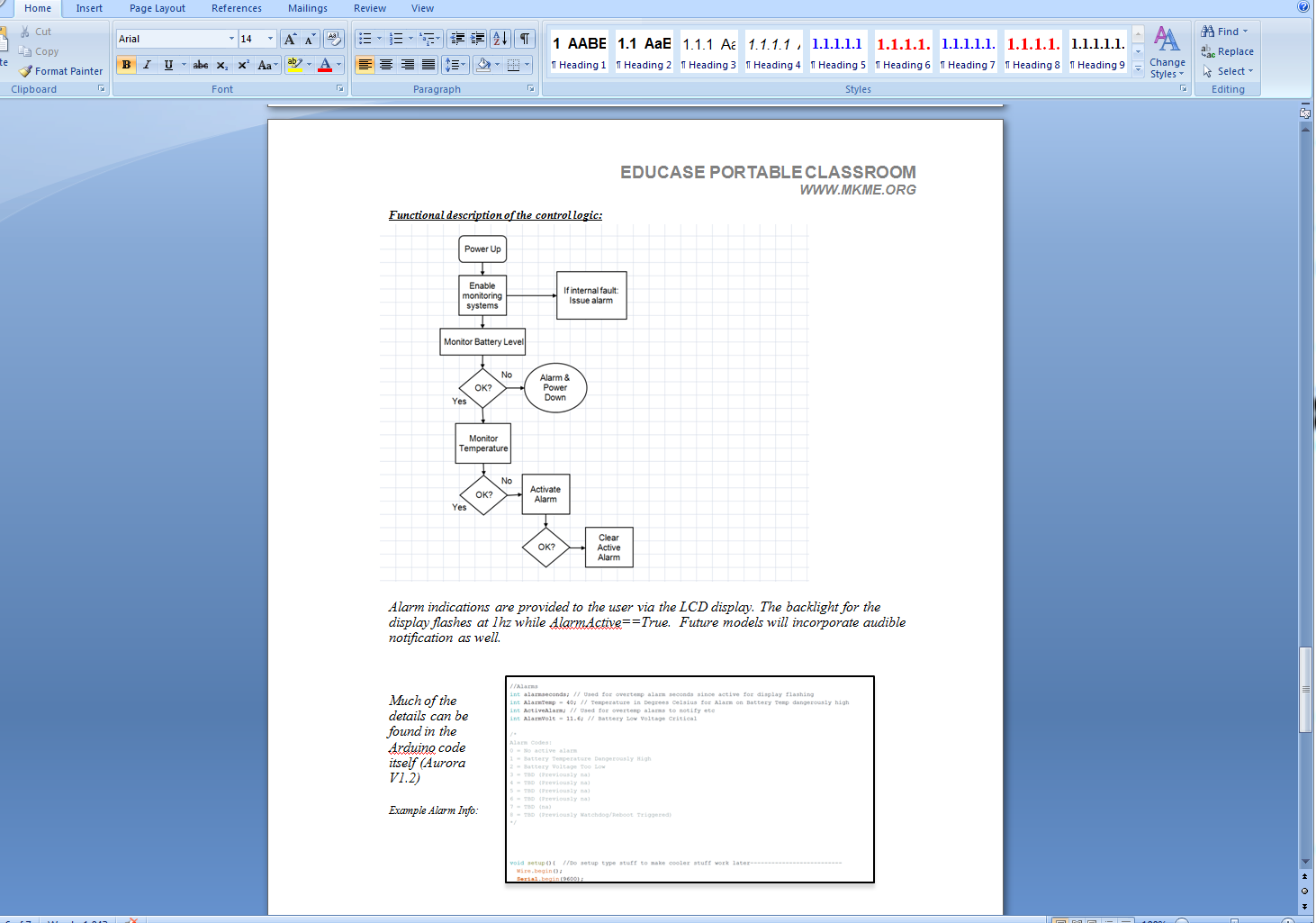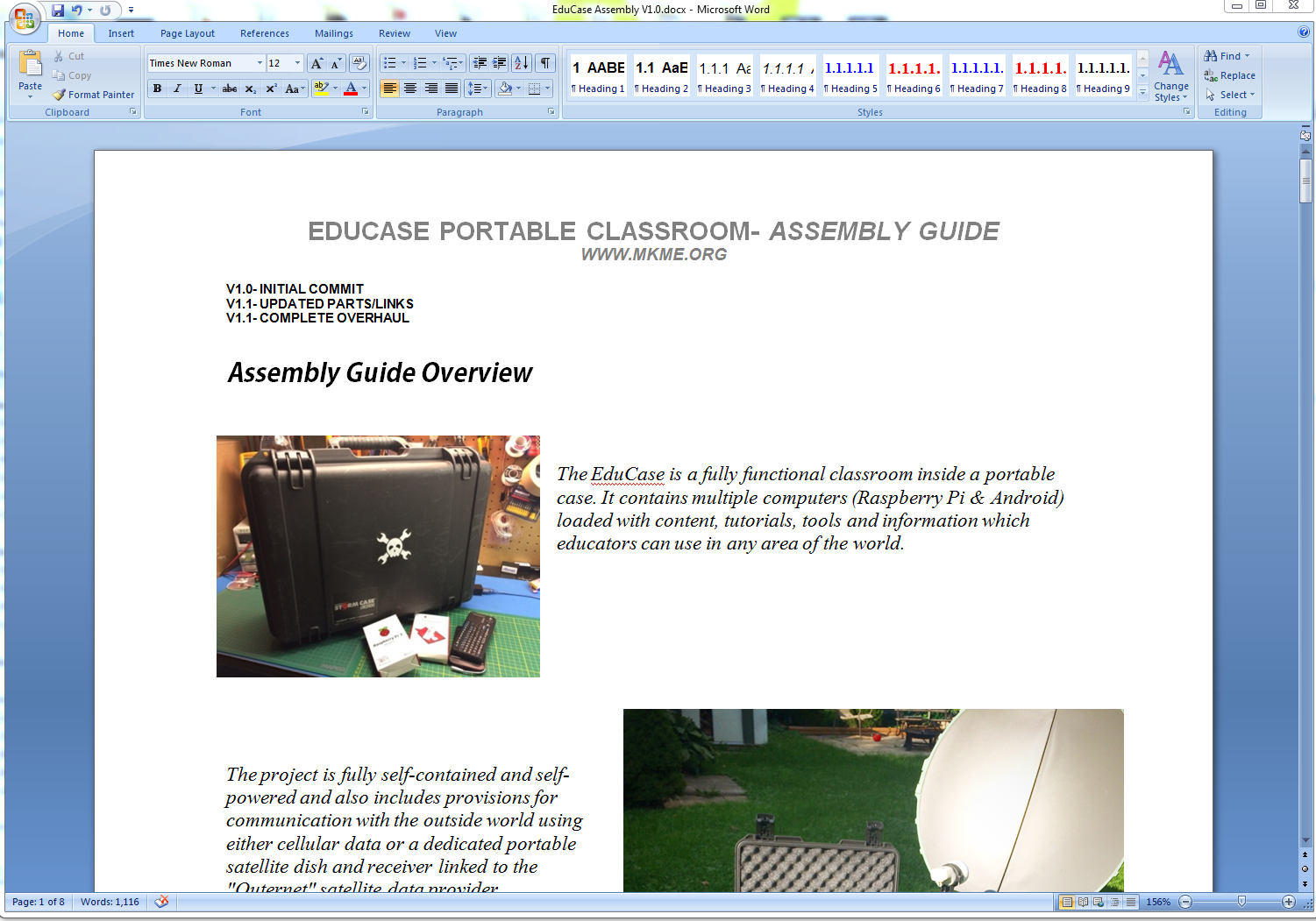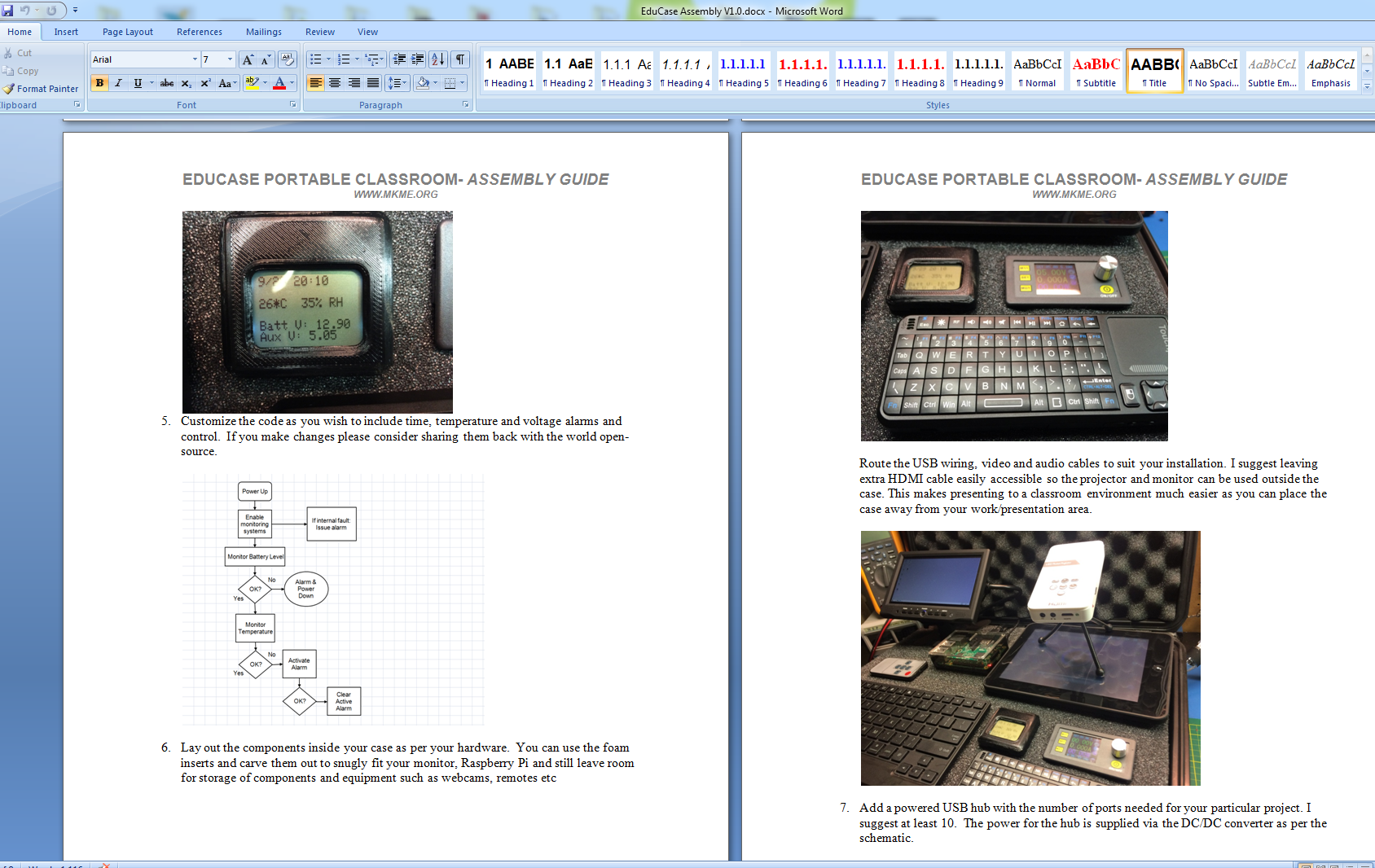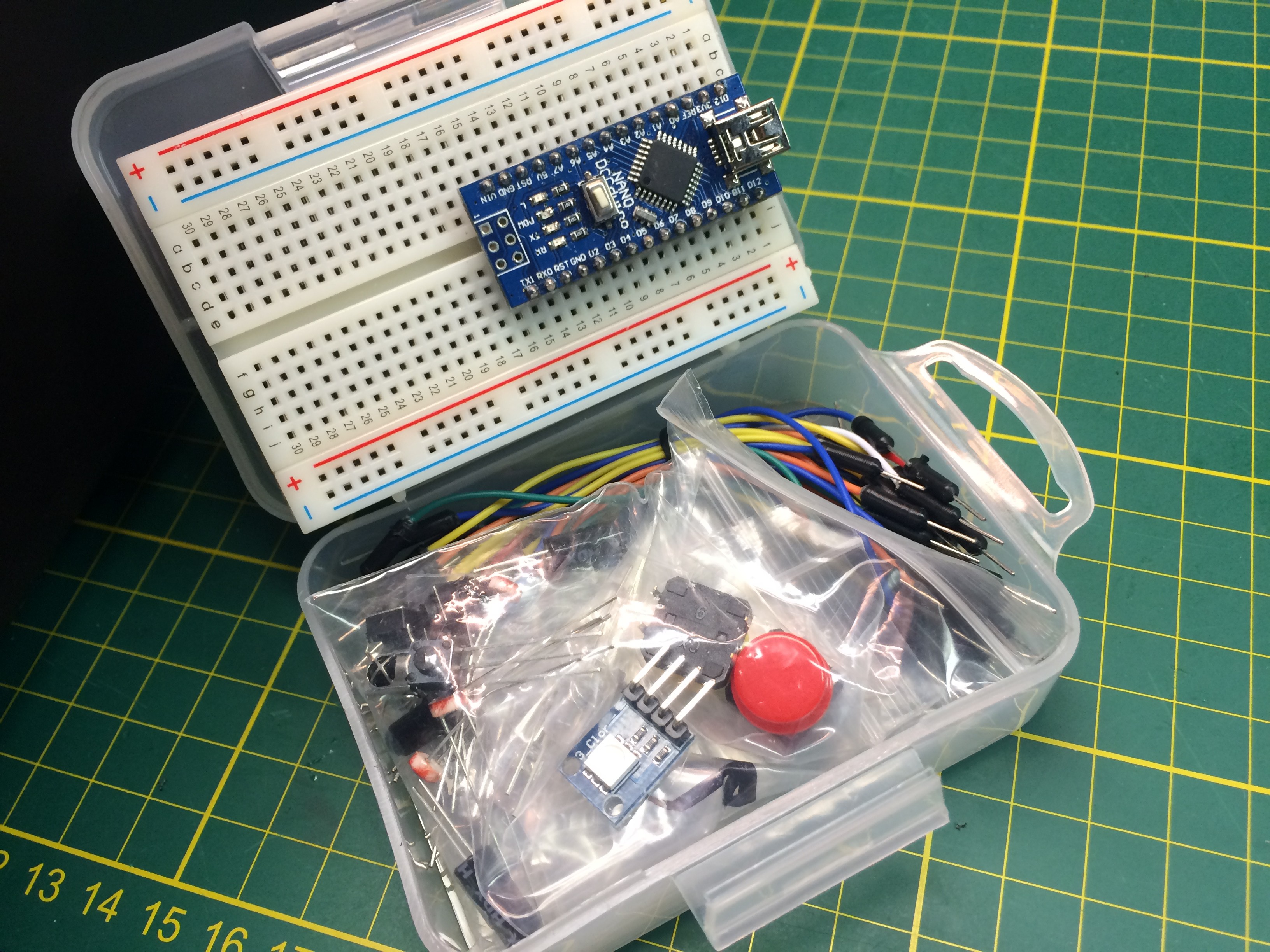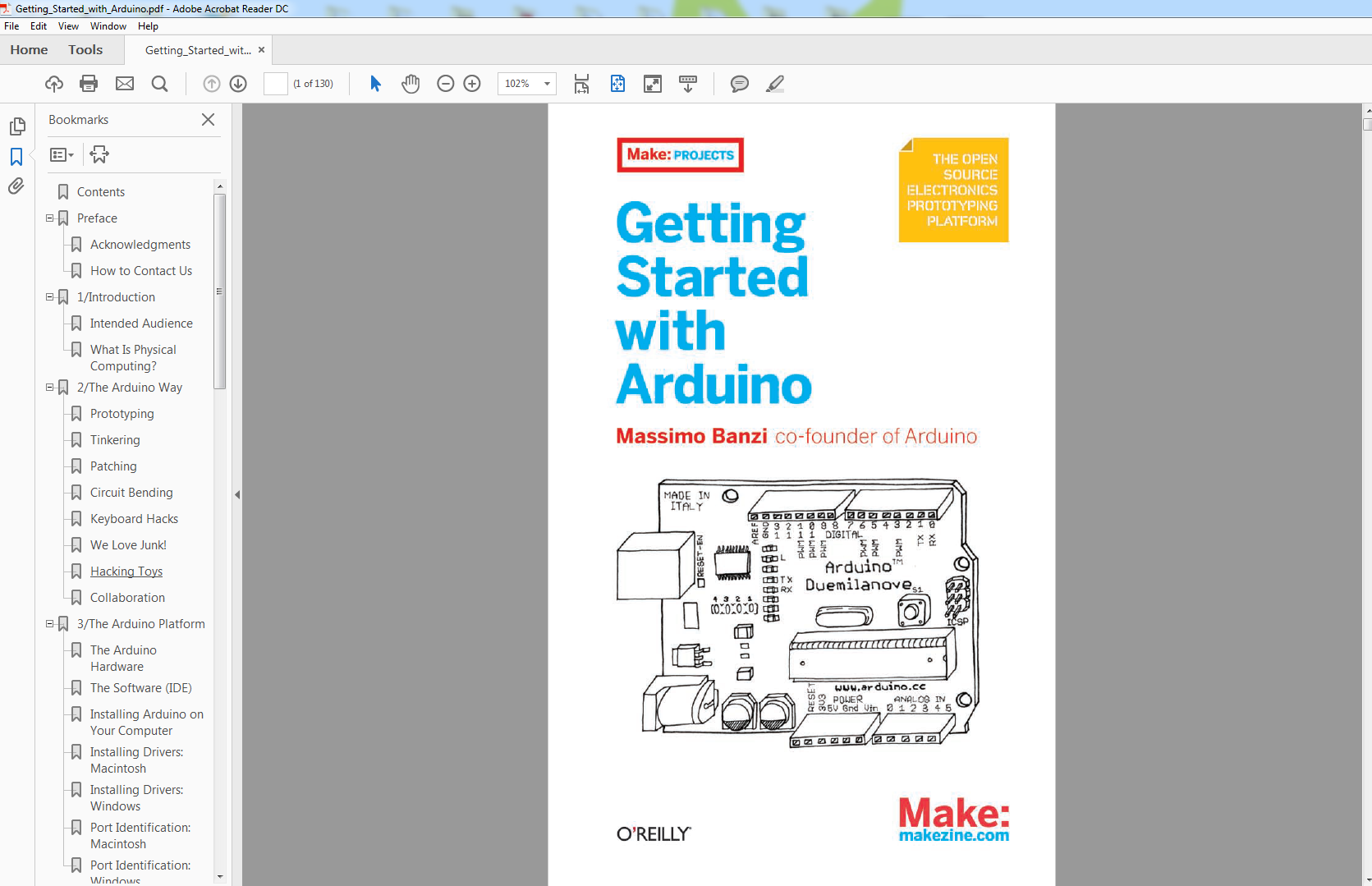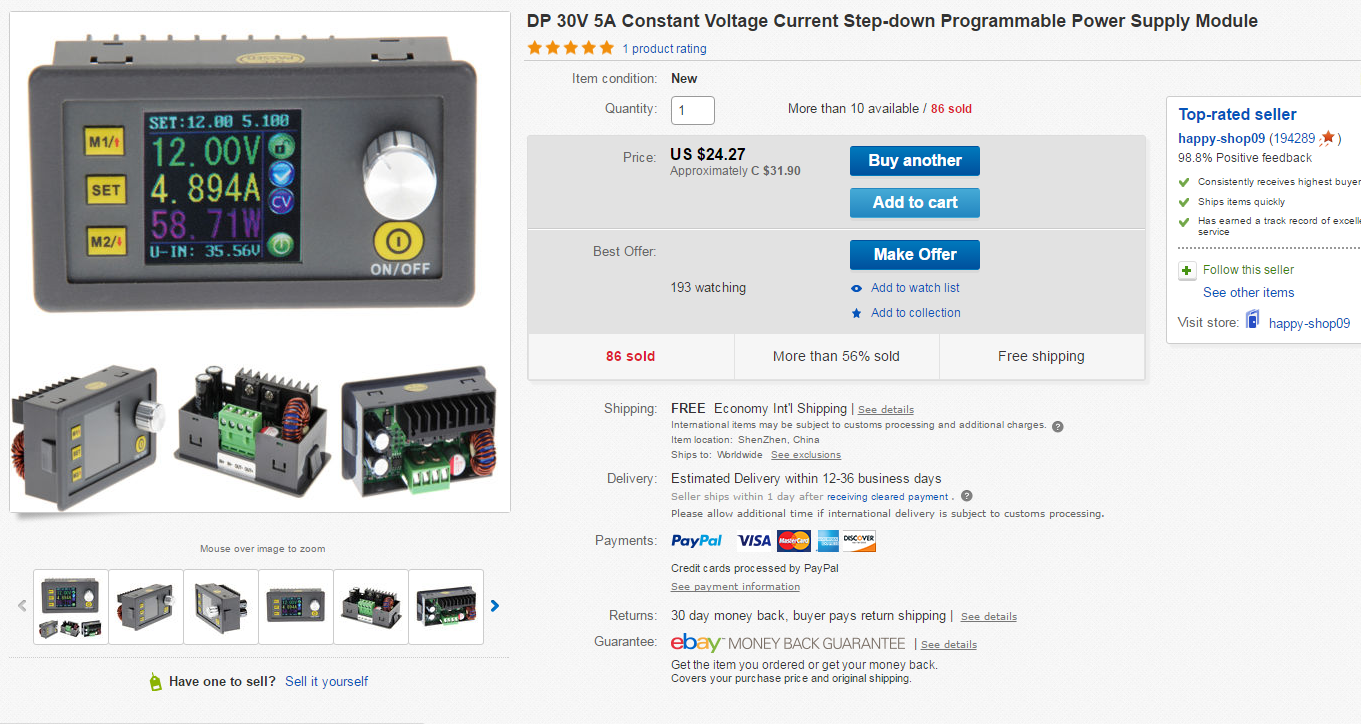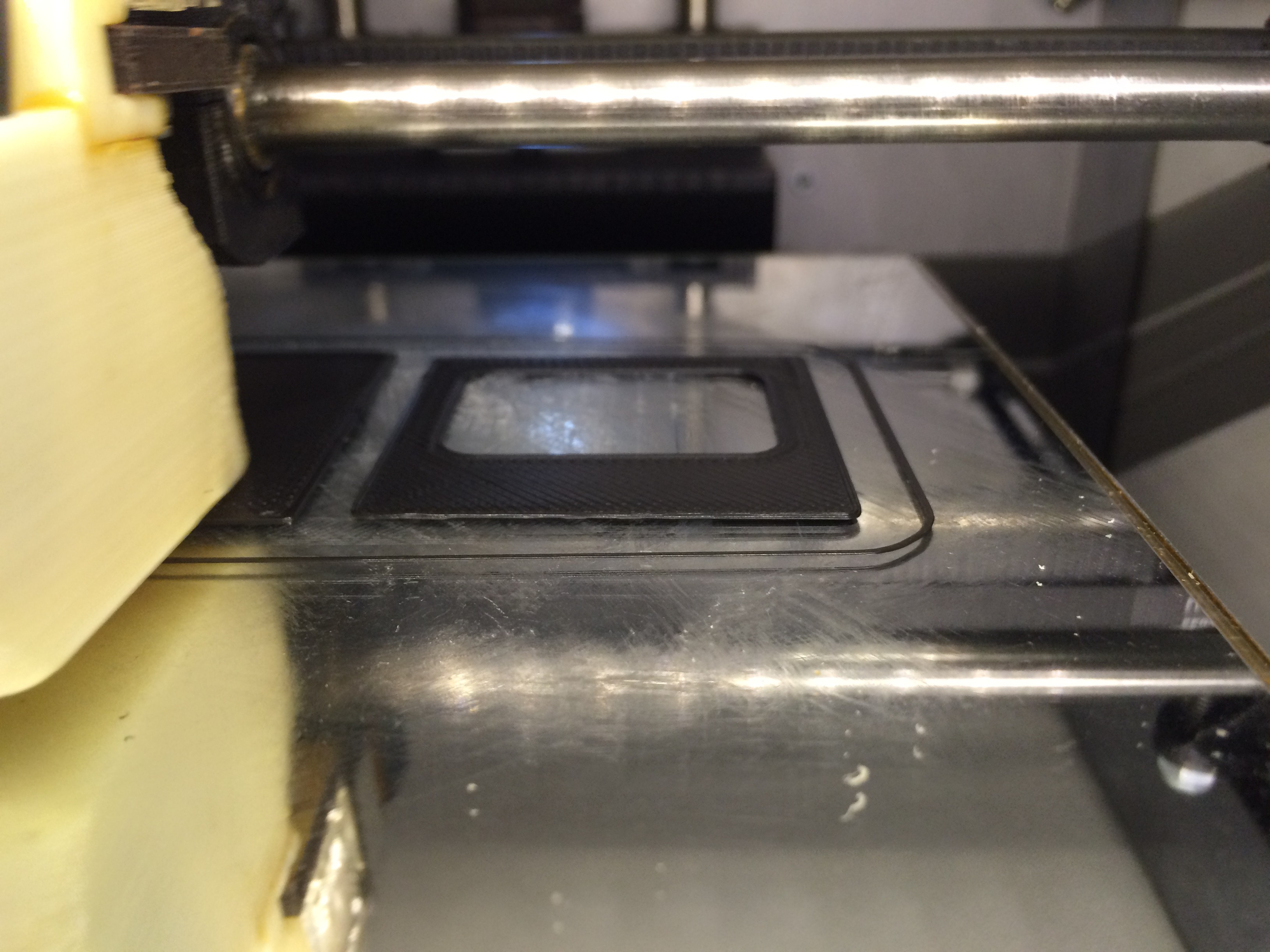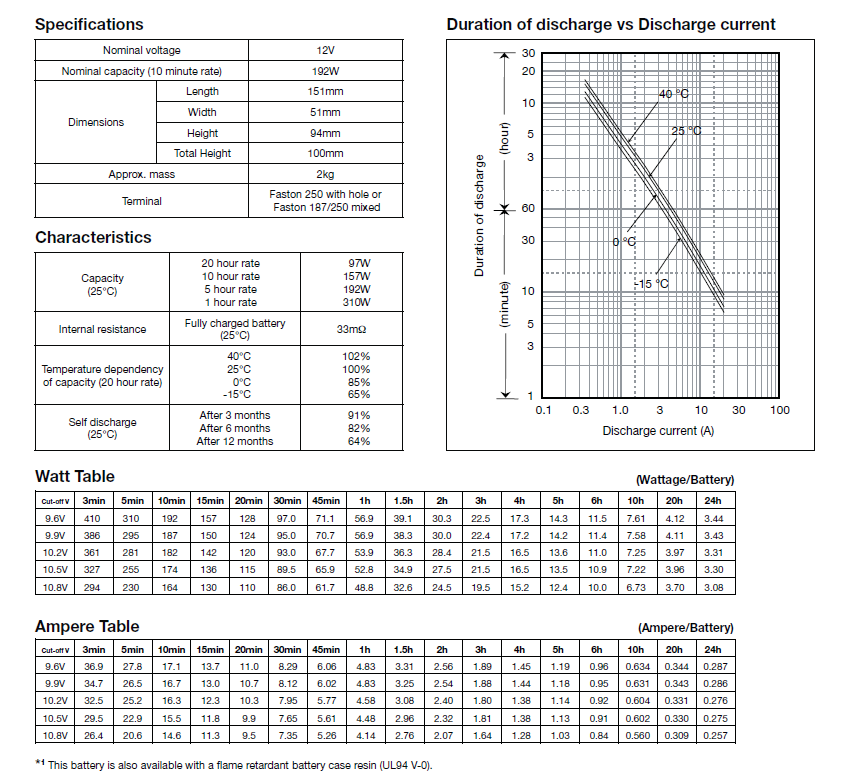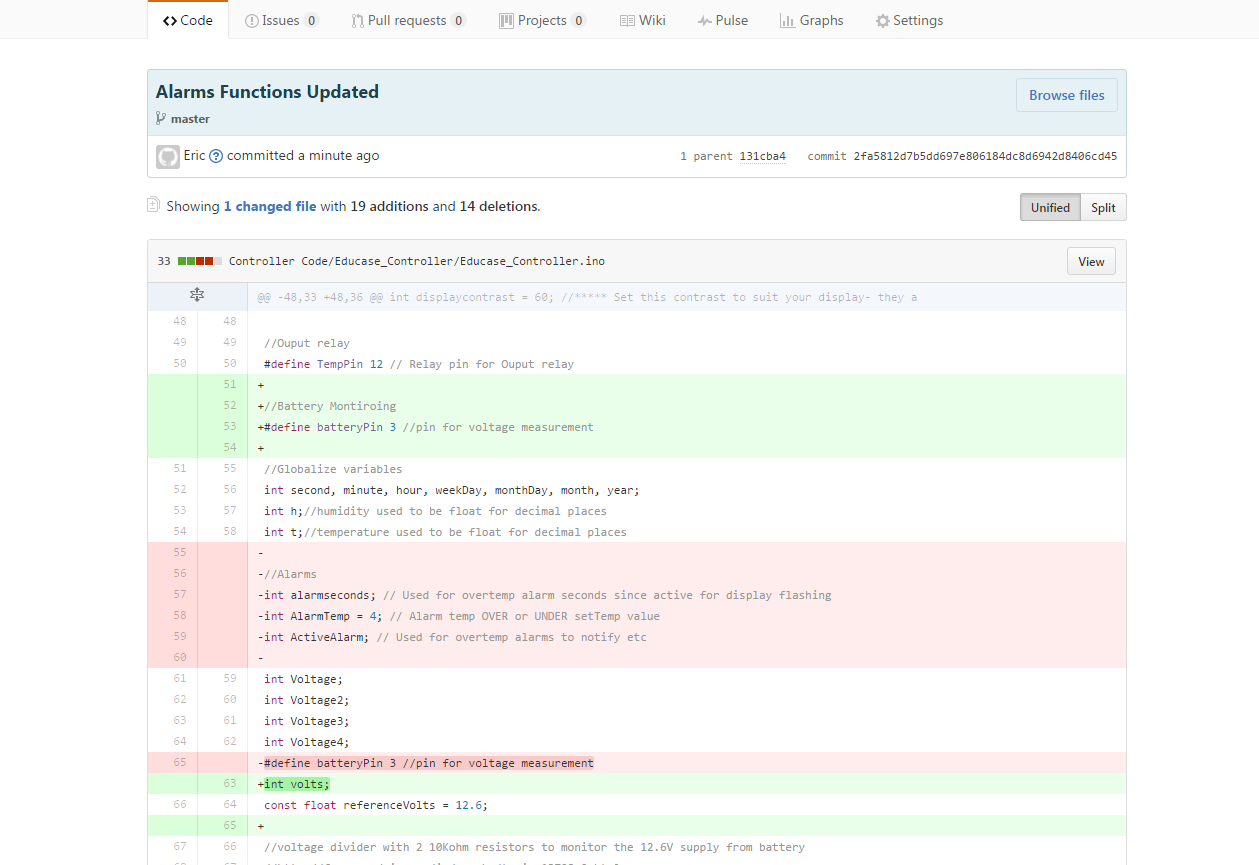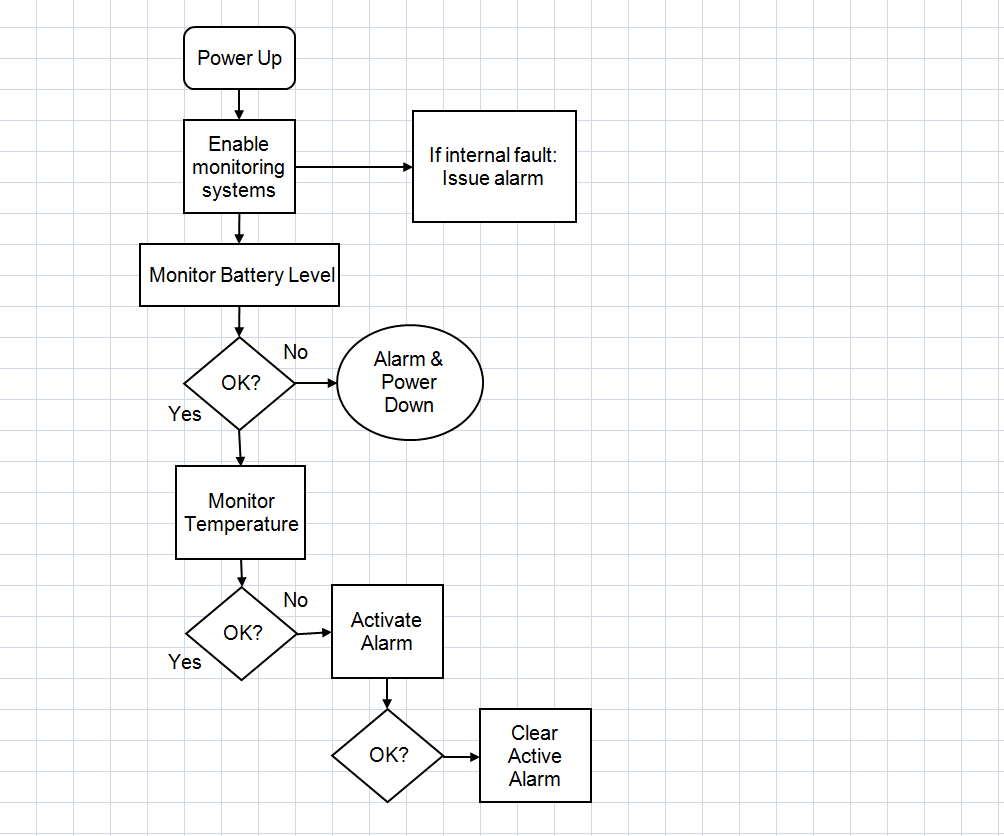-
New Satellite System Video
11/11/2016 at 20:30 • 0 commentsI am super happy to report our new and MUCH smaller satellite receiving system is working PERFECTLY! It uses another Raspberry Pi 3 with a custom Outernet OS to constantly receive the data from the InmarSat satellite and serve it out via its own WIFI. This is exactly what I wanted and couldn't be happier with the performance.
Here's a full video of teh assembly and the receiver in action:
-
It's ALIVE! New Satellite Downlink Working Perfectly!
10/29/2016 at 15:01 • 0 commentsI finally received the parts for the new L-Band satellite downlink this week. They consist of a patch antenna, a low noise amplifier (LNA) and a software defined radio USB stick.
I flashed the operating system image to the Raspberry Pi 3 which converts it into a fully automated receiver as well as transforms the wifi into a hot-spot which any device can connect to and browse/download the files. I connected the devices and put them temporarily into the small Pelican case:
![]()
Right away I started receiving data from the satellite no problem at all! I was able to even get the signal to noise ratio up over 8 several times. This is plenty enough to receive all data with no issue. During testing I found that it will still receive packets without error down below a SNR of 3 but above that was basically 100% reliable.
![]()
After some hours I started to see many of the files, news and information sent down. There is a tonne of great information available. We can also request the files we want or even supply our own to the Outernet team for transmission. I may send the EduCase design files :)
The weather files also have completed download and setup allowing the full 3D rendering of all weather information for the entire world. Moisture info, winds, barometric pressure, and movement are all there. This would be really handy information in many areas of the world.
I couldn't be happier with my new receiver system for the project. The antenna, LNA and SDR are under $100 to buy so the entire receiver will come in under the price of the previous satellite dish alone. Not to mention how much more portable this one is. Assembly guide and documentation will be updated after I complete testing on the receiver. Cheers!
-
New Satellite Receiver System!
10/18/2016 at 01:36 • 0 commentsI've been waiting for this until I was sure the plan would work out but it is official, the EduCase is getting a brand new and MUCH smaller satellite downlink system! No longer will we need to haul the large folding dish and instead we will have a tiny 12cm square L-Band version which will work ANYWHERE in the world to get the same news, tutorials, weather, information and content!
I made a quick video to explain the basics of the new receiver system:
The Outernet team makes a custom Raspberry Pi image as well as the tools to use it from within Raspbian. I have already flashed the image to my raspberry pi and will have it fully functional as soon as the remaining components arrive in 2 days.
The L-Band patch antenna will easily fasten to the outside of the new and much smaller case and I will store a dedicated Pi and battery system within the case. I can also use the Pi inside the main EduCase:
![]()
The advantage of having a dedicated Raspberry Pi inside the remote (weather sealed) case allows it to be outside the building/classroom receiving data while simultaneously providing a Wifi hotspot and serving all the content to the People using the EduCase systems (Pi, cell phones, Tablet and more)
![]()
I will also convert the portable folding satellite dish over to L-Band as well. This will be as simple as making a DIY homebrew helical antenna and replace the KU LNB with the new one. This will be even easier than the first process I went through getting the proper LNB/polarization for the Galaxy 19 satellite data to receive properly.
The 12cm antennas have already been tested as far north as Alaska so a dish will rarely be needed but. having the flexibility of a high gain dish would make the system truly a rockstar and would virtually guarantee function as long as the satellite is LOS even slightly above the horizon. I already have the parts anyhow so why not :)
Cheers
-
Documentation Updates
10/09/2016 at 20:33 • 0 commentsGood documentation is critical to any project. Throughout the EduCase build I tried to write and update the documentation "as I went" versus leaving it for the end. I can happily report this effort has paid off and I'm really happy with the results. Although this method has some drawbacks- I've found overall the project is much further ahead than it would be otherwise.
The System Design Document can be found on GitHub with all the other documentation
It contains overviews of all the systems on board, architecture, code logic, schematics, points of contact and more.
As well you will find the Assembly Guide documente updated regularly. This is intended to supplement the instructions on Hackaday and provide one place to update specific details as the project evolves. As well as give the project version control via GIT.
My hope is that having enough information, pictures and links should make it easier for people of any skill level to create their own version of the EduCase
Check out the entire repository on GitHub HERE as there are many more functional diagrams, schematics, Gerber files, .stl files and code free for download.
-
Arduino Lab Added
10/05/2016 at 02:18 • 0 commentsA very minor addition but I had to wait to determine my space availability before adding it here. I knew I absolutely needed some electronics parts hidden away to do live Arduino and breadboard work so I put together a nice little kit
![]()
In a small box I added all my favorite parts such as the Arduino Nano, breadboard, jumper wires, LEDs, resistors, buttons, sensors, OLED display and more.
![]()
This little kit takes up basically no space and can introduce people to the basics of electronics and power of micro-controllers. The Arduino IDE works great on the Raspberry Pi for programming the Nano. I really hoped I would have room for this little addition to the EduCase project.
-
Electronics Lab
10/03/2016 at 15:10 • 0 commentsAs you may have guessed, I really wanted the EduCase to make it easy to teach STEM topics and very much wanted to include a basic electronics/Arduino lab. The software/teaching tools side was easy. I added dozens of documents covering all areas of basic electronics and Arduino programming
To power electronics projects I knew we will need a power supply capable of full control like a lab unit would be. These little adjustable units are just what I needed:
There will always be situations where I wish I would have a different power supply, voltage or current rate so with this available- I should always have what I need in the field.
![]()
-
LCD
10/02/2016 at 21:48 • 0 commentsFor those adding the Arduino case controller and monitoring I have updated the CAD file for the LCD display bezel.
![]()
The Aurora firmware available on GIT is working extremely well and can alert the user to any unsafe battery or temperature issue within the EduCase. Should I be able to make a production version of the EduCase, this monitoring will be vital to protect the equipment and simplify things for the end users.
The alarms (temperature, battery voltage etc) flash the backlight display on and and off when active. I found this to be a great power-efficient method of user notification. I will also add a buzzer if I get to make a production version (depends on the Hackaday Finals)
The bezel can be easily fabricated on any 3D printer. I used my Solidoodle 2 with no issues at 0.2mm layer height and 30% infill.
![]()
Ultimately this will make it easier for mobile classrooms, news and education anywhere in the world. At least that is my hope :)
Cheers, Eric.
-
Batteries Updated
09/25/2016 at 21:10 • 0 commentsFinally got the internal batteries updated. I went with the Panasonic UP-RWA1232P2 lead acid batteries. these are tried and proven in industry to be robust and long life with a hefty 4.5 Ah capability (4500 mAh for those new tech folks who seem to love higher numbers)
The datasheet is now included in the Git file bundles and so far they are working great.![]()
I have room for several in the case but for now I'm only running 2 in parallel for our current build but I think I will update this to 4 very soon. The controller monitors the battery voltage and temperature at all times with no issues thus far. We also have the optional relay power cut as shown in the schematics. I haven't found a huge need for this yet but I find it better to include such things now rather than trying to add them later.
Cheers
-
Battery Protection Alarms Fixed
09/24/2016 at 22:38 • 0 commentsI'm not sure how many people will build their own EduCase with the full Arduino control but I know if I go to a production version I will want some functionality to protect the case and batteries. I updated the Aurora firmware to V1.2 for the system alarms.
![]()
You can see some of the updates in the code here:
These to will initiate a warning and alarm via the LCD display if the battery voltage drops too low or the batteries themselves get too hot for any reason. From there it is easy to use the integrated relay to shut the case down in the vent of a severe over temp condition (not currently done in the code but will be added later)
You can find and browse all the new code and mods on Guithub at the links in this project description.
Cheers! Eric
-
Controller FD Updated
09/24/2016 at 22:04 • 0 commentsI was able to get the functional description and code for the controller updated on GitHub. While I was at it I fixed a few items in the Arduino code that were bugging me. I went ahead and added the real time clock code for setting and checking the I2C to Git as well in case others use the same one as me downrange. That code is a pain to find.
Pretty happy where the project is at and I truly think this could be a really neat commercial product too. The price to produce this would be extremely low and I think the payback allowing students anywhere to learn any topic would be immense. I'm really excited about this one :)
Heres a shot from the functional flow:
Cheers
EduCase Portable Classroom
A self contained classroom suite in a portable case for use anywhere in the world regardless of infrastructure
 Eric Wiiliam
Eric Wiiliam