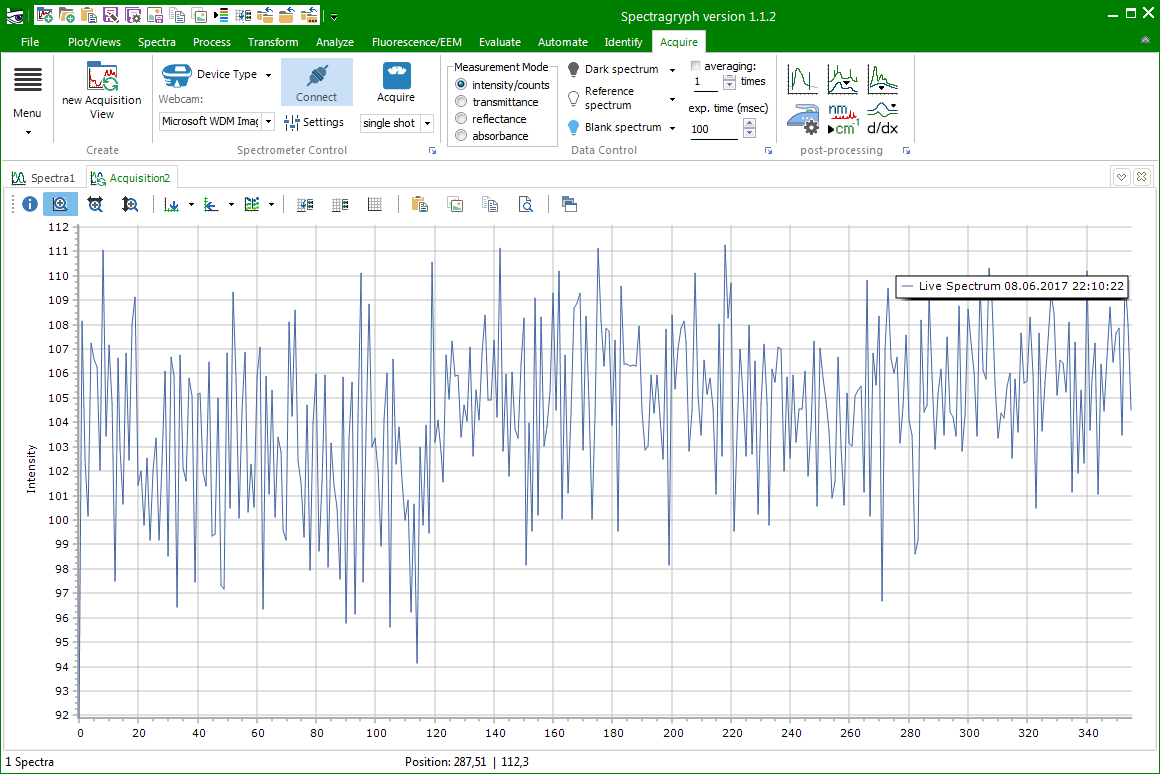-
New spectragryph with major improvements!
01/18/2018 at 23:44 • 0 commentsYesterday, the new Spectragryph version v1.2.8 was release. There have been a couple of improvements around the webcam-based spectra acquisition:
- changed "USB webcam" control to DirectShow => wider range of cameras accessible, direct control of more settings ¶meters.
- direct access of exposure time for those USB webcams that allow it via DirectShow. Turning off AutoExposure, AutoWhiteBalance, AutoBrightness, AutoSaturationControl.
- framegrabbing window for USB webcams now has "full pic." button to fully show large images
- define USB webcam settings in Settings window, save & load as device settings file.
- automated loading of device-specific settings file on connect. Permanently assign a settings file in Options window.
What does that mean? >>> reproducible spectral data acquisition <<< !!
By turning all the autosettings off and making exposure time accessible, you can now define appropriate exposure times yourself (to avoid clipping!) and keep them stable. When measuring absorbance, no AutoExposure function will any more destroy the relationship between measured reference intensity and sample intensity.
This is like BAAAMM, when compared to the previous situation. I hope you like it. There will still be some really cheap webcams that won't let their exposure time settings be changed, sorry for these.
Hope you like it! Download the new version from: http://Spectragryph.com I won't update download links anymore here. -
important update
08/16/2017 at 20:40 • 0 commentsLast week, Spectragryph v1.2.2 was released, bringing x axis calibration. This enables to transform the measured raw pixel spectrum into wavelength scale or even directly to Raman shift. Just measure a calibration sample or light source with known peak positions, assign their numbers to the measured peaks, and the calibration algorithm will do the rest. Second and third order polynomial available, the coefficients are automatically applied after activation.
This week, released v1.2.3, increasing the range of supported devices:
- Andor cams- Ocean Optics module
- Stellarnet modules
- USB webcams
Also, the part of the manual on acquisition is almost finished: http://www.effemm2.de/spectragryph/about_help_manual_acquire.html
Have fun!
Friedrich
-
Today, the circle cosed!
07/26/2017 at 17:30 • 0 commentsWith today's release of Spectragryph v1.2, the main branch of development now includes live image grabbing from USB webcams and conversion to spectral data. With this new features, the Spekwin32 prototype is finally obsolete. Please visit the Spectragryph website and download and try the new Spectragryph version. It is free for all private and non-commercial users just like Spekwin32.
Looking forward to your feedback!
Friedrich -
something's happening!
06/09/2017 at 13:26 • 0 commentsFinally, it's happening! After a long struggle, the new Spectragryph optical spectroscopy will soon be expanded by a new area of functionality: live spectra acquisition through spectrometer hardware control. i am currently working on it and retrieving spectral data from USB webcam image cross-sections will be available with the first release of the new functions. Here is a first screenshot for it:
![]()
-
Need your support!
11/29/2016 at 08:16 • 0 commentsHi folks,
as you might already know, I provide my spectroscopy software Spekwin32 for free since 15 years. This year has seen a great improvement: I was able to create a brand-new, top-modern successor software for Spekwin32, called Spectragryph (http://spectragryph.com). This work was also enabled by a fundraising campaign.
Now, I want to go further and implement new functionality and further enhance the software and also include what you know from this prototype project: driving webcam-based spectrometers!
Please donate via Paypal or from my website!Thank you so much!
Friedrich -
7th update, extension of running period
11/02/2016 at 09:39 • 0 commentswill run until mid january. Hopefully, I have the new software then...
-
what's going on currently?
09/15/2016 at 10:59 • 0 commentsSince about mid of June, I am working on the Spekwin32 successor software, called "SpectraGryph". There were some weeks of working on other projects plus moving from Berchtesgaden to Oberstdorf in August.
Overall, a lot of progress has been made and the new software will be greater and better than Spekwin32, modernized all around with new features and better interactivity. Still, it will be easy to use and robust, as you know it from Spekwin32. Eventually, driving a webcam-based DIY spectrometer functionality will find it's way also into the new software.
Some preliminary information with screenshots can be found from the new SpectraGryph website: http://spectragryph.com
This work was partly enabled by a fundraising campaign (first unsuccessful onKickstarter, then with a second, direct attempt on my website: http://www.effemm2.de/nextgen/index_en.html)
I am very grateful to all the supporters giving their share and encouraging me to go forward. Thank you for putting your trust into me. You will not be disappointed.
Cheers,Friedrich
-
6th version, update without new functions
07/30/2016 at 11:30 • 2 commentsjust extending the working time range until October...
-
5th improve version of prototype SW
06/05/2016 at 13:48 • 0 commentsHi there, upon request of several users, I now introduced an easy to analyze spectrum pictures, without being live connected to a webcam. Just use the "Load Spectrum Image" function from the "File" menu to load *.bmp or *.jpg files. It will use the same window as the spectrometer control function, with live acquisition deactivated.
-
further improvement: update no. 4
05/07/2016 at 21:59 • 0 commentsNow I introduced online access to the webcam settings. This should enable control of white balance and exposure time. However, the range of accessible settings seems to depend on the webcam type, I couldn't try out much with mine:-)
Also: introduced a clipping indicator for blue, green & red channel. Whenever the intensity goes >254 for at least one spectrum point , it is indicated for the respective colour channel.
Now, the interface looks already cluttered and not so well-thought... But hey, it is just a prototype with sub-standard UI :-)
IMPORTANT TIP: If you want to analyze an arbitray spectrum picture: replace the cam.bmp file in the program folder with your image, and try to connect to a webcam. If none present, it takes the cam.bmp file anyways for analysis...
Universal software for DIY spectrometers
Hooking up a DIY spectrometer to professional spectroscopy software
 Friedrich Menges
Friedrich Menges