Overview
This project will attempt to build a functional thermal imaging camera for under $50, $150 less than the least expensive commercially available thermal imagers currently on the market. Although it uses only an 8x8 pixel sensor, this device should be a significant improvement over the single point non-contact type thermometers which might otherwise be used by a home or hobbyist user.
I am aware of at least two similar projects currently on hackaday.io. In particular:
https://hackaday.io/project/1974-tj-99-thermal-imager
https://hackaday.io/project/1389-grid-eye-ble-capable-thermal-camera
I believe this project will improve on those in the following ways:
- Standalone operation. Phone-based devices have their place, but in my opinion, standalone devices are almost always more convenient, more durable, and don't become obsolete nearly as quickly. In addition, they leave your phone and its ports available for other functions.
- Unique features. I would like to add the ability to save thermal images to an SD card. I also plan to add data logging features to record thermal imaging data periodically, or stream it over serial and USB for integration into your own test setup. If I have time, I would also like to add optional WiFi for remote viewing and data transfer, and I would also like to add support for a color camera module which would support capture and possibly thermal overlay as well.
- Lower cost. By careful component selection and system design, I believe I can get the parts cost to about half of what previous projects have suggested.
- User Experience. My hope is to provide a user-friendly user interface and a custom 3D-printed enclosure to make the final device approachable for non-technically-minded users.
Proposed features
CPU: LPC11U67 ARM Cortex M0+ running at 48MHz
Thermal imaging sensor: Panasonic GridEye 3.3V Low Gain
Visible imaging sensor (optional): Omnivision OV2640 module; onboard JPEG compression; image data buffered by AL422B
Interface: 2.4" Color Touch Screen (ILI9341 LCD controller; XPT2046 Touch Controller); Side Buttons
WiFi interface (Optional): ESP8266
Power: 1x 1.5V AA Alkaline/Ni-Mh OR 1x 3.7V 14500 Lithium-Ion (with USB charging)
Supports saving thermal and visible light images to SD card. Supports streaming image data and camera commands over USB-CDC interface or TTL serial. Supports accessing SD card using USB-MSC protocol. Supports time-lapse data logging to SD card.
Cost Breakdown
| Part | Approximate Cost | Notes |
| GridEYE sensor | $22 | |
| LCD w/ Touch screen; SD Slot | $6.50 | Aliexpress |
| Microcontroller (LPC11U67) | $3 | |
| Battery Management | $2.50 | |
| Power Supply (AMS1337) | $2 | |
| Misc. Passive Components | $6 | |
| Printed Circuit Board | $2.50 | dirtypcbs.com |
| Total | $44.50 |
Build Options
One of the goals for this project is to provide several different hardware build options. In particular, the OV2640 image sensor will add at least $10 to the BOM cost, and the addition of WiFi via ESP8266 will add several dollars to the BOM cost as well. These components can be left off the board when assembling it without causing problems if minimum cost is desired. Buttons may be mountable on the left or right sides of the device to accommodate left- or right-handed users. If onboard lithium battery charging is not desired, those components may be left off as well.
Software
The sofware will be developed in C using NXP's LPCXpresso development environment. All software will be released on BitBucket. The software will be released under the MIT license. The display driver is based loosely on Adafruit's ILI9341 driver (https://github.com/adafruit/Adafruit_ILI9341), which is released under the MIT license.
 Josh Lange
Josh Lange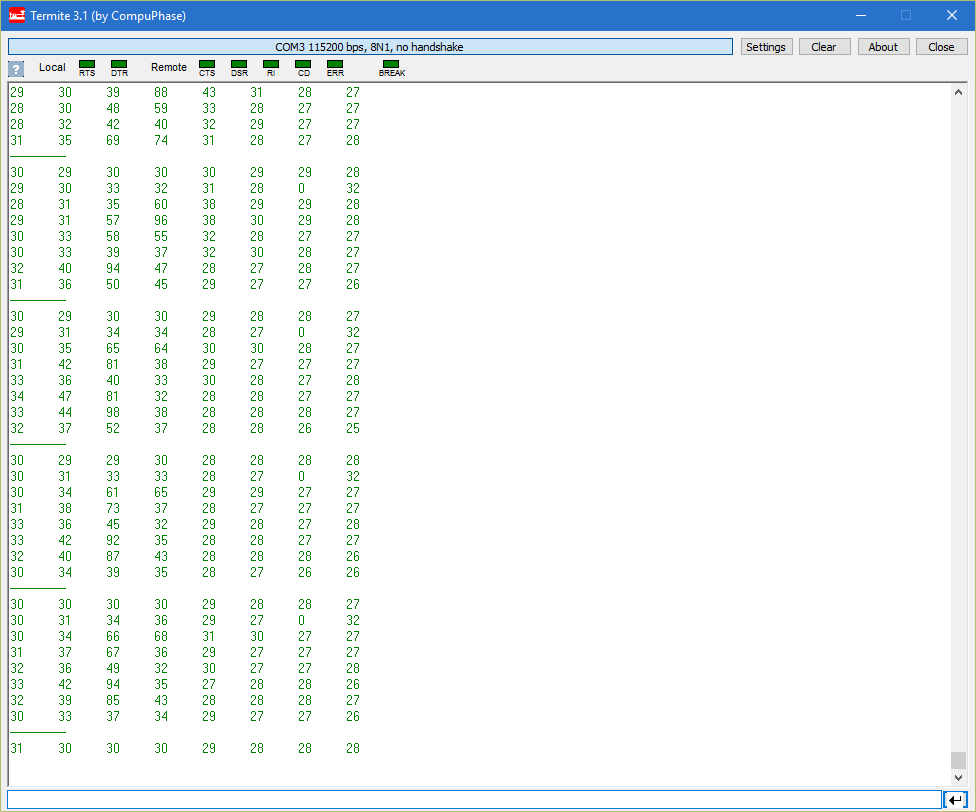
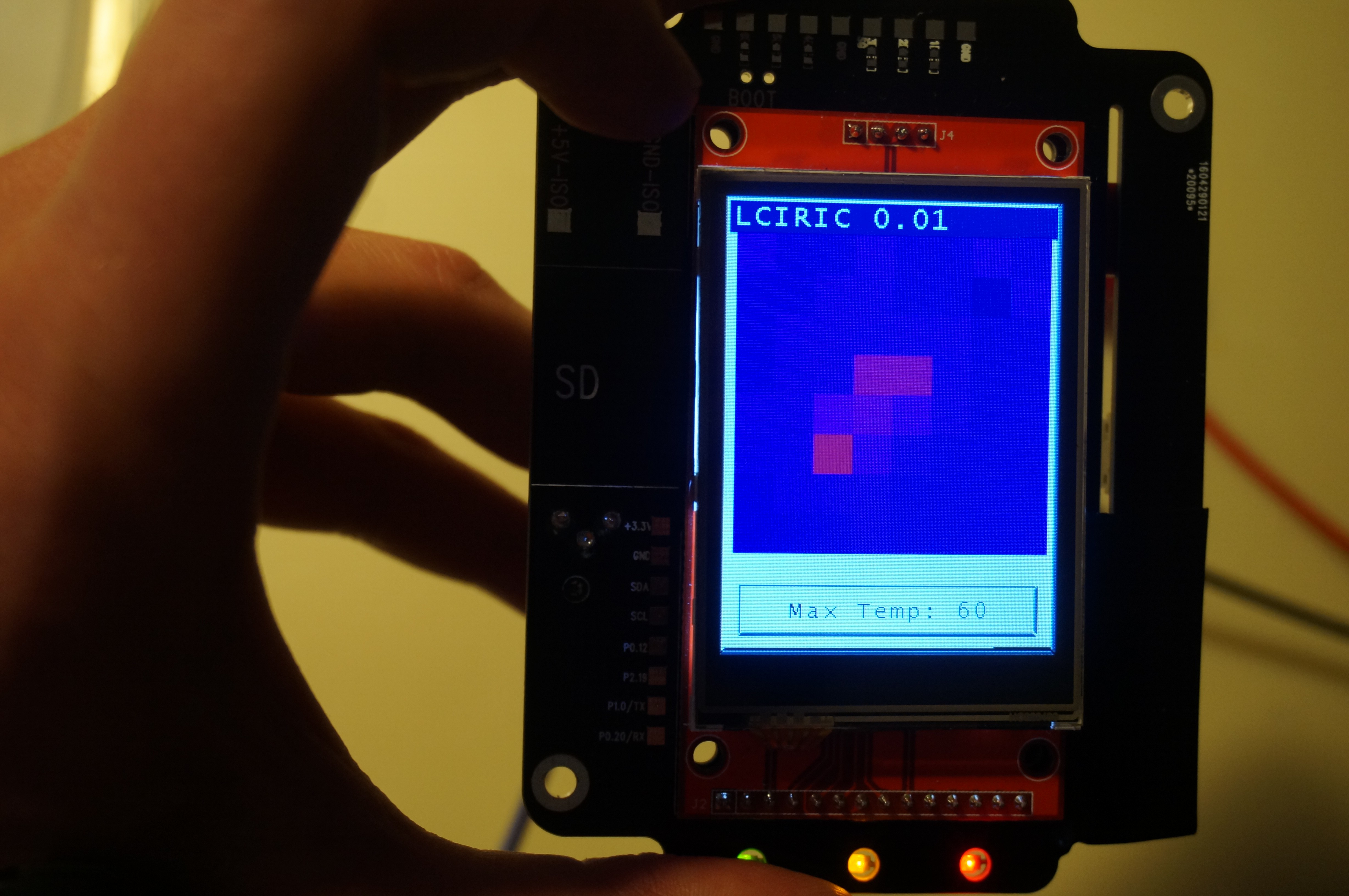
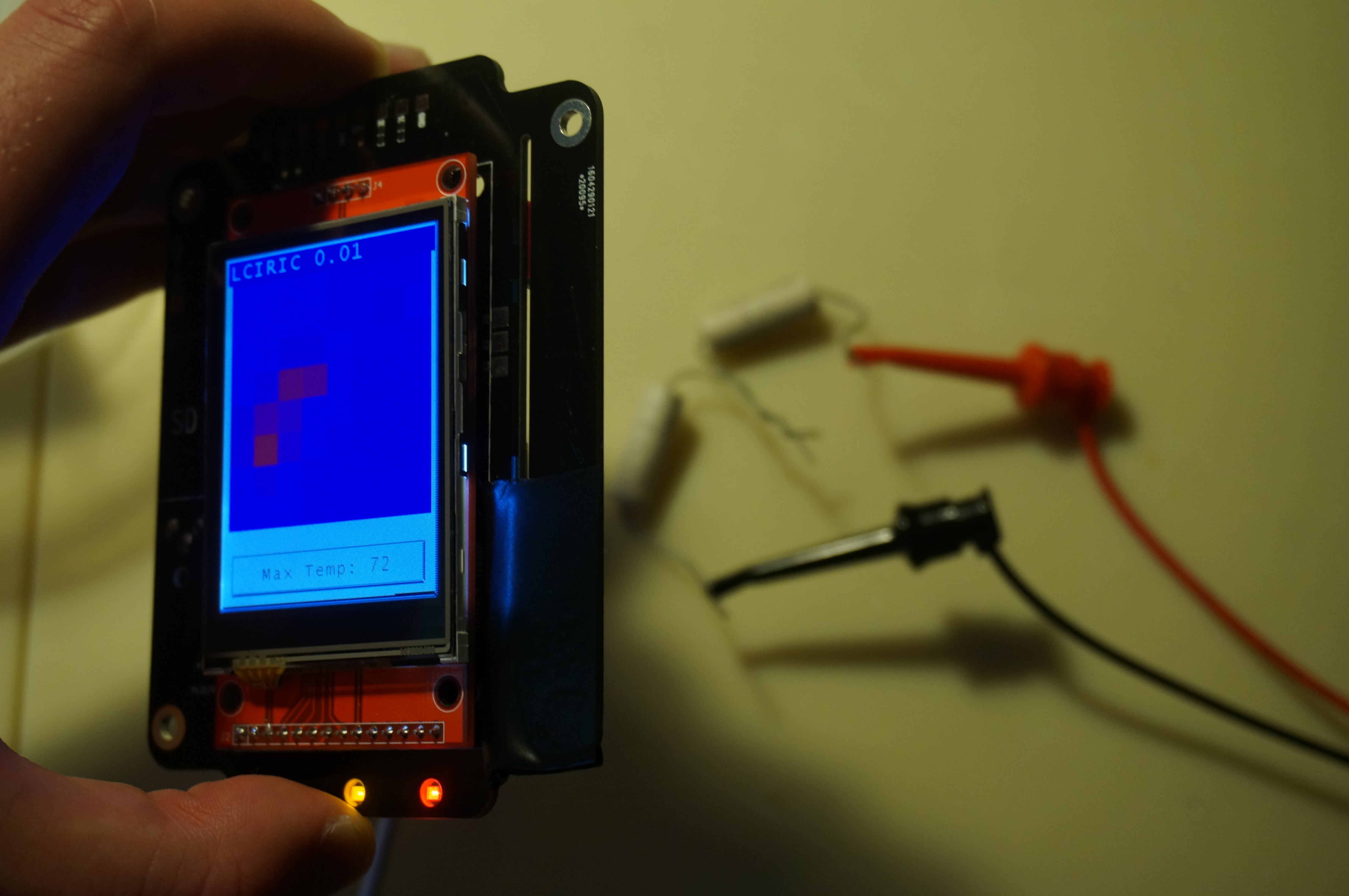
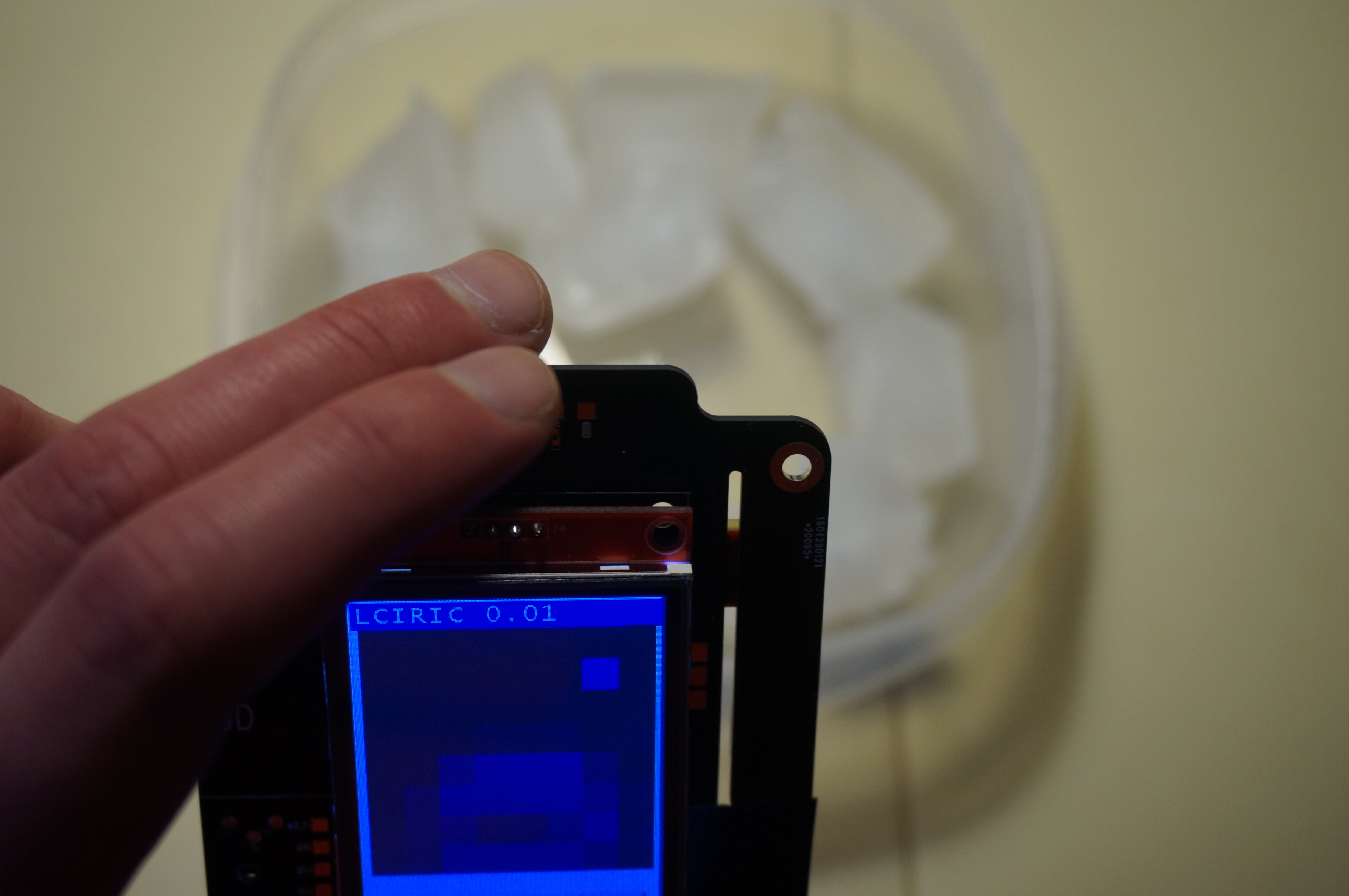


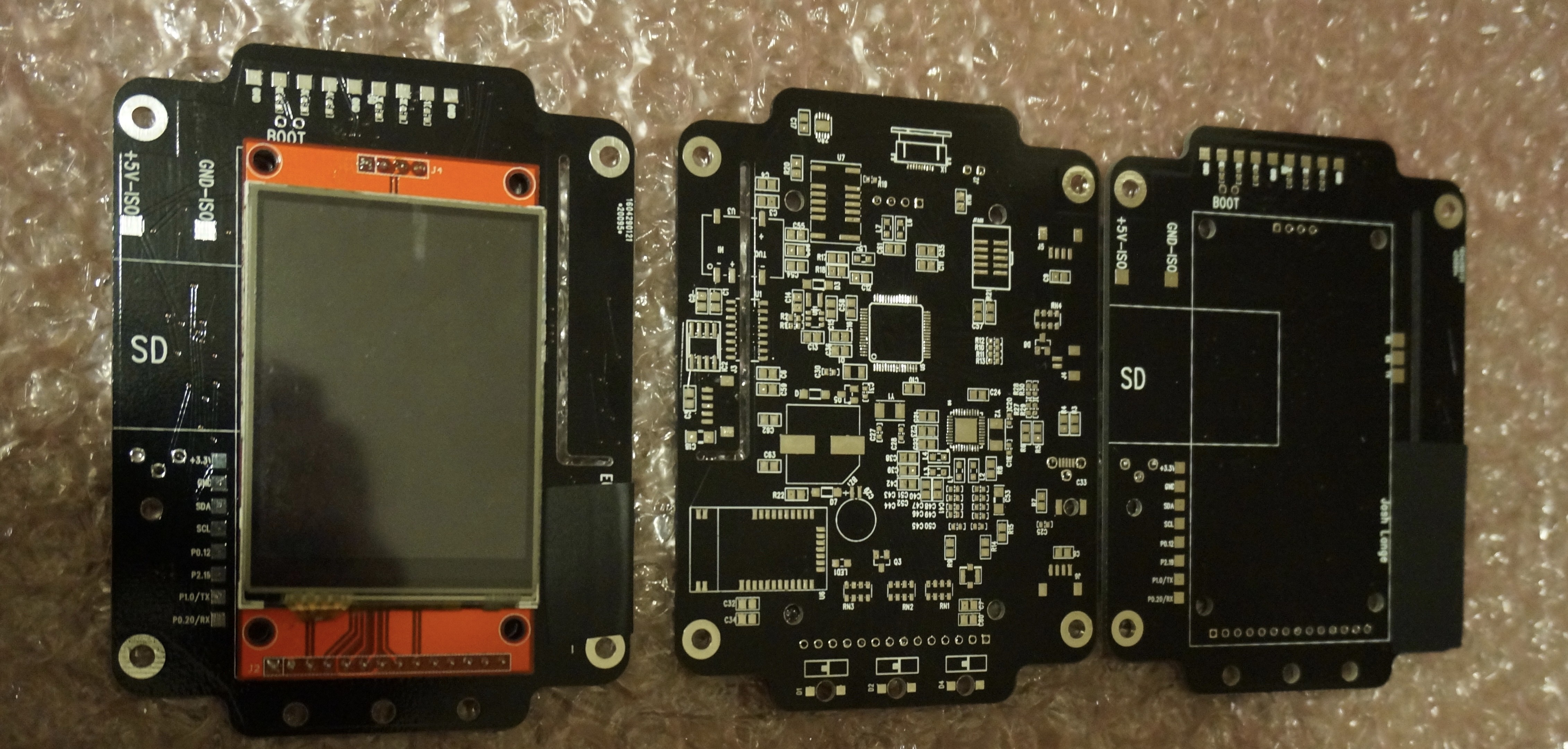



 Marek Więcek
Marek Więcek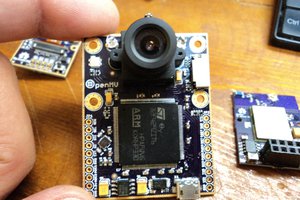
 i.abdalkader
i.abdalkader
 Shane C Mason
Shane C Mason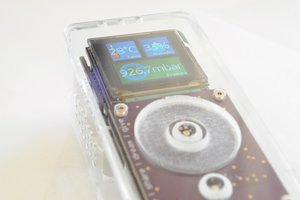
 peter jansen
peter jansen
Fascinating project. Is the hardware design mature enough that someone else could build one and tinker with firmware?