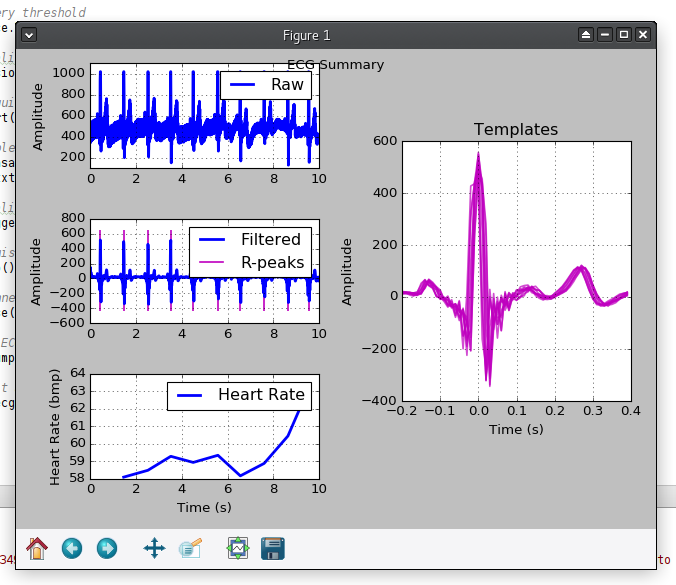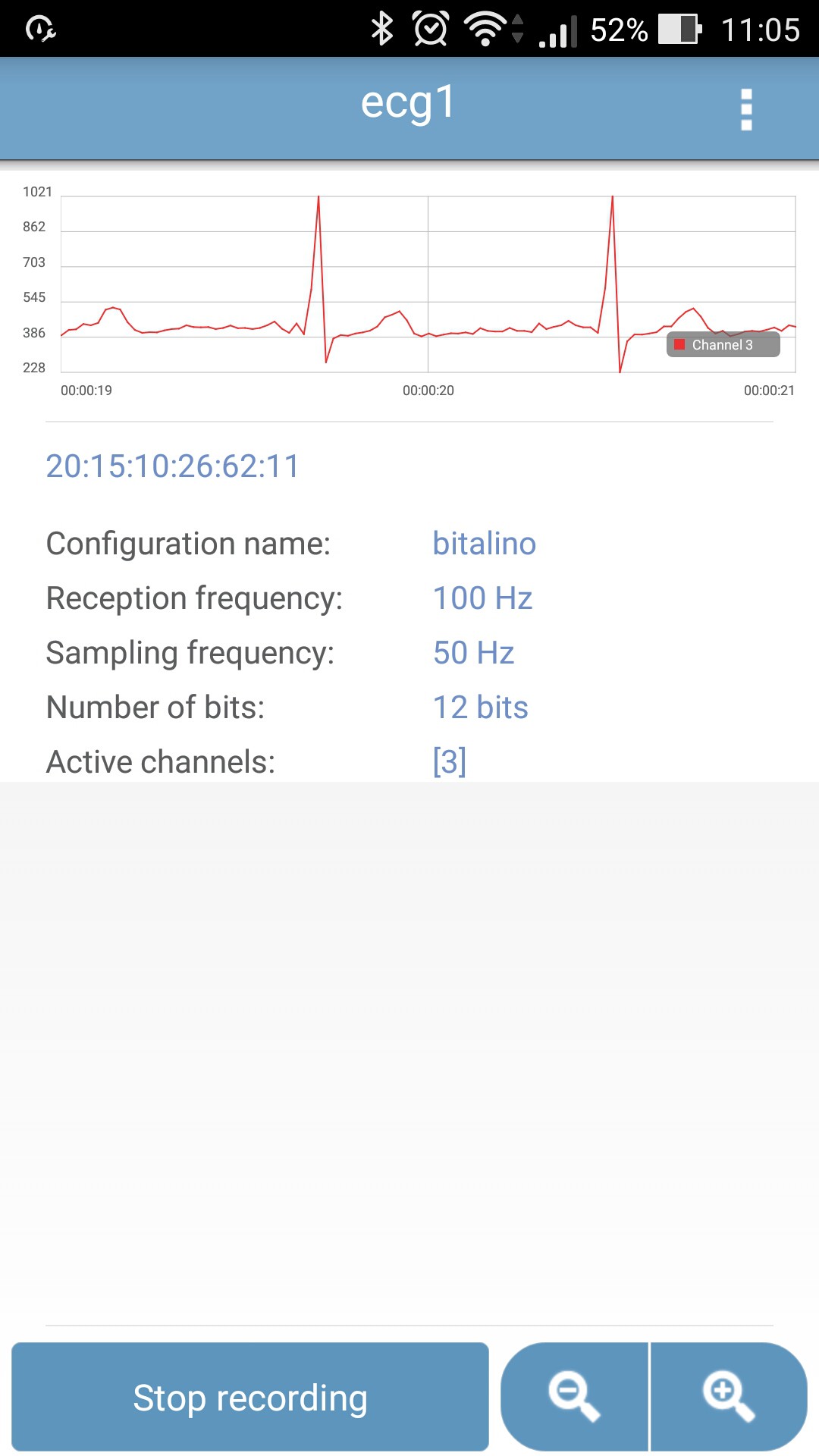-
Log 1 : processing data
05/16/2016 at 20:11 • 0 commentsToday I worked on processing data with Python.
For that, I used BITalino Python API to connect the HeartBIT board to my computer through Bluetooth and read data. To visualize these data, BioSPPy provides a toolbox to process biosignals.
The result is this summary plot with the instantaneous heart rate (bpm) :![]()
Sources are on GitHub : https://github.com/SamR1/eCiGee
-
Log 0 : testing the board
05/01/2016 at 11:13 • 0 commentsThe board is ready to use, but only the Z axis of the accelerometer is connected by default. We have to connect the others axis by soldering :
Once all axis connected and battery plugged, the board is positioned in the running belt :
![]()
After placing the electrodes and turn on the board, you can see an electrocardiogram by using Android app Bitadroid (GitHub link) for example :
![]()
 Sam
Sam