Current state of project: Finished playable prototype with modifications for touch sensing, easier octave switching, extended range and portamento (glide) control.
Intended use: As MIDI controller for hardware synthesizers with patches set up for breath control on MIDI CC#2, e.g. Patchman Music wind controller patches. Can also be used with software synths using a MIDI USB adapter.
Main advantages over existing products: Small size (300x40x35 mm main body) and light weight (210 grams). Also low cost as a DIY project (you can get the components for under $50) and not very hard to build. To be compared with the original Akai EWI4000s/EWI5000 (670x61x69 mm, 874 grams batteries excluded) or the EWI USB (590x70x70 mm, 590 grams).
Demonstration videos:
 Johan Berglund
Johan Berglund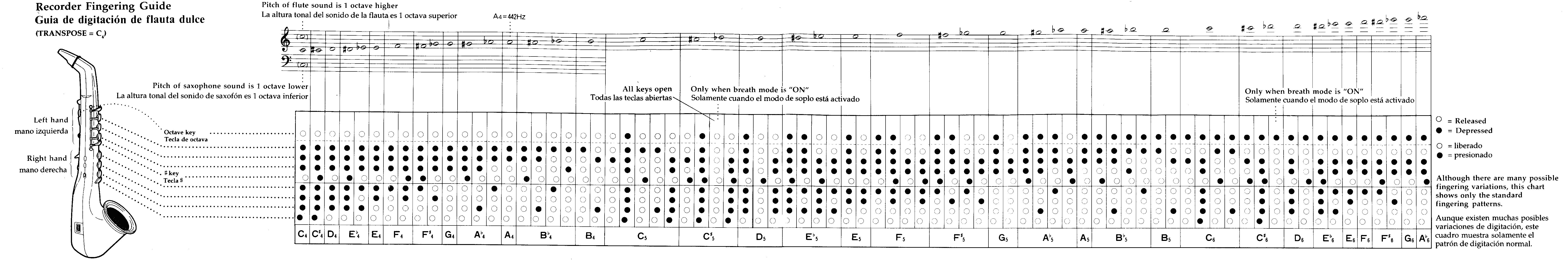
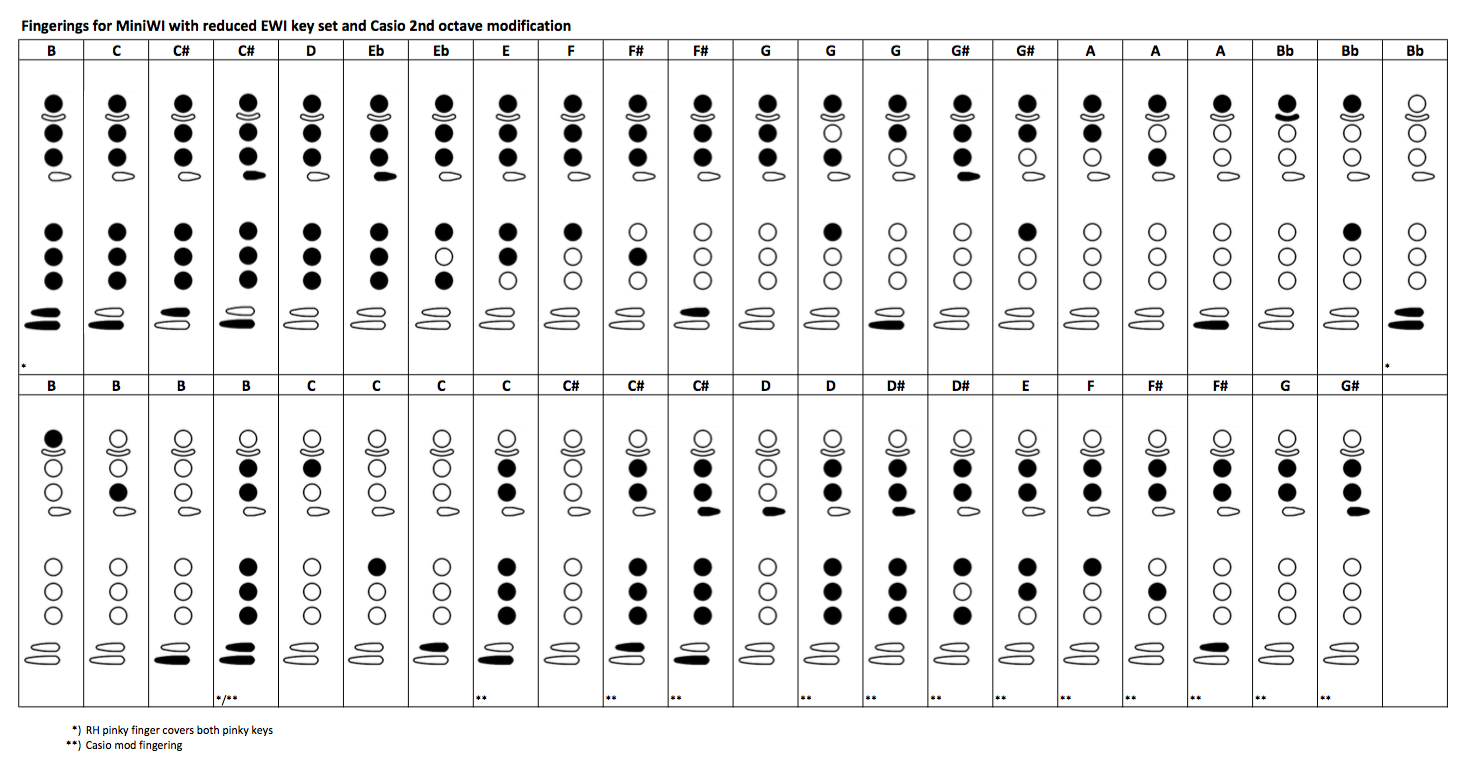
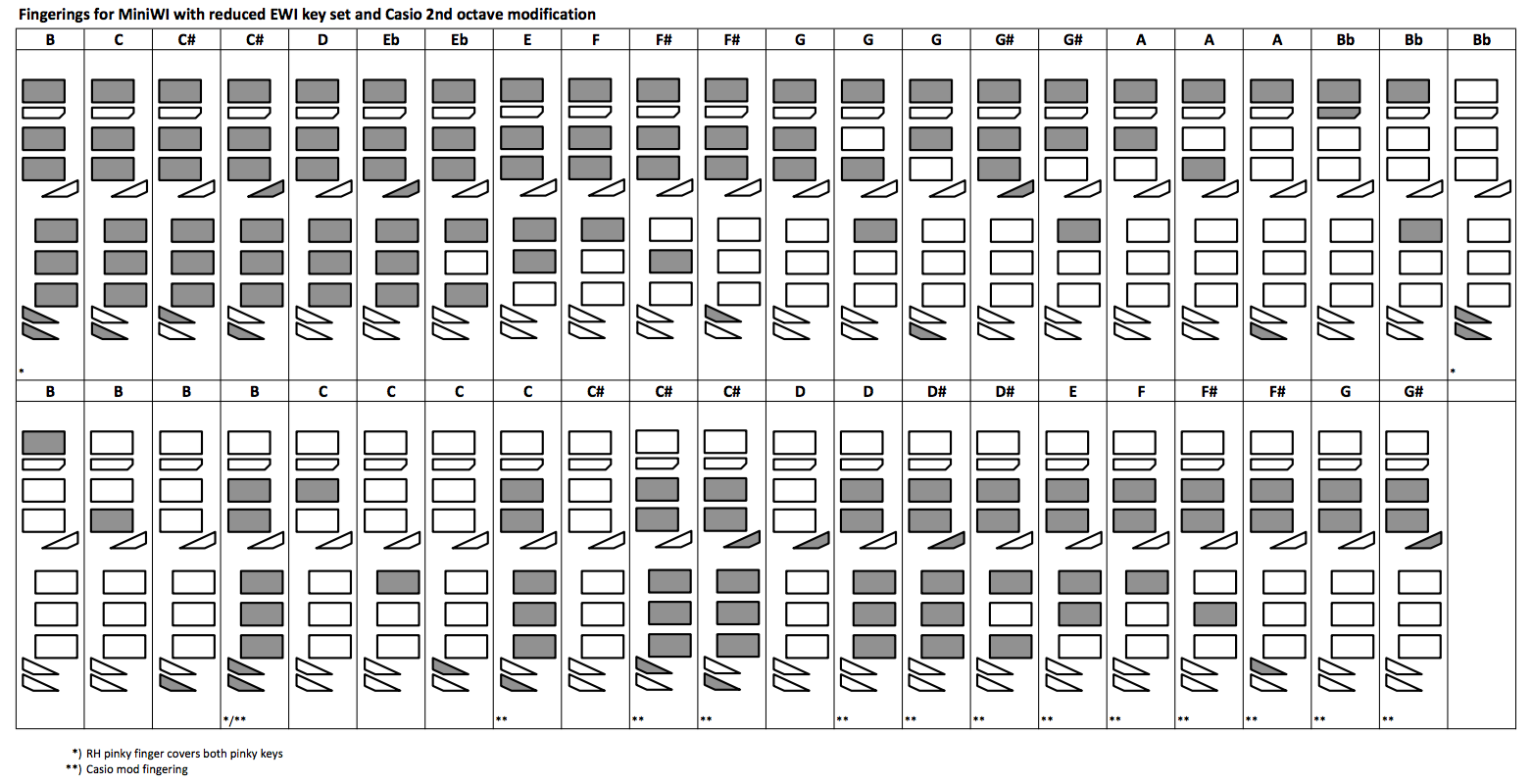

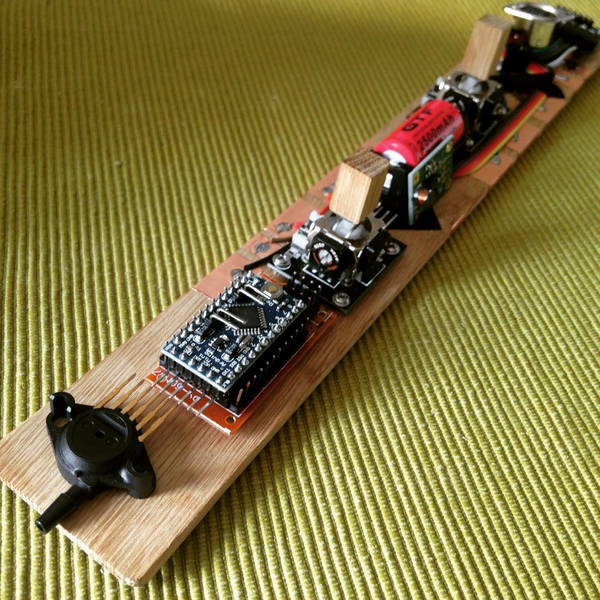


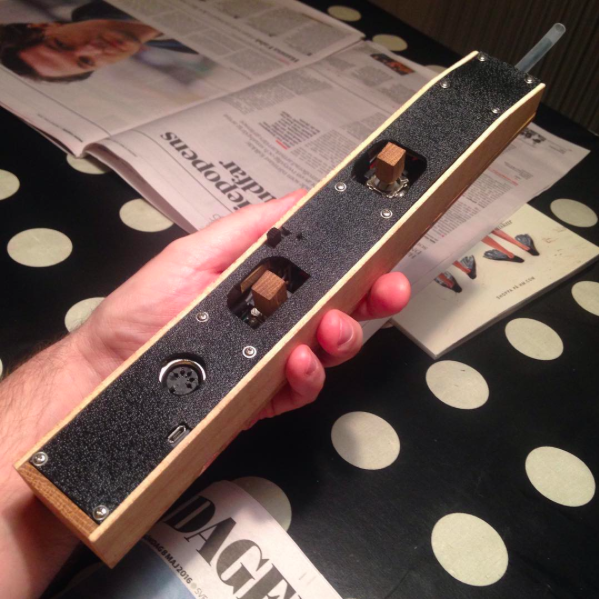










 Pierre-Loup M.
Pierre-Loup M.

 J. M. Hopkins
J. M. Hopkins
 T. B. Trzepacz
T. B. Trzepacz
hi Johan. I have already a Mpx2010dp instead of mpx5010gp. Can I use 2010dp anyway or I'm forced to buy that particular 5010gp? If 2010dp is good, should I change the project and how? Thx a lot! Your work is awesome!!;)