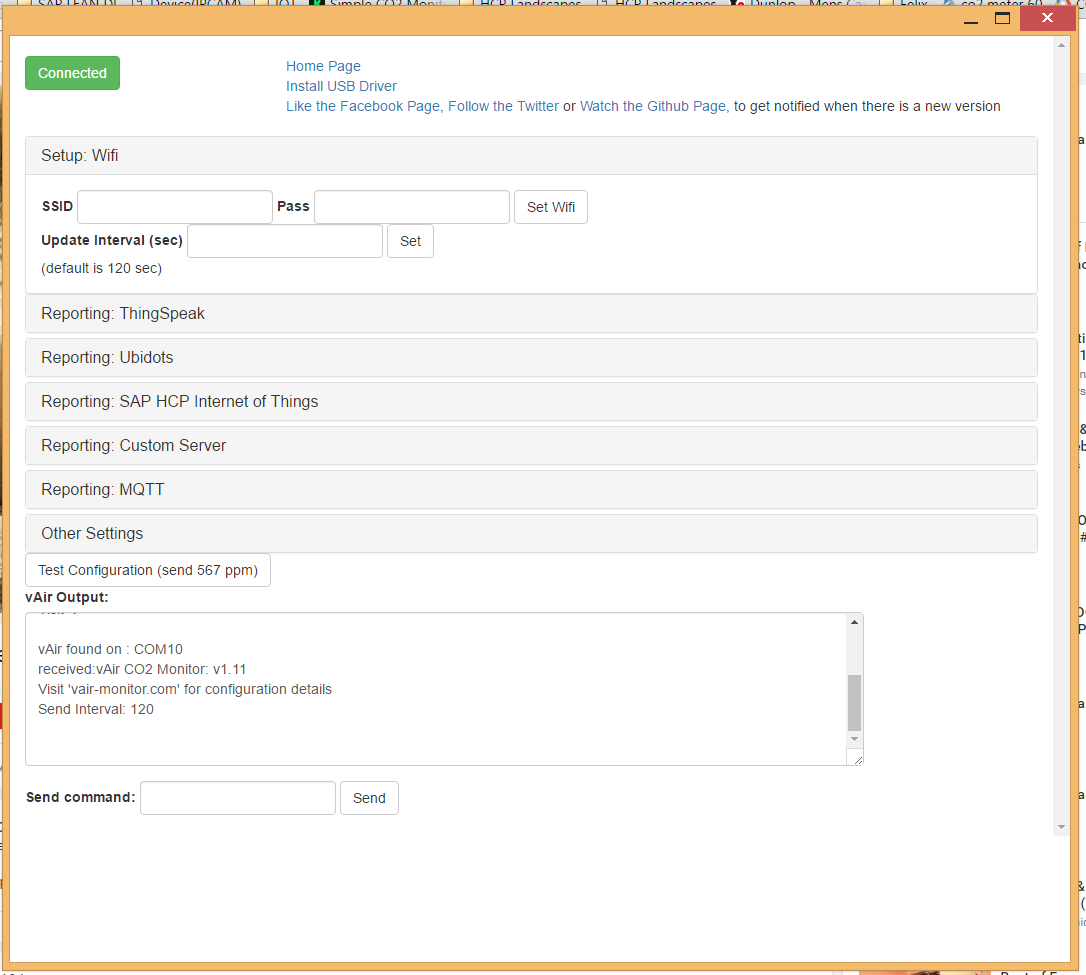-
vESPrino as Home Automatization Endpoint
06/28/2016 at 20:55 • 0 commentsWhile preparing the Crowdfunding campaign i realized that extending the vESPrino platform to a real Home Automatization endpoint is a low-hanging fruit. So there are few things that i am going to include in addition:
- Native support (in the default FW and Config Tool) for a wider set of Sensors and Actuators
- Individual Packages consisting of different sets of sensors that can be bought together
- Documentation on how to use them
- An adapter board where plugging an additional sensor or actuator is clearly labeled so that every tinker would be able to do it
In the next days i am going to rollout more info about the available perks and types of sensors. So stay tuned !
-
Sensor Packs
06/10/2016 at 03:53 • 0 commentsWhat is a development board without sensors to play with?
As i already stated i hate connecting stuff using a breadboard and jumper wires. While this allows a great extensibility, it is always the one thing that pushes me away from experimenting.
So i am going to reorder the Extension ports in a way that a wide variety of sensors can be directly plugged in. For the ones that cannot - i will add one adapter board to host them as well.
I have not yet finalized the set of natively supported sensors, but ones that are definitely going to be in are:
- Light / Lux
- Humidity
- Pressure
- UV Light
- Guesture
- RFID Scanner
Some different types of displays can be supported as well:
- 0.96" OLED
- 2.4" TFT
- 20x2 or 20x4 Character Display
And of course some actuators
- Relay
- Servo
As part of the crowdfunding campaign there will be different sets of those sensors. Also for some of them i plan to include native support in the Firmware so that you can start using them in no time!
-
Featured on scn.sap.com
06/09/2016 at 19:55 • 0 commentsI am proud that my project got the spotlight on http://scn.sap.com
In fact - one of the reasons i started this project was to enable new commers to connect easier to SAP's HCP Internet Of Things Service, so the default firmware comes with native support to connect to SAP and leverage the power of the platform
-
Automated Configuration Utility
06/07/2016 at 14:36 • 0 commentsSomething that is quite frustrating when you just need to see something working is the fact that you need to develop some program. And let it report data to some service that you are not yet well aware of.
This is where another added value feature of the vESPrino comes into play.
The automatic configuration utility (a Chrome Extension) will connect tot he device and configure it via COM Port.
Supported online services are Thingspeak, Ubidots, SAP HCP Internet of Things Service and IFTTT. As well as any custom HTTP or MQTT Server.
This way you can focus on seeing it work first and then start to tinker with firmwares. Of course you can always get back to the original one.
The screenshot below is when a vAir CO2 Monitor is connected, but it will work similar also with the vESPrino!
-
Landing page created
06/07/2016 at 03:02 • 0 commentsTo support the upcoming crowdfunding campaign i created a simple landing page
http://vlast3k.github.io/vESPrino/
Whoever is interested in getting notifications when i start it you can directly register on the list here:
There will be nice rewards for the first backers!
-
Possible Projects
06/06/2016 at 12:58 • 0 commentsWith this tiny dongle there are still a lot of possible projects possible and things to learn:
- Sending and receiving data via WiFi. Running a Web Server, posting data to other servers. Using TCP or UDP protocols
- Usage of buttons and interrupts in micro controllers
- Controlling an WS2812B LED. This one is RGB so you can display lots of different colors
- Measuring Temperature - the included temperature probe is quite precise so you can measure and post temperatures online
- Managing Heat - the device consumes ~100 ma when turned on, which produced enough heat to influence the temperature measurement. So using deep-sleep functionality this can be controlled
- Various mashups of those functionalities are possible
- There are 4 extension ports, 3.3v, 5v and GND outputs - to connect external sensors, actuators and display (more on this in a later update)
vESPrino - ESP8266 dongle
Develop IoT projects on this simple dongle using the ESP8266 module. Button, Led and Temperature included
 Vladimir Savchenko
Vladimir Savchenko