After three years in my house, I realized the ventillation is always at the maximun speed. I looked for a switch, previously unseen… nothing. I’m not an handyman, I don’t know how to pull a wires and add a switch. Nevermind, hack that and install a wireless switch. A minute! I already had a weather station pluged on a raspberry pi, why push a button when it can be automatically done according to the weather. Make it!
This projet is splited in several steps:
 Sanpi
Sanpi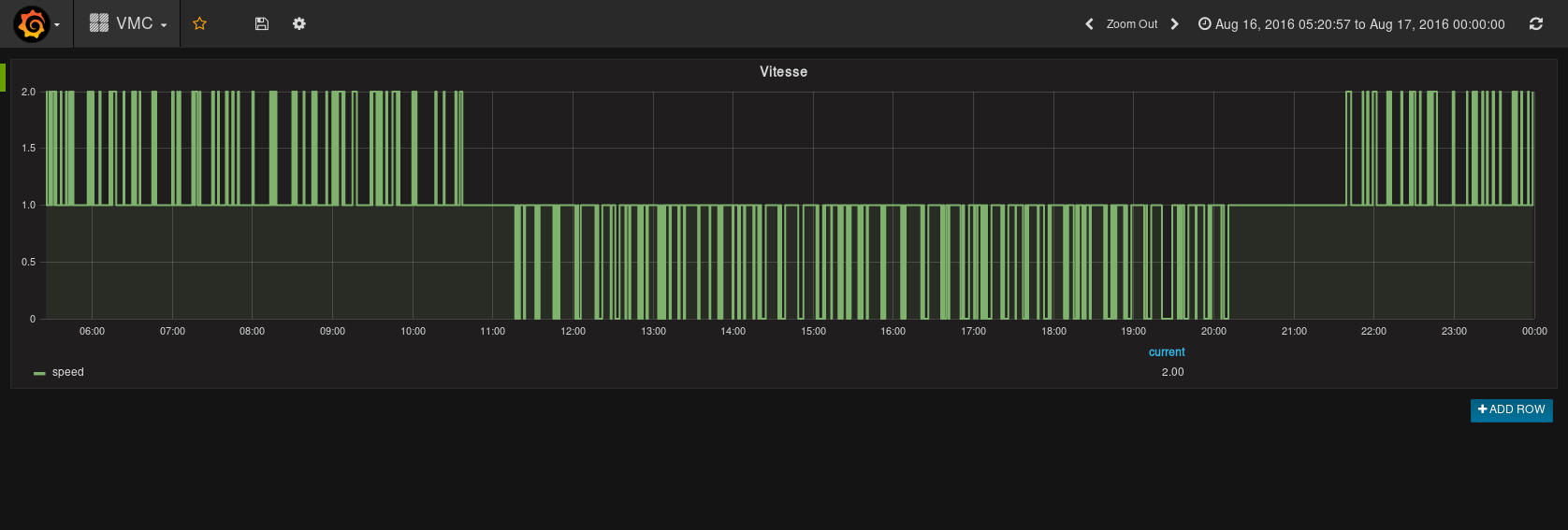



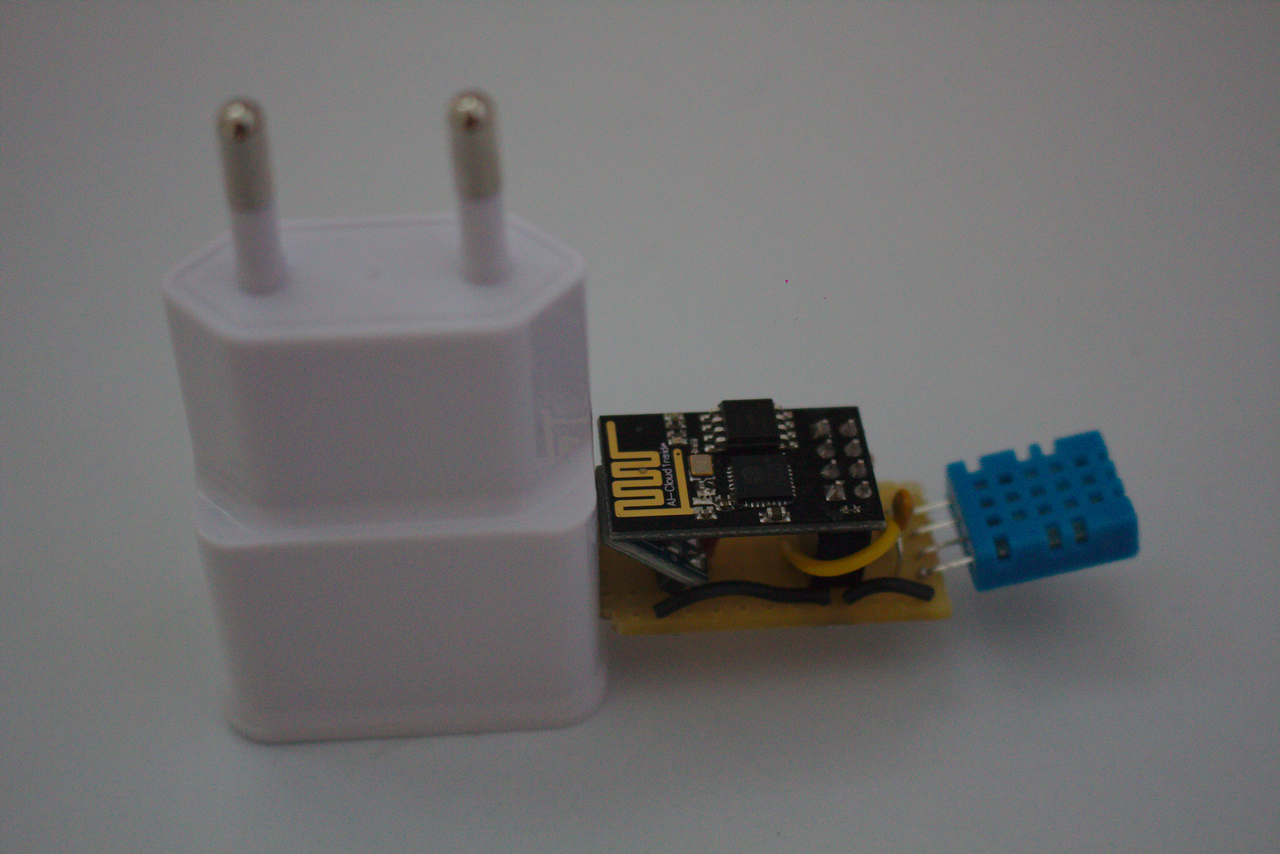
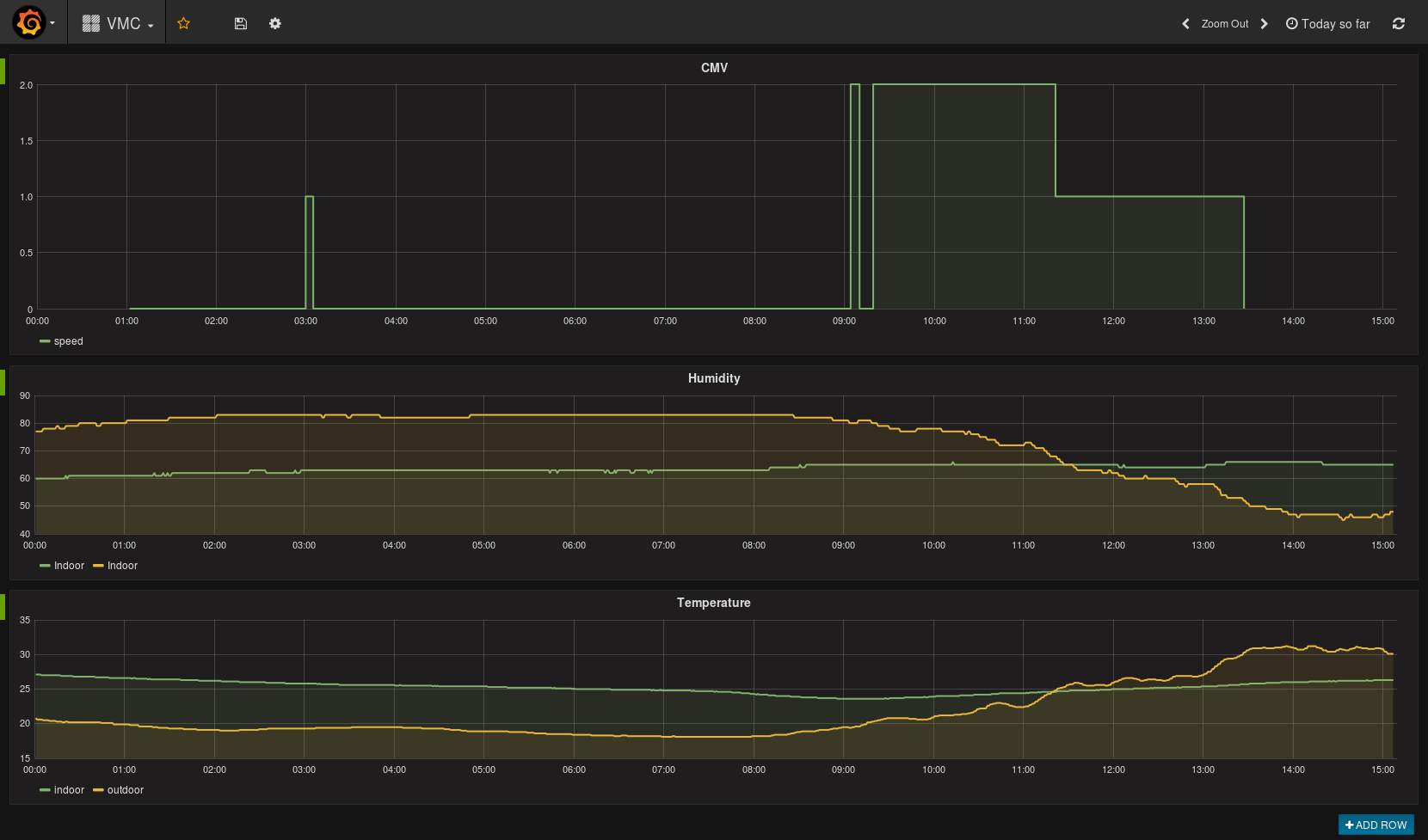
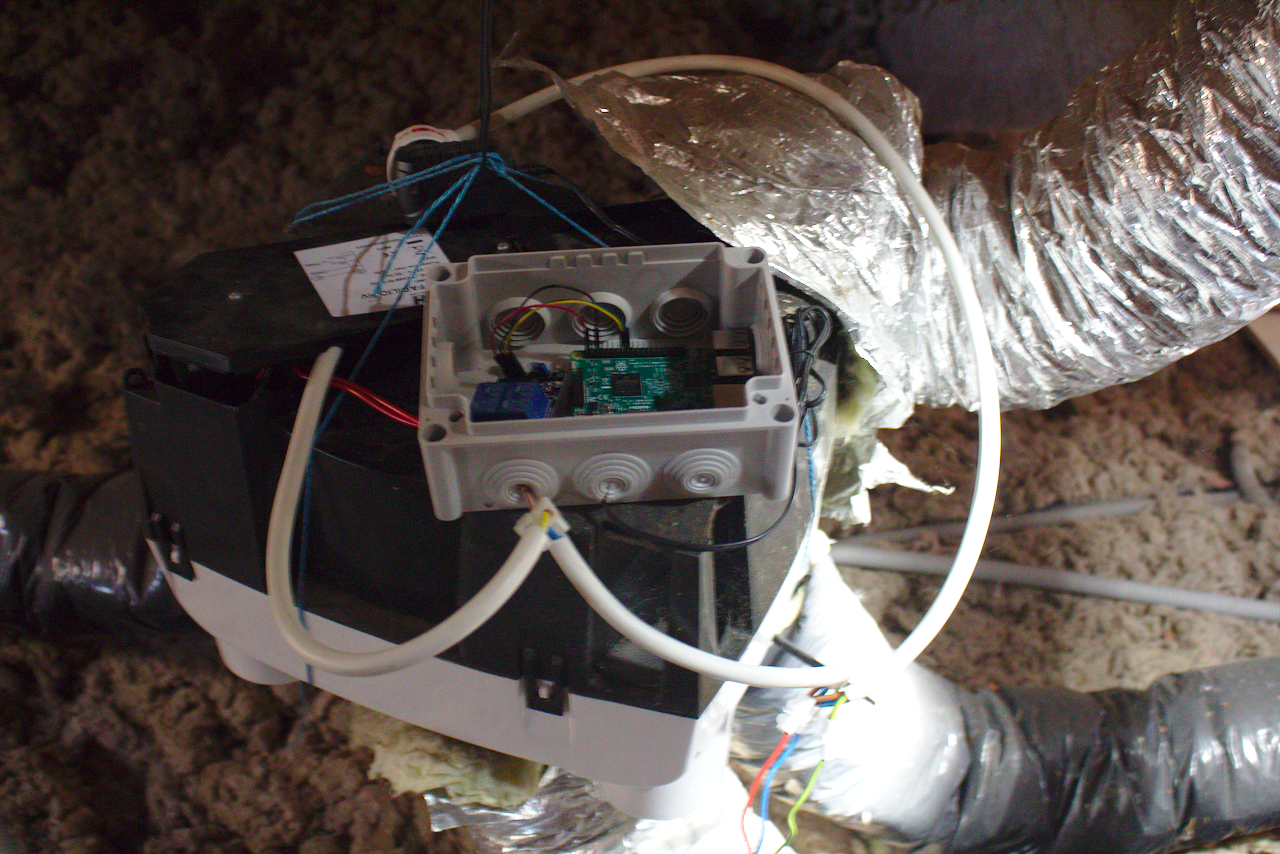

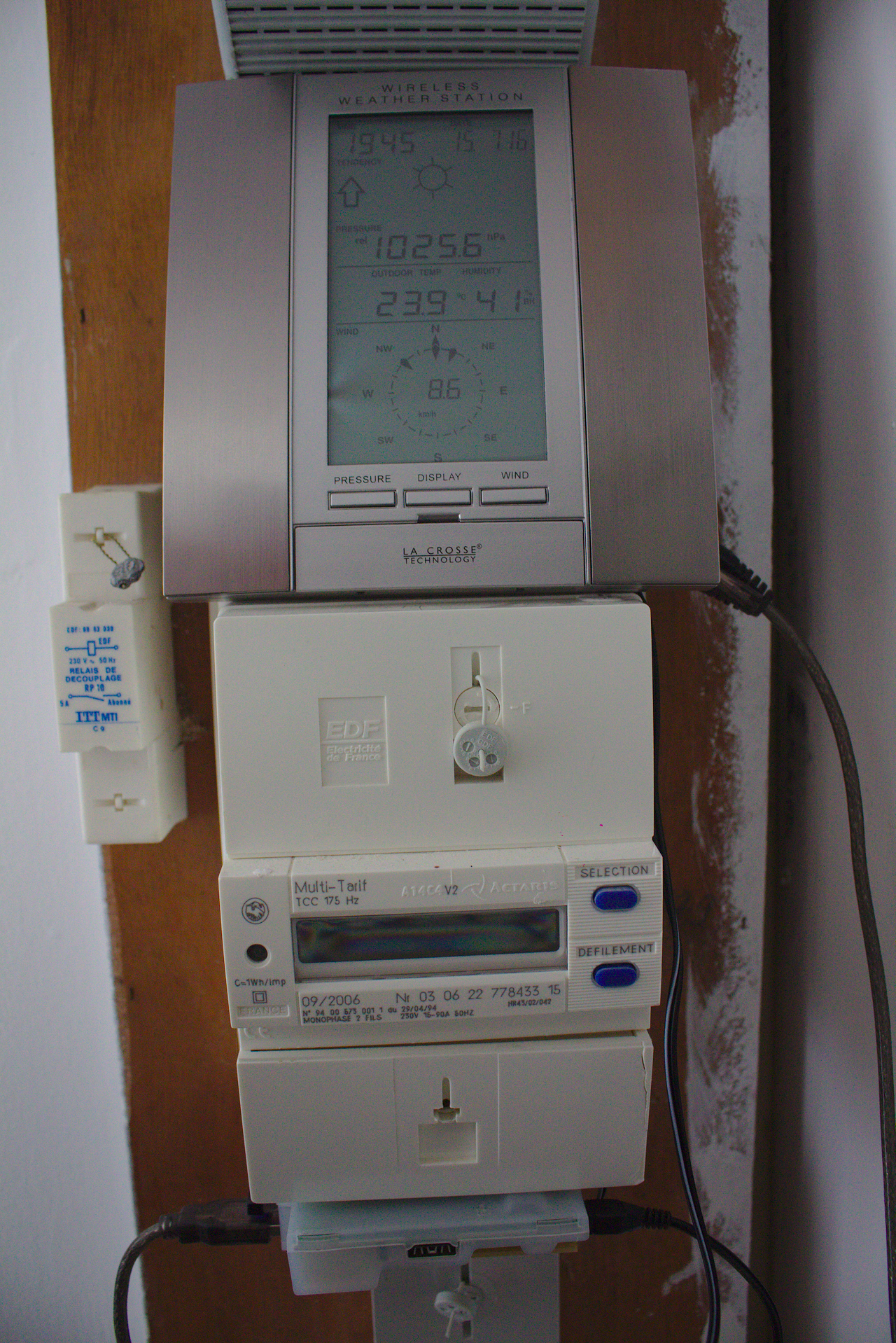 I had put the weather station on my electric meter because it also
I had put the weather station on my electric meter because it also 
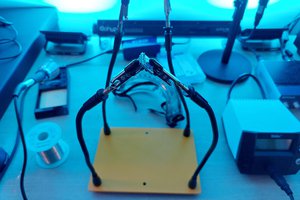
 Bret Bernhoft
Bret Bernhoft
 barbercayman
barbercayman
 Adam Jacobs
Adam Jacobs
 Jeremy
Jeremy