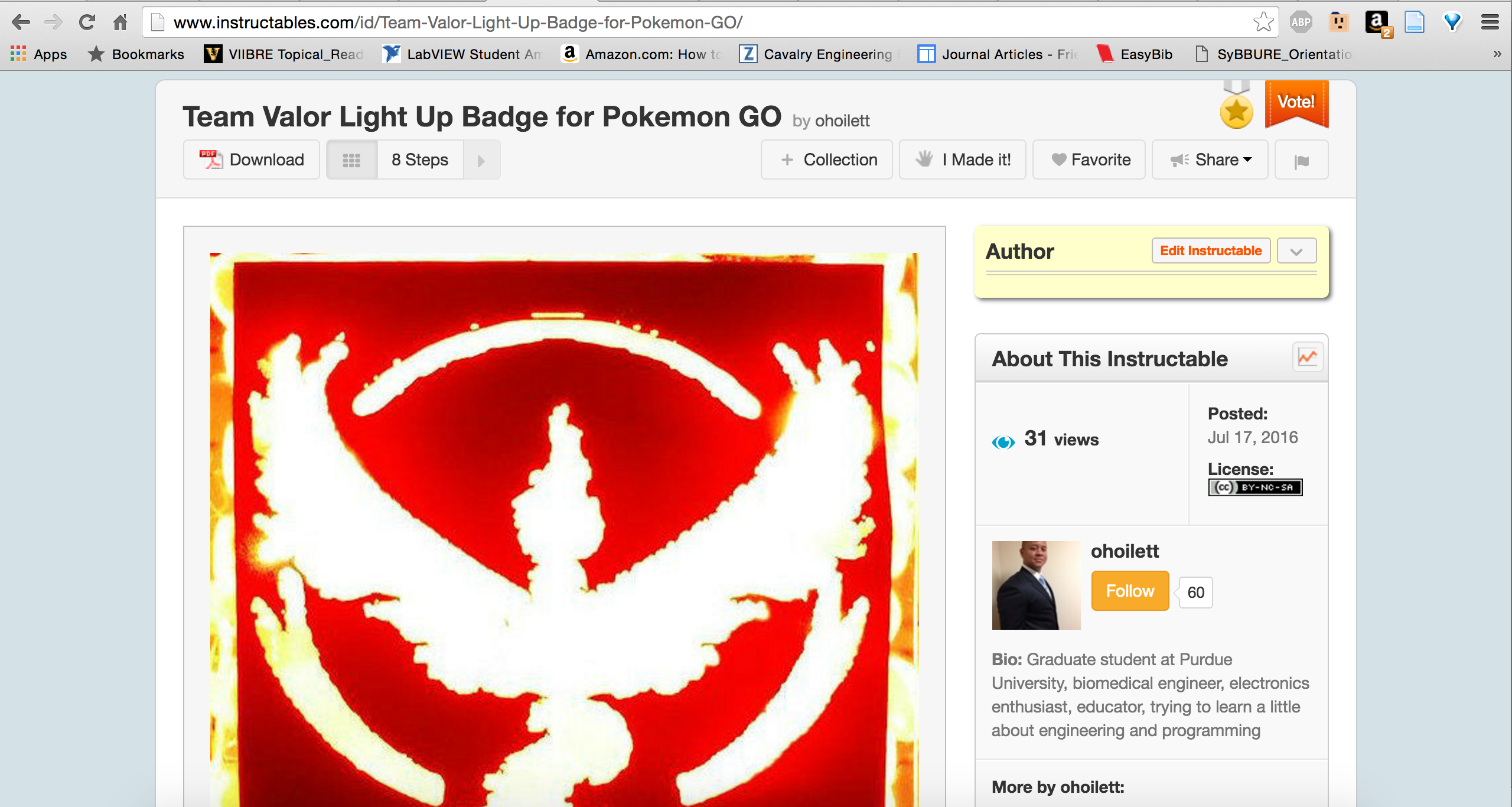-
Instructable is up and it's Featured!
07/17/2016 at 19:20 • 0 commentsMy Instructable was Featured. Check it out!
http://www.instructables.com/id/Team-Valor-Light-Up-Badge-for-Pokemon-GO/
![]()
-
Demo!
07/17/2016 at 04:13 • 0 comments -
Generating the .DXF file from the image
07/16/2016 at 21:33 • 0 commentsThis is pretty straightforward. There are a number of online tools to allow you to do this. I used http://www.autotracer.org/. This site allows you to upload the URL of the image you would like to render and then save the file. Then I used Autodesk's online DXF viewer to view the image before sending it to a laser cutter.
-
Going Shopping
07/16/2016 at 21:19 • 0 commentsWent to my local Menard's and Hobby Lobby to pick up some card stock and acrylic. Picked out some cutters just in case I couldn't get access to a laser cutter.
-
Finding the Team Valor Logo
07/16/2016 at 21:18 • 0 commentsThis is pretty self explanatory. Type "Team Valor" into Google Images and find a log that you can use (give credit to images where credit is due). I found Jack Loupe's rendering on his blog. https://jackaloupe.com/2016/07/06/team-valor-logo-cutout/
Team Valor Light Up Badge -- #PokemonGO
A badge that will display your Team Valor colors wherever you go
 Orlando Hoilett
Orlando Hoilett