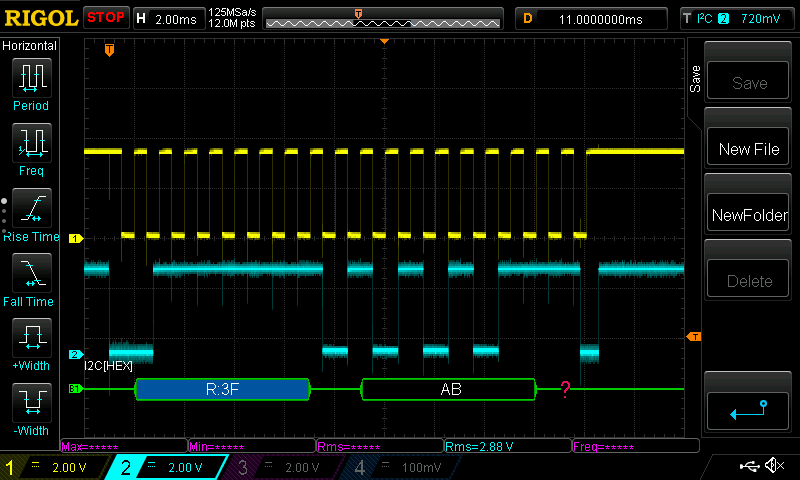-
I2C on OPT8241
08/24/2016 at 23:41 • 0 commentsI have connected the opt8241 sensor over I2C. I have disabled sensor clock by setting MCLCK to 0. Power consumption of adapter board is ~1.8 mA. Then I have sent the i2c commands. Command output :
# i2cdetect 2 WARNING! This program can confuse your I2C bus, cause data loss and worse! I will probe file /dev/i2c-2. I will probe address range 0x03-0x77. Continue? [Y/n] 0 1 2 3 4 5 6 7 8 9 a b c d e f 00: -- -- -- -- -- -- -- -- -- -- -- -- -- 10: -- -- -- -- -- -- -- -- -- -- -- -- -- -- -- -- 20: -- -- -- -- -- -- -- -- -- -- -- -- -- -- -- -- 30: -- -- -- -- -- -- -- -- -- -- -- -- -- -- -- -- 40: -- -- -- -- -- -- -- -- -- -- -- -- -- -- -- -- 50: -- -- -- -- -- -- -- -- 58 -- -- -- -- -- -- -- 60: -- -- -- -- -- -- -- -- -- -- -- -- -- -- -- -- 70: -- -- -- -- -- -- -- -- # i2cdump 2 0x58 No size specified (using byte-data access) WARNING! This program can confuse your I2C bus, cause data loss and worse! I will probe file /dev/i2c-2, address 0x58, mode byte Continue? [Y/n] 0 1 2 3 4 5 6 7 8 9 a b c d e f 0123456789abcdef 00: 00 00 00 00 00 00 00 00 00 00 00 00 00 00 00 9a ...............? 10: 88 10 00 00 00 00 00 00 00 00 01 00 00 00 00 00 ??........?..... 20: 00 9f 20 00 00 00 00 00 00 80 00 00 00 00 00 00 .? ......?...... 30: 00 d0 00 00 00 00 00 00 00 00 00 00 00 00 00 00 .?.............. 40: 00 00 00 00 0e 00 00 00 00 00 00 00 00 01 00 00 ....?........?.. 50: 00 00 00 00 00 80 00 00 00 00 00 01 00 00 06 f0 .....?.....?..?? 60: 10 54 f4 4c 00 00 00 00 00 00 00 00 44 00 00 00 ?T?L........D... 70: 00 00 00 00 00 00 00 00 00 00 00 00 00 00 00 00 ................ 80: 00 80 a0 44 00 00 00 08 01 09 01 09 a1 00 53 08 .??D...??????.S? 90: 00 00 08 00 00 00 03 d0 00 00 81 00 00 03 f0 00 ..?...??..?..??. a0: 00 81 00 00 00 00 00 00 00 d2 52 00 00 81 d2 52 .?.......?R..??R b0: 00 00 81 00 00 00 00 00 00 00 00 00 00 00 00 00 ..?............. c0: 00 00 00 00 00 00 00 00 00 00 00 00 00 00 00 00 ................ d0: 00 53 5b 00 00 81 01 00 00 00 00 00 00 00 00 00 .S[..??......... e0: 00 00 00 00 00 00 00 00 00 00 00 00 00 00 00 00 ................ f0: 00 00 00 00 00 00 00 00 00 00 00 00 00 00 00 00 ................As you can see, sensor has I2C address of 0x58. I have tried warming the sensor thus increasing temperature. Output from i2cdump has not changed.
Next I have tried write operations. Script I am using is:
for i in `seq 0 255` do address=$(printf "0x%.2x" $i); i2cset 2 0x58 $address 0x7f; done;It requires user input, to execute commands, which is good for step-by-step interaction. If you wish to overwrite full memory, you have to add "-y" argument to i2cset command.First I have tried writing 0x0A. To simplify output I am showing output only when I write a full row (like 0x00 to 0x0F, then 0x10 to 0x1F and so on). Writing on row 0x40 have changed output on row 0x20. I should investigate this in the future. Power consumption on all logic have remain 1.8mA.
0 1 2 3 4 5 6 7 8 9 a b c d e f 0123456789abcdef -00: 0a 00 00 00 00 00 00 00 00 00 00 00 00 00 00 9a ?..............? +00: 0a 0a 0a 00 00 00 00 00 0a 00 0a 0a 0a 0a 0a 0a ???.....?.?????? -10: 88 10 00 00 00 00 00 00 00 00 01 00 00 00 00 00 ??........?..... +10: 0a 0a 0a 0a 0a 0a 0a 0a 0a 0a 0b 0a 0a 0a 00 0a ??????????????.? -20: 00 9f 20 00 00 00 00 00 00 80 00 00 00 00 00 00 .? ......?...... +20: 0a 0a 0a 00 0a 0a 0a 0a 02 8a 0a 0a 0a 0a 0a 0a ???.???????????? -30: 00 d0 00 00 00 00 00 00 00 00 00 00 00 00 00 00 .?.............. +30: 0a d0 0a 0a 0a 0a 0a 00 0a 0a 0a 00 00 00 00 00 ???????.???..... -20: 0a 0a 0a 00 0a 0a 0a 0a 02 8a 0a 0a 0a 0a 0a 0a ???.???????????? +20: 0a 0a 0a 00 0a 0a 0a 0a 02 0a 0a 0a 0a 0a 0a 0a ???.???????????? 30: 0a d0 0a 0a 0a 0a 0a 00 0a 0a 0a 00 00 00 00 00 ???????.???..... -40: 00 00 00 00 0e 00 00 00 00 00 00 00 00 01 00 00 ....?........?.. +40: 0a 0a 0a 00 0e 00 00 00 00 00 00 00 00 0b 00 00 ???.?........?.. -50: 00 00 00 00 00 80 00 00 00 00 00 01 00 00 06 f0 .....?.....?..?? +50: 00 00 00 00 00 80 00 00 00 00 00 01 0a 0a 0a 0a .....?.....????? -60: 10 54 f4 4c 00 00 00 00 00 00 00 00 44 00 00 00 ?T?L........D... +60: 0a 0a 0a 0a 0a 0a 0a 0a 00 0a 0a 0a 0a 0a 0a 0a ????????.??????? -70: 00 00 00 00 00 00 00 00 00 00 00 00 00 00 00 00 ................ +70: 0a 0a 0a 0a 0a 00 00 00 00 00 00 00 00 00 00 00 ?????........... -80: 00 80 a0 44 00 00 00 08 01 09 01 09 a1 00 53 08 .??D...??????.S? +80: 0b 0a 0a 0a 0a 0a 0a 0a 0a 0a 0a 0a 0a 0a 0a 0a ???????????????? -90: 00 00 08 00 00 00 03 d0 00 00 81 00 00 03 f0 00 ..?...??..?..??. +90: 0a 0a 0a 0a 00 00 0a 0a 0a 0a 0a 00 00 0a 0a 0a ????..?????..??? -a0: 00 81 00 00 00 00 00 00 00 d2 52 00 00 81 d2 52 .?.......?R..??R +a0: 0a 0a 00 00 0a 0a 0a 0a 0a 0a 0a 0a 0a 0a 0a 0a ??..???????????? -b0: 00 00 81 00 00 00 00 00 00 00 00 00 00 00 00 00 ..?............. +b0: 0a 0a 0a 0a 0a 0a 0a 0a 0a 0a 0a 0a 0a 0a 0a 0a ???????????????? -c0: 00 00 00 00 00 00 00 00 00 00 00 00 00 00 00 00 ................ +c0: 0a 0a 0a 0a 0a 0a 0a 0a 0a 0a 0a 0a 0a 0a 0a 0a ???????????????? -d0: 00 53 5b 00 00 81 01 00 00 00 00 00 00 00 00 00 .S[..??......... +d0: 0a 0a 0a 0a 0a 0a 0a 00 00 00 00 00 00 00 00 00 ???????.........After that I wrote 7F to all addresses. Power consumption is now 47mA
0 1 2 3 4 5 6 7 8 9 a b c d e f 0123456789abcdef -00: 0a 0a 0a 00 00 00 00 00 0a 00 0a 0a 0a 0a 0a 0a ???.....?.?????? -10: 0a 0a 0a 0a 0a 0a 0a 0a 0a 0a 0b 0a 0a 0a 00 0a ??????????????.? -20: 0a 0a 0a 00 0a 0a 0a 0a 02 0a 0a 0a 0a 0a 0a 0a ???.???????????? -30: 0a d0 0a 0a 0a 0a 0a 00 0a 0a 0a 00 00 00 00 00 ???????.???..... -40: 0a 0a 0a 00 0e 00 00 00 00 00 00 00 00 0b 00 00 ???.?........?.. -50: 00 00 00 00 00 80 00 00 00 00 00 01 0a 0a 0a 0a .....?.....????? -60: 0a 0a 0a 0a 0a 0a 0a 0a 00 0a 0a 0a 0a 0a 0a 0a ????????.??????? -70: 0a 0a 0a 0a 0a 00 00 00 00 00 00 00 00 00 00 00 ?????........... -80: 0b 0a 0a 0a 0a 0a 0a 0a 0a 0a 0a 0a 0a 0a 0a 0a ???????????????? -90: 0a 0a 0a 0a 00 00 0a 0a 0a 0a 0a 00 00 0a 0a 0a ????..?????..??? -a0: 0a 0a 00 00 0a 0a 0a 0a 0a 0a 0a 0a 0a 0a 0a 0a ??..???????????? -b0: 0a 0a 0a 0a 0a 0a 0a 0a 0a 0a 0a 0a 0a 0a 0a 0a ???????????????? -c0: 0a 0a 0a 0a 0a 0a 0a 0a 0a 0a 0a 0a 0a 0a 0a 0a ???????????????? -d0: 0a 0a 0a 0a 0a 0a 0a 00 00 00 00 00 00 00 00 00 ???????......... +00: 00 7f 7f 00 00 00 00 00 7f 00 7f 7f 7f 7f 7f 7f .??.....?.?????? +10: 7f 7f 7f 7f 7f 7f 7f 7f 7f 7f 7f 7f 7f 7f 00 7f ??????????????.? +20: 7f 7f 7f 00 7f 7f 7f 7f 7f 7f 7f 7f 7f 7f 7f 7f ???.???????????? +30: 7f d0 0f 7f 7f 7f 7f 00 7f 7f 7f 00 00 00 00 00 ???????.???..... +40: 7f 7f 7f 00 7f 7f 7f 7f 7f 7f 7f 7f 1f 7f 00 00 ???.??????????.. +50: 00 00 00 00 00 80 00 00 00 00 00 01 7f 00 06 f0 .....?.....??.?? +60: 10 54 f4 4c 00 00 00 00 00 00 00 00 44 00 00 00 ?T?L........D... +70: 00 00 00 00 00 00 00 00 00 00 00 00 00 00 00 00 ................ +80: 00 80 a0 44 00 00 00 08 01 09 01 09 a1 00 53 08 .??D...??????.S? +90: 00 00 08 00 00 00 03 d0 00 00 81 00 00 03 f0 00 ..?...??..?..??. +a0: 00 81 00 00 00 00 00 00 00 d2 52 00 00 81 d2 52 .?.......?R..??R +b0: 00 00 81 00 00 00 00 00 00 00 00 00 00 00 00 00 ..?............. +c0: 00 00 00 00 00 00 00 00 00 00 00 00 00 00 00 00 ................ +d0: 00 53 5b 00 00 81 01 00 00 00 00 00 00 00 00 00 .S[..??......... e0: 00 00 00 00 00 00 00 00 00 00 00 00 00 00 00 00 ................ f0: 00 00 00 00 00 00 00 00 00 00 00 00 00 00 00 00 ................
I have then executed the 7F write, one address on a time and found power consumption increases when writing to address 0x08. I then tried writing single bit values at a time (0x01, 0x02, 0x04, 0x08, 0x10, 0x20, 0x40, 0x80). Power consumption changes only when writing 0x04. To test that I have wrote !(0x04)=0xFB. There was a bit of power increase (suggesting some logic is wired. I have found that this is value 0x80. To test that I have write value !(0x80&0x04)=0x7B . (My multimeter is 22000 count and has microAmp range. All power consumption values are rounded for representation purposes)
i2cset -y 2 0x58 0x08 0x00 # Power consumption is 1.8mA i2cset -y 2 0x58 0x08 0xfb # Power consumption is 1.9mA i2cset -y 2 0x58 0x08 0x04 # Power consumption is 42mA i2cset -y 2 0x58 0x08 0x80 # Power consumption is 1.9mA i2cset -y 2 0x58 0x08 0x7b # Power consumption is 1.8mAAt the end - it seems that writing 0x04 to address 0x08 on device 0x58 is enabling opt8241 logic. To verify that I will have to write the FPGA data acquisition logic IP next weeks.
-
Playing with I2C bus
08/22/2016 at 20:58 • 0 commentsToday I was able to communicate with a simple I2C slave that I have created for proof-of-concept. What you need (step-by-step instructions):
1. Enable i2c-gpio in kernel
2. Compile and load i2c-gpio-param kernel module from https://github.com/kadamski/i2c-gpio-param
3. Create a Parallel IO bus in FPGA using Qsys . Pin type should be BiDirectional
4. Compile and upload your new RBF. Then load using device-tree overlay as it was described in older project logs here.
5. Create a new overlay and load it on top of other one. In my case (as a diff from Quartus output):
/dts-v1/; / { fragment@0 { target-path = "/clocks"; #address-cells = <1>; #size-cells = <1>; clk_0: clk_0 {}; }; fragment@1 { target-path = "/sopc@0"; #address-cells = <2>; #size-cells = <1>; fpga_mgr0: fpga_mgr@ff706000 {}; base_fpga_region: base_fpga_region@0xff200000 {}; hps_0_arm_gic_0: intc@0xfffed000 {}; }; fragment@2 { #address-cells = <2>; #size-cells = <1>; target-path = "/sopc@0/bridge@0xc0000000"; __overlay__ { #address-cells = <2>; #size-cells = <1>; ranges = <0x00000000 0x00000000 0xc0000000 0x00010000>, <0x00000001 0x00020000 0xff220000 0x00000008>, <0x00000001 0x00010000 0xff210000 0x00000008>, <0x00000001 0x00010008 0xff210008 0x00000008>, <0x00000001 0x00010080 0xff210080 0x00000010>, <0x00000001 0x000100c0 0xff2100c0 0x00000010>, <0x00000001 0x00010040 0xff210040 0x00000020>; gpio1h_pio: gpio@0x100010040 { compatible = "altr,pio-16.0", "altr,pio-1.0"; reg = <0x00000001 0x00010040 0x00000020>; interrupt-parent = <&hps_0_arm_gic_0>; interrupts = <0 42 1>; clocks = <&clk_0>; altr,gpio-bank-width = <4>; /* embeddedsw.dts.params.altr,gpio-bank-width type NUMBER */ altr,interrupt-type = <3>; /* embeddedsw.dts.params.altr,interrupt-type type NUMBER */ altr,interrupt_type = <3>; /* embeddedsw.dts.params.altr,interrupt_type type NUMBER */ edge_type = <2>; /* embeddedsw.dts.params.edge_type type NUMBER */ level_trigger = <0>; /* embeddedsw.dts.params.level_trigger type NUMBER */ resetvalue = <0>; /* embeddedsw.dts.params.resetvalue type NUMBER */ #gpio-cells = <2>; gpio-controller; }; //end gpio@0x100010040 (gpio1h_pio) }; }; };6. (optional) You can validate it actually works by using gpio bit-banging with: this script#!/bin/sh DIPSW_COUNT=4 DIPSW_BASE=363 DIPSW_END=$((${DIPSW_BASE} + ${DIPSW_COUNT} - 1)) BTNSW_COUNT=2 BTNSW_BASE=331 BTNSW_END=$((${BTNSW_BASE} + ${BTNSW_COUNT} - 1)) LED_COUNT=8 LED_BASE=395 LED_END=$((${LED_BASE} + ${LED_COUNT} - 1)) function load_rbf { if [ ! -d /config/device-tree/overlays/load_rbf ] then echo "Mounting configfs" mkdir -p /config mount -t configfs configfs /config mkdir /config/device-tree/overlays/load_rbf sleep 1 echo "Load RBF binary" # cat /root/load_rbf_only.dtbo > /config/device-tree/overlays/load_rbf/dtbo cat /root/load_3dtof.dtbo > /config/device-tree/overlays/load_rbf/dtbo fi } function gpio_enable { if [ ! -d /sys/class/gpio/gpio$1 ] then echo "Enabling GPIO $1" echo $1 > /sys/class/gpio/export fi } function gpio_direction { gpio_enable $1 if [ "x$2" != "x$(cat /sys/class/gpio/gpio$1/direction)" ] then echo "Enable GPIO $1 as ${2}put" echo $2 > /sys/class/gpio/gpio$1/direction fi } function gpio_in { gpio_direction $i "in" } function gpio_out { gpio_direction $i "out" } load_rbf for i in $(seq ${DIPSW_BASE} ${DIPSW_END}) do gpio_in $i done; for i in $(seq ${BTNSW_BASE} ${BTNSW_END}) do gpio_in $i done; for i in $(seq ${LED_BASE} ${LED_END}) do gpio_out $i done;7. Add a new i2c device with command:
# 2 = bus id # 333 = GPIO1[34] , 335 = GPIO1[35] # 500 = 500usec delay or equal to 2kHz # 1000 = 1ms timeout # 0 0 0 = non open drain echo 2 333 334 500 1000 0 0 0 > /sys/class/i2c-gpio/add_bus8. Connect an I2C Slave device. I have used a MSP430F5529LP board and created that code (modifying TI examples):#include "driverlib.h" #define SLAVE_ADDRESS 0x3F uint8_t transmitData; void main(void) { WDT_A_hold(WDT_A_BASE); // Disable watchdog //Assign I2C pins to USCI_B0 GPIO_setAsPeripheralModuleFunctionInputPin( GPIO_PORT_P4, GPIO_PIN1 + GPIO_PIN2); //Initialize I2C as a slave device USCI_B_I2C_initSlave(USCI_B1_BASE, SLAVE_ADDRESS); //Enable I2C Module to start operations USCI_B_I2C_enable(USCI_B1_BASE); //Set in transmit mode USCI_B_I2C_setMode(USCI_B1_BASE, USCI_B_I2C_TRANSMIT_MODE); //Initialize transmit data buffer transmitData = 0xAB; while (1) { // Poll for start while (0x00 == USCI_B_I2C_getInterruptStatus(USCI_B1_BASE, USCI_B_I2C_START_INTERRUPT)) { ; } // Poll for transmit flag while (0x00 == USCI_B_I2C_getInterruptStatus(USCI_B1_BASE, USCI_B_I2C_TRANSMIT_INTERRUPT)) { ; } //Transmit data USCI_B_I2C_slavePutData(USCI_B1_BASE, transmitData); // Increment TXData //transmitData++; // disable to validate transmission line for errors :) // Poll will STOP is received while (0x00 == USCI_B_I2C_getInterruptStatus(USCI_B1_BASE, USCI_B_I2C_STOP_INTERRUPT)) { ; } } }9. You should add pull-up resistors to the bus like http://quick2wire.com/wp-content/uploads/2012/05/image00.png (I'm too lazy to create a schematic for that)
10. Test with:# i2cget 2 0x3F WARNING! This program can confuse your I2C bus, cause data loss and worse! I will read from device file /dev/i2c-2, chip address 0x48, current data address, using read byte. Continue? [Y/n] 0xab
11. You can look for your device on the bus with:# i2cdetect 2 WARNING! This program can confuse your I2C bus, cause data loss and worse! I will probe file /dev/i2c-2. I will probe address range 0x03-0x77. Continue? [Y/n] 0 1 2 3 4 5 6 7 8 9 a b c d e f 00: -- -- -- -- -- -- -- -- -- -- -- -- -- 10: -- -- -- -- -- -- -- -- -- -- -- -- -- -- -- -- 20: -- -- -- -- -- -- -- -- -- -- -- -- -- -- -- -- 30: -- -- -- -- -- -- -- -- -- -- -- -- -- -- -- 3f 40: -- -- -- -- -- -- -- -- -- -- -- -- -- -- -- -- 50: -- -- -- -- -- -- -- -- -- -- -- -- -- -- -- -- 60: -- -- -- -- -- -- -- -- -- -- -- -- -- -- -- -- 70: -- -- -- -- -- -- -- --I will create a GitHub repo in the future with all that code
Results on data bus:
![]()
-
Custom OPT8241 adapter board have been assembled
08/19/2016 at 17:43 • 0 commentsCustom OPT8241 adapter board have been assembled. Those ф=220um BGA packages are hell to assemble. I have integrated all power supplies on board, so I can run it on single 5V adapter with FPGA board.
Left to right - unassembled board, board for power supply tests and fully assembled board. Compared to an AAA battery.
My PRECIOUS!!!!
Next step is connect to DE0-Nano-SoC. OPT8241 i2c register map is not public thought :( (but I have a backup plan)
-
"(blink) (blink)" a.k.a "Hello, World!" of hardware
08/17/2016 at 08:25 • 0 commentsFollowing the guide from https://rocketboards.org/foswiki/view/Documentation/EmbeddedLinuxBeginnerSGuide , I have managed to load fpga rbf and blink leds using user-space program in chapter 11. Custom kernel driver in chapter 12 is also working.
It took a couple of days, as I had to fix hps_common_board_info.xml and soc_system.sopcinfo. New device-tree is compatible with kernel 4.6.5. I also fixed the annoying lag jitter by setting ethenet ex delays to values from kernel dts subsystem. You can find all files in Project files -> soc_system_tree.zip. Included you may find the final soc_system.dts, that you may convert to dtb and use directly.
With new device-tree overlays, development process is very simplified. Loading soc_system.rbf and/or adding new devices to device-tree is quite simple:
/* Example device-tree overlay. Load soc_system.rbf from /lib/firmware */ /dts-v1/; / { fragment@0 { target-path = "/sopc@0/base_fpga_region@0xff200000"; #address-cells = <2>; #size-cells = <1>; __overlay__ { #address-cells = <2>; #size-cells = <1>; firmware-name = "soc_system.rbf"; }; }; };mkdir -p /config && mount -t configfs configfs /config && mkdir /config/device-tree/overlays/foo dtc -I dts -O dtb -o test.dtbo overlay.dts cat test.dtbo > /config/device-tree/overlays/foo/dtbo -
Gentoo Linux running on DE0-Nano-SoC
08/09/2016 at 12:06 • 0 commentsInstalling Gentoo Linux on DE0-Nano-SoC. I have used https://eewiki.net/display/linuxonarm/DE0-Nano-SoC+Kit as reference. I made modifications to use newer u-boot and replaced the Debian with Gentoo. I only had to update /etc/inittab speed and remove root password from /etc/shadow.
System is up and running.
3D-ToF scanner
Project uses OPT8241 3D-ToF sensor, CycloneV FPGA with HPS and Linux OS
 Ianislav Trendafilov
Ianislav Trendafilov