An LED traffic signal, converted to a battery-powered, LED matrix controlled by an ESP8266. The controller is derived from an Adafruit Feather HUZZAH, but generally allowing higher currents, and with no built-in USB-to-UART chip. The LED matrix is driven by an STP24DP05 constant-current LED driver. The ESP8266 runs MicroPython, allowing easy development and testing.
Traffic Signal LED Matrix Display
A networked LED matrix display made from a surplus LED traffic signal
 Clara Hobbs
Clara Hobbs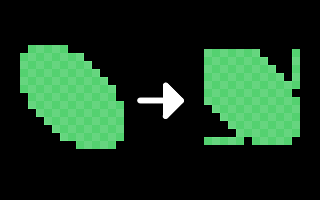
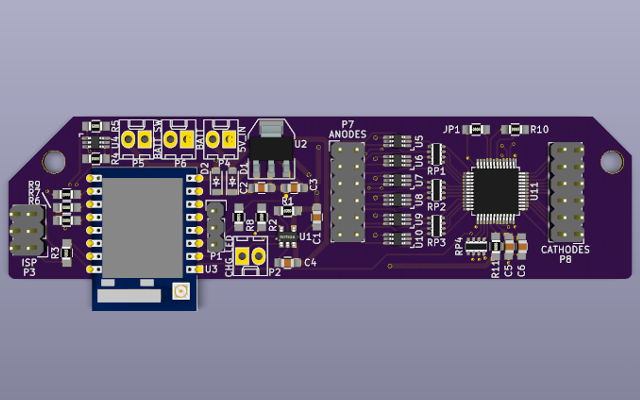

 davedarko
davedarko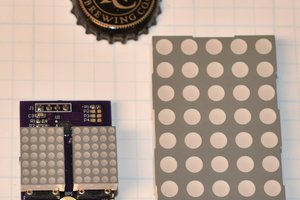
 Bharbour
Bharbour
 Reid Sox-Harris
Reid Sox-Harris
 Vikas V
Vikas V