Step out of bed in the middle of the night and have an LED strip automatically light your way with a slowly changing light display. A motion sensor mounted on the wall overlooking the room triggers the LED's to turn on during the night.
An enclosed Real Time Clock (RTC) ensures that the lights will only turn on between the hours of 9PM and 8AM. A small touch sensor on the bottom of the case can be used to test the lighting display outside of operational hours.
See project logs for full build details.
 Scott Clandinin
Scott Clandinin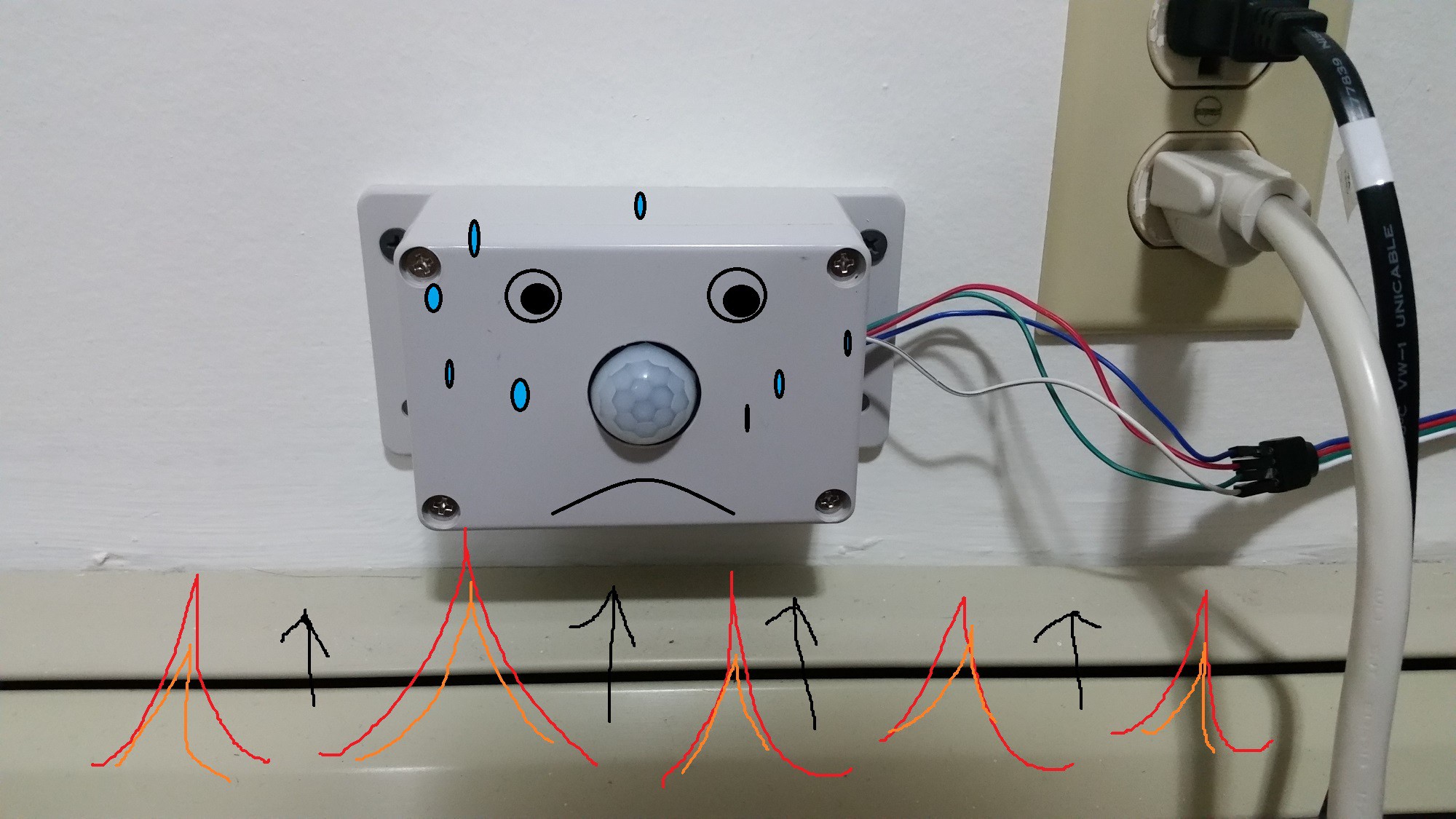 Heat signature representation
Heat signature representation
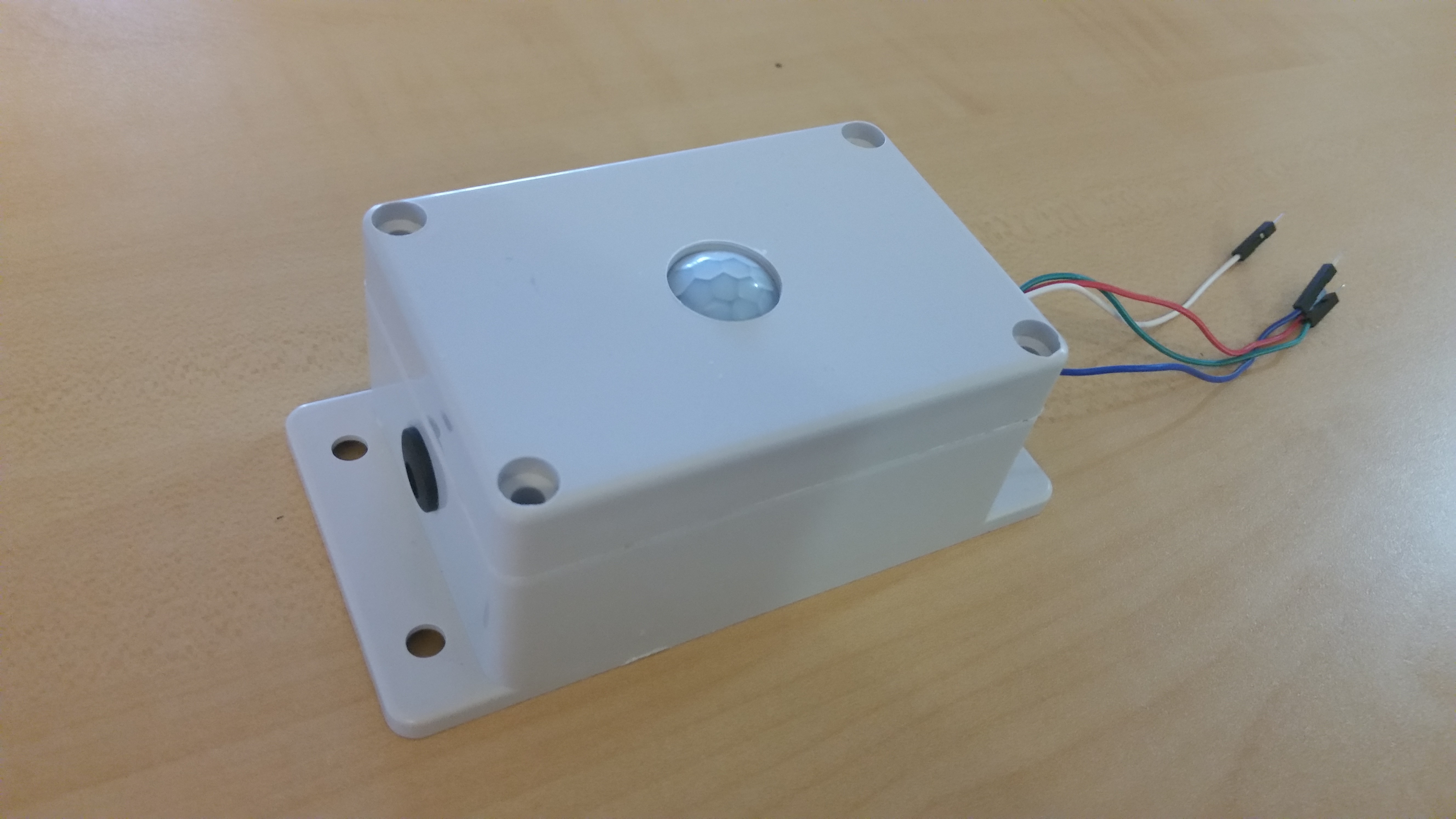
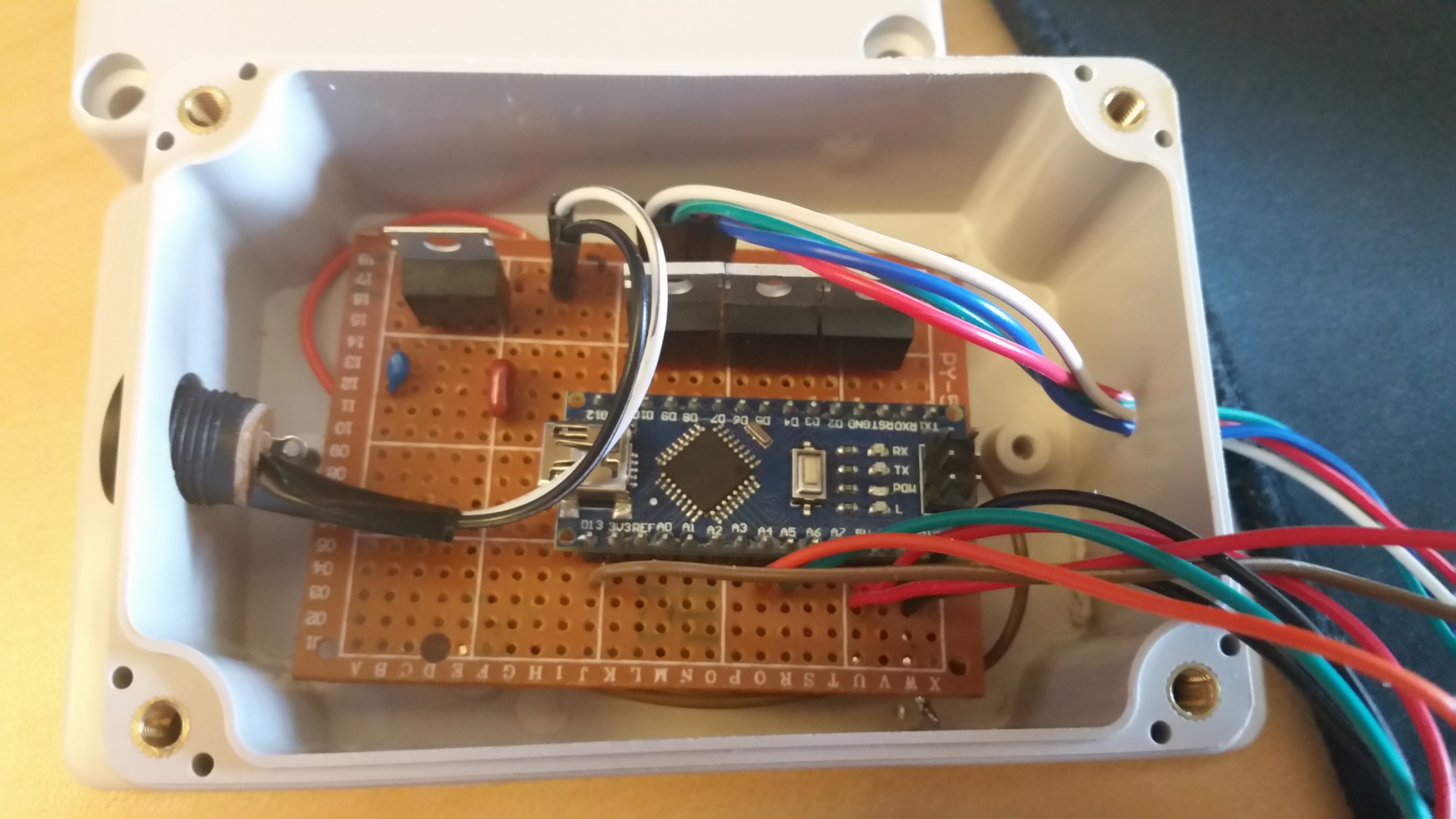
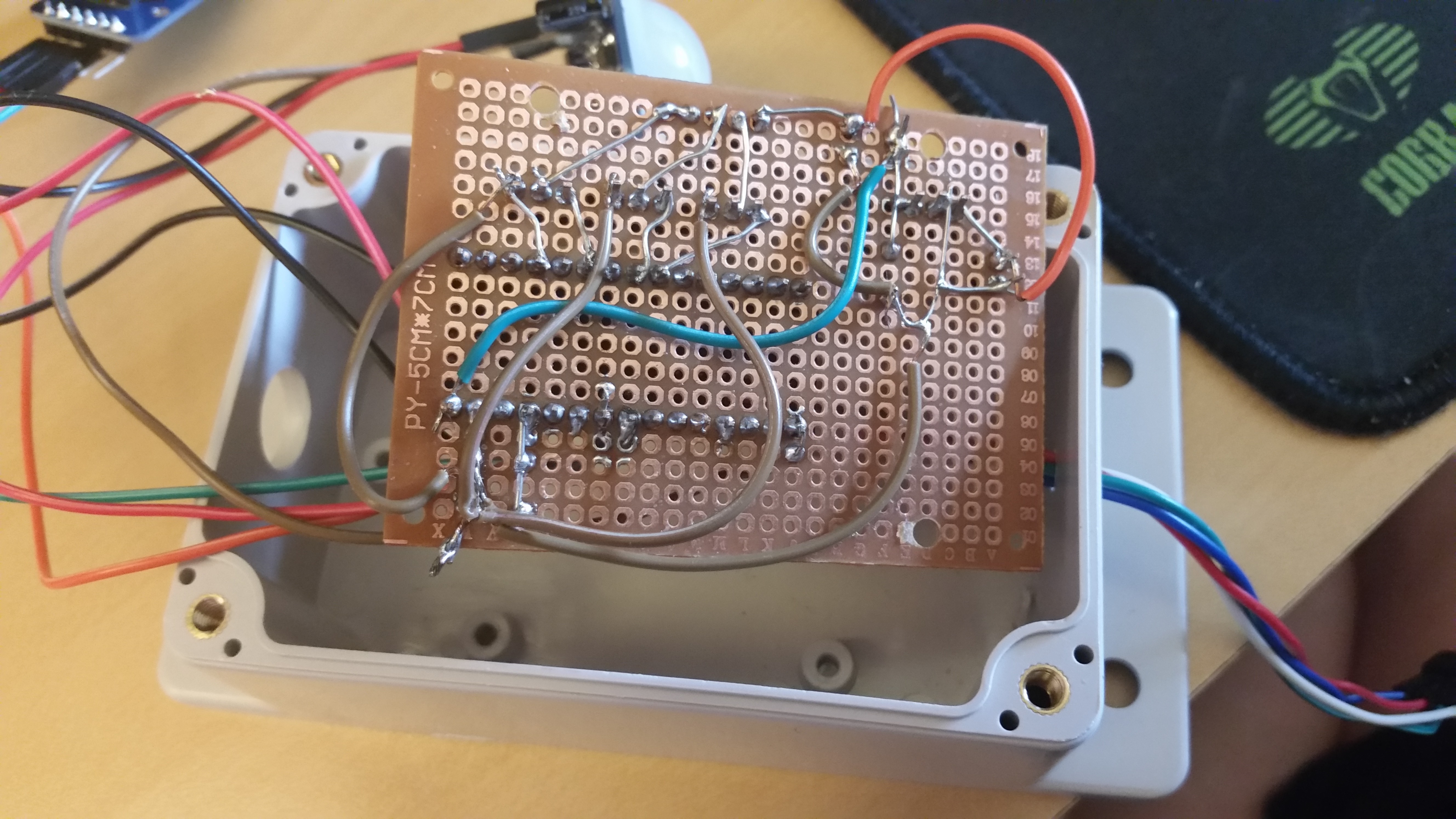
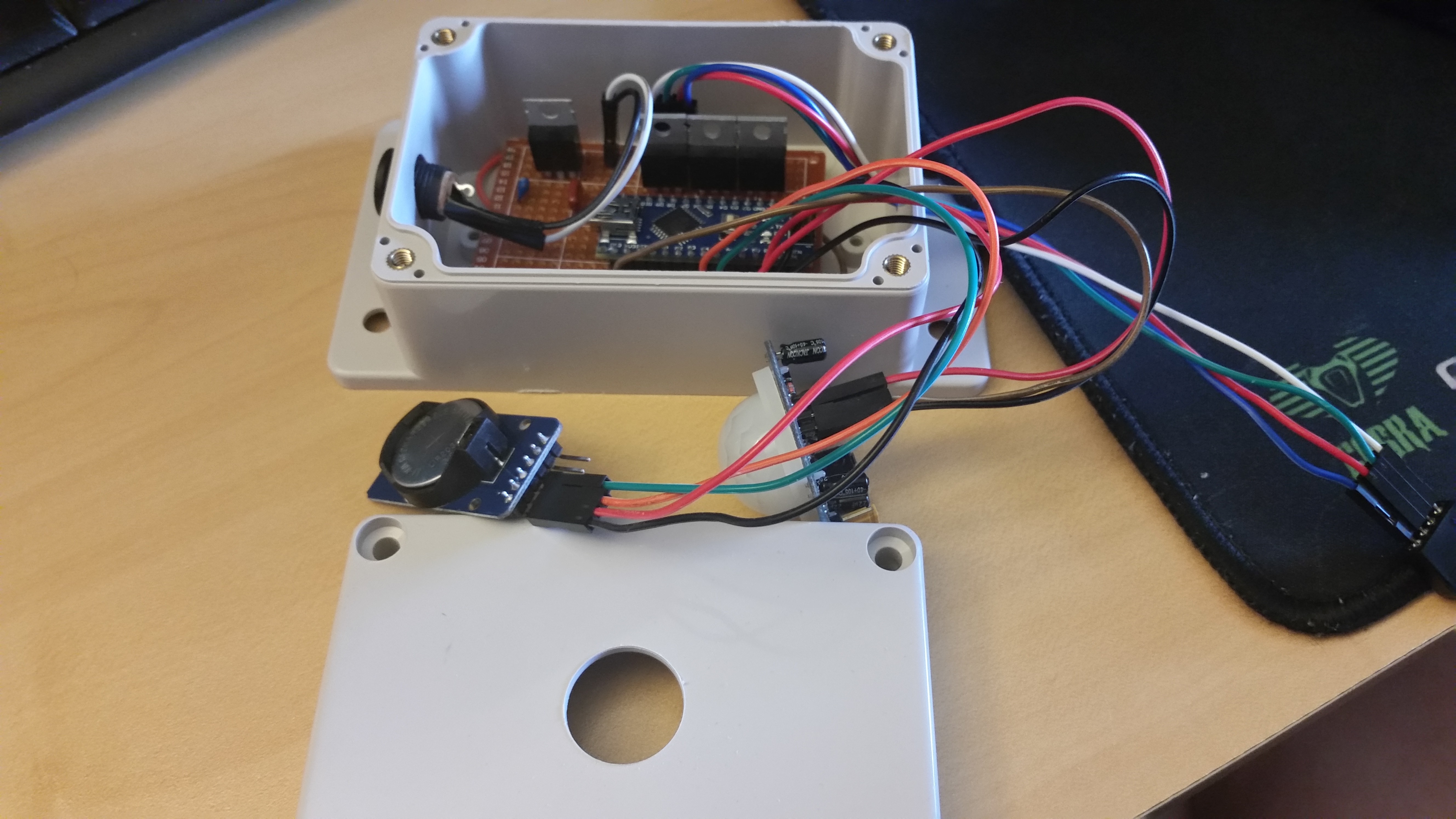
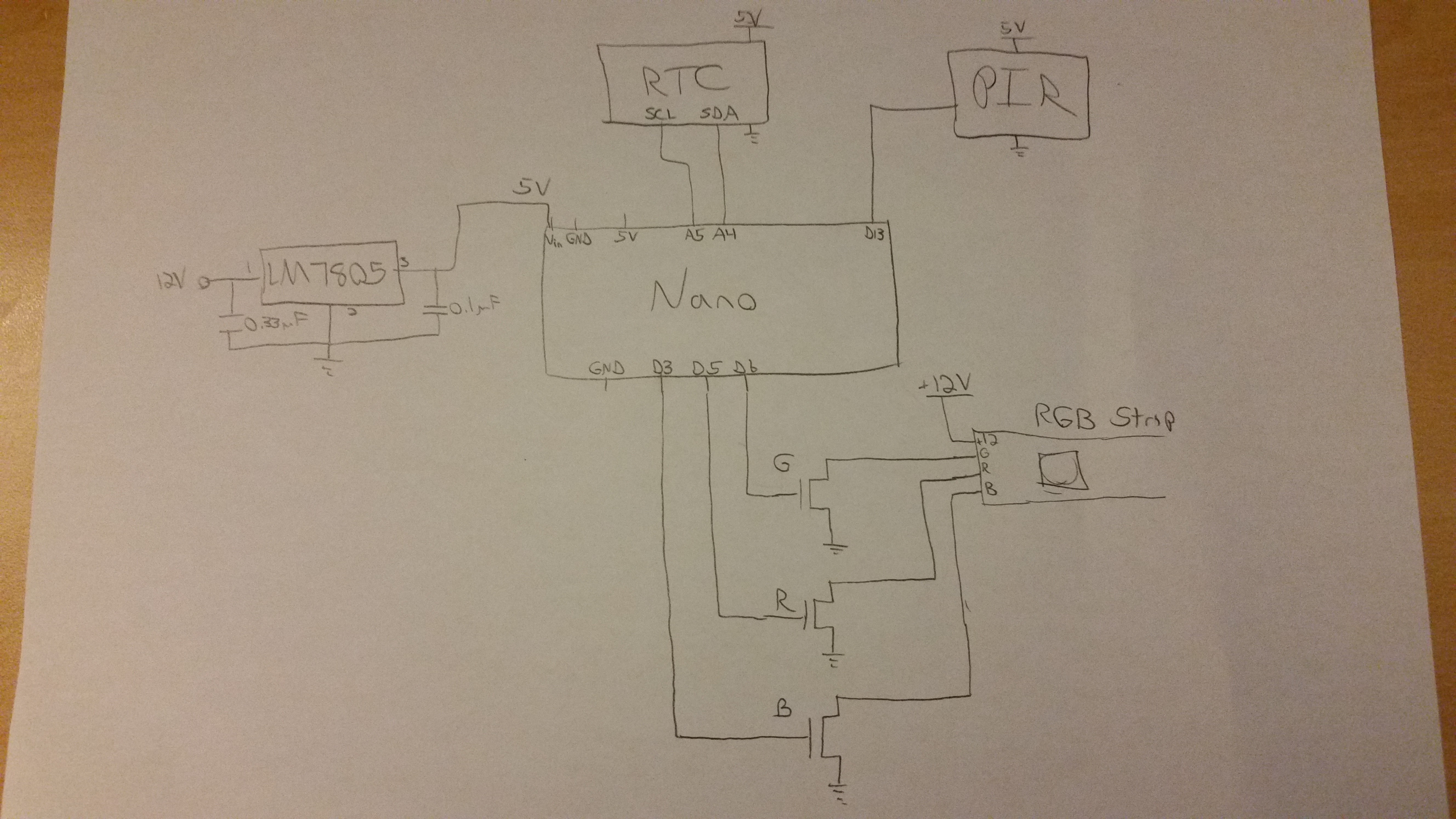



 mircemk
mircemk
 Mark Mullin
Mark Mullin
 Fabio
Fabio
 Timo Hyvönen
Timo Hyvönen
What about just using a light sensor instead of the RTC? This would eliminate the need for a coin cell. Because probably you sometime will just forget about the coin cell in your lighting system and forget to replace it.
Another possibility would be to use a supercap. Your device is normally connected to the mains anyway, so this supply is just a backup for power outages.