-
1Step 1
Steps
First print out all the parts. Make sure the pieces snap together without any problems.
Step1: First dissemble the video glasses.
-
2Step 2
Step2: Pop out the Lenses
-
3Step 3
Step 3 Remove the 2 screws in the glasses by the nose area.
-
4Step 4
Step 4: Pry out the video glasses from the seems by using a plastic tool or a flat head.
-
5Step 5
The audio jack/power jack highlighted in blue will be removed and the 1 Lcd module will be removed and can be used as a backup.
-
6Step 6
In the next few steps we will solder the Wifi+Bluetooth4.0 Module, along with the 5v rail, and 3x SMD tactile buttons with the LEDSquins
-
7Step 7
Here we are going to uses the piggy back wifi hack to solder the RTL8723BU Wifi+Bluetooth 4.0 on to the Pi Zero Board https://www.element14.com/community/groups/makershive/blog/2015/11/29/first-raspberry-pi-zero-hack-piggy-back-wifi
-
8Step 8
Next With 26AWG(1-2 meters) Solder the USB 5V to the PP1 and ground to pp6
-
9Step 9
Cut 30AWG x6 170mm strands, and 30AWG x2 200 strands for the sequin Led
-
10Step 10
Cut 30AWG x4 210mm strands, these will be soldered to the video out module. USE heatshrink
Raspberry Pi Zero Smart Glass
Pi Zero Smart Glass can help you identify objects using image recognition technology. Easily make your own smart glasses with the Raspberry
 Ricardo Ferro
Ricardo Ferro









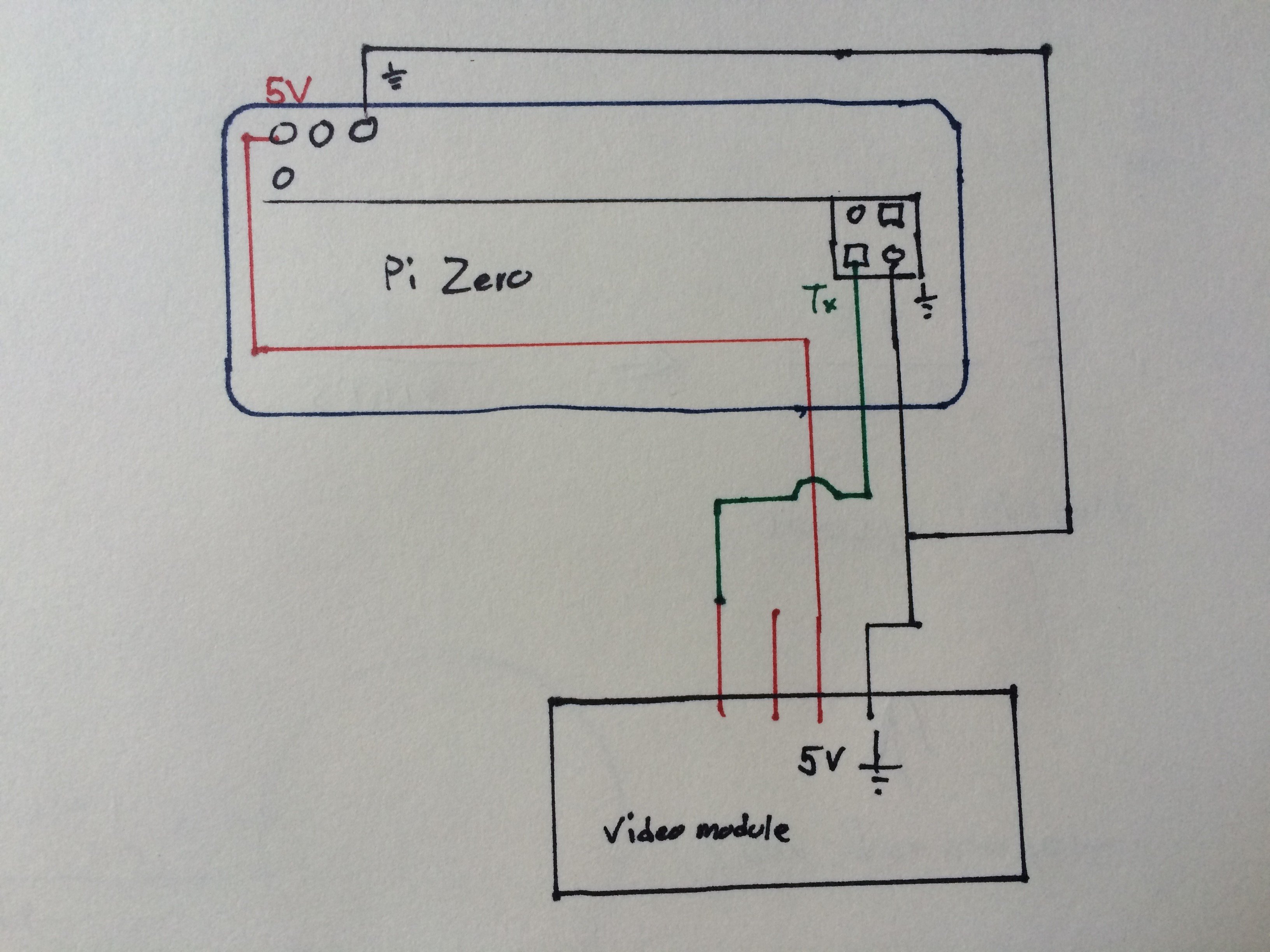
Discussions
Become a Hackaday.io Member
Create an account to leave a comment. Already have an account? Log In.