Unlike most of my projects, this one isn't really intended to become a product, just something for me to use for my development work. Of course, you never know where it might end up. :) It looks to me like it may be useful for other people, so I'm documenting it here.
My requirements are:
- Measure small differential voltage (up to 0.12V) across the #LiFePO4wered/Solar1 current sense resistor be able to determine charge current.
- Measure #LiFePO4wered/Solar1 input (solar) voltage and output (battery) voltage.
- Measure environmental conditions in the box that will be in the sun, exposed to the outdoor heat, cold, humidity. This will help me understand the environmental extremes the circuit and battery will be exposed to, whether the heater performance is good enough, what the pressure in the sealed box does, if moisture will be pulled into the box, etc.
I selected these components to get this done quickly:
- ESP8266, need to find a good breakout board that is intended to run from 3V.
- I will be developing the software in Javascript using the excellent Espruino project.
- BME280 for environmental measurements.
- ADS1115 for voltage / current measurements.
- Some cloud system to dump data to, starting out with Initial State because they have an excellent waveform viewer that works much like a 'scope, not like most dumbed down panels intended for consumers. I also added a Losant as a second cloud service.
 Patrick Van Oosterwijck
Patrick Van Oosterwijck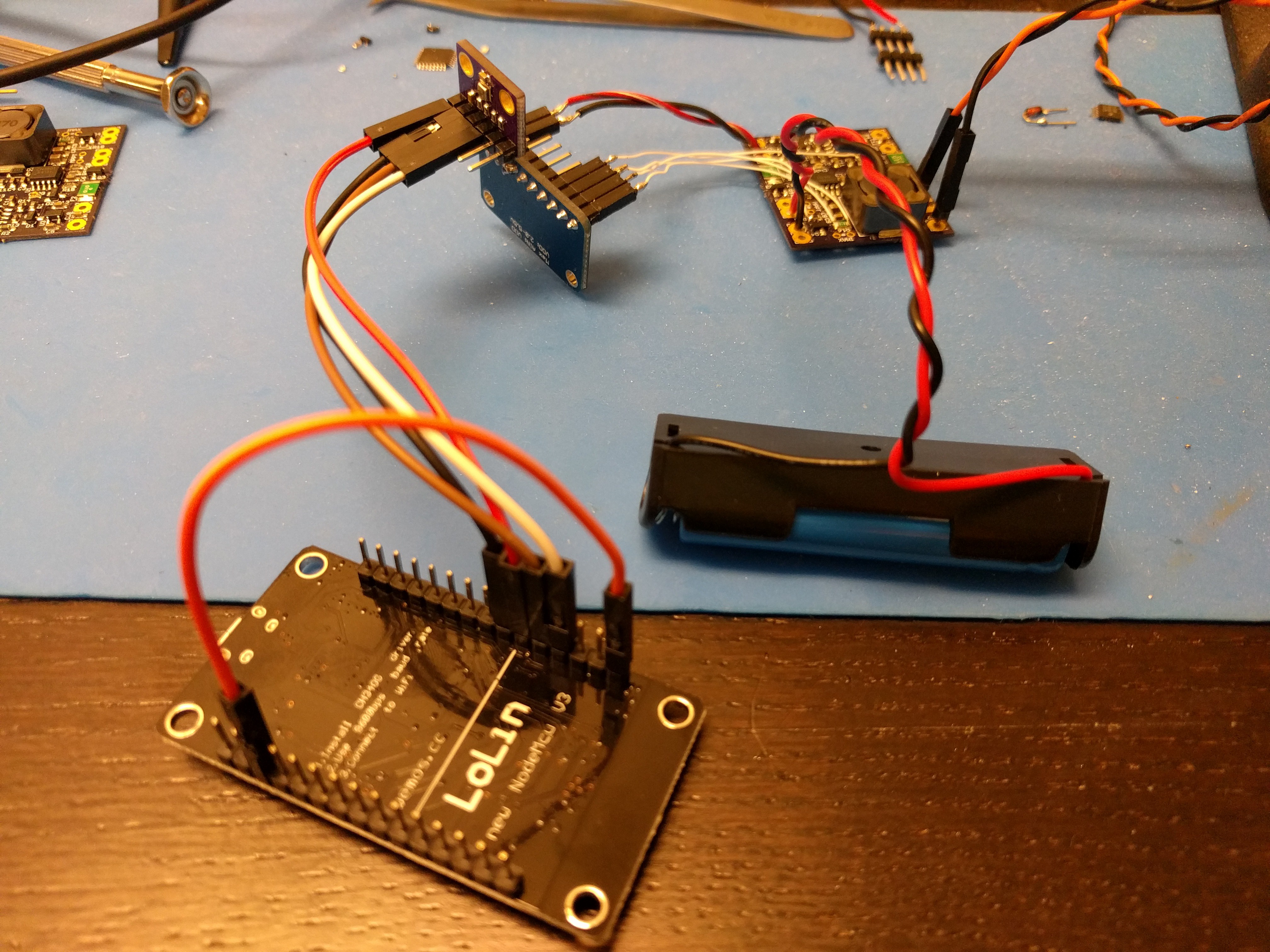
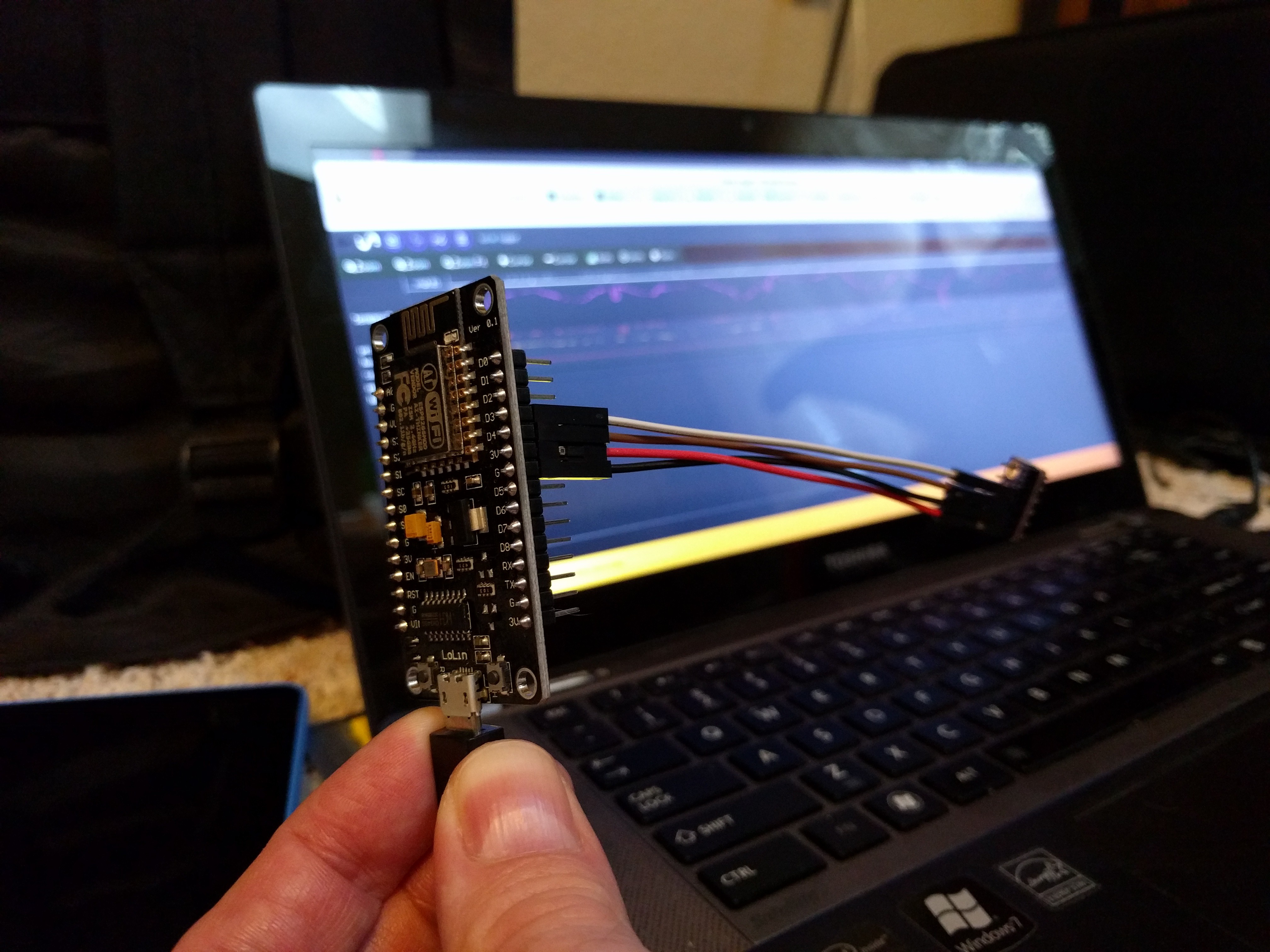
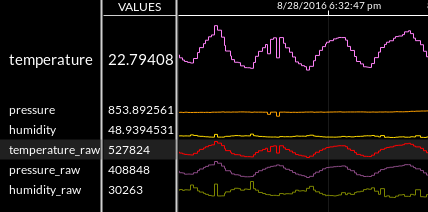
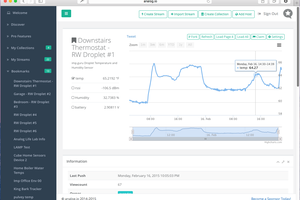
 Luke Beno
Luke Beno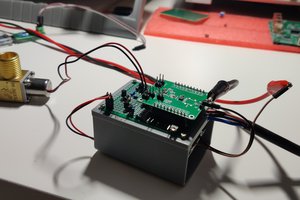
 Jesse Farrell
Jesse Farrell
 jan.marcinowski
jan.marcinowski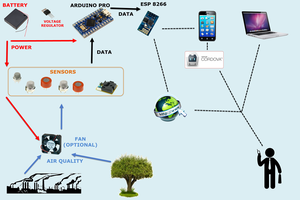
 Joshua Young
Joshua Young