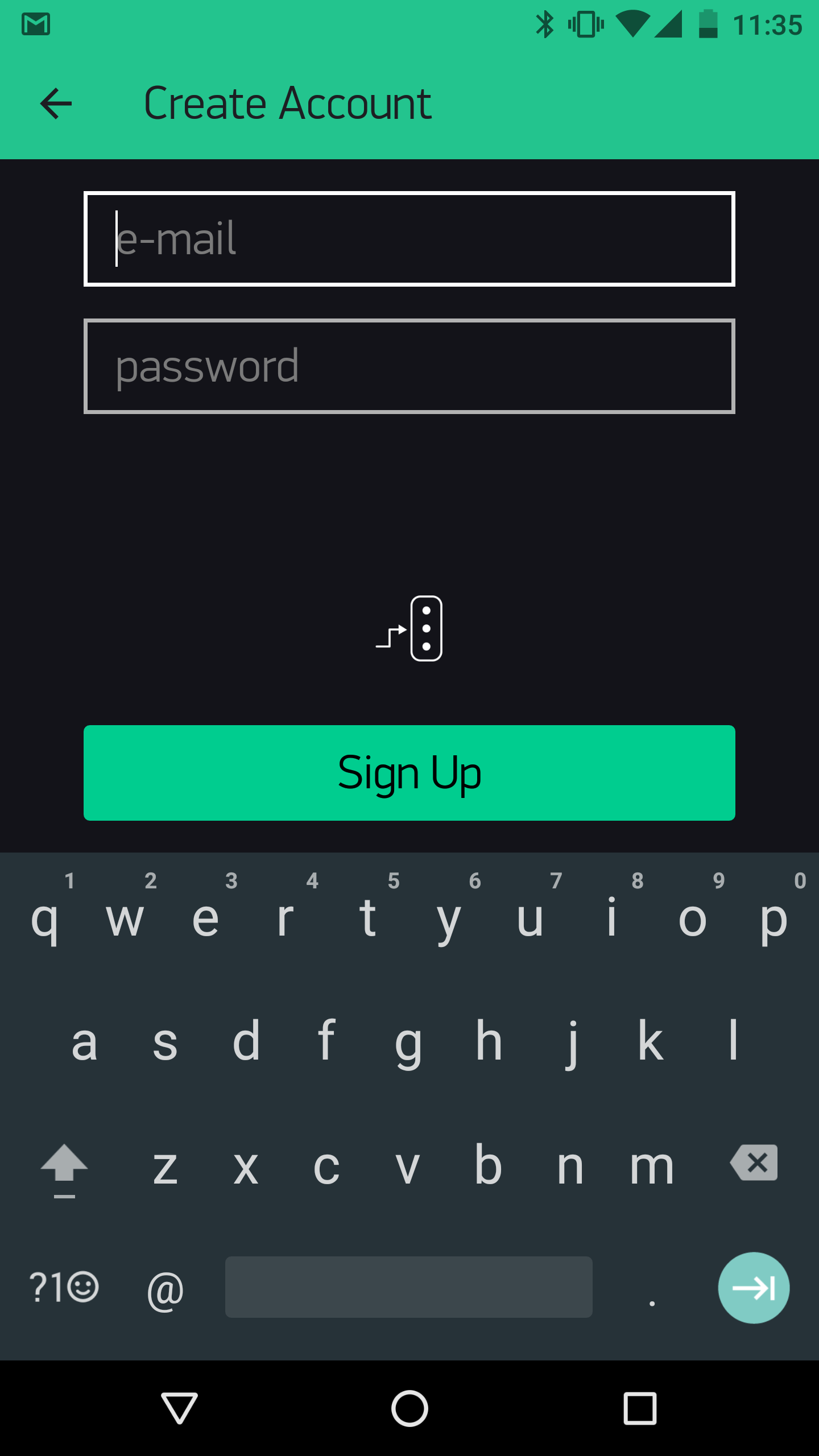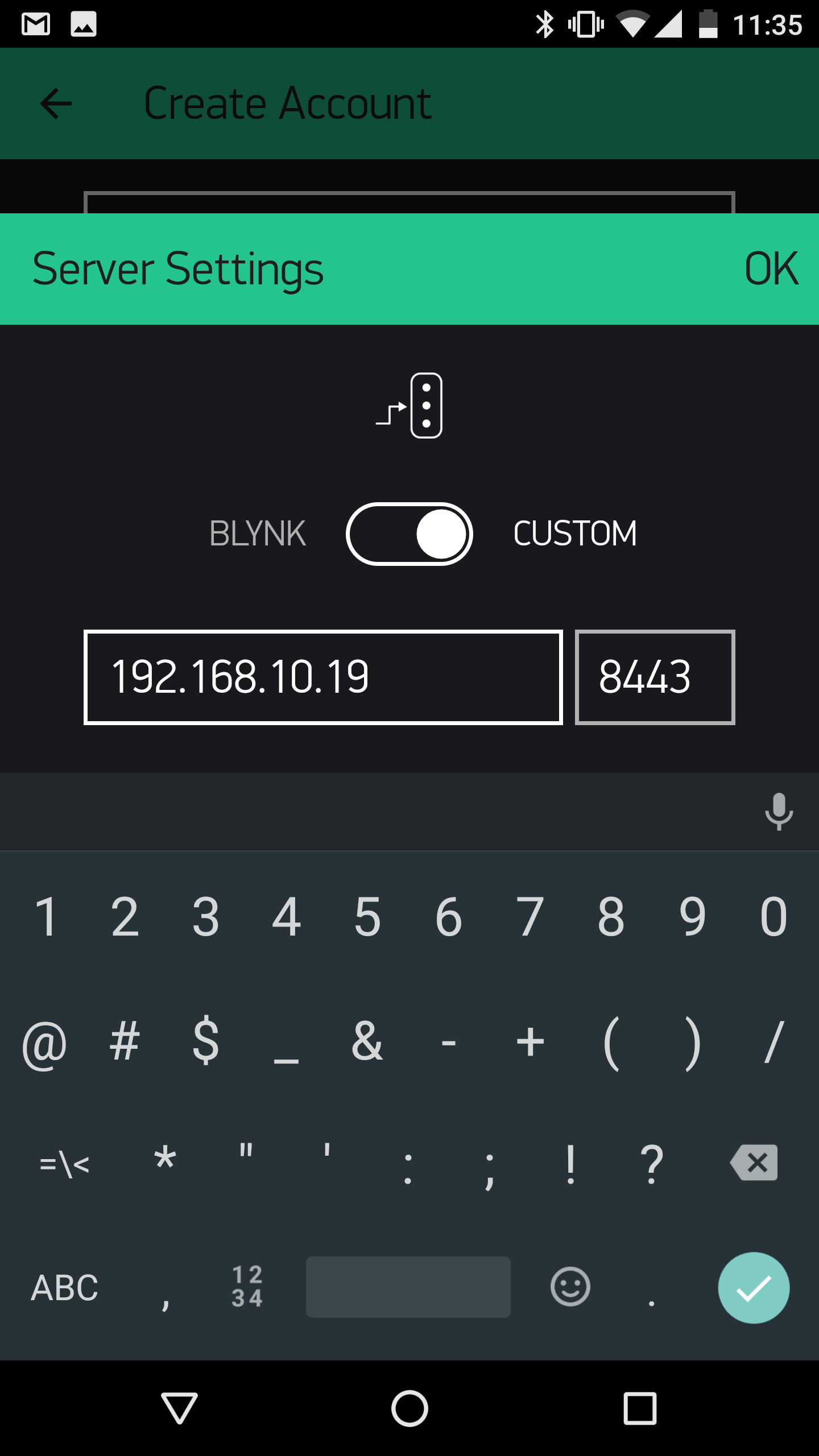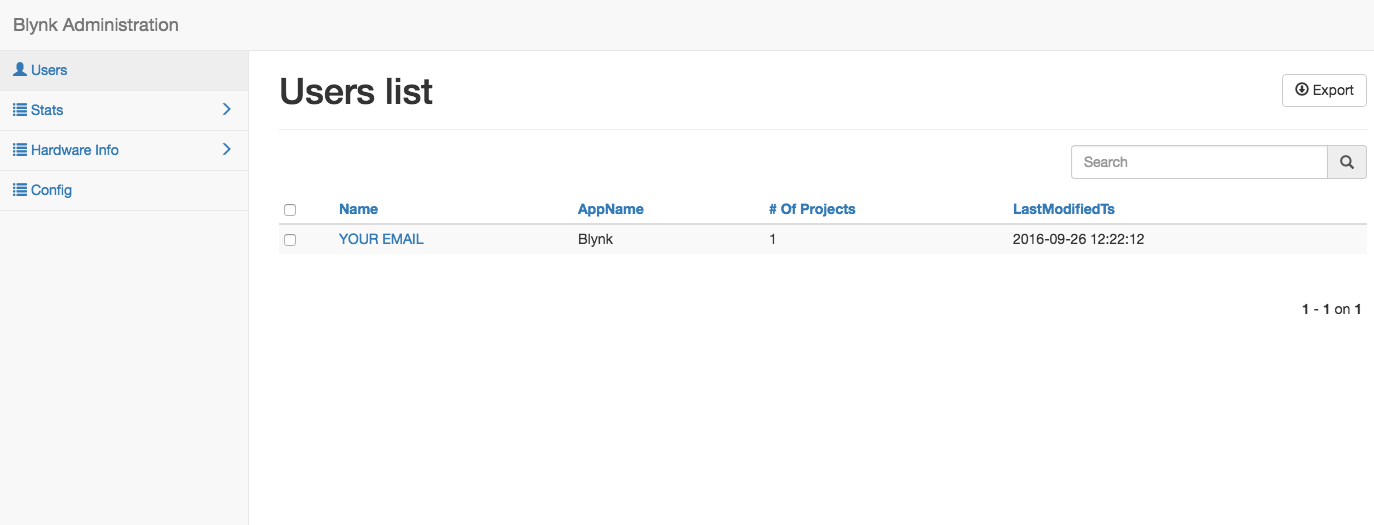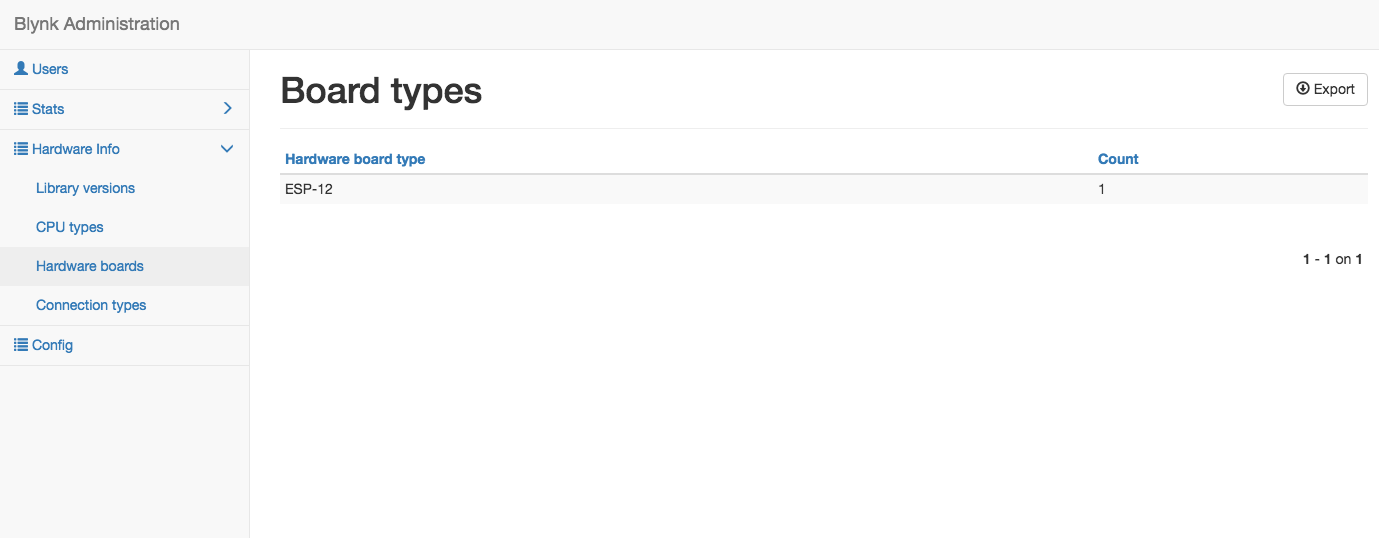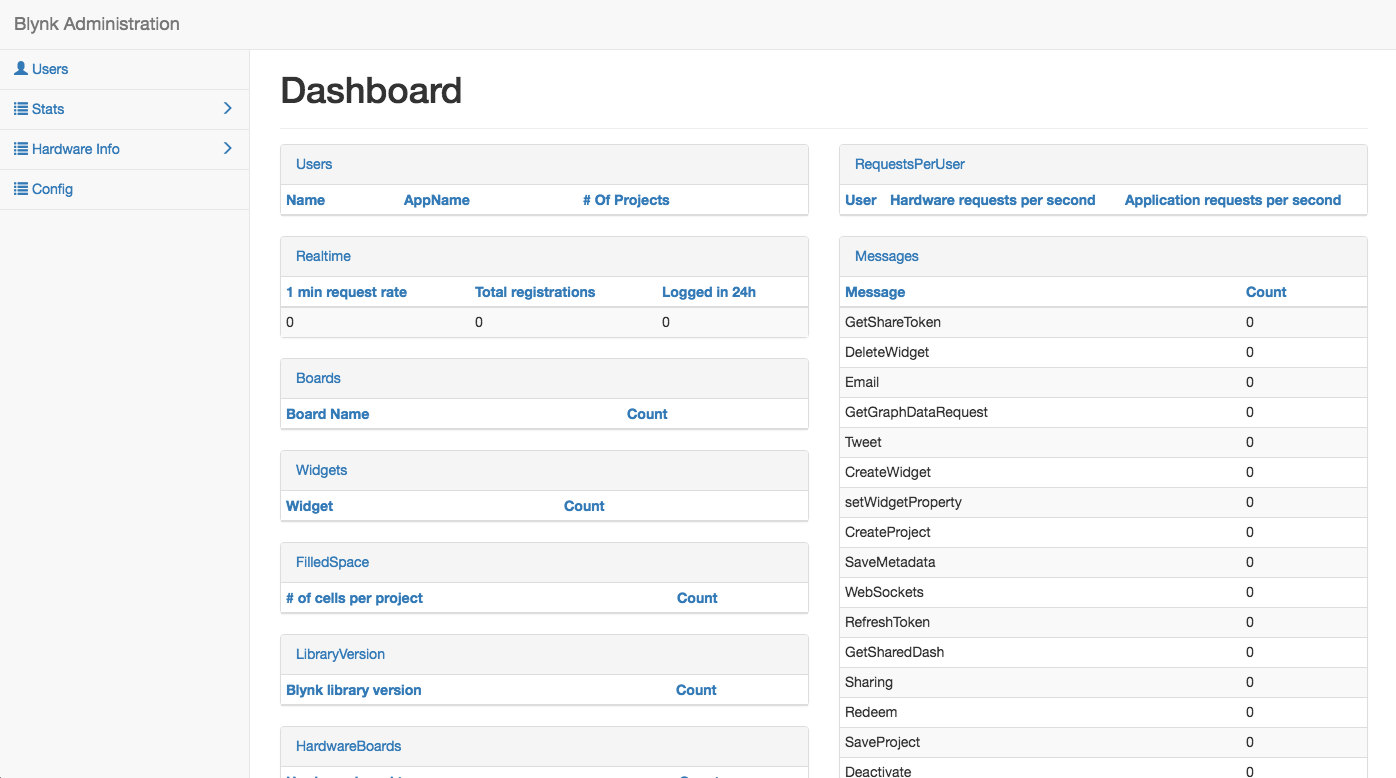-
Connect the Arduino hardware to the local app server
09/26/2016 at 19:41 • 0 commentsTo check that everything is working locally in a standard configuration I update the Arduino sketch and connect to the locally running app server.
Startup the local server
From the location of the java server start the server from a terminal and verify the server is running.
In terminal run:
java -jar server-0.18.2-SNAPSHOT.jarIn browser ( remember https in the url):https://YOUR_LOCAL_IP:7443/admin
Login to the Blynk app locally and add a new Blynk project
From the login screen click on create new account. This is separate from the Blynk servers so the email and password can be whatever you want.
Click on the stoplight looking settings icon and switch to custom, then enter your local server IP.![]()
![]()
When login is complete check that your new user displays on the local server.
![]()
Create another hello world led toggle project in the Blynk app. Note the Auth ID, email won't work but you can tap it to copy and email it to yourself manually
Update the Arduino sketch and upload
The new sketch has an IP address value added in Blynk.begin, this should be the IP of your local Blynk server. Enter you new Auth ID from above. Update this sketch, re verify, and upload, if you need help refer to the ESP8266 and Blynk setup steps.
/************************************************************** * Blynk is a platform with iOS and Android apps to control * Arduino, Raspberry Pi and the likes over the Internet. * You can easily build graphic interfaces for all your * projects by simply dragging and dropping widgets. * * Downloads, docs, tutorials: http://www.blynk.cc * Blynk community: http://community.blynk.cc * Social networks: http://www.fb.com/blynkapp * http://twitter.com/blynk_app * * Blynk library is licensed under MIT license * This example code is in public domain. * ************************************************************** * This example runs directly on ESP8266 chip. * * You need to install this for ESP8266 development: * https://github.com/esp8266/Arduino * * Please be sure to select the right ESP8266 module * in the Tools -> Board menu! * * Change WiFi ssid, pass, and Blynk auth token to run :) * **************************************************************/ #define BLYNK_PRINT Serial // Comment this out to disable prints and save space #include #include // You should get Auth Token in the Blynk App. // Go to the Project Settings (nut icon). char auth[] = "XXXXXXXXXXXXXXXXXXXXXXXX"; // Your WiFi credentials. // Set password to "" for open networks. char ssid[] = "XXXXXX"; char pass[] = "XXXXXX"; void setup() { Serial.begin(115200); Blynk.begin(auth, ssid, pass, IPAddress(XXX,XXX,XX,XX)); } void loop() { Blynk.run(); }Refresh the server page and navigate to Hardware boards to check that the device has logged in locally.
![]()
From the Blynk app run your app and toggle the button, the LED should turn on and off if you used the blink led example linked above. This is all that's needed to test the local server and Arduino hardware. If it works everything is ready for creating a custom Android app.
-
Running the local app server for the project
09/14/2016 at 20:41 • 0 commentsThe local Blynk server requires a few steps to get running. When complete, you will have access to the admin panel for the local app server ready to take connections from the Android app and the Arduino hardware.
![]()
First make sure you have Java 8 running, in a terminal typejava -version
Download the server
Create a file 'server.properties' add these two lines and save it in the same folder as the serveradmin.rootPath=/admin allowed.administrator.ips=0.0.0.0/0
Run the server, from the terminal enterjava -jar server-0.18.2-SNAPSHOT.jar
Open a browser tohttps://YOUR_LOCAL_IP:7443/admin
Ignore any ssl warnings in the browser and proceed. You should see the server dashboard.
-
Android app project idea, turntable tonearm lifter
09/06/2016 at 19:34 • 2 commentsTo decide on an idea I first looked for a problem I could solve or a problem that has been solved before but could be improved on.
Turntables
When I listen to records at home I run across two issues. I'm sometimes not in the same room when the record is finished and the needle is left on the record. Other times I would just like to pause the record but again I'm upstairs or otherwise not in front of the turntable. These are two minor inconvenices I think could be fixed.
The Q Up
A mechanical tonearm lifter already exists called the Q Up. When the tonearm reaches the end of the record it depresses a switch on the device and the mechanism lifts the needle from the surface of the record. Simple.
![]()
Improvement
For my app I will recreate the mechanical tonearm lifting mechanism but with two changes. The ability to pause the record from the app manually, and triggering automatically when no music is playing.
What do you think?
-
Ideas for creating an app for Arduino projects
09/02/2016 at 01:00 • 0 commentsRequirements
- First a server running Blynk to forward messages from the app to the Arduino microcontroller.
- Smartphone, I'll be using an Android phone. Use the Blynk HTTP RESTful API.
- An Arduino compatible board, I'll use the Huzzah again, with the Blynk library.
What about the app?
Will start with React Native, which requires Android Studio and JavaScript knowledge. This also means the code can be shared and run in Xcode for an iOS build.
Ideas
- Controlling a device attached to the board
- Monitoring a sensor attached to the board
- Logging activity on the smartphone and displaying on the board
Generally something along those lines, if you have any ideas please let me know!
How to create an app for Arduino projects
Making an Android application for Arduino hardware
 Richard Hogben
Richard Hogben