The good thing about this project is that it does not have to be just used with cctv cameras could also be used for many other applications.
The current state of product at moment is as follows,
The main controller
- Operates 4 relay outputs. The camera has a common wire and 4 alarm wires. i wire the common wire to common of all relays then each alarm wire to the corresponding NO contact on the relay.
- Very easily upgradable to more alarm outputs
-
The PIR version. 1
- Can select which alarm output 1-4
- Only lasts a week per charge (OLD CODE) not tried the new stuff yet.
The PIR version. 2
- Solar powered cell charger
- Can select which alarm output 1-4
I am starting to look around for custom components to build the pit micro controller from scratch been looking at the aTtiny84
 dannyritchie
dannyritchie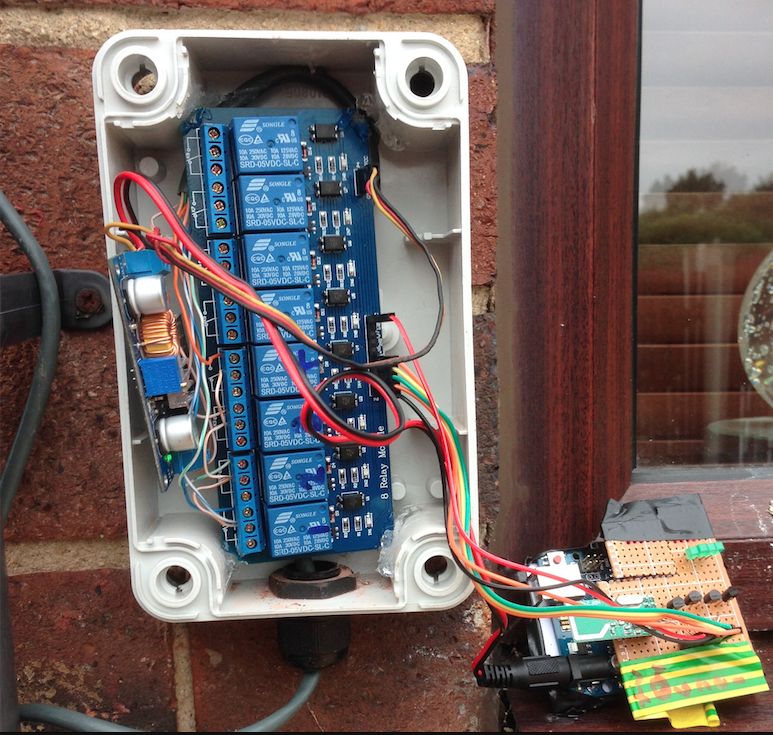
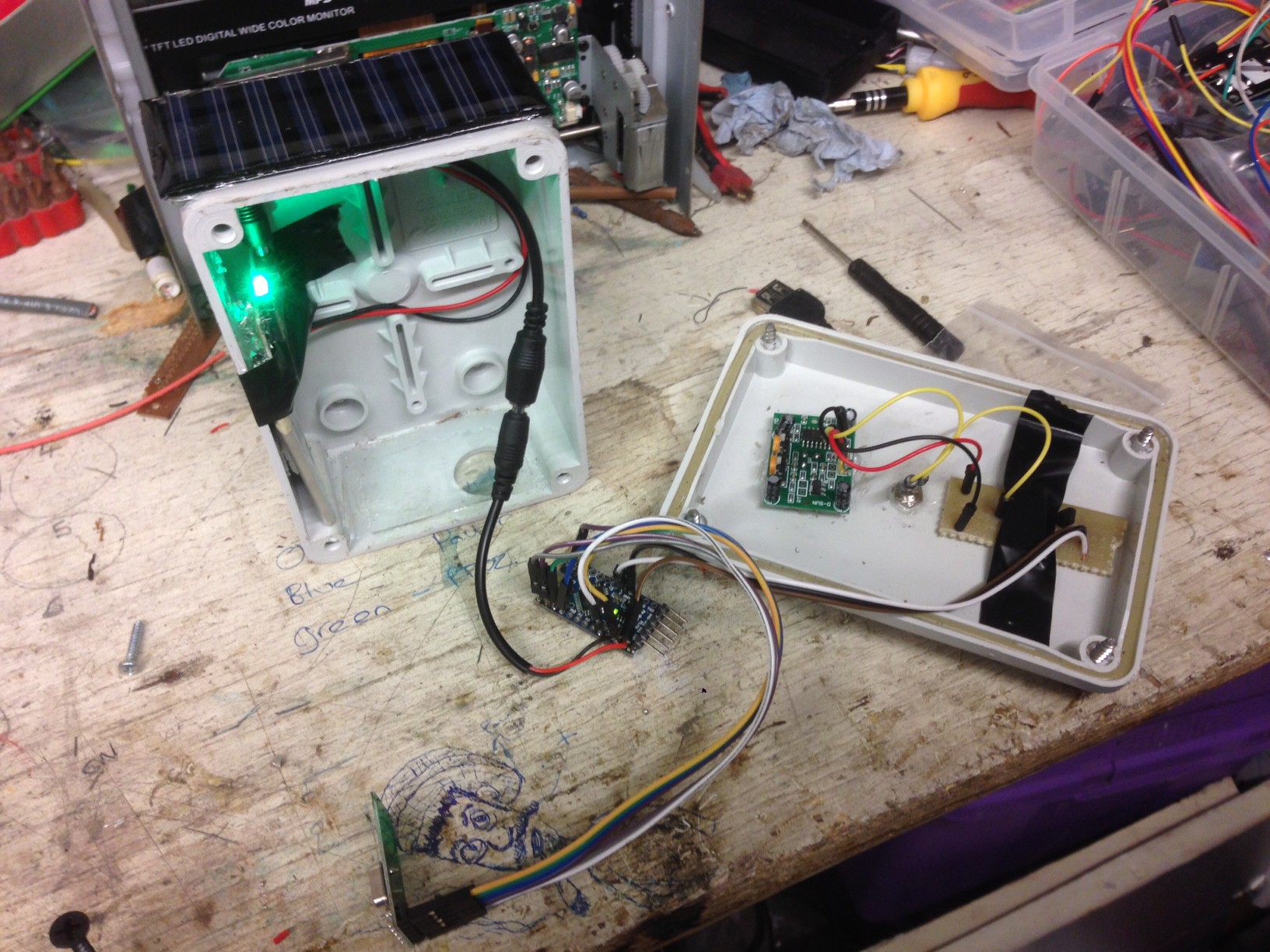
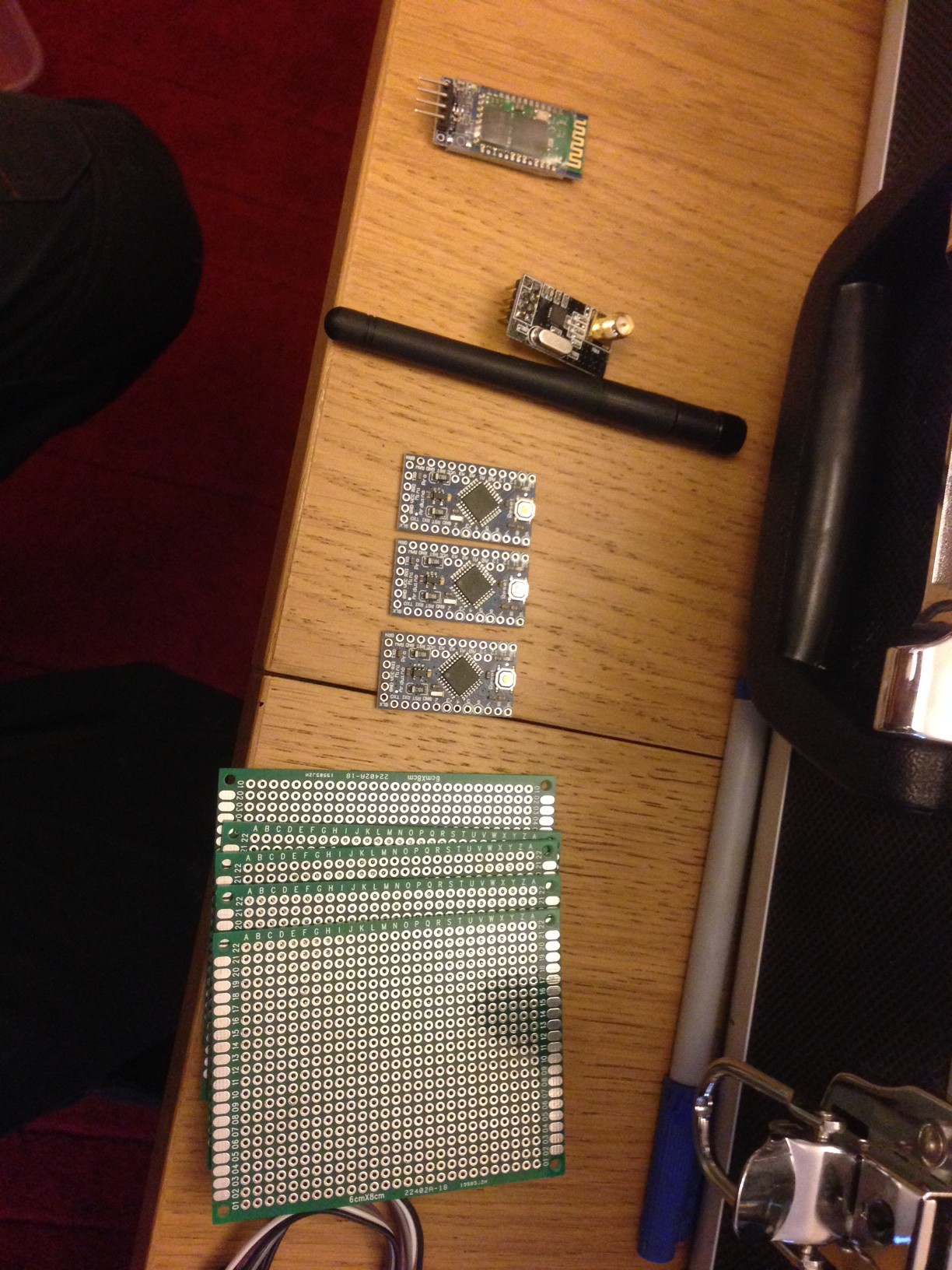
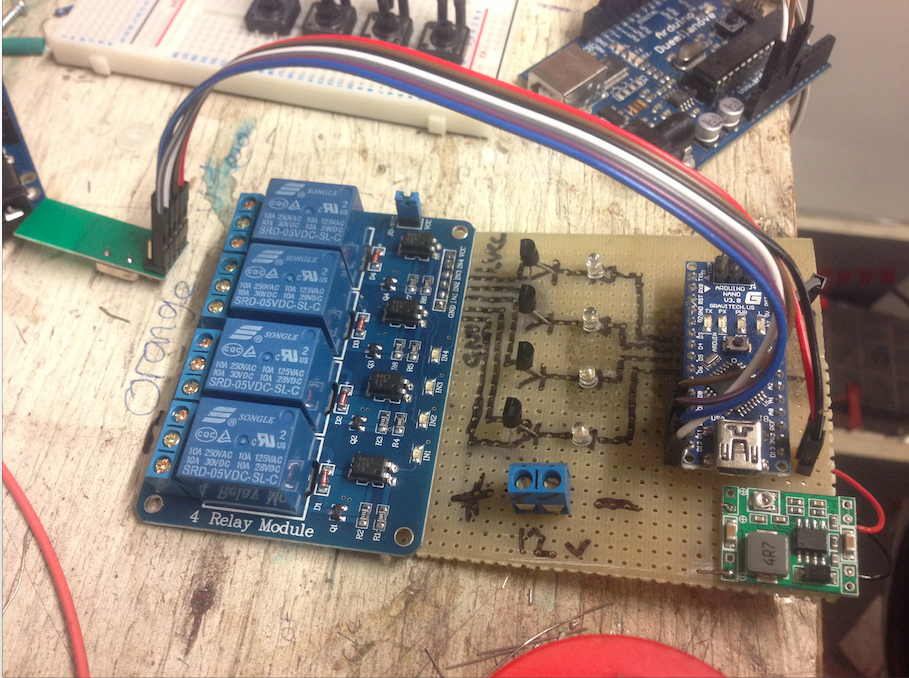

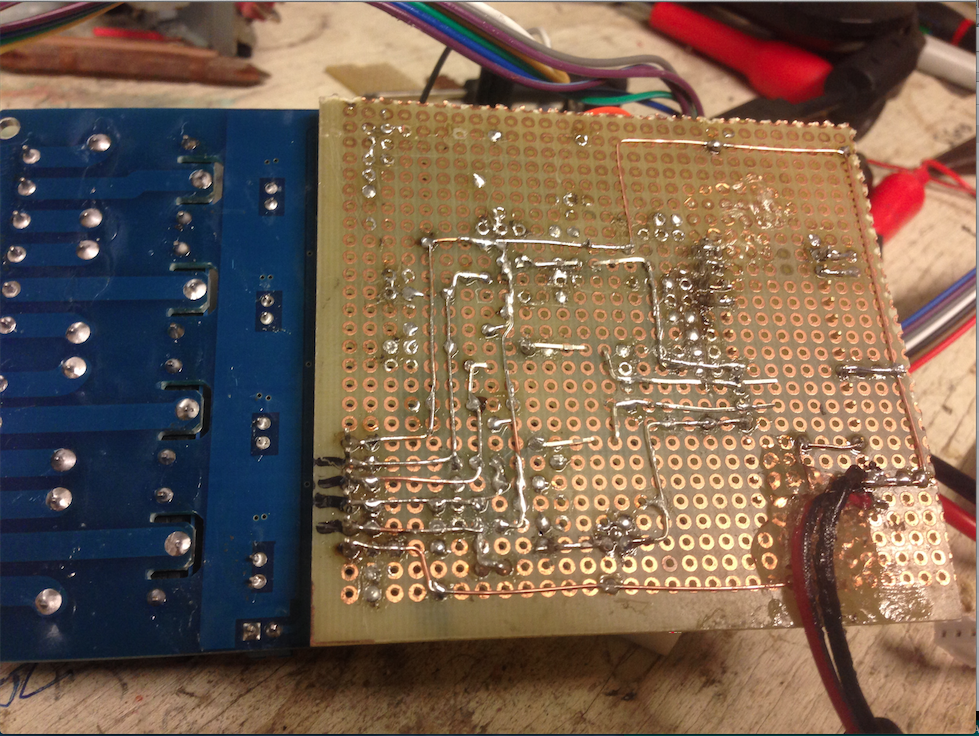
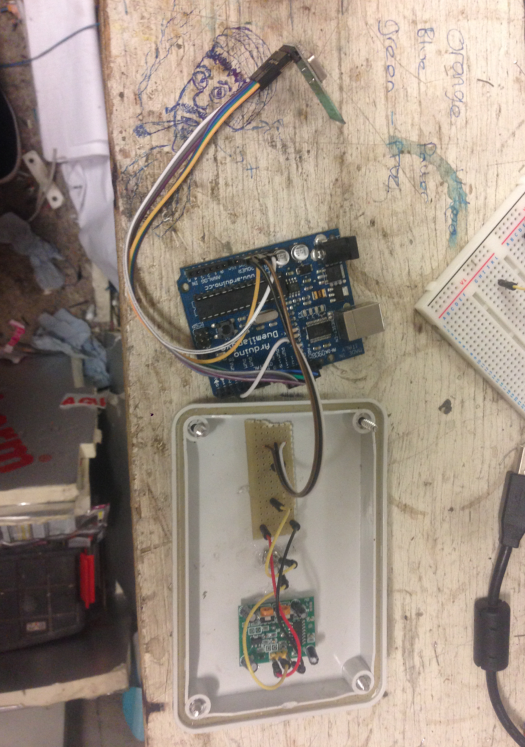




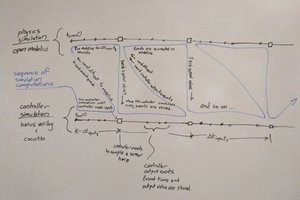
 Adam Lange
Adam Lange

 john jensen
john jensen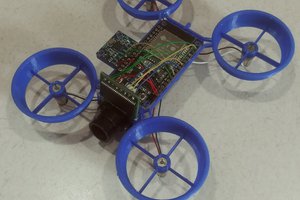
 Jon VB
Jon VB