The world is full of inaccessible physical interfaces. Microwaves, toasters and coffee machines help us prepare food; printers, fax machines, and copiers help us work; and checkout terminals, public kiosks, and remote controls help us live our lives. Despite their importance, few are self-voicing or have tactile labels. As a result, blind people cannot easily use them. Generally, blind people rely on sighted assistance either to use the interface or to label it with tactile markings. Tactile markings often cannot be added to interfaces on public devices, such as those in an office kitchenette or checkout kiosk at the grocery store, and static labels cannot make dynamic interfaces accessible. Sighted assistance may not always be available, and relying on co-located sighted assistance reduces independence.
Making physical interfaces accessible has been a long-standing challenge in accessibility. Solutions have generally either involved (i) producing self-voicing devices, (ii) modifying the interfaces (e.g., adding tactile markers), or (iii) developing interface- or task-specific computer vision solutions. Creating new devices that are accessible can work, but is unlikely to make it into all devices produced due to cost. The Internet of Things may help solve this problem eventually; as more and more devices are connected and can be controlled remotely, the problem becomes one of digital accessibility, which is easier to solve despite challenges. For example, users may bring their own smartphone with an interface that is accessible to them, and use it to connect to the device. Computer vision approaches have been explored, but are usually brittle and specific to interfaces and tasks. Given these significant challenges, we expect these solutions will neither make the bulk of new physical interfaces accessible going forward nor address the significant legacy problem in even the medium term.
This paper introduces VizLens, a robust interactive screen reader for real-world interfaces. Just as digital screen readers were first implemented by interpreting the visual information the computer asks to display, VizLens works by interpreting the visual information of existing physical interfaces. To work robustly, it combines on-demand crowdsourcing and real-time computer vision. When a blind person encounters an inaccessible interface for the first time, he uses a smartphone to capture a picture of the device and then send it to the crowd. This picture then becomes a reference image. Within a few minutes, crowd workers mark the layout of the interface, annotate its elements (e.g., buttons or other controls), and describes each element. Later, when the person wants to use the interface, he opens the VizLens application, points it toward the interface, and hovers a finger over it. Computer vision matches the crowd-labeled reference image to the image captured in real-time. Once it does, it can detect what element the user is pointing at and provide audio feedback or guidance. With such instantaneous feedback, VizLens allows blind users to interactively explore and use inaccessible interfaces.
In a user study, 10 participants effectively accessed otherwise inaccessible interfaces on several appliances. Based on their feedback, we added functionality to adapt to interfaces that change state (common with touchscreen interfaces), read dynamic information with crowd-assisted Optical Character Recognition (OCR), and experimented with wearable cameras as an alternative to the mobile phone camera. The common theme within VizLens is to trade off between the advantages of humans and computer vision to create a system that is nearly as robust as a person in interpreting the user interface and nearly as quick and low-cost as a computer vision system. The end result allows a long-standing accessibility problem to be solved in a way that is feasible to deploy today.
 Anhong Guo
Anhong Guo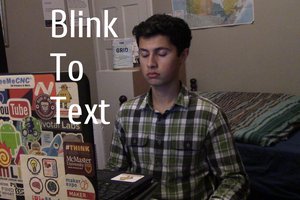
 Swaleh Owais
Swaleh Owais
 Makeroni Labs
Makeroni Labs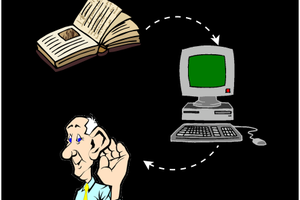
 Cassio Batista
Cassio Batista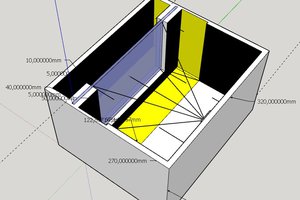
 rdmyldrmr
rdmyldrmr