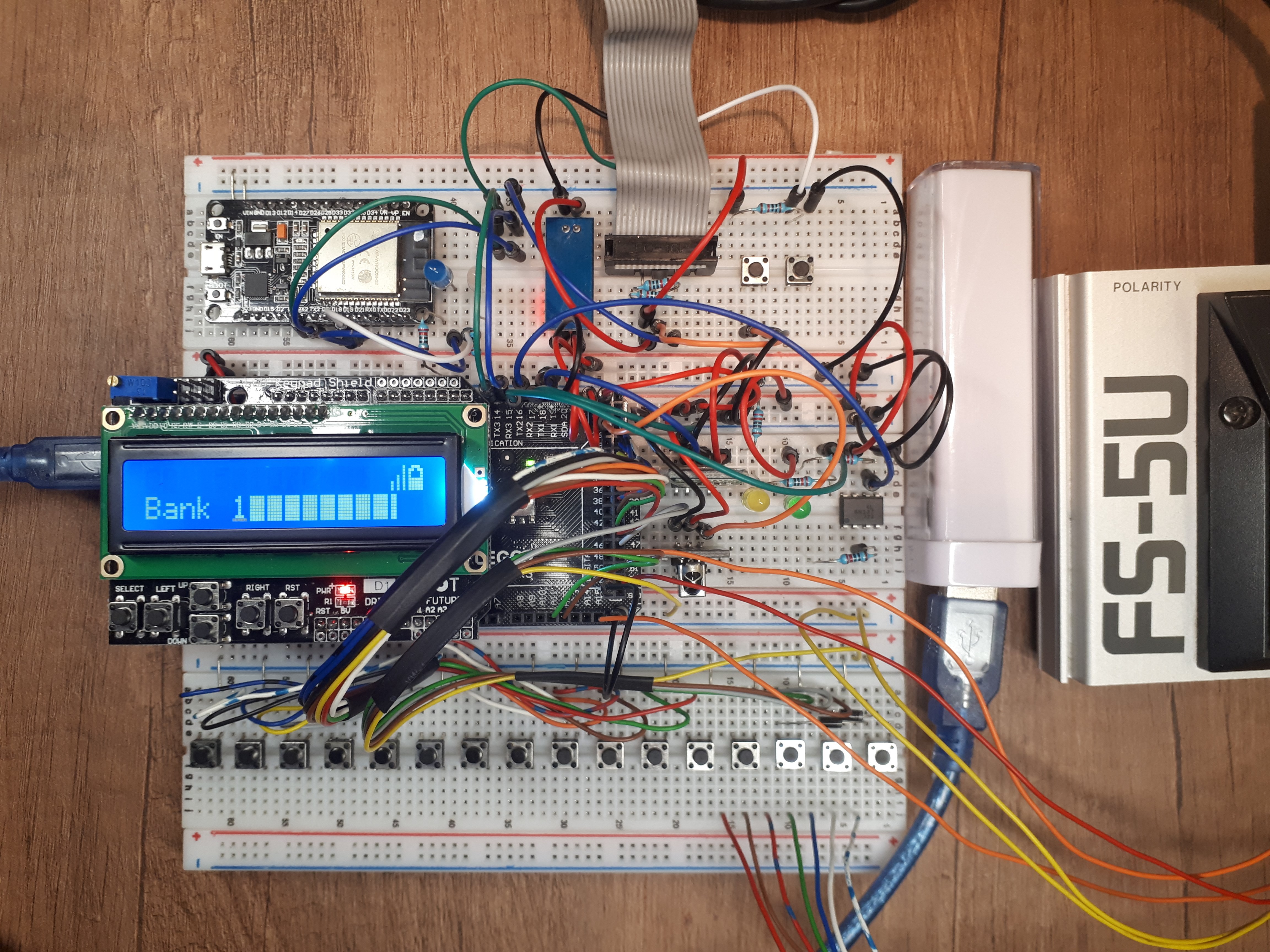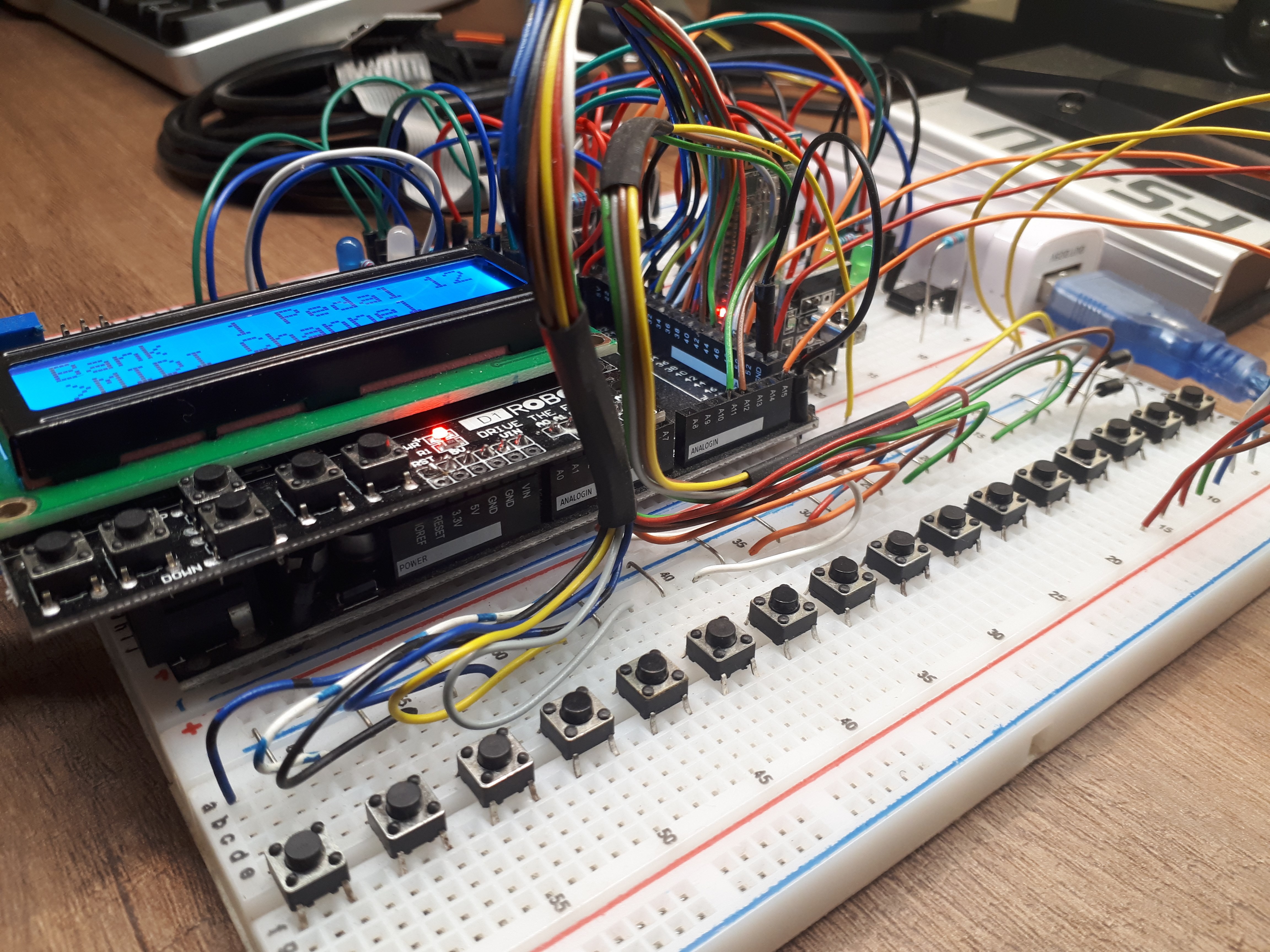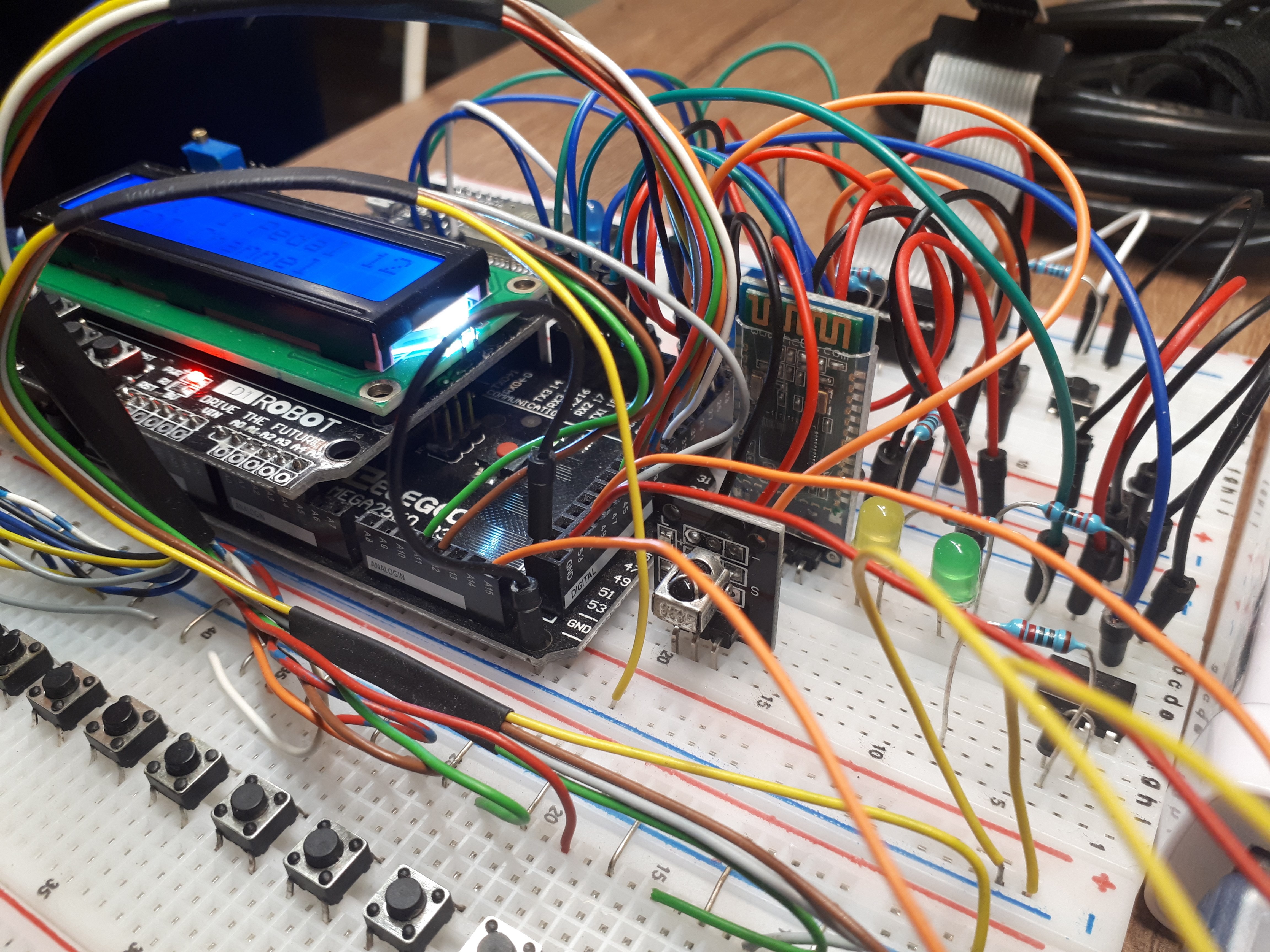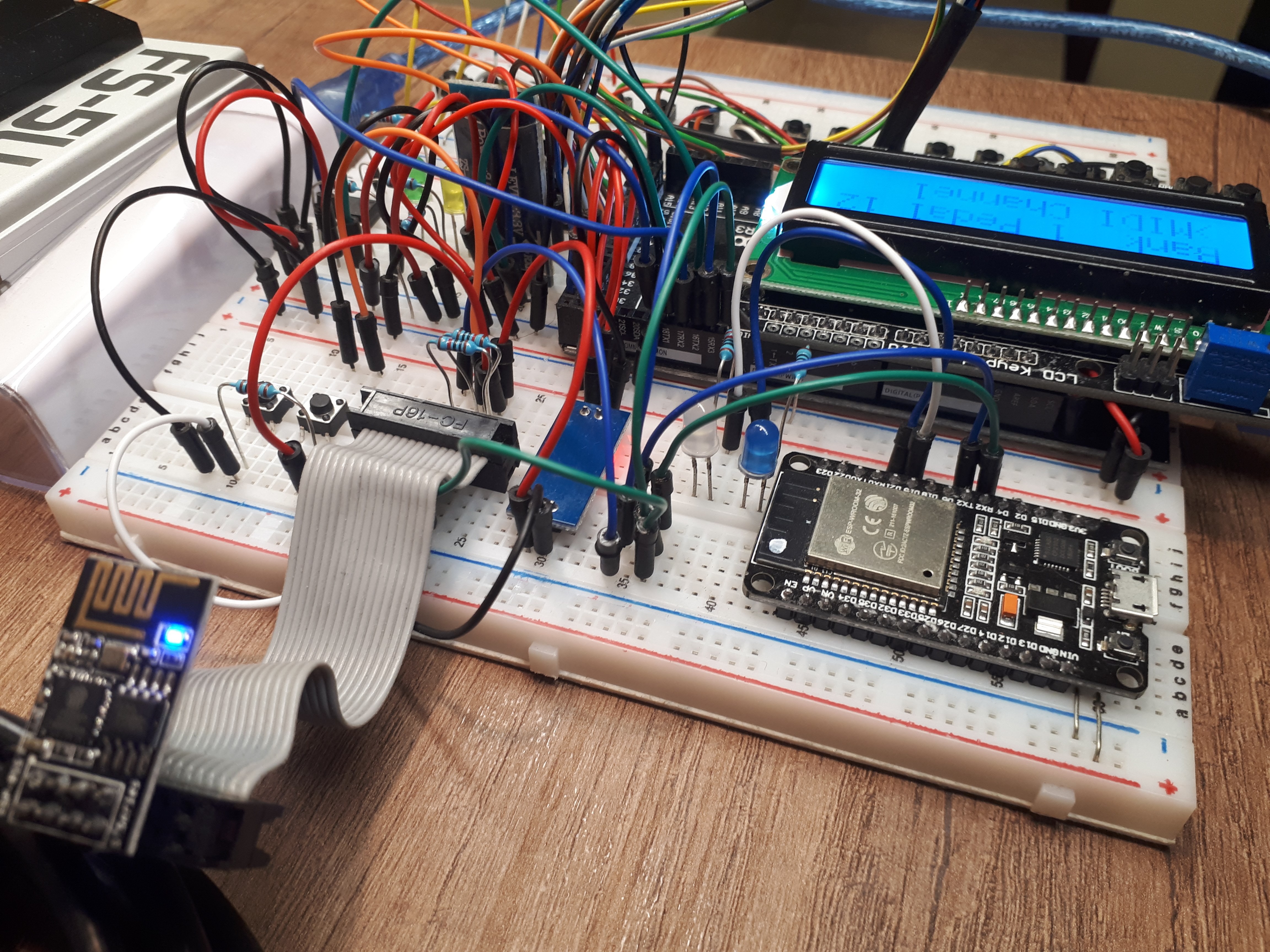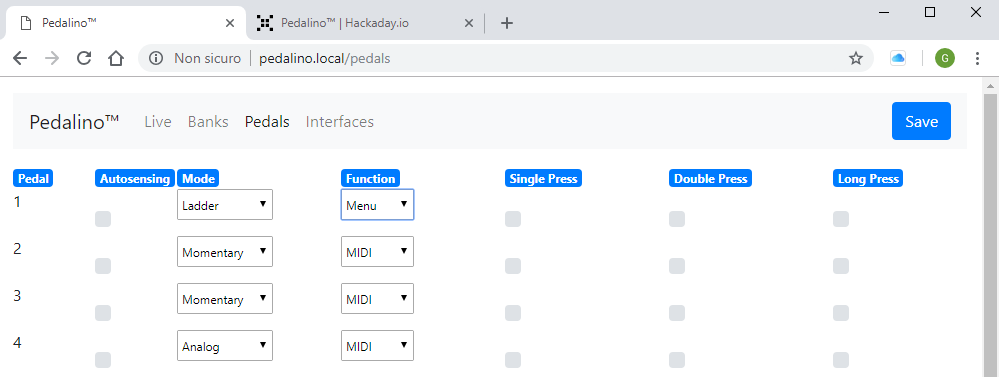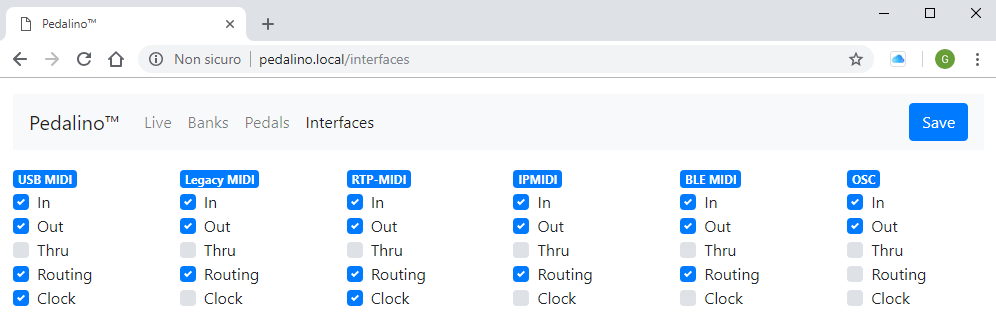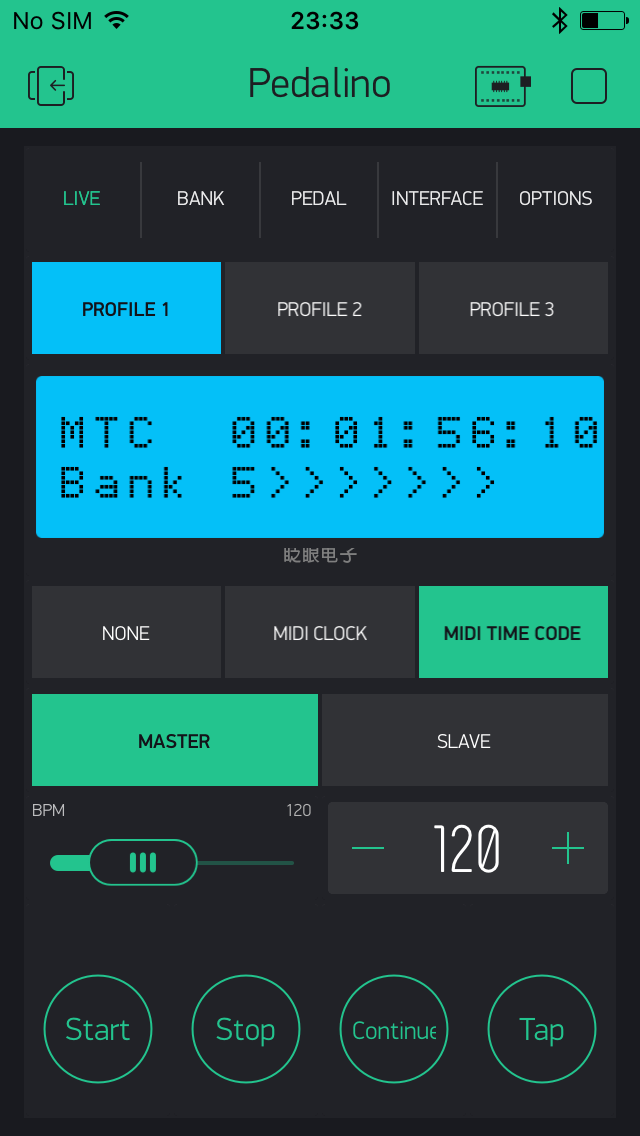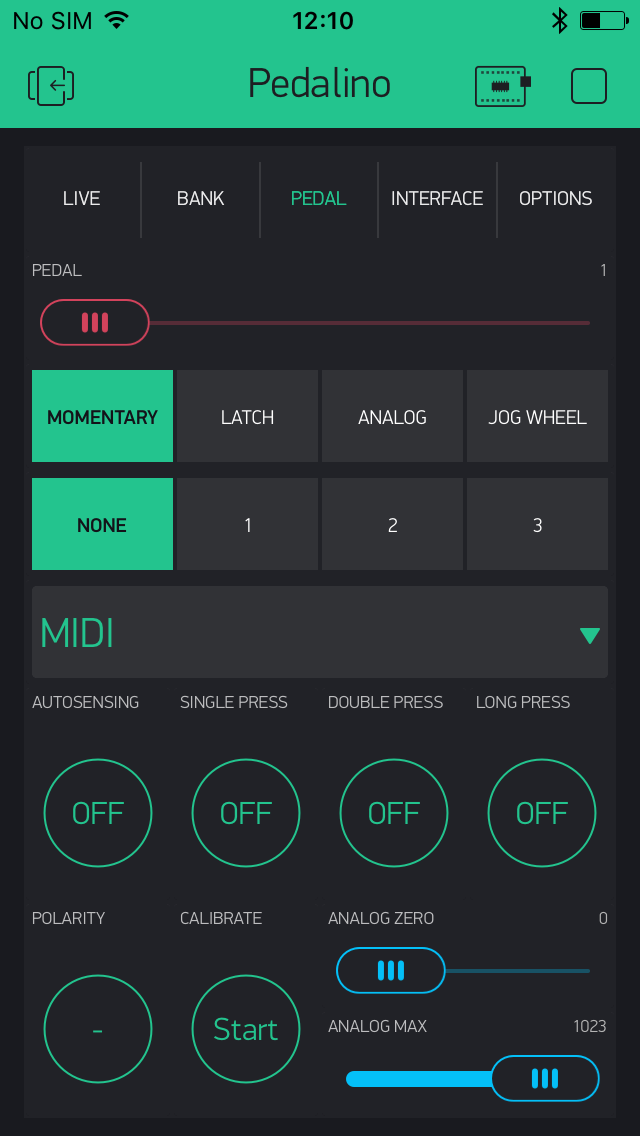-
Ready for the final
10/22/2018 at 07:24 • 0 commentsJust in time for the final.
-
Shots from video stage
10/21/2018 at 19:29 • 0 comments![]()
![]()
![]()
![]()
-
Auto Sensing
10/19/2018 at 14:00 • 0 commentsMost of foot switches and expression pedals are plug-and-play because Pedalino will recognize via auto-sensing feature.
Auto-sensing will also enable automatic calibration. After each power on cycle move the expression pedal to its full range and Pedalino will calibrate it. During the first full movement of the pedal MIDI events could be not precise because Pedalino is still learning the full range of the pedal.
-
Calibration
10/19/2018 at 13:59 • 0 commentsPedalino like some of the more sophisticated effects and controllers incorporate a calibration utility that can mitigate some of the issues with pot rotation. There is a software option that allows the user to match the device to a specific expression pedal. This involves moving the pedal between it’s maximum and minimum settings and the device measuring the result. It then sets it’s internal parameters so that it recognizes where the maximum and minimum settings are of that particular pedal. This can often resolve problems of limited range. It’s important to calibrate all expression pedals. If the pedal is ever replaced, even with the same model, calibration should be run again.
-
How to reset Pedalino to factory default
10/19/2018 at 13:51 • 0 comments- Press and hold RIGHT button on LCD Keypad Shield
- Press and release RST button on LCD Keypad Shield
- Release RIGHT button when Pedalino reboot (after about 10 seconds)
-
Responsive mobile-first web interface
10/17/2018 at 21:47 • 0 commentsPedalino can be configured using a web interface pointing your browser to http://pedalino.local once Pedalino is connected to the WiFi network.
Web interface is designed using Bootstrap 4 the most popular HTML, CSS, and JavaScript framework for developing responsive, mobile first projects on the web http://getbootstrap.com.
Final version will be released later this year. Here a couple of sneak preview images.
-
Pedalino App
10/03/2018 at 14:25 • 0 comments -
ipMIDI
10/03/2018 at 12:13 • 0 commentsPedalino can route MIDI over your Ethernet or WiFi network, using ipMIDI protocol to send and receive MIDI data between computers connected to your LAN.
Pedalino is designed to be compatible with:
- ipMIDI for Windows/macOS
- mnet MIDIhub for Windows/macOS
- QmidiNet for Linux
- multimidicast for Linux
-
Open Sound Control (OSC)
06/01/2018 at 09:01 • 0 commentsOpen Sound Control (OSC) is an open, transport-independent, message-based protocol developed for communication among computers, sound synthesizers, and other multimedia devices. Although the OSC specification does not enforce any particular type of transport, OSC is nowadays mostly used over traditional networks known as IP (Internet Protocol).
The OSC protocol uses the IP network to carry messages from a source to a destination. Sources of OSC messages are usually called OSC Clients, and destinations OSC Servers.
Pedalino is both able to receive (as a server), and send to several destinations (as multiple clients).
UDP and TCP are network protocols used for communicating OSC messages between two devices. UDP is the most widely used at the moment.
Pedalino supports UDP protocol only for transmitting and receiving OSC messages because TCP has more latency than UDP.
Pedalino will listen for OSC messages on UDP port 8000 and broadcast OSC messages on UDP port 9000 on the same WiFi LAN segment it is connected.
OSC namespace
OSC specification does not define any namespace. There is no de-facto standard too.
Pedalino OSC namespace for incoming and outcoming MIDI events is:
MIDI Event OSC Address OSC Arguments Min Max Note Note On /pedalino/midi/note/# float velocity int channel 0 1 1
16# is the MIDI note number 0..127 Note Off /pedalino/midi/note/# float velocity int channel 0 1 0
16# is the MIDI note number 0..127 Control Change /pedalino/midi/cc/# float value int channel 0 1 1
16# is the MIDI CC number 0..127 Program Change /pedalino/midi/pc/# int channel 1 16 # is the MIDI PC number 0..127 Pitch Bend /pedalino/midi/pitchbend/# float bend 0 1 # is the MIDI channel 1..16 After Touch Poly /pedalino/midi/aftertouchpoly/# float pressure 0 1 # is the MIDI note number 0..127 After Touch Chennel /pedalino/midi/aftertouchchannel/# float pressure 0 1 # is the MIDI channel 1..16 Song Position Pointer /pedalino/midi/songposition/# int beats 0 16383 # is song position in beats (1/16 note) Song Select /pedalino/midi/songselect/# int number 0 127 # is song number 0..127 Tune Request /pedalino/midi/tunerequest/ Start /pedalino/midi/start/ Continue /pedalino/midi/continue/ Stop /pedalino/midi/stop/ Active Sensing /pedalino/midi/activesensing/ Reset /pedalino/midi/reset/ OSC-to-MIDI and MIDI-to-OSC
Pedalino is able to converts incoming OSC messages to MIDI events and outgoing MIDI events to OSC messages.
The bottom line is you can connect MIDI devices (or software) that does not suport OSC natively with OSC enabled software (or device) without any hard to configure software bridge.
-
AppleMIDI
06/01/2018 at 09:00 • 0 commentsRTP-MIDI (also known as AppleMIDI) is a protocol to transport MIDI messages within RTP (Real-time Protocol) packets over Ethernet and WiFi networks. It is completely open and free.
Pedalino is a session listener over WiFi. It does not support session initiation functionalities, which requires the use of an external session initiator on the network to open a RTP-MIDI session with the Pedalino. This session initiator can be a macOS computer (Audio MIDI Setup->MIDI Studio->MIDI Network Setup) or a Windows computer with the RTP-MIDI driver, an app on your iOS device (for example MIDI Network) or an embedded RTP-MIDI device.
Pedalino is designed to be compatible with:
- macOS computer
- iOS devices
- rtpMIDI for Windows
- mnet MIDIhub for Windows
 alf45tar
alf45tar