it is done!
check out Mao in the making in 115 seconds!
follow our gantt chart:
Sustainability is a very big word that carries plenty of weight. It is not easily understood by all. Hence the purpose of this partnership is to create interactive designs that can engage shoppers, with the goal of building their awareness on and to educate them about sustainability.
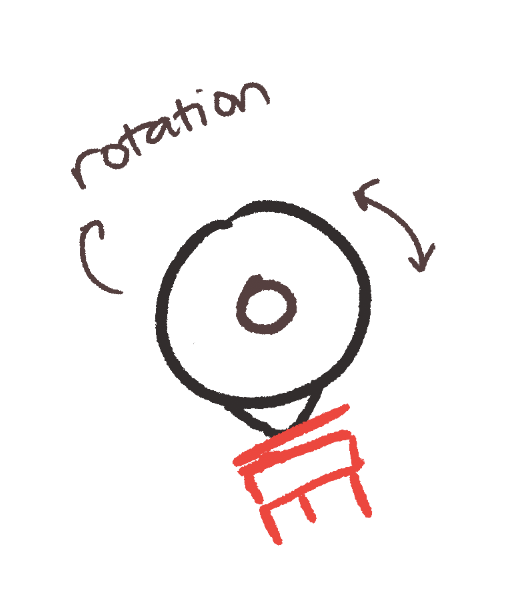
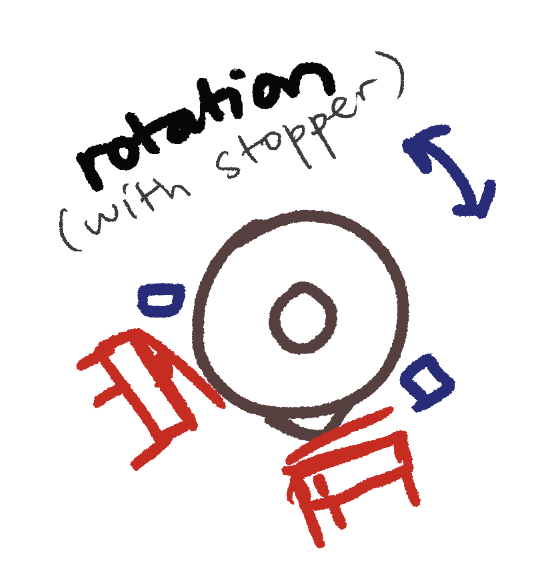
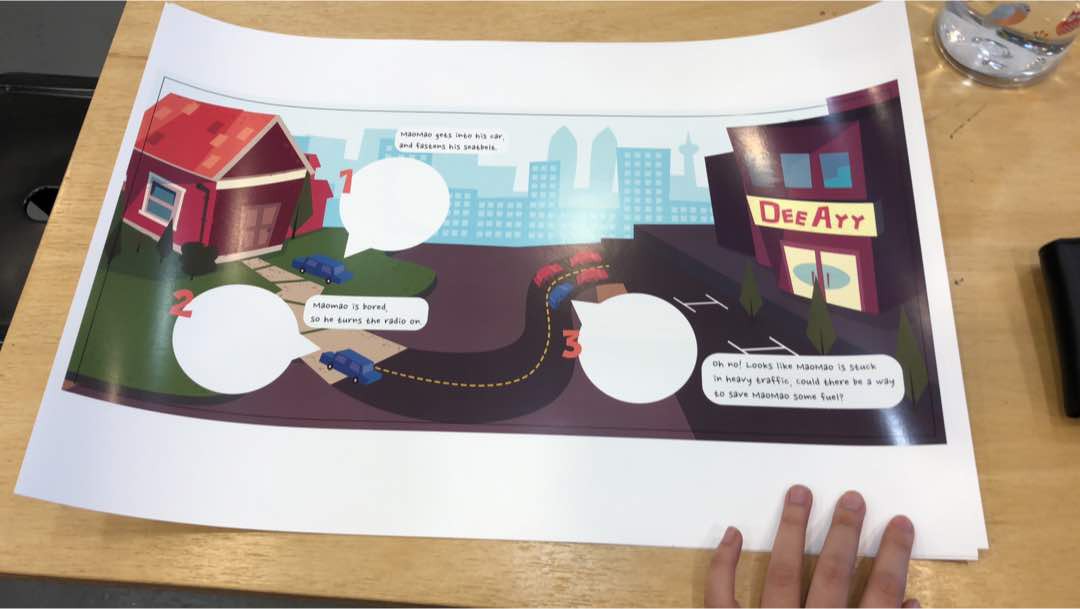
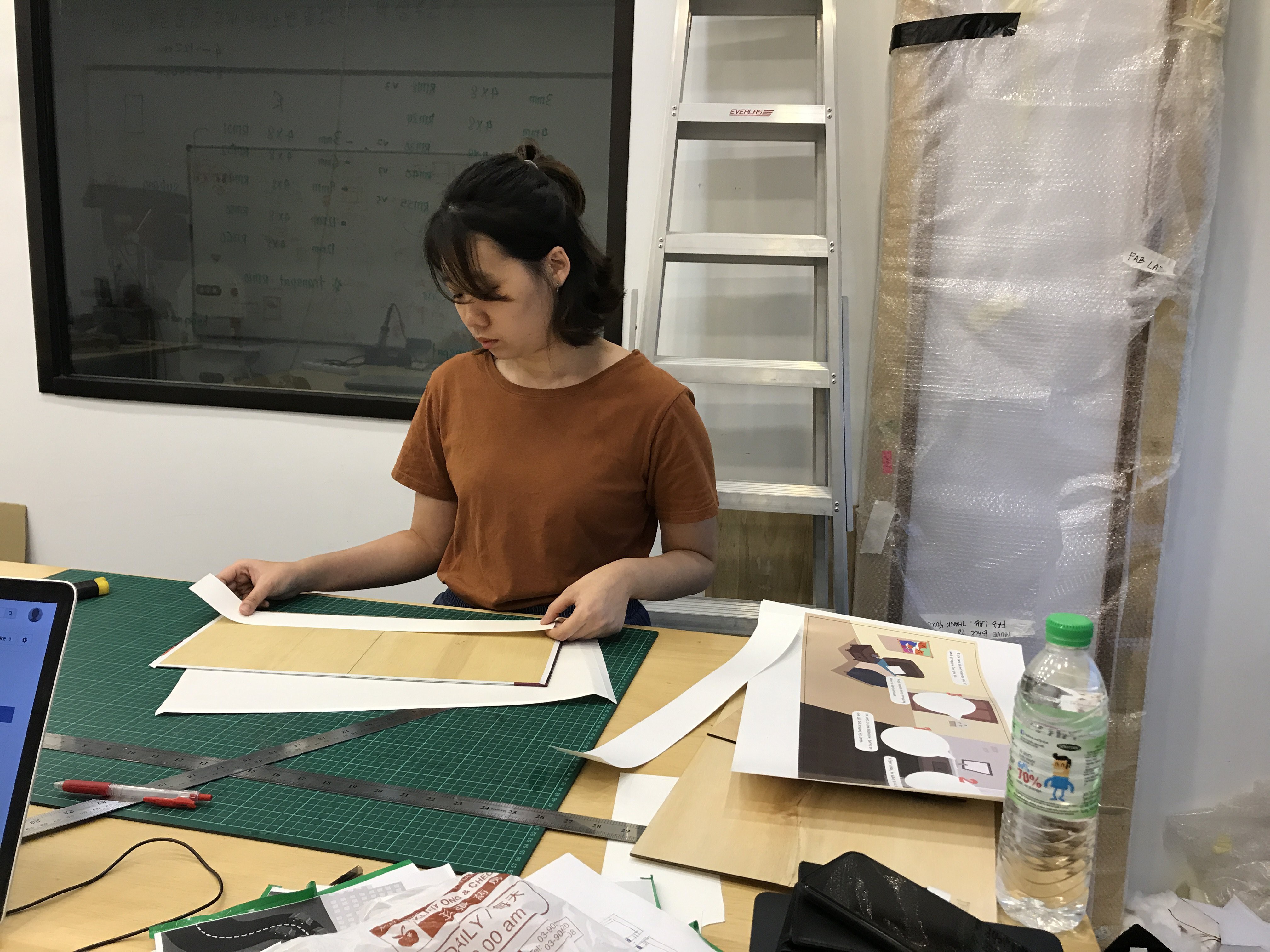
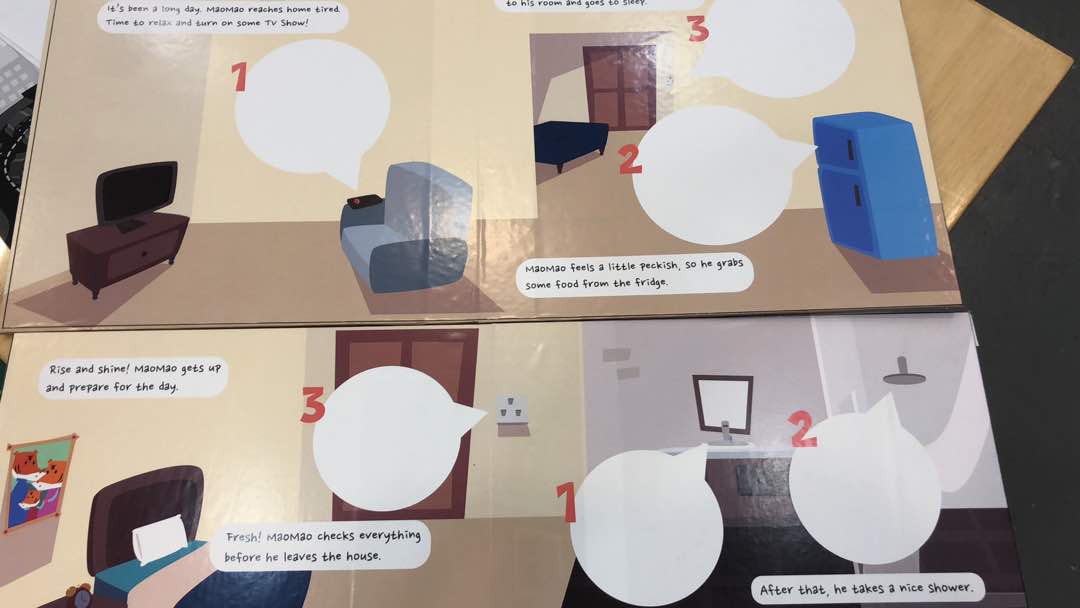
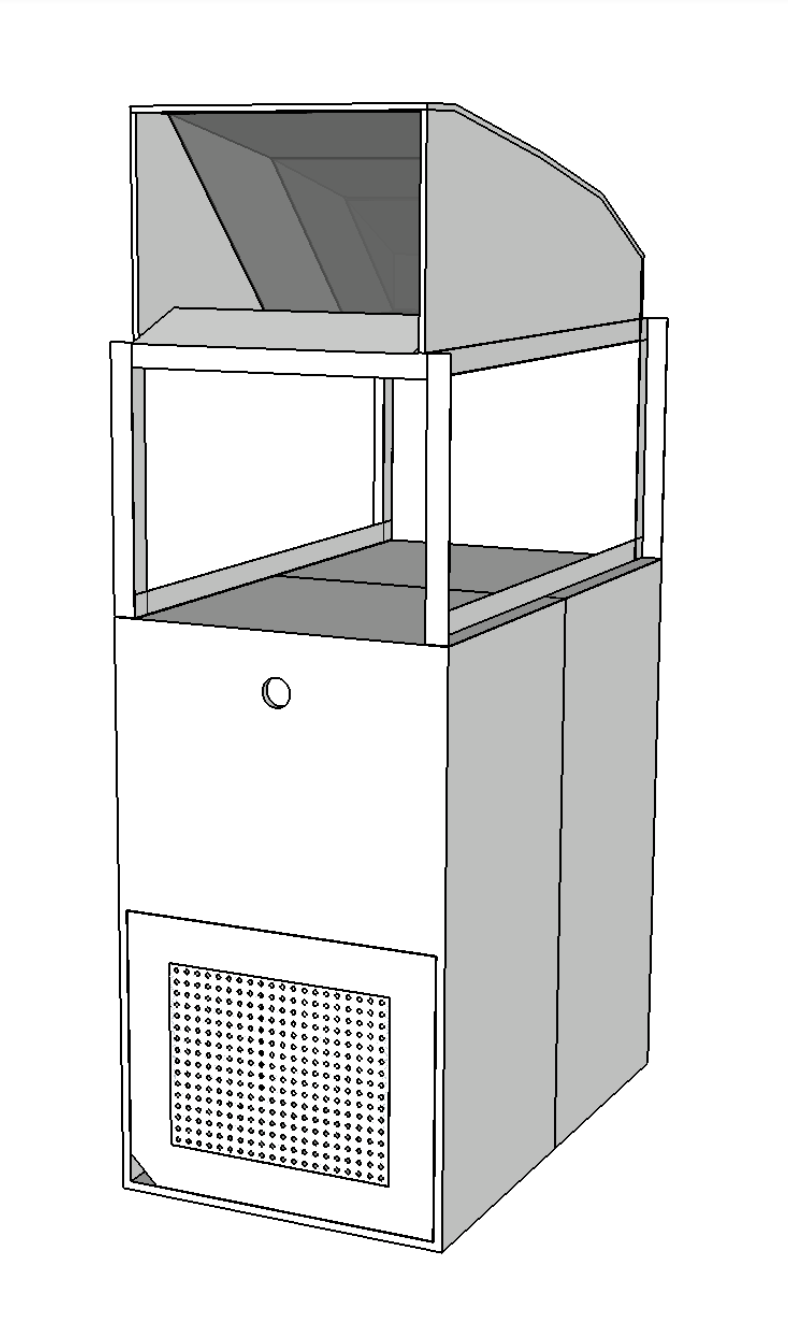

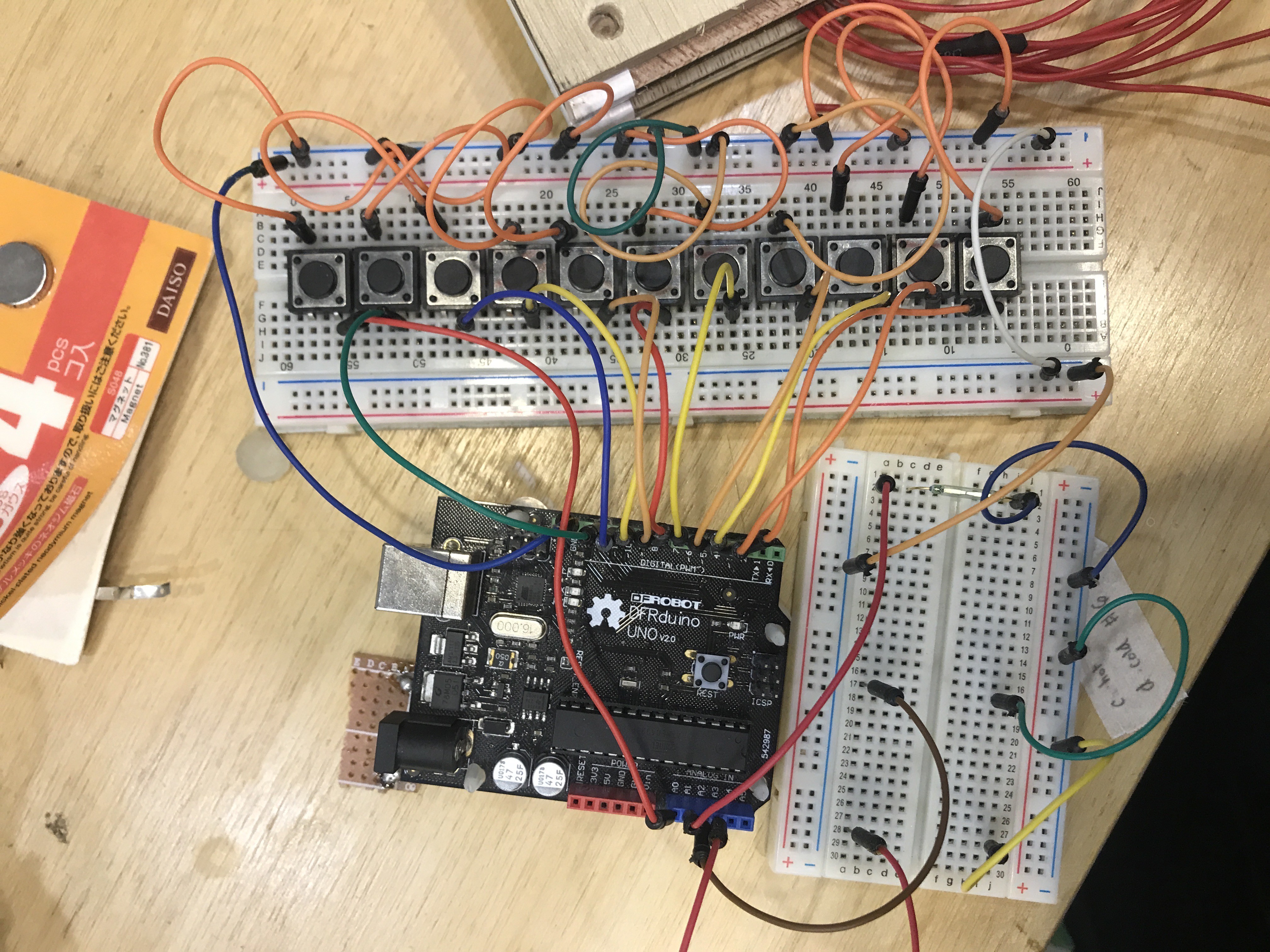


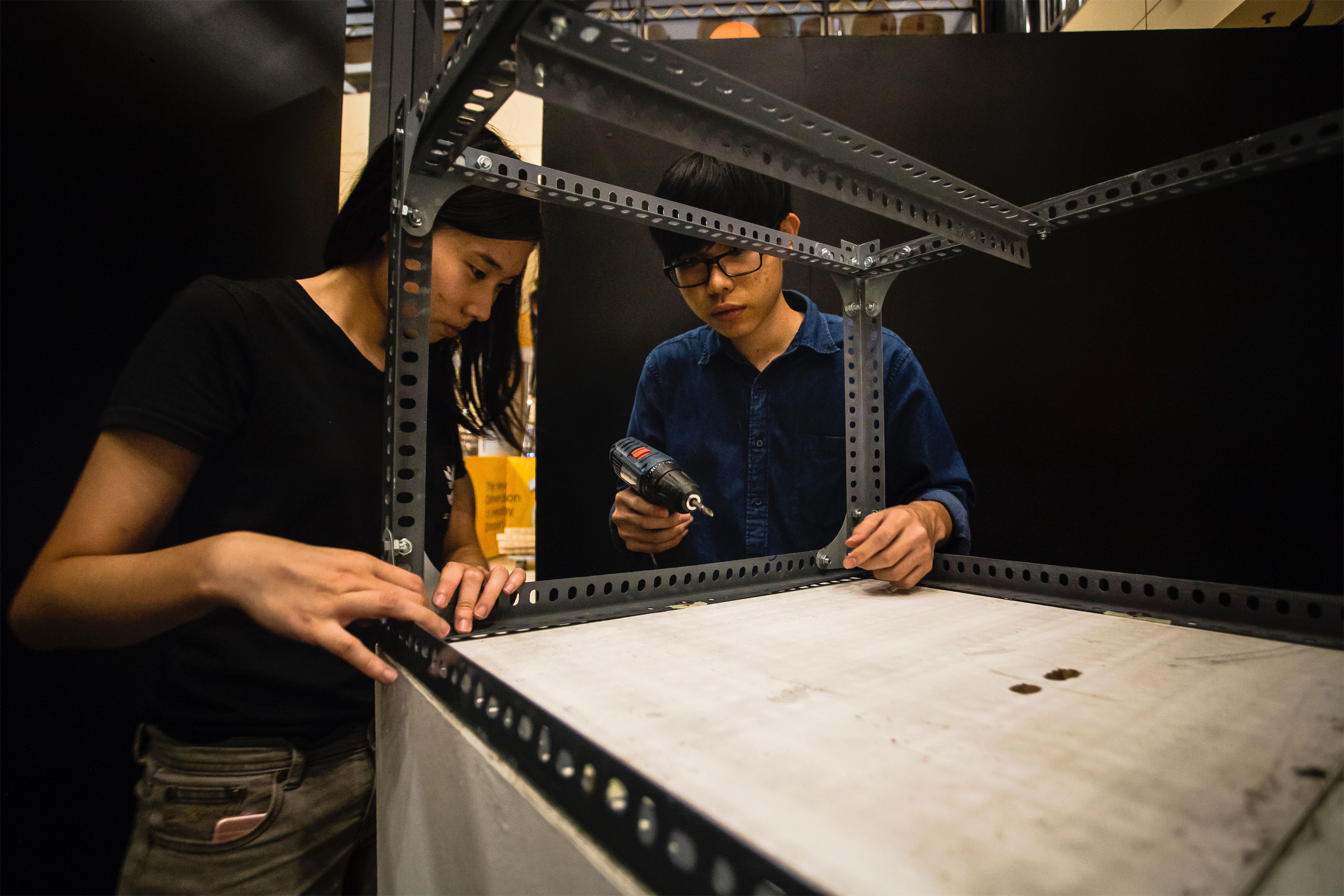

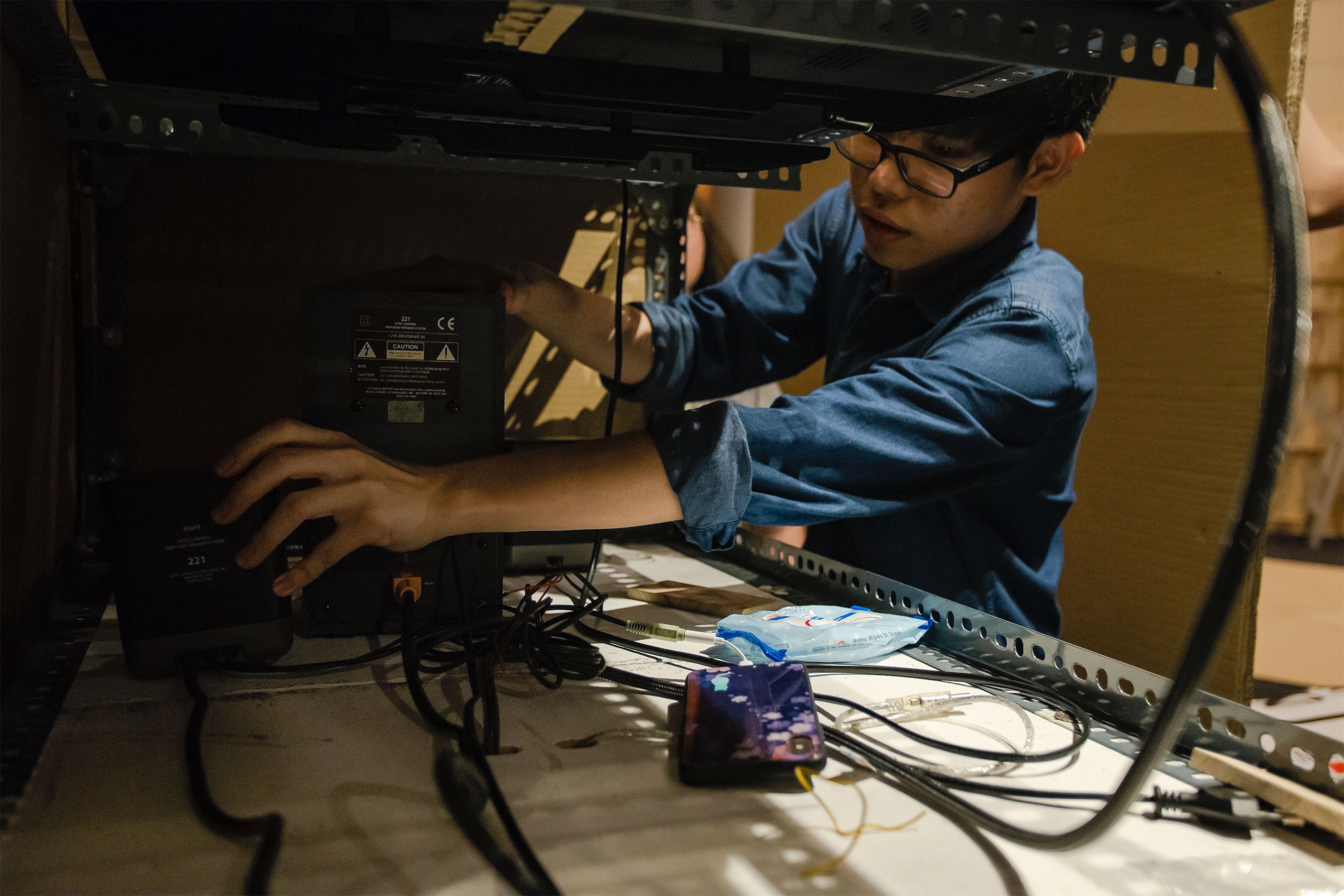
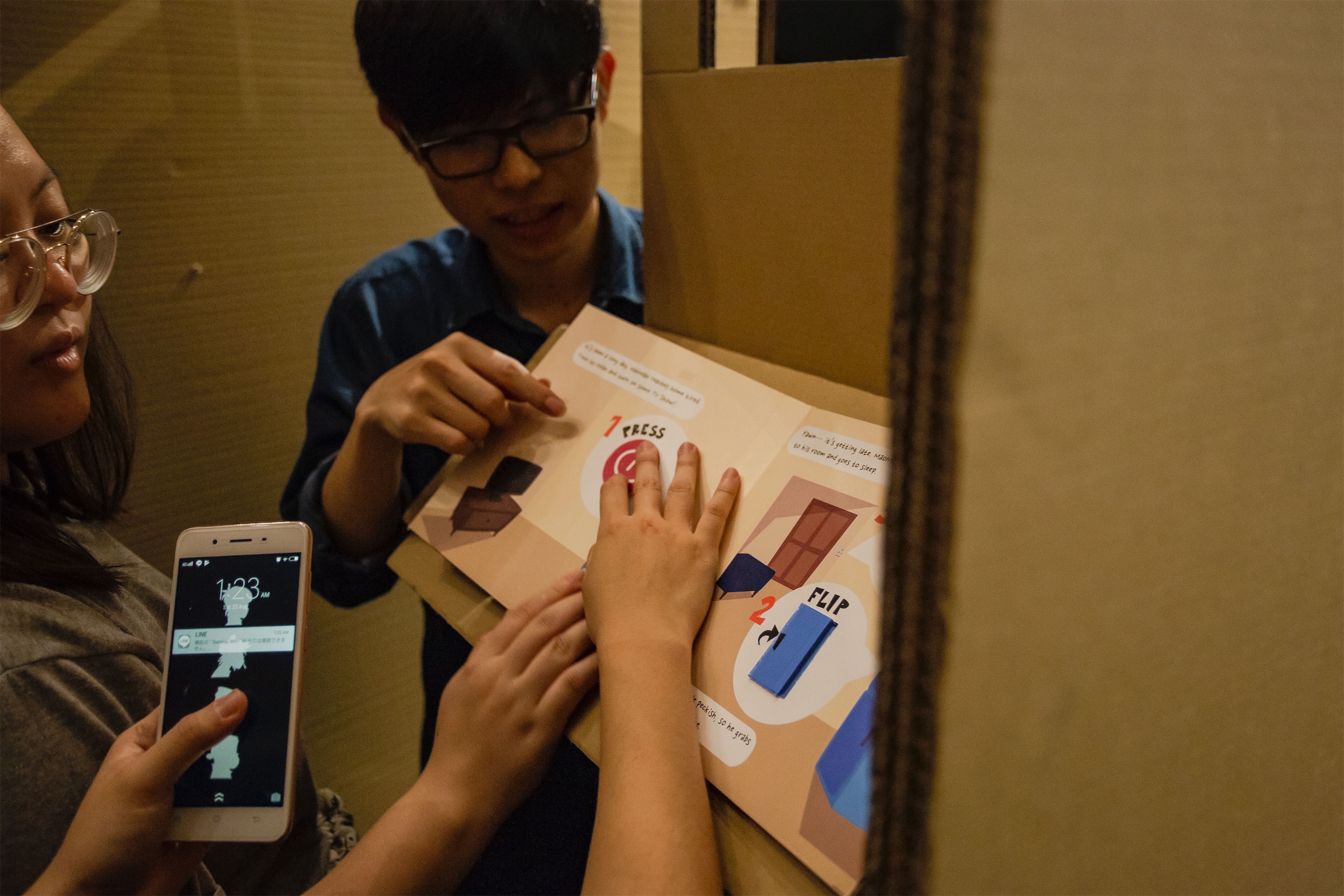
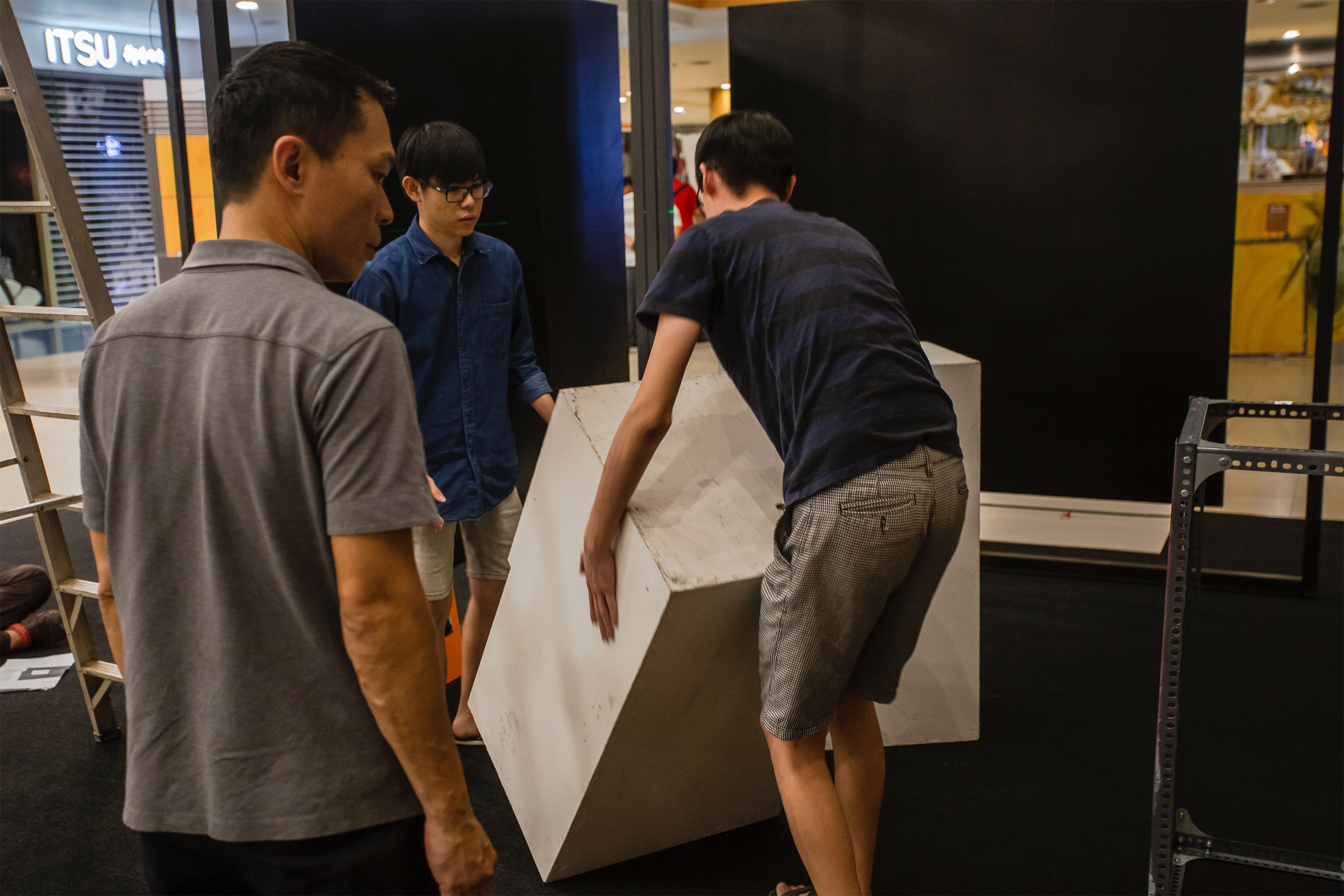


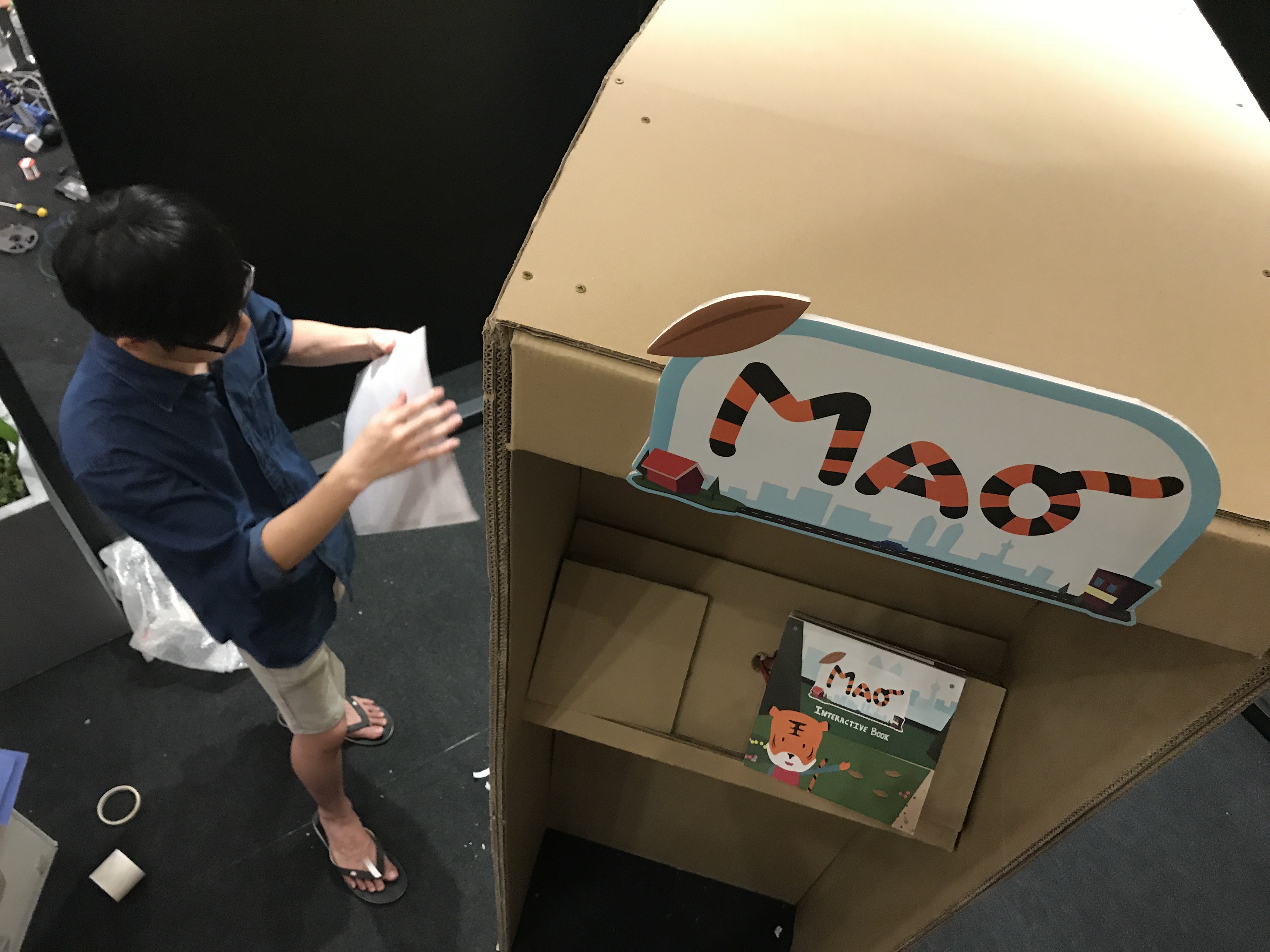
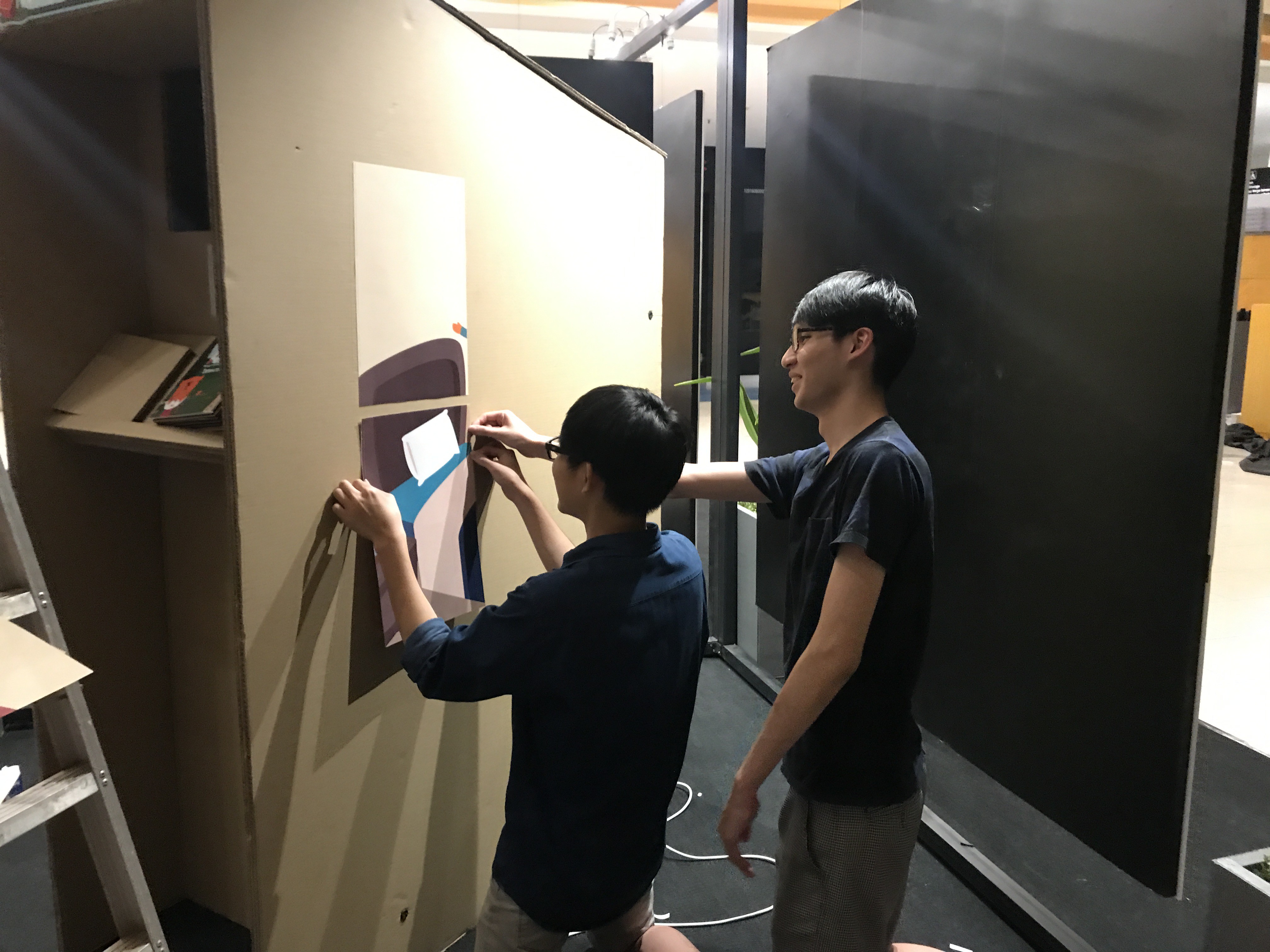








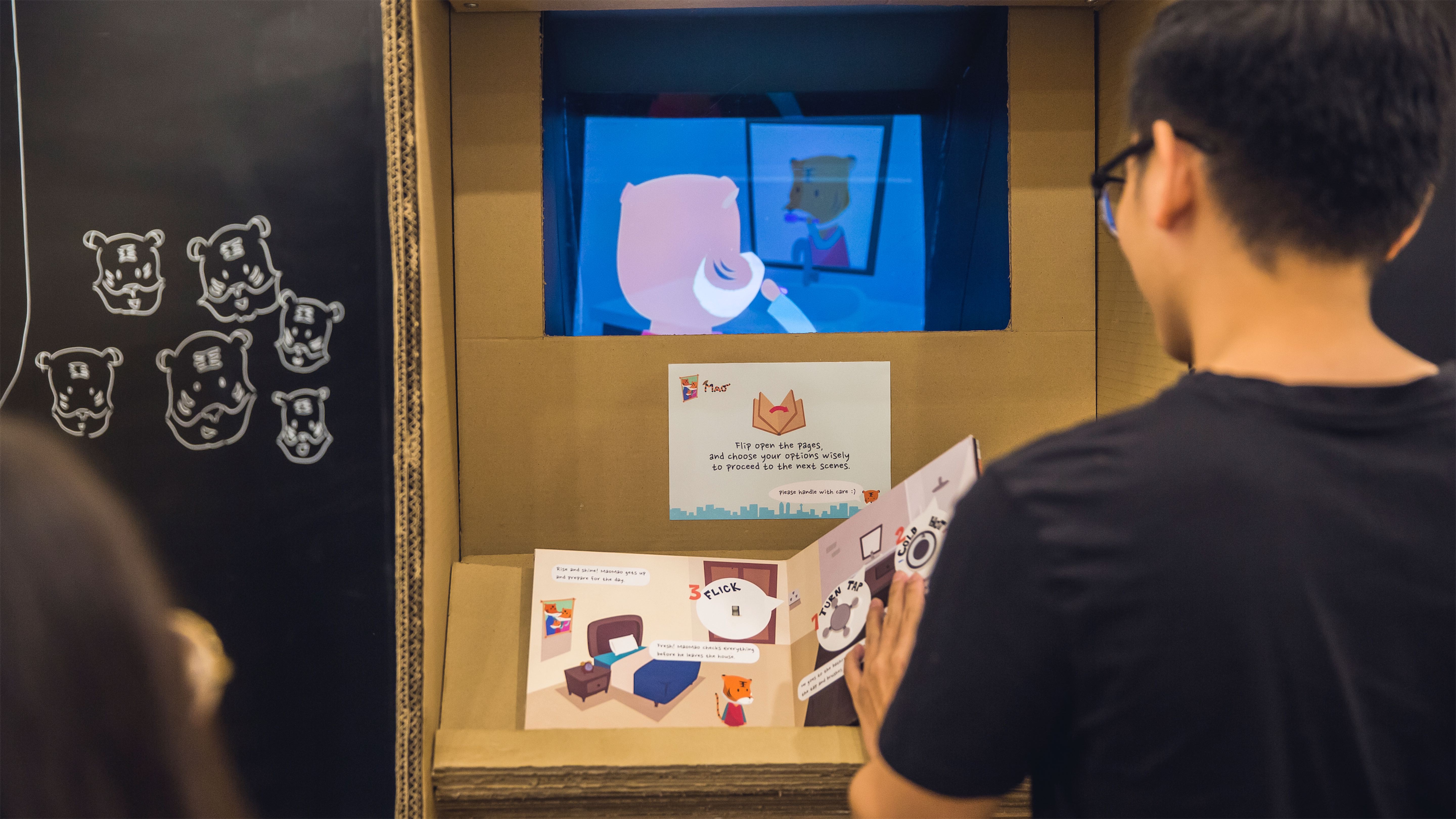








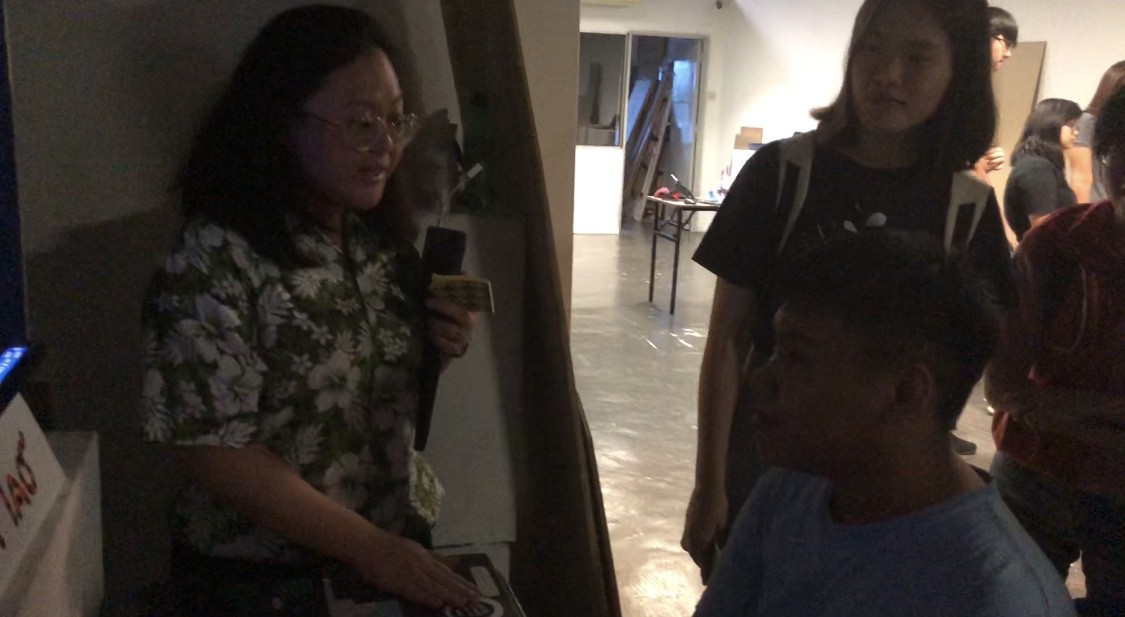
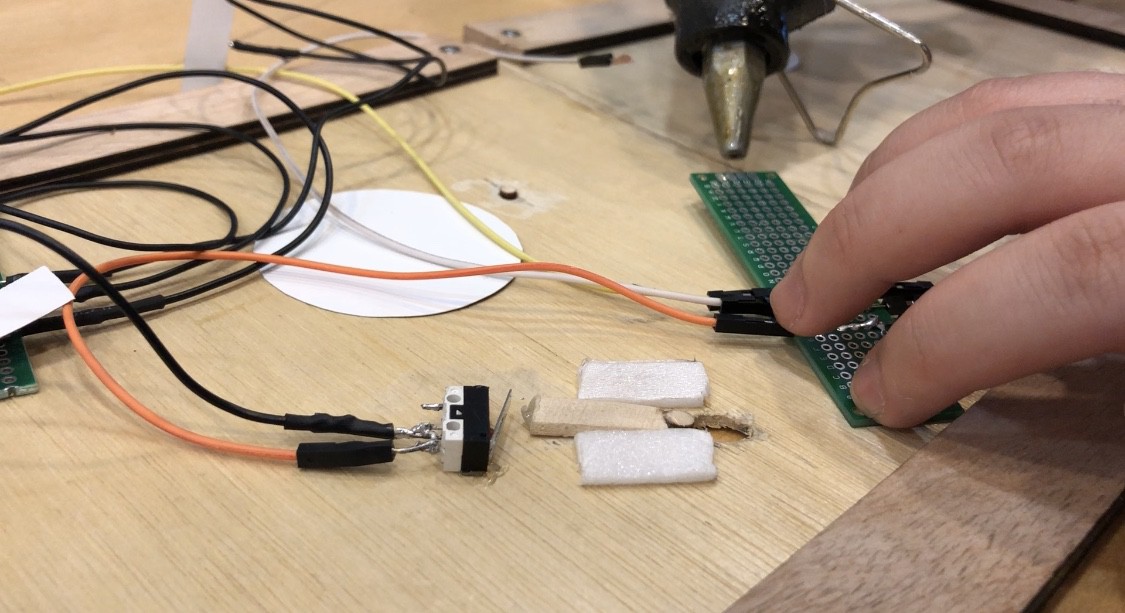



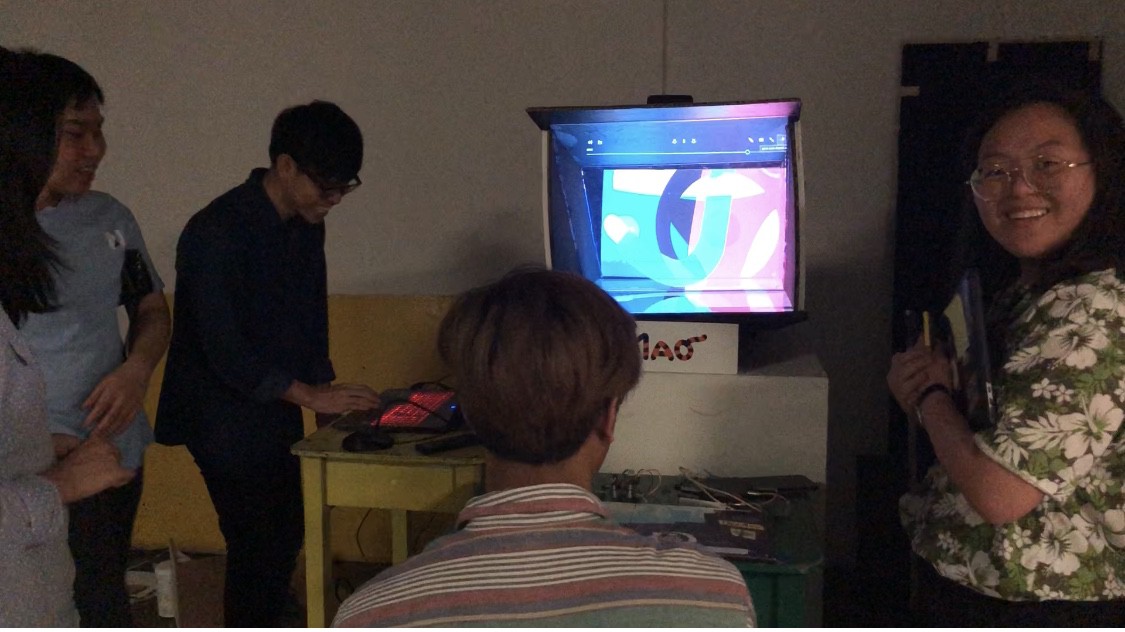
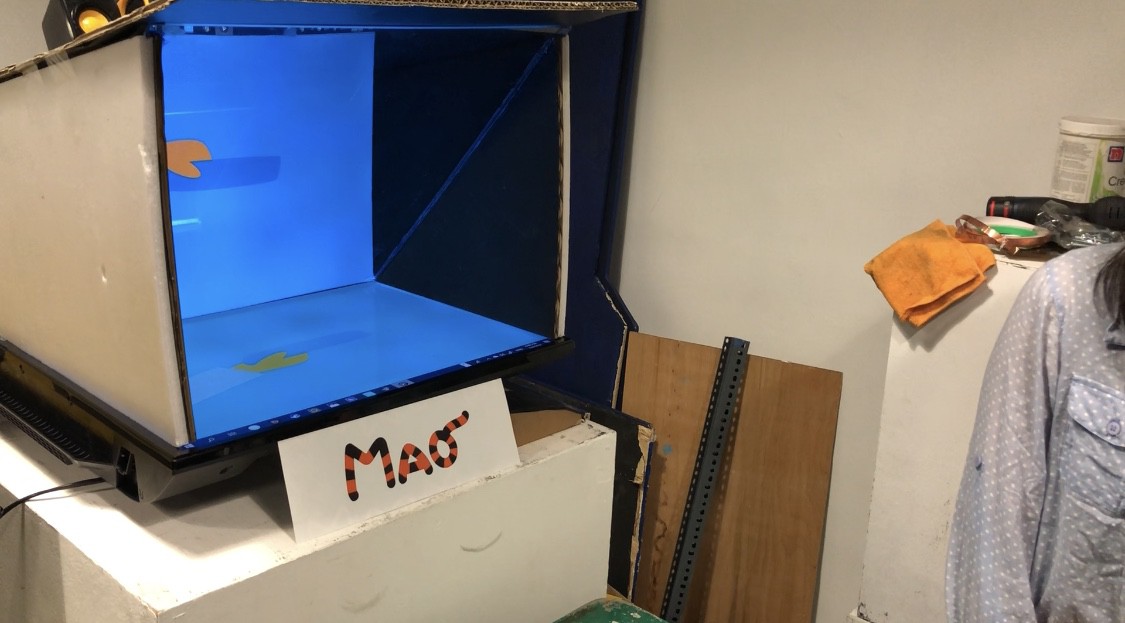
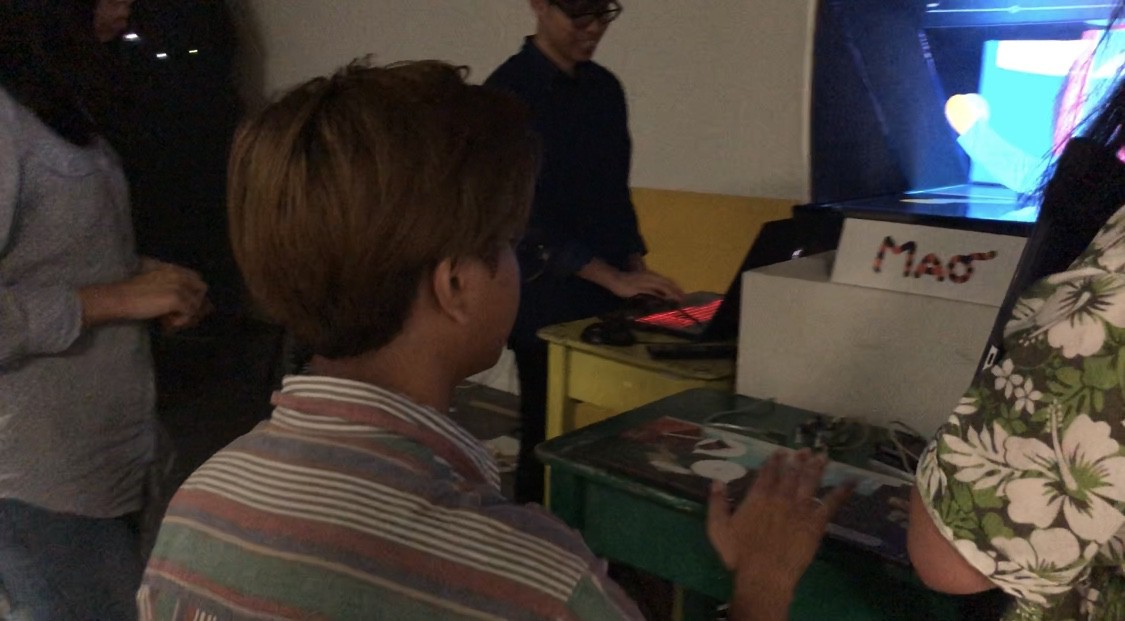
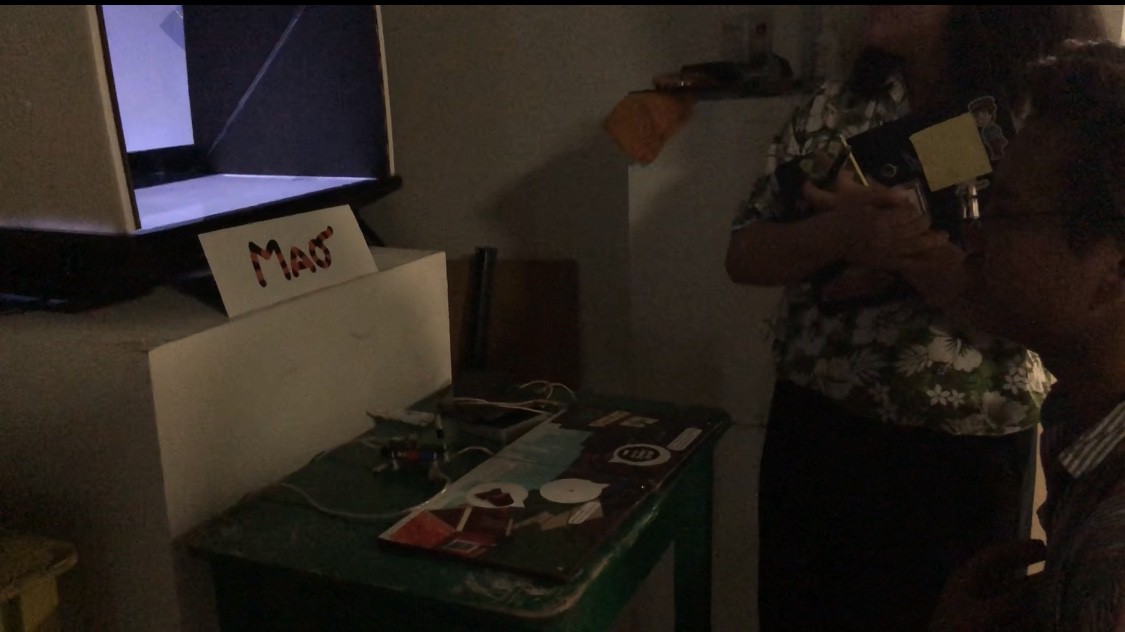

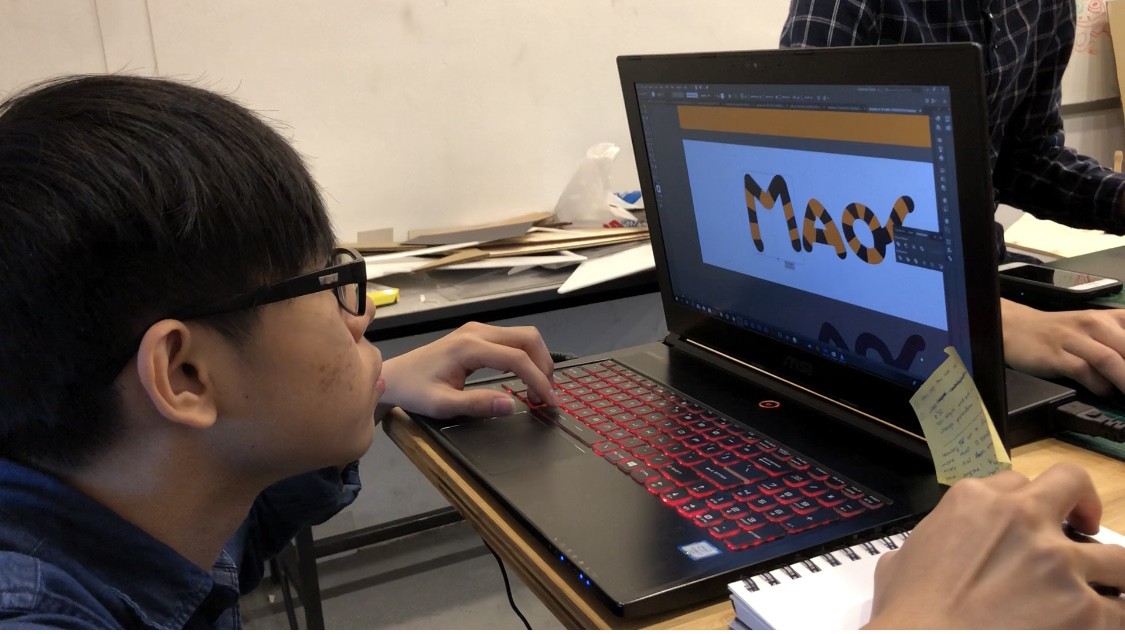
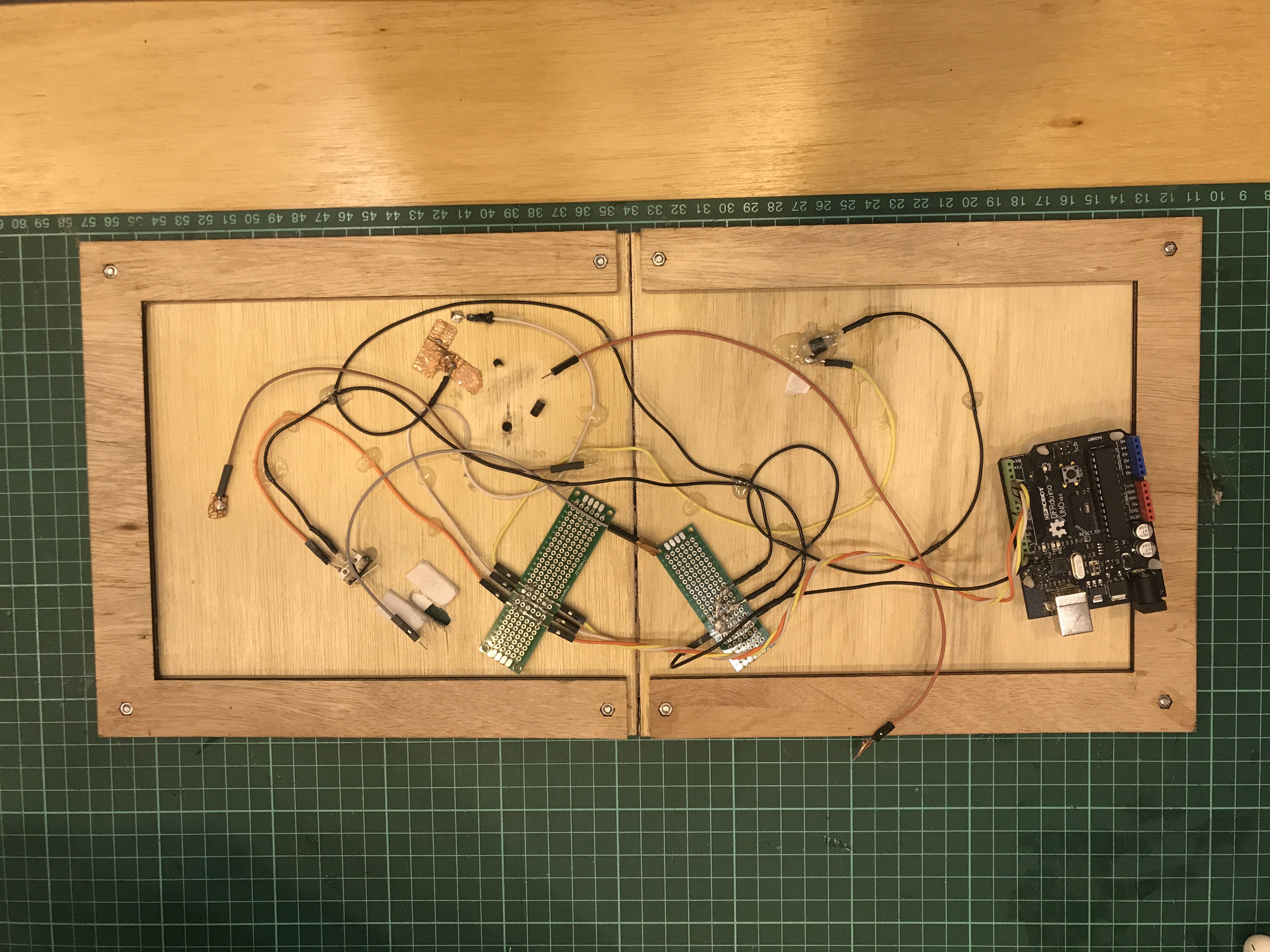
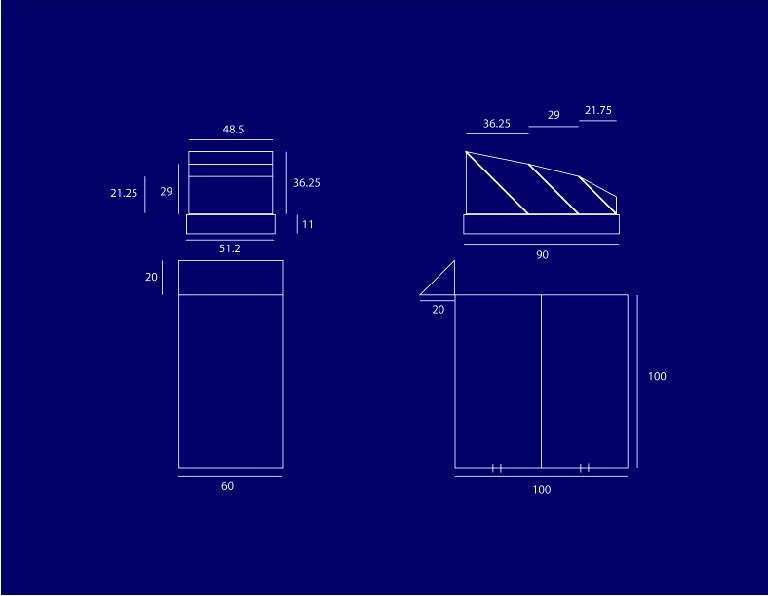
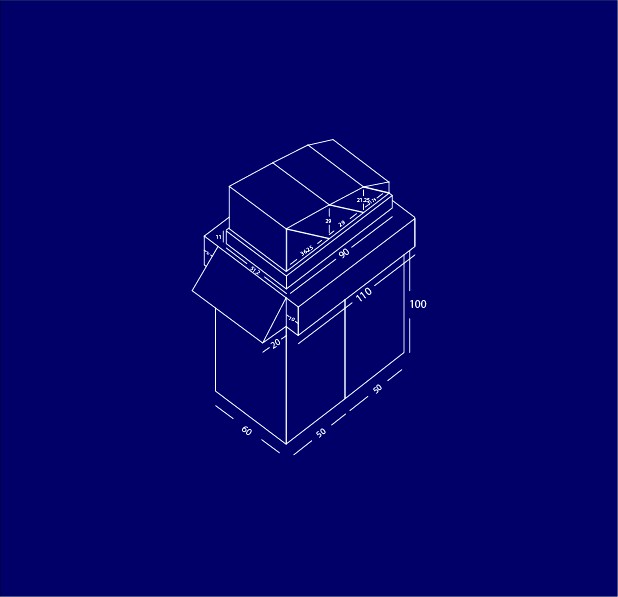
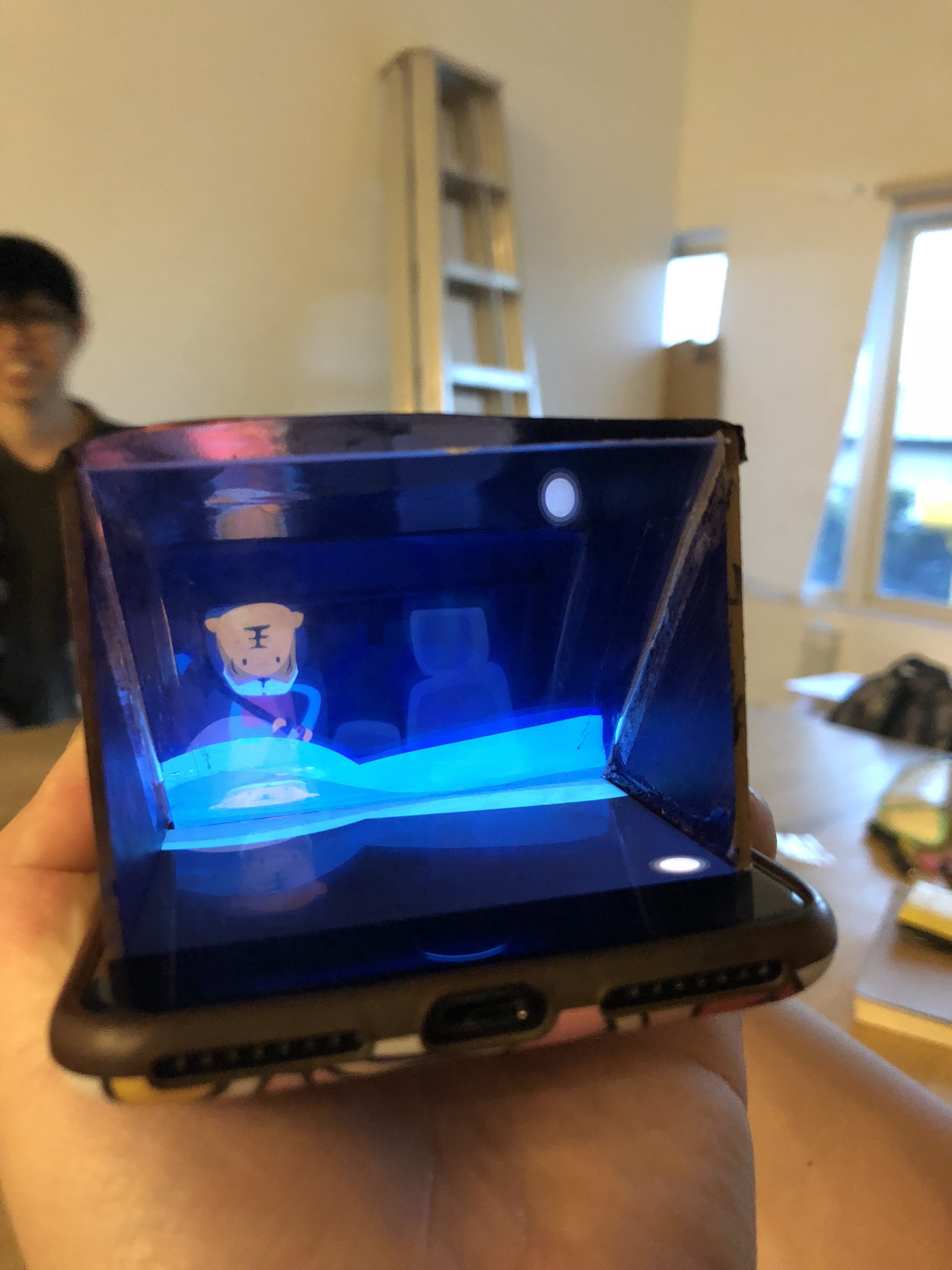
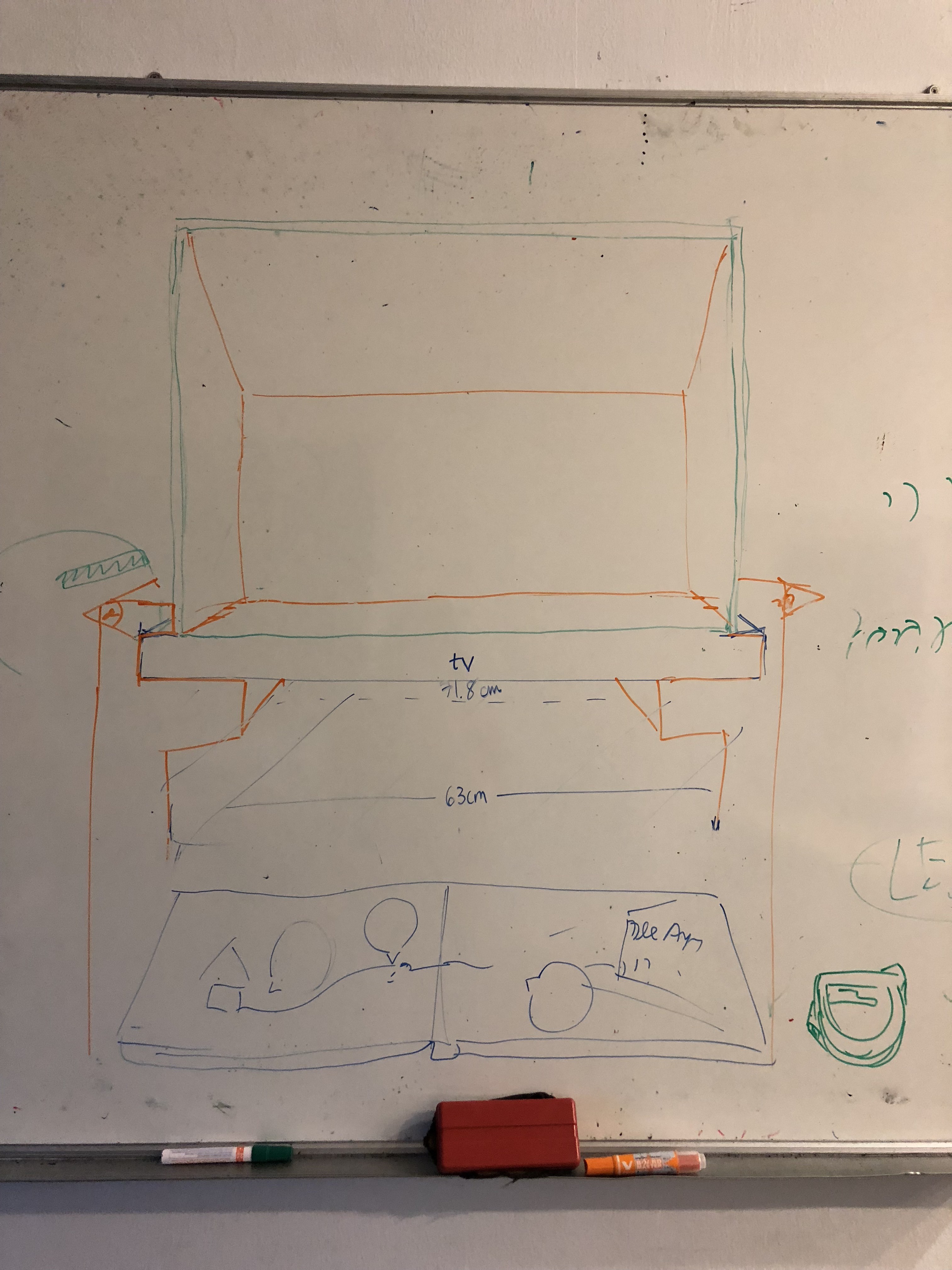
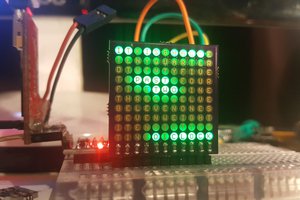
 davedarko
davedarko
 tinandjar
tinandjar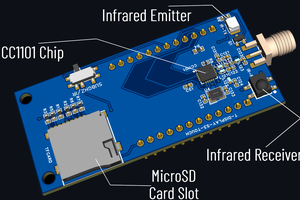
 roll_dob_jam
roll_dob_jam
 George Harkin
George Harkin