Progress
Currently I have removed all necessary components not needed from the projector, and have wired in some extra electric circuitry power the LED that will be used for backlighting the slides. See the log below for more updates.
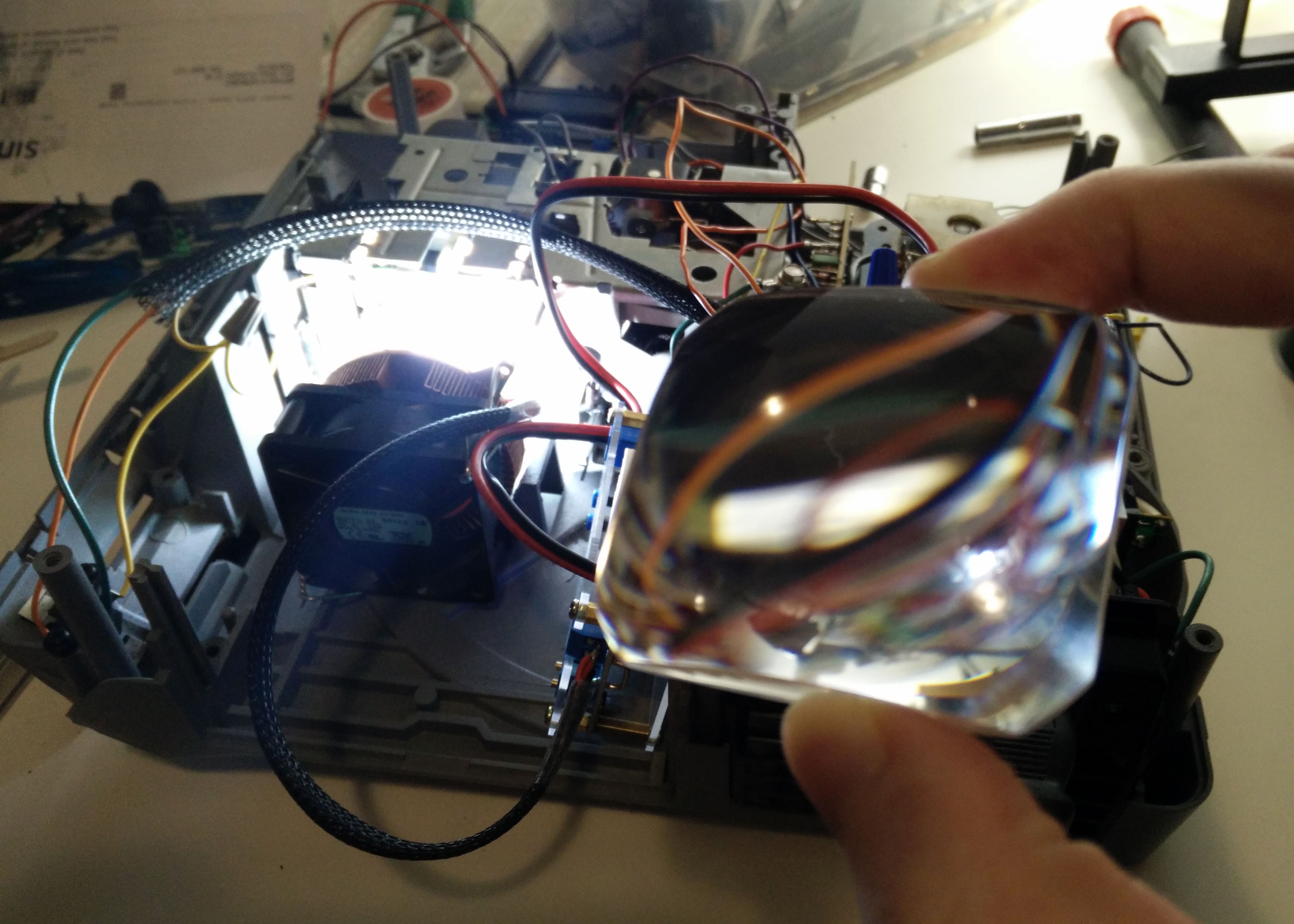
Backstory
I have taken on the task of digitizing a large collection of slide photography. This is my father’s collection which comprises somewhere around 200,000 slides mostly of train photos over a span of 50+ years.
Main Idea
I was looking around on how to digitize this many photos and getting them done in bulk from a service ended up being too expensive. Other options were to us a flatbed scanner, but this would take a long time and the 16-bit RGB image files would take up a huge amount of file space. Using a DSLR camera to digitize the slides would be an efficient method because shooting photos can be done very fast, and the RAW camera images are space efficient.
So taking photos of the slides will be the way to go, but how to automate the entire process? A collection of hundreds of thousands of slides is no small talk. I would need to make sure all manual steps per side are fully automated.
Slides are designed to be projected on to a screen with a slide projector. These projector can be loaded with many slides and will step through a set of slides electronically. What I will be doing is to modify one of these projectors to project the image into a digital camera to digitize the slide. The way I will be automating this process is to use an Arduino microcontroller to control both the projector and digital camera functionality.
State Machine
Below is how the internal workings of the projector scanner function as a state machine.
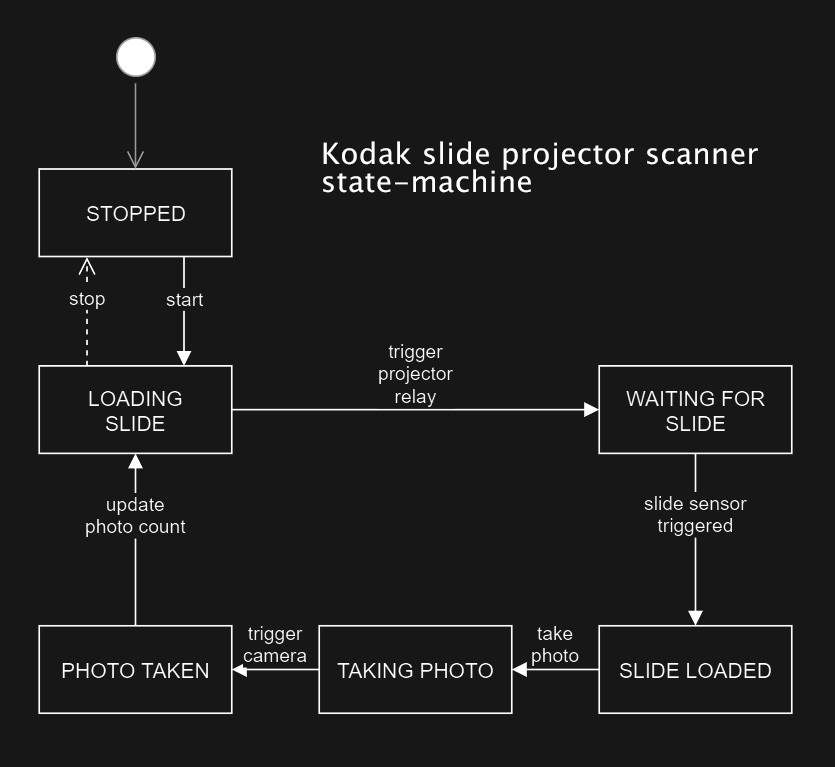
Existing Scanners
By doing some research, I found a couple DIY slide scanner projects and companies modifying old projectors to do such a task. There is very little information out there about converting a slide projector into a scanner so I’ll be figuring this one out on my own as I build it.
One great example of a professionally built conversion is the SlideSnap Pro. For anyone not wanting to build a DIY scanning solution, this pre-built one is likely your best option.
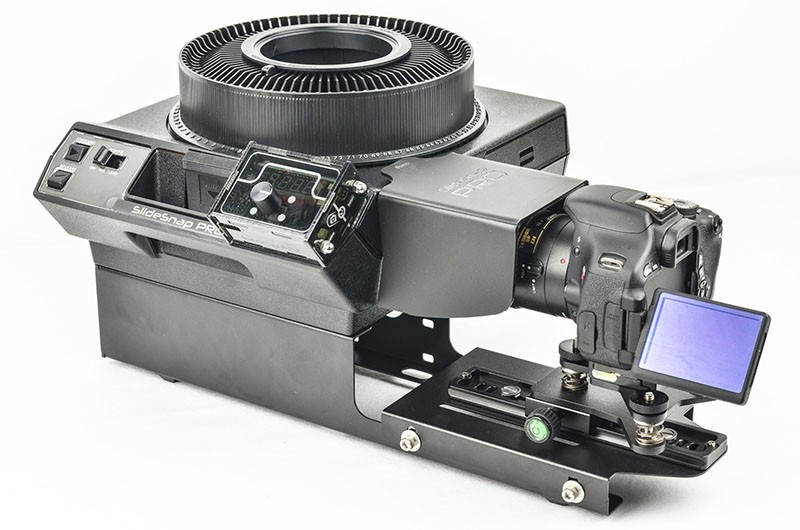
Scanner specifics
- Very high rated CRI LED slide backlighting for good color reproduction.
- +5000K color temperature.
- Camera focusing triggering option.
- Adjustable speed/interval for each step per-slide.
- 200,000 slides * ~1-2sec = 55-110 hours = 2.3 to 4.6 days running non-stop.
- 18mb RAW * 200,000 slides = 3.6 TB (terabyte) of image data
- Electronically controlled air compressor to clean dust from slides.
- Interrupt driven stepping. (Only take a photo once a slide is loaded)
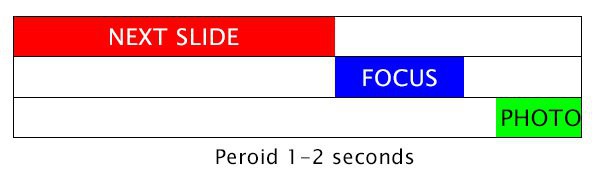
Final Thoughts
At this point, I don’t know if it’ll be necessary to focus the camera each slide. It might ended up not being a reliable workflow.
The mechanical speed of the projector will be the main limiting factor as taking the photo will be almost instant. After the projector loades a slide, a controlled delay will be necessary for the slide to stop moving due to mechanical vibrations.
Likely much of this will be changing as I built this. I’ll try and keep things as descriptive and informative as possible in case anyone in the future wants to build one of these.
 Bryan Howard
Bryan Howard
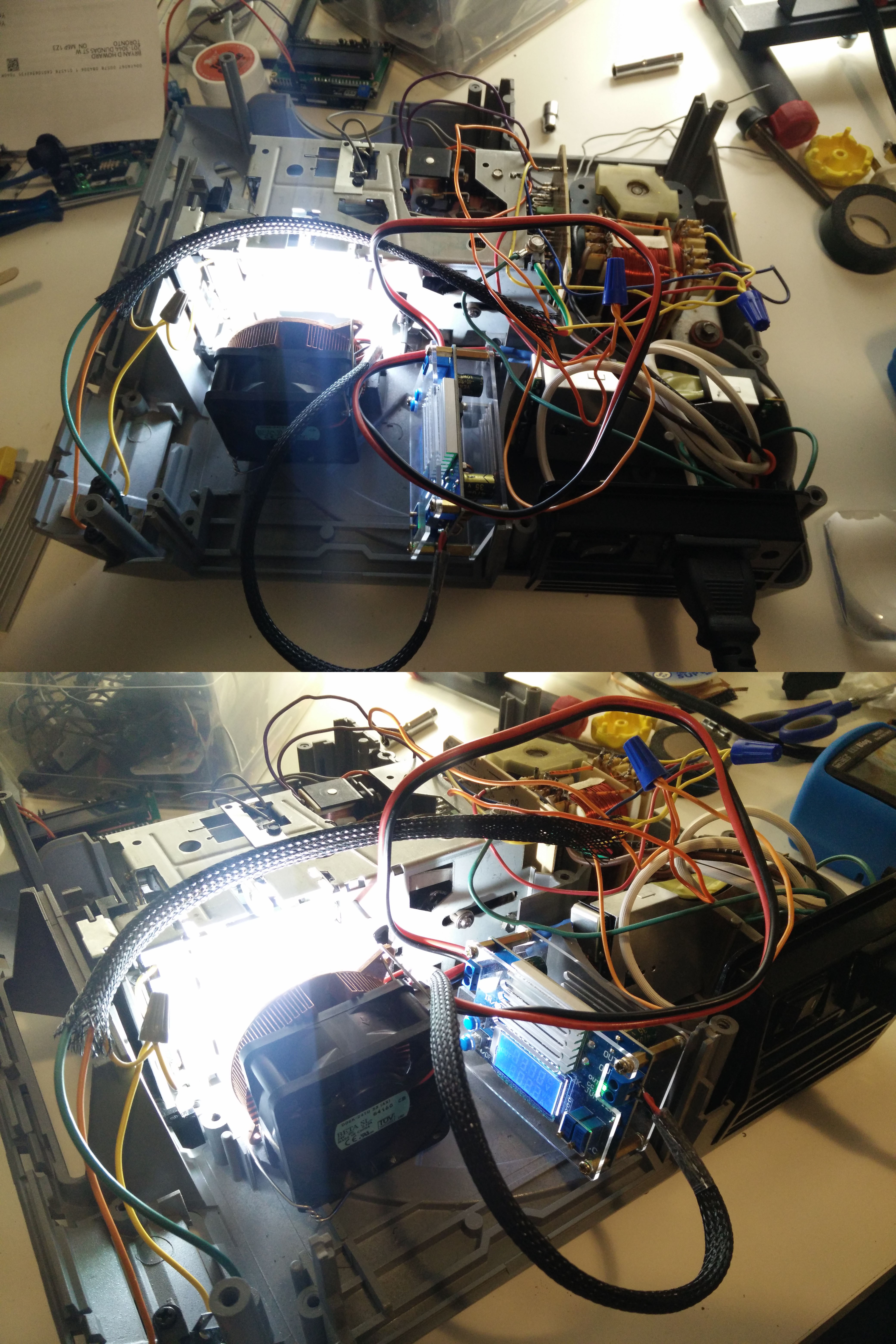
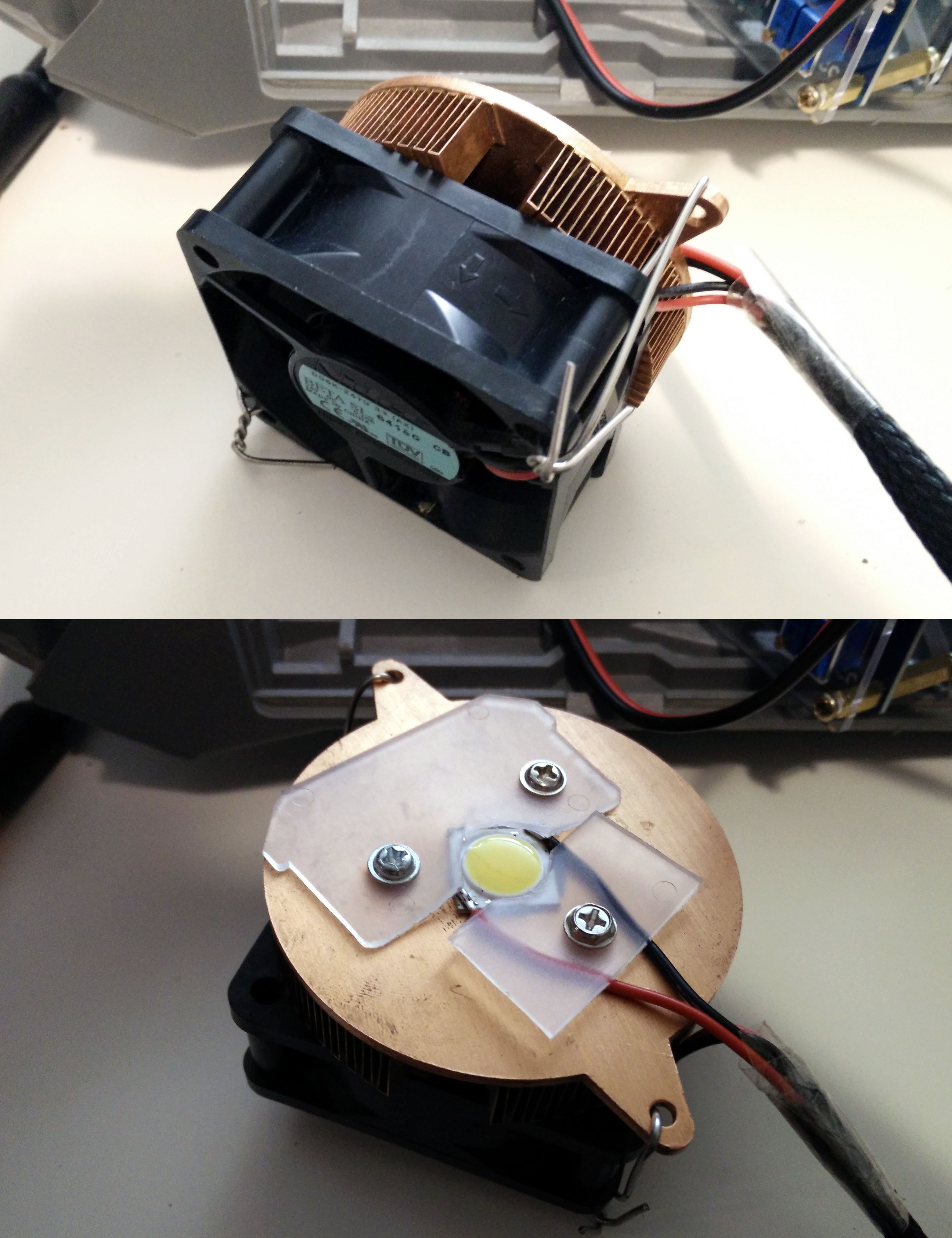
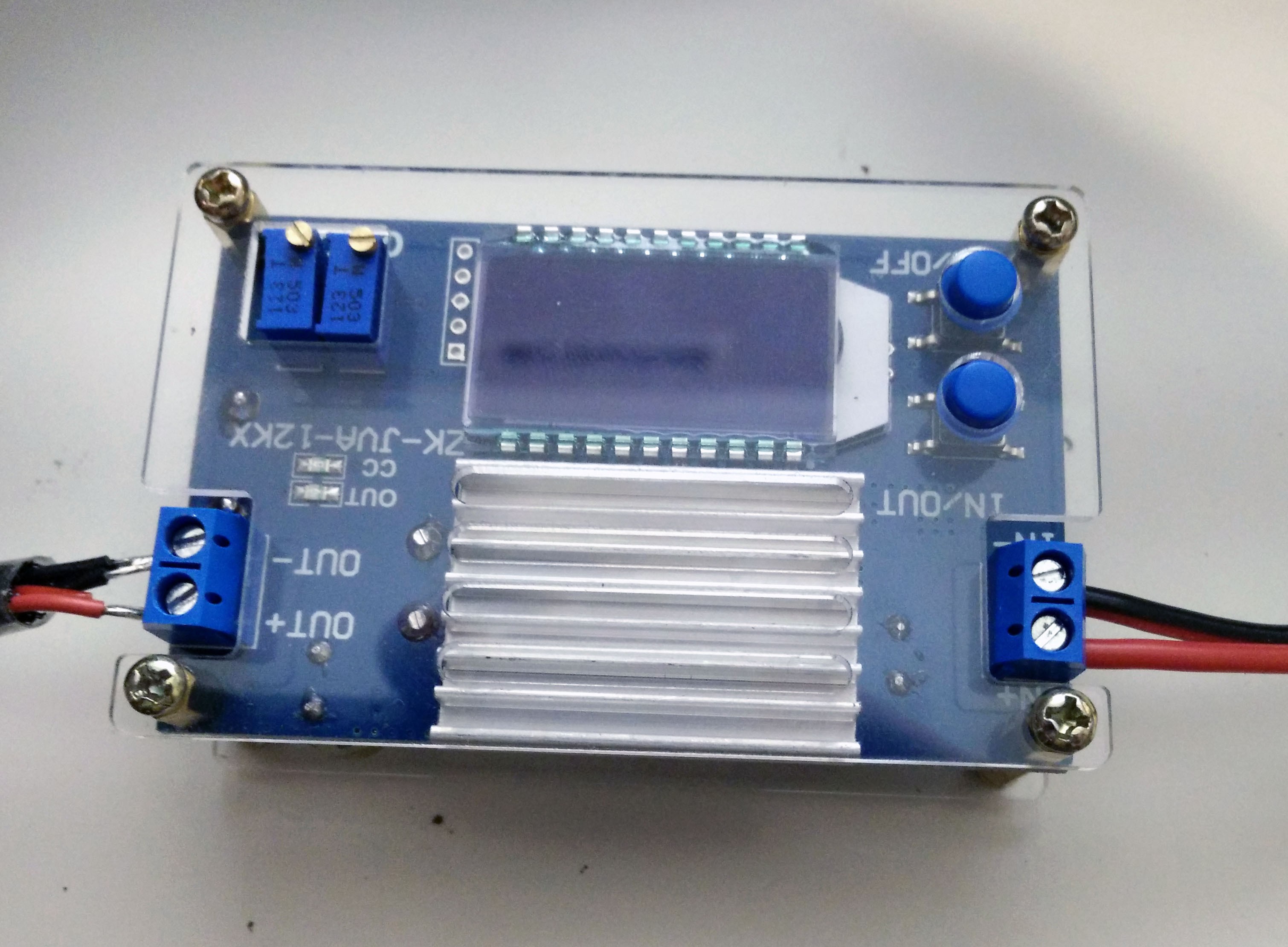

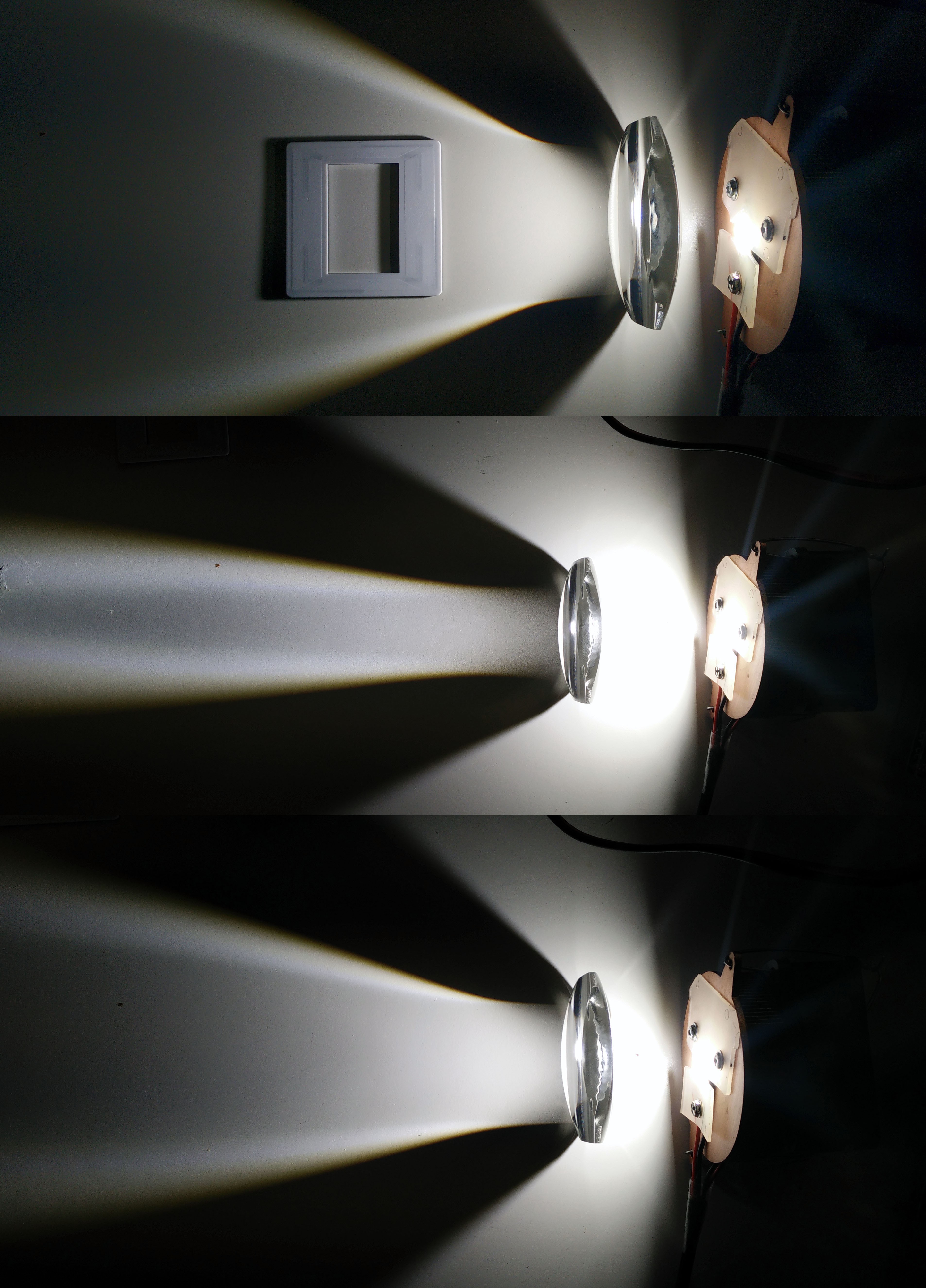
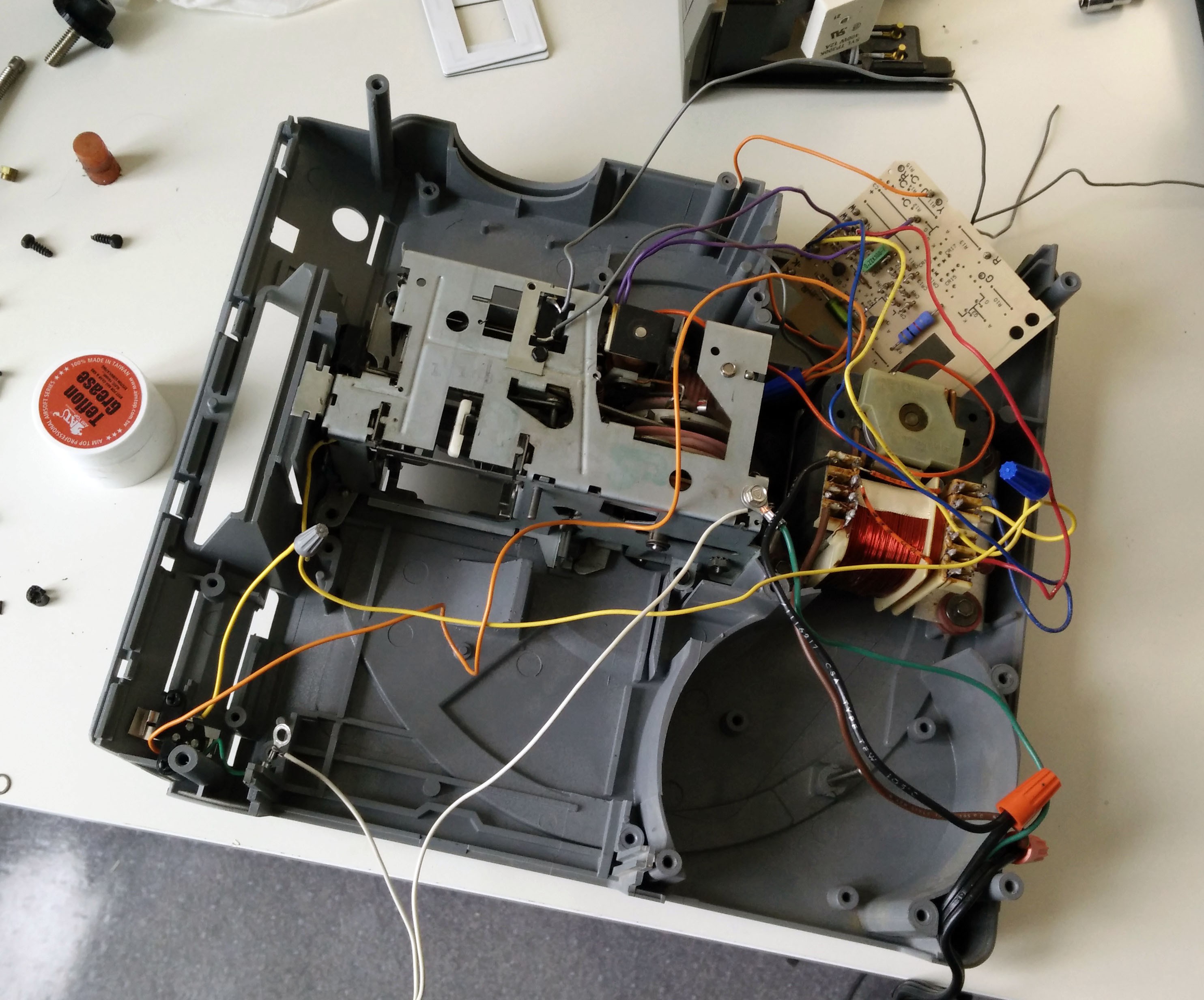
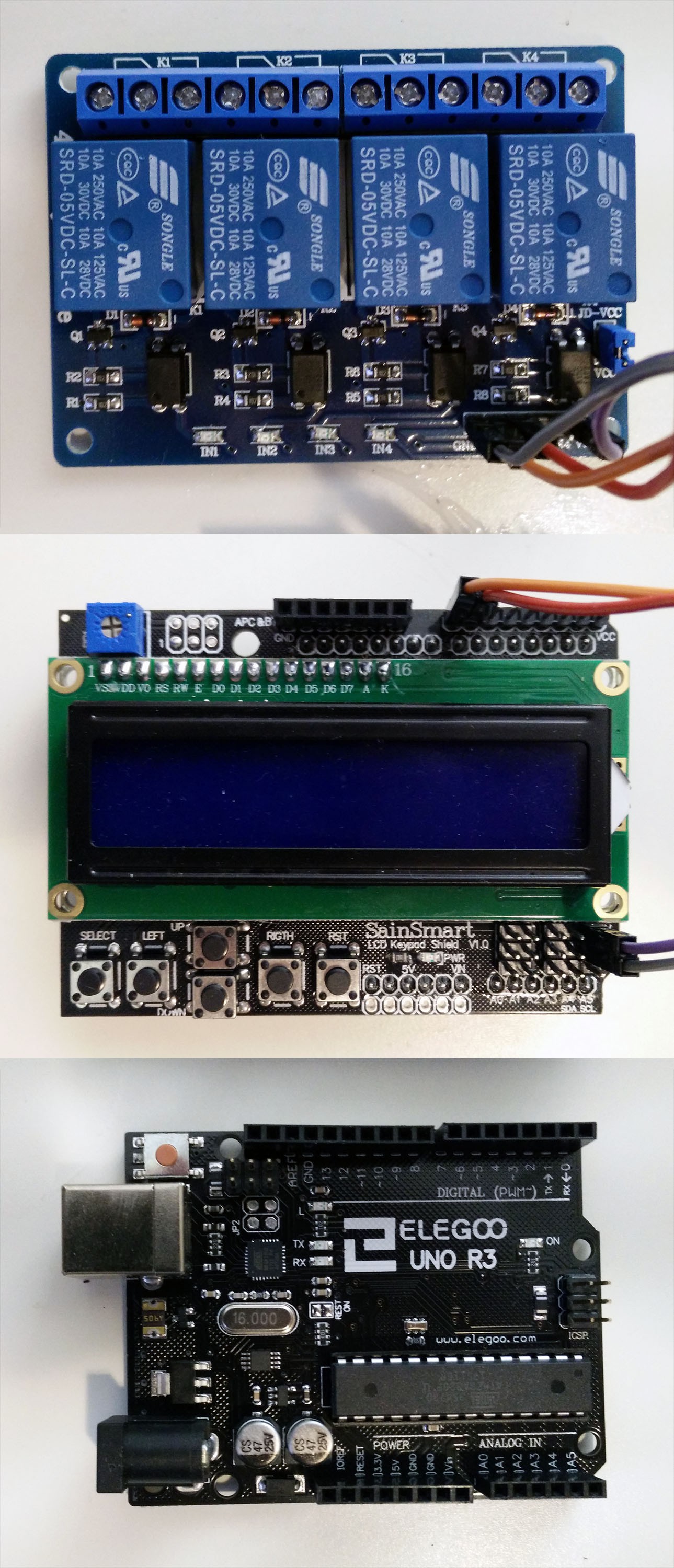
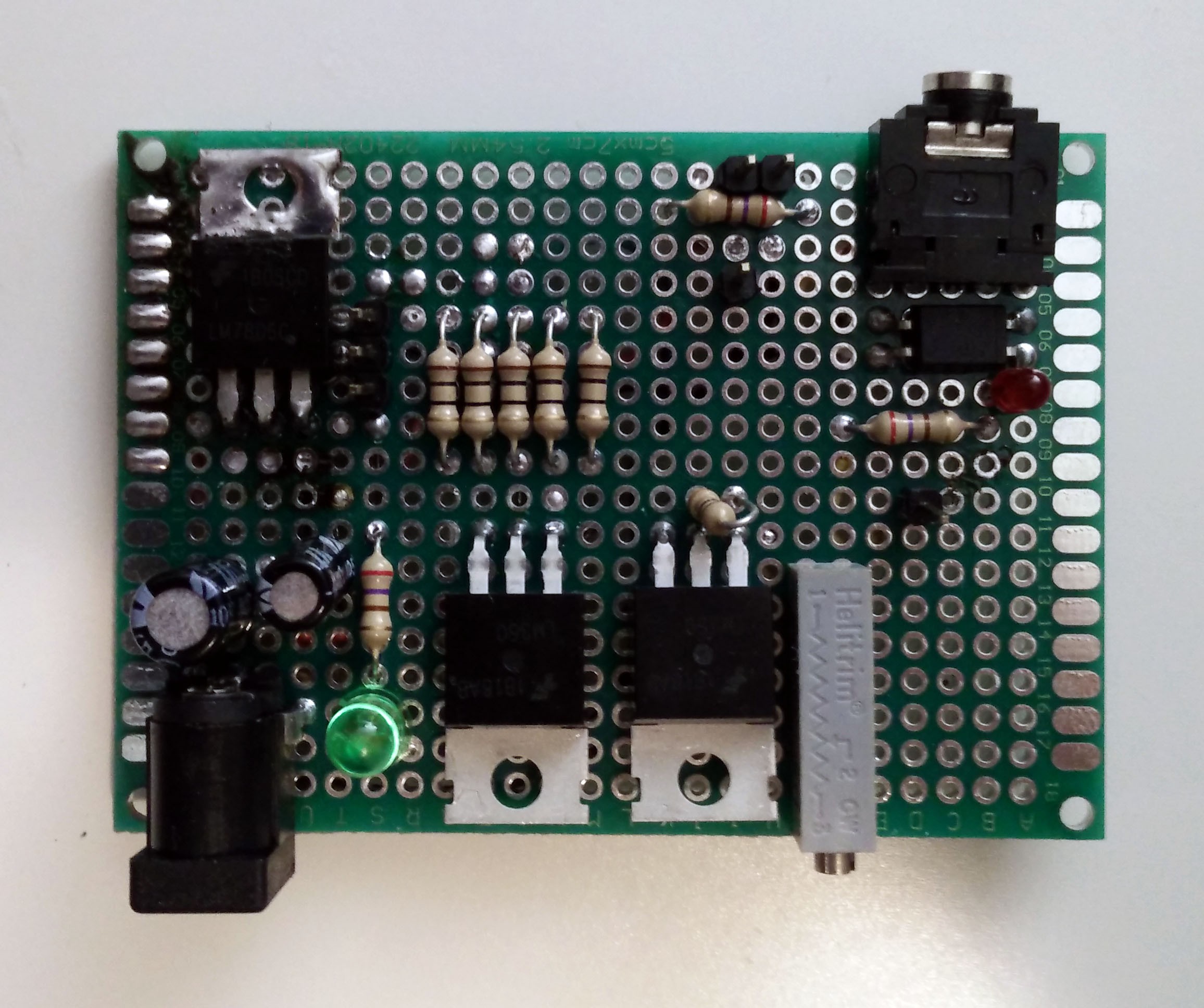


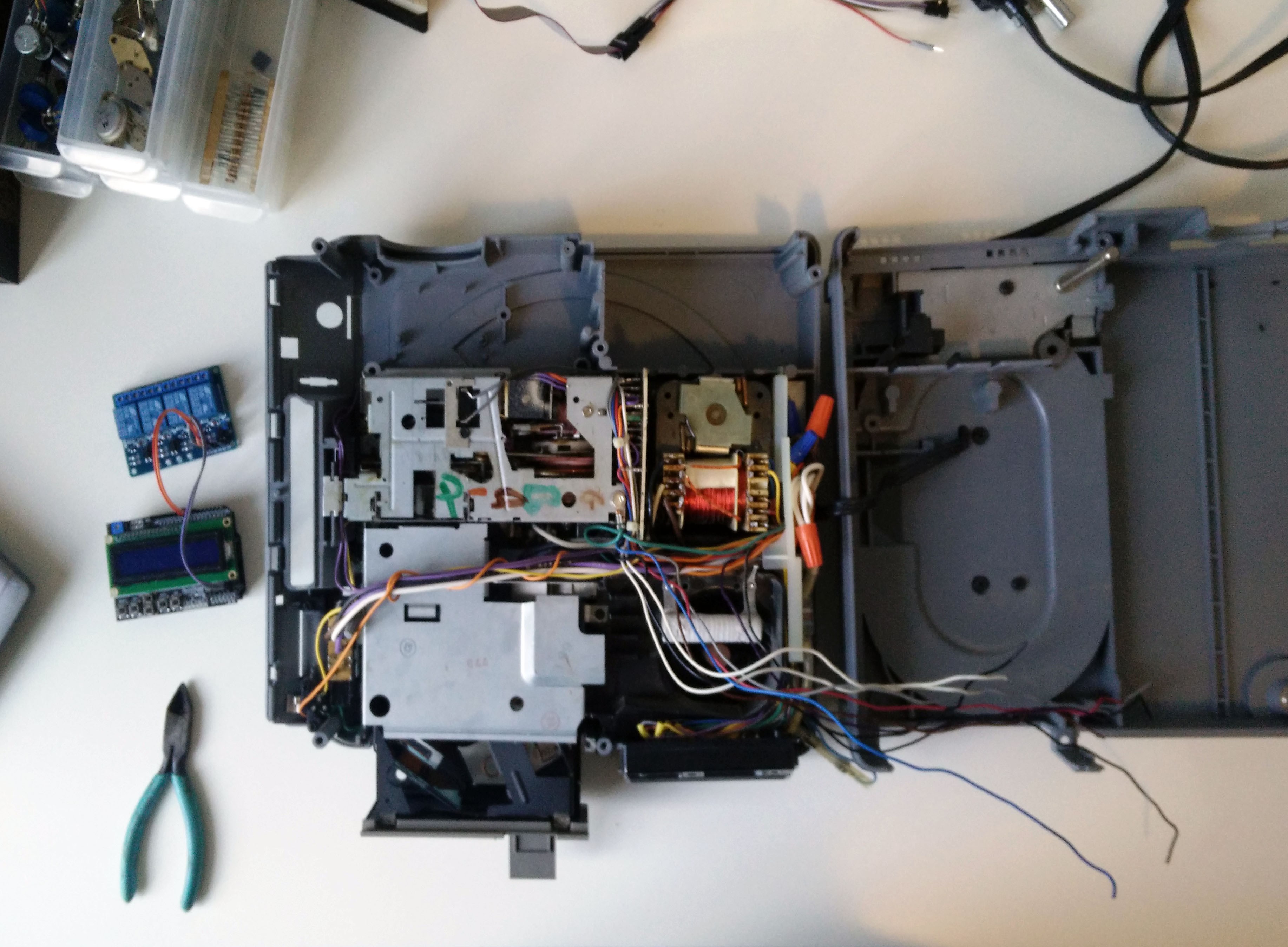
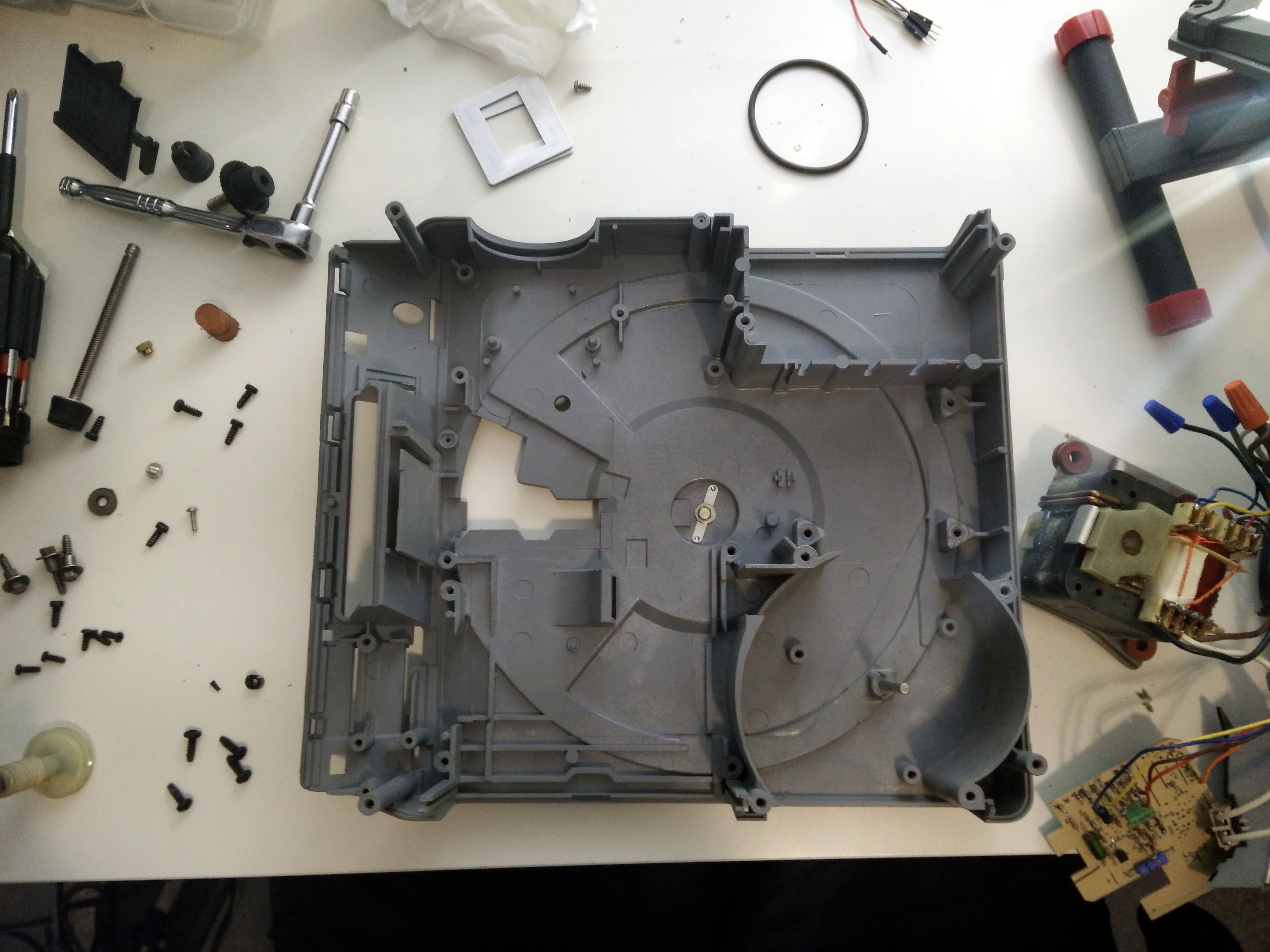

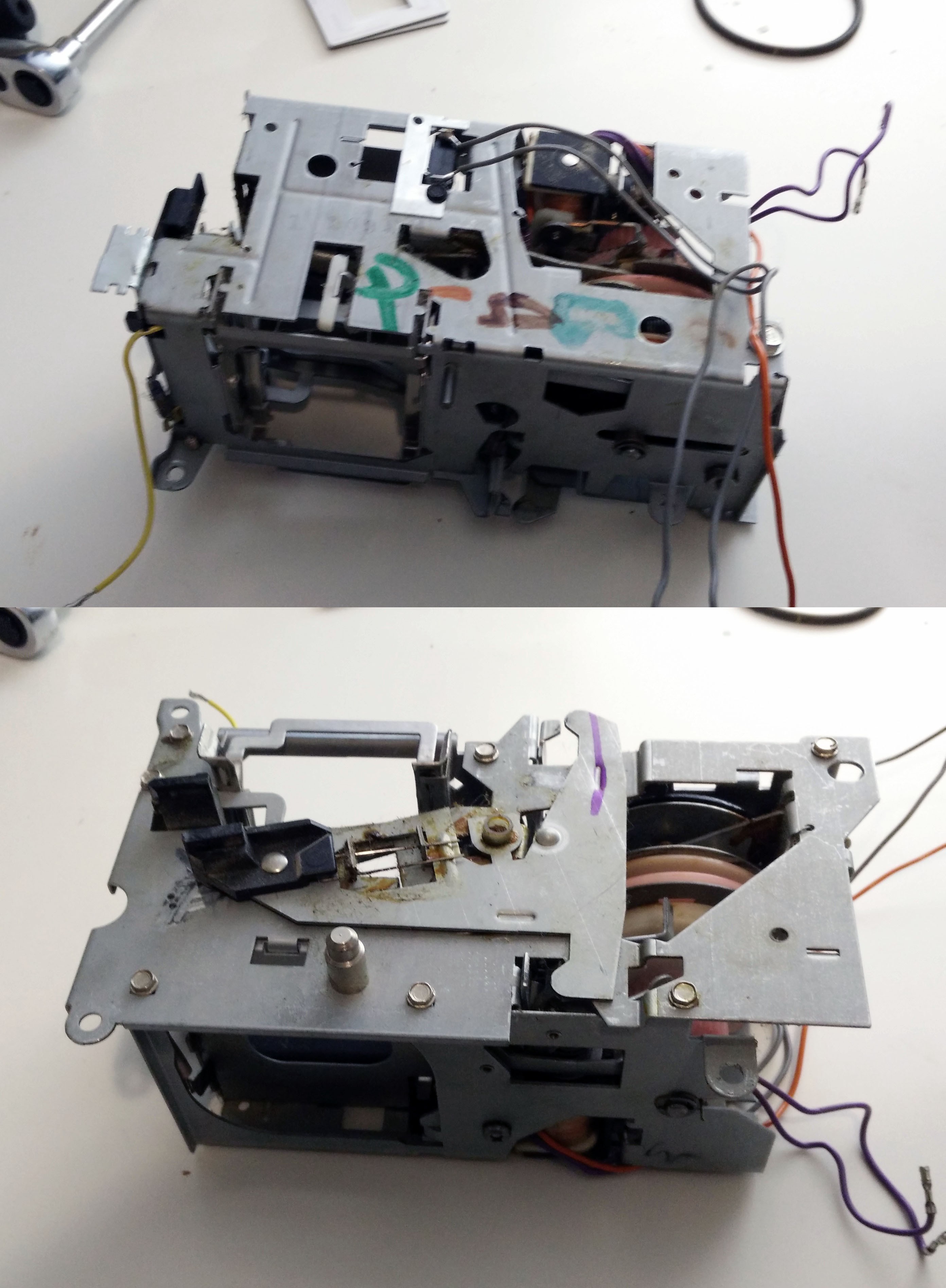
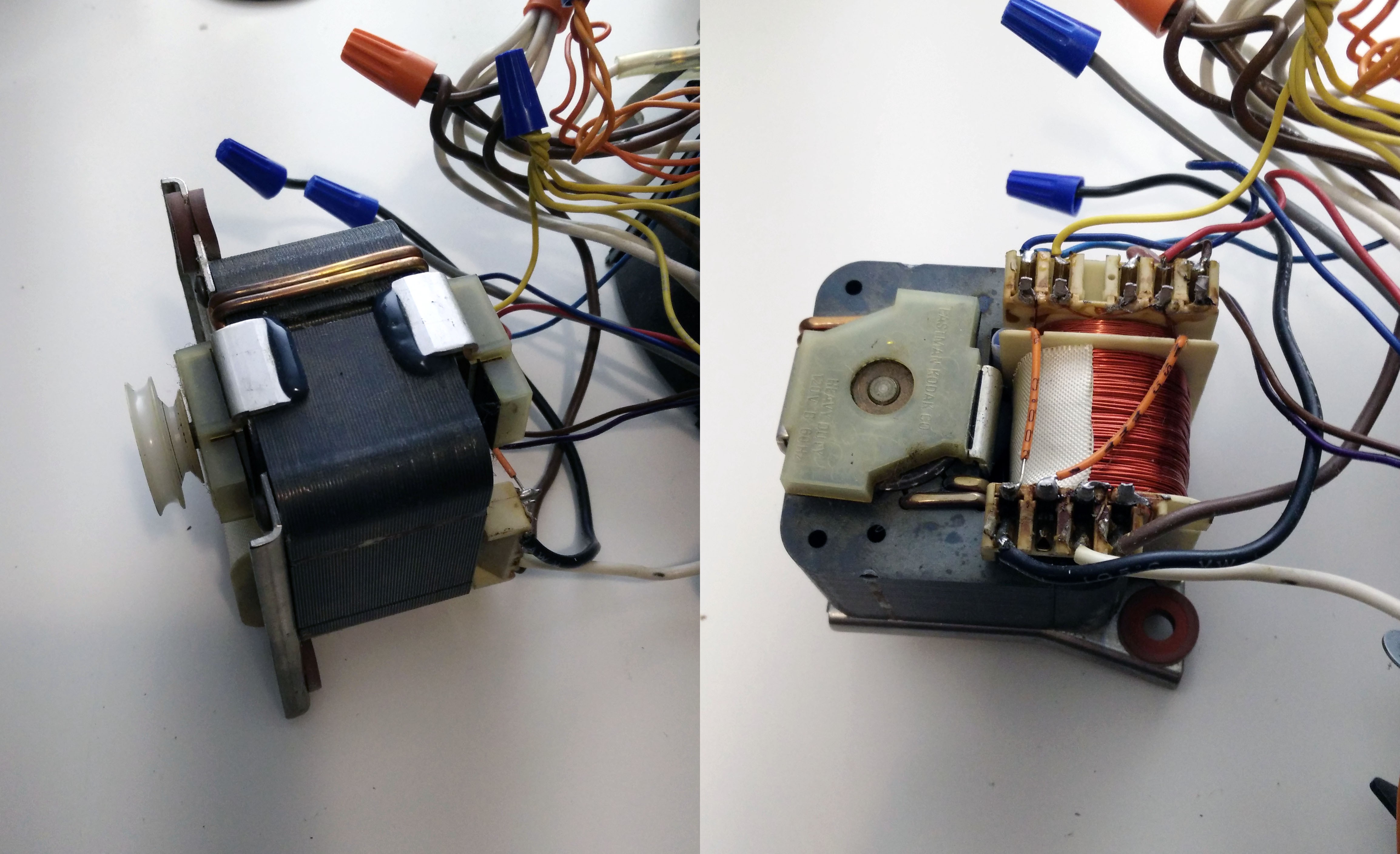
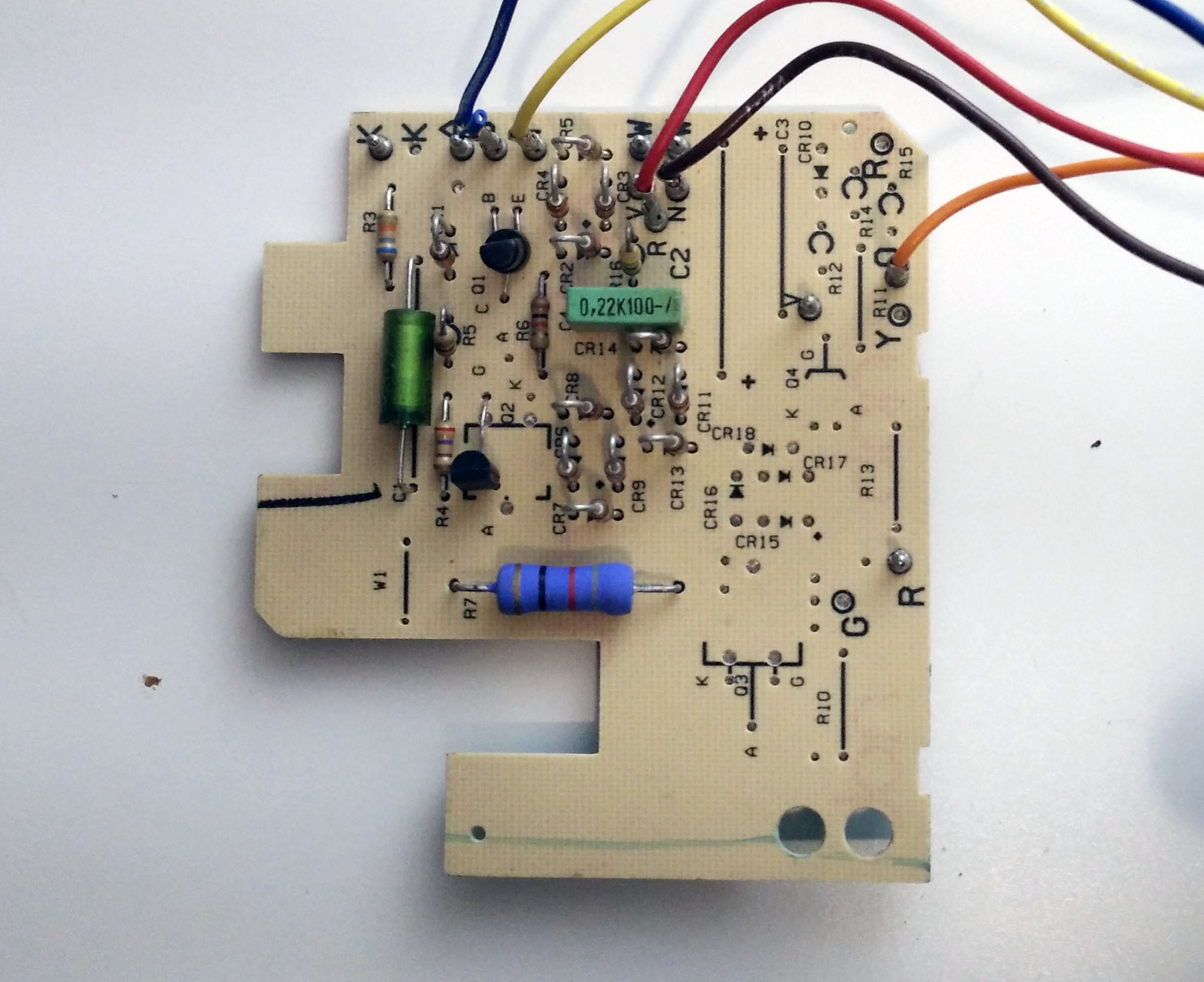


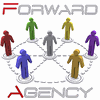



 andyhull
andyhull

 Coders Cafe
Coders Cafe
 ric866
ric866
Interested to find out how the vibration reduction by replacing grommets went.