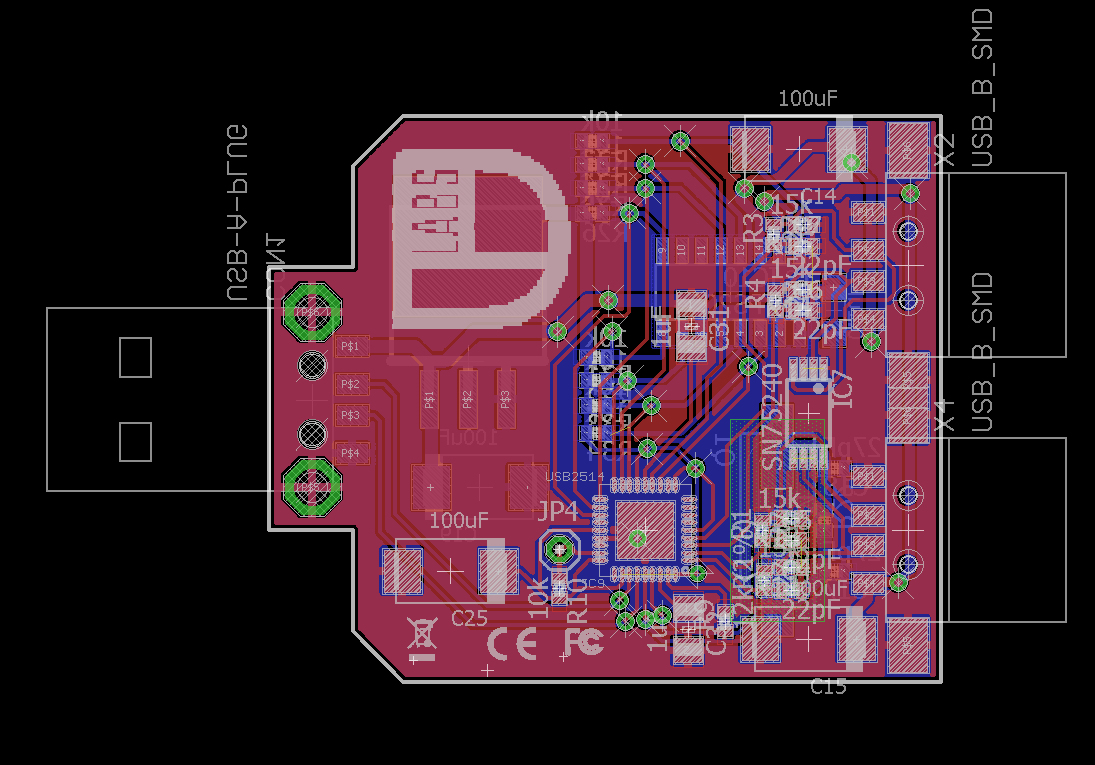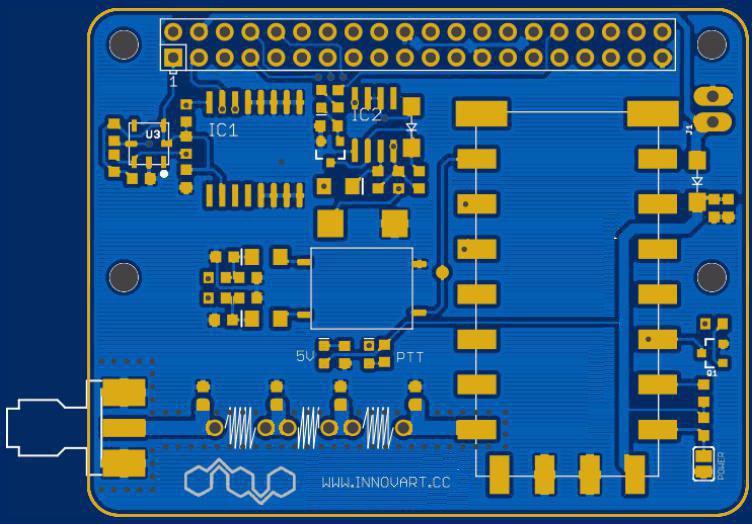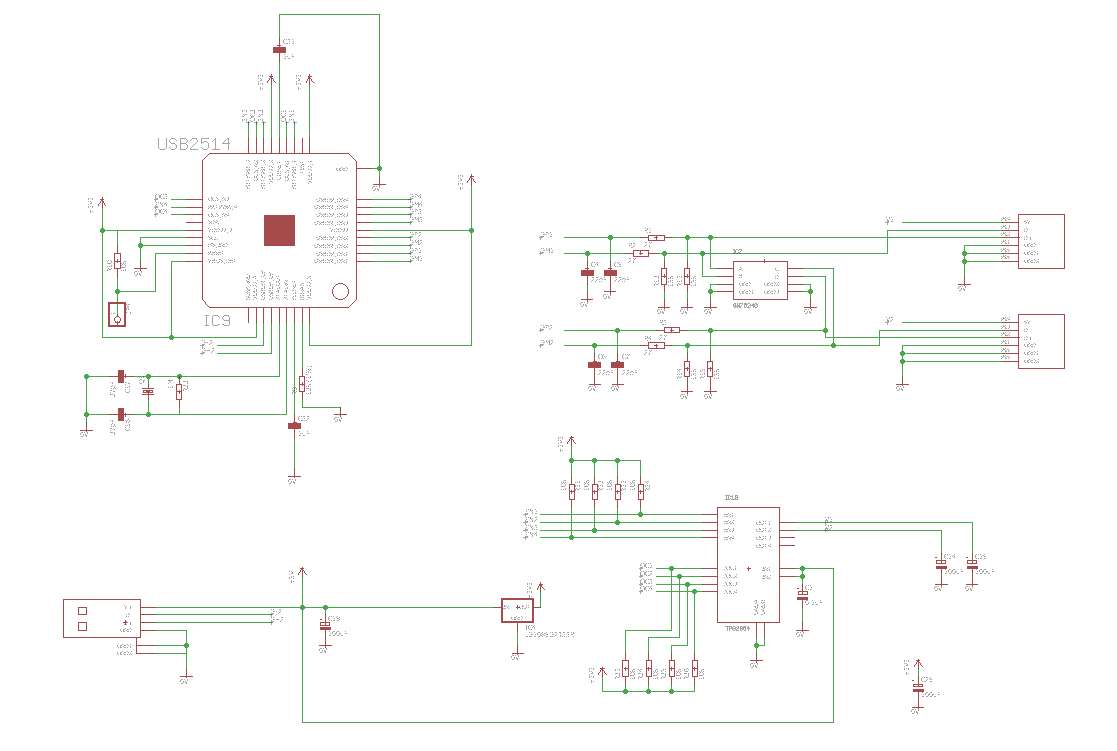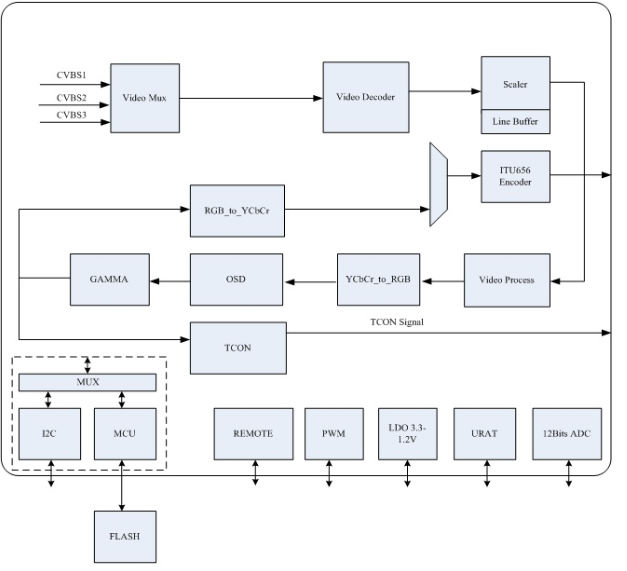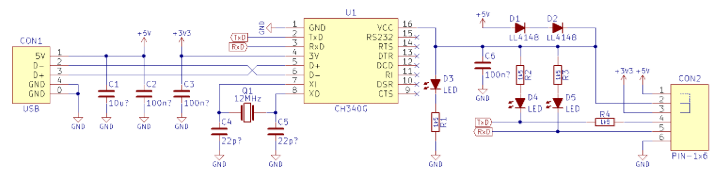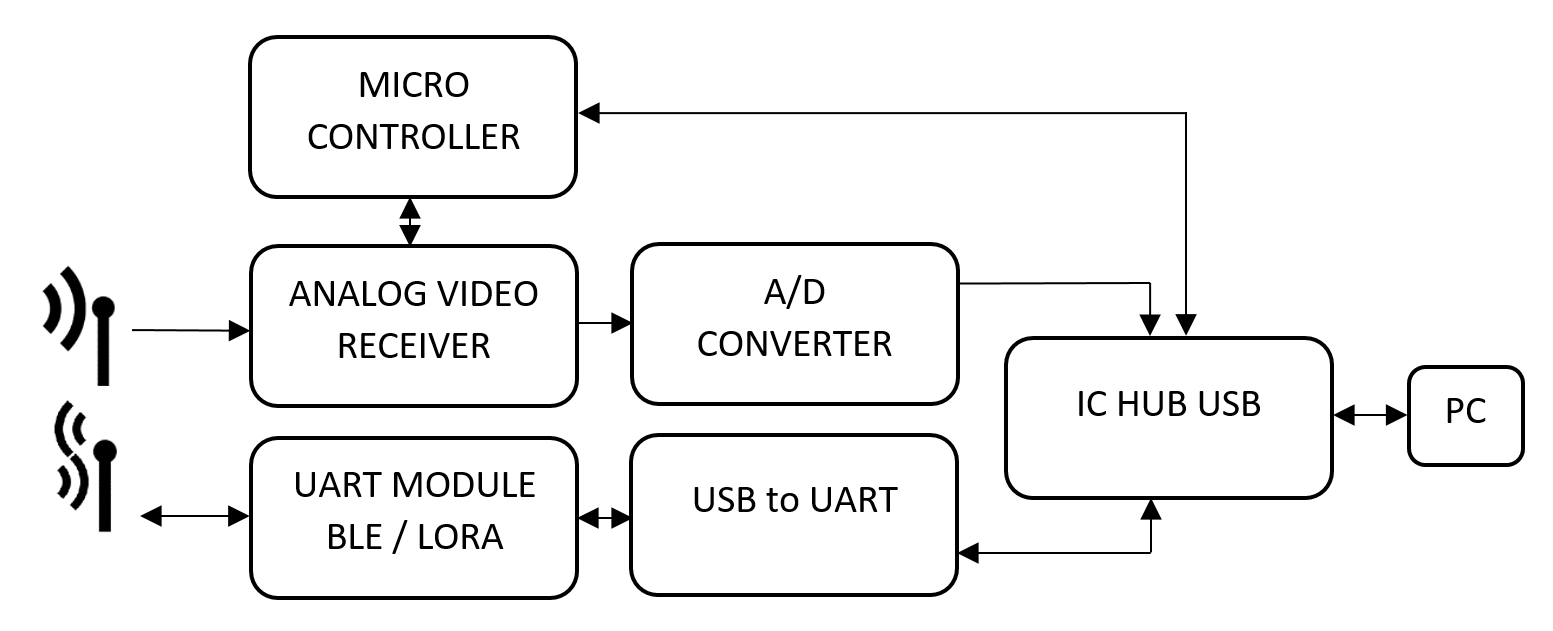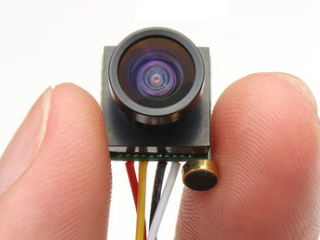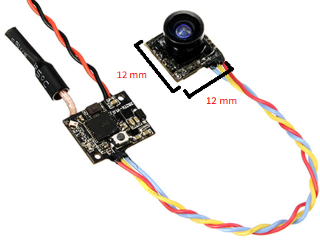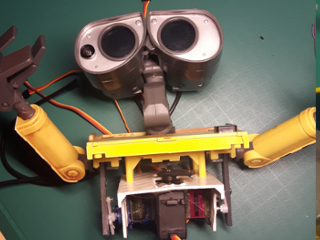-
Design for last prototype
05/31/2018 at 13:12 • 0 commentsIn the last prototype of this module, we include all the functionalities in a single device. We need a USB HUB that allows us to connect all the functions at the same time. We have researched about it and created some pcb to perform tests
![]()
![]()
-
Not only robots..
05/31/2018 at 12:10 • 0 commentsWith this system you can process the image of any analog video transmitter. This means that you can also collect information from drones that incorporate small cameras. Imagine how awesome this can be. This is a small example of a drone flying with our partner Sara, the image sends it to the computer and recognizes its face. This happens very fast, but you have to improve the processing sketch.
![]()
-
Prototype 2.0
05/30/2018 at 13:11 • 0 commentsWe are working to create the latest AIO model "All In One" artificial vision module, which will also allow the selection of video channel from the PC. In this way we can control several robots at the same time by switching the video signal from the PC.
![]()
The prototype of the new module, still in tests incorporates all the components of the scheme.
![]()
-
New Version
05/30/2018 at 12:56 • 0 commentsWith the demand of the drones, there are new video capturers that include the capturing and at the same time the receiver, this allows us to receive the images of the robot in a simpler way. This system has almost no latency and works without problems
We modified our main code to be able to reconcile the camera in windows, before only the camera worked in linux. We are very happy with the tests since it is a very cheap way to add a camera to any robot.
As you can see in the last video, we use a bluetooth bridge formed by one (PL2303 and HC-05).
-
Example Processing
05/30/2018 at 12:38 • 0 commentsYou can process the image with the program you prefer, in our case we prepare a simple example that allows us to move our little robot to follow the faces. Processing recognizes faces with the OCV library. When it detects a face, it draws a blue square on it. This program is very simple, the only thing it does is compare the position of the square with respect to the window. In this way the robot can know if it has to move to the left or to the right. With the size of the square the program is also able to know if the face is far or near, in this way is able to follow the faces.
On the other hand, the robot must have a microcontroller as Arduino, which allows it to receive orders from our computer (Brain) and be able to execute them in our robot (Slave).
-
Vision on Walle
05/30/2018 at 12:02 • 0 commentsWe hacked our new toy the "walle-e" robot, thanks to the small size of the analog cameras we could place one in his right eye without much complication. The video signal travels through the black wires that connect the eyes with the body. Inside the body we have a small 200mw video transmitter that sends us the image in real time. Inside the robot we place a bluetooth module that allows us to control the robot remotely. Any analog camera can be used. We use a very small camera to hide it in the eye.
![]()
![]()
![]()
![]()
![]()
![]()
![]()
![]()
In the following link you can find the camera that we use in this project:
https://www.banggood.com/600TVL-8_0MP-14-2_8mm-CMOS-FPV-170-Degree-Wide-Anlge-Lens-Camera-PALNTSC-p-984345.html?rmmds=myorder&cur_warehouse=CN -
First Prototype
05/30/2018 at 11:54 • 0 commentsIn the beginning we set up the system in a fast way, we look for a box where we can introduce video capture, video receiver, usb hub and a communication module. This system worked well for a long time and we were able to test the idea. We needed a 12v transformer to power the fpv receiver, we also need to select the channel each time we turn on our box.
SIMPLE, UGLY BUT FUNCTIONAL
![]()
Low-Cost Robot Vision Module
Add artificial vision to any robot in a simple and economical way, with this module. Without limits, you can add it to any platform
 Innovart
Innovart