-
11Attach Ar optics frame to helmet with rivets
pickup a rivet gun, these are much lighter and safer to make connections on a helmet over a sharp screw for obvious safety reasons.
https://www.harborfreight.com/hand-riveter-set-38353.html
![]()
-
123.0 USB to HDMI adapter for the second display
![]()
-
13Screen cast your phone media to your AR HUD
https://www.thewindowsclub.com/teamviewer-remote-access-control-software-windows
![]()
You can resize the window and place it wherever you like in the AR hud, personally I would size it down and put it on the far left or right of the visual area. Any area you want to use constantly you will want to black out so it works perfect in day or night. the phone is a pretty good example as you can see your texts, call, music and navigation all in one place.
Cyborg 360 Flir AR HUD Motorcycle Helmet
Worlds Largest 7" Diagnal personal AR display in a motorcycle helmet, see 360 degree view, smart interface. Flir, IR and Ultrasonic
 Josh Starnes
Josh Starnes

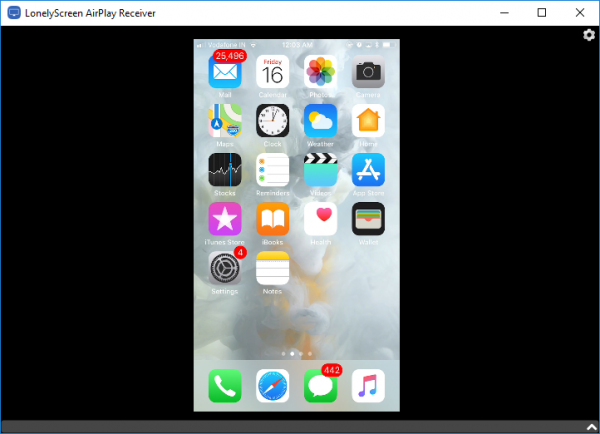
Discussions
Become a Hackaday.io Member
Create an account to leave a comment. Already have an account? Log In.