
Blynk is an app that allows full control over Arduino, Rasberry, ESP8266 and many more hardware.It is compatible for both Android and IPhone. Right now the Blynk app is available with free of cost.
Follow the below steps :
Step-1: Download the Blynk app
1. For Android
2. For iPhone
Step-2: Get the Auth Token
In order to connect Blynk App and your hardware, you need an Auth Token.
1. Create a new account in Blynk App.
2. After the project was created, we will send you Auth Token over email.
3. Check your email inbox and find the Auth Token.
Step-3: Preparing Arduino IDE for Wemos Board
To upload the Arduino code to Wemos board, you have to follow this Instructables
Step-4: Install the Libraries
Then you have to import the library on to your Arduino IDE
Download the Blynk Library
Step-5: Arduino Sketch
After installing the above libraries, paste the Arduino code given in files section of this project.
Enter the auth code from step-1, ssid and password of your router.
Then upload the code.
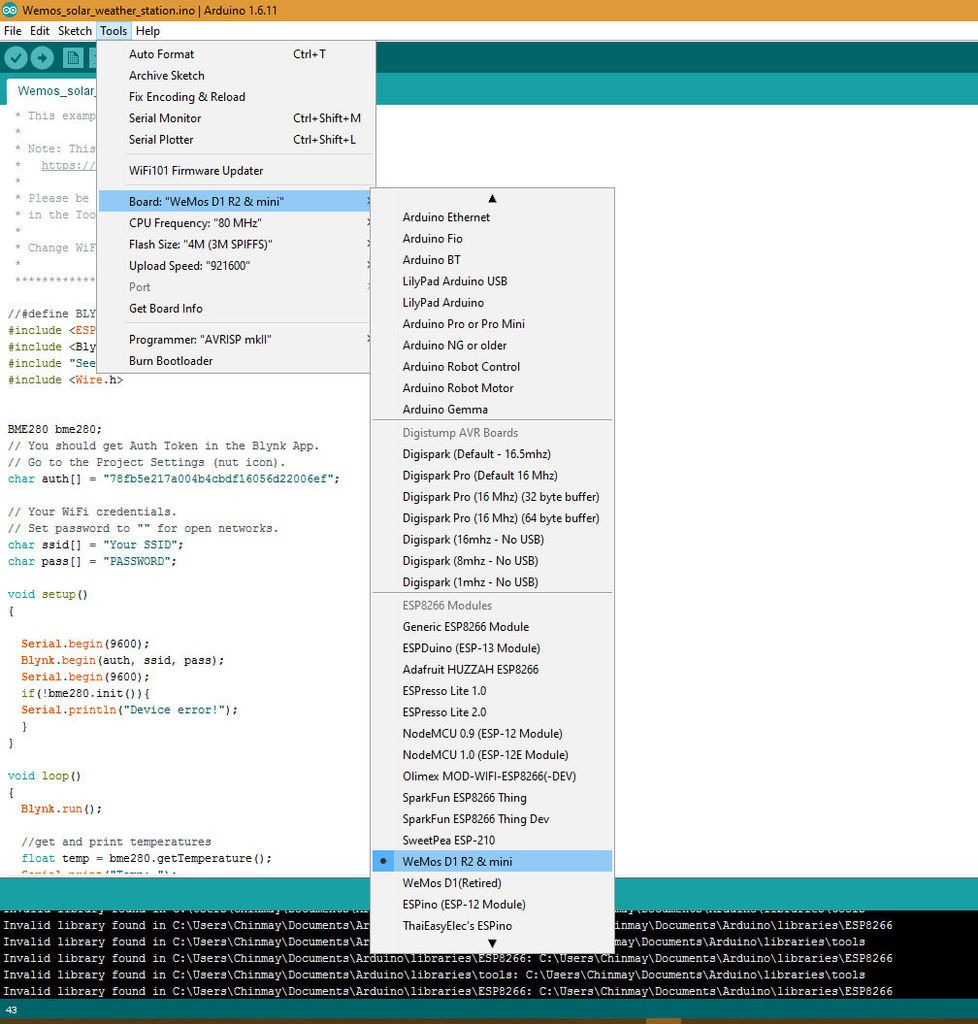
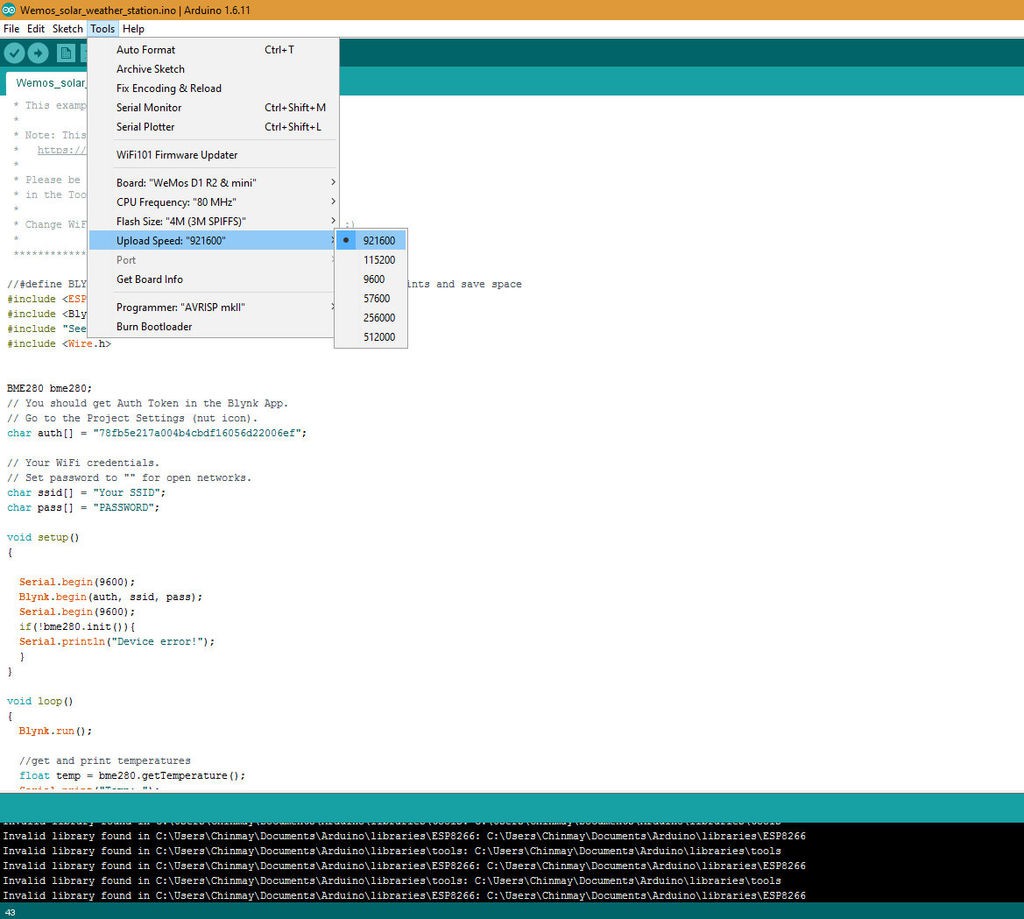
To upload the code, following settings are preferable :
PU Frequency: 80MHz 160MHz
Flash Size: 4M (3M SPIFFS) – 3M File system size 4M (1M SPIFFS) – 1M File system size
Upload Speed: 921600 bps
Implementing Power Saving Mode :
The ESP8266 is a pretty power hungry device. If you want your project to run off a battery for more than a few hours, you have two options:
1. Get a huge battery
2.Cleverly put the Thing to sleep.
The best choice is the second option.Before using the deepsleep feature, Wemos D0 pin must be connected to the Reset pin.
Credit : This was suggested by one of the Instructables user " tim Rowledge ".
More Power Saving Option :
The Wemos D1 Mini has a small LED that lights when the board is powered. It consume lot of power. So, just pull that LED off the board with a pair of pliers. It will drastically drop the sleep current down .
Now the device can run for long time with a single Li Ion battery.
 Open Green Energy
Open Green Energy
Discussions
Become a Hackaday.io Member
Create an account to leave a comment. Already have an account? Log In.