Here's a roadmap, I guess.
Completed so far:
- Wait for tablet to brick itself before starting the project :P
- Remove worn-out stock battery and replace with interim battery in a hacky way (but the tablet seemed happy with it)
- Discover that that didn't fix the problem of not booting
To do:
- Investigate the possibility of booting a custom recovery without installing it (I can't install it because the tablet can't boot, and even if it could, I haven't rooted it.)
- If that works, use it and ADB (I guess) to make a backup of the data on my tablet
- If that works, then do a factory reset and see if the tablet boots
- If that doesn't work, remove the eMMC chip and dump its data directly (using an SD card reader?) and then image and install a new one (preferably larger) and see if the tablet boots
- If the tablet then doesn't boot, give up on the rest of the project as currently imagined, and get or make a new tablet that doesn't have as many problems
- If that works, use it and ADB (I guess) to make a backup of the data on my tablet
- Replace the interim battery with the innards of a USB battery
- Determine whether the charge controllers will fight
- Case mod
- Design
- Cut existing case
- Assemble
- Refine fit
- Ram upgrade
- Build electron beam machine
- Practise the following steps on a Raspberry Pi or other SoC device before doing them on the tablet
- Laser etch and/or electron beam machine away enough of the SoC's package and if necessary the integrated ram silicon to expose the ram interface
- Bond wires or something to the ram interface?
- Logic analyze the ram interface to figure out how to connect ram to it
- Connect an external ram module to the ram interface
- While the chip is open, maybe try to diagnose the Wi-Fi and Bluetooth problems?
- Notification LED
- Install an addressable RGB LED in the hole where the front camera was (because its cable broke when I had the tablet open long ago, so that hole is empty; it was terrible anyway)
- Connect it to the SoC somehow (maybe using some of the I/O that the front camera is no longer using)
- Build a custom version of Android
- Make it more up to date than 4.4.2 (latest official ROM for this tablet)
- Investigate whether Project Treble is helpful for this
- Don't include bloatware
- Don't include a front camera in the configuration
- Include added ram in the configuration
- Add a driver for the notification LED
 PointyOintment
PointyOintment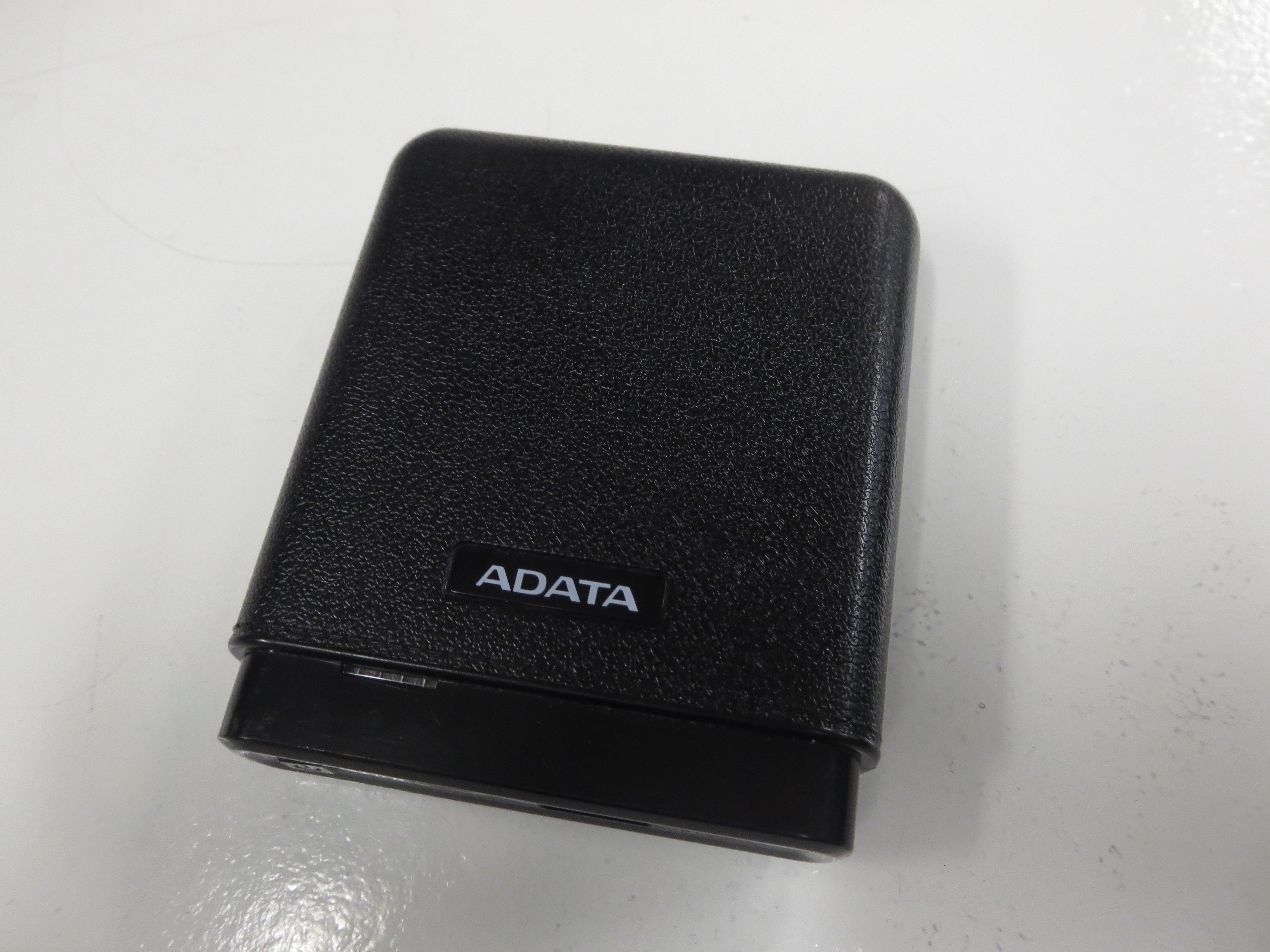





 Eric Hertz
Eric Hertz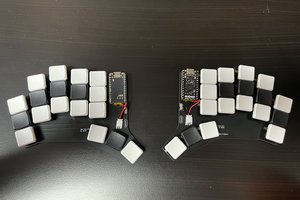
 Peter Lyons
Peter Lyons
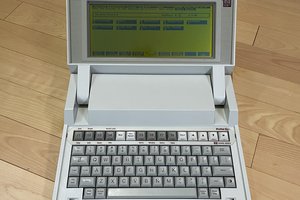
 CYUL
CYUL