-
1code for arduino
![]()
#include
CustomSoftwareSerial* customSerial;
void setup() {
Serial.begin(19200);
while (!Serial) {
;
}
Serial.write("Mendooo Electronics");
customSerial = new CustomSoftwareSerial(11, 10); // rx, tx
customSerial->begin(19200, CSERIAL_7O1);
}
void loop() {
if (customSerial->available())
Serial.write(customSerial->read());
if (Serial.available())
customSerial->write(Serial.read());
} -
2serial data reading
change baud rate of serial monitor to 19200
move the potentiometer until you see something like ( 107393;000:0 ) on serial monitor
-
3HC-06
![]()
if you are using hc-06 bluetooth interface you need to change baud rate to 19200
https://www.instructables.com/id/AT-command-mode-of-HC-05-Bluetooth-module/
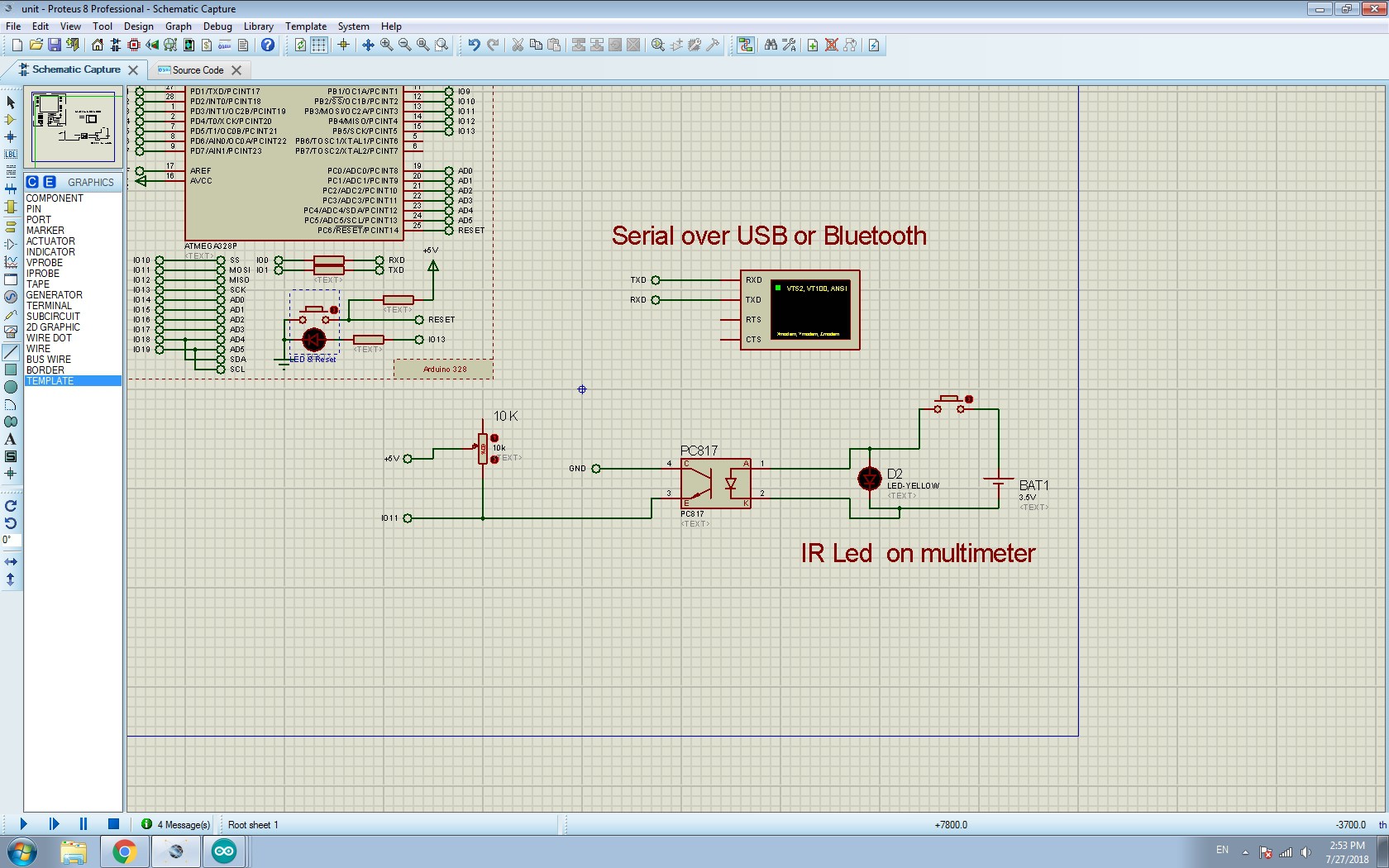
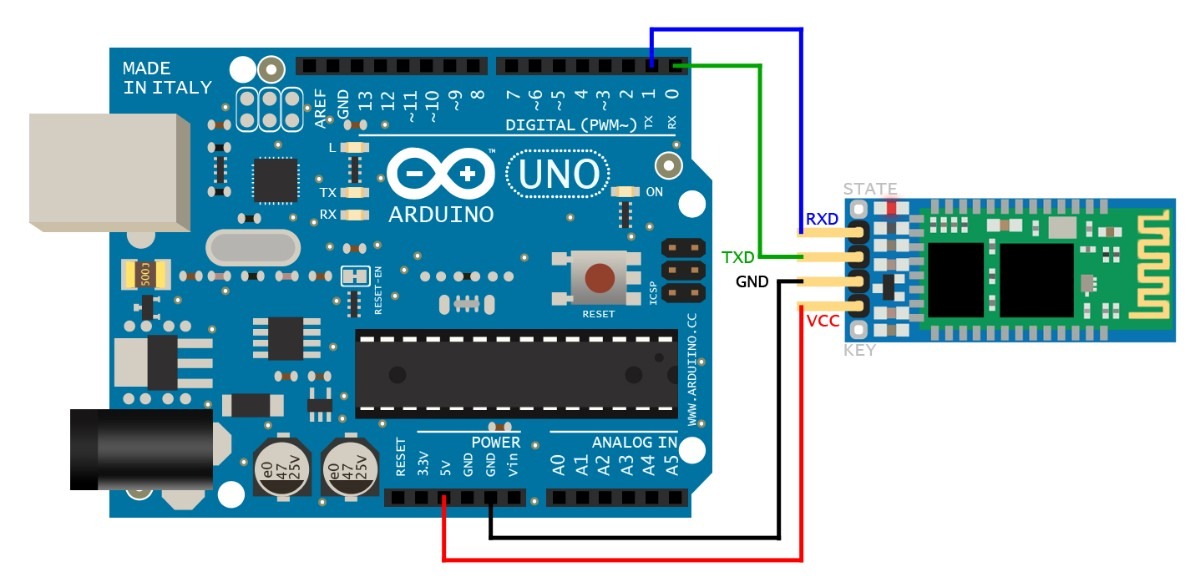
Discussions
Become a Hackaday.io Member
Create an account to leave a comment. Already have an account? Log In.