-
1Wiring Diagram
![]()
-
2Install dependencies
Download and install Unity3D, Arduino, and the following Arduino Libraries.
Unity3D - https://unity3d.com/get-unity/download
Arduino - https://www.arduino.cc/en/Main/Software
Library Name - https://github.com/tockn/MPU6050_tockn
-
3Setup
- Set up all the wiring as shown as the image above
- Download the project from the GIthub link - https://github.com/AurekSkyclimber/DIY-Haptic-Glove
- Upload the Arduino code to your Arduino Mega
- Open the Unity project in Unity
- In Unity, double click "Scripts/Palm" in the Project window to open the script editor. In the script editor, go to line 9 and change "\\\\.\\COM17" to your Arduino's COM port number. You can find this number in your Arduino editor.
- In Unity, go to the PlayerSettings (Edit -> Project Settings -> Player) and find the Api Compatibility Level in Other Settings. Change this to .NET 2.0 instead of .NET 2.0 Subset.
-
4Run
Open the Serial Monitor in the Arudino application. Wait for calibration to finish over the next 3 to 4 seconds.
Next, open the unity program and hit play.
Enjoy the environment!
-
5Schematics
![]()
DIY Haptic Glove for VR
A haptic glove that vibrates when its touches a virtual object. It also tracks physical finger positions and hand orientation.
 Dinithi Silva
Dinithi Silva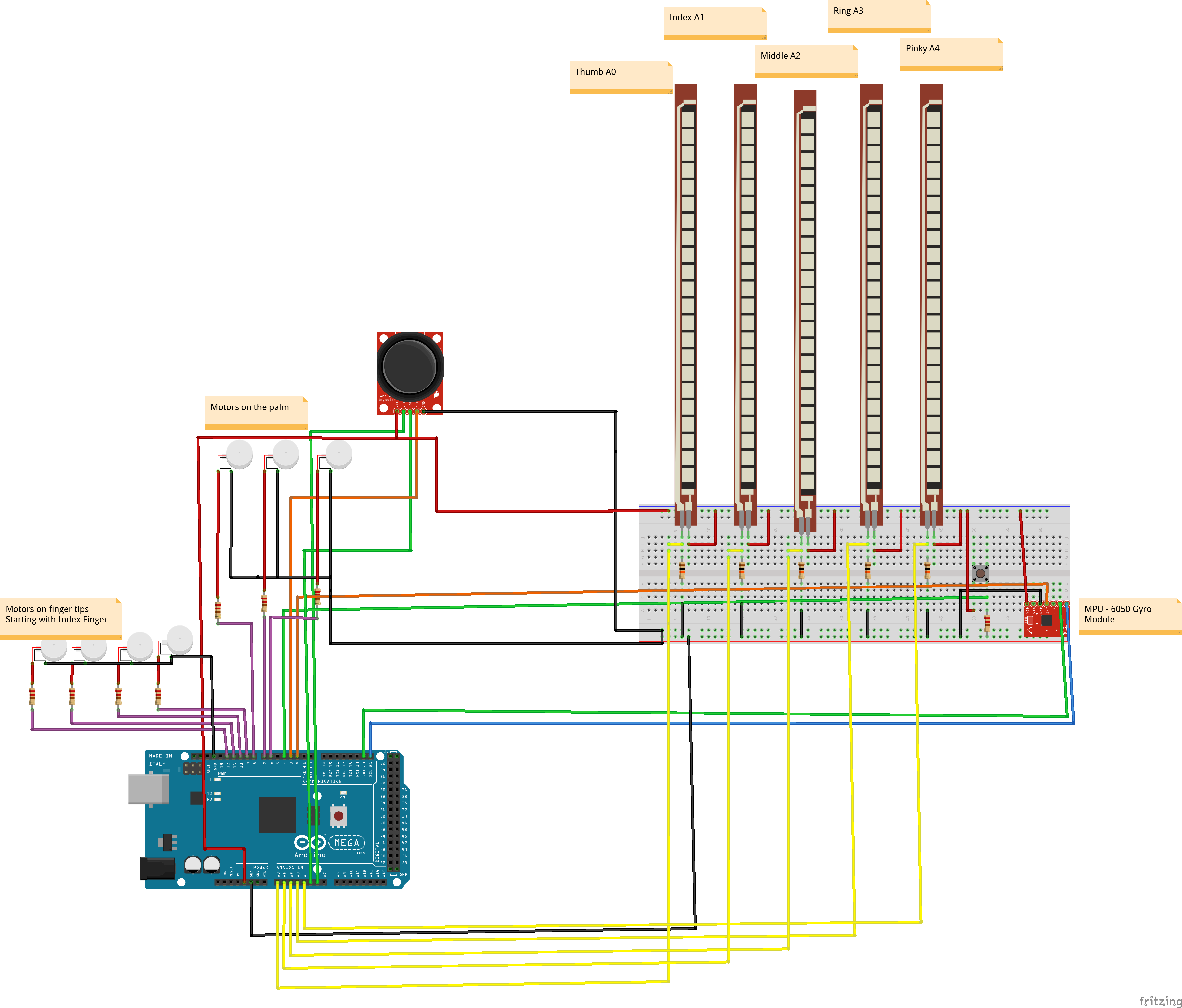
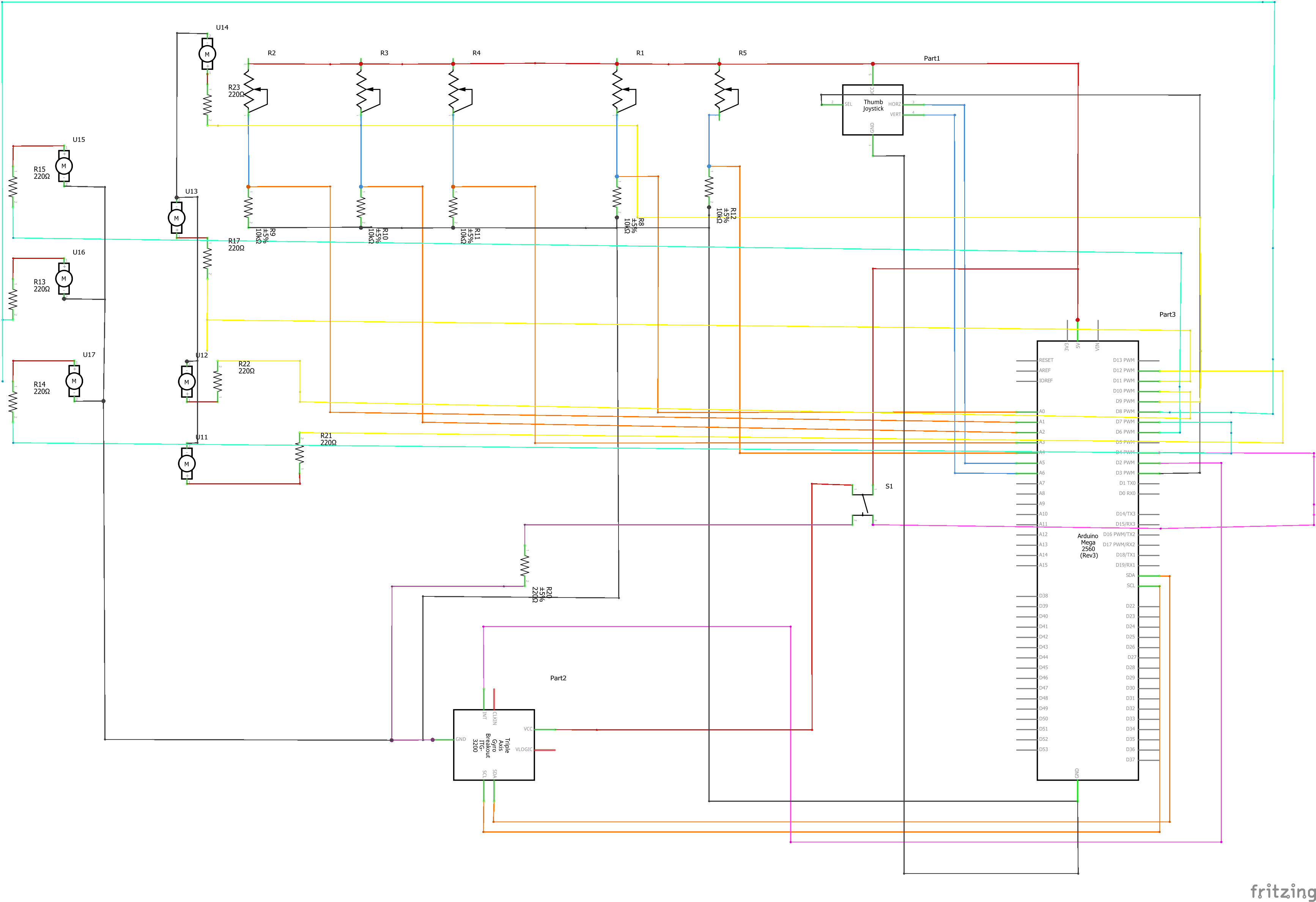
Discussions
Become a Hackaday.io Member
Create an account to leave a comment. Already have an account? Log In.