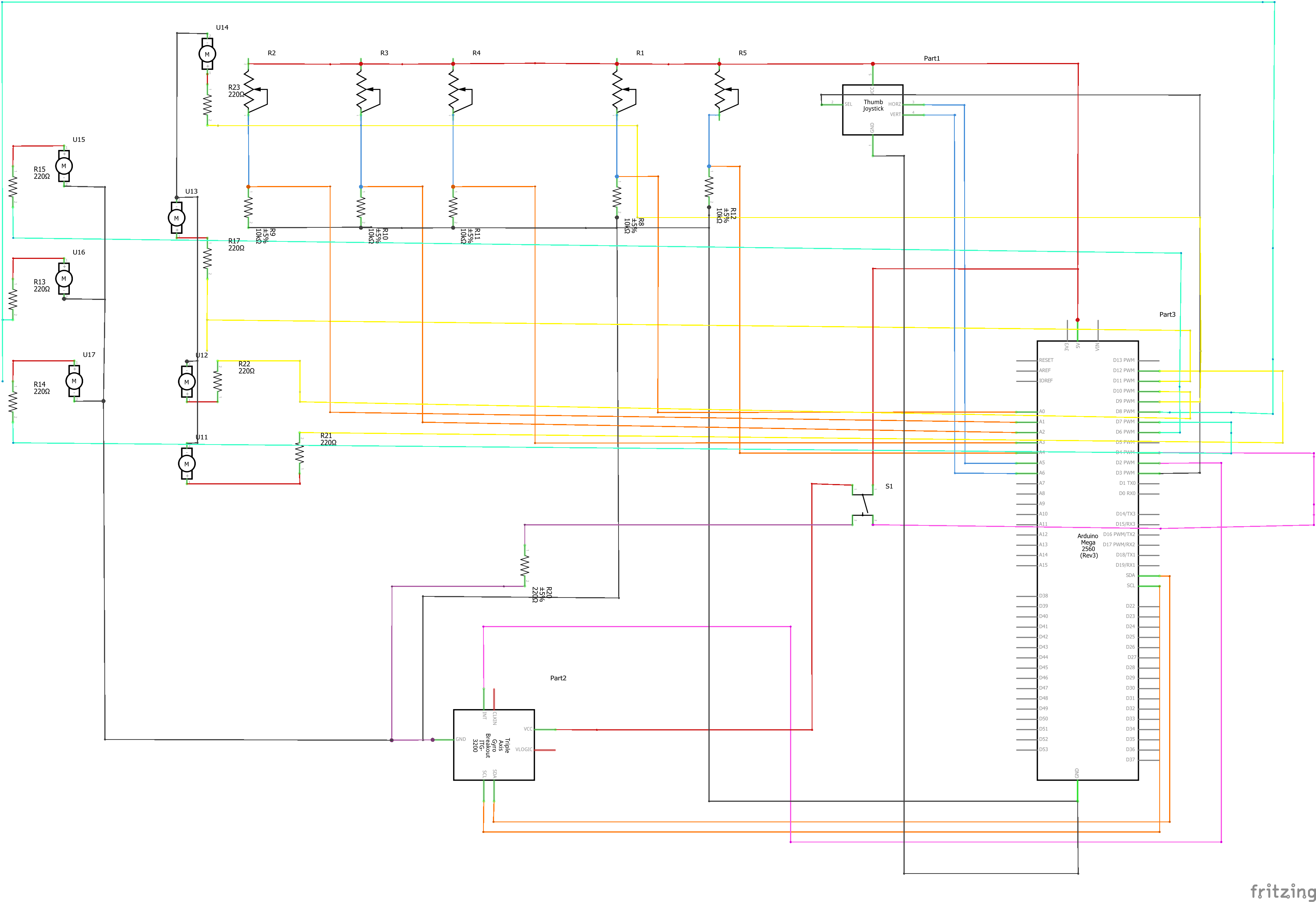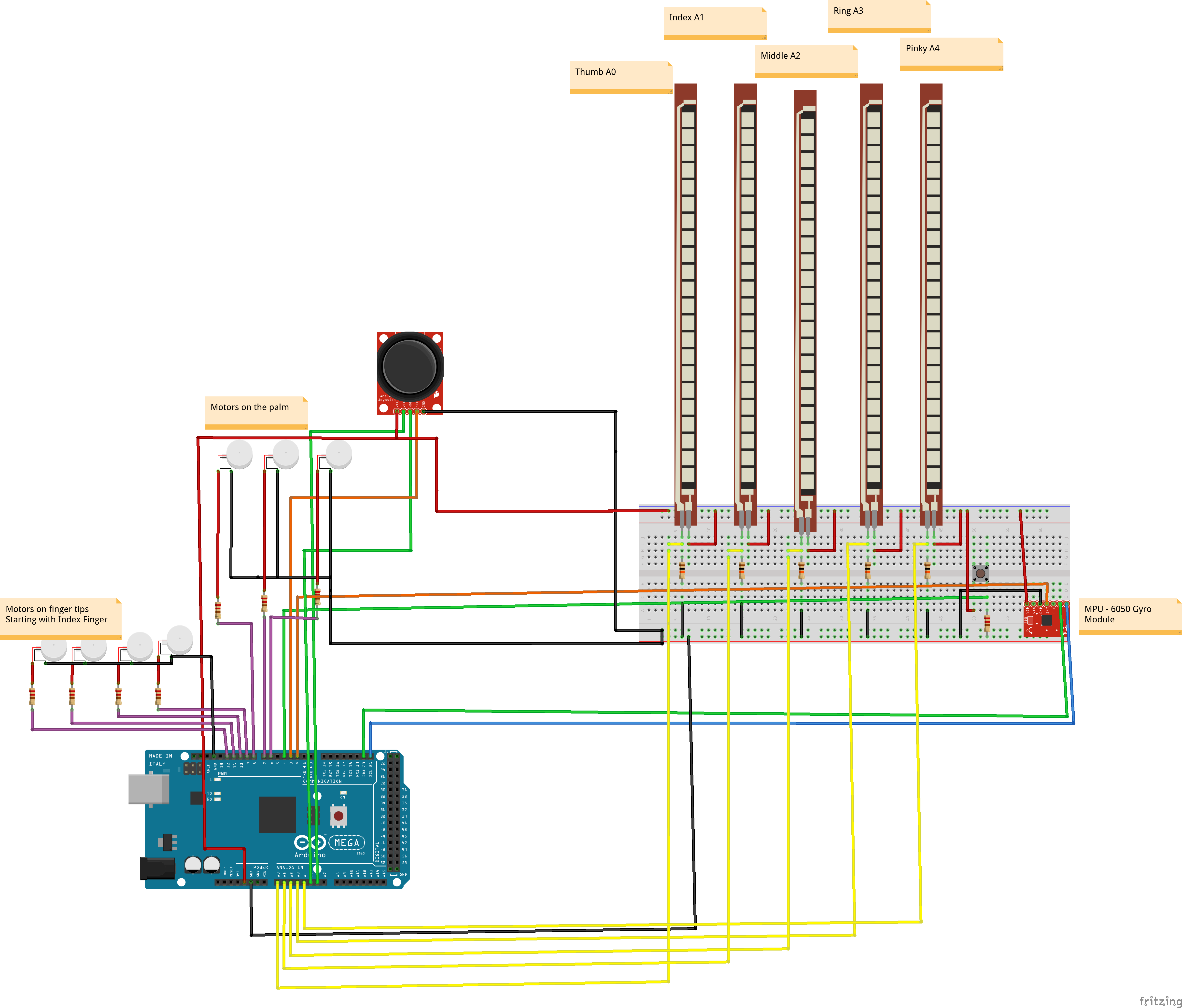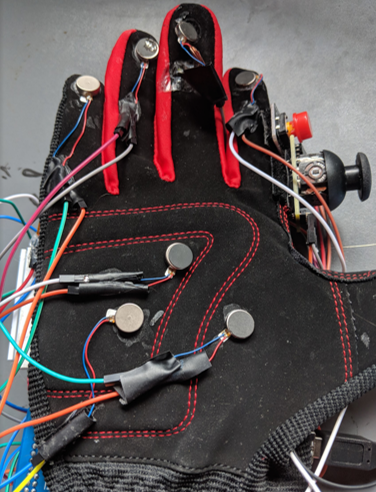-
Future Work
08/16/2018 at 00:44 • 0 commentsIn the future, rotation and position precision will be improved, possibly through external visual tracking. More scenarios will also be added to provide different touch environments.
-
Schematics
08/16/2018 at 00:43 • 0 comments![]()
![]()
-
Touch Simulations
08/16/2018 at 00:41 • 0 commentsVibration motors attached to each fingertip and the palm of the glove will start buzzing when the virtual hand collides with virtual objects. Each motor vibrates separately, so you can tell if you touched an object with just one finger. Depending on what you touch, different vibration patterns will activate. For example, when the player touches the waterfall, the motors will vibrate randomly with very small delays simulating the random impact of the water.
![]()
-
Navigation
08/16/2018 at 00:39 • 0 commentsA joystick and a button are attached to the side of the index finger. They make it easy to move the virtual hand around the scene. The joystick controls forward/backwards and up/down movement of the hand and the two buttons (joystick and standalone) move the hand left and right.
![]()
-
MPU - 6050
08/16/2018 at 00:32 • 0 commentsThe MPU6050 sensor is used to control the rotation of the hand. Just leave the glove completely still and on a flat surface for a few seconds when you turn the game on to let it calibrate first.
![]()
-
DIY Haptic Glove Demo
08/12/2018 at 04:16 • 0 comments
DIY Haptic Glove for VR
A haptic glove that vibrates when its touches a virtual object. It also tracks physical finger positions and hand orientation.
 Dinithi Silva
Dinithi Silva