Below is a model in Grafana using sensor data in real time. The data is refreshed every 5 seconds .The sensor of most interest for the project is the Altimeter/Pressure Sensor BMP280. The database for storage is influx. A high reading means good weather but if it is falling than poorer weather can be expected. The larger the fall can mean a more volatile weather and the stronger the storm. Alexa will answer any questions regarding a short term forecast.
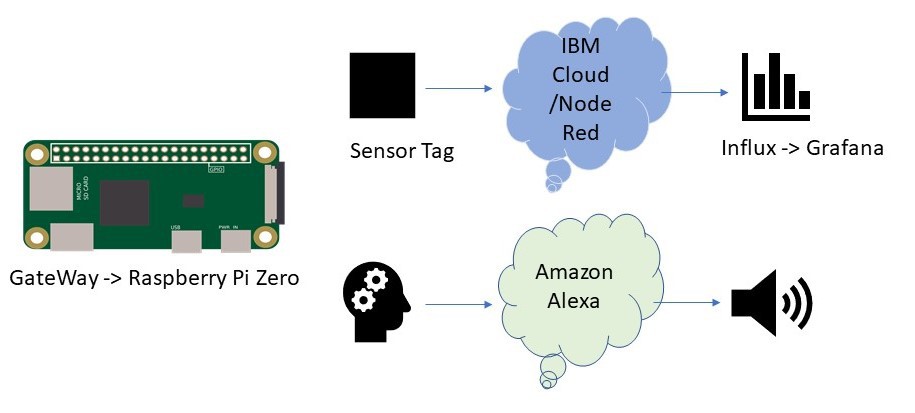
 Brenda Armour
Brenda Armour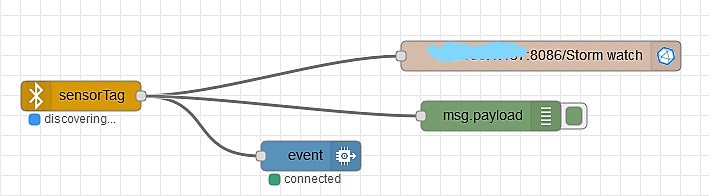
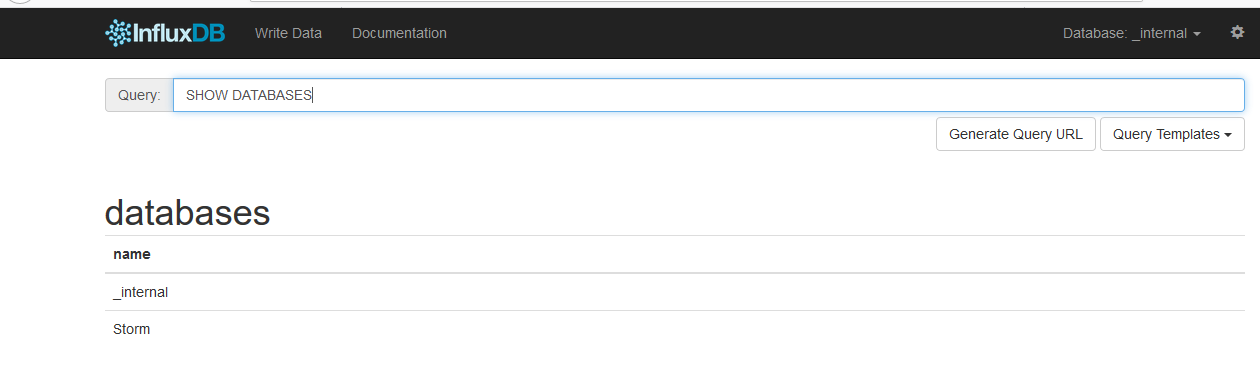
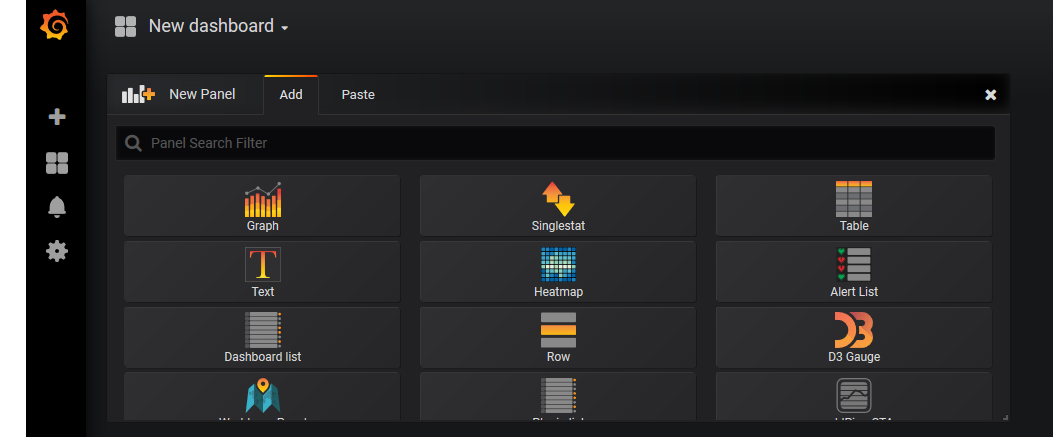


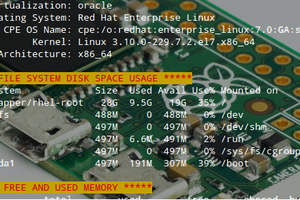
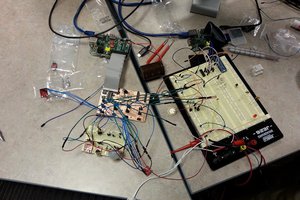
 Jeremy Hong
Jeremy Hong
 Kevin Kingsbury
Kevin Kingsbury