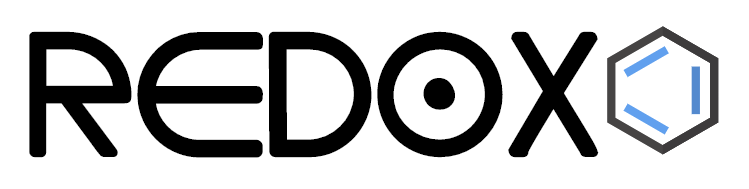
Rationale
The main goal of this kind of boards is to improve ergonomics of the keyboard and achive a healthier way to interface with the computer.
Thumb cluster
One of the first design goal of the keyboard is to make more use of the thumb, hopefully taking away some work from the pinkies. I began taking interest in this kind of design when I started my Software Engineering job as I started to type a lot and my pinkies started to hurt.
The following is the layout I normally use at work. You might notice how I moved some of the keys I usually pressed with my pinkies to the thumb cluster (ctrl, backspace, enter).

This kind of layout also removes some stress on the wirst since you don't need to move your hand as much as on a normal keyboard.
Columnar staggered layout
The keyboard is not arranged into rows like regular keyboards, it uses a columnar arrangement instead. The row staggered layout is a heritage from the old typewriters that needed such an arrangement to prevent the percussors to get stuck. Such a design is not needed anymore and doesn't fit with the human hand conformation.
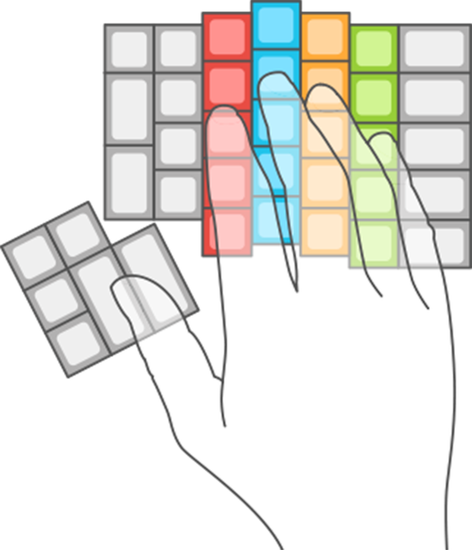
Split design
The keyboard has 2 halves that you can place as far as you want, this way you can take a more comfortable posture with your wirst and shoulders.
Here's some comparison footage:
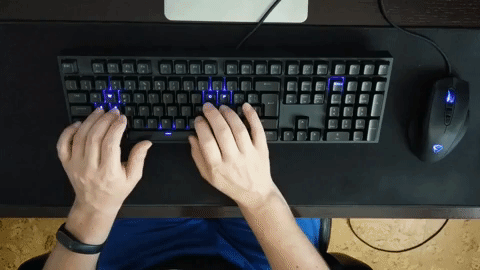
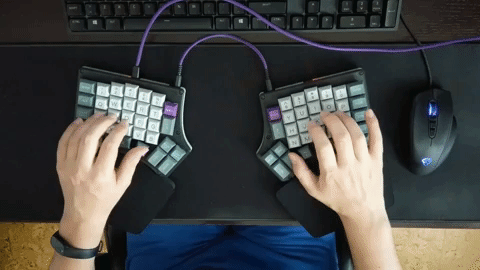
Programmable
The keyboard uses an open-source firmware called QMK (Quantum Mechanical Keyboard Firmware) this allows for a great number of features to be available for the device:
- Full programmability
- Double function keys
- Macros
- Layers
Take a look here for the complete list of features offered by QMK, these will make you fell like you have more keys than you need.
Improvements over the Ergodox design
As an Ergodox user I couldn't ignore the few flaws of the original design and in a moment of arrogance I tried to fix them, thus the Redox features:
- Easier to reach thumb cluster.
- Additional easy-to-reach rotated 1.25u thumb key.
- Reduced size.
- Reduced costs (the Redox uses Arduino Pro Micro instead of the Teensy 2.0).
- Either half can be plugged in to the PC since each half can act as the master.
- Either half can work as a standalone keyboard to be used as a macropad/gaming keyboard.
- RGB backlighting support.
- 3D-printer friendly case
- Wireless
Resources
- Project repository
- Redox handwire Thingiverse page
- Redox rev.1 Thingiverse page
- Redox rev.1 firmware sources
- Redox Wireless MCUs firmware
- Redox Wireless QMK firmware
Project details
The Redox rev.1 project consists of a PCBs designed to be used in both halves of the keyboard, a case and an open-source firmware based on the QMK firmware.
The PCB was designed using KiCad, the case was initially developed using Fusion360.
The two halves use two Arduino Pro Micros as microcontrollers connected by a TRRS cable for I2C/serial communication and power. Each half can work indipendently from the other, when used both they need to exchange data to know which key is pressed in the other half of the keyboard.
When used with a WS2812 backlight serial communication must be used since the fourth...
Read more » Mattia Dal Ben
Mattia Dal Ben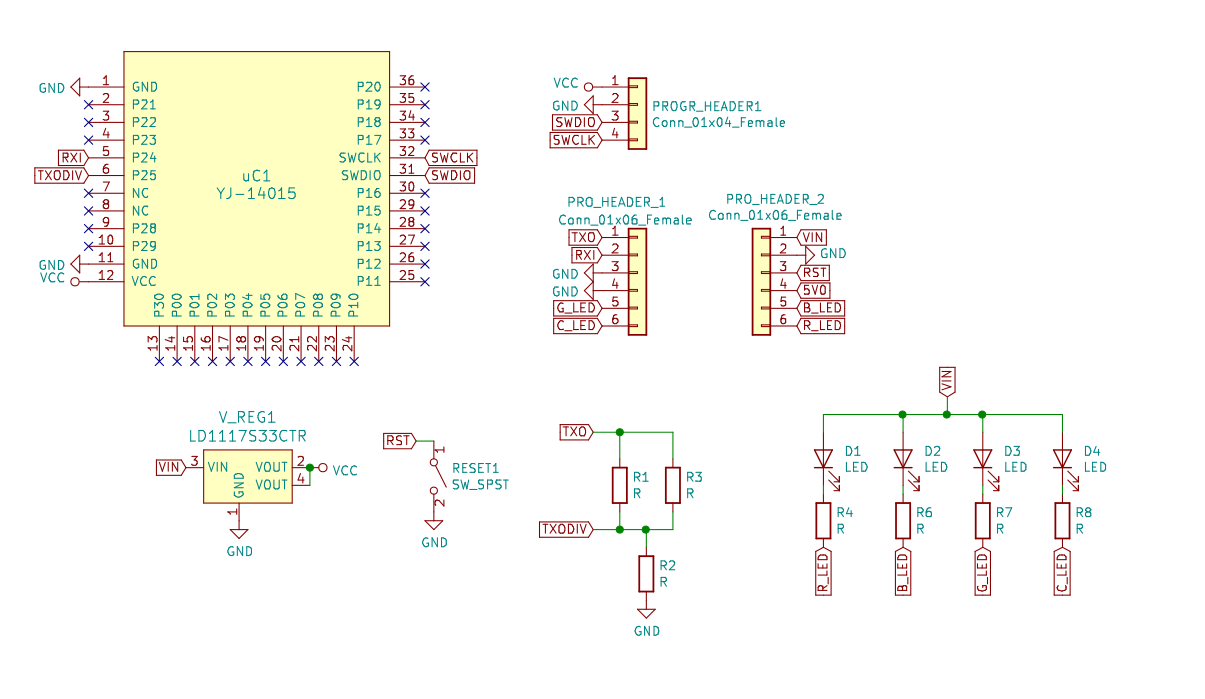
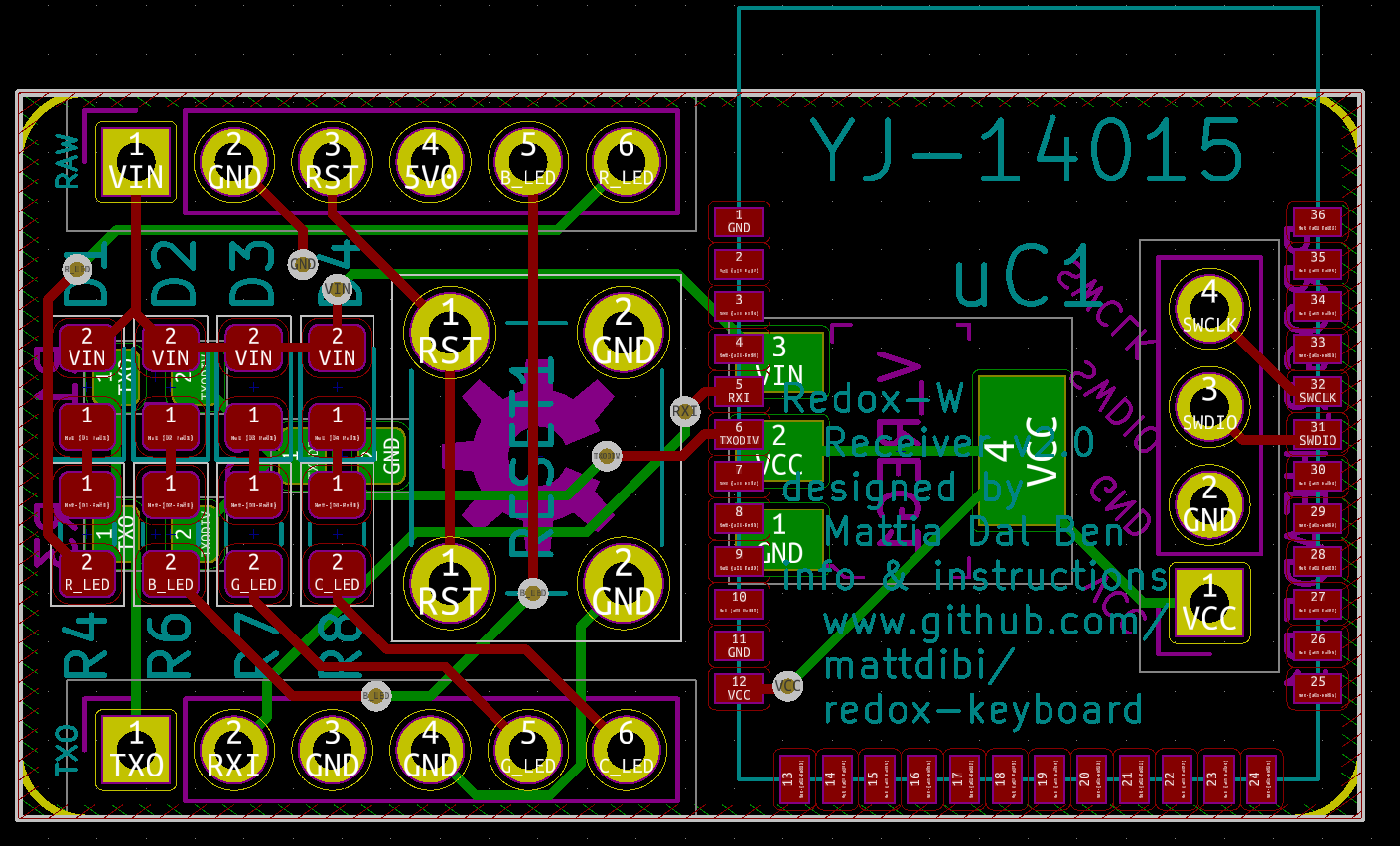
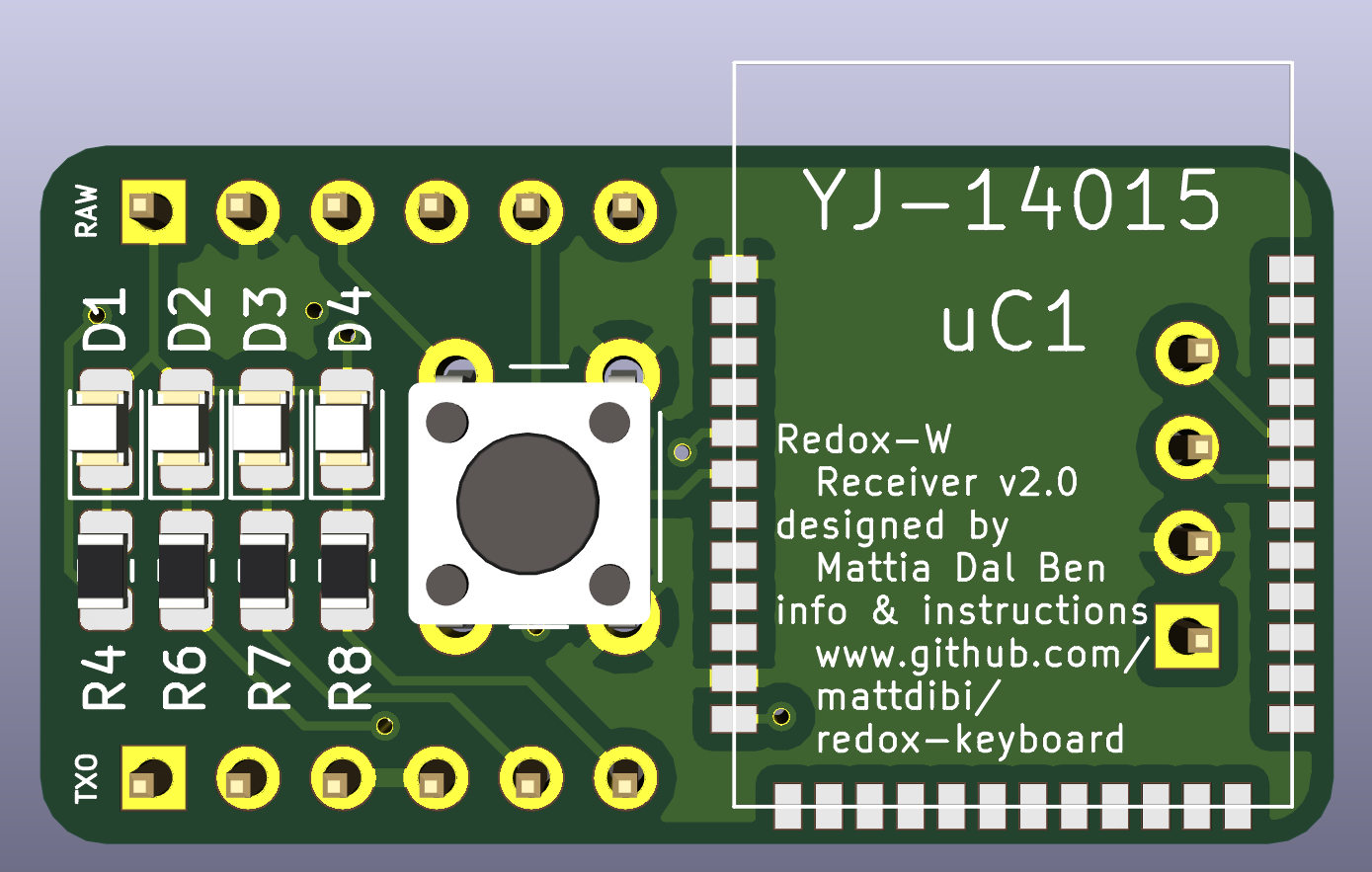
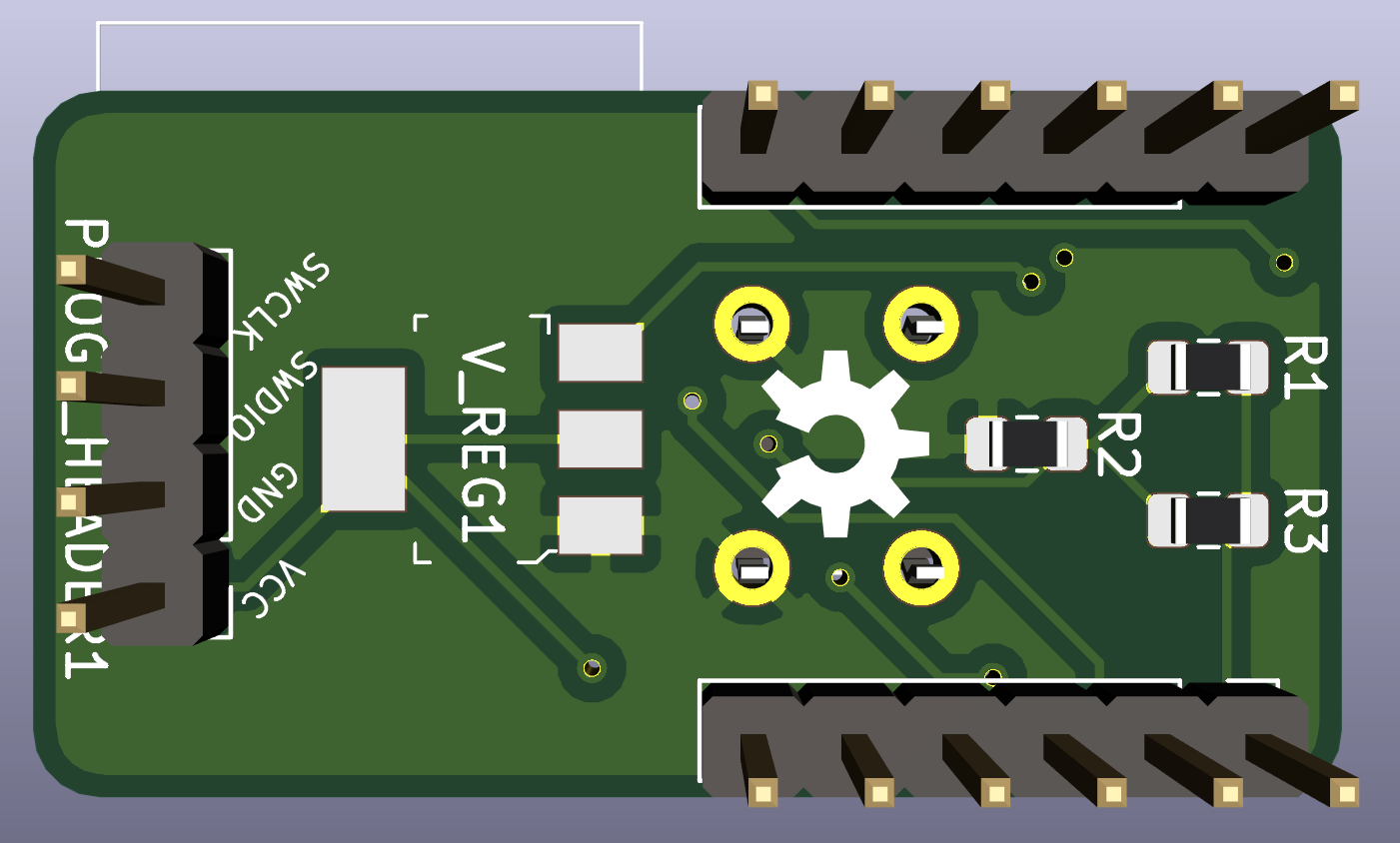
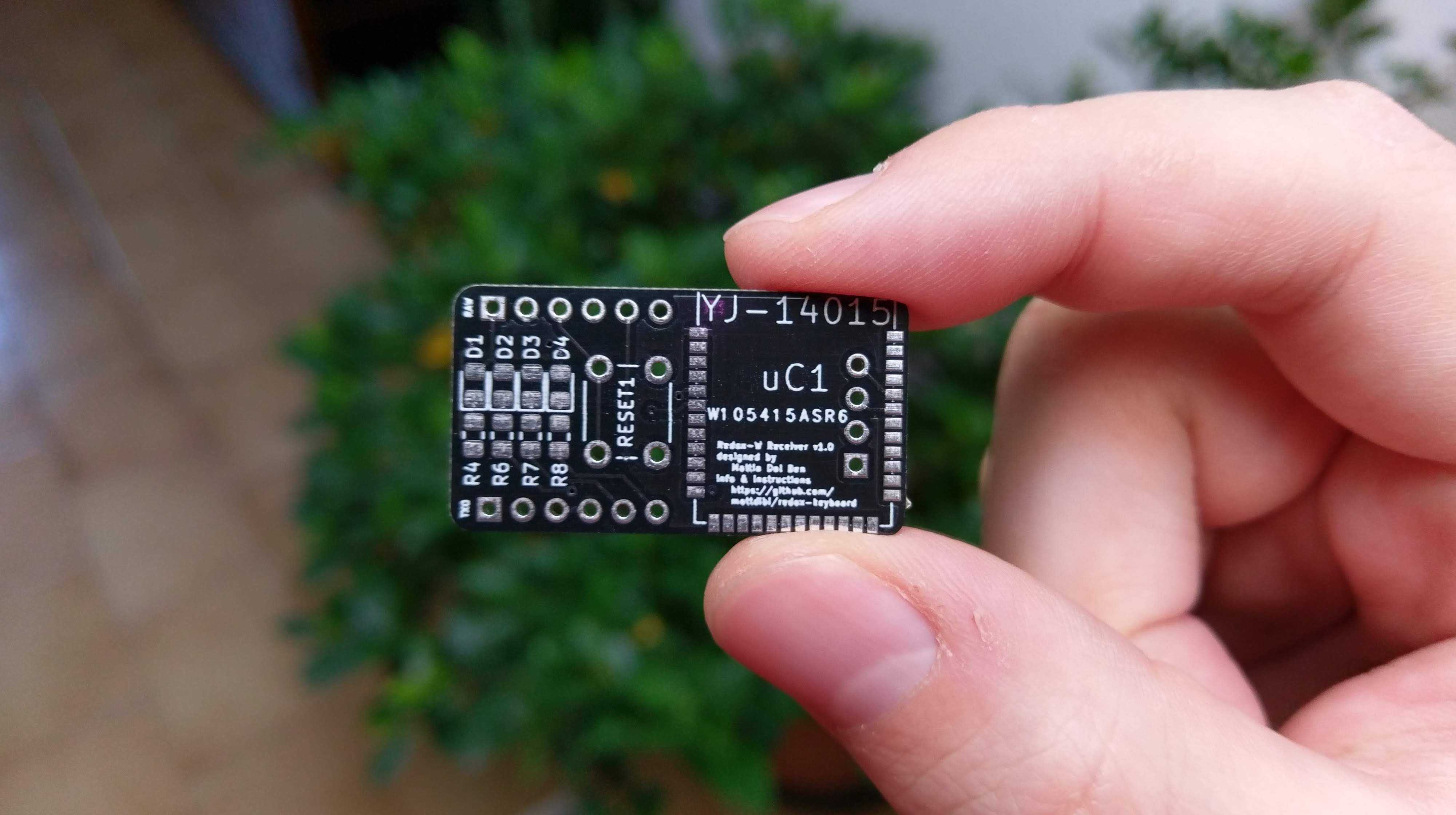
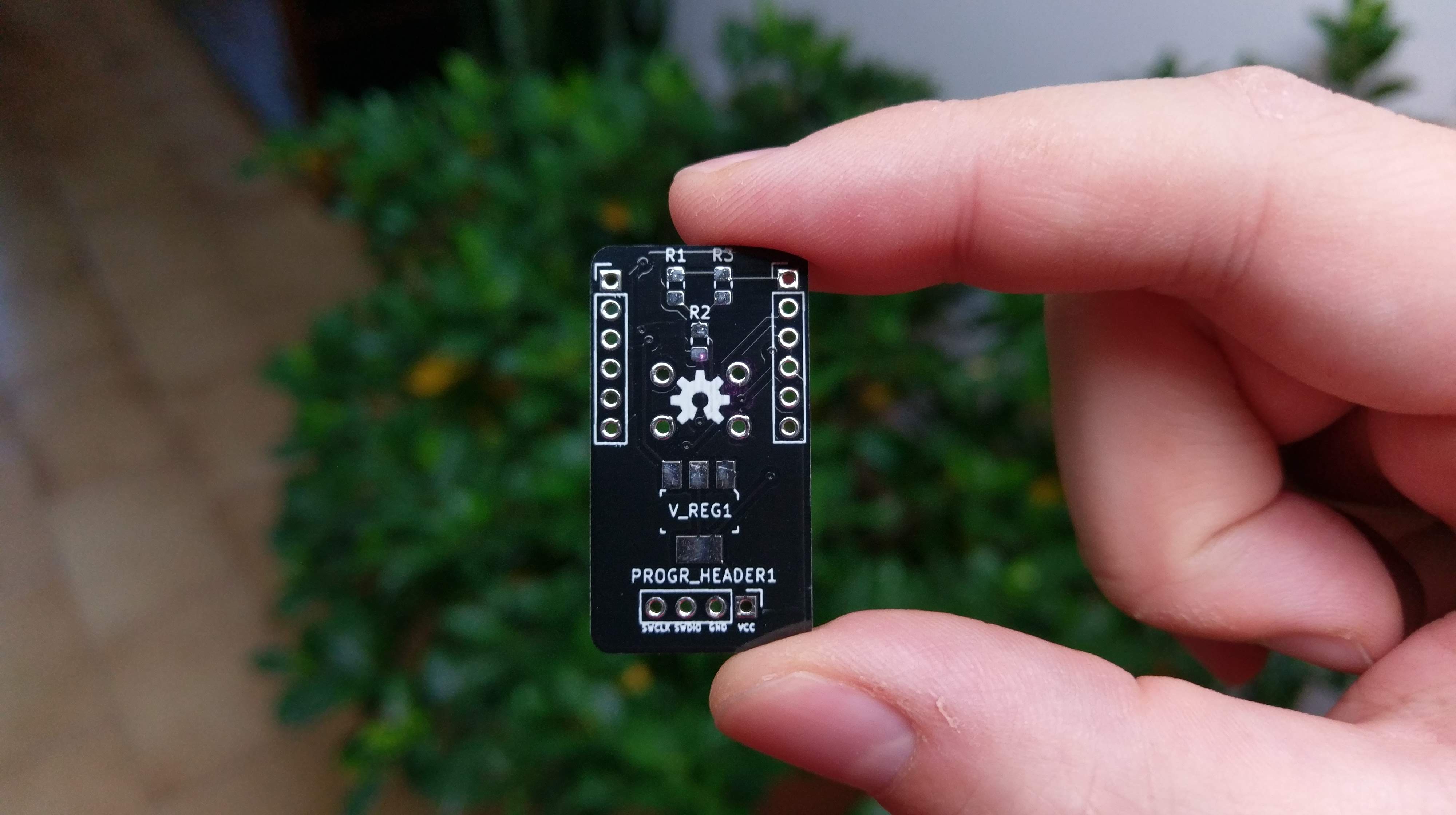
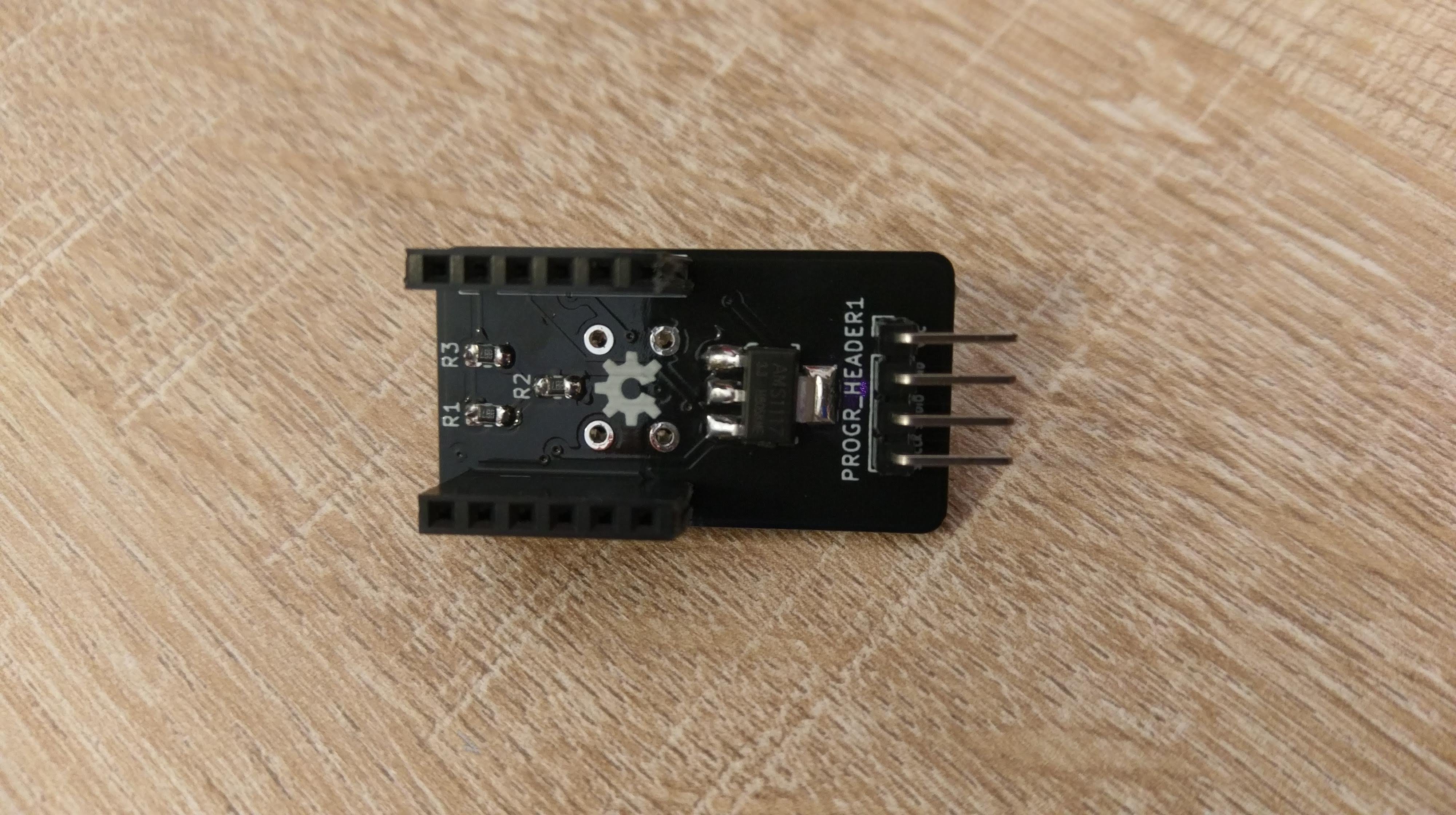
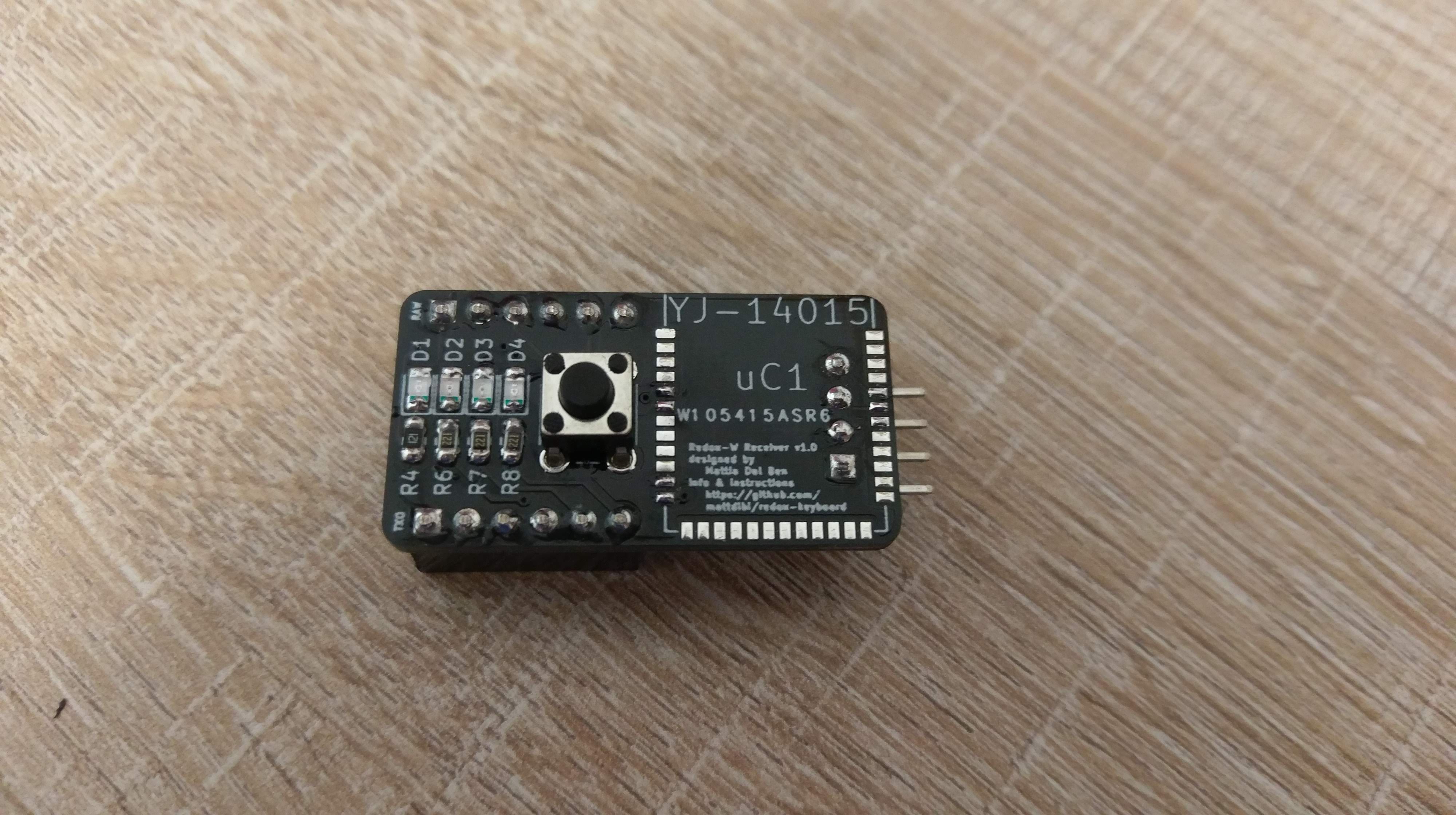
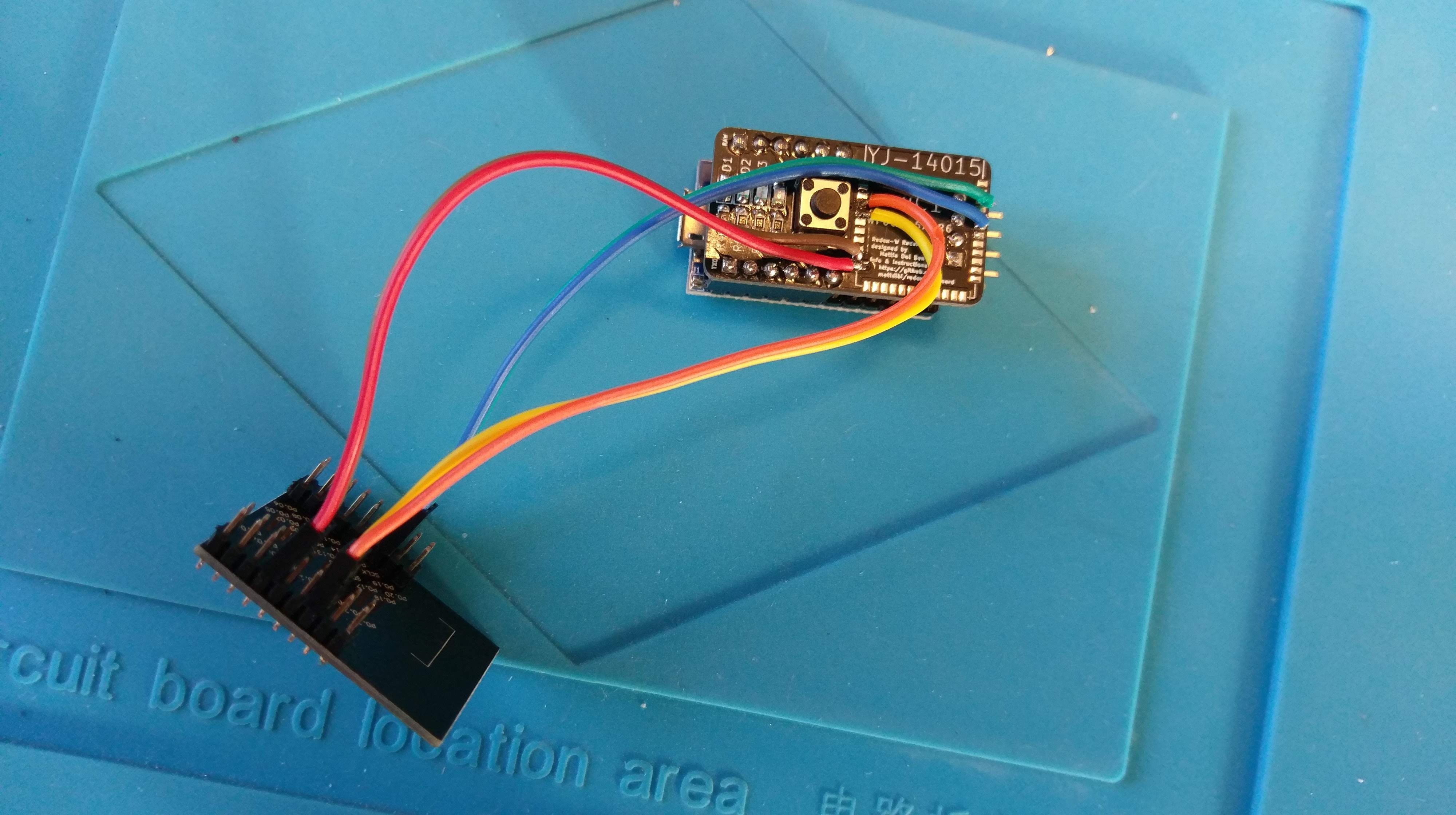
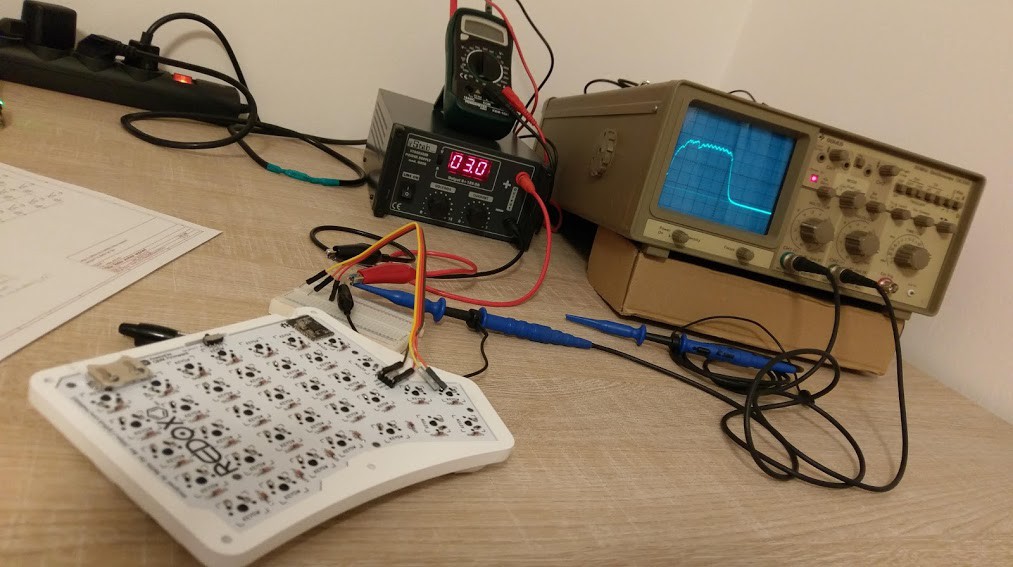
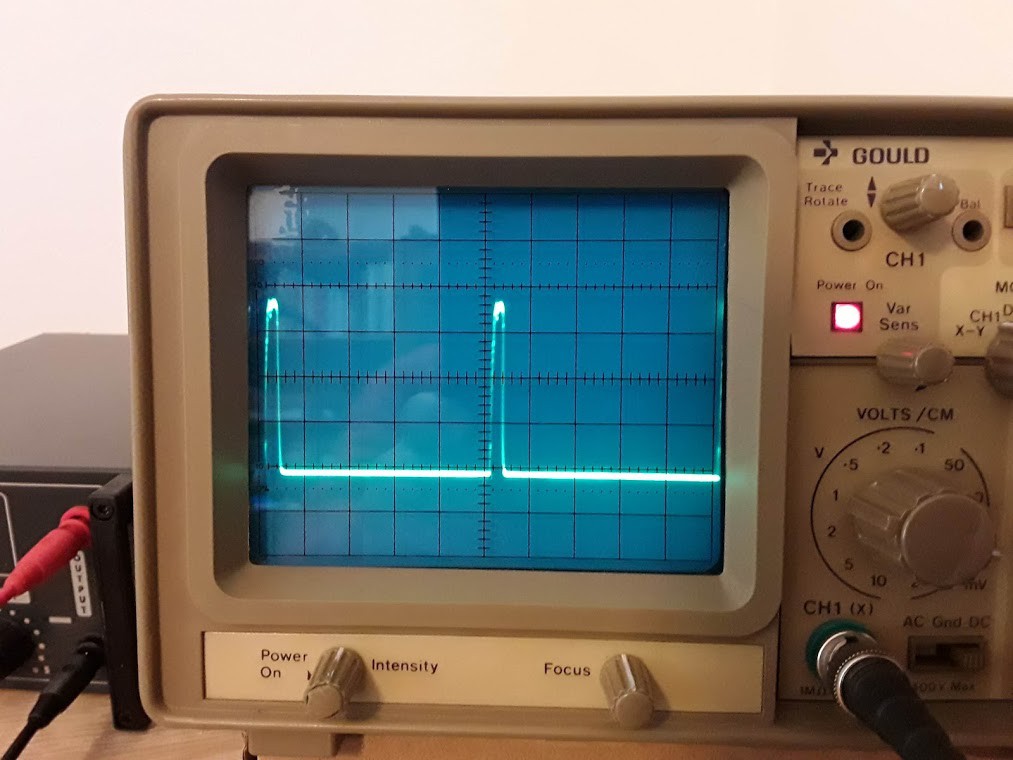
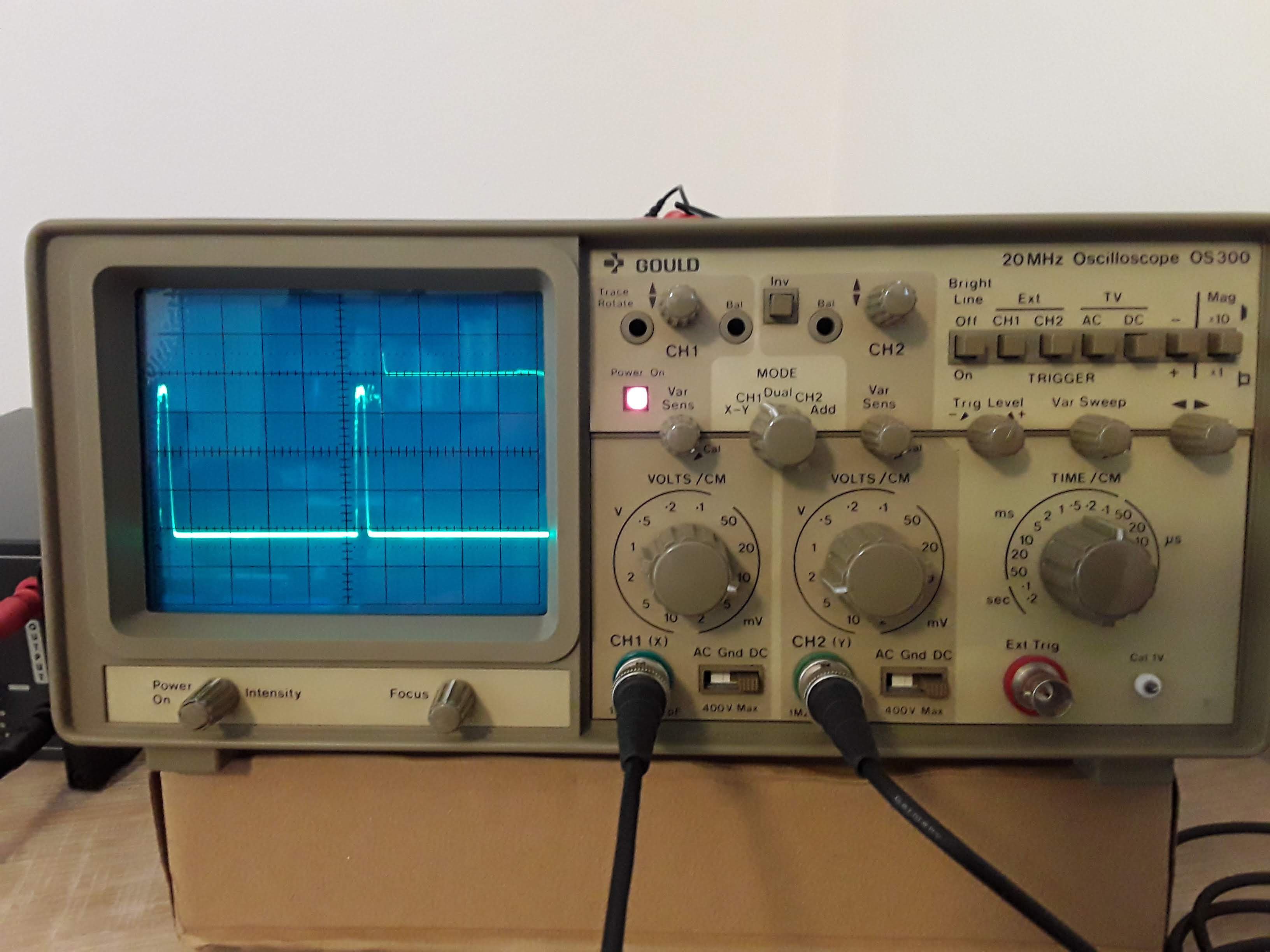
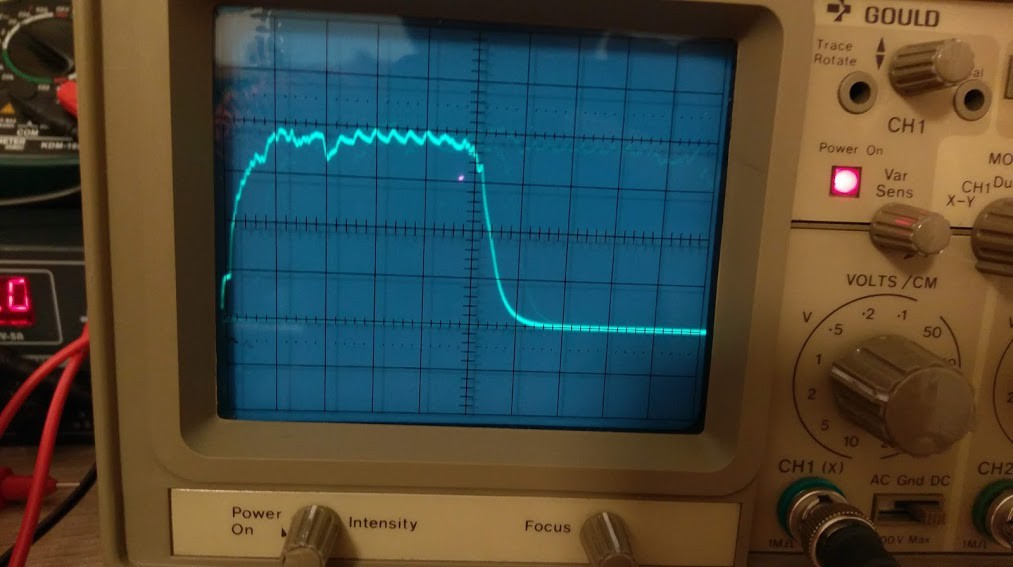
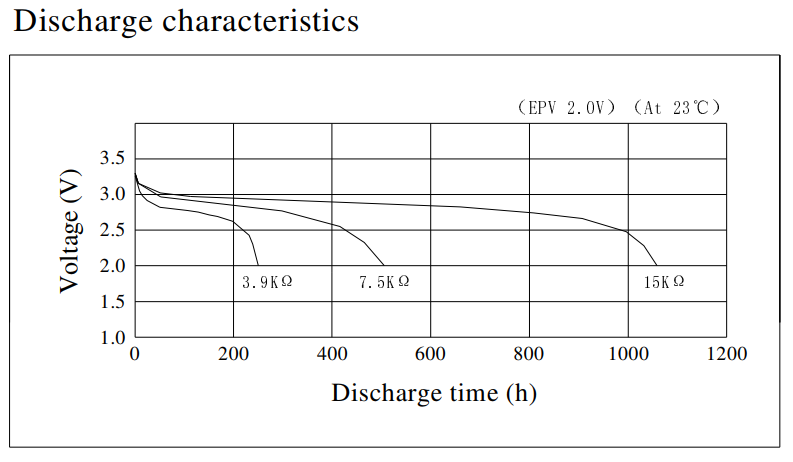
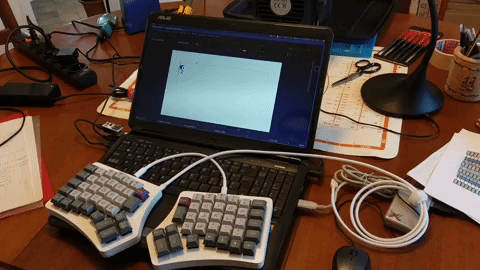
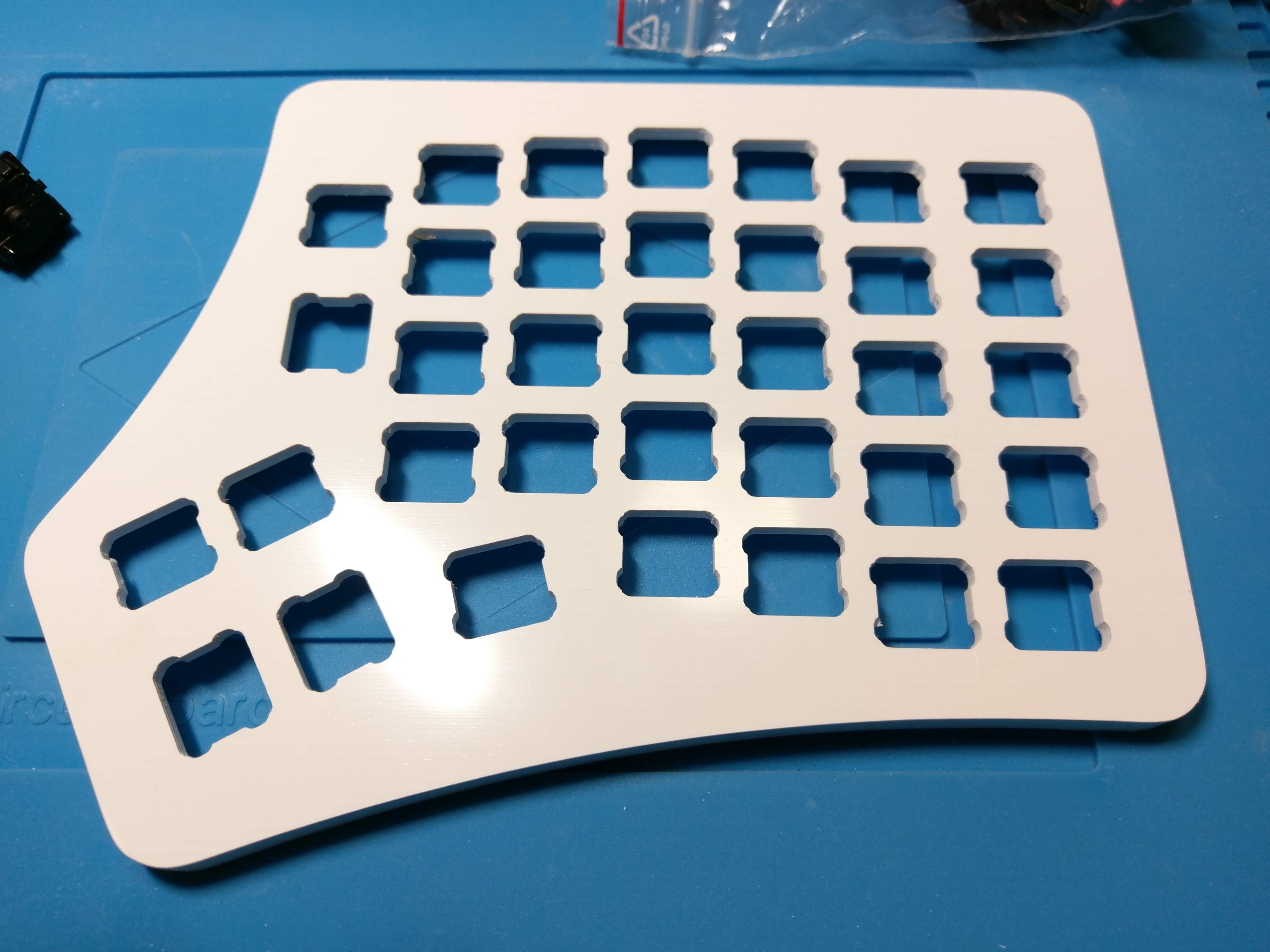

 Perfect fit.
Perfect fit.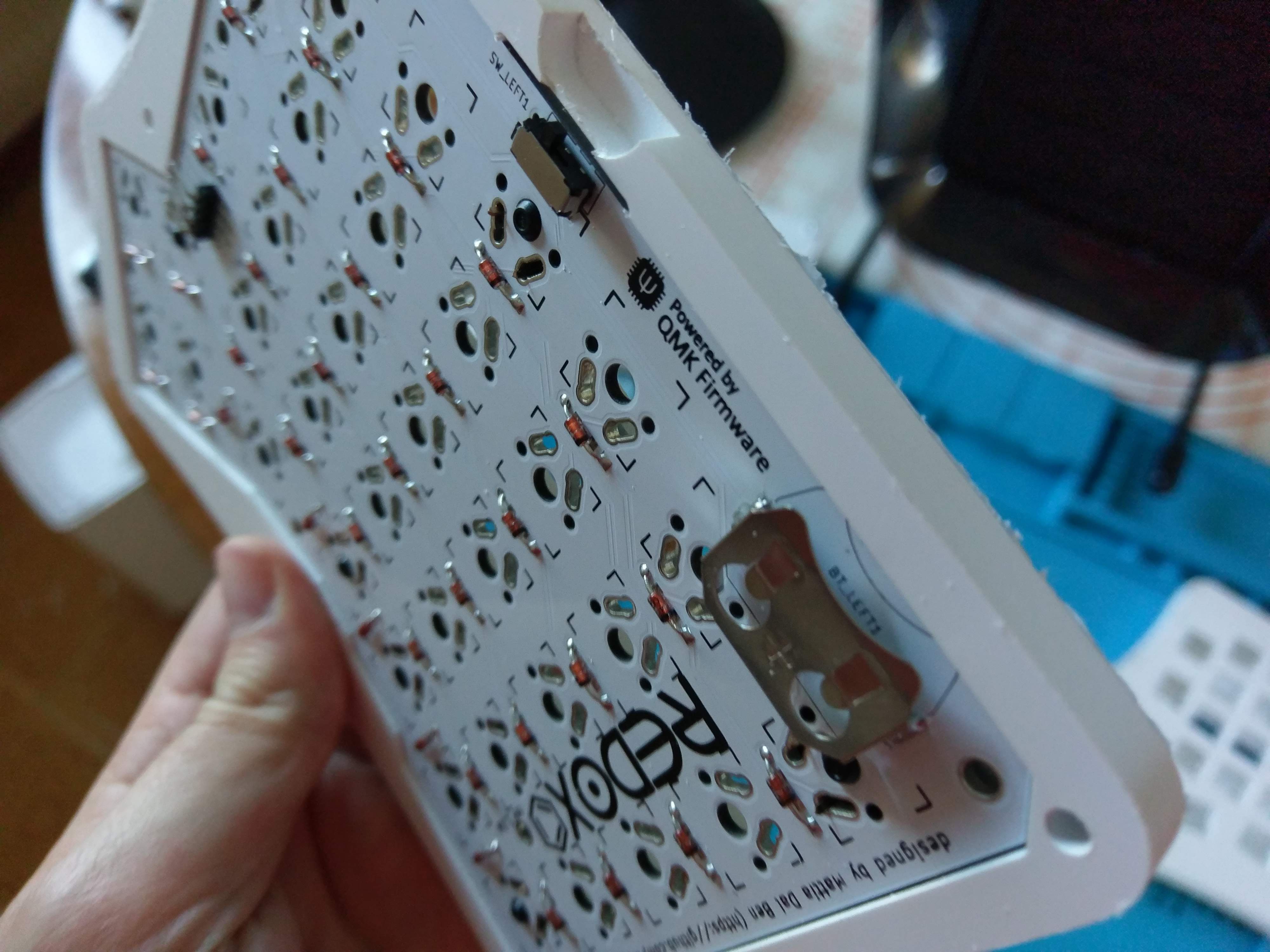 Well... almost perfect fit. This case is designed for the standard Redox, so I had to adapt it to my needs. As you might notice the battery is lower than the case border, it fits but it was difficult to remove it from the holder. All it needed was some filing.
Well... almost perfect fit. This case is designed for the standard Redox, so I had to adapt it to my needs. As you might notice the battery is lower than the case border, it fits but it was difficult to remove it from the holder. All it needed was some filing. I traced some mark to know where to file.
I traced some mark to know where to file.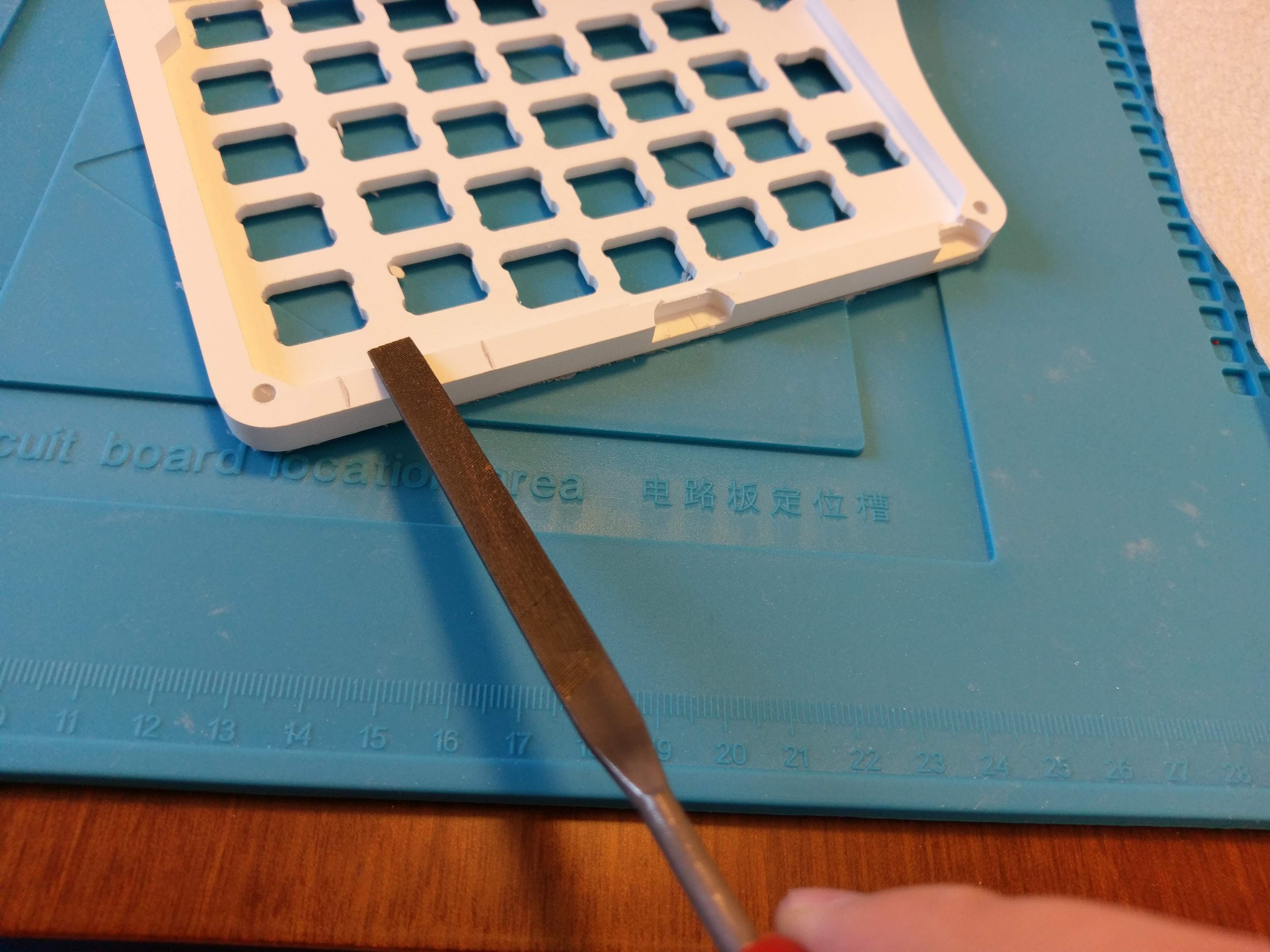

 Perfect.
Perfect.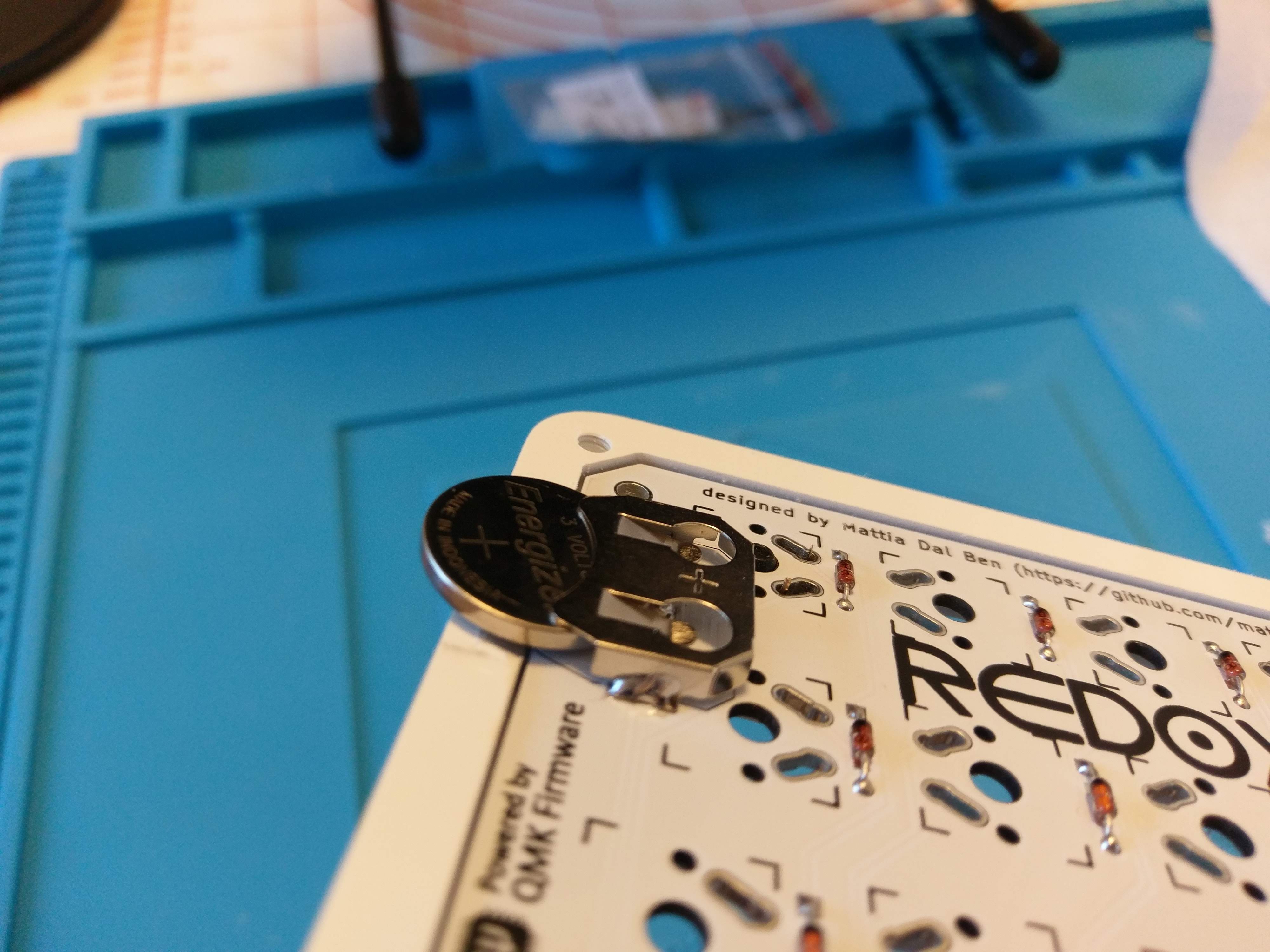
 Time to solder the switches.
Time to solder the switches.
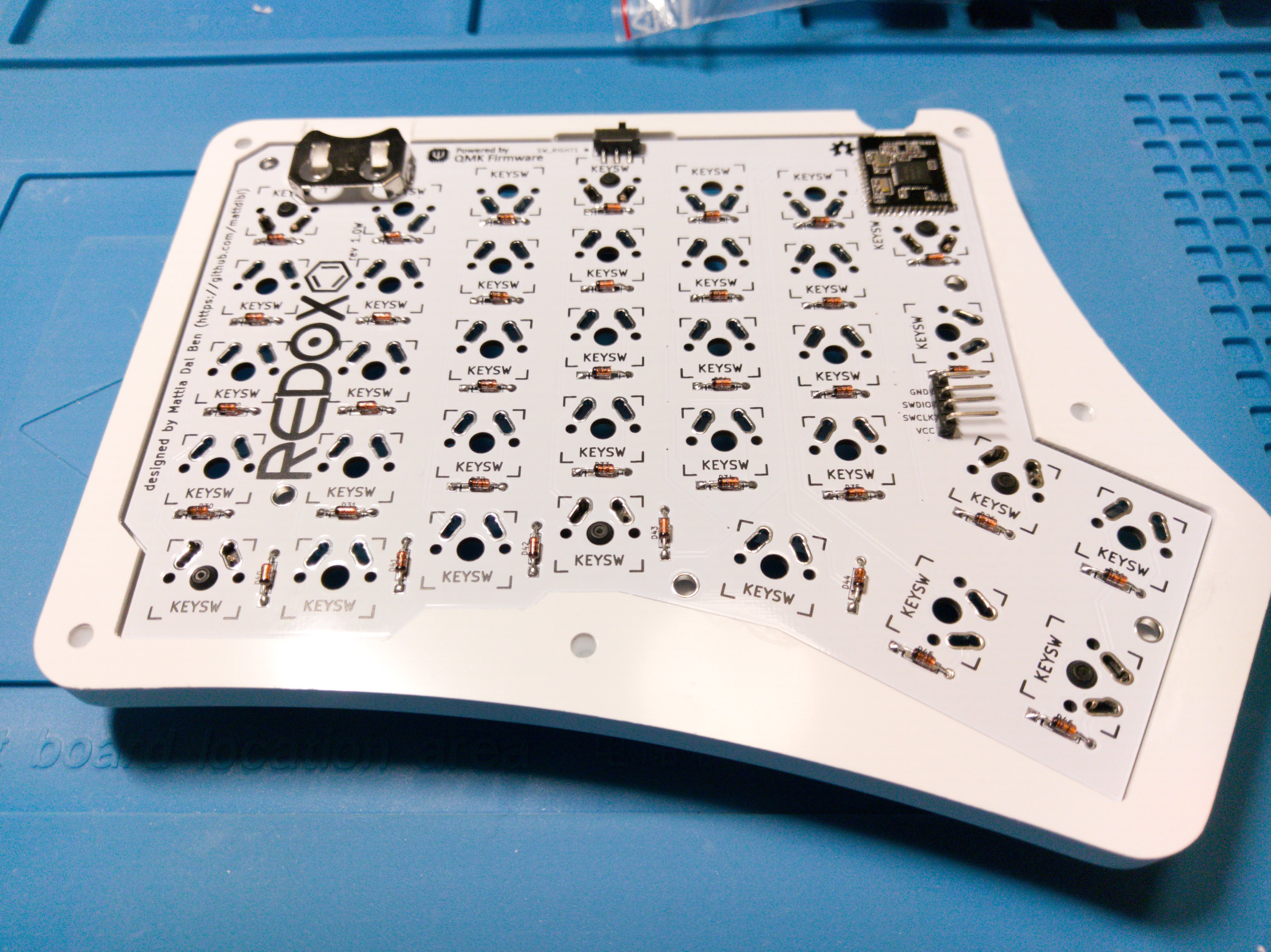

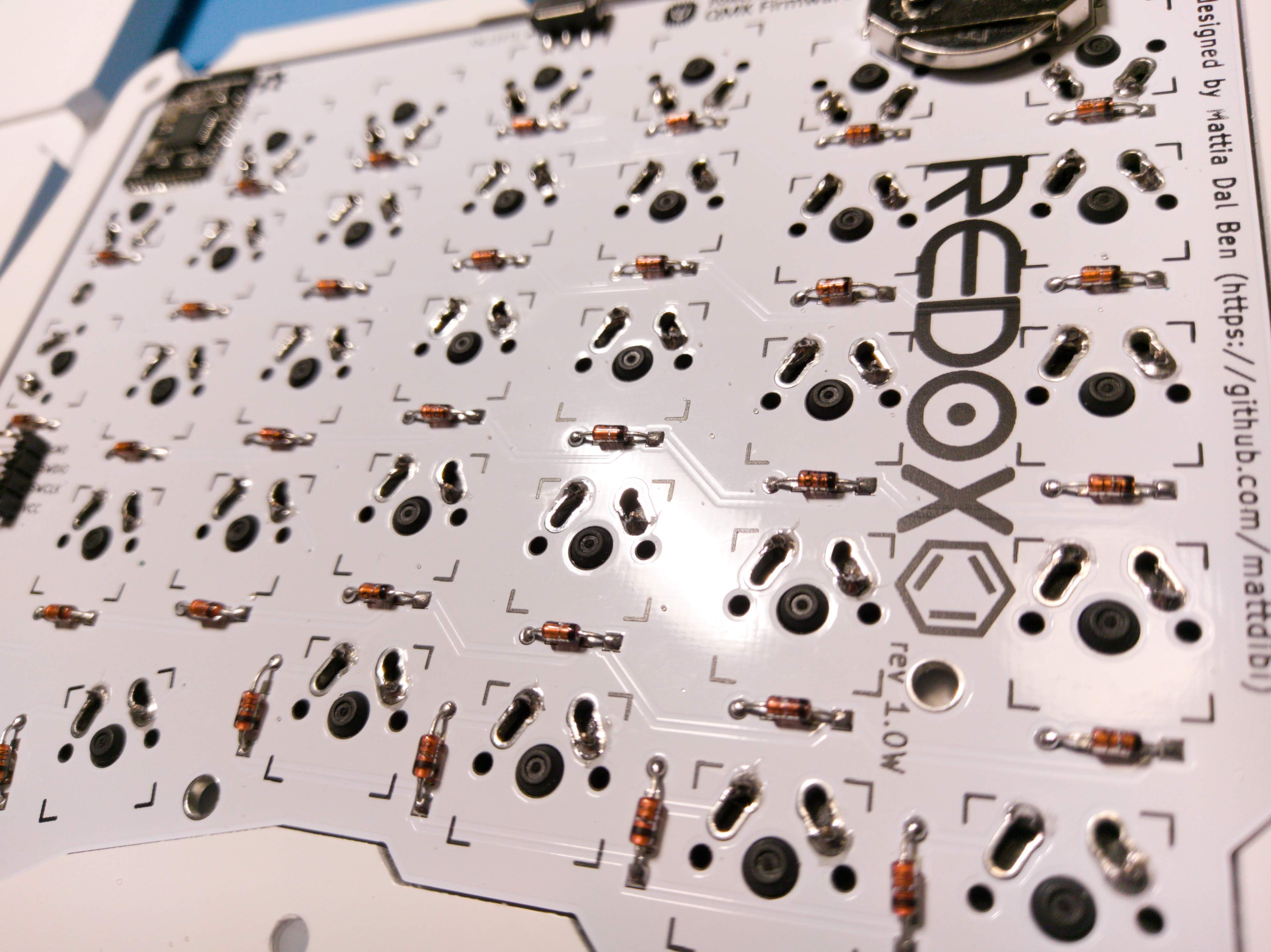 Rince and repeat.
Rince and repeat.


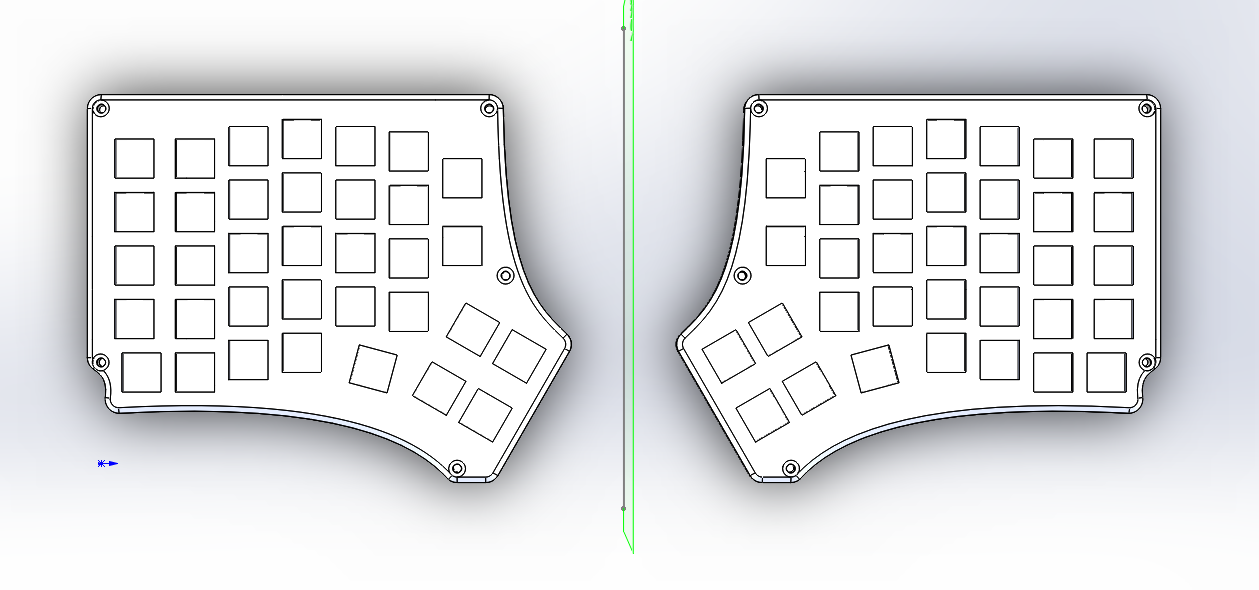
 Note: the PLA filament is pretty flexible and it's not the best material for a keyboard plate but I tried my best to make it nice to use. I designed the plate to be 4mm thick with a cutout for the plastic stabs in the switches to grip on. I followed the mechanical drawing here:
Note: the PLA filament is pretty flexible and it's not the best material for a keyboard plate but I tried my best to make it nice to use. I designed the plate to be 4mm thick with a cutout for the plastic stabs in the switches to grip on. I followed the mechanical drawing here:

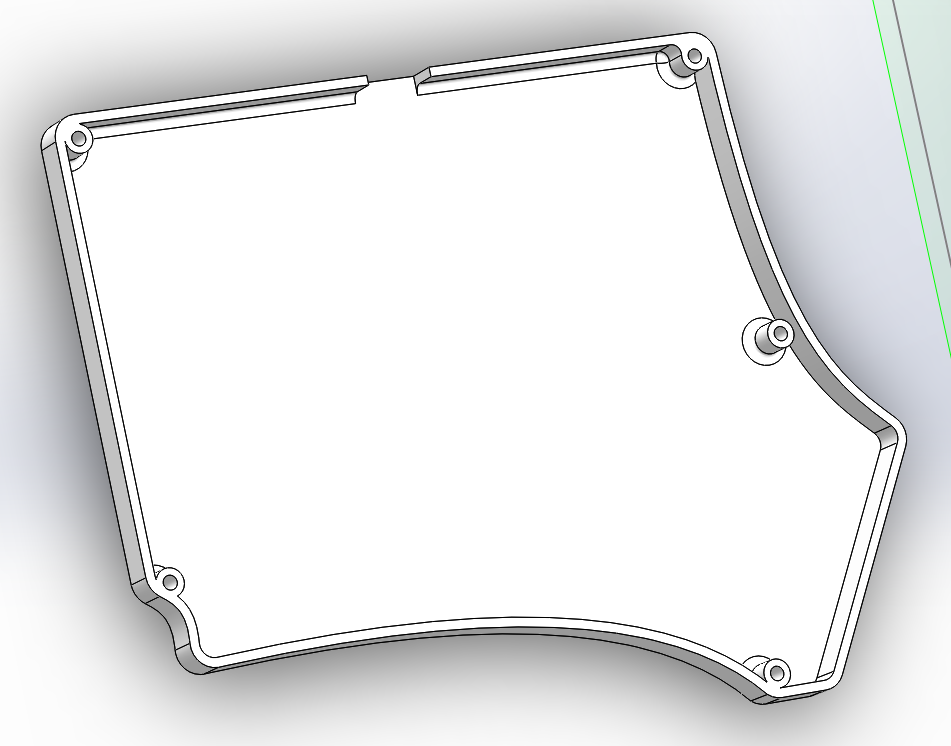
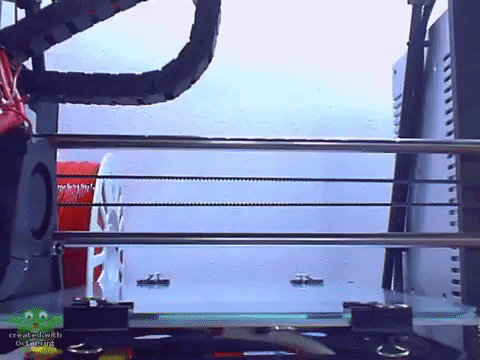 Perfect fit!
Perfect fit!
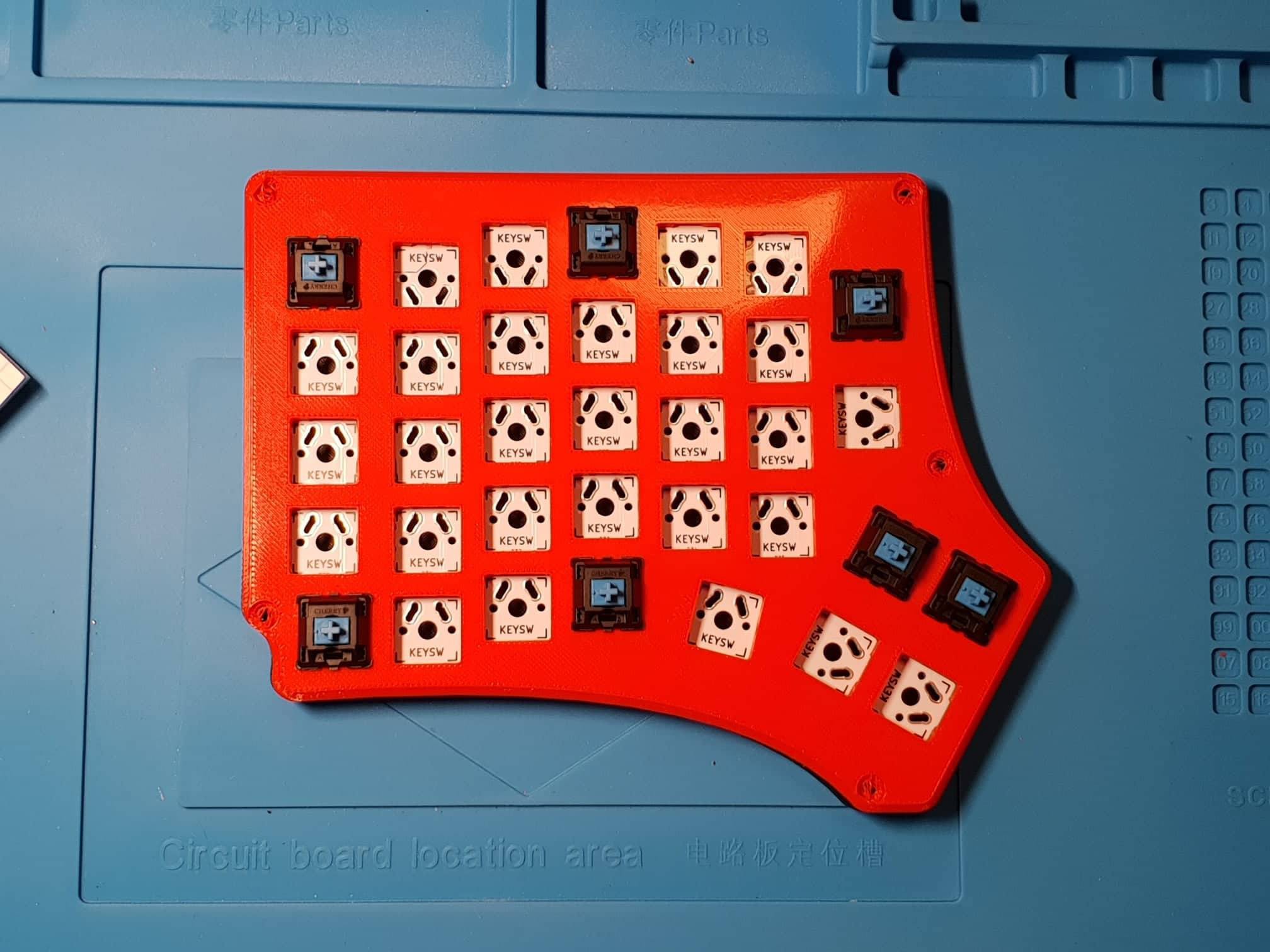 This plate is great, 4mm is the perfect thickness for it. It doesn't flex and you I didn't take into account the stiffness of the PCB... this went much better than expected!
This plate is great, 4mm is the perfect thickness for it. It doesn't flex and you I didn't take into account the stiffness of the PCB... this went much better than expected!
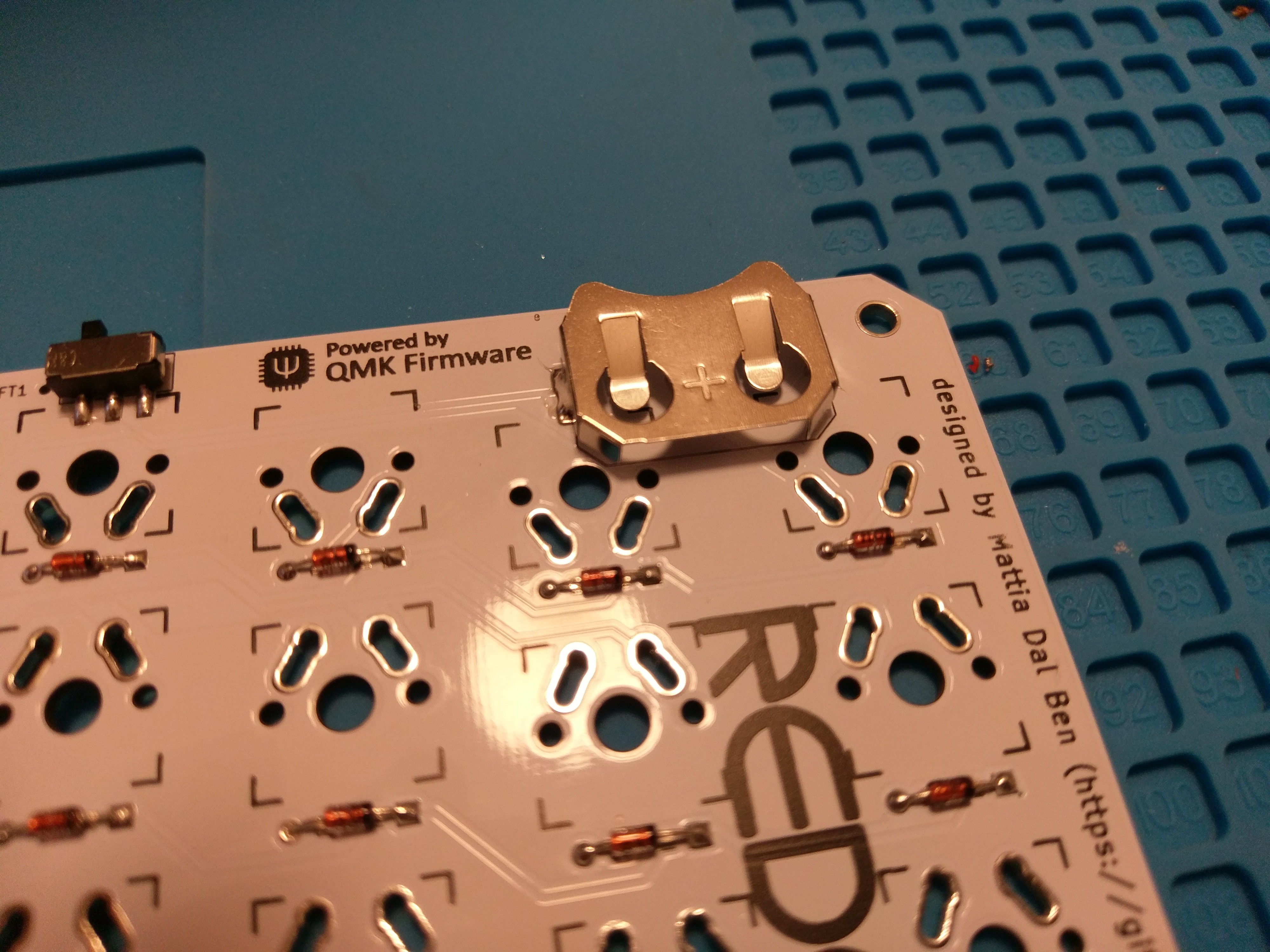
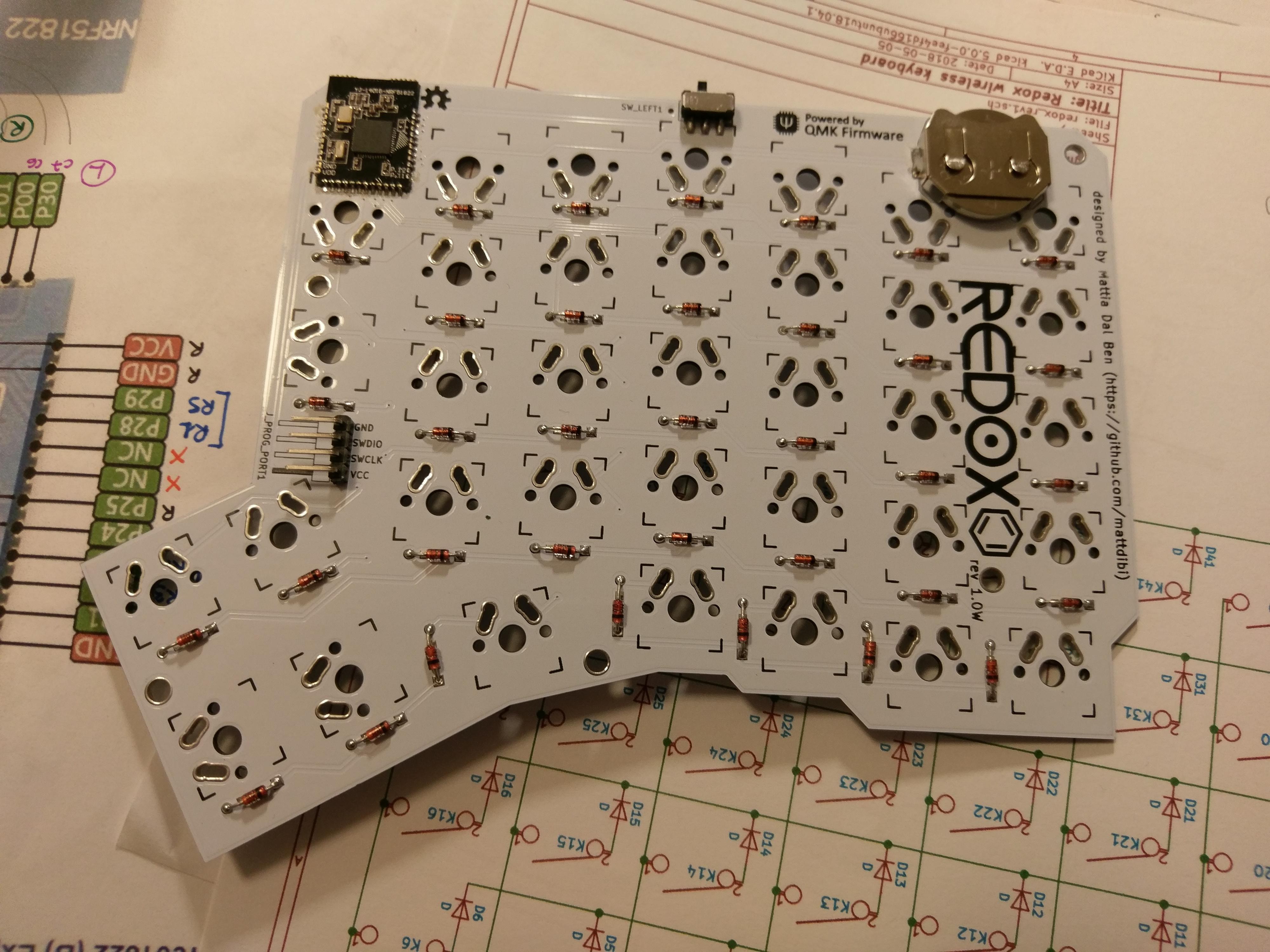
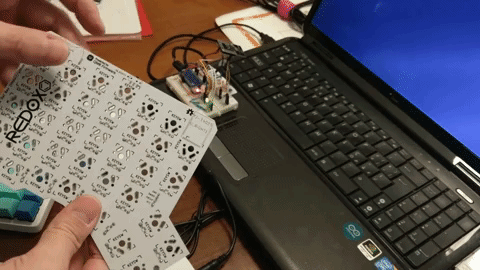
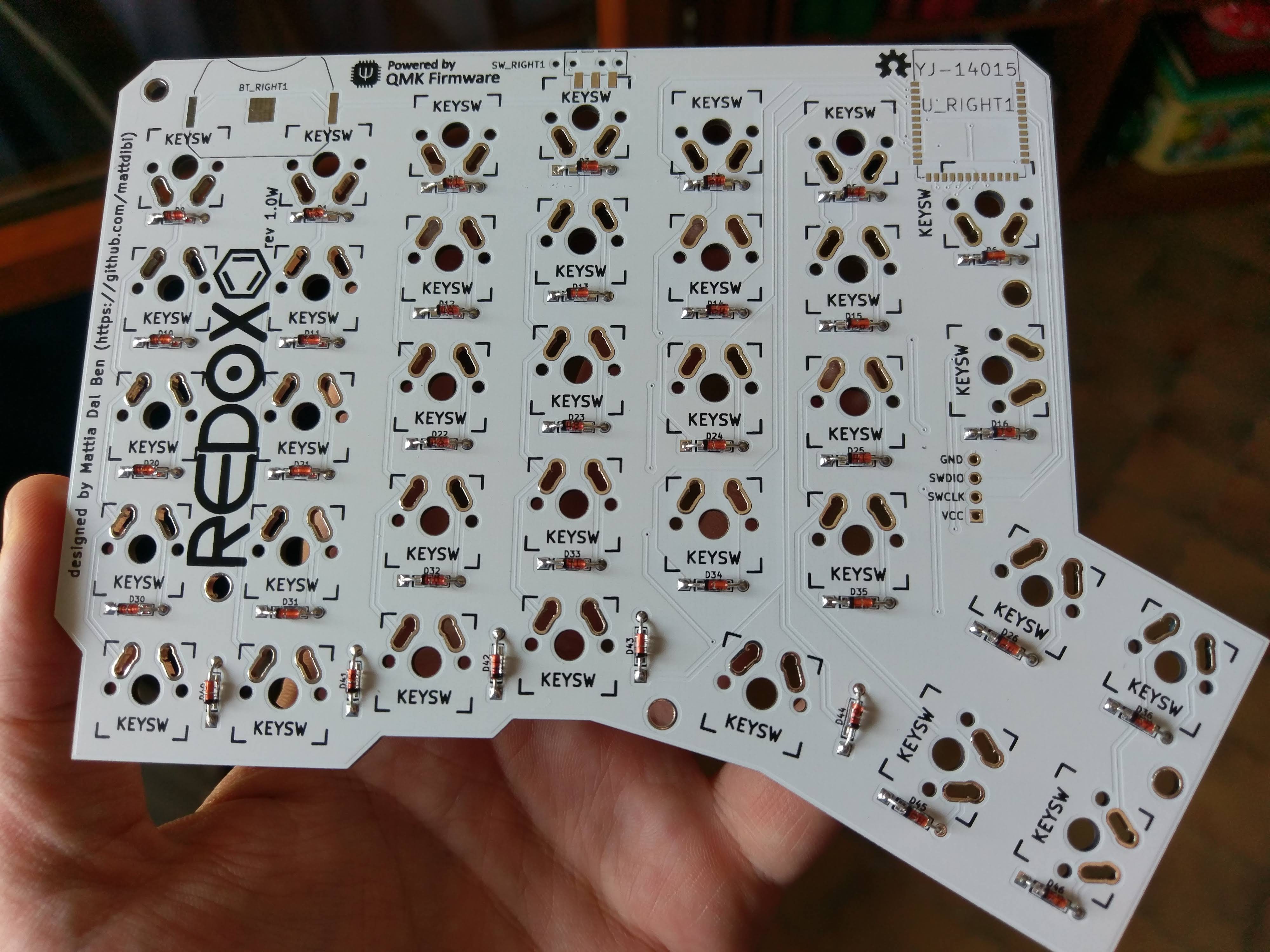

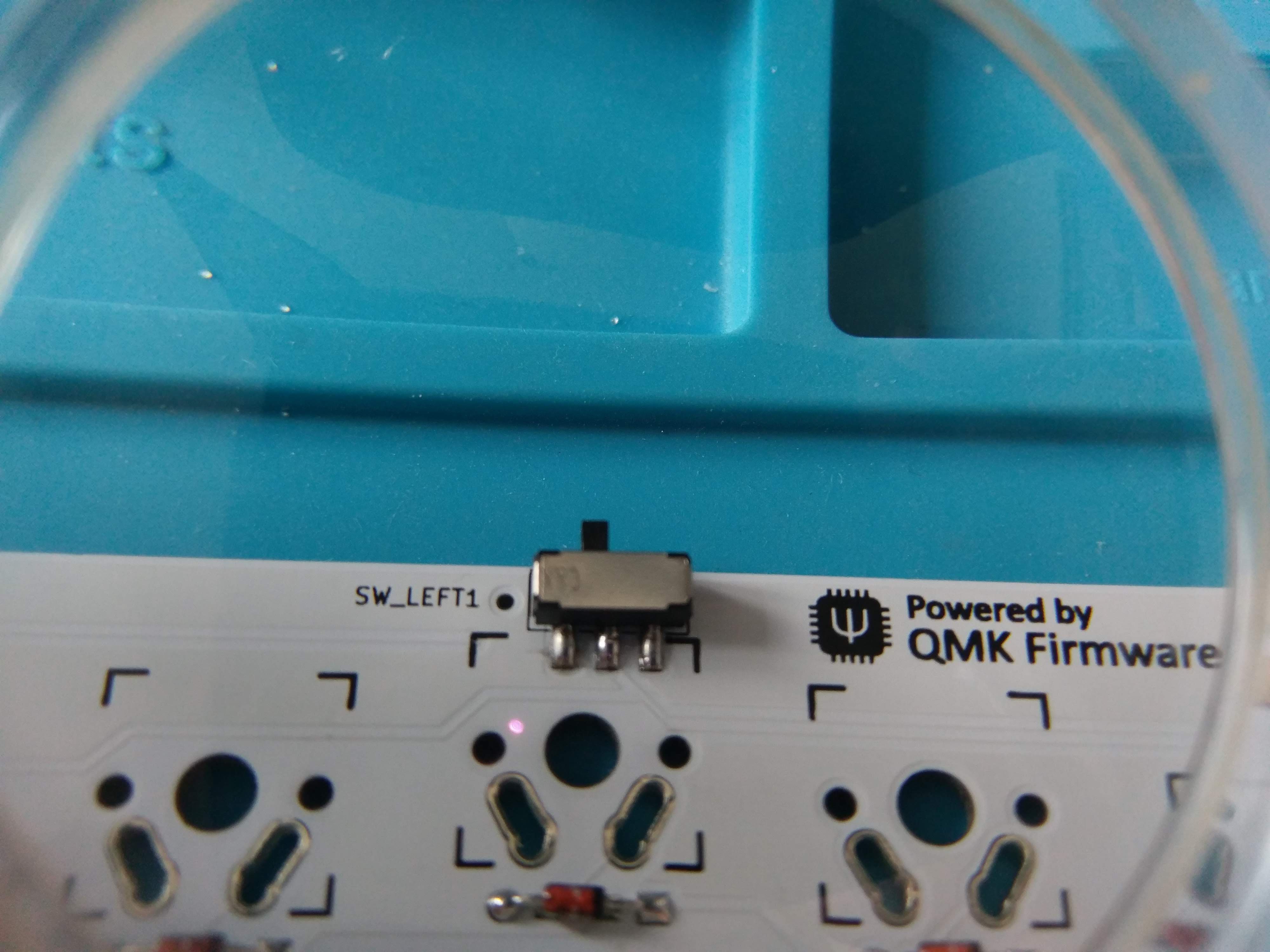

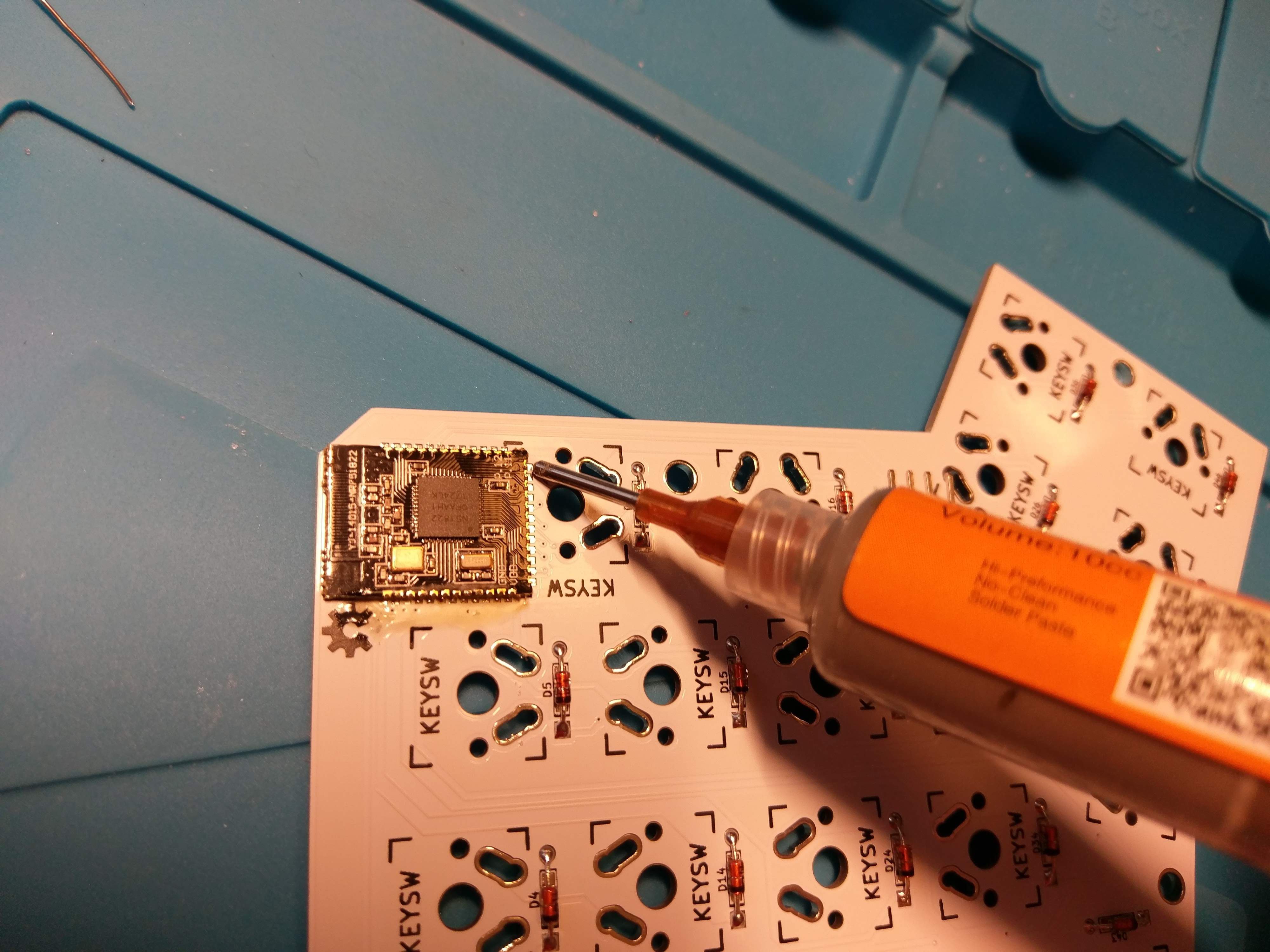
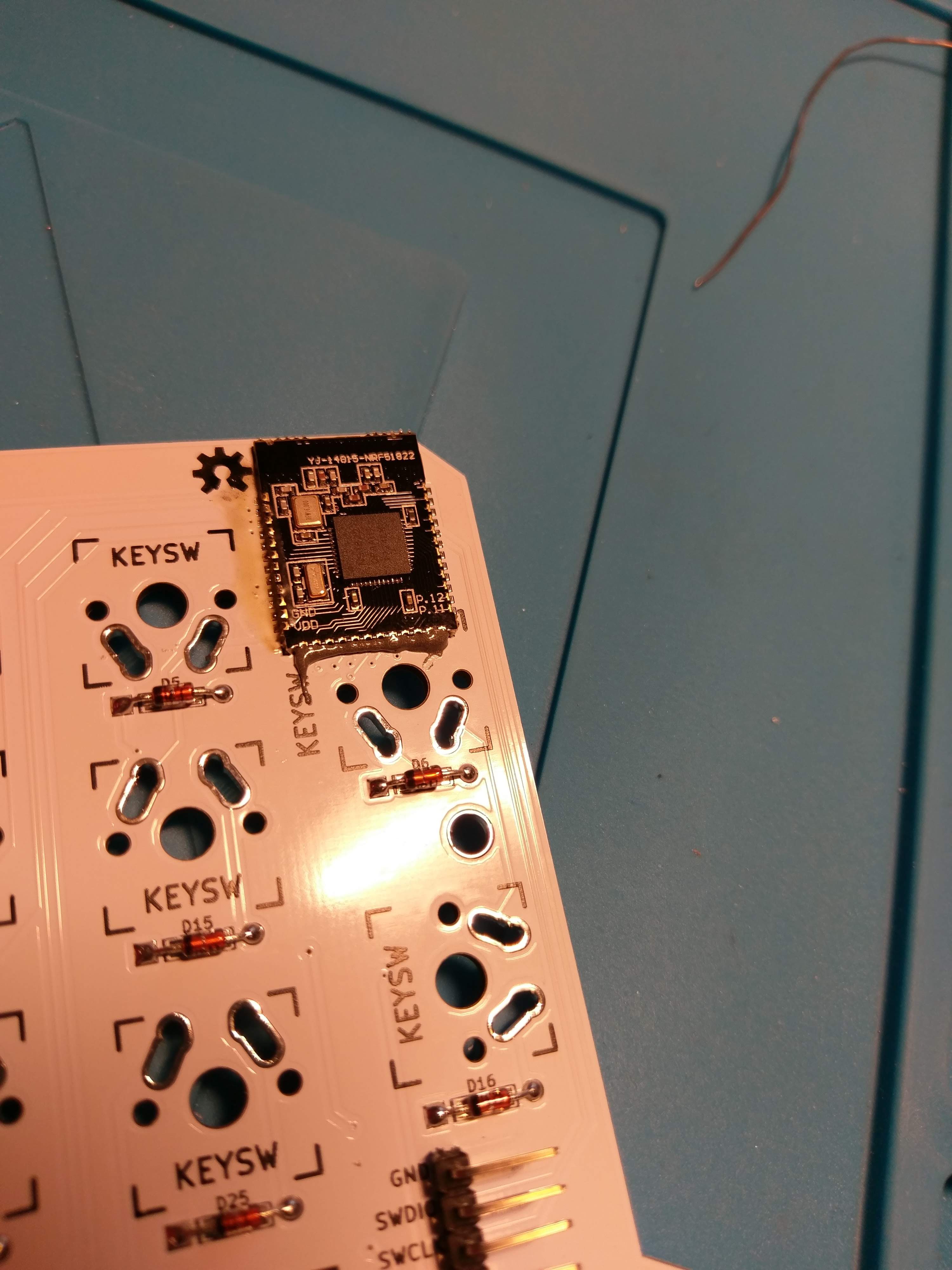
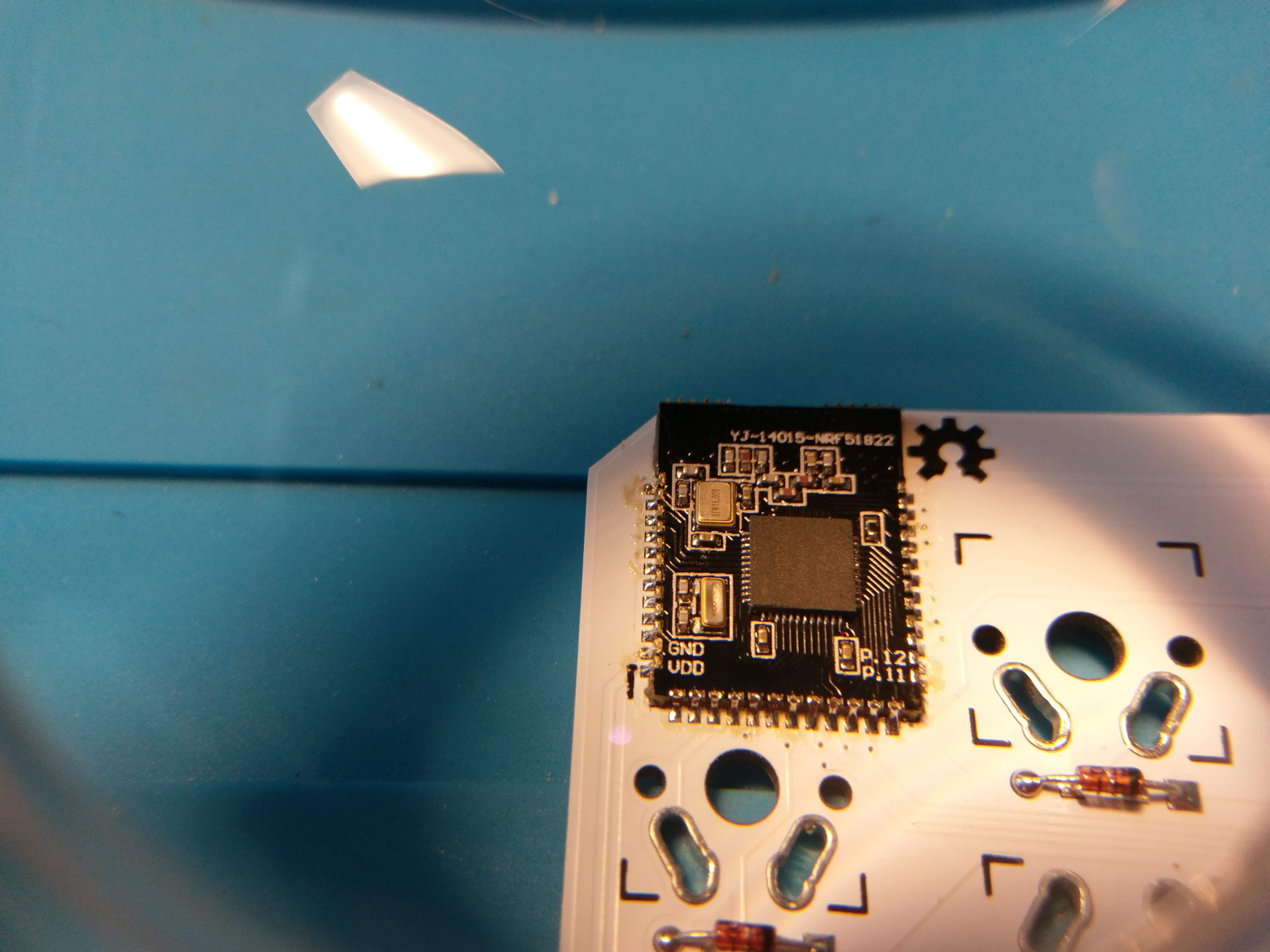
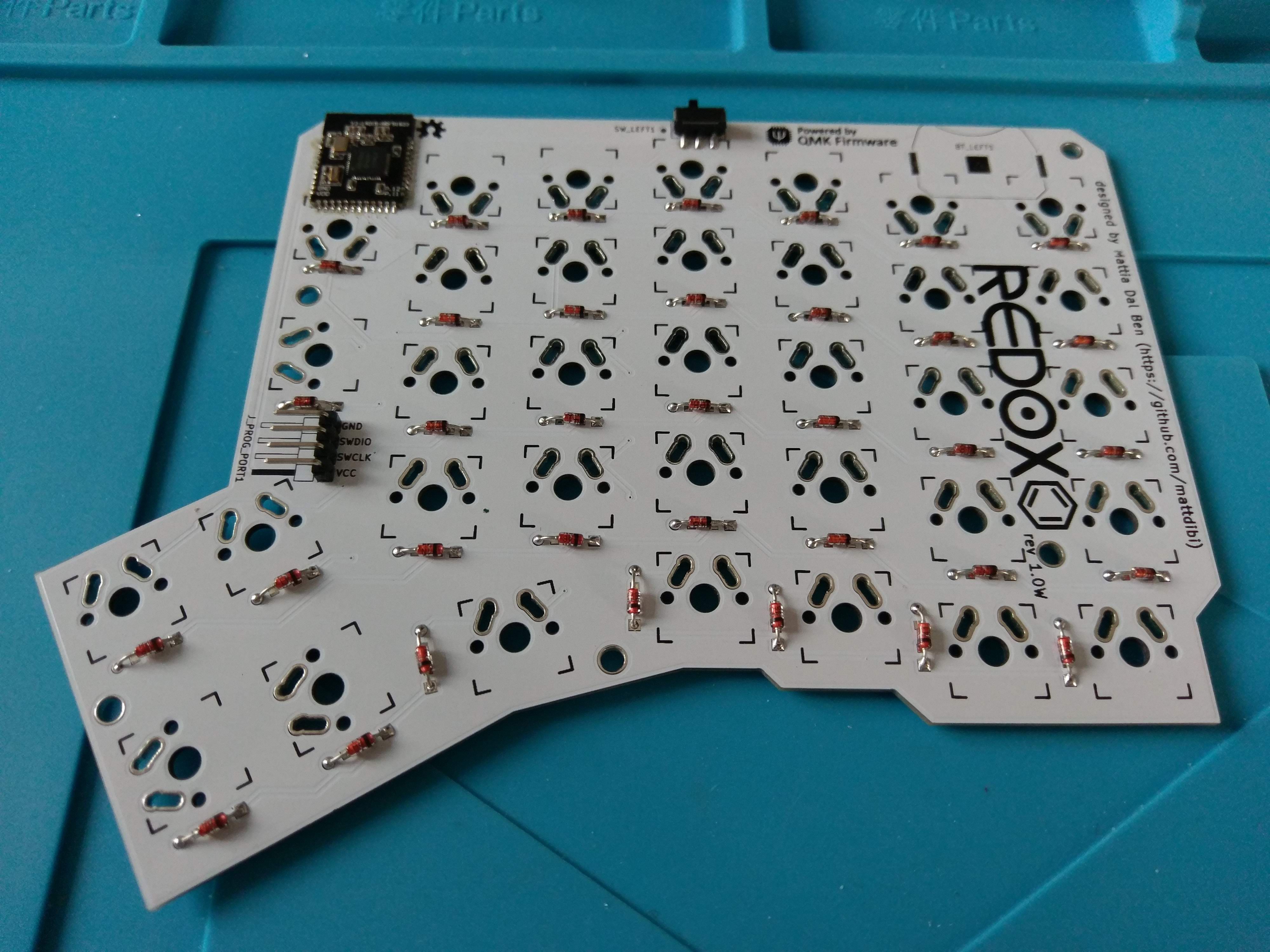

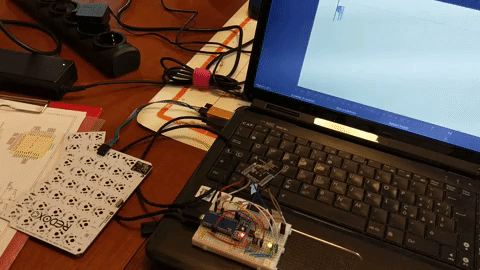







 RasmusB
RasmusB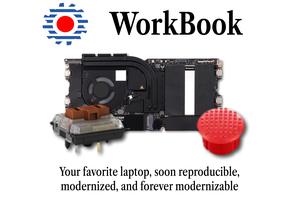
 Kartoffelstolz
Kartoffelstolz
 Sergio Costas
Sergio Costas
 Alex
Alex
I'm pretty new to building my own keyboards, and I have everything already ordered to build several Redox W boards. I was just curious if anyone had already tired to use Adafruit Feather 32u4 as the receiver? It seems like it would be a workable solution, but I'm not really sure where to start with it. Any ideas?