-
11Mount mirror poles
Screw a Thorlabs AM45T angle mount onto each of the Thorlabs TR2 posts and insert them into the two mirror mounts in the breadboard.
![]()
-
12Cut mirror
Laser cut one copy of the mirror file out of 1/8 inch mirror acrylic. Be sure to laser cut with the mirror side facing down!
![]()
-
13Mount Mirror
Use any 8-32 screws to mount the mirror on the angled mounts. The mirror's sharp corners should sit inside the wheel as far back as possible (towards the spoke) to maximize the surface area of the wheel reflected in the mirror. However, make sure the mirror is not pressing on the spoke and inhibiting the wheel's motion.
![]()
![]()
-
14Cut traction track (optional)
Polycarbonate is strong and transparent, but also very slippery! To solve this problem you can put a layer of PDMS or other transparent silicone on top of the wheel to make sure your mice feel comfortable and can run quickly. You can also laser cut a track pattern into the PDMS to allow further traction. To do this:
Cut the track file out of a piece of thin PDMS. Then place it over the wheel and tape at its junction.
![]()
-
15FINISH!
![]()
KineMouse Wheel
Light-weight running wheel for head-fixed locomotion in mice that allows 3D reconstruction of the position of the body with a single camera.
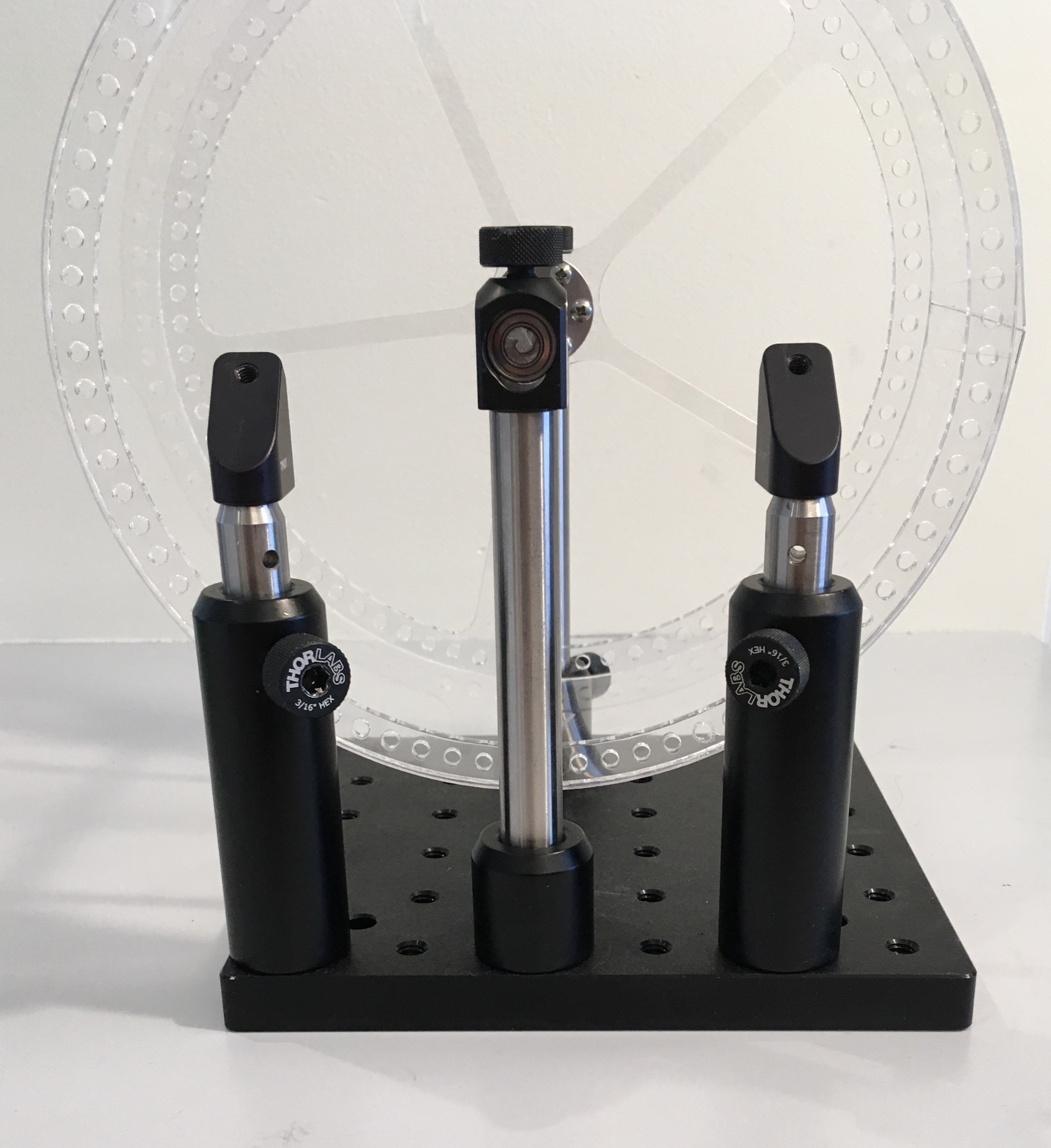


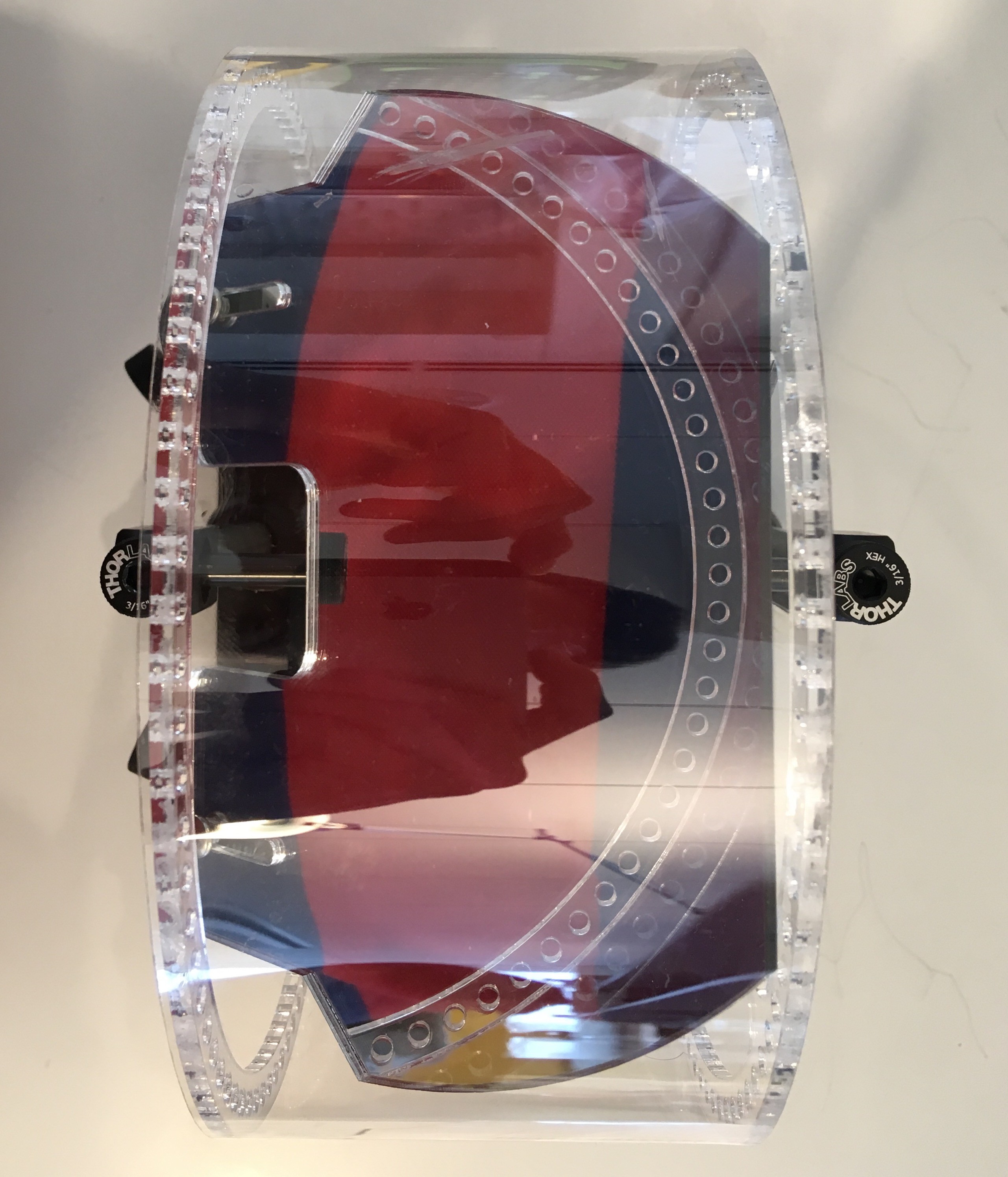


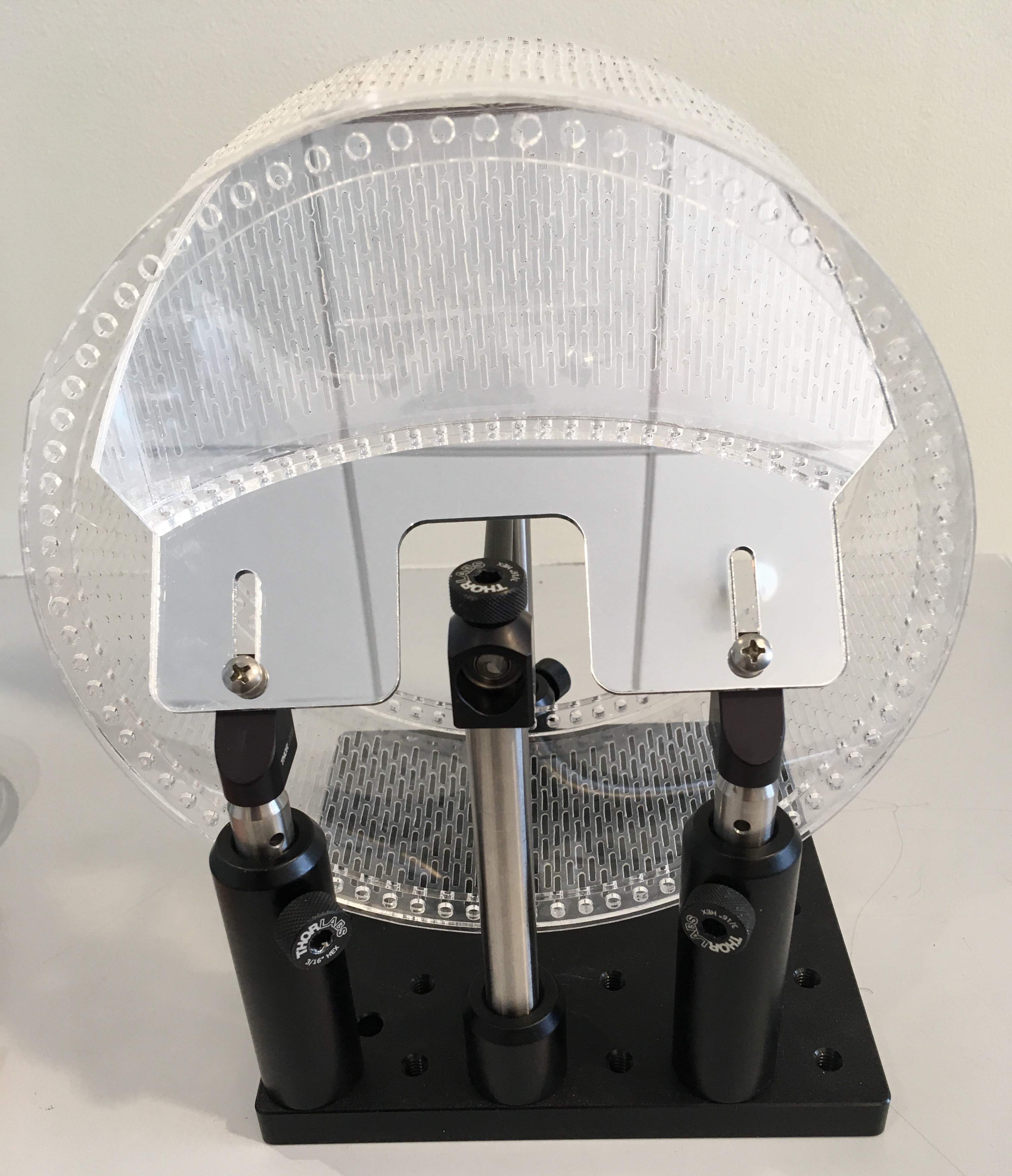
Discussions
Become a Hackaday.io Member
Create an account to leave a comment. Already have an account? Log In.